Unblock VPN Review: Quick Expert Summary
Unblock VPN has ceased all operations. If you need a great VPN, I recommend checking out ExpressVPN, which is currently the best VPN on the market.
Unblock VPN is a terrible, unsafe, and untrustworthy VPN service, and you shouldn’t download either one of its apps (Windows and macOS). If you want a secure and fast VPN that has strong streaming and torrenting support, check out our list of the top 10 VPNs in 2025.
While Unblock VPN uses bank-grade encryption (but doesn’t specify if it’s 128-bit or 256-bit AES encryption), it lacks a kill switch (which is an essential VPN security feature) and logs your IP address. Even worse, Unblock VPN always leaked my DNS data in my leak tests.
What’s more, Unblock VPN doesn’t work with top sites like Netflix and Disney+, doesn’t have P2P support, has one of the smallest server networks out there, has very slow speeds on distant servers, and throttles your speeds if you use more than 240 GB per month.
And it doesn’t allow simultaneous connections, only has Windows and macOS apps (and they’re very basic and look outdated), is overpriced, and provides terrible customer support.
Unblock VPN has a 3-day free trial, 2 tier-based subscriptions with monthly and yearly plans, and a 3-day money-back guarantee.
| 🏅 Overall Rank | # out of 82 VPNs |
| 🌍 Number of Servers | N/A |
| 📱 Number of Devices | 1 |
| 💸 Starting Price | $4.99 / month |
| 🎁 Free Plan | ❌ |
| 💰 Money-Back Guarantee | 3 Days |
Unblock VPN Full Review — Extremely Slow & Dangerous to Use
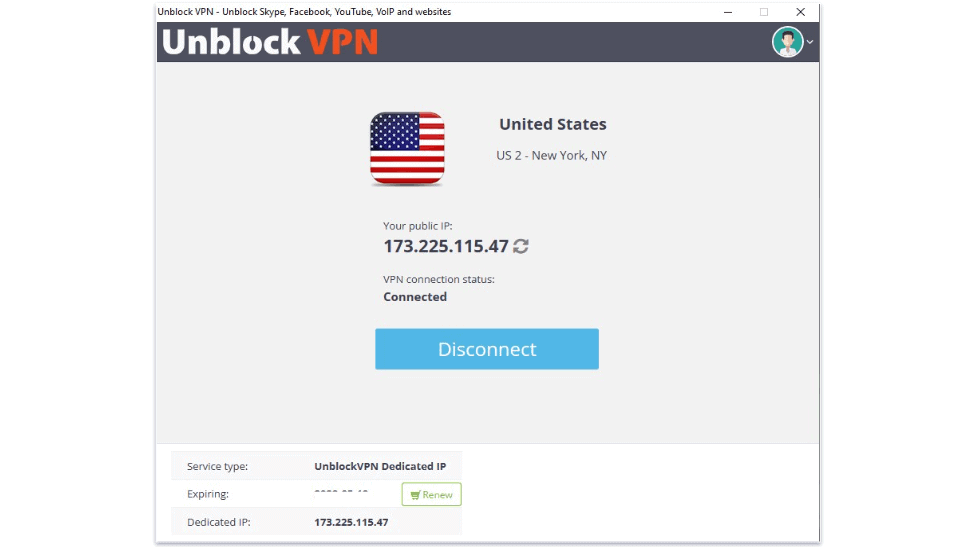
I spent a few weeks testing and researching Unblock VPN to see if it’s any good. Frankly, there’s no doubt in my mind that it’s one of the worst VPNs I ever used.
This VPN is dangerous to use because it’s missing a kill switch (so it can’t protect you from traffic leaks if the VPN disconnects) and suffers DNS leaks (so it exposes your browsing traffic).
What’s more, Unblock VPN is extremely slow. Its speeds on nearby servers are decent, but when I used distant servers, I experienced unbearable slowdowns. I also hate how this VPN throttles your speeds if you use either more than 8 GB per day or 240 GB per month — and it’s very easy to go over that limit if you spend over 3 hours per day watching HD videos.
Unblock VPN Plans & Pricing — Really Overpriced & Measly Money-Back Guarantee
Unblock VPN has a free trial and 2 tier-based subscriptions (Dynamic IP and Dedicated IP) with monthly and yearly plans that start at $4.99 / month. It doesn’t allow simultaneous connections (most top VPNs allow 5–7 connections or more).
The free trial lets you test the whole service for 3 days, but you can only stay connected to a VPN server for 5 minutes (I was disconnected each time I exceeded the limit) and you can only connect to a VPN server 20 times per day.
The Dynamic IP subscription removes the time limit of the free trial and adds unlimited VPN server connections. The Dedicated IP subscription adds a dedicated IP address.
I think Unblock VPN’s prices are way too overpriced for what they offer — top providers like ExpressVPN and Private Internet Access provide significantly better value.
Unblock VPN only accepts PayPal (a credit/debit card payment option is available but doesn’t work — it takes you to PayPal’s site if you click on it). It also backs all purchases with a 3-day money-back guarantee, which is pretty laughable considering that most top providers have a 30-day money-back guarantee.
Overall, Unblock VPN has a limited free trial, overpriced plans, and a measly 3-day money-back guarantee.
Unblock VPN Features — Lacks a Kill Switch & Collects Your Data
Unblock VPN says it has 128-bit and 256-bit AES encryption (both are very secure), but it doesn’t specify which encryption cipher it uses. I reached out to customer support about this, but they couldn’t provide me with a clear answer.
Unblock VPN doesn’t log your traffic (which sites you visit and which files you download), but it collects your IP address (which reveals your real location). That pretty much defeats the purpose of using a VPN, since it should protect your privacy by not collecting any of your data.
I also hate how Unblock VPN doesn’t have a kill switch, which disables online access if the VPN disconnects to prevent your IP address and browsing data from leaking. All the top VPNs in 2025 provide kill switches across most of their apps.
Unblock VPN only has the following protocols: SSTP, L2TP/IPSec, and PPTP (which is dangerous to use due to weak encryption). The provider claims to have OpenVPN, but the protocol isn’t available inside the apps — you have to manually set it up, which isn’t convenient or easy. Other top VPNs provide in-app access to the best VPN protocols like OpenVPN, WireGuard, and IKEv2/IPSec.
Unblock VPN also doesn’t say if it provides protection against IPv6, DNS, and WebRTC leaks. I ran multiple leak tests while connected to servers in all countries where Unblock VPN has servers, and the VPN always leaked my DNS data! So Unblock VPN can’t secure your traffic because your internet service provider (ISP) can see your DNS traffic (which reveals what sites you access). I recommend top VPNs like ExpressVPN and Private Internet Access instead because they come with full leak protection and never leaked my data.
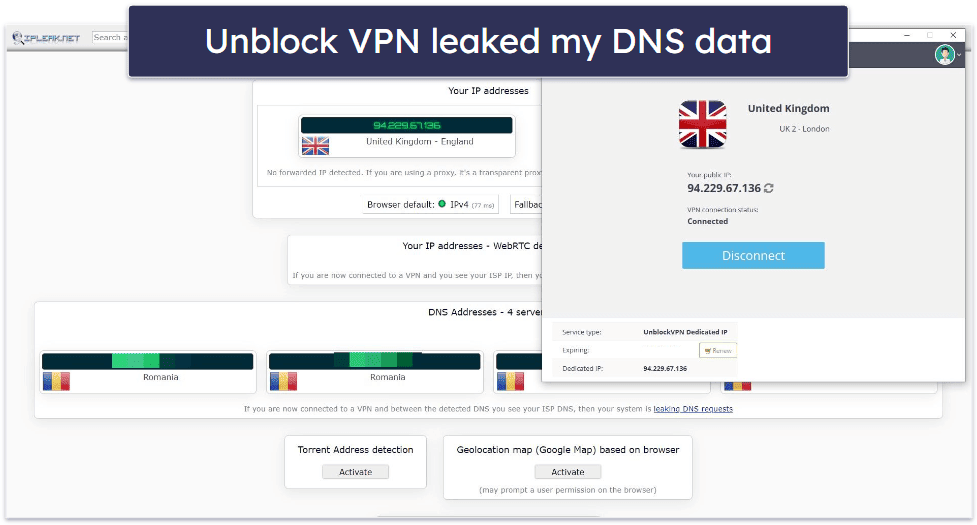
What’s more, Unblock VPN doesn’t have extra features like an ad blocker or split-tunneling (which lets you choose which apps use the VPN and which apps use your local network). Also, it doesn’t say if it has advanced security features like RAM-only servers and perfect forward secrecy — I asked the support reps about that, but they didn’t reply (to be honest, I can’t imagine Unblock VPN having advanced security features when it can’t even protect you from data leaks).
Overall, Unblock VPN encrypts your data with either 126-bit AES or 256-bit AES, but it lacks a kill switch, logs your IP address, and leaks your DNS data.
Unblock VPN Privacy & Security — Can’t Be Fully Trusted to Protect Your Anonymity
Unblock VPN’s privacy policy says it doesn’t log the sites you browse and the files you download, but I don’t like how it logs your IP address, which is terrible for your privacy. It also logs your email address (for account creation and communicating with you), your account password (which I think is extremely uncommon and shady), and bandwidth usage and connection timestamps (Unblock VPN says it needs this data to enforce its terms of service).
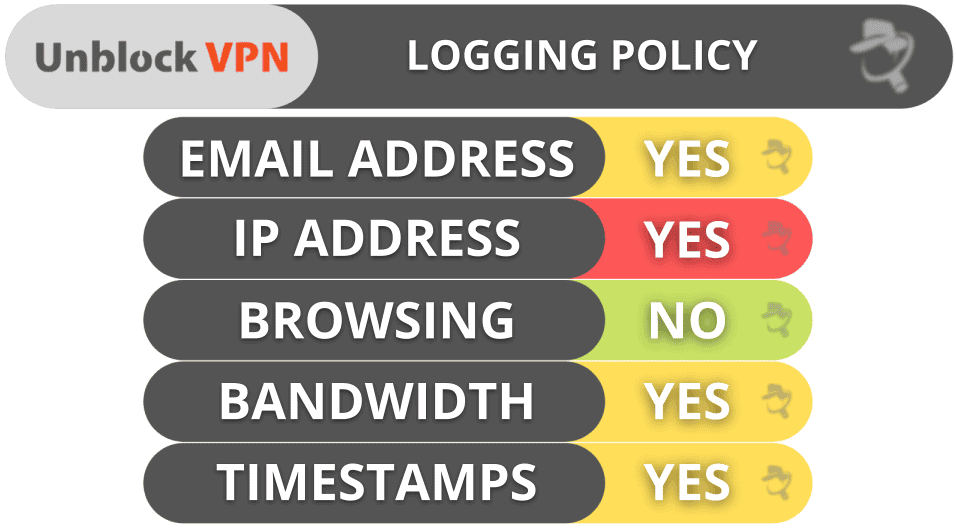
Unblock VPN is located in the Czech Republic, which is outside the jurisdiction of the 5/9/14 Eyes Alliances (a group of countries that share surveillance data with each other). That said, its terms of service states that the provider will share your data with third parties if stipulated by the law — so it could, if requested, share your IP address with government authorities.
Overall, Unblock VPN is terrible for privacy — it doesn’t collect your traffic, but it logs your IP address. And, if needed, it will share your data with the authorities. Top VPNs like ExpressVPN and Proton VPN come with strict no-logs policies that have also been independently audited and verified.
Unblock VPN Speed & Performance — Decent Speeds on Nearby Servers (But It Imposes Speed Limits)
I ran speed tests on my Windows 10 PC while connected to servers in all 9 countries where Unblock VPN has servers. I had decent speeds on nearby servers, but my connections slowed down considerably on distant servers in the US and Canada.
I really hate how Unblock VPN limits your speeds if you use more than 8 GB of data per day or 240 GB of data per month — it’s really easy to exceed this limit. This is unacceptable because all of the top paid VPNs provide unlimited data.
To check Unblock VPN’s speeds, I started with a speed test without being connected to the VPN so that I can get a baseline for my local speeds.
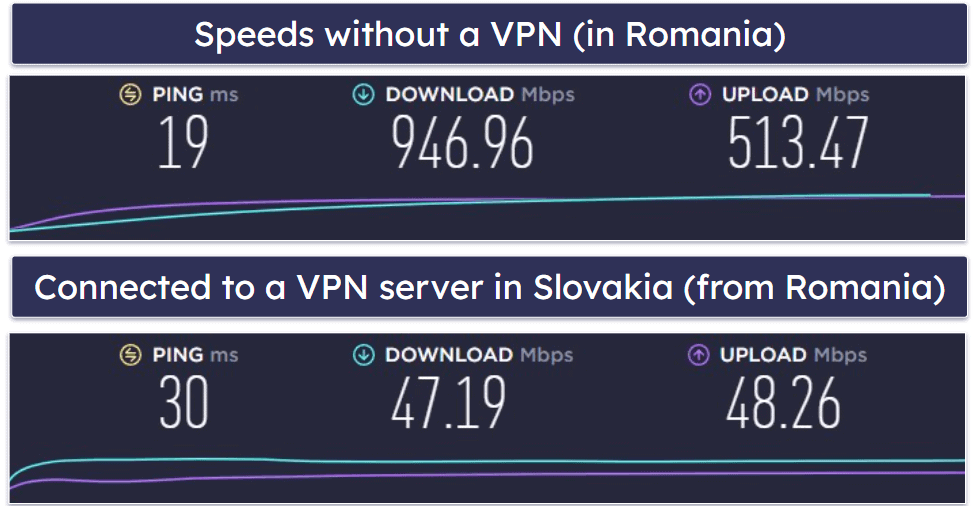
Unblock VPN doesn’t come with a quick-connect feature that automatically connects you to the fastest server for your location. So, I manually connected to a nearby server in Slovakia because Unblock VPN doesn’t have servers in my country (Romania).
Then, I connected to a distant server in the US — these are my speeds:
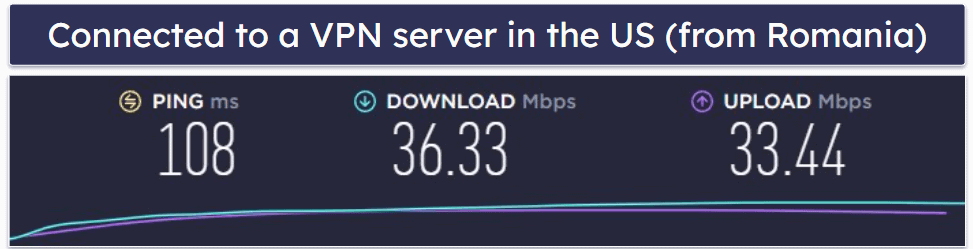
On nearby servers in Slovakia, websites loaded instantly, HD videos took 1–2 seconds to load, and 4K videos loaded in 5 seconds and there was minor buffering when I skipped through them. But on distant servers in the US, I experienced huge slowdowns — websites took 5–7 seconds to load, HD videos took 15+ seconds to load and there was noticeable buffering while skipping through them, and 4K videos took close to 1 minute to load and I experienced frequent buffering while watching the videos.
Overall, Unblock VPN provided me with decent speeds on nearby servers, but very slow speeds on distant servers. And it limits your speeds if you use more than 240 GB per month.
Unblock VPN Servers & IP Addresses — Small Server Network & No P2P Support
Unblock VPN has an extremely small server network, with an unpublished number of servers in 9 countries. Other top VPNs have significantly larger server networks — ExpressVPN has servers in 105 countries and ProtonVPN has 9,119 servers in 112 countries. Unblock VPN mostly has servers in North America and Europe, so users in other parts of the world won’t be able to use a nearby server for fast speeds (and Unblock VPN has awful speeds on distant servers).
I don’t like that Unblock VPN doesn’t support torrenting on its servers. Most premium VPNs come with P2P support. For example, ExpressVPN allows torrenting across all of its servers.
Unblock VPN also has dedicated IP addresses (IPs that are only assigned to you) on its Dedicated IP plan. You only get 1 dedicated IP address, but you can change it from your account’s dashboard as many times as you want — for example, I was able to change my dedicated Slovak IP address to a dedicated US IP address and then to a dedicated UK IP address with just a few clicks.
Overall, Unblock VPN offers dedicated IP addresses, but its server network is way too small, and its servers don’t allow P2P traffic.
Unblock VPN Streaming & Torrenting — Not Any Good for Either
I don’t think Unblock VPN is a good streaming VPN — it works with Max and Amazon Prime, but it’s not compatible with Netflix, BBC iPlayer, and Disney+.
Also, Unblock VPN doesn’t allow P2P traffic on its servers.
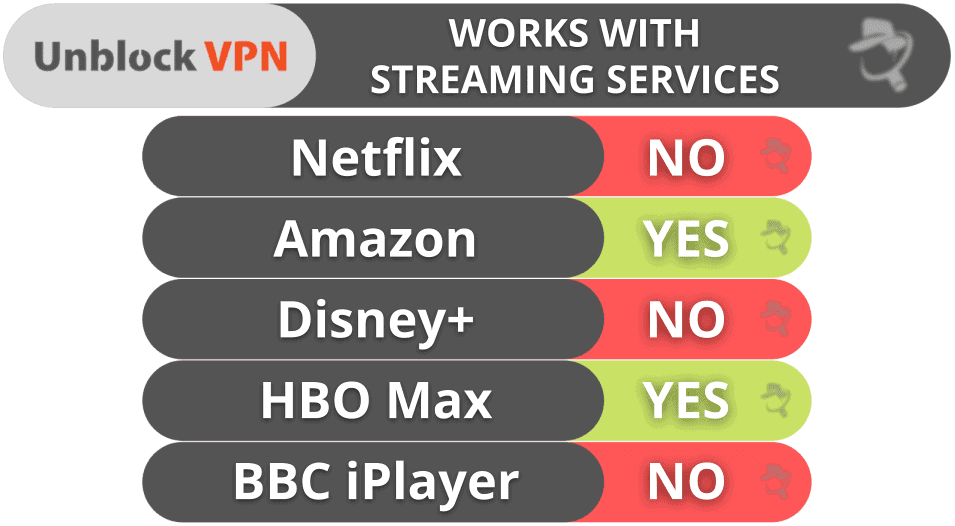
Overall, you should avoid Unblock VPN if you want a good streaming and torrenting VPN — if you’re looking for the top VPN for streaming and torrenting, I recommend ExpressVPN because it works with 100+ streaming apps (including Netflix), and allows P2P traffic on all of its servers.
Unblock VPN Ease of Use: Mobile & Desktop Apps — Outdated on Desktop, No Mobile Apps
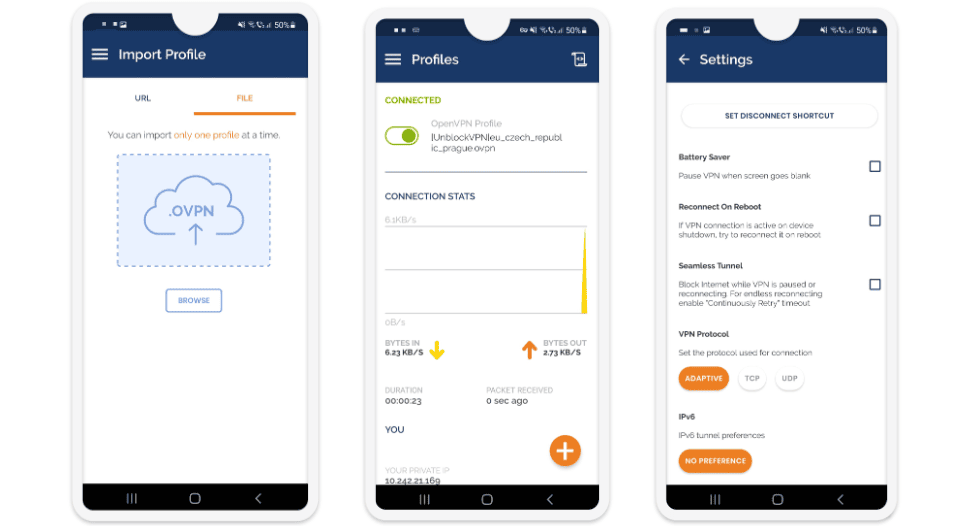
Unblock VPN only has apps for Windows and macOS — on iOS, Android, and Linux, you need to perform manual setups, which are inconvenient and definitely not easy for less tech-savvy users. Top VPNs like ExpressVPN and Private Internet Access have easy-to-install and user-friendly apps for all major platforms.
The desktop apps are extremely basic because they don’t come with any features. It’s easy to find and connect to servers and change protocols, but I really don’t like that the apps lack a quick-connect feature. Plus, the app design is very outdated — for example, there’s a live chat button, but Unblock VPN doesn’t provide live chat support.
On mobile, I had to manually set up a connection to Unblock VPN using its server configuration files and a third-party app, which took me around 5–6 minutes (installing a mobile VPN app usually takes just 1–2 minutes) — but I’m an advanced user, so it might take a beginner even more.
Overall, Unblock VPN only works on Windows and macOS (but its apps are bare-bones and outdated) and requires manual setups on mobile devices. The top VPNs on the market come with significantly better Windows and macOS apps, and even have easy-to-use mobile apps.
Unblock VPN Customer Support — Decent FAQs (But Unhelpful Email Support)
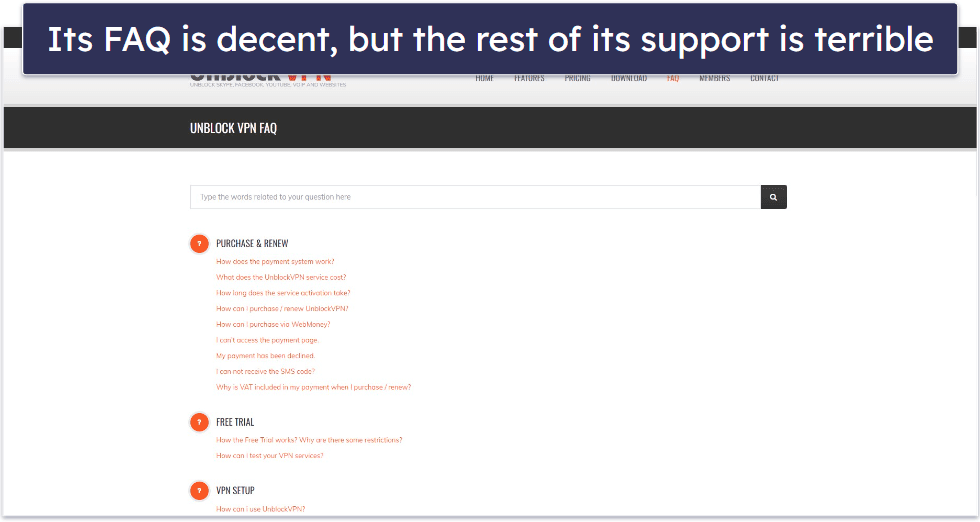
Unblock VPN has frequently asked questions (FAQs), a few troubleshooting guides, setup tutorials, and email support, but it lacks live chat support.
Unblock VPN’s FAQs generally offer useful tips and include screenshots. However, some of the images appear to be from older Windows programs and could use an update.
But its setup guides are extremely annoying — instead of normal articles with screenshots, you get digital slideshows that require you to use your keyboard’s arrow keys or click a button with your mouse to go through the tutorial. Even worse, on mobile, you can’t zoom in on the screenshots, so they’re basically useless because you can’t read the instructions.
Unlike top providers like ExpressVPN and CyberGhost VPN, Unblock VPN doesn’t provide live chat support. So, I tested its email support by sending 10+ messages, but I only received 3 replies (and they were mostly unhelpful because the reps didn’t address all of my questions).
Overall, Unblock VPN provides terrible customer support — all of the best VPNs in 2025 provide significantly better support sections and email support, and many of them also provide live chat support.
Is Unblock VPN Worth the Money in 2025?
Unblock VPN is a really bad and unsafe VPN, which I 100% recommend avoiding — there are way better VPNs on the market like ExpressVPN and Private Internet Access.
Unblock VPN has military-grade encryption, but that’s about it. It records your IP address, lacks a kill switch, and even leaks your DNS data. In addition, it doesn’t work with top streaming services like Netflix, lacks P2P support, has an extremely small server network, has huge slowdowns on remote servers, and slows down your speeds if you use over 240 GB per month.
Also, it doesn’t support simultaneous connections, only has bare-bones and outdated Windows and macOS apps, is expensive, and has horrible customer support.
Unblock VPN comes with a 3-day free trial, 2 tier-based subscriptions with monthly and yearly plans, and a measly 3-day money-back guarantee.
Frequently Asked Questions
Is Unblock VPN safe to use?
To put it bluntly, no. While Unblock VPN comes with 128-bit and 256-bit AES encryption and doesn’t collect your traffic, it logs your IP address, doesn’t have a kill switch, and leaks your DNS data.
If you need a really secure VPN, my top pick is ExpressVPN — it comes with industry-standard VPN security features, its strict no-logs policy has been independently audited and verified, and it has advanced security features like full leak protection, perfect forward secrecy, and RAM-only servers.
Does Unblock VPN work on iOS and Android?
No, Unblock VPN doesn’t have apps for iOS and Android— instead, you need to manually set up its service using third-party apps, which is inconvenient, time-consuming, and not an easy task. If you’re looking for a great iOS or Android VPN, I recommend ExpressVPN.
Is Unblock VPN good for torrenting?
No, because Unblock VPN doesn’t allow torrenting on its servers. If you need a really good torrenting VPN, I recommend ExpressVPN — it allows P2P traffic on all of its servers, provides excellent security and privacy features, and maintains lightning-fast download speeds.
Is Unblock VPN free?
No, Unblock VPN doesn’t have a free plan, but it does have a free trial that lets you use the VPN for 3 days. That said, the free trial is extremely limited — you can only stay connected to a server for 5 minutes, after which you get disconnected. Also, you can only connect to a server 20 times per day.
If you’re looking for a really good free VPN, Proton VPN has the best free plan out there — it comes with unlimited data, high-end security, and pretty fast speeds.

