Touch VPN Review: Quick Expert Summary
Touch VPN has some good qualities, but there are a few major problems that hold it back. It has easy-to-use apps and the standard set of essential security features, but the low data limits, lack of advanced features, and troubling logging policies really let it down. The fact that it provides so little information on the website also makes Touch VPN seem insufficiently transparent.
In terms of security, the Android app is Touch VPN’s best product. All versions use industry-standard 256-bit AES encryption, but the Android app also has split-tunneling and a kill switch. Even the free version comes with a decent server selection and is surprisingly fast.
The free plans let you use 500 MB of data a day. This doesn’t seem too bad for a free VPN, until you realize that there is no premium plan option for Windows. For this reason, Touch VPN only makes sense if you’re just looking for a VPN to use on your phone, or if you’re a Mac user.
Beyond that, it’s also missing some important security and quality-of-life features, like reliable leak protection, double VPN servers, obfuscation, RAM-only servers, responsive customer support, and more. It has monthly and annual plans, but it doesn’t offer free trials, and you can only get refunds by request (and there’s no guarantee that request will be granted).
Frankly, there are other VPNs on the market that offer much more value. ExpressVPN, for one, is significantly faster, more secure, and much better if you want to stream, game, or torrent with a VPN. Plus, unlike Touch VPN, ExpressVPN has a risk-free 30-day money-back guarantee.
| 🏅 Overall Rank | #71 out of 82 VPNs |
| 🌍 Number of Servers | 5,900+ |
| 📱 Number of Devices | 5 |
| 💸 Starting Price | $6.50 / month |
| 🎁 Free Plan | ✅ |
| 💰 Money-Back Guarantee | Prorated refund |
Touch VPN Full Review — Decent Speeds & Good Android App (But Poor Privacy & Few Extras)
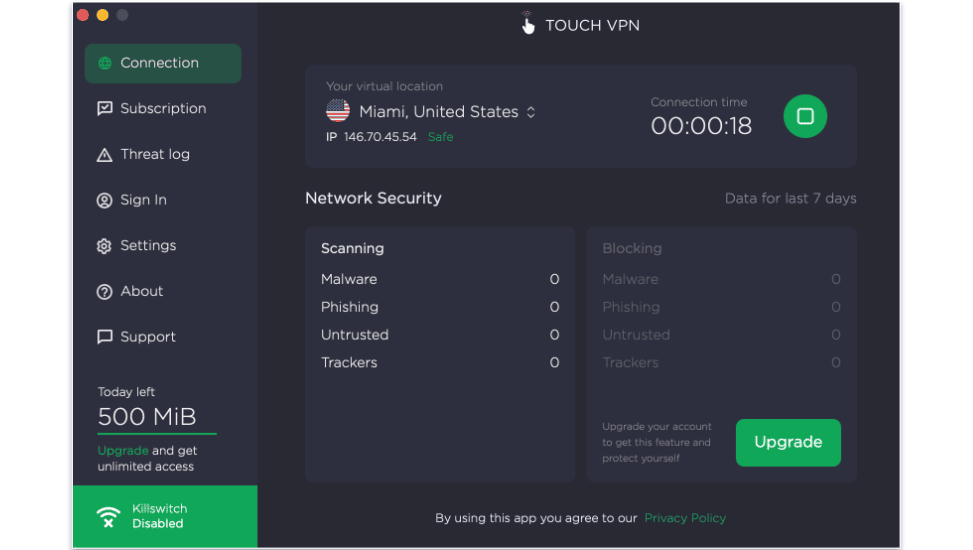
I spent a few weeks testing Touch VPN to see how it compares to the top VPNs in 2025. I was pleasantly surprised by its speeds and the fact that the Android app is pretty good even if you don’t get the premium version.
But Touch VPN has significant drawbacks you need to be aware of. I found the biggest issue to be the logging policy. The free plan is particularly bad, with Touch VPN admitting that they sell data to third-party advertisers. Plus, there’s no premium plan for Windows users, and it lacks any of the extra features that make the best VPNs, well, the best.
Touch VPN Plans & Pricing — High Price for Minimal Features (& No Paid Plan Option for Windows)
Touch VPN has a free plan, as well as monthly and annual premium plans. You can save a bit of money by getting the annual plan (it currently goes for $6.50 / month).
The free plan comes with 500 MB/day of data, which is pretty limited. It’s faster than a lot of free VPNs and comes with 20+ server locations to pick from on Android — a lot of free VPNs may not even let you choose, so this is quite good. The biggest downside is that there is no premium plan for Windows, meaning PC users are stuck with tight data limits and no server choice. The free version also comes with ads.
The premium plans do away with the data limit and provide additional servers to choose from. I also noticed a small increase in speed after activating a premium plan. Given the lack of features and relatively high price (Private Internet Access goes for just $2.03 / month and offers far more), it’s hard for me to recommend Touch VPN’s premium plan.
Touch VPN offers a prorated refund if you contact the support team by email. However, they may deny the refund for any reason. Still, to give it a go just use the Contact Us link on the website.
Touch VPN Features — A Handful of Basic Features, but There’s No Leak Protection
Touch VPN contains a handful of industry-standard security features. However, some of them are only available on Android. Features include:
- 256-bit AES encryption. Touch VPN uses military-grade encryption that privatizes your data using a layer of code, preventing anyone else from accessing it.
- Kill switch (Android only). This feature turns off your network connection automatically if your VPN connection ever drops.
- Split-tunneling (Android only). This lets you choose which apps go through your VPN and which use your regular network.
The Android version lets you choose between multiple reputable security protocols, including HydraVPN, WireGuard, OpenVPN TCP, and OpenVPN UDP. The Windows version only offers a single protocol, but the company doesn’t actually say which one it uses.
Unfortunately, Touch VPN lacks good leak protection. I tested it out, and it simply wasn’t able to prevent data leaks, which is rather disappointing.
What’s more, Touch VPN doesn’t have any extra features to make it stand out. There aren’t any dedicated servers, obfuscation tools, RAM-only servers, or double VPN servers, and it doesn’t come with an ad blocker or anything else worthy of note.
Touch VPN Privacy & Security — Confusing Logging Policies Are a Concern
Touch VPN has complicated logging policies that I found to be problematic. If you’re using the free version, the company can track all kinds of information about you, including device hashes, bandwidth usage, and domains visited. They do anonymize much of this data, but it’s still sold to advertisers.
Even for Pro customers the logging policies are a bit unclear, and that worries me. Plus, Touch VPN is based in the US, which shares intelligence with other countries through the 5/9/14 Eyes Alliances.
There hasn’t been any independent audit to confirm what logs Touch VPN keeps. I’d like it if Touch VPN followed in the footsteps of the most privacy-friendly VPNs and underwent an audit. This way, customers could get a better idea of what its logging policy actually entails. As it is, the privacy policy suggests that it stores IP addresses for the duration of each session — something most VPNs don’t do.
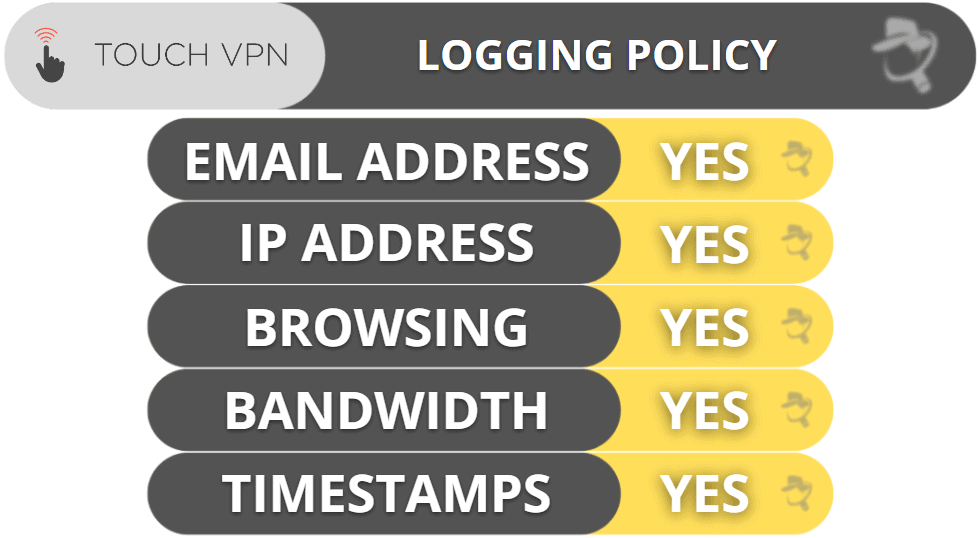
Touch VPN is also missing RAM-only servers, a kill switch (except on Android), and other security features that might otherwise make up for its flawed logs policy.
Overall, it’s not the most private VPN out there. It’s missing important features, and its logging policies are confusing and haven’t been independently audited, which raises some red flags in my eyes.
Touch VPN Speed & Performance — Fast on Local Servers, Slow on Distant Ones
I ran speed tests for all of Touch VPN’s server locations, taking my time to get a good feel for how fast Touch VPN is. I had notably good speeds at nearby servers. Even on faraway servers, I was able to watch YouTube in HD without any delays.
I started by determining my baseline speed. I then connected to a VPN server in the country where I live (the US).

And here’s my speed when connected to a faraway VPN server in Denmark:

Overall, Touch VPN is actually pretty fast on nearby servers. The biggest problem is the pretty steep slowdown on faraway servers. My ping was up to 10 times higher on faraway servers, making it pretty bad for any data-intensive activities. This is much slower than ExpressVPN (the fastest VPN service I’ve ever tested) and made playing games impossible.
Touch VPN Servers & IP Addresses — Very Large Network (Even on the Free Plan)
Touch VPN has servers in 80+ countries, with locations in the USA, Canada, Japan, Egypt, France, England, and lots of other places. While the Windows version doesn’t let you pick a server, the free mobile version lets you connect to 20+ server locations, which is fairly large for a free VPN.
Unfortunately, though the network is sizable, it lacks specialized servers for streaming, gaming, or torrenting. There aren’t any obfuscation tools either, so I definitely wouldn’t recommend it to anyone living in a restrictive country.
Overall, TouchVPN has a large server network even on its free plan, but it lacks any specialized servers.
Touch VPN Streaming & Torrenting — Decent for Torrenting but Not Great for Streaming
Touch VPN isn’t great for streaming — the only service it works with is Netflix. My international team and I confirmed that the VPN isn’t compatible with Hulu, Disney+, Amazon Prime, and many other popular streaming services.
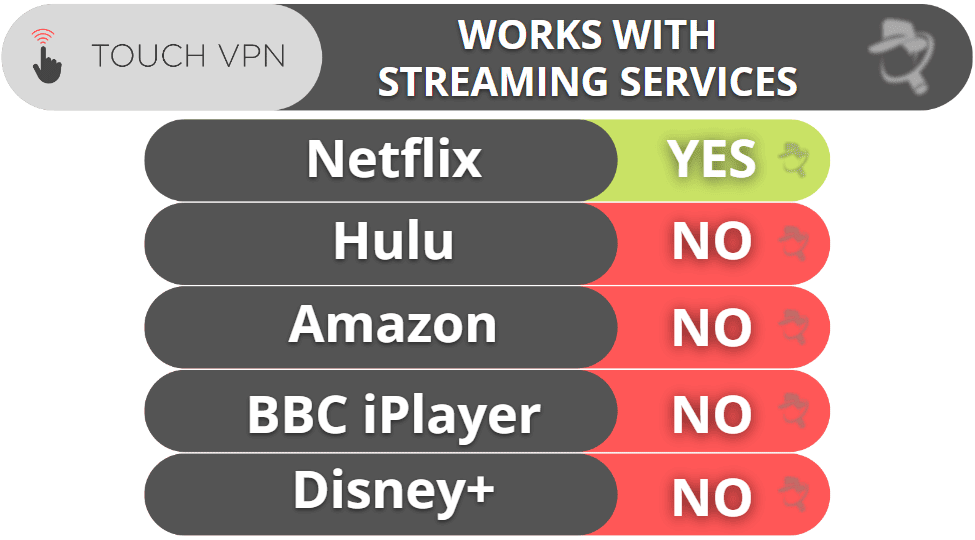
I found Touch VPN acceptable for torrenting. I was able to download large files without significant slowdowns (at least on nearby servers), and it supports P2P downloading on every server. That said, without reliable leak protection, it isn’t the safest option if you plan on torrenting.
Overall, Touch VPN simply isn’t great for streaming and it’s just decent when it comes to torrenting. It only works with Netflix and even though it supports P2P downloads, it lacks the leak protection necessary to make me feel 100% comfortable when torrenting.
Touch VPN Ease of Use: Mobile & Desktop Apps — Intuitive & Easy to Navigate
Touch VPN has easy-to-use apps for Mac, Android, and iOS. It also has browser extensions for Chrome, Edge, and Firefox. Windows users are stuck with the free version, which doesn’t let you choose a server and has a 500 MB daily data cap.
Note that you need to download the Windows version from Touch VPN’s website. At first, I tried downloading it from the Microsoft Store, only to find that the app you get there is completely useless. It also doesn’t mention anywhere on the website that Touch VPN’s premium plan on Windows is no longer supported.
That said, all of the apps are intuitive and easy to navigate. They make connecting to optimal servers convenient, regardless of which platform you use. The Settings menu contains the advanced features.
The Android app has the most features, including split-tunneling and a kill switch (both industry-standard features included with all of our top VPNs). It also lets you choose between 4 different protocols.
Overall, Touch VPN makes it easy to connect to a server and protect your data with only a few clicks. It’s a bit odd that its mobile apps offer a lot more features than the desktop counterparts, but this isn’t bad if you’re primarily looking for a VPN for your phone.
Touch VPN Customer Support — No Online Info & Poor Direct Support
Touch VPN’s customer support is practically nonexistent. There are no FAQs, forums, guides, or educational videos — there isn’t even a manual on the website! The website only has a few generic text boxes explaining what a VPN does. Refreshingly, it doesn’t even try to sell itself with marketing language.
Email is the only avenue for customer support, but it isn’t too effective. It took a while to get responses, and when I asked about which security protocol Touch VPN uses on its free Windows VPN, the rep said they didn’t know. It’s easy to forgive spelling mistakes, but not being able to provide important security information is hard to overlook.
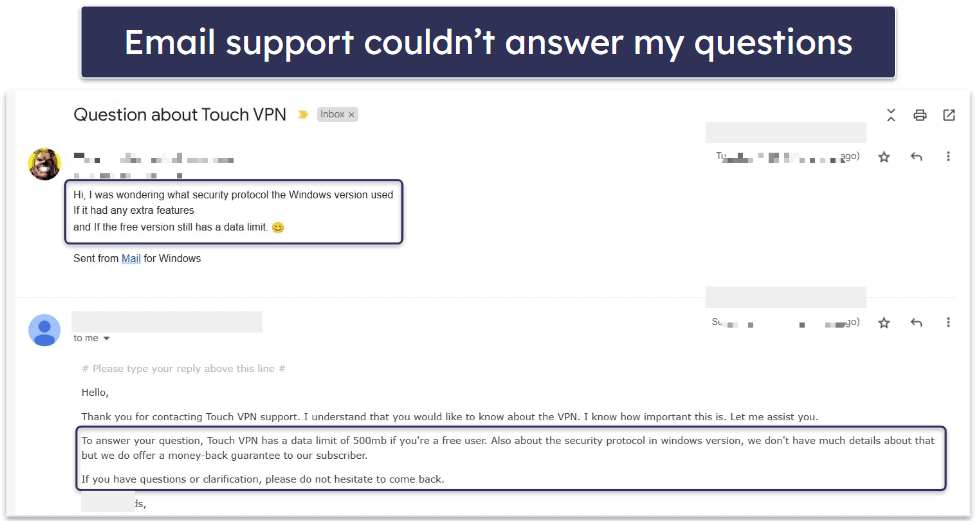
I also noticed the response mentioned that TouchVPN comes with a money-back guarantee, but their terms of service called it a prorated refund. I asked for clarification and customer support replied that it was a prorated refund. Overall, contacting customer support left me with more questions than answers.
Should I Buy Touch VPN?
Only if you know what you’re getting yourself into. Touch VPN has a respectable number of servers, and it’s pretty fast, so it’s decent if you need a very lightweight VPN. But its security, customer support, streaming support, and lack of features are hard to look past. Honestly? I’d urge you towards any of these excellent VPNs instead.
Frequently Asked Questions
Is Touch VPN safe?
It can securely encrypt your data, but I hesitate to call it safe overall. Unfortunately, Touch VPN failed my leak tests, and it has a questionable logging policy. It lacks obfuscation features that could effectively mask the fact that you’re using a VPN, doesn’t have perfect forward secrecy, and doesn’t offer a kill switch on desktop.
Is Touch VPN free?
Yes, Touch VPN has completely free apps for all platforms. It’s reasonably fast, but it only comes with 500 MB of free data per day. This isn’t bad for a free plan, but it’s certainly not one of the best free VPNs.
Getting a paid subscription will give you unlimited data and access to more servers. It will also remove ads, provide for faster connections, and let you use up to 5 devices.
Does Touch VPN keep logs?
Touch VPN keeps more logs than most VPNs I’ve tested. On top of being based in the US, Touch VPN logs your IP address while you’re using the VPN, and records your device hashes, VPN data use, and domain names. With this information, an investigator could easily piece together your identity. If you’re looking for a VPN that doesn’t log data, I recommend you look to one of our top VPNs instead.
What features does Touch VPN come with?
The only feature that Touch VPN really has is the ability to encrypt your data. Unfortunately, it lacks a kill switch and split-tunneling on Windows, perfect forward secrecy, dedicated servers, multi-hop servers, and a lot more. Its leak protection didn’t pass my tests, and its logging policy isn’t exactly airtight.
Overall, I’d highly recommend checking out the competition. ExpressVPN, for example, works in 105 countries, is a lot faster, comes with every security feature I mentioned and way more, and offers a risk-free 30-day money-back guarantee.

