TotalAV VPN Review: Quick Expert Summary
TotalAV Safe Browsing VPN is a good add-on VPN. It provides fast speeds, and it works with top streaming sites like Netflix, Amazon Prime, and Disney+. It also comes with industry-standard security features, including 256-bit AES encryption, a no-logs policy, and a kill switch. Plus, it provides DNS and WebRTC leak protection.
TotalAV’s VPN is pretty good, but there is room for improvement. The VPN has a small server network (50+ servers in 34 countries), it has very basic apps, and it provides poor customer support. Plus, it always leaked my DNS address, and connecting to Hong Kong gave me a US IP address instead of one from Hong Kong.
TotalAV Safe Browsing VPN comes with TotalAV’s excellent antivirus in its Internet Security and Total Security packages (and can’t be purchased as a standalone product) which offer annual plans for 5 and 6 devices, respectively. Both plans come with a 30-day money-back guarantee.
| 🏅Overall Rank | #24 out of 82 VPNs |
| 🌍 Number of Countries With a Server | 34 |
| 📱 Number of Devices | Up to 3 |
| 💸 Starting Price | $39.00 / year |
| 🎁Free Plan | ❌ |
| 💰 Money-Back Guarantee | 30 days |
TotalAV Safe Browsing VPN Full Review — Good Speeds, Industry Standard Features + More

I spent a week doing extensive testing and research on TotalAV Safe Browsing VPN to see how it compares to other top VPNs and whether it’s worth getting TotalAV’s higher-tier plans.
And my conclusion is TotalAV’s VPN is a good choice. It works with top sites, its speeds are pretty good, and it has industry-standard security features.
TotalAV’s antivirus is also one of the best antiviruses on the market. So if you want a really good internet security suite that comes with a decent VPN, TotalAV won’t disappoint you.
TotalAV Safe Browsing VPN Plans & Pricing — Great Value + Can Be Purchased With TotalAV Antivirus
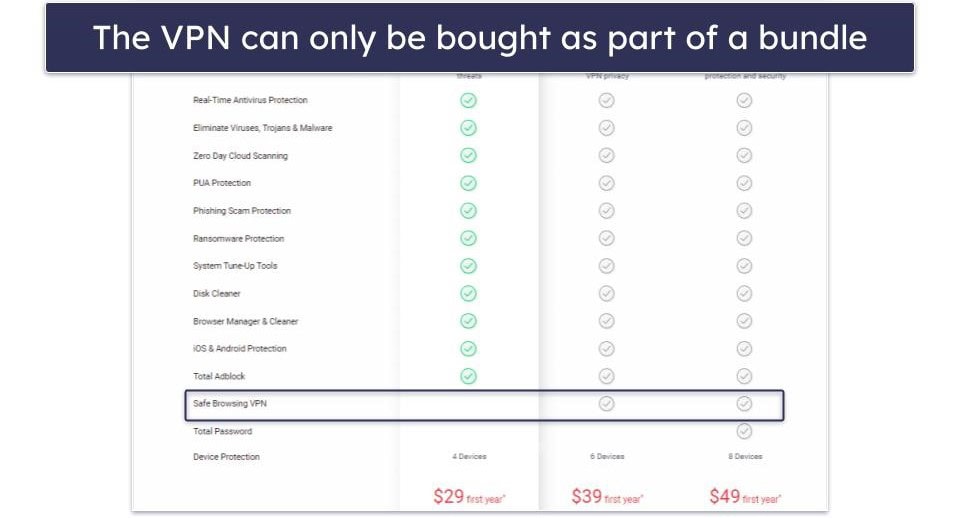
TotalAV’s VPN can’t be purchased as a standalone product — you can only get it as part of TotalAV’s antivirus 2 bundles: Internet Security and Total Security.
TotalAV Internet Security costs $39.00 / year and comes with TotalAV’s antivirus plus its Safe Browsing VPN for up to 6 devices.
TotalAV Total Security costs $49.00 / year and adds a password manager and support for up to 8 devices.
TotalAV’s antivirus is excellent, but if you’re only looking for a VPN and not an antivirus, I recommend getting ExpressVPN instead — it’s our top VPN in 2025 and it beats TotalAV’s VPN in speeds, security, privacy, extra features, streaming, and torrenting.
TotalAV accepts payments by credit cards and PayPal. I’d like to see TotalAV offer support for cryptocurrency payments, which provide better privacy.
Both of TotalAV’s antivirus + VPN packages have a 30-day money-back guarantee, which is on par with other top VPNs.
TotalAV Safe Browsing VPN Features — Decent Features in an Intuitive Interface (No Split Tunnelling)

TotalAV Safe Browsing VPN has industry-standard VPN security features, such as:
- 256-bit AES encryption. This is very strong encryption used by banks and militaries.
- No-logs policy. It doesn’t keep logs of your online activities, such as what websites you visit or what files you download.
- Kill switch. Disconnects you from the internet if your VPN connection drops, in order to prevent accidental data leaks. This is only available on its Windows app.
You get access to 2 VPN protocols: IKEv2/IPSec and OpenVPN. Both are fast and secure VPN protocols. That said, I would have liked to see it offer the WireGuard protocol because it has super fast speeds and is also very secure.
TotalAV’s VPN has DNS and WebRTC leak protection, but it doesn’t work. I tested its leak protection on servers in 10+ countries, and my DNS address was leaked every time — instead of an IP address from the server location appearing, it always gave me an IP address from the wrong location. Top providers like ExpressVPN and Private Internet Access offer full leak protection (against WebRTC, IPv6, and DNS leaks) that works 100% of the time.
This provider is missing extra VPN features, like split tunneling (lets you choose which apps or sites use the VPN) or obfuscation, which hides your VPN traffic.
However, you get TotalAV’s ad blocker and password manager if you purchase its Total Security plan.
Total Adblock & Total WebShield (Extensions) — Blocks Ads, Trackers & Dangerous Websites
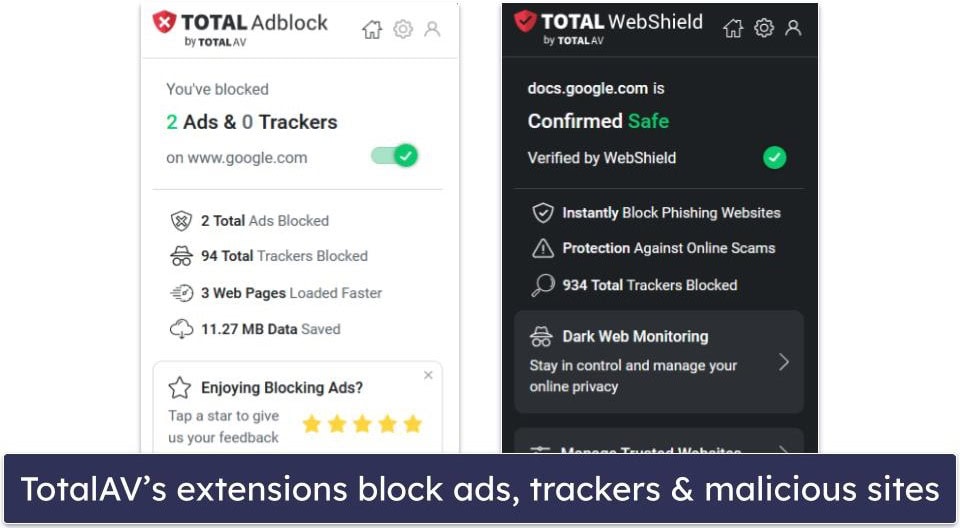
These are extensions for Chrome, Firefox, and Edge that block ads, trackers, and shady sites. Total WebShield also provides dark web monitoring, which alerts you if your emails appear in a data breach.
I tested Total Adblock by visiting some ad-heavy social media pages, and it was able to block most of the annoying pop-up ads and help the pages load faster. And Total WebShield correctly identified and prevented me from visiting several known phishing sites.
Overall, Total Adblock and Total WebShield are really good extensions, but it’s a shame you have to pay extra to get them. For comparison, Private Internet Access has one of the best ad, tracker, and malicious website blockers (MACE) and it comes free with each subscription.
TotalAV Safe Browsing VPN Privacy & Security — Doesn’t Collect User Data (But Logs Your IP Address)
TotalAV’s VPN has a no-logs policy that stops it from collecting user data, like what websites you visit or what files you download, but it does store your IP address. It’s also never undergone an independent audit to verify its claims.
Total AV’s privacy policy states that it logs your IP address — unfortunately, it doesn’t say why it does this. It also logs your email address, but only for communication purposes, and it’s not really out of line with other VPNs — most of them require you to provide your email address when you create an account. And it logs your bandwidth, which it uses for security, network operations, and support.
That said, I think top VPNs like ExpressVPN and Private Internet Access provide better privacy — they don’t log your IP address and have also passed independent security audits.
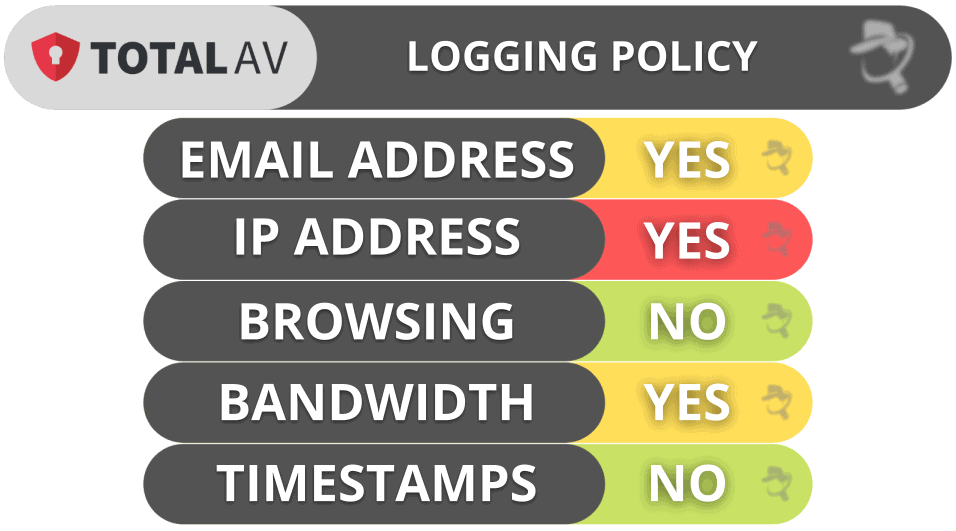
TotalAV is headquartered in the United Kingdom, which is a member of the 5/9/14 Eyes Alliances, a group of countries that share surveillance data with each other, and has mandatory data retention laws.
Overall, TotalAV’s VPN has decent privacy policies but a lot of top VPNs offer stronger privacy. TotalAV doesn’t log your internet traffic or what you download, but it logs your IP address and is headquartered in the UK, which isn’t a privacy-friendly country.
TotalAV Safe Browsing VPN Speed & Performance — Very Fast Speeds on All Servers
I ran speed tests in all 34 countries where TotalAV’s VPN has servers. The VPN provides fast speeds on nearby and distant servers.
To test its speeds, I first ran a test without being connected to the VPN to get a baseline for my speeds:
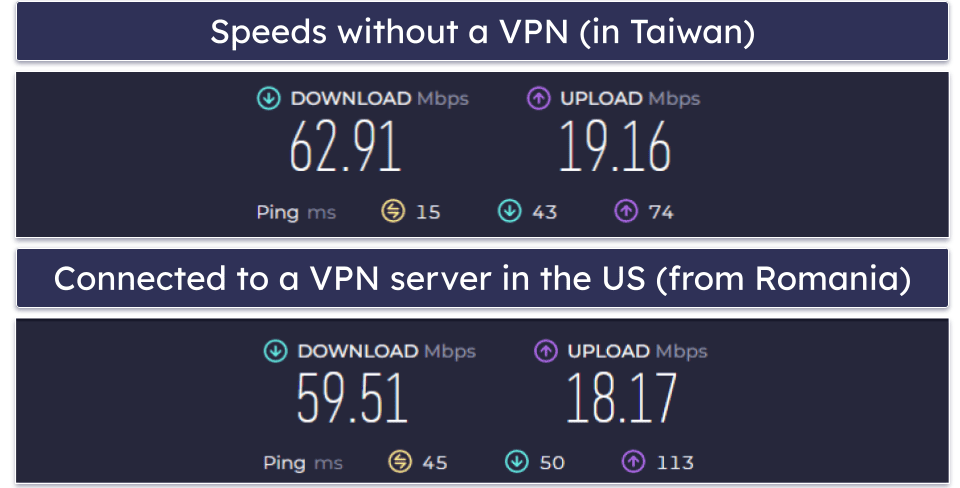
Next, I connected to a nearby VPN server in Japan, and I only experienced a minor drop in speeds, which is very good. Websites and videos still loaded instantly, and I didn’t experience any buffering when watching HD videos on YouTube.
I then connected to a distant server in the US. Some of the sites I visited took a couple of seconds to load. Also, HD videos on YouTube took about 2–3 seconds to load, and there was only minor buffering when I skipped through them.
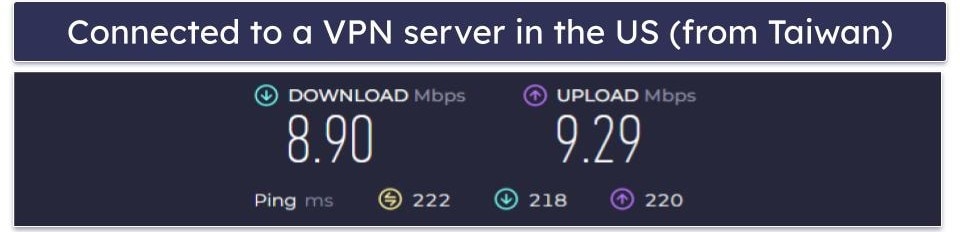
Overall, the speeds are really fast on nearby servers and good on distant servers. Still, I think there are much faster VPNs out there — ExpressVPN, for example, is the fastest VPN on the market and maintains lightning-fast speeds on both local and distant servers.
TotalAV Safe Browsing VPN Servers & IP Addresses — Not the Best Server Coverage
TotalAV’s VPN has 50+ servers in 34 countries. This is a pretty small network compared to top standalone VPNs — for example, ExpressVPN has servers in 105 countries, and Private Internet Access has servers in 91 countries.
Additionally, the majority of its servers are located in the US and Europe. It only provides 3 server locations in Asia, it has no servers in Africa, and it has only 2 server locations in South America. So users in those countries will have a harder time connecting to nearby servers to get fast speeds.
The VPN also allows P2P traffic on non-US servers. While that’s decent, you still get access to much larger P2P server networks with top competitors like ExpressVPN and CyberGhost VPN.
Overall, TotalAV’s server network is really small. It has a very low server count in a small number of countries and poor coverage on continents other than North America and Europe.
TotalAV Safe Browse VPN Streaming & Torrenting — Works With All Top Streaming + P2P Services
TotalAV’s VPN is great for streaming. It works with most major streaming services, including Netflix, Amazon Prime, Disney+, Hulu, and BBC iPlayer, which is great.
Still, if you only want to use a VPN for streaming, I recommend ExpressVPN instead. It’s the best VPN for streaming in 2025 since it works with 100+ streaming apps (and 10+ Netflix libraries).
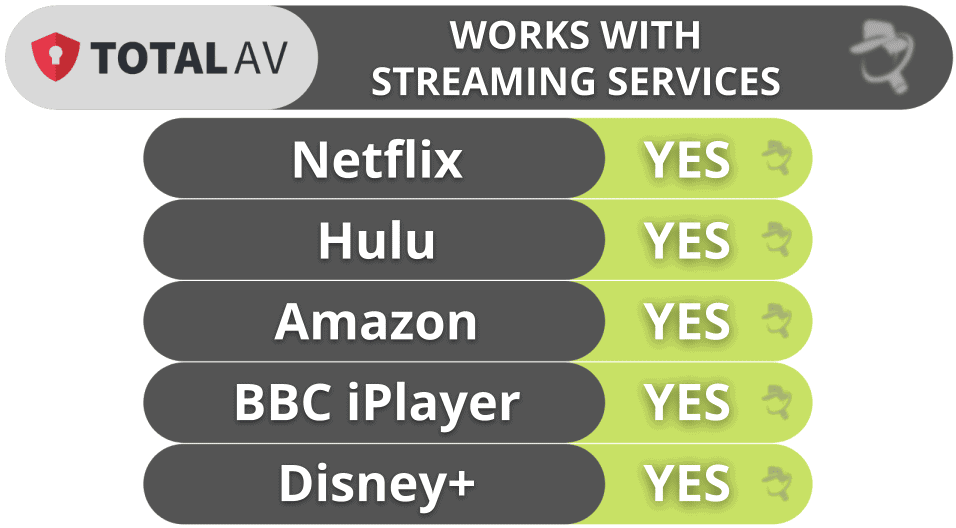
TotalAV’s VPN told me it doesn’t support torrenting, but it worked perfectly when I tested 8+ server locations including Canada, the US, France, Hong Kong, and more. It also works with top torrenting clients, like qBitorrent, Vuze, and Transmission. That being said, it isn’t safe for torrenting since its leak protection isn’t reliable.
It also doesn’t have any P2P-friendly features like port forwarding (allows you to connect to more peers for faster download speeds) or SOCKS5 proxy support, which changes your IP address but doesn’t provide encryption for faster speeds.
Overall, TotalAV’s VPN is great for streaming but not very good for torrenting. It works with most top streaming sites and works well for torrenting but isn’t safe due to DNS leaks.
TotalAV Safe Browsing VPN Bypassing Censorship — It Won’t Bypass Any Censorship
TotalAV’s VPN doesn’t have obfuscation tools. This means it doesn’t work in restrictive countries, such as China, Saudi Arabia, or Iran. The provider’s support reps also confirmed the VPN doesn’t work in those regions. If you’re looking to bypass censorship, I recommend getting ExpressVPN instead.

TotalAV Safe Browsing VPN Ease of Use: Mobile & Desktop Apps — Sleek Apps for Desktop & Mobile
TotalAV’s VPN has user-friendly apps for Android, iOS, Windows, and macOS. That’s good but other top VPNs also have apps for more platforms, including Linux and smart TVs.
Downloading and installing its apps is quick and easy. It does take longer than other providers because you’re also installing an antivirus, but I was able to get it set up on each of my devices in less than 5 minutes.
How to Install TotalAV Safe Browsing VPN (Just 3 Simple Steps):
- Sign up for TotalAV. The VPN is available as a part of the TotalAV subscription.
- Download and install the apps. Simply follow the on-screen instructions. It takes just under 5 minutes, and that’s because you’re also installing the antivirus.
- Open the VPN app. Pick a server to connect to, click on it, and that’s it! All of your online connections are now secured by the VPN.
Android & iOS — Very Minimalistic (Missing Useful Features)
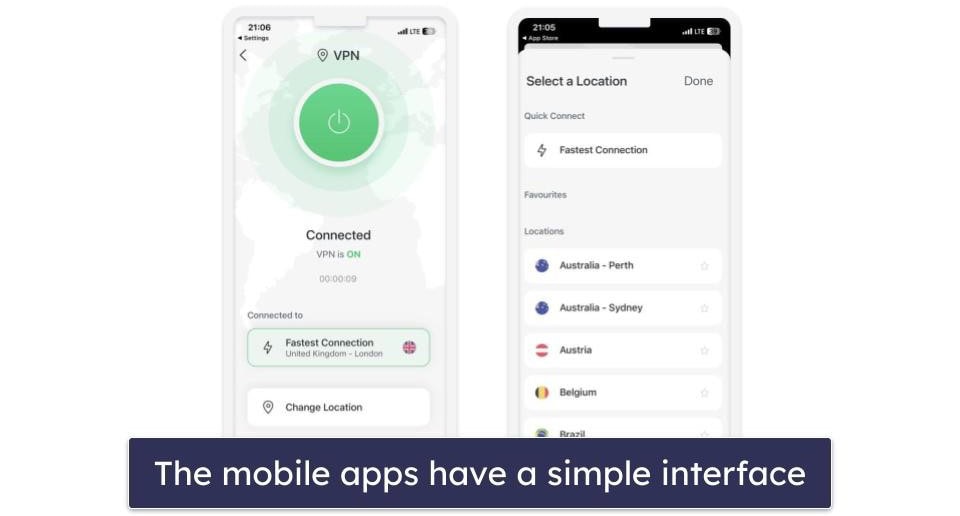
TotalAV Safe Browsing VPN’s Android and iOS apps are very minimalistic, so they’re really simple to navigate. I also like that there’s a quick-connect option (called Fastest Location), which connects you to the fastest server based on your location.
Unfortunately, the server selection menu lacks useful features and information. For example, it doesn’t allow you to add favorite locations for quick access, like ExpressVPN does. And it doesn’t display the latency (how long it takes for your data to travel to the server) next to each server, like Private Internet Access does.
Both the Android and iOS apps have Total WebShield. However, there’s no kill switch and you can’t change the VPN protocol.
Overall, I found the provider’s mobile apps to be a little too basic. They’re very clean, which makes them easy to navigate, but I’d like to see TotalAV add a kill switch and provide more customization.
Windows/Mac (Desktop) — Better Than the Mobile Apps (More Customizable)
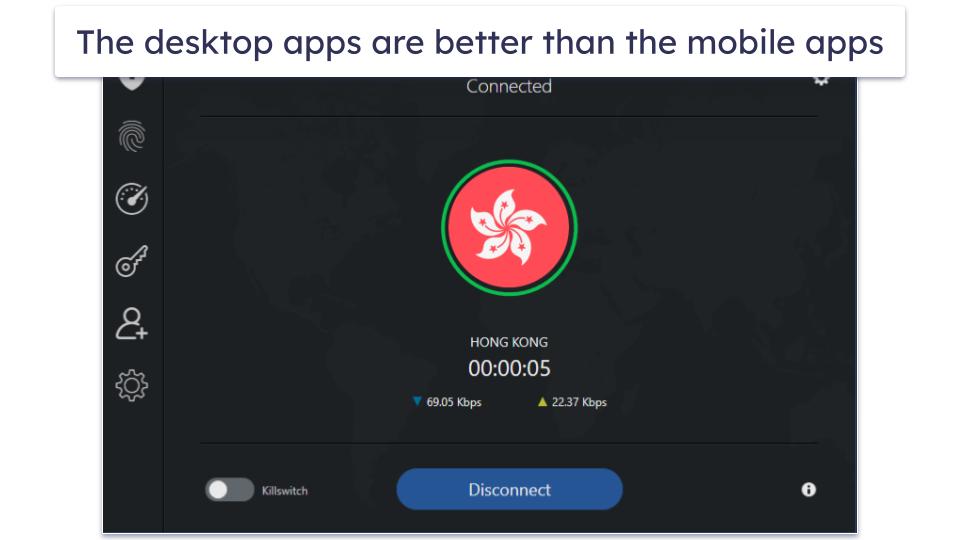
TotalAV’s VPN’s desktop apps are much more feature-rich compared to its mobile apps.
The home screen displays more information, including a connect/disconnect button, your upload and download speeds, and how long you stay connected to a server.
Plus, its server selection menu lets you add favorite servers for easier access. That said, I find it strange that you can’t connect to the Fastest Location, like you can on its mobile apps.
It also has a settings menu, where you can change your VPN protocol, set the VPN to automatically connect if it detects that you’re on an unsecure Wi-Fi network, and adjust its kill switch settings. However, note that TotalAV’s kill switch is only available on its Windows app.
Overall, I like TotalAV’s VPN’s desktop apps much more than its mobile apps, and I like its Windows app more than its macOS app because it has a kill switch. Still, the desktop apps are still more basic than other top VPNs’ desktop apps.
TotalAV Safe Browsing VPN Apps: Is TotalAV Safe Browsing VPN Easy to Use?
TotalAV’s VPN apps are all quite basic compared to the apps of other top providers. They’re simple, but that also means they’re very lacking in features.
I like TotalAV VPN’s desktop apps better than the mobile apps. They have more user-friendly interfaces and include more features. Unlike its mobile apps, you can change your VPN protocol, set the VPN to connect automatically when it detects that you’re on an unsecure Wi-Fi network, mark servers as favorites, and see connection details on the home screen, such as your download and upload speeds and the duration of your connection.
| Android | iOS | Windows | macOS | |
| Graphical User Interface (GUI) | ✅ | ✅ | ✅ | ✅ |
| Kill Switch | ❌ | ❌ | ✅ | ❌ |
| Split-Tunneling | ❌ | ❌ | ❌ | ❌ |
| DNS & WebRTC Leak Protection | ✅ | ✅ | ✅ | ✅ |
| Total Adblock | ✅ | ✅ | ✅ | ✅ |
| Total WebShield | ✅ | ✅ | ✅ | ✅ |
| Fastest Location | ✅ | ✅ | ❌ | ❌ |
TotalAV Safe Browsing VPN Customer Support — There’s Room for Improvement
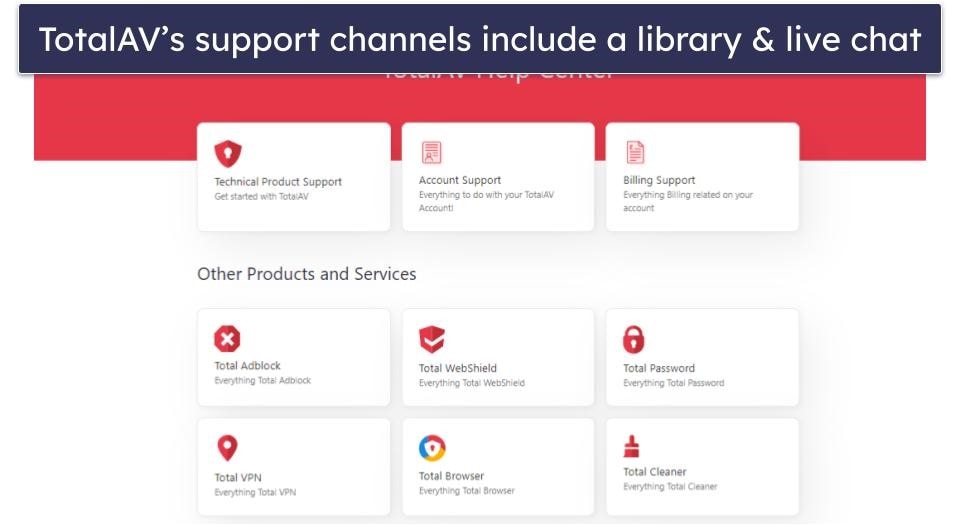
TotalAV’s website has a support library that includes setup and troubleshooting guides. The articles in the support library are decent, with many screenshots to make them easier to follow. But I would’ve liked to see some video guides like ExpressVPN has. I also would’ve liked a search option to make it easier to find the answers you’re looking for — Private Internet Access’s support center has a search option.
When you visit TotalAV’s contact page, it takes you through a series of steps to narrow down your inquiry. While I don’t mind this even if it is a bit time-consuming, I really don’t like that it asks you to confirm your postcode, which you don’t even give when you sign up for an account. I bypassed it by entering “NA”, but this is an invasion of privacy and should not be necessary to submit the ticket.
The only other support channel TotalAV offers is a live chat feature, but it’s not easy to find. There’s no link to its contact page from its support library and clicking Contact Us at the bottom of its home page just takes you to the support library. The only way I found to access its live chat feature is to visit help.totalav.com/en/contact directly.
Live chat is accessible only if you’ve already bought a TotalAV product. Basically, there isn’t a straightforward way to inquire about the product prior to your purchase, which is less than ideal.
I wasn’t very impressed with the live chat feature when I finally got to it either. It took approximately 3 minutes to get in touch with a support rep, there were long delays between each response in the conversation, and I had to wait almost 10 minutes before the support rep was able to find an answer to one of my basic questions. The other question I asked remained unanswered, as the support rep didn’t appear to understand what I meant and gave me an irrelevant response. To be honest, ExpressVPN and CyberGhost VPN provide much better live chat support.
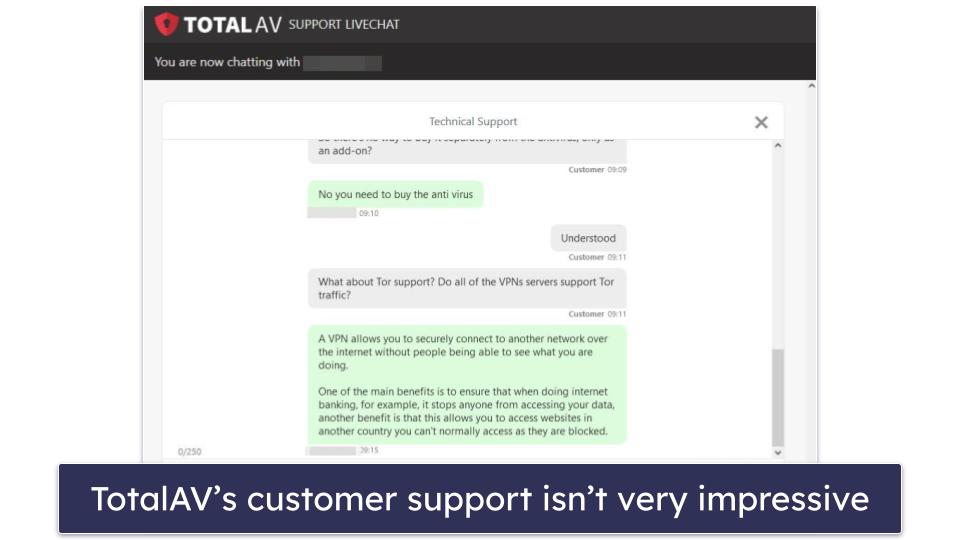
Overall, I’m not happy with TotalAV’s customer support. Its support library isn’t too bad, but it’s very hard to find its live chat feature, and the support reps are neither very responsive nor very knowledgeable. Additionally, it doesn’t provide email support, like most other VPNs.
Is it Worth Getting TotalAV’s VPN?
TotalAV Safe Browsing VPN is pretty fast and has good streaming support — it works with Netflix, Amazon Prime, Disney+, and other major streaming sites. It also has industry-standard security features, including 256-bit AES encryption, a no-logs policy, and a kill switch. What’s more, it also comes with DNS and WebRTC leak protection.
While it’s a good VPN, it still has a few drawbacks — it has a tiny server network (50+ servers in 34 countries), its apps are very basic, and its customer support isn’t very helpful. Plus, its leak protection isn’t reliable.
However, TotalAV’s VPN can’t be purchased as a separate product — it comes bundled with TotalAV’s antivirus in its Internet Security and Total Security packages instead, which are both affordable and backed by a 30-day money-back guarantee.
Frequently Asked Questions
Does TotalAV have a VPN?
Yes, TotalAV Safe Browsing VPN is included in its Internet Security and Total Security plans, alongside its excellent antivirus — there’s no way to purchase it as a standalone product.
But there are much better standalone VPNs out there. I recommend ExpressVPN. It’s the fastest VPN on the market, has much stronger privacy and security features than TotalAV’s VPN, and is better for streaming, torrenting, bypassing censorship, and more.
Is TotalAV Safe Browsing VPN good for streaming?
Yes, as it works with most major streaming sites, including Netflix, Amazon, Prime, and Disney+, and offers decent speeds. But there are much better VPNs for streaming out there, such as ExpressVPN, which works with 100+ streaming services, including 10+ Netflix libraries).
Is TotalAV Safe Browsing VPN free?
No, TotalAV’s antivirus has a free plan, but it doesn’t include its VPN. To get TotalAV Safe Browsing VPN, you have to purchase it as part of TotalAV’s antivirus bundles: TotalAV Internet Security or TotalAV Total Security. TotalAV Internet Security includes TotalAV’s antivirus and VPN and TotalAV Total Security also adds a password manager.
Is TotalAV Safe Browsing VPN safe?
Yes, TotalAV has a pretty secure VPN. It uses 256-bit AES encryption, offers the very secure IKEv2/IPSec and OpenVPN protocols, provides DNS and WebRTC leak protection, and has a kill switch and a no-logs policy. However, it does leak your DNS address, so it isn’t as secure as a lot of other premium VPNs.

