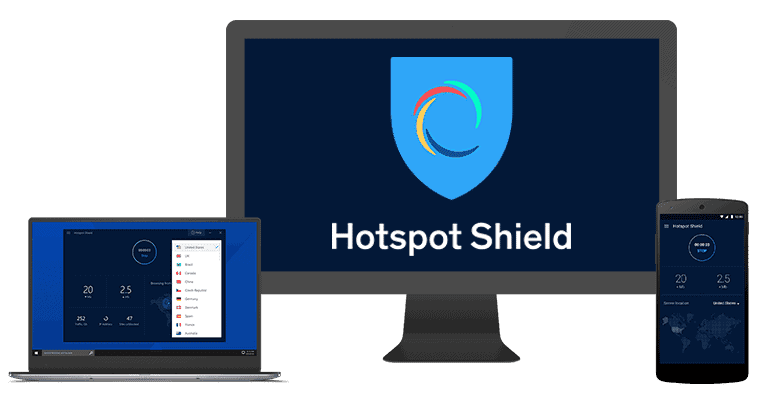Updated on: November 26, 2024
Short on time? Here’s the best torrenting VPN:
- 🥇 ExpressVPN : Has P2P servers in 105 countries, high-end security and privacy features, the fastest download speeds on the market, and user-friendly apps. It also has affordable plans that are backed by a 30-day money-back guarantee.
I torrent a lot but hate when my internet service provider throttles my P2P speeds. It’s also infuriating when my ISP randomly decides to restrict access to a popular torrenting site. Plus, I hate that random creeps in the torrent swarm can see my IP address and use it to track my online activities, which compromises my privacy.
Using a VPN solves all those problems, but choosing a good VPN for torrenting isn’t easy — many VPNs don’t allow P2P traffic on most of their servers, and the ones that do lack essential security features or have very slow download speeds.
So, I tested the top VPNs in 2025 to see which ones are actually good for torrenting. All the VPNs on this list allow torrenting on tons of servers, provide strong security features, and have fast P2P speeds. Editors' Note: ExpressVPN and this site are in the same ownership group.
Quick Summary of the Best VPNs for Torrenting in 2025
Note: Neither I nor anyone at SafetyDetectives condones doing anything illegal. Please consult with local rules and regulations to ensure you are aware of the law as it pertains to your jurisdiction.
Editors' Note: Intego, Private Internet Access, CyberGhost and ExpressVPN are owned by Kape Technologies, our parent company
🥇1. ExpressVPN — Best VPN for Torrenting in 2025
ExpressVPN is the best P2P VPN on the market — it allows torrenting on servers in 105 countries, has the fastest download speeds out there, provides industry-leading security features, and is extremely easy to use.
Since it has P2P servers in so many countries, it’s easy to use nearby servers for fast downloads. In fact, ExpressVPN provided me with blazing-fast P2P speeds on both nearby and distant servers — on average, it only took me 10 minutes to download a 30 GB file on local servers in my home country of Romania (I downloaded the same file without ExpressVPN in 9 minutes, so the slowdown was almost non-existent), and about 15 minutes to download the same torrent on distant servers in the US, Japan, and Australia.
ExpressVPN offers excellent privacy and security while torrenting — it has a strict no-logs policy that has been verified by independent security audits and also comes with:
- Full leak protection — All of ExpressVPN’s apps provide built-in protection against DNS, IPv6, and WebRTC leaks. I ran multiple leak tests while torrenting on servers in 20+ countries, and I never experienced any leaks. Only ExpressVPN’s IP addresses showed up, while my real IP address remained hidden.
- Advanced Protection — This feature blocks ads on P2P sites and stops ad trackers from monitoring your torrenting preferences. What’s more, the tool also blocks connections to malicious websites, which can protect you from visiting shady P2P websites.
- ExpressVPN Keys — The vendor provides free access to a password manager, which is available via a browser extension on desktop. I personally use this feature to securely log into my accounts on private torrenting sites.
I also like that ExpressVPN comes with split-tunneling, a convenient feature that lets you pick which apps use the VPN connection and which apps use your local network. I used this feature to only send P2P traffic from my qBittorrent app through ExpressVPN, while I used my local network to surf social media and watch Netflix.
ExpressVPN has very intuitive apps for all devices and comes with Shortcuts — this is a feature that lets you set up 1-click shortcuts for apps and sites that show up on your connection screen after you connect to a VPN server. I always use this feature to get instant access to qBittorrent after I connect to ExpressVPN.
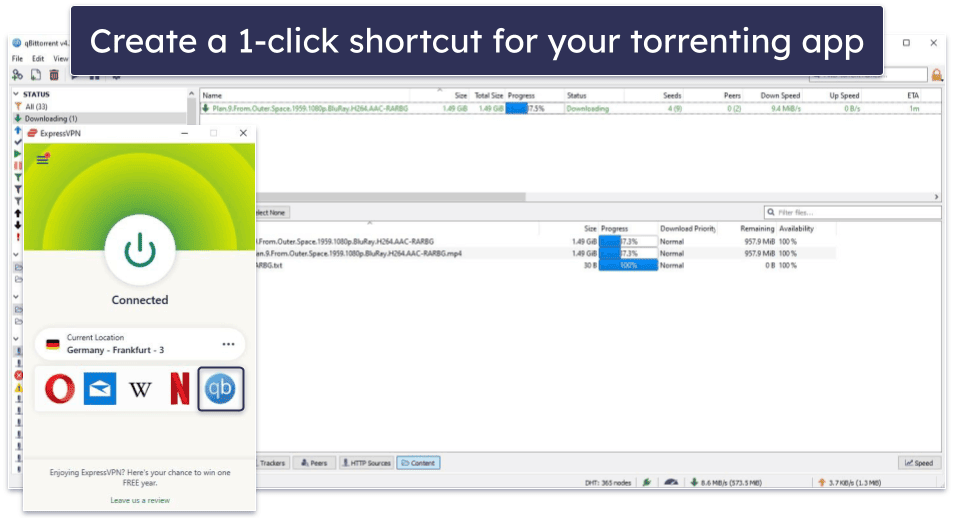
The provider also allows port forwarding, which is a feature that could boost your P2P speeds by allowing you to connect to more peers. The only downside is that port forwarding is only available via ExpressVPN’s router app — installing and using it is somewhat simple, but it might be confusing for less tech-savvy users. For comparison, Private Internet Access and Proton VPN’s apps have built-in support for port forwarding for desktop and mobile apps.
ExpressVPN is a bit pricey, but it honestly offers the best value — especially if you opt for the longest-term plan, which costs $4.99 / month and includes 3 additional months for free! Also, ExpressVPN comes with a 30-day money-back guarantee.
Bottom Line:
ExpressVPN is my favorite P2P VPN in 2025 — it allows torrenting on all of its servers in 105 countries, has the fastest download speeds on this list, provides high-end security and privacy features that protect your P2P traffic, and also has very user-friendly apps. ExpressVPN backs each purchase with a 30-day money-back guarantee.
Read our full ExpressVPN review >
🥈2. Private Internet Access — Great VPN for Blocking Ads on P2P Sites
Private Internet Access (PIA) has P2P servers in 91 countries and comes with the best ad blocker, which is called PIA MACE. So it’s a good pick if you want to avoid pop-up and potentially malicious ads on P2P sites.
I tested PIA MACE on most of my favorite torrenting sites, and it always got rid of all ads. And on top of blocking ads, PIA MACE can also block connections to malicious torrenting sites.
I also really like that PIA provides high-end privacy while torrenting — its no-logs policy has passed independent audits, and it has been proven true many times in court. In addition, all of PIA’s apps are open-source, meaning anyone can inspect the code for security vulnerabilities.
PIA also offers built-in access to port forwarding on all platforms except iOS — you only have to enable an in-app setting and connect to a VPN server, and PIA will automatically assign a port to you. Just keep in mind that the provider doesn’t support port forwarding on its US servers. However, this isn’t a huge drawback, as the vendor’s nearby Canadian servers allow port forwarding.
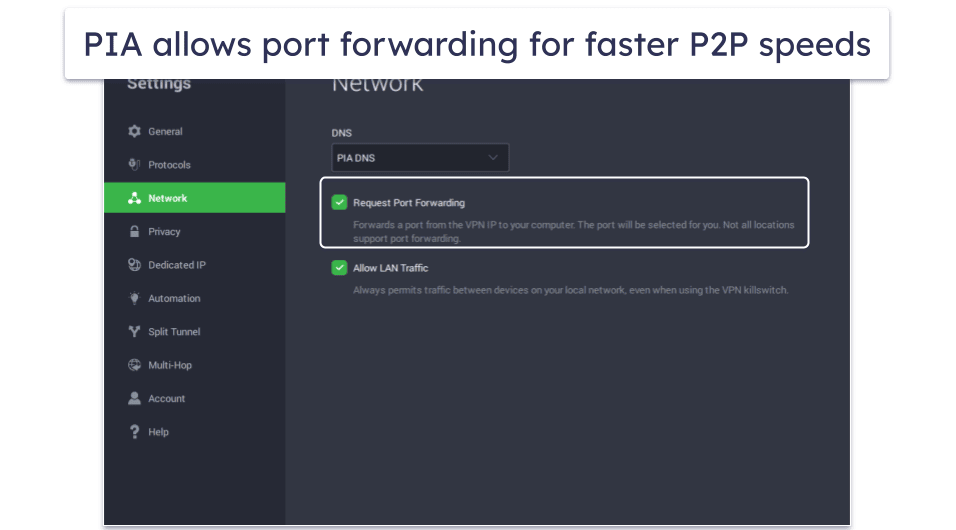
You also get SOCKS5 proxy support, which means you can configure your torrenting client to use the vendor’s SOCKS5 proxy server. This will hide your IP address from anyone in the torrent swarm but won’t encrypt your traffic — this means you’ll get significantly faster speeds than you would with a VPN connection.
And PIA has pretty fast torrenting speeds — it only took 15 minutes to download a 30 GB torrent on local servers and 20 minutes to download it on distant servers. Plus, I like that the VPN displays the server ping (how long it takes for your device to exchange data with a VPN server), as this metric helps you find servers with fast speeds.
PIA also allows unlimited connections, so everyone in your household is able to download files at the same time on their devices. And I confirmed this works — all my family members connected to a PIA server (we had 11 total devices), and we all had stable connections.
Private Internet Access has very affordable plans that start at just $2.03 / month. It backs each purchase with a 30-day money-back guarantee
Bottom Line:
Private Internet Access allows torrenting in 91 countries and provides a really good ad blocker. It also has additional, P2P-related features, such as port forwarding and SOCKS5 proxy support. Plus, it provides strong privacy for torrenting via a verified no-logs policy and open-source apps. PIA allows unlimited connections and covers all plans with a 30-day money-back guarantee.
Read our full Private Internet Access review >
Editors' Note: Private Internet Access and this site are in the same ownership group.
🥉3. CyberGhost VPN — Great for Automating Secure P2P Connections
CyberGhost VPN allows torrenting on servers in 85+ countries and lets you automate VPN connections via Smart Rules. For example, I configured the VPN app to automatically connect to a P2P server in my country and open qBittorrent (my favorite torrenting client) when I launch it.
I also really like CyberGhost VPN’s apps because they’re very easy to use. It only took me 1–2 minutes to install them, and I was able to find and connect to a P2P server and start torrenting in less than 5–6 seconds — it really helps that CyberGhost VPN has a tab that lists all of its P2P servers. The provider’s apps are also easy to navigate, and there are helpful explanations for all settings.

Plus, the provider’s huge P2P server network prevents you from connecting to overcrowded servers, which can slow down your speeds. In my tests, I was able to download a 30 GB file on nearby servers in 15 minutes and on distant servers in 30 minutes, which is really fast.
In addition, CyberGhost VPN provides strong security and privacy for torrenting. It has strong leak protection, an audited no-logs policy, and Content Blocker, which protects you from shady P2P sites. The vendor also provides free access to Identity Guard in the account dashboard. This feature alerts you if your emails are compromised in data breaches — I rely on this tool to keep an eye on the email addresses I use to sign up on various torrenting sites.
CyberGhost VPN also offers NoSpy servers, and several of them allow torrenting. These are super-secure servers that are physically located in the provider’s headquarters in Romania, so only CyberGhost VPN’s staff has access to them.
CyberGhost VPN has affordable plans that start at $2.03 / month. It backs long-term plans with a 45-day money-back guarantee and the shortest plan with a 14-day money-back guarantee.
Bottom Line:
CyberGhost VPN has a massive P2P server network and provides convenient P2P automation. Plus, its apps are very easy to navigate, you get really fast download speeds, and your P2P traffic is secured by strong security features, including a malicious site blocker and strong leak protection. The provider’s plans are affordable, and there’s a 45-day money-back guarantee for all long-term plans.
Read our full CyberGhost VPN review >
Editors' Note: CyberGhost and this site are in the same ownership group.
4. NordVPN — Great for Avoiding Malicious Torrents
NordVPN has P2P servers in 105+ countries and offers protection against malicious downloads via Threat Protection, which scans the files you download via torrents for malware without compromising your privacy. In addition, Threat Protection is one of the best VPN ad blockers on the market, so it can also protect you from malicious P2P sites and get rid of annoying ads on torrent sites.
The provider also has other ways to secure your P2P traffic — it comes with full leak protection, and has an audited no-logs policy. Plus, on top of a standard kill switch, you also get an app-based kill switch that shuts down selected apps if the VPN disconnects — this is much more convenient than losing your entire web access if the VPN connection drops. I tested the provider’s app-based kill switch with 5 torrent clients, and it always worked without any issues.
NordVPN also provides access to SOCKS5 proxy servers. In my tests, my P2P speeds usually increased by about 35–40% when I used the provider’s SOCKS5 servers. That said, it’s a shame it doesn’t also have port forwarding (Private Internet Access has both port forwarding and SOCKS5 proxy support).
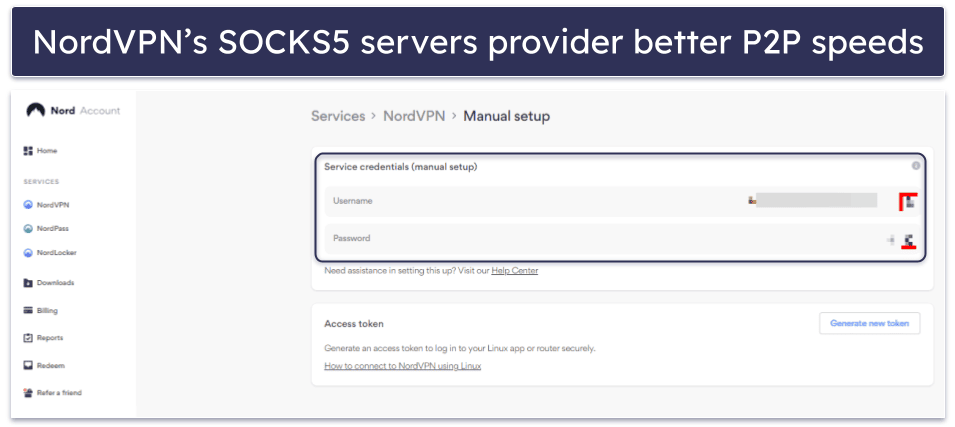
I also had fast torrenting speeds, as it usually took me around 18 minutes to download a 30 GB file on local servers and 33 minutes to download it on distant servers. Plus, you can further boost your download speeds since NordVPN comes with split-tunneling.
NordVPN has tier-based subscriptions that have monthly and yearly plans. Its Standard subscription (the one I recommend) starts at $3.39 / month and comes with all of the provider’s features, including its P2P support. All of the provider’s plans are backed by a 30-day money-back guarantee.
Bottom Line:
NordVPN has P2P servers in 105+ countries and provides great protection against malicious torrent downloads. It also comes with excellent security and privacy features, including full leak protection, an audited no-logs policy, and an app-based kill switch. The provider also has SOCKS5 support, good P2P speeds, affordable tier-based subscriptions, and a 30-day money-back guarantee.
Read our full NordVPN review here
5. Surfshark — Offers Great IP Protection for Torrenting
Surfshark allows P2P traffic on 3,200+ servers in 100 countries. It also provides very strong security and privacy for torrenting — it has an audited no-logs policy and a really good ad blocker that keeps you safe from shady P2P sites. Plus, I ran leak tests on servers in 10 countries before I used this VPN to download torrents, and I never experienced any leaks.
Plus, the vendor also provides excellent IP protection while torrenting thanks to its IP Rotator feature. This tool regularly changes your VPN IP address throughout the VPN session — and it does this without dropping your VPN connection. This way, it’s much harder for malicious actors in the torrent swarm to track your VPN IP address.
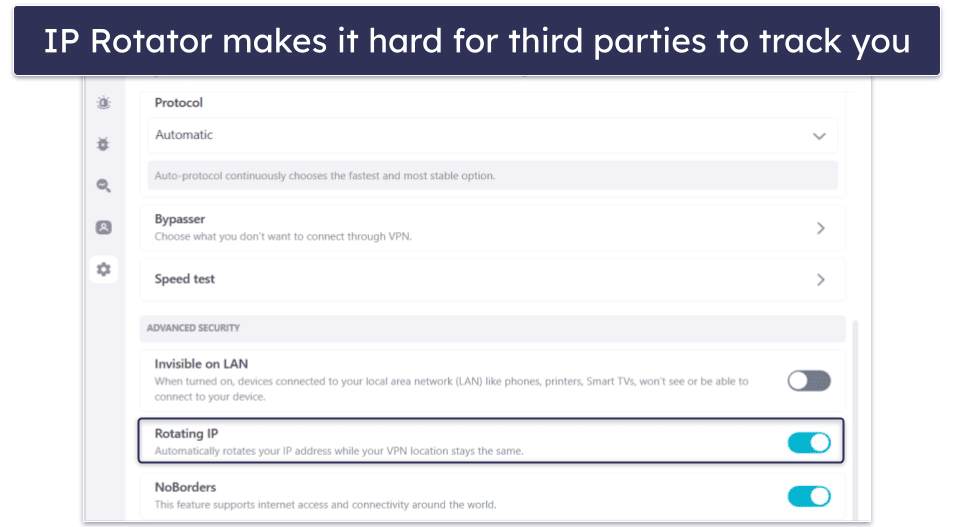
Plus, the VPN also offers free access to static IPs, which are IP addresses that always stay the same. Most VPNs only use dynamic IPs, meaning you always get a different IP when you connect to a VPN server. Static IPs are useful if you want to bind your P2P app to the VPN’s IP — this way, the torrenting app will only download content when you’re connected to the VPN’s IP address.
Unfortunately, the provider is missing additional P2P features — for example, it doesn’t have port forwarding like some of the other top VPNs on this list or SOCKS5 proxy servers like Private Internet Access and NordVPN.
On the plus side, you get fast P2P downloads with this VPN — in my tests, it took just 18–19 minutes to download a 30 GB torrent on local servers and around 32–34 minutes to download it on distant servers. And, I like how Surfshark allows unlimited connections.
Surfshark comes with very affordable plans that start at only $2.19 / month. Also, it backs each purchase with a 30-day money-back guarantee.
Bottom Line:
Surfshark supports torrenting on servers in 100 countries, and it provides excellent privacy while torrenting — I especially like its IP Rotator feature that makes it hard for anyone in the torrent swarm to track your VPN IP address. You also get static IPs and fast download speeds. Plus, the VPN has affordable plans and provides a 30-day money-back guarantee for all purchases.
Read our full Surfshark review here
6. PrivateVPN — Super Affordable & Minimalistic P2P VPN
PrivateVPN allows torrenting on 200+ servers in 63 countries and has simple and user-friendly apps. In addition, it offers some of the cheapest prices on the market, so it’s a good pick if you’re on a tight budget.
Despite having a small server network, it has servers in most countries around the globe, so it’s pretty easy to find and connect to a nearby server to get good P2P speeds. Also, PrivateVPN supports port forwarding on all of its apps and provides SOCKS5 proxy support across all of its servers.
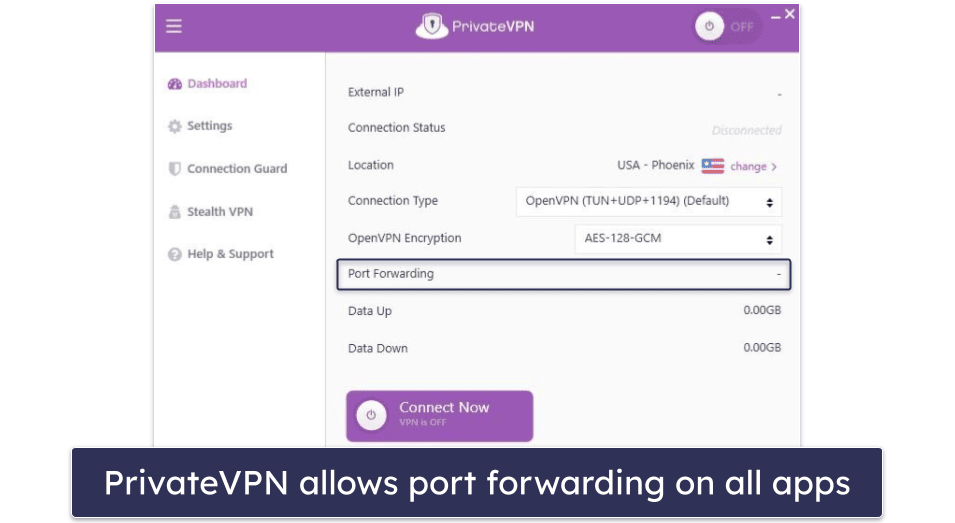
The provider’s speeds are decent, as it took me 30 minutes to torrent a 30 GB file on nearby servers and 43 minutes to do it on distant servers. The speeds are great, though I think it’s a shame you don’t get access to split-tunneling (like you do with ExpressVPN and Private Internet Access) — that feature would help you increase P2P speeds.
In addition to a standard kill switch, PrivateVPN also has an app-based kill switch (Application Guard) — I tested this feature 10+ times by manually disconnecting from the VPN server while torrenting, and it always closed my torrent client.
PrivateVPN has super cheap plans that start at only $2.00 / month. Also, it backs all purchases with a 30-day money-back guarantee.
Bottom Line:
PrivateVPN has 200+ P2P servers in 63 countries and comes with simple apps that are easy to get used to. It has good torrenting speeds, port forwarding, an app-based kill switch, and really cheap plans that are backed by a 30-day money-back guarantee.
Read our full PrivateVPN review
7. Proton VPN — Good Privacy-Focused P2P VPN
Proton VPN has P2P servers in 75+ countries. In addition, it provides built-in access to port forwarding across its Windows and Linux apps. Still, I’d like to see it also add support for SOCKS5 connections (like Private Internet Access has).
It’s also great that Proton VPN provides strong privacy for torrenting — it has a strict no-logs policy that has passed an independent audit, it releases regular transparency reports that detail how the vendor doesn’t comply with requests for user data, and it has open-source apps that have been independently audited. It has a good ad blocker that keeps you safe from shady torrenting sites.
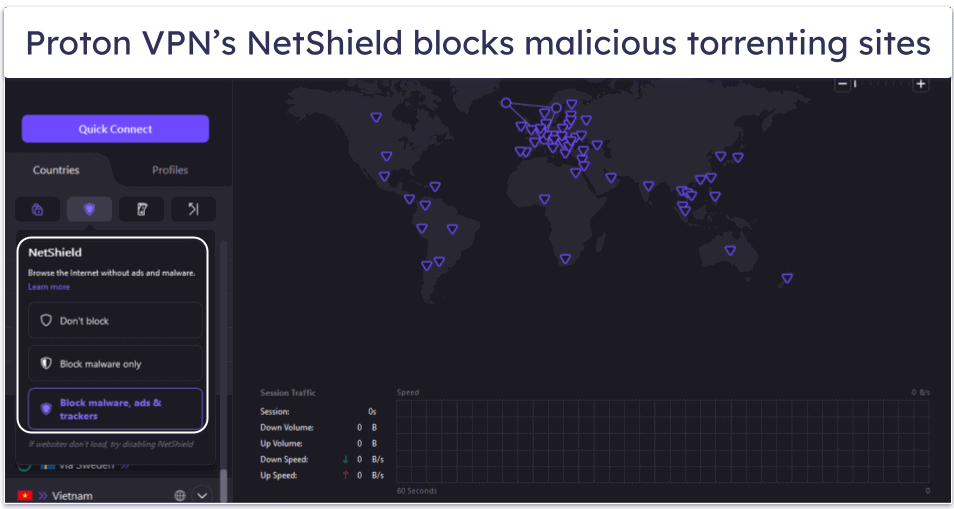
I also like how Proton VPN comes with full leak protection. Before I used the VPN to download any torrents, I ran leak tests on servers in 15 countries — I never experienced any leaks.
Proton VPN has good P2P speeds — I was able to download a 30 GB torrent in 20–21 minutes on local servers and in 35–36 minutes on distant servers. You also get access to split-tunneling, which you can use to boost your speeds. Plus, Proton VPN also has VPN Accelerator, a unique tool that increases download speeds on distant servers.
Proton VPN’s plans start at $3.59 / month. Proton VPN backs all purchases with a prorated 30-day money-back guarantee. It also has an excellent free plan, but it doesn’t come with P2P support.
Bottom Line:
Proton VPN has a large P2P network and provides great privacy and security while torrenting — it has an audited no-logs policy, open-source apps, full leak protection, and a good ad blocker. It also has fast P2P speeds, affordable plans, and a prorated 30-day money-back guarantee.
Read our full Proton VPN review >
8. IPVanish — Has SOCKS5 Support & Good Speeds
IPVanish allows P2P traffic in 105 countries and has SOCKS5 proxy servers in 9 countries — that’s nice to see, though I personally prefer port forwarding (like Private Internet Access has) over SOCKS5 proxies because that way my P2P downloads are secured by VPN encryption.
In my speed tests, IPVanish provided me with pretty good download speeds — it took around 25 minutes to download a 30 GB file on nearby servers and 40 minutes to download the same file on distant servers.
And the VPN also provides strong security and privacy for torrenting. It has an audited no-logs policy, it comes with a good ad blocker that blocks annoying ads on P2P sites, and it prevents you from accidentally accessing unsafe torrenting websites.

IPVanish also has apps that make it simple to find and connect to servers to start downloading torrents. This provider supports unlimited connections — so I recommend getting this VPN if everyone in your house needs a good VPN for torrenting.
IPVanish has paid monthly and yearly plans that start at $2.19 / month. Its yearly plans are backed by a 30-day money-back guarantee.
Bottom Line:
IPVanish allows P2P traffic on 2,400+ servers in 105 countries, and it also provides access to SOCKS5 proxies. It also allows unlimited connections, provides strong security for torrenting, and has decent P2P speeds. IPVanish backs its yearly plans with a 30-day money-back guarantee.
Read our full IPVanish review >
9. VyprVPN — Good for Torrenting in Restrictive Countries
VyprVPN has 700+ P2P servers in 60+ countries, and it works without issues in restrictive regions. It achieves that via its proprietary Chameleon Protocol, which obfuscates your traffic to help you avoid VPN connection blocks. The protocol also regularly changes your VPN IP address, which provides additional privacy while torrenting.

VyprVPN also maintains really fast download speeds for torrenting. In my tests, I was able to download a 30 GB file in 15 minutes on local servers and in 21 minutes on distant servers. You can also enable port forwarding by disabling a setting inside the account dashboard — to be honest, I think Private Internet Access handles port forwarding better since it provides built-in support for it inside its apps.
VyprVPN has paid plans that start at $3.00 / month. It backs all plans with a 30-day money-back guarantee.
Bottom Line:
VyprVPN has 700+ P2P servers in 60+ countries, and it’s good for torrenting in restrictive countries thanks to its proprietary Chameleon protocol that works without issues in such regions. The VPN also has fast download speeds, affordable plans, and a 30-day refund policy.
10. Hotspot Shield — Super Fast P2P VPN
Hotspot Shield allows torrenting on all servers, which are located in 85 countries. It also has some of the fastest torrenting speeds on the market. It only took me 12 minutes to download a 30 GB file on local servers and 17 minutes to download it on distant servers. Hotspot Shield also comes with split-tunneling and has a built-in speed test, which is helpful for finding the fastest servers to download torrents on.

The VPN also provides strong security and privacy for torrenting, though I think it’s a shame its no-logs policy hasn’t been audited. Also, it’s missing additional P2P-related features, such as port forwarding and SOCKS5 proxy support (Private Internet Access has both).
Hotspot Shield’s plans start at $6.66 / month and are backed by a 45-day money-back guarantee. It also has a free plan with unlimited data, but it doesn’t guarantee P2P support.
Bottom Line:
Hotspot Shield allows torrenting on all servers, which are located in 85 countries. It also provides lightning-fast download speeds, it has split-tunneling, and it provides strong security features. Hotspot Shield backs all of its plans with a 45-day money-back guarantee.
Read our full Hotspot Shield review
Quick Comparison Table
Editors' Note: Intego, Private Internet Access, CyberGhost and ExpressVPN are owned by Kape Technologies, our parent company
Testing Methodology: Comparison & Ranking Criteria
I used our proven testing methodology to choose and tank the VPNs in this article. I only used relevant metrics when considering which VPNs to add to my list, such as the provider’s P2P support, security and privacy features, download speeds and more. Here’s a quick look at the exact criteria I used:
- I only picked vendors that provide good P2P support. I made sure to only recommend providers that allow torrenting on a large number of server locations — basically, I only picked VPNs that have P2P servers in at least 60+ countries, so that it’s easy to torrent on nearby servers to get fast speeds. Also, some of my top picks also come with useful P2P-related features, like port forwarding and SOCKS5 proxy support (Private Internet Access has both).
- I prioritized VPNs that provide strong security and privacy. I made sure all the VPNs I recommend keep your P2P activities safe and private. I only ranked VPNs that have essential security features, such as 256-bit AES encryption, a no-logs policy, and a kill switch. Plus, most of my top picks also have advanced security features, like RAM-only servers (every server reset wipes all data) and perfect forward secrecy to ensure each VPN session uses a different encryption key. Also, I tested all VPNs for leaks, and I didn’t experience any IPv6, DNS, or WebRTC leaks with any of them.

- I only added VPNs with fast download speeds to my list. When you use a VPN to download torrents, your P2P speeds will take a hit due to the added layer of encryption, and the distance between you and the VPN server. So, I ran multiple speed tests while torrenting with each provider on my list to make sure they all maintain fast download speeds (ExpressVPN was the fastest).
- I made sure to only recommend user-friendly VPNs. I only ranked VPNs that come with intuitive apps that are really simple to install and use. On average, it won’t take you more than a few seconds to find and connect to a VPN server to start downloading torrents with every one of my top picks.
- I looked at what kind of extra features the VPNs offer. I checked if the providers come with additional features that are useful for torrenting. For example, many of the VPNs I recommend provide access to an ad blocker, which gets rid of ads on P2P sites and also blocks connections to shady torrenting sites. Also, pretty much all of my top picks have a split-tunneling feature, which is useful for boosting download speeds.

- I only ranked VPNs that provide good value. I made sure to only recommend providers that offer other perks in addition to great torrenting support, such as good streaming and gaming support. Also, all the VPNs on this list are affordable, and they all come with a generous money-back guarantee.
Is It Safe to Torrent Files While Using a VPN?
Yes, as a VPN provides security and privacy by:
- Changing your IP address. This way, nobody in the torrent swarm can see your real IP address and use it to track you.
- Encrypting your P2P traffic. A VPN makes your torrenting traffic completely unreadable, so nobody will be able to tell you are downloading torrents.
But keep in mind not all VPNs are safe to use for torrenting. Some VPN providers keep logs of their users’ activities. Others may not have strong encryption protocols, so your data could still be vulnerable to interception. And other VPNs might even suffer data leaks, exposing your IP address while torrenting.
So it’s important to get a VPN that provides excellent security and privacy. I recommend picking a provider with a strict no-logs policy, strong encryption protocols, and a kill switch (to prevent accidental data leaks if the VPN disconnects). All the VPNs on my list have all these security measures and also come with other advanced security and privacy features.
But remember VPNs can’t protect you from malware-infected torrents. So in addition to getting a good P2P VPN, I also recommend getting a good antivirus to enjoy 100% security while torrenting.
How to Use a VPN’s SOCKS5 Proxy Support
SOCKS5 proxy support is useful if you’re only interested in getting the fastest download speeds while protecting your IP address but don’t care about security (as SOCKS5 proxy connections don’t provide encryption).
Using a VPN’s SOCKS5 proxy servers is really simple — all you need to do is manually configure the SOCKS5 proxy connection inside the torrenting client you’re using. I’ll show you how this works below, just keep in mind the steps might differ based on which VPNs and torrenting apps you’re using.
For this guide, I’ll use Private Internet Access’s SOCKS5 proxy server and the qBittorrent client.
- First, get the hostname or the IP address of the provider’s SOCKS5 proxy server and find out which port you need to use. Most VPNs will have this information on their site — I found PIA’s SOCKS5 proxy server address and port number in a support article.

- Next, log into your account dashboard to get the SOCKS5 proxy login credentials. Click Downloads on the left, then scroll to the bottom until you see the VPN Settings table — in the SOCKS field, generate your login credentials, then copy-paste the username and password.

- Finally, you’ll need to fill out the torrent client’s SOCKS5 connection settings fields. For qBittorrent, you need to click Tools, then Options…, and then go to the Connection tab. Look for the Proxy Server section and select SOCKS5 from the Type dropdown menu. Then, just add the IP address or hostname of the server, choose the appropriate port, and insert the login details in the Authentication subsection. When using qBittorrent, I also found out you need to disable the Use proxy for hostname lookups option to avoid connectivity issues.

And that’s it — hit Apply, and you’re done. Whenever you’ll start downloading a torrent via the P2P client, the client will use the VPN’s SOCKS5 proxy server.
Is Port Forwarding Necessary When Torrenting?
It’s not 100% necessary, though it might boost your download speeds. That’s because port forwarding allows your torrent client to connect to more peers. It can also help you avoid tracker errors or timeouts because it makes sure that your device is reachable by the tracker server.
I need to mention that port forwarding comes with security risks, mainly because cybercriminals could use open ports to compromise your device. But this risk is extremely low when torrenting — the most a hacker could do is abuse the open port to mess around with your torrent client settings. They shouldn’t normally be able to access your system’s settings and files. But if you’re worried about that, just use a secure, open-source torrenting app (like qBittorent or Transmission) to be extra safe.
Plus, top VPNs that provide port forwarding implement it in such a way to minimize security risks. Most of them (like Private Internet Access) only open one port at a time, which reduces the attack surface. And most vendors also implement port forwarding in a way that protects against known security issues — for example, Proton VPN’s implementation of port forwarding protects users against the Port Fail issue, where a cybercriminal uses the same VPN as the victim to exploit port forwarding to find the victim’s real IP address.
Will a VPN Stop NAT Firewalls From Slowing Down P2P Speeds?
A Network Address Translation (NAT) firewall might disrupt torrenting because it’s intended to stop incoming unsolicited web traffic — like P2P traffic, for example. This could slow down your download speeds or cause torrent downloads to stall.
That said, I need to mention that you’re only likely to experience noticeable connectivity issues while torrenting on restrictive networks, like at school, work, or hotels. Most home routers come with NAT firewalls, but they’re not very strict, so they’re unlikely to impact your P2P speeds.
But if you’re worried about NAT firewalls disrupting your P2P connections at home, a VPN could help. Since it encrypts your traffic, the NAT firewall can’t see all incoming traffic — so it won’t interfere with it.
What’s more, some top VPNs (like Private Internet Access or PrivateVPN) also provide access to port forwarding. This is a NAT function that further minimizes any slowdowns caused by NAT firewalls by opening more ports to allow you to connect to and download from more peers.
Why Kill Switches Are Essential for Torrenting
When torrenting, your VPN connection might randomly drop due to different reasons. If this happens, your P2P traffic will no longer be encrypted — and this means your ISP will be able to see it (and possibly throttle it). What’s more, everyone in the torrent swarm might be able to see your real IP address.
A kill switch acts as a safety net. If your VPN connection drops, it immediately disconnects you from the internet, preventing any data leaks. All the VPNs I recommend in this article come with a kill switch. And some of them (like NordVPN) even have an app-based kill switch that shuts down selected apps when the VPN disconnects — I tried out this type of kill switch while torrenting, and it always successfully shut down my torrenting client whenever I disconnected from the VPN.
Should You Bind the Torrenting Client to the VPN?
Binding the P2P app to the VPN network interface will prevent the torrenting client from downloading or uploading any content unless you’re connected to the VPN. Doing this provides an extra layer of security, though keep in mind it’s not really necessary to do it if the VPN you’re using has a kill switch.
It’s really easy to bind the P2P app to the VPN. I’ll show you how to quickly do this in qBittorrent with ExpressVPN. Just keep in mind the steps might vary from P2P app to P2P app. Also, keep in mind that not many torrenting clients allow you to bind them to the VPN network interface — with a lot of P2P apps, you can only bind them to the VPN IP address, which is a bit more inconvenient.
So, in qBittorrent, head to Tools > Options… > Advanced. Then, find Network interface and use the dropdown menu to select your VPN’s network interface. In my case, I picked ExpressVPN’s network interface, which was labeled simply as ExpressVPN.

After that, just click Apply, and qBittorrent won’t download any torrents unless you’re connected to ExpressVPN.
How to Bind the Torrenting Client to the VPN’s IP Address
Some P2P clients don’t allow you to bind them to the VPN’s network interface, just its server IP address. If you insist on using a P2P app that only allows IP binding, make sure to get a VPN that either has static IP addresses (IPs that always stay the same) or dedicated IP addresses, which are IPs that usually don’t change and are only assigned to you.
If you use a VPN with dynamic IP addresses (IPs that always change), you’ll need to configure the P2P client’s IP binding settings every time you connect to a VPN server. And that’s really inconvenient.
For this tutorial, I’ll use Surfshark (since it has static IP addresses) and the uTorrent client. Keep in mind the steps might be different depending on which VPN and torrenting client you’re using.
- Connect to a VPN server with a static IP address. Once connected, you’ll see the VPN’s IP address in the connection screen. Click on the IP address to copy it.

- Next, access uTorrent’s IP binding settings. To do this, click Options, then hit Preferences. On the left, click the Advanced tab.

- Find net.bin_ip and paste the VPN’s IP address in the Value field. To quickly find the value, just type “ip” in the Filter field in the top right.

- Hit Apply and you’re done. Once you do this, the torrenting client won’t download or upload any data unless it’s connected to the VPN’s IP address.
Can VPNs Protect Me From Malware While Torrenting?
Torrenting poses security risks, as torrent files can be malicious — interacting with them could lead to you downloading malware, which will infect and compromise your device. This is not very likely to happen if you use safe torrenting websites, though keep in mind you might come across malware-infected torrents even on legitimate websites.
Unfortunately, most VPNs can’t directly protect you from malware infections — they’re only designed to secure your web traffic, not your device. The most a VPN could do is keep you safe from shady torrenting sites that might host malware via an ad-blocking feature that stops you from connecting to them.
That said, NordVPN is an exception to this rule, as it has an ad blocker (called Threat Protection) that comes with built-in malware protection. And I have confirmation from the provider’s support reps that this feature protects against malicious torrent downloads.
To make sure you’re completely safe from malware while torrenting, I recommend using an antivirus alongside the VPN. Top antivirus programs identify and remove harmful files even before they can damage your system.
Top Brands That Didn’t Make the Cut:
- IVPN. IVPN has fast speeds, excellent security, and it supports torrenting. However, it’s pretty restrictive in that it recommends users avoid US servers for torrenting, plus it’s terrible for streaming. Overall, the VPNs on this list provide a better value for torrenting.
- HMA VPN. HMA has decent speeds for torrenting and works with popular torrent clients, but it only supports P2P traffic on 6 server locations. Plus, it doesn’t have any extras like port forwarding.
- BolehVPN. BolehVPN has strong security, good speeds, and supports torrenting. But BolehVPN’s privacy policy says that the company can turn on logs temporarily if it notices suspicious activity or if it receives a complaint regarding harassment or spam, so I can’t recommend it.
Frequently Asked Questions
Is using a VPN for torrenting legal?
It’s perfectly legal to use a VPN to download files in the public domain in most countries. However, there are many countries that consider it illegal to torrent copyrighted files. Also, it might be illegal to use a VPN to torrent in oppressive countries that restrict VPN usage and P2P traffic. I strongly recommend researching your local laws before you use a VPN to torrent, otherwise, you might risk facing legal repercussions.
What’s the best VPN to torrent with?
ExpressVPN is the best torrenting VPN in 2025. It supports P2P traffic on servers in 105 countries, has the fastest speeds out there, provides industry-leading security and privacy features, and is very easy to use.
Is torrenting safe with a VPN?
Yes, as long as you pick a VPN that comes with essential security features like 256-bit AES encryption, a kill switch to protect you from traffic leaks, a no-logs policy to prevent the VPN from logging your data, and leak protection.
All the VPNs on this list provide those features, but ExpressVPN (my #1 pick) goes the extra mile. It has Advanced Protection, which blocks ads on P2P sites, stops ad trackers from spying on your torrenting activities, and blocks connections to shady P2P sites. Also, it provides free access to a password manager that lets you secure logins for private P2P site accounts.
However, a VPN can’t normally protect you against malware that gets downloaded in torrent files — NordVPN’s Threat Protection feature provides some protection against malicious downloads, but I still recommend using an antivirus program to keep your device and data safe from downloadable malware.
Will third parties see that I’m downloading torrents?
No. A good VPN masks your activity by encrypting all of your traffic, which means no one will be able to see your online activity — except for your VPN provider. That’s why it’s important to make sure you pick a VPN provider that does not keep user logs (like ExpressVPN, which has been independently verified to maintain a secure and legitimate no-logs policy).
The best VPNs for torrenting also have additional safety measures like a kill switch, which shuts down your internet connection (or specific apps) in case your VPN connection gets interrupted or compromised. In addition, they provide protection against IPv6, DNS, or WebRTC leaks to prevent third parties from seeing that you’re using P2P sites.
Can I use a free VPN to torrent?
I don’t normally recommend using free VPNs for torrenting, as most of them don’t support P2P traffic. And the ones that do significantly limit how much data you can use each day or month. Plus, many free VPNs lack essential security features (like a kill switch) and log your data, which compromises your privacy while torrenting.
Overall, I strongly recommend using a paid premium P2P VPN like ExpressVPN, as it provides guaranteed torrenting support, it has the fastest download speeds on the market, and it comes with high-end privacy and security for torrenting.
Do you need a VPN for Popcorn Time and Kodi?
I generally recommend using a VPN for both Popcorn Time and Kodi, mostly for security and privacy reasons. Popcorn Time is a P2P client, and Kodi is a multimedia app, which has add-ons that rely on torrenting. With a VPN, you keep your P2P activities secure and private on both apps. In addition, using a VPN will stop your internet service provider from throttling your Popcorn Time and Kodi speeds.
If you’re not sure which VPN to use, I recommend going with ExpressVPN — it allows torrenting on servers in 105 countries, it has the fastest download speeds on the market, and it provides high-end security and privacy for torrenting.
Should you bind your torrent client to the VPN?
Doing this means the torrent app will only download torrents if you’re connected to the VPN. This is useful for avoiding leaks, and it’s pretty simple to do. Just remember that you can bind some P2P apps to the VPN’s network interface, and others only to the VPN’s IP addresses.
While that’s useful, I don’t think it’s 100% necessary. As long as you’re using a VPN with a good kill switch, you don’t need to bind the VPN’s IP address to the torrent client — if the VPN disconnects, the kill switch will disable all online access, preventing you from torrenting without the VPN.
Can you improve P2P speeds with a VPN?
Yes — the best way to do this is to use P2P-related features, like port forwarding or SOCKS5 proxy connections, which can both increase download speeds. You can also try connecting to the nearest VPN server, as it should provide you with the fastest speeds. And if the VPN also has split-tunneling, you can use it to only route traffic from the P2P app through the VPN, which should boost your speeds.
If you’d like to try all of those methods, I recommend getting Private Internet Access — it comes with both port forwarding and SOCKS5 proxy support, it has servers in 91 countries, and it also provides access to split-tunneling.