Thunder VPN Review: Quick Expert Summary
Thunder VPN is a very basic free app available for Android devices only. It offers servers in 19 countries, along with 10+ streaming-optimized servers, and good upload speeds on nearby servers. The service supports P2P traffic and works with all torrenting clients. Thunder VPN provides good leak protection, a split-tunneling feature, and an extremely easy-to-use app that doesn’t even require you to create an account.
However, Thunder VPN has some serious drawbacks. It doesn’t work with popular streaming services like Netflix and BBC iPlayer, and it slows down your download speeds to the point where torrenting is impossible. Security-wise, it uses the SSL protocol, which isn’t the safest option for a VPN service. Moreover, it doesn’t have a kill switch or RAM-only servers. The app has a shady policy on logging user data and lacks customer support.
Aside from the free version, Thunder VPN offers expensive VIP subscriptions with a few more features but without a money-back guarantee. The free version, on the other hand, is plagued with ads, lets you protect only 1 device, and connects to servers in only 4+ countries. That’s why I recommend ExpressVPN instead, as you’ll get lots of advanced options, excellent security, and blazing-fast speeds.
| 🏅 Overall Rank | #62 out of 82 VPNs |
| 🌍 Number of Servers | Unknown |
| 📱 Number of Devices | 5 |
| 💸 Starting Price | $4.16 / month |
| 🎁 Free Plan | ✅ |
| 💰 Money-Back Guarantee | ❌ |
Thunder VPN Full Review — Very Basic, Lacks Security Features + It’s Only Available for Android
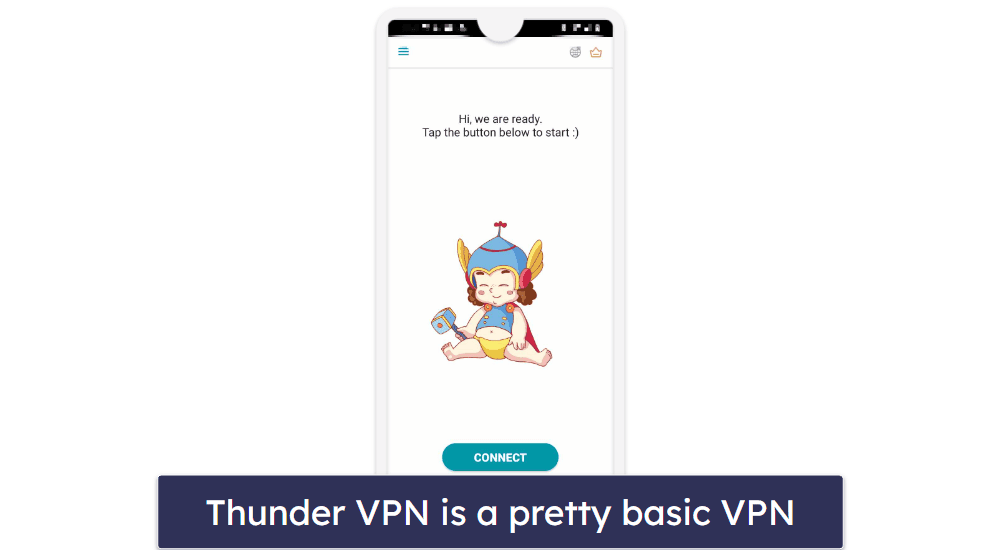
I spent several weeks testing Thunder VPN to see how it measures up against the leading VPNs. I found out that it’s free (with limitations), comes with unlimited bandwidth, has streaming-optimized servers, a split-tunneling tool, and an easy-to-use Android app.
However, Thunder VPN showed considerable drawbacks. It’s really basic and limited to Android only. Moreover, it drastically reduces internet speeds. Its security is also questionable, as it collects user data, uses the not-so-secure SSL protocol, and lacks a kill switch or a money-back guarantee. On top of that, its paid plans are quite expensive and there isn’t any customer service.
Even though Thunder VPN has a free plan and is super easy to use, it’s a low-tier service without much to offer. Instead, I recommend ExpressVPN for its top-notch security features, lightning-fast speeds, and vast server network.
Thunder VPN Plans & Pricing — Very Expensive & Not Worth the Cost
Thunder VPN offers both a free plan and a VIP subscription, which is tiered into weekly, monthly, and yearly plans and starts at $4.16 / month. It’s one of the most expensive VPNs on the market, though, and it’s not worth the cost given the services it offers. Plus, the prices are expressed in your local currency, which indicates that the provider monitors your location.
The free plan is very limited — it gives access to servers in around 4 countries, limits your internet speed, and allows only 1 device connection. Plus, it’s plagued with ads, and if you want an ad-free experience, you’ll have to upgrade to a VIP membership. Moreover, the free plan doesn’t include any streaming-optimized servers.
If you choose paid plans, you’ll get access to servers in 19 countries, normal speeds, 5 simultaneous connections, streaming-optimized servers, and no ads. If you’re on a budget, I recommend going for a premium VPN with affordable packages instead, such as Surfshark.
Unfortunately, Thunder VPN doesn’t offer any money-back guarantee. The VIP subscription states that users can cancel anytime via the Google Play Store, but this policy seems pretty shady and it’s not a standard practice with premium VPN services. Finally, Thunder VPN allows you to pay with credit cards only.
So, even though it offers a free plan, Thunder VPN isn’t the most budget-friendly option. The free plan is very limited but can serve basic browsing needs. The VIP subscriptions come with a hefty price tag and lack a money-back guarantee.
Thunder VPN Features — Vague Details, Outdated Protocol & No Advanced Tools
Thunder VPN comes with these industry-standard security features:
- Encryption. It’s not stated what kind of encryption the provider uses, just that your “data is encrypted in transit”.
- No-logs policy. The provider claims it doesn’t keep logs of your data.
Thunder VPN uses only one protocol, which is quite outdated — SSL. Nowadays, most premium VPN services support OpenVPN, WireGuard, and other top-rated protocols. ExpressVPN, for example, uses OpenVPN (TCP/UDP), IKEv2/IPSec, and its proprietary Lightway protocol.
I couldn’t find any info on built-in leak protection, but I ran tests and found no leaks. I tried out 5+ servers, and I didn’t experience any DNS, IPv6, or WebRTC leaks.
However, there aren’t any advanced security features with Thunder VPN, like RAM-only servers (which erase all data with every reboot) or perfect forward secrecy (which changes encryption keys with every session to protect past and future data from hackers).
The additional features that Thunder VPN comes with are:
- Split-tunneling. Named App Filter, this feature allows you to route some of your internet traffic through the VPN, while other traffic accesses the internet directly. This can potentially reduce congestion over the VPN and boost speeds.
- Remove in-app ads. Even though the provider doesn’t offer a standalone ad-blocker, it does offer an ad-free VPN experience should you subscribe to one of the VIP plans.
Thunder VPN Privacy & Security — Not Straightforward About Data Collection
Thunder VPN says it has a no-logs policy, but it’s a bit suspicious. While it claims not to keep logs, it does collect a bunch of information such as timestamps, used bandwidth per day, your ISP, and details about your device and the app version you’re using. The use of “etc.” in its policy is also worrying because it doesn’t clearly state what other information Thunder VPN might be collecting.
Also, Thunder VPN’s no-logs policy hasn’t been independently audited. Plus, its privacy policy isn’t clearly worded, and it’s merely a paragraph within the Terms of Service section. If privacy is your main concern, it might be better to go with a VPN like Private Internet Access. Its no-logs policy is independently audited, its apps are open-source, and it shares regular transparency reports.
The company behind Thunder VPN is also pretty shady. It’s based in the US, a country that is part of the 5/9/14 Eyes Alliance. This is a group of countries that share information with each other, including possibly your data. On top of that, the company doesn’t provide much information about itself — there isn’t even a website where you can learn more about it.
Overall, if you care about privacy, Thunder VPN isn’t the best choice. Its no-logs policy hasn’t been independently audited, the provider isn’t straightforward about collecting data, and it’s within the 5/9/14 Eyes Alliance.
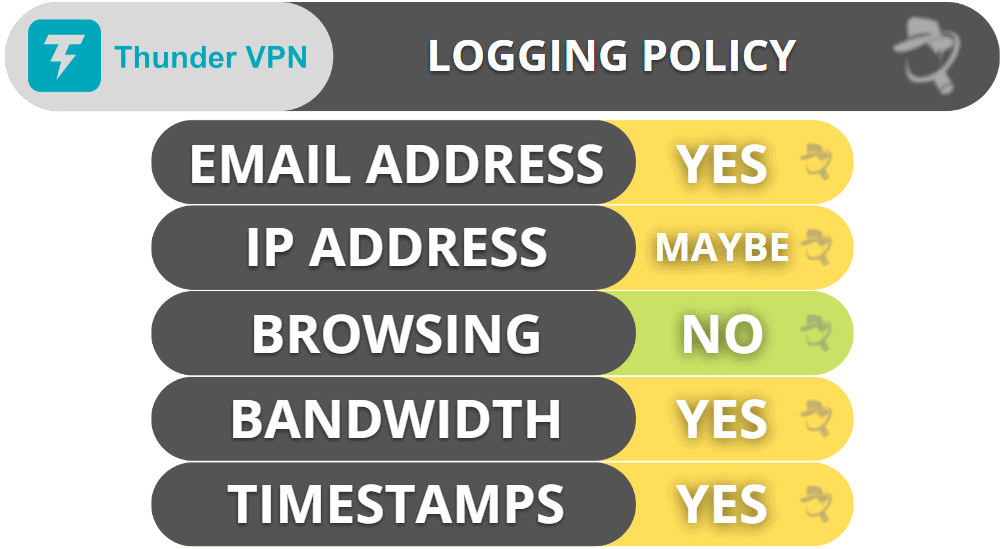
Thunder VPN Speed & Performance — Good for Uploads, Bad for Downloads
I ran speed tests on my Android tablet on servers in 19 countries. As Thunder VPN doesn’t have any servers in my home country (Serbia), the closest server I could connect to was in Germany. I found my download speeds dropped drastically, while upload speeds were pretty good. When I tried with distant servers, my download speed results were even worse.
To determine my baseline speeds, I ran a speed test without being connected to a VPN. Then, I used the provider’s quick-connect tool (Auto Select), which automatically connected me to a server in Germany. However, the German server was located in France, which was odd. My download speeds were really poor, and I couldn’t even start downloading a 2.1 GB file. Upload speeds were quite good, though, so I managed to stream YouTube videos without any lags — they started in less than 3 seconds. Here are my speeds:
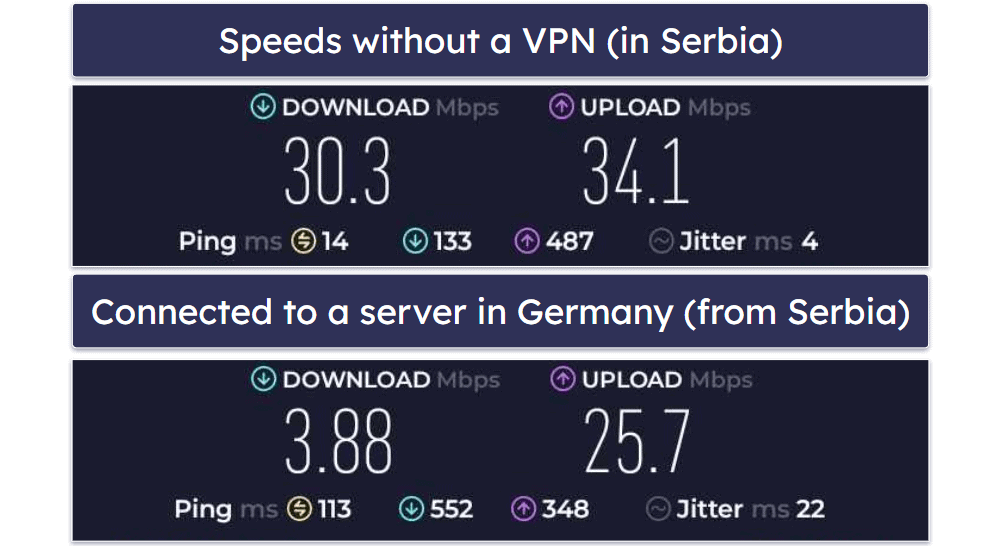
When connected to a faraway server in the US, my speeds got even worse. The download speeds remained very slow and my upload speeds dropped by half. YouTube videos started in roughly 6-7 seconds with minor buffering at the beginning. Torrenting went poorly, too.
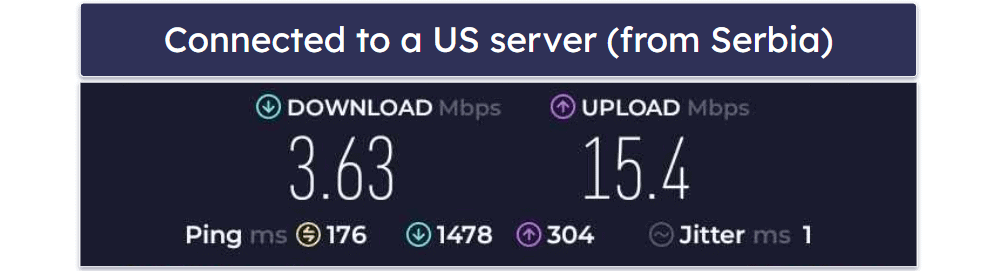
Overall, Thunder VPN delivered pretty good upload speeds, while download speeds were really bad. My connection was better on nearby servers, but the speeds dropped significantly on distant server locations. I suggest going for ExpressVPN instead, as it’s the fastest VPN on the market.
Thunder VPN Servers & IP Addresses — Small, US-Focused Network
Thunder VPN operates with a quite limited server network, covering just over 19 countries globally. CyberGhost VPN, on the other hand, offers servers in 100 countries. Although the exact number of Thunder VPN’s servers remains unclear, there are 30+ server locations. However, there’s a problem with missing or misrepresented server locations — for example when I connected to a server in Germany, the location displayed in a speed test was France.
Most of the servers are situated in North America. In Europe, they span across 10+ countries. There’s also a decent number of servers in the Asia-Pacific region, but there’s only 1 server in South America and none in Africa.
Thunder VPN offers 10+ streaming-optimized servers, nearly all located in the US with just 1 in Hong Kong and 1 in the UK. These specialized servers are designed to work with 6+ different streaming apps, so supposedly you’ll get a smoother streaming experience. That said, most streaming sites still don’t work with these servers.
The VPN doesn’t mention dedicated IP addresses, a useful feature for those looking to access sites that tend to block shared IP addresses. If that’s something that matters to you, Private Internet Access offers dedicated IPs for a small extra cost.
To sum up, Thunder VPN has a small server network with a major focus on the North American region, and a handful of streaming-optimized servers mostly located in the US.
Thunder VPN Streaming & Torrenting — Not Good for Either
Thunder VPN provides limited streaming support through its streaming-optimized servers. The VPN claims they are designed for 6+ streaming apps, including Netflix, Prime Video, BBC iPlayer, Max, and Apple TV+. Out of the 10+ streaming-optimized servers it hosts, the majority are based in the US, with one in the UK and another in Hong Kong. However, the VPN doesn’t actually work with these sites.
Thunder VPN supports P2P traffic, working with all major torrenting clients including uTorrent and Vuze. However, I had a really poor torrenting experience as the download speeds were really slow. I couldn’t even download a 2 GB file, as the process was too slow to complete. Furthermore, Thunder VPN does not offer any extras for torrenting. That’s why I recommend Private Internet Access, which offers SOCKS5 proxy servers and port forwarding, both of which improve download speeds.
Overall, Thunder VPN isn’t a good option for streaming and torrenting. While it does have servers optimized for streaming, most streaming sites still don’t work with Thunder VPN. Also, torrenting is next to impossible due to extremely slow download speeds.
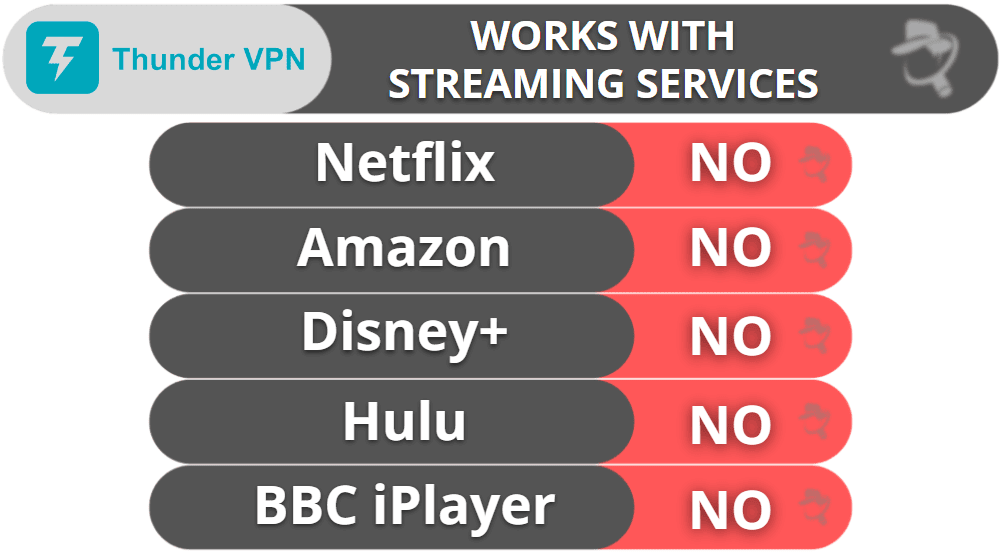
VPN Ease of Use: Mobile App — Android Only (Intuitive but Basic)
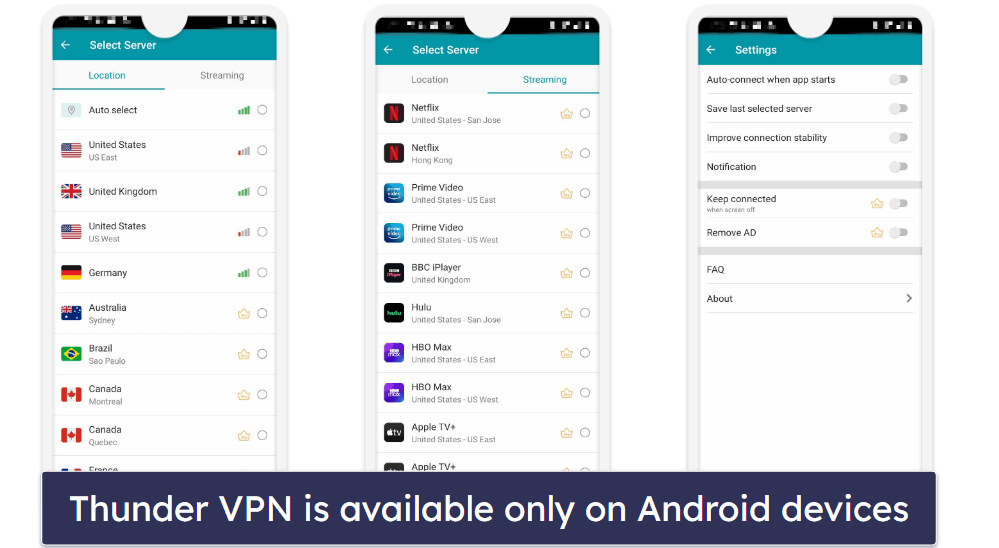
Thunder VPN is available on Android devices only, which is a major drawback. All premium VPN services offer dedicated apps for most major platforms. Also, Thunder VPN doesn’t offer a smart DNS that would allow it to work with more devices. ExpressVPN, on the other hand, covers Android, iOS, Windows, macOS, Linux, smart TVs, routers, Chromebooks, and Kindle Fire devices.
The Android app is quite basic and very easy to use. The installation is quick and effortless, and all you have to do is to download the app from the Play Store and follow the on-screen instructions. You don’t even have to create an account.
The dashboard is intuitive and beginner-friendly. Upon opening, you’ll see a Connect button. Also, there are lists of regular and streaming-optimized servers and an Auto Select feature that connects you to the nearest server location. Once you establish a connection, you’ll also see your download and upload speeds and the duration of the connection.
Overall, Thunder VPN is an Android-only service that doesn’t support any other platform. It’s very basic and thus very easy to use. It comes with an Auto Select feature and basic metrics.
Thunder VPN Customer Support — None on Offer
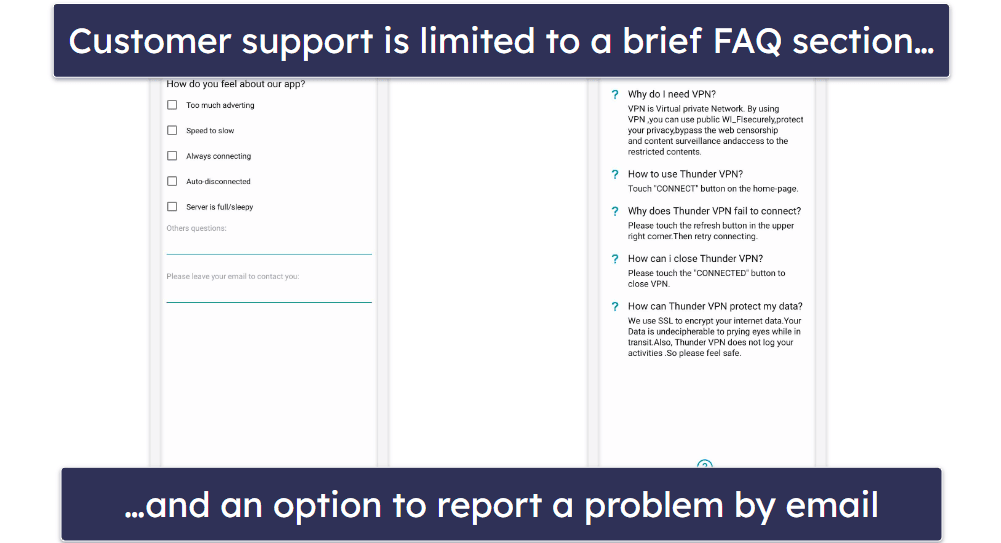
Sadly, Thunder VPN doesn’t offer any customer support. Its website is a mere single page that hosts only the Terms of Service document without any information about the company, its background, or ways to reach out to customer support. This leaves users stranded with no direct line for help or assistance.
Moreover, there aren’t any tutorials, troubleshooting tips, or a knowledge base. Thunder VPN’s app does offer an FAQ section, but it is completely useless and contains only 5 questions and extremely brief responses that offer little to no help. There’s also an option to report an issue and leave your email to get your answer. I tried it and haven’t got any reply to date. ExpressVPN, on the other hand, offers live chat, email support, and a support center.
Overall, Thunder VPN doesn’t offer customer service, which is a shame, as it has become a standard even among low-tier providers. You only get a very limited FAQ section and an unresponsive issue reporting system.
Is Thunder VPN Worth the Cost in 2025?
Thunder VPN is a free platform that offers basic services and an easy-to-use app. It supports P2P traffic and has pretty fast upload speeds, especially on nearby servers — my download speeds were awful, though. You get a split-tunneling option and pretty good leak protection, too (at least there were no leaks in my tests). The service also features a free plan, which, despite being plagued by ads and limited server options, gives users a no-cost option for basic VPN use. And the good news is that you don’t even have to create an account to start using it.
However, I don’t recommend Thunder VPN. Its no-logs policy is pretty shady and hasn’t been independently audited. It collects lots of data such as bandwidth usage and timestamps. Moreover, the service operates from a jurisdiction within the 5/9/14 Eyes Alliances, so your privacy might be at risk. The VPN provides only a handful of server locations, insufficient security features, and only the most basic tools. There isn’t any customer service and no support for any operating systems apart from Android. On top of that, its paid plans are really expensive and there isn’t a money-back guarantee.
In summary, Thunder VPN might fit users looking for a basic, free VPN service for very casual and limited use, perhaps for those making their first step into the world of VPNs without wanting to commit financially. However, for those looking for a reliable and transparent VPN service, I recommend going for a premium service such as ExpressVPN.
Frequently Asked Questions
Is Thunder VPN free?
Yes, Thunder VPN does offer a free version of its service. However, it’s worth noting that the free version comes with several limitations, including a restricted number of servers to choose from, limited speeds, and lots of annoying ads. It also allows only 1 device connection and lacks the optimized servers for streaming that are available in its VIP subscription plans. While it provides basic VPN functionalities for free, there are better free VPNs out there.
Is Thunder VPN safe?
No, Thunder VPN isn’t a safe VPN service. The provider collects a lot of user data, more than what is usually expected from VPNs that prioritize user privacy. It hasn’t allowed any outside experts to check its safety features, which is a common practice for trustworthy VPNs. Also, it’s based in the US, a country that is part of the 5/9/14 Eyes intelligence alliances.
The company doesn’t clearly state how it protects your data, which is another red flag. Also, its website doesn’t reveal any information on the company and there isn’t any customer support to reach out to in case you have privacy concerns. Finally, Thunder VPN lacks some basic security features such as a kill switch, RAM-only servers, and perfect forward secrecy. So, while it might protect you to a degree, it doesn’t seem as safe as many other available VPNs.
Does Thunder VPN allow torrenting?
Yes, Thunder VPN allows torrenting. However, it doesn’t offer specialized servers for torrenting, and the download speeds are slow, which isn’t ideal for downloading large files. I couldn’t even download a 2 GB file — I gave up after a while as it went too slow. Moreover, it lacks additional features that can enhance torrenting security and convenience, such as SOCKS5 proxy and port forwarding.
Does Thunder VPN work with Netflix?
Thunder VPN has streaming-optimized servers intended to work with Netflix. Specifically, it has servers optimized for the US, Hong Kong, and the UK. However, the VPN still doesn’t work with Netflix and other streaming sites.



