Radmin VPN Review: Quick Expert Summary
Radmin VPN isn’t really a VPN in the traditional sense. Instead, it’s a virtual LAN tool. So, the fact that it’s sold as a VPN is quite misleading.
It can’t do most of the things you’d expect a VPN provider to do. For example, it won’t hide your IP address or encrypt your internet usage.
That said, Radmin VPN is a good, 100% free tool, especially for businesses and gamers. It lets you securely connect to people all over the world, and you can use it to work remotely, collaborate with distant coworkers, or host virtual LAN parties for your friends.
If you’re looking for a real VPN, I recommend a top provider, like ExpressVPN — it has encrypted servers located in 105 countries, and when you connect to a server, it replaces your IP address with one that matches your new location. Alternatively, consider NordVPN, which is very secure and includes a feature that performs the same function as Radmin VPN.
| 🏅 Overall Rank | #44 out of 82 VPNs |
| 🌍 Number of Servers | None |
| 📱 Number of Devices | Unlimited |
| 💸 Starting Price | Free |
| 🎁 Free Plan | n/a |
| 💰 Money-Back Guarantee | n/a |
Radmin VPN Full Review — Good Free Virtual LAN Tool, but It’s Not a VPN
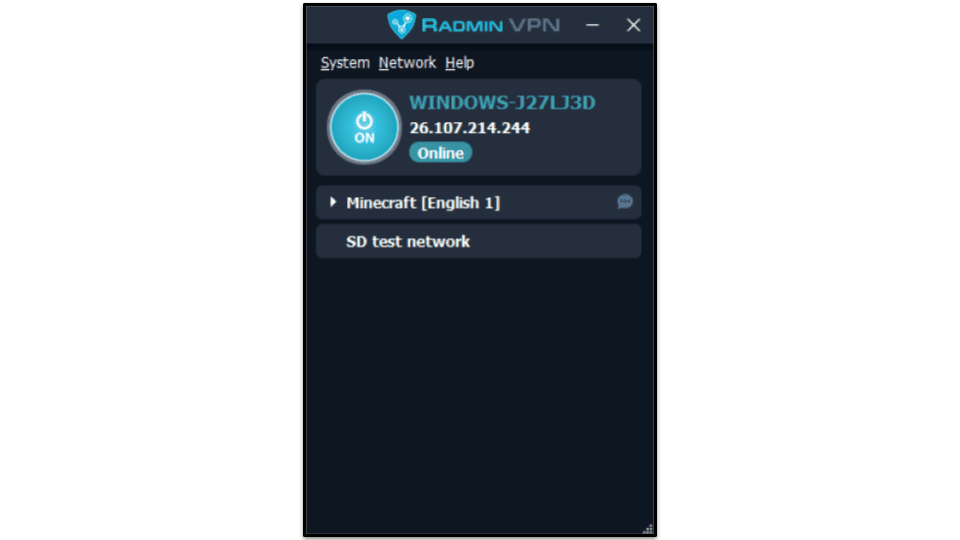
Radmin VPN is a good, 100% free virtual LAN tool, but it’s not a good VPN. It helps you connect to coworkers or gamers across the world by allowing you to create secure virtual LAN networks. However, it can’t hide your IP address or secure all of your online traffic like a real VPN can (such as ExpressVPN).
It’s undoubtedly a useful tool for its target audience, but if you’re looking for an actual VPN, I instead recommend checking out one of our favorite VPNs in 2025.
Radmin VPN Plans & Pricing — It’s Totally Free
Radmin VPN is a completely free service. There are no premium plans or extra features you have to pay for. It also has no ads whatsoever.
However, as mentioned prior, it’s not a traditional VPN. So, if you’re in the market for an affordable VPN, I recommend Private Internet Access, which has prices that start at $2.03 / month, and CyberGhost VPN ($2.03 / month). Also, there are some decent free VPNs out there, but I’m not a big fan of free VPNs — they usually come with many restrictions like data caps, a limit on the number of servers you can access, and a limit on the number of connections.
Radmin VPN Features — Doesn’t Protect Your Traffic Like a VPN, but It Offers Some Decent Tools
Radmin VPN has the following security features:
- 256-bit AES encryption. Your traffic on Radmin VPN’s private virtual networks is protected by military-grade encryption.
- No-logs policy. It doesn’t log your traffic or store any personal data.
It’s important to note that only your traffic on its private virtual networks is encrypted. This means that unlike an actual VPN, your browsing, torrenting, streaming, and other online traffic is still vulnerable when you’re using Radmin VPN. That being said, Radmin VPN’s Gaming Networks have a built-in firewall, which prevents unwanted access to your files by others on the network.
Also, Radmin VPN doesn’t disclose the VPN protocol(s) that it uses. Most VPNs provide this information and allow you to switch between different protocols, so you’re always using the one that best suits your needs.
Radmin VPN also comes with some additional tools (to use any of these features, the remote device must install Radmin Server from the Help menu, and the owner needs to give you their username and password):
Full Control/View Only — Control a Device Remotely
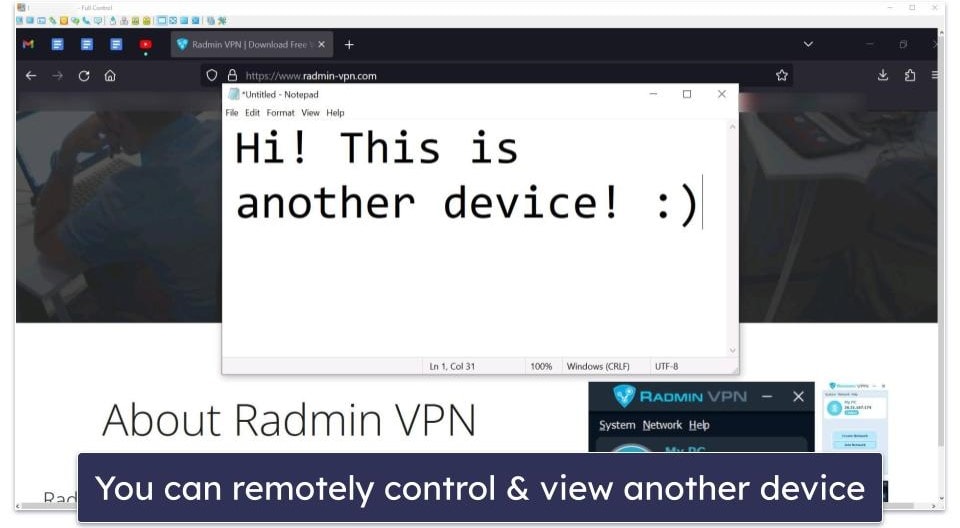
The Full Control feature opens up a new window that displays the screen of a remote device you connect to. This allows you to control that device from anywhere else in the world. In my tests, I experienced minimal input lag when using this feature — there was little to no delay in my mouse and keyboard movements on the remote device I was controlling.
You can also use the View Only feature to see the remote device’s screen. This functions exactly the same as Full Control but doesn’t give you control of the remote device.
File Transfer — Move Files Between Computers
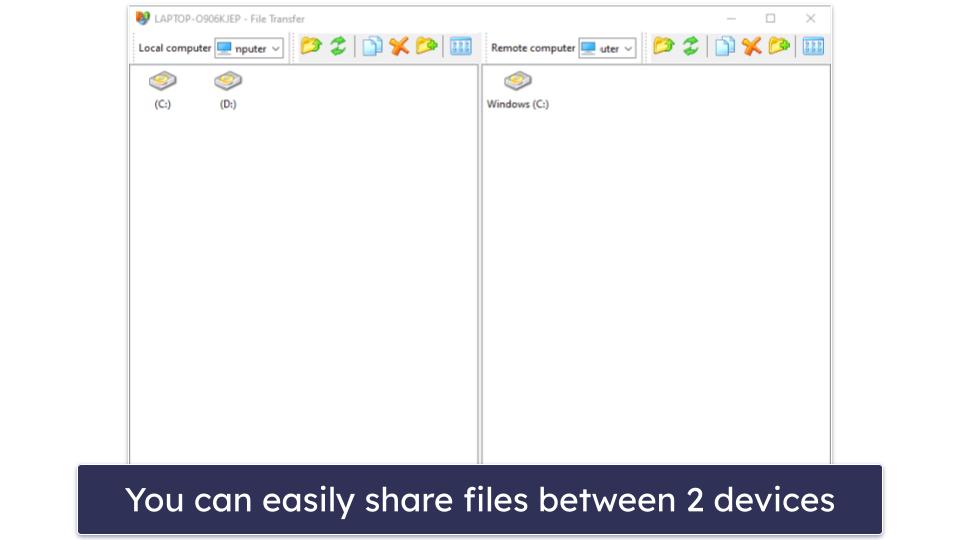
The File Transfer feature lets you easily move files between two computers. All file transfers between devices on Radmin VPN’s private virtual networks are protected by 256-bit AES encryption.
Chat/Voice Chat/Send Message — Communicate With Others
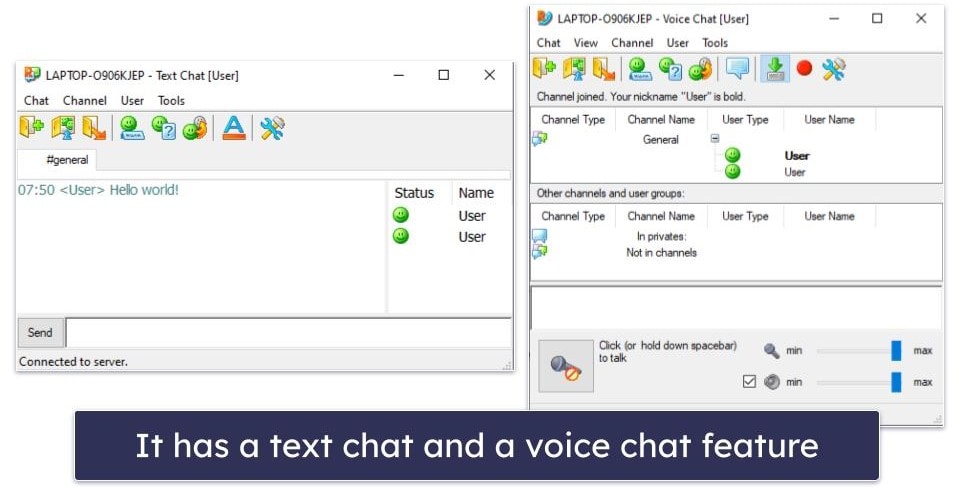
Radmin VPN includes multiple communication options — you’re able to chat, send messages, or start a voice chat with connected devices. In my tests, all of these features worked well, and I encountered no bugs. Having this built-in chat and voice chat function is pretty convenient if you don’t want to install or juggle multiple apps while collaborating with others.
Radmin VPN Privacy & Security — No-Logs Policy Is Vague
Radmin VPN has a no-logs policy, but it’s a bit vague — it claims that it doesn’t collect information on your online traffic or personal data. However, Radmin VPN also states that it keeps some data related to the service to keep the service functioning, and I don’t like that it’s unclear what data is stored.
Additionally, its no-logs policy has never been independently audited. Top VPNs like ExpressVPN and Private Internet Access have no-logs policies that have been verified by third-party cybersecurity experts.
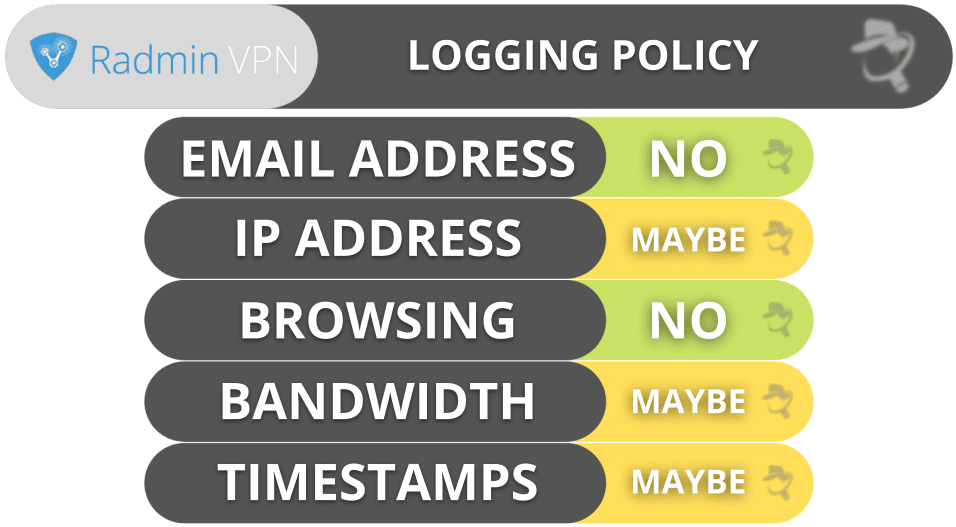
Radmin VPN’s privacy policy states that it won’t share or sell your personal data, but it will provide information to law enforcement upon request. This is somewhat concerning given its vague logging policy and the fact that it hasn’t been independently audited.
That said, I like that you can use Radmin VPN without needing to create an account. This means that you don’t even need to provide an email address to use the service, which helps keep your personal information private.
Radmin VPN is headquartered in the British Virgin Islands, which has no mandatory data retention laws and is not a member of the 5/9/14 Eyes Alliances (a group of countries that share surveillance data with each other).
Overall, Radmin VPN provides decent privacy because it’s based in a privacy-friendly country and has a no-logs policy. But its no-logs policy is a bit vague and has never undergone an independent audit.
Radmin VPN Speed & Performance — Doesn’t Encrypt Your Traffic, so There’s No Impact on General Browsing Speeds
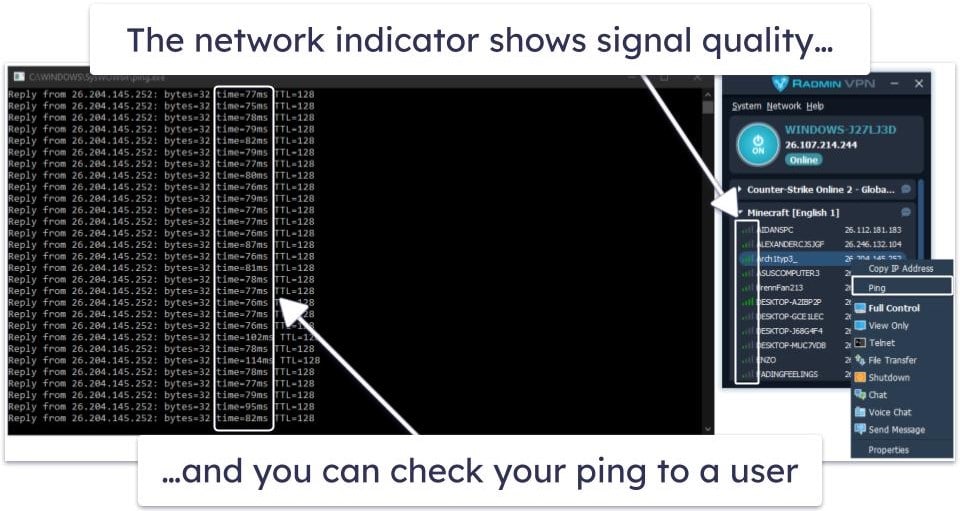
Radmin VPN doesn’t encrypt your general internet traffic, so it has no effect on your day-to-day browsing, torrenting, or streaming speeds. It will only affect your speeds when you do something through its private virtual network, like sharing files. The distance between you and the other devices on your network affects your speeds — the closer you are to the other devices connected to the network, the faster the speeds.
I like that it provides some tools to help you measure your speeds. Each user on your network has a network indicator next to their name, which is indicated by the number of green bars you see. You can also right-click their name and ping each user to see how long it takes for data to be sent to their device and back.
However, I don’t like how Radmin VPN caps your speeds at 100 Mbps. NordVPN, whose Meshnet feature functions very similarly to Radmin VPN, doesn’t cap your speeds. This allows it to reach speeds several times faster than Radmin VPN, which can be very important for gaming where even a little lag can have a huge impact on your performance.
Overall, Radmin VPN’s speeds are decent, as long as the distance between your device and the device you’re connected to isn’t too large, but it’s not as fast as other top VPNs.
Radmin VPN Servers & IP Addresses — Connects You to Other People’s Networks
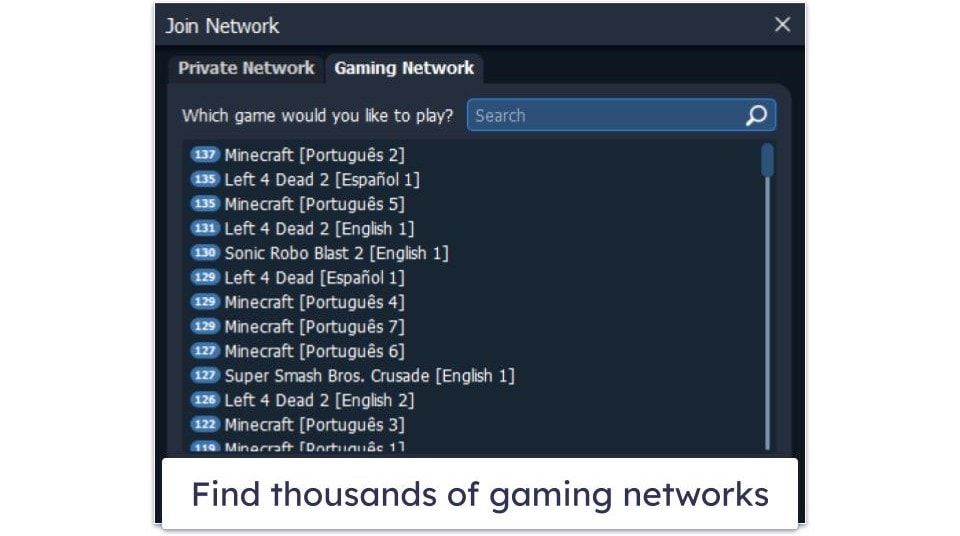
Radmin VPN connects you directly to the devices of other people using its service. You can connect to 1,000+ gaming networks created by other people that use Radmin VPN, and your traffic to and from other devices on these networks is encrypted.
In comparison, real VPNs have their own servers in countries all over the world, which encrypt all of your internet traffic, change your IP address to allow you to access geo-restricted sites (such as streaming services), and more. ExpressVPN, CyberGhost VPN, and Surfshark have servers in 100+ countries.
Overall, Radmin VPN’s server network is only as good as its users, and it’s less flexible than the server networks of real VPNs. Radmin VPN’s servers won’t encrypt all of your traffic, and they can’t hide or change your IP address.
Radmin VPN Streaming & Torrenting — Doesn’t Influence (Or Protect) Either
Radmin VPN doesn’t interact with your streaming or torrenting traffic at all. It doesn’t interfere with your ability to connect to local streaming sites, and it won’t secure your torrenting sessions because it only encrypts traffic that goes directly between your device and the other devices on your virtual private network. If these activities are important to you, I recommend checking out ExpressVPN, which is the best VPN for streaming and torrenting in 2025.
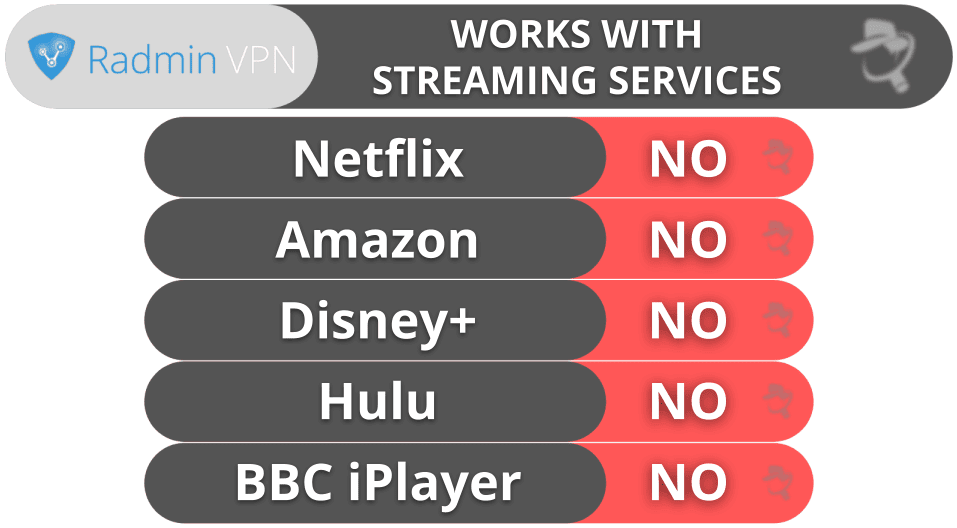
Radmin VPN Ease of Use — Not Beginner-Friendly & Only Available on Windows
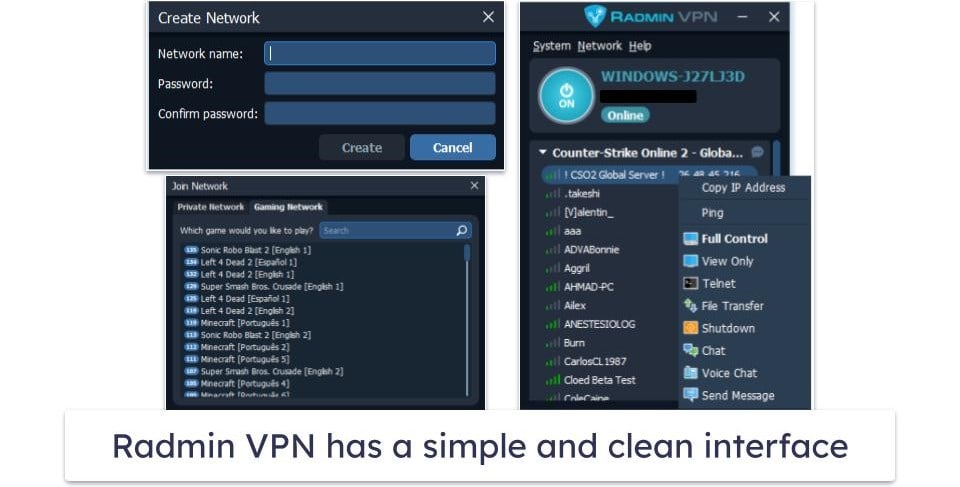
Radmin VPN is only available for Windows. It supports Windows 7, 8, 10, and 11.
Downloading and setting it up is very easy. You don’t even need to create an account. The whole process takes about 2–3 minutes.
The interface is also simple and clean. And I like how there’s a search function to make it easier to find public networks for the game you want to play.
However, Radmin VPN assumes that you know how to use its service. For example, none of its functions have explanations attached to them. And it would be unclear to a beginner how exactly you’re supposed to use it to host or join a virtual LAN party.
Overall, Radmin VPN isn’t the most beginner-friendly software. But tech-savvy users will appreciate its sleek interface.
Radmin VPN Customer Support — Pretty Average
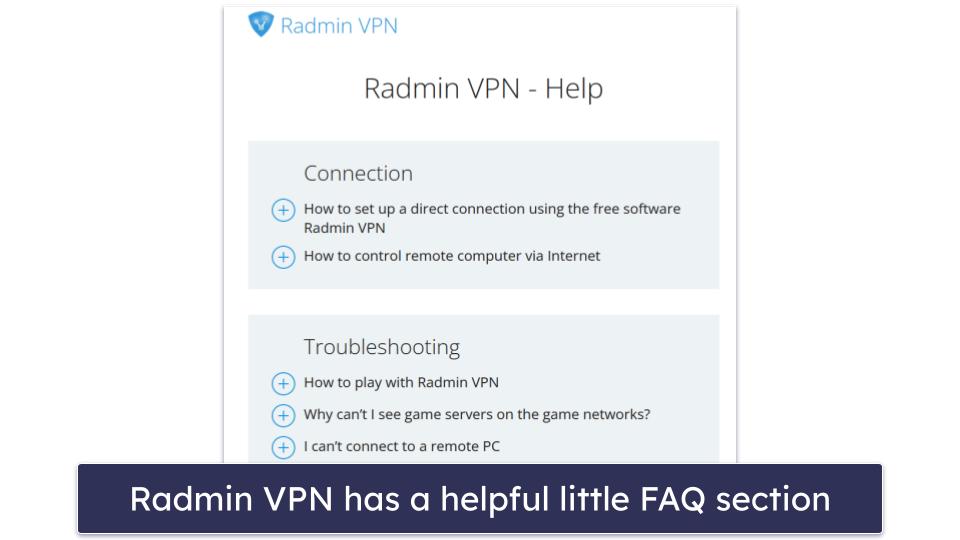
Radmin VPN has OK customer support via the FAQ/troubleshooting and a ticketing system.
The support articles are pretty good, though I would’ve liked to see the use of more visual aids and the implementation of a search function to make it easier to find the article you’re looking for.
If the support articles don’t address your specific issue, you can send a ticket. I received a response to my question in under 24 hours, which is a pretty good response time. However, the support representative was unable to answer my questions and gave me an irrelevant canned response.
All of the best VPNs have really good customer support platforms, including thorough support guides (many even have video tutorials and step-by-step screenshots), FAQs, and knowledgeable email and 24/7 live chat reps.
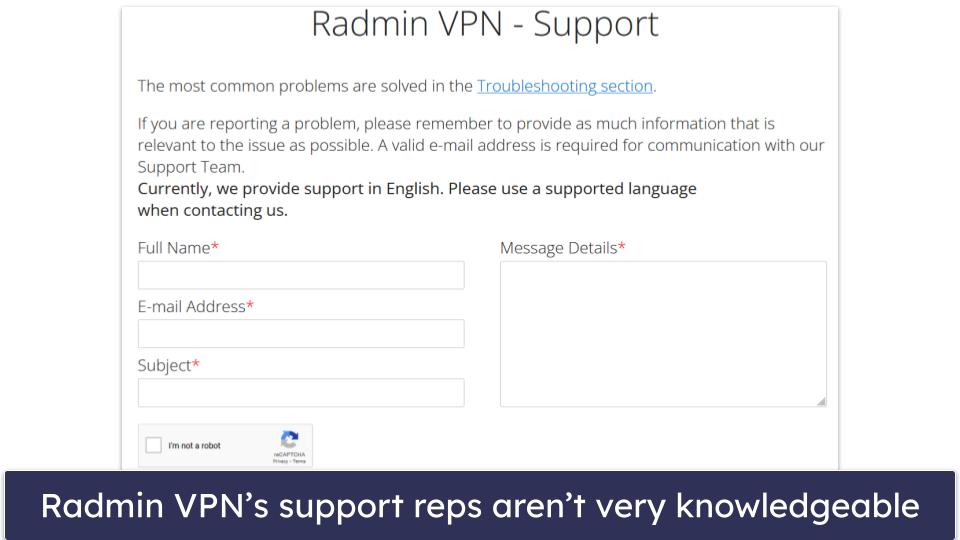
Overall, Radmin VPN’s customer support is just OK. The articles on its website should answer most of your questions. If they don’t, you won’t receive a helpful response from its support team.
Is Radmin VPN a Good Free VPN?
Radmin VPN isn’t a good VPN — it doesn’t have the features you’d expect from a quality VPN like ExpressVPN, Private Internet Access, or CyberGhost VPN. For example, it won’t hide your IP address and change your location, encrypt your internet traffic, or bypass government censorship.
However, it is a good tool for creating secure virtual networks, which is great for gamers and businesses. Radmin VPN allows you to join one of the thousands of public gaming networks or create your own private network to host a virtual LAN party. It also allows you to collaborate more easily with others and to work remotely by giving you access to files, apps, and other resources on your network — NordVPN has a similar feature but also includes all of the other industry-standard VPN security features.
Radmin VPN secures the connection between devices on your network with 256-bit AES encryption. Plus, it has a built-in firewall to prevent unwanted access to shared folders. It also offers fast connection speeds for gaming and transferring files.
However, I don’t like how its no-logs policy is vague or that it’s never been audited. While its app interface is simple and clean, it’s really geared toward advanced users, and its customer support reps aren’t the most helpful.
Overall, Radmin VPN isn’t a VPN as it lacks most key features of a VPN provider. However, it’s a good 100% free solution for gamers and businesses looking to create secure private virtual networks.
Frequently Asked Questions
What is Radmin VPN?
Radmin VPN is a 100% free tool that lets you create secure private virtual networks. However, it’s not a VPN. It doesn’t hide your IP address, encrypt all of your internet traffic, or change your location.
If you want a real VPN that lets you set up a private network, check out NordVPN. Its Meshnet feature allows you to connect up to 60 devices to a private network. In addition, you get access to encrypted servers in 55+ countries, excellent streaming and torrenting support, and fast connection speeds — and it has prices that start at just $3.39 / month.
Is Radmin VPN safe?
Radmin VPN is safe — it uses 256-bit AES encryption (high-level encryption used by banks and militaries) to secure the connection between your device and other devices on your private network. It also has a no-logs policy — it doesn’t log your online activities or personal data and is based in the British Virgin Islands, which is a privacy-friendly nation.
However, unlike traditional VPNs, it doesn’t encrypt all of your internet traffic. This means your browsing, torrenting, and streaming activities are still vulnerable to prying eyes like your internet service provider or hackers. To secure all of your online data, you need a real VPN like ExpressVPN, which has encrypted servers located in 105 countries around the world.
What is a good alternative to Radmin VPN?
ExpressVPN is my favorite VPN in 2025. It has the fastest speeds on the market, excellent privacy and security features, great support for streaming and torrenting, and more. NordVPN is another great alternative. It’s fast, secure, and its Meshnet feature can do almost everything you can do with Radmin VPN.
Is Radmin VPN free?
Yes, Radmin VPN is completely free and doesn’t display ads. But it’s not a real VPN, which routes all of your traffic through an encrypted server. Instead, it only encrypts data shared within your private network (and not your browsing, streaming, or torrenting activity).
If any of this is a concern for you, I recommend checking out NordVPN, which offers the same features as Radmin VPN — and includes additional security and privacy tools to keep your online data secure. Plus, it’s very affordable, with prices starting at just $3.39 / month, and all plans are backed by a 30-day money-back guarantee.

