PrivateVPN Review: Quick Expert Summary
PrivateVPN has good security and privacy features, is easy to use, and provides fast speeds for streaming and torrenting. It has a small server network (only 200+ servers), but I like how the servers are evenly distributed across the world, which prevents overcrowding and provides good speeds on both nearby and distant servers.
PrivateVPN is one of the best VPNs for watching streaming services and also for use in restrictive regions. It works with all popular streaming sites (Netflix, Amazon Prime, Disney+, etc.), and its customer support team confirmed that it works in countries with heavy internet restrictions like China and Indonesia.
In addition to standard security features, PrivateVPN also includes:
- Torrenting on all servers — I tested PrivateVPN with all major torrent clients (BitTorrent, Deluge, and Vuze), and I was able to seamlessly download torrents from all of them.
- Tor support — Provides added security (by masking your IP address) when you browse .onion sites in the Tor browser.
- Leak protection — Includes DNS and IPv6 leak protection, but is missing WebRTC protection.
- And a lot more…
PrivateVPN is a good VPN, but I wish it included more “extra” features that some top VPNs include — it doesn’t have split-tunneling, double VPN, or an ad blocker. PrivateVPN’s iOS app also doesn’t have a kill switch, which is a possible security risk. And I’d like to see PrivateVPN add troubleshooting guides, so users could find answers to their questions on their own instead of having to contact support.
PrivateVPN lets you connect up to 10 devices at the same time, and it has a 1-month, 3-month, and 3-year plan, which are all backed by a 30-day money-back guarantee.
| 🏅 Overall Rank | #6 out of 82 VPNs |
| 🌍 Servers | 200+ |
| 📱 Number of Devices | 10 |
| 💸 Starting Price | $2.00 |
| 🎁 Free Plan | ❌ |
| 💰 Money-Back Guarantee | 30 days |
Try PrivateVPN (30 Days Risk-Free)
PrivateVPN Full Review — Beginner-Friendly Apps + Great Streaming Support
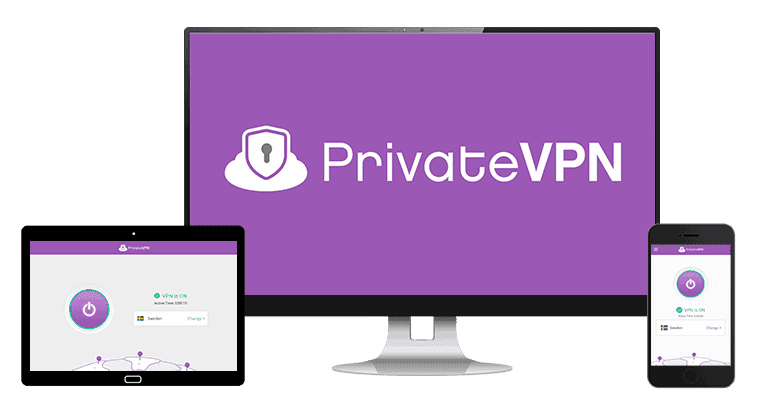
I spent a couple of weeks researching and testing PrivateVPN to see whether or not it has good security, fast speeds, and intuitive apps. I also compared PrivateVPN to other top VPNs to see whether or not it’s a good value.
PrivateVPN doesn’t come with as many “extra” features as other VPNs, and it has a smaller server network than most competitors. But it has pretty good privacy features, it performed well in all speed, streaming, and torrenting tests, and it’s very easy to use across all apps. It’s also cheaper than a lot of other VPNs.
PrivateVPN Plans & Pricing — The Long-Term Plan Is One of the Cheapest on the Market

PrivateVPN is cheaper than most top VPNs. It offers 3 payment plans, including a 1-month, 3-month, and 36-month plan (this plan offers the best savings and costs just $2.00 / month).
All plans are backed by a 30-day money-back guarantee, but PrivateVPN states on its website that you need to provide a reason why you’re no longer interested in using it. While a customer support rep reassured me that PrivateVPN will refund all requests (and I did get a refund without any problems), I don’t like how PrivateVPN is not 100% clear about its money-back guarantee. Competitors like ExpressVPN, ProtonVPN, and CyberGhost VPN all offer risk-free money-back guarantees without any questions asked.
PrivateVPN accepts payments via 7 different credit cards (Visa, MasterCard, American Express, Discover, JCB, UnionPay, and Diners Club International), PayPal, Ethereum, and Bitcoin. But it’s important to keep in mind that PrivateVPN doesn’t issue refunds for cryptocurrency payments and for auto-renewals.
Overall, PrivateVPN is reasonably priced and its 3-year plan is cheaper than most top VPNs. PrivateVPN accepts multiple payment methods, including Bitcoin, and each plan includes a 30-day money-back guarantee.
PrivateVPN Features — Excellent Security Features, but It Lacks Extras
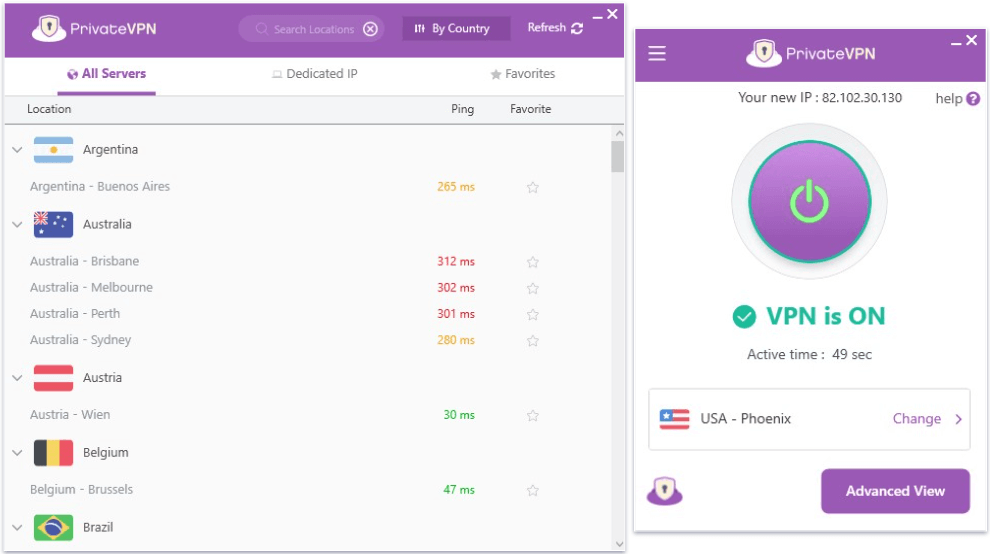
PrivateVPN has the following standard security features:
- 256-bit AES encryption. This type of encryption has never been cracked and it’s used by banks and militaries around the world to protect sensitive data.
- No-logs policy. PrivateVPN doesn’t log your online traffic or personal information.
- Kill switch. This feature shuts down your internet access if your VPN connection accidentally drops, preventing any possible traffic and data leaks. The kill switch is available on Android, Windows, and macOS.
In addition to a standard kill switch, the provider also has Application Guard on Windows and macOS, which shuts down selected apps if the VPN disconnects — I tested this with 4 P2P clients, and PrivateVPN always closed the apps when I manually disconnected from the VPN server.
PrivateVPN comes with 4 VPN protocols: OpenVPN, IKEv2/IPSec, L2TP/IPSec, and PPTP (I don’t recommend using it because it’s not secure). It also supports WireGuard, which is very secure and fast, but only via manual setups, which is difficult and time-consuming — top competitors like Private Internet Access, provide in-app access to WireGuard, which is much more convenient.
I like that the provider has perfect forward secrecy, which is an advanced security feature that changes the encryption key for each VPN session — this prevents hackers from compromising past or future encryption keys to spy on your traffic. But I think it’s a shame that PrivateVPN doesn’t also use RAM-only servers (like ExpressVPN and Private Internet Access do) to ensure all data is wiped on each server reset.
I also like that PrivateVPN comes with IPv6 and DNS leak protection, but it’s a shame it’s missing WebRTC leak protection — top competitors like ExpressVPN, Private Internet Access, and Proton VPN provide full protection against all types of leaks. That said, I ran leak tests on servers in 10+ countries, and I never experienced any leaks.
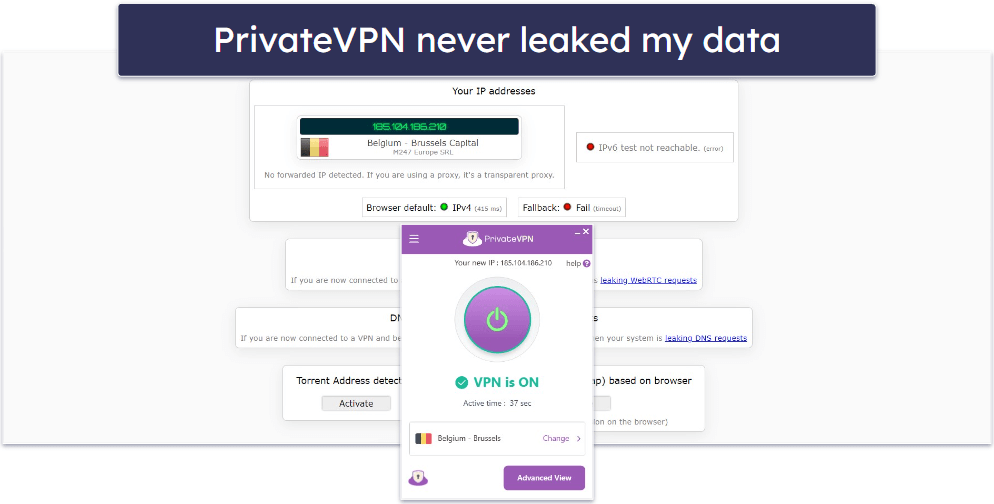
PrivateVPN doesn’t have extras like an ad and malware blocker and split-tunneling. Competitors like NordVPN and Private Internet Access have ad and malware blockers that get rid of online ads (allowing websites to load faster) and prevent you from visiting malicious sites. Split-tunneling lets you choose which apps go through the VPN server, and which traffic goes through your local network. These are definitely extras I’d like to see included in PrivateVPN.
But PrivateVPN has a couple of extra security features, including Stealth VPN (obfuscation tool) and Tor support.
Stealth VPN — Masks the VPN Connection & Works in Restricted Countries
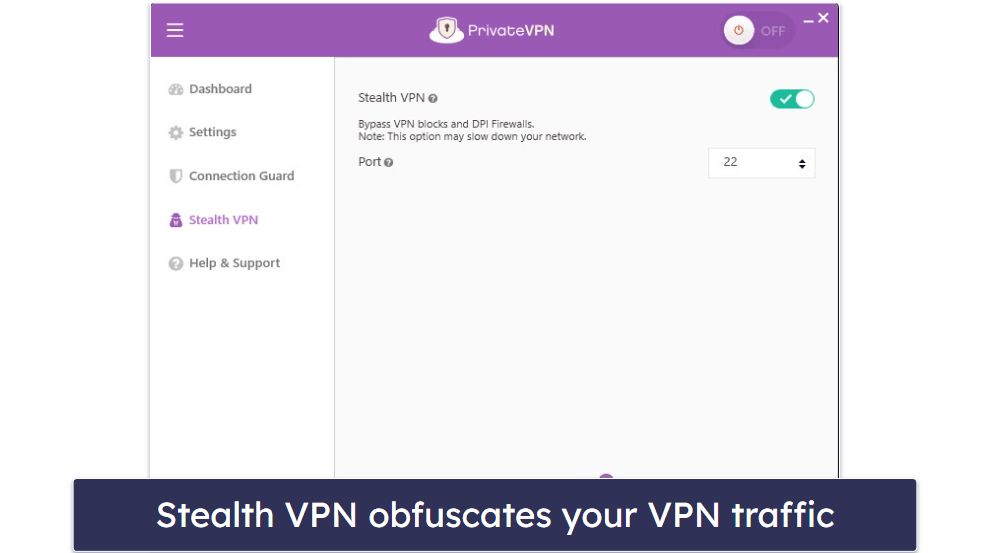
Stealth VPN is PrivateVPN’s obfuscation feature that is used to hide your VPN traffic from your internet service provider (ISP) and other third parties. When you connect to a VPN that doesn’t have obfuscation, your ISP knows that you’re using a VPN to browse the internet (but your ISP doesn’t know what you’re doing online because of the VPN). However, VPNs like PrivateVPN that provide obfuscation hide your VPN traffic and make it seem like you’re using the internet without a VPN — this is how VPNs are able to bypass internet restrictions and VPN blocks.
PrivateVPN’s customer support team told me Stealth VPN works well in censor-heavy countries like China, Iran, and Indonesia. But keep in mind that using Stealth VPN will slow down your internet speed because it adds another layer of encryption to your traffic. Since StealthVPN slows down your internet, this may cause some lag on streaming sites or it may take longer for files to download. In my tests, Stealth VPN took an extra 4-5 seconds to load videos, but there was no buffering once the videos started.
ExpressVPN and TunnelBear also offer obfuscation tools similar to Stealth VPN — all of them are good, but my favorite is ExpressVPN’s obfuscation feature because it provides the fastest speeds.
Overall, PrivateVPN’s Stealth VPN feature is a good obfuscation tool that will reliably hide your VPN traffic from third parties.
Tor Support — Provides Added Security While Browsing on the Tor Browser
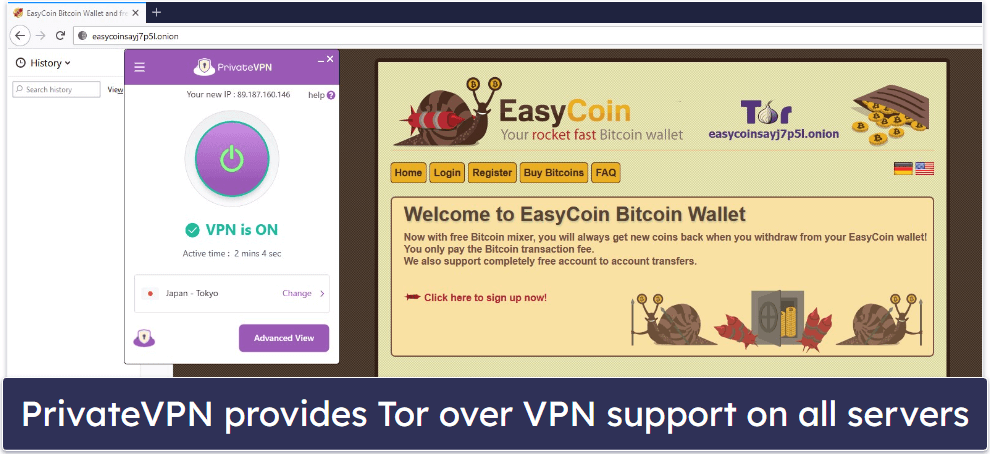
All PrivateVPN servers let you connect to The Onion Router (Tor) — a privacy network that hides your IP address and encrypts your traffic multiple times. While the Tor network is secure, I recommend using Tor over VPN because a VPN will prevent the Tor entry node from seeing your real IP address.
Using PrivateVPN’s Tor over VPN is very easy. All you have to do is connect to a PrivateVPN server, open the Tor browser, and start browsing the web. During my tests, I was able to access .onion sites without any issues — the speeds were slower, but that’s normal because of the double encryption.
That said, there are some competitors that offer better Tor over VPN functionality. For example, Proton VPN allows you to browse .onion sites inside normal browsers (like Chrome, Firefox, and Opera) instead of in the Tor browser.
But overall, PrivatePVN’s Tor over VPN is a good additional tool. If you use the Tor browser and don’t want anyone — not even Tor’s entry server — to know your real IP address, I recommend PrivateVPN.
PrivateVPN Privacy & Security — Includes a No-Logs Policy (But It Hasn’t Been Audited)
PrivateVPN has a transparent no-logs policy. Its Privacy Policy claims that it only records your email address (for communication purposes) and payment information (to process refunds and for accounting purposes). But if you want to protect your identity even more, you can pay in cryptocurrency.
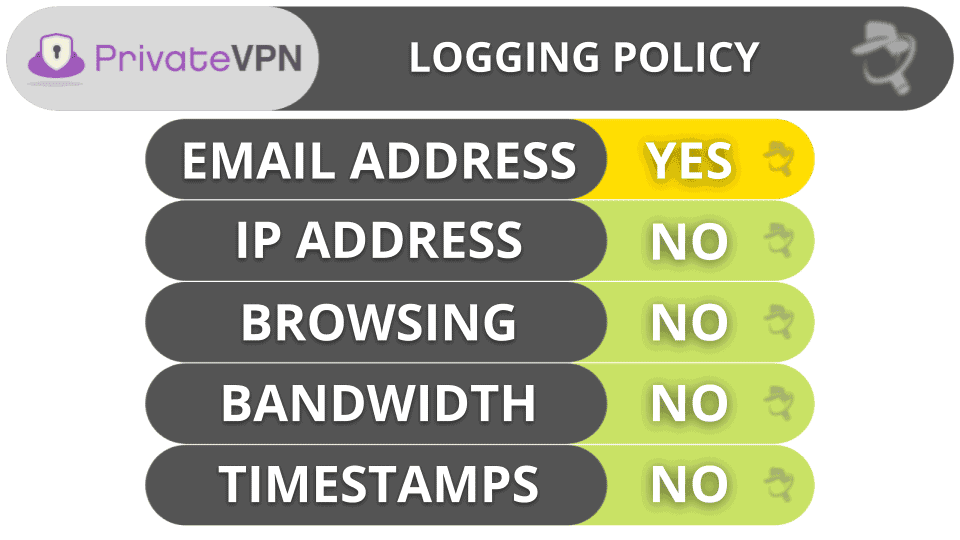
PrivateVPN is headquartered in Sweden, which is part of the 5/9/14 Eyes Alliances (an intelligence-sharing agreement between various countries). Sweden also has mandatory data retention laws, but those laws only apply to ISPs — PrivateVPN isn’t legally required to keep or share any user data with the authorities.
One drawback of PrivateVPN’s no-logs policy is that it hasn’t been audited. I’d really like to see PrivateVPN conduct an independent audit of its no-logs policy to prove that it doesn’t keep logs (especially since it’s in a country that is a member of the 5/9/14 Eyes Alliances) — top competitors like ExpressVPN, Private Internet Access, and CyberGhost VPN all had their no-logs policies independently audited and proven true.
Overall, PrivateVPN has a transparent and strict no-logs policy (that hasn’t been audited), but it’s headquartered in a country that’s part of the 5/9/14 Eyes Alliances. However, PrivateVPN doesn’t store users’ personal information or internet traffic, so it wouldn’t have any data to hand over to the government.
PrivateVPN Speed & Performance — Competitive Speeds on All Servers
I ran speed tests in all 63 countries where PrivateVPN has a server to determine its average internet VPN speed. The average decrease in download speed from my baseline speed was about 40%, which is pretty good — I maintained good speeds for torrenting and gaming on nearly every server.
PrivateVPN offered the fastest speeds when I used a local server (Romania), but the speeds were also good with a remote server (in the US). I only experienced some slowdown while using very distant servers (in Japan, Malaysia, New Zealand, South Africa, etc.).
I started my tests by checking my original speeds (without using a PrivateVPN server). That let me establish a baseline for my speeds:

Next, I connected to a VPN server in my own country (Romania). My ping (how long it takes the internet signal to travel from my device to the PrivateVPN server) actually went down, which is great! Although there was a 42% slowdown with my download speed, it was barely noticeable when I browsed the internet and watched videos in 1080p on YouTube.
I then tested a US server. My download speed was reduced by 56%, but it hardly affected my internet speed — most websites only took 1-2 seconds to load and I was still able to play online games without lag.

Finally, I tested a Japanese server. The slowdown was more noticeable as websites took an extra 5-6 seconds to load, and I experienced a little bit of buffering while watching videos in HD.
My country (Romania) has very fast internet speeds, so I asked my colleague from the US to run some speed tests. Before he tested PrivateVPN speeds, my colleague first ran a speed test connected to his local network.

Then, my colleague connected to a PrivateVPN server located in New York. He had the same internet experience as I did when I was connected to a local server — his browsing, streaming, and torrenting speeds were barely impacted at all.
Next, he connected to a server in Germany. His download speed dropped by 30%, which is really good. He confirmed that he could play video games without any interruptions, and websites took about an extra 1-2 seconds to load.

My colleague then connected to a server in Japan, and he experienced more slowdown (46% on download speed) than when he was connected to the German server — websites took 5-6 seconds to load and he had minor buffering while watching content on YouTube.
Overall, PrivateVPN is pretty fast — during my tests, connection speeds were excellent when I was connected to local servers, and my speed didn’t drop that much even on distant servers.
PrivateVPN Servers & IP Addresses — Offers a Medium-Sized Network + Dedicated IPs
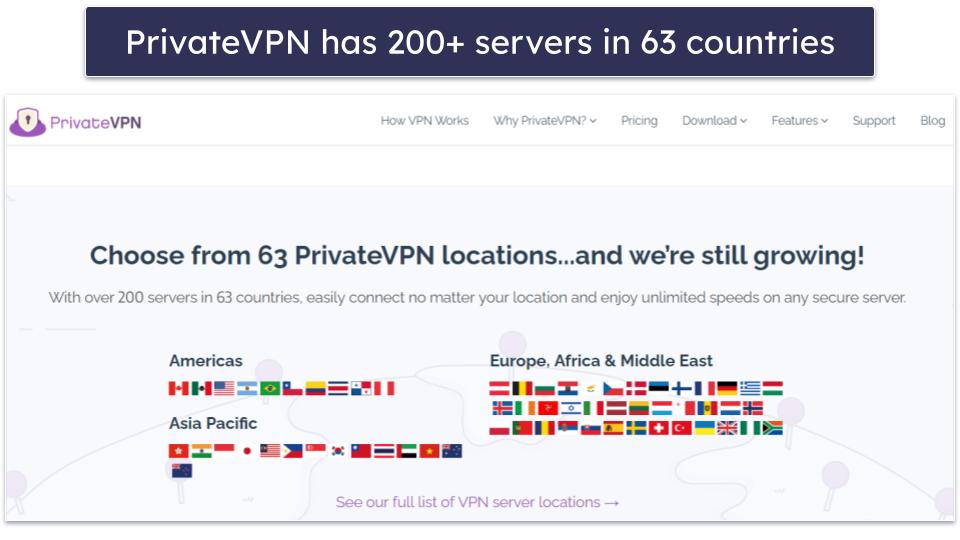
PrivateVPN has 200+ servers in 63 countries. The server count is smaller than most top VPNs like ExpressVPN (servers in 105 countries). But I like how PrivateVPN has servers located in more countries than TunnelBear (47 countries), allowing you to easily find a nearby server for fast speed.
One thing I really like is that PrivateVPN allows P2P traffic on all of its servers. Some VPNs limit you to torrenting on dedicated P2P servers, which sometimes makes it hard to find a nearby location (to get fast speeds). PrivateVPN also supports obfuscation on any server.
I also like how PrivateVPN displays each server’s ping, which represents how long it takes for your device to communicate with the VPN server — this metric helps you connect to the fastest servers. What’s more, the provider rates the ping with a simple color code: green (good), yellow (average), and red (bad). In my tests, I always had the fastest speeds when using servers with low (green) ping.
PrivateVPN also offers free dynamic dedicated IPs (IP addresses that are only assigned to you). While many VPNs have dedicated IPs, no other VPN offers them for free — so this is a big plus for PrivateVPN.
Overall, PrivateVPN’s server network is good. It has fewer servers than most top VPNs, but all servers support P2P traffic and obfuscation, most servers are physical, and you can even get a free dedicated IP address.
PrivateVPN Streaming Support — Great VPN for Netflix

PrivateVPN is one of the best streaming VPNs on the market since it consistently works with 20+ streaming sites. Streaming is supported on all of its servers, which is very convenient. Even so, I think other top competitors provide better variety — for example, ExpressVPN works with 100+ streaming apps.
The provider has really good Netflix support. The VPN works with 10+ Netflix libraries, including Netflix US, UK, and Japan.
On top of that, PrivateVPN is also compatible with other popular streaming services, such as Amazon Prime, Disney+, Max, and BBC iPlayer. Plus, it also works with smaller streaming platforms, including ABC, Sling TV, VRV, and Crunchyroll. But I think it’s a shame that the provider doesn’t list all the streaming apps it’s compatible with on its site (like ExpressVPN and Proton VPN do) — that’d be more convenient than asking the live chat reps if the VPN works with a streaming service you’re interested in.
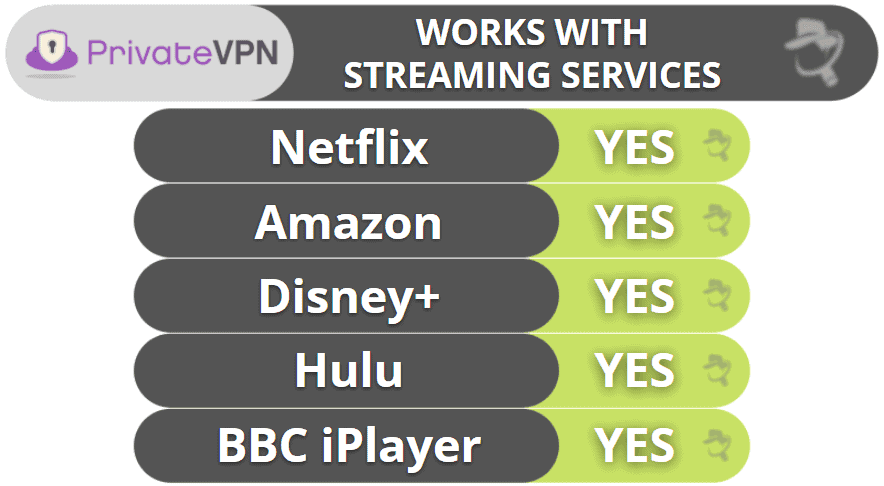
Unfortunately, the provider is missing a smart DNS, which is a service you can use on devices that don’t support VPN apps, such as gaming consoles — top competitors like ExpressVPN, Private Internet Access, and CyberGhost VPN all come with a smart DNS.
Still, you can manually configure PrivateVPN on your router, so that all your devices (including the ones that don’t natively support VPNs) will use the VPN connection to secure your streaming traffic. The provider has helpful step-by-step tutorials with screenshots that make the setup process pretty straightforward — it only took me around 12–13 minutes to configure the VPN on my router.
Overall, PrivateVPN provides great streaming support — it consistently works with Netflix, and it also works with 20+ other top streaming sites, including HBO Max, BBC iPlayer, Amazon Prime, and Disney+.
PrivateVPN Torrenting Support — Includes Great Torrenting Extras (Port Forwarding & SOCKS5 Servers)
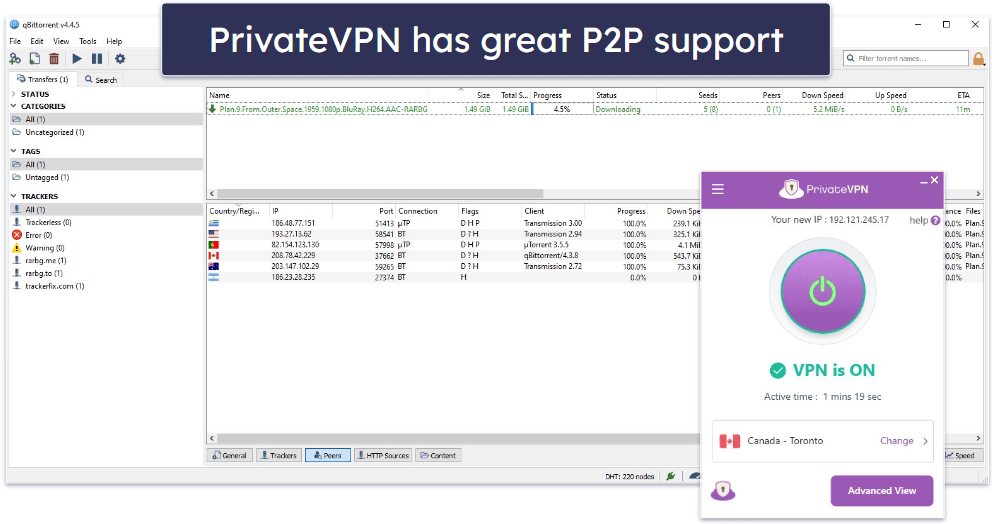
PrivateVPN is one of the best torrenting VPNs in 2025, as it allows P2P downloads on all 200+ of its servers, which are located in 63 countries. Even so, I like ExpressVPN better, as it allows torrenting on servers in 105 countries, so it’s easier to avoid overcrowded servers and use nearby servers to get fast downloads.
I ran tests while connected to PrivateVPN on multiple popular torrent clients, and I never experienced any issues — I had the fastest speeds with qBittorrent, but I also enjoyed quick downloads with Vuze, Deluge, Transmission, uTorrent, and BitTorrent.
| qBittorrent | ✅ |
| Vuze | ✅ |
| Deluge | ✅ |
| uTorrent | ✅ |
| BitTorrent | ✅ |
| Transmission | ✅ |
I also like how port forwarding is available, as it allows you to connect to more peers to get faster downloads — it’s also great that port forwarding is automatically enabled once you connect to a server, so you don’t need to enable or disable any options on your end.
In addition, each one of the provider’s servers comes with a SOCKS5 proxy, which changes your IP address like a VPN but doesn’t encrypt your traffic, so you get significantly faster downloads. For example, it only took me about 11 minutes to download a 15 GB file with a SOCKS5 proxy server — with a VPN server, the same file took about 20 minutes.
The provider also comes with good security features that keep you safe while torrenting, as it has a kill switch, a no-logs policy, and protection against DNS and IPv6 leaks. I ran leak tests on servers in 7+ countries before I started torrenting, and I never saw any leaks. Also, I ran several torrent IP leaks while using 3 torrent clients to make sure the P2P apps don’t leak my real IP address — the results always displayed PrivateVPN’s IP addresses.
But I think it’s a shame that PrivateVPN is missing a feature that blocks ads and malicious sites (like ExpressVPN and Private Internet Access have) — that could protect you from potentially dangerous ads on torrenting sites and shady P2P sites.
Overall, PrivateVPN provides great P2P support — it allows torrenting on all of its servers, it works with popular P2P apps, it allows port forwarding and has SOCKS5 proxies, and it provides strong security.
PrivateVPN Gaming Support — Low Ping, Secure & Works With Routers
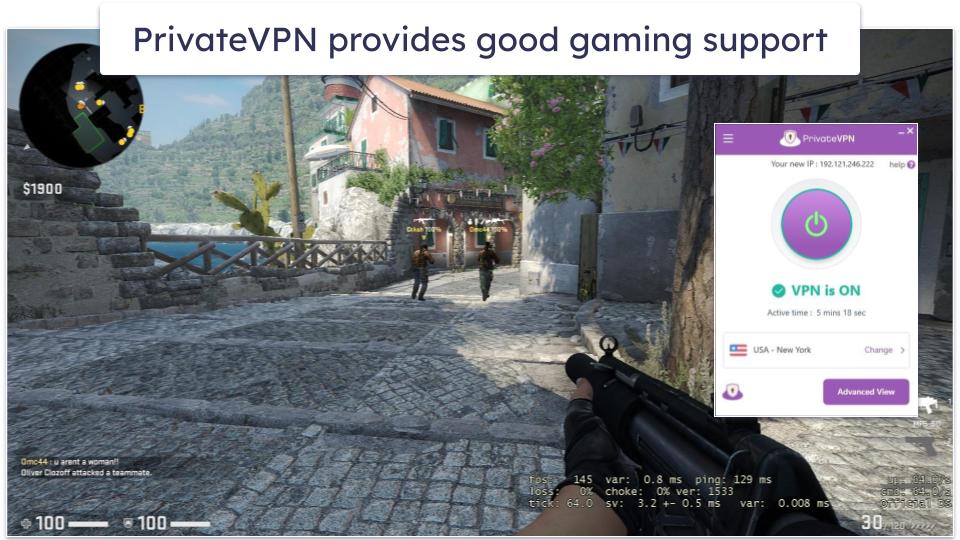
PrivateVPN has great gaming support — I had really good ping (19 ms) when I played Counter-Strike: Global Offensive on a local server, and my ping was average and stable (129–131 ms) when I switched to a distant server in the US. In addition, it also only took me about 3 minutes to download a 1 GB update on the distant server, which is really quick.
And because PrivateVPN changes your IP address, it can protect you from DDoS (Distributed Denial of Service) attacks. What’s more, all of the provider’s servers come with anti-DDoS protection — so if someone tries to DDoS you while you’re gaming with PrivateVPN, they wouldn’t be able to take down the provider’s server to disrupt your connection.
Plus, you can manually set up the VPN on your router to use it to game on devices that don’t support VPNs apps, like gaming consoles. PrivateVPN has helpful tutorials, which makes the setup process easier — it won’t take you more than 15 minutes to do it.
Overall, PrivateVPN is good for most gamers, as it provides fast connections and stable ping, has anti-DDoS protection, and it works on routers. However, if you’re a hardcore gamer, I recommend picking ExpressVPN instead because it has a dedicated router app that’s easy to install and use, and it also works with cloud gaming platforms, such as Google Stadia — not to mention it’s also the best gaming VPN in 2025.
PrivateVPN Bypassing Censorship — Pretty Good for Accessing the Internet in Restrictive Countries
PrivateVPN uses Stealth VPN to hide your VPN traffic from third parties. Its customer service reps confirmed it works in countries like China and Iran.
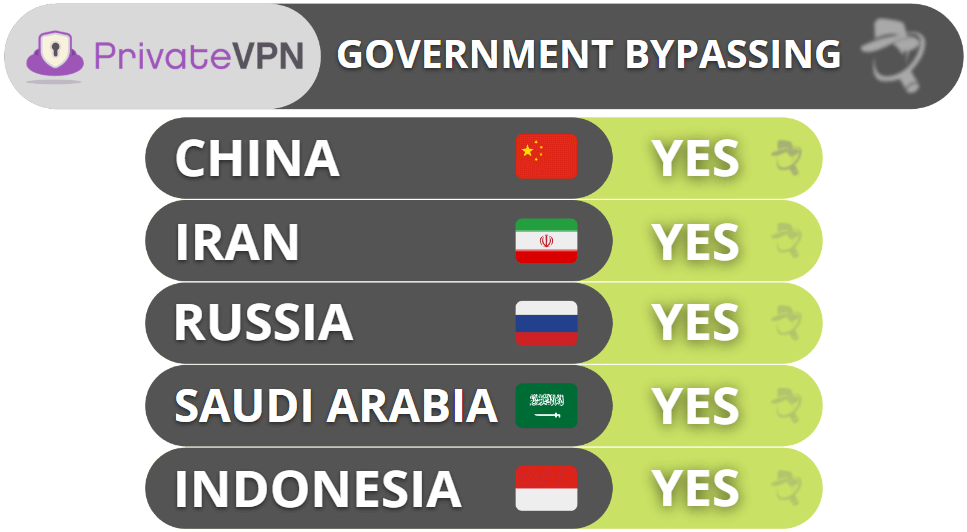
PrivateVPN Ease of Use: Mobile & Desktop Apps — User-Friendly Apps for Top Operating Systems
PrivateVPN works on iOS, Android, Windows, and macOS, Linux, Kodi, and routers. Installing PrivateVPN’s apps is simple. It only took me 1-2 minutes to do it on my Android and iOS smartphones, and 2-3 minutes on my Windows 10 PC and MacBook.
How to Install PrivateVPN (Just 3 Simple Steps):
- Subscribe to PrivateVPN. I suggest choosing the longest plan as it offers the best value in the long run.
- Download and set up the VPN app. Just follow the on-screen instructions — it shouldn’t take you longer than 2 minutes.
- Open the VPN app. Pick the server you wish to connect to and click on it. You’re all set for safe and secure web access.
Android — Customizable & 1-Click Connections
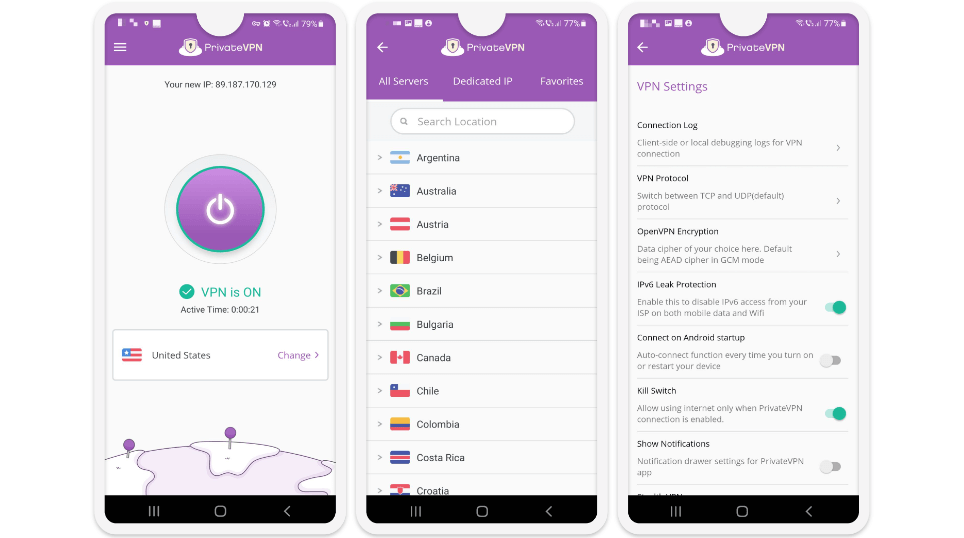
PrivateVPN’s Android app is pretty good — it’s both feature-rich and user-friendly. I installed the app on my Samsung Galaxy and I was impressed by how intuitive the interface is. Even people who have never used a VPN should have an easy time learning how to navigate the app.
I love how the home screen is easy to understand. It tells you if the VPN is on or off and lets you instantly connect to a server with one tap. PrivateVPN’s Settings tab lets you easily decide which OpenVPN protocol to use (I recommend UDP over TCP because it has faster speeds). You’ll also find the kill switch and Stealth VPN features under the Setting tab.
One thing I like is that PrivateVPN is one of the rare VPNs that offers 128-bit AES encryption and 256-bit AES encryption. I recommend sticking with 256-bit AES for most of your online activity, but you can switch to 128-bit AES to get slightly faster speeds (for streaming). It’s also cool that you can configure the app to automatically connect to a VPN server when you turn on or restart your smartphone (this way you won’t accidentally expose your data).
Overall, I really like PrivateVPN’s Android app. Although I wish the app included L2TP/IPSec and IKEv2/IPSec protocols, the Android app is easy to use, feature-rich, and you can connect to a server with one tap.
iOS — Simple Interface but Limited Features
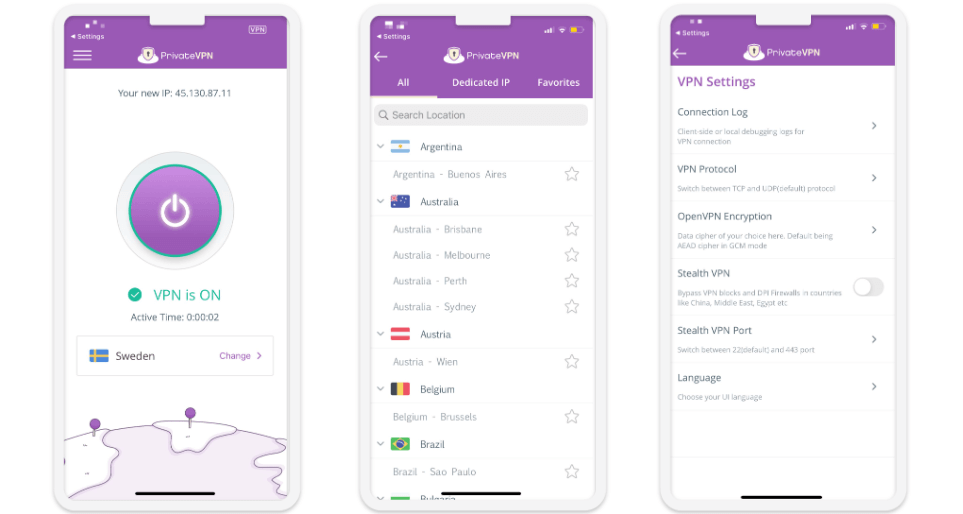
PrivateVPN’s iOS app is easy to use and has a similar design as the Android app. But it’s missing a kill switch, IPv6 leak protection, and the connect on startup feature. That said, unlike the Android app, the iOS app also has IKEv2/IPSec (which is faster than OpenVPN).
Despite lacking a couple of features, I found the iOS app to be very intuitive and reliable. I had no problems connecting to a server, switching servers, or browsing and streaming content.
Overall, PrivateVPN has a good iOS app that is really easy to navigate, but I would feel more secure if it had a kill switch. On the other hand, PrivateVPN’s iOS app is faster than the Android version because it has IKEv2/IPSec.
Windows/Mac (Desktop) — Offers a Simple & Advanced View
PrivateVPN’s Windows app has 2 view modes, including Simple View and Advanced View. You can easily switch between the modes with just one click.
The Simple View is great for beginners. You can connect to a server by using the power button or manually choose a server, access live support from the main screen, and review your account.
The Advanced View is ideal for experienced users who want more control over the default settings. In addition to similar connection options offered on mobile devices, PrivateVPN allows you to pick the VPN protocol (OpenVPN, PPTP, and L2TP/IPSec) and your VPN encryption (256-bit AES encryption or 128-bit AES encryption), see which port to use for port forwarding, and track how much data you consume.
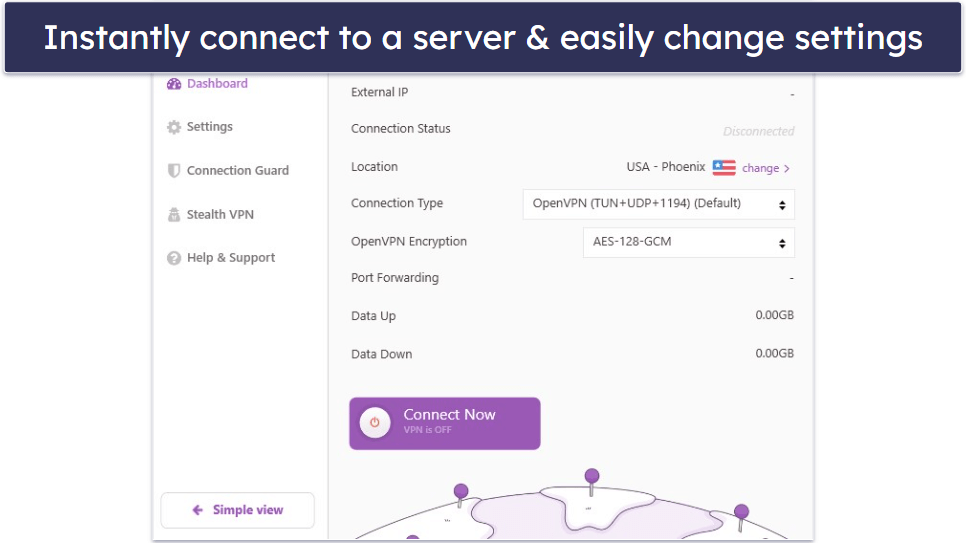
I really like the app’s user-friendly interface and how simple it is to navigate (like the mobile apps). Under the Settings tab, you can enable PrivateVPN to automatically launch and connect to a server when you turn on your device — this way you know you’re always protected. PrivateVPN nicely organizes leak protection and the kill switch under the Connection Guard tab. There’s also Application Guard, which allows you to terminate specific programs if you’re disconnected from the VPN.
Overall, PrivateVPN has really good desktop apps. Its macOS and Windows apps are feature-rich and easy to use.
Routers — Works With Tons of Models & Firmware
You can manually set up PrivateVPN on your router, as long as the VPN is compatible with your router’s firmware. The good news is that the provider supports a lot of popular router models and firmware — some top competitors (like TunnelBear) don’t support router setups at all.
It’s normally pretty difficult to manually configure a VPN on your router — but PrivateVPN provides helpful step-by-step tutorials that even include screenshots. I used one of its tutorials when I set up the VPN on my router, and it only took me around 12–13 minutes to do it.
Even so, I still think you’re better off with ExpressVPN if you plan to mainly use the VPN on your router — it’s one of the only VPNs on the market that comes with a router app, which you can easily install on your router. Plus, the router app is very intuitive, and it also comes with Lightway, which provides the fastest VPNs speeds in 2025.
Overall, PrivateVPN supports manual setups on many router models and firmwares and also provides access to helpful tutorials.
PrivateVPN’s Apps: Is PrivateVPN Easy to Use?
PrivateVPN has easy-to-use apps for Android, iOS, Windows, and macOS. They’re mostly the same, but the iOS app is missing a kill switch, IPv6 leak protection, and the convenient auto-connect option. You also get detailed step-by-step guides to manually set up the VPN on your router and protect devices like your smart TV and gaming consoles.
Overall, PrivateVPN apps have a very similar design, and they’re all simple to navigate even if you’re a beginner, so you’ll have no issue protecting your online traffic when streaming, torrenting, gaming, or otherwise browsing online.
| Android | iOS | Windows | macOS | |
| Graphical User Interface (GUI) | ✅ | ✅ | ✅ | ✅ |
| Kill Switch | ✅ | ❌ | ✅ | ✅ |
| Split-Tunneling | ❌ | ❌ | ❌ | ❌ |
| IPv6 leak protection | ✅ | ❌ | ✅ | ✅ |
| Application Guard | ❌ | ❌ | ✅ | ✅ |
| Stealth VPN | ✅ | ✅ | ✅ | ✅ |
PrivateVPN Customer Support — Great Live Chat & Email Support
The support section PrivateVPN offers is decent. It provides detailed installation guides (including a few video tutorials), a wide range of FAQs, round-the-clock live chat, and support via email. That said, it doesn’t offer phone support, but few VPN providers do.
PrivateVPN offers excellent step-by-step guides, some even featuring video tutorials. The FAQs, however, could be enhanced with more content — I frequently had to rely on live chat or email for more comprehensive answers.
PrivateVPN’s remote help option really stands out, providing tailored support in a convenient manner. You can grant remote access to a PrivateVPN support agent, which facilitates easier setup and troubleshooting.
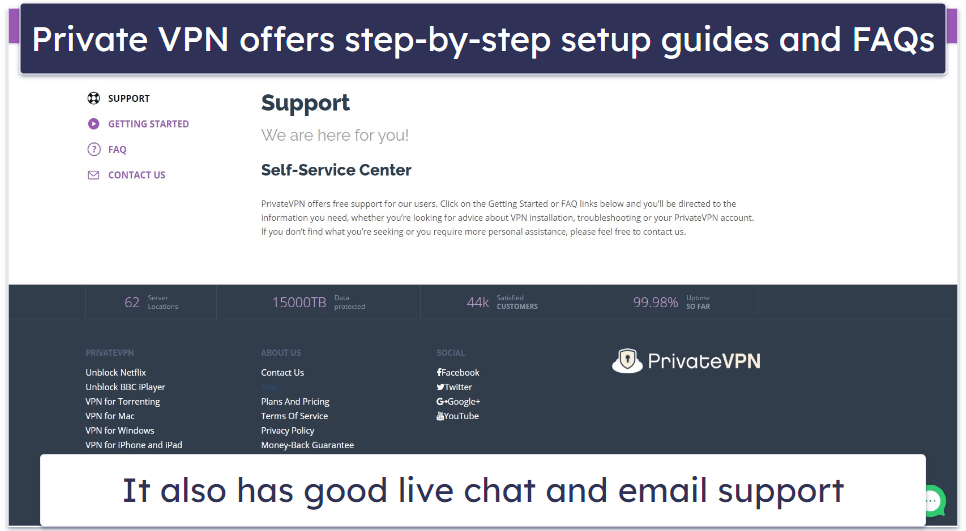
I tested PrivateVPN’s live chat support multiple times, and each time I was connected to a support rep in a few minutes. And the rep answered all of my questions quickly, accurately, and in a friendly and professional manner. PrivateVPN offers support in English, but I really like that live chat reps are able to answer your questions in almost any language with an automated translation tool.
I also sent PrivateVPN an email, and I got a response in under 10 minutes with detailed information. It usually takes VPNs at least a few hours (or even a full day) to respond to an email.
PrivateVPN’s customer support also efficiently handled my refund request. A support rep replied to my email in 30 minutes, was friendly, and didn’t pressure me to change my mind. I received my refund in just 9 hours (many VPNs refund your money in 2-5 days).
Overall, PrivateVPN has good customer support. The setup guides are detailed and the remote support is an excellent tool, but I’d like to see PrivateVPN add more FAQs and troubleshooting guides. PrivateVPN’s email support and live chat are very responsive and provide great assistance.
What PrivateVPN Can Do Better — Boost Server Network & Add Extra Features
Even though PrivateVPN is great, there are some areas it can improve. The 4 biggest complaints I have are that PrivateVPN’s server network is a bit small, it lacks advanced security features, the customer support is thin on troubleshooting guides, and the extra features offered are pretty thin compared to its top competitors.
PrivateVPN’s server network is on the small side. While it has a server in 63 countries, the number pales when pitted against ExpressVPN (105 countries), CyberGhost VPN (100), and Surfshark (100).
This VPN doesn’t use RAM-only servers. This is a shame, as RAM-only servers don’t store any data to the hard drive, and all of the data on the server is erased each time the system is rebooted. In addition, it has DNS leak protection and IPv6 leak protection but is missing WebRTC protection. Plus, there’s no kill switch on iOS, which many VPNs include, so iPhone users are a bit less protected than users on other devices.
I was also disappointed that there are no troubleshooting guides on PrivateVPN’s website. I prefer being able to troubleshoot myself rather than needing to wait on customer service and tech support. VPNs like Private Internet Access have in-depth troubleshooting guides for every possible issue you might have while using its service.
Finally, I wish PrivateVPN would offer extra features like split-tunneling, which is a really convenient tool for deciding which apps/sites are or aren’t routed via the VPN, and an ad blocker, which usually also includes an ad tracker blocker and prevents you from visiting malicious sites.
Is PrivateVPN One of the Best VPNs in 2025?
PrivateVPN has really good security, pretty fast speeds, works with popular streaming sites, and has user-friendly apps. It also has 200+ servers in 63 countries, supports P2P traffic on all servers, and works in China and other restrictive countries.
PrivateVPN isn’t the fastest VPN, but during my speed tests I had an average drop in download speed of only 40% — this is better than most other VPNs. While connected to PrivateVPN servers, I was able to browse the internet, stream content in HD, torrent with all major torrent clients, and play games with no lag or only minor lag.
PrivateVPN includes good security features. It has 256-bit AES encryption (and an option to select 128-bit AES encryption), a kill switch, a no-logs policy, DNS protection, and Tor support. As for customer support, PrivateVPN has responsive 24/7 live chat as well as a really convenient remote help option where a PrivateVPN rep can gain access to your device to help you install apps and solve any other issues.
But PrivateVPN has some flaws. It’s missing features like an ad blocker and split-tunneling, the iOS app doesn’t have a kill switch, and there are no troubleshooting guides.
PrivateVPN offers 3 reasonably-priced payment plans and each plan has a 30-day money-back guarantee.
Frequently Asked Questions
Is PrivateVPN free?
PrivateVPN doesn’t have a free plan. But PrivateVPN has a 30-day money-back guarantee, so you can test the VPN risk-free. However, keep in mind that PrivateVPN may require you to provide a valid reason to receive a refund. Also, the refund doesn’t cover cryptocurrency payments and auto-renewals.
There are free VPNs out there, but I don’t recommend using one. They usually lack essential security features, have slow speeds, and set a limit on your bandwidth. Instead, I recommend purchasing an inexpensive VPN like PrivateVPN that includes high-security features, works with major streaming platforms, and maintains fast speed.
Does PrivateVPN work with Netflix?
Yes, PrivateVPN is compatible with Netflix. It’s also a good choice for watching other streaming services, like Hulu, Disney+, etc. It also maintains pretty fast speeds for streaming.
Is PrivateVPN safe?
Yes, PrivateVPN offers a lot of great security features. It protects your data with 256-bit AES encryption — the same cipher used by banks and militaries — and it has a transparent no-logs policy. PrivateVPN has a kill switch (only on Android and Windows) and good leak protection (I ran over 10 leak tests, and I never had any leaks). Plus, it has perfect forward secrecy, which changes the encryption key for each VPN session.
PrivateVPN is headquartered in Sweden, which has mandatory data retention laws (but for ISPs only) and is part of the 5/9/14 Eyes Alliances. But this is no reason to avoid PrivateVPN. If the Swedish government ordered PrivateVPN to share user data, PrivateVPN wouldn’t have any information to turn over since it doesn’t store any user data.
Does PrivateVPN work in China?
Yes, PrivateVPN is a good choice if you’re in China or another restrictive country. PrivateVPN offers obfuscation through its Stealth VPN feature, which hides your VPN traffic from third parties. It supports obfuscation on all of its servers, and its customer support team confirmed that Stealth VPN works well in restrictive countries.

