McAfee Safe Connect VPN Review: Quick Expert Summary
McAfee Safe Connect is a good VPN for secure browsing, but that’s about it. There are honestly much better premium VPNs out there, like ExpressVPN, which is more secure, faster, better for streaming, and more.
The provider comes with all essential security features, including a kill switch, military-grade encryption, and a no-logs policy. It also maintains good speeds on nearby servers, it has a decent server network, and its apps are simple to use.
However, McAfee Safe Connect also has some drawbacks — it doesn’t work with any popular streaming sites, it allows torrenting but doesn’t say which servers support it, and its split-tunneling tool (that’s only on Android) isn’t user-friendly. Also, the provider lacks a macOS app, smart TV apps, and doesn’t offer router support. In addition, the size of its server network oddly varies from platform to platform.
McAfee Safe Connect has a free plan and is available as a standalone purchase, but it’s better to get it as part of the antivirus bundles — this way, you also get access to a very good antivirus program. McAfee Safe Connect is included in the Ultimate, Advanced, and Premium plans. The VPN also backs all long-term purchases with a 30-day refund.
| 🏅 Overall Rank | #35 out of 82 VPNs |
| 🌍 Number of Servers | Unknown |
| 📱 Number of Devices | 5 |
| 💸 Starting Price | $3.33 / month |
| 🎁 Free Plan | ✅ |
| 💰 Money-Back Guarantee | 30 Days |
McAfee Safe Connect Full Review — Fine for Browsing, but It’s Pretty Basic
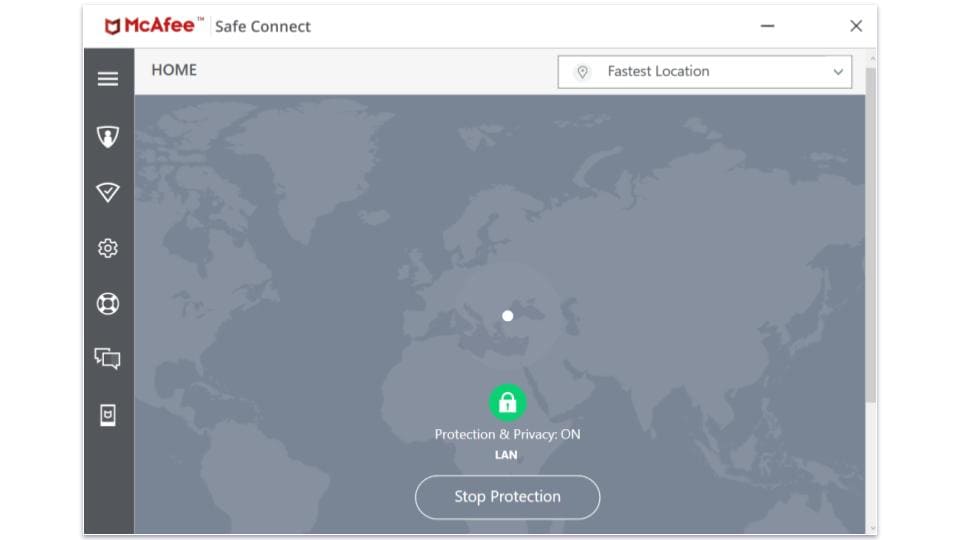
I spent the past weeks testing and researching McAfee Safe Connect to see how it compares to other top VPNs on the market — it’s a pretty basic VPN that’s only good for securely surfing the web.
I like that the VPN comes with all essential VPN security features, thus ensuring it can protect your web data. I also like how it has split-tunneling — even though it’s only available on Android (and it’s somewhat inconvenient to use).
That being said, McAfee Safe Connect falls short when compared to other top competitors — for example, ExpressVPN provides access to way more extra features, also works with 100+ streaming sites (McAfee Safe Connect doesn’t work with any streaming services), and has the fastest speeds out there.
McAfee Safe Connect Plans & Pricing — Best Purchased as Part of a McAfee Antivirus Bundle
McAfee Safe Connect has a free plan and several yearly paid plans. The free plan only supports 1 connection, while the paid plans allow 5 connections. That’s on the lower end of the industry average of 5–10 connections, so it’s not too impressive — top competitors like Private Internet Access and Surfshark allow unlimited connections, for example.
The free plan isn’t that great — it provides access to all of the VPN’s features, but it limits you to 250 MB per day, which is about 7.5 GB per month. If you need a good free VPN, check out Proton VPN’s free plan, which allows unlimited data.
As for the paid plans, McAfee Safe Connect is available as a standalone purchase, but I recommend getting it as part of the antivirus bundles, which begin at $39.99 / year. This way, you also get access to McAfee Antivirus, which is one of the best antivirus services on the market. So, you get to secure your web traffic and also protect your device against malware.
McAfee Safe Connect accepts credit/debit cards and PayPal. I think it’s a shame it doesn’t also accept cryptocurrency payments, as they provide better privacy than standard payment methods.
The provider backs all long-term purchases with a 30-day refund. In addition, it also provides a 60-day money-back guarantee for automatic renewals, which is double the timeframe most other VPNs offer.
Overall, McAfee Safe Connect has a free plan, but it’s not too impressive. As for its paid plans, it’s better to get it bundled together with McAfee’s antivirus, as you get better value that way. Also, the provider has a 30-day refund for all long-term purchases.
McAfee Safe Connect Features — All the Basics, but It Lacks Details on Other Features
McAfee Safe Connect has the following industry-standard VPN security features:
- 256-bit AES encryption. This makes your VPN traffic 100% unreadable so that nobody can spy on it. The provider uses the same level of encryption that the banks and the military use.
- No-logs policy. The VPN doesn’t collect your device’s IP address or web traffic (the websites you browse, or the files you download).
- Kill switch. This feature disables web traffic if the VPN connection drops to stop your data from leaking outside of the VPN tunnel. All of McAfee Safe Connect’s apps come with a kill switch (it’s called Safe Reconnect).
Unfortunately, I couldn’t find out which protocols the VPN uses. I talked with 5 different support reps, and they all told me the customer support representatives don’t have access to this information. Pretty much all the top VPNs on the market list the protocols they use.
The reps also couldn’t tell me what leak protection the VPN has. I ran leak tests on servers in 10+ countries and didn’t notice any IPv6, DNS, or WebRTC leaks, which is good, but I’d still like for the VPN to clearly state what kind of built-in leak protection it has.
I also couldn’t confirm if the VPN has advanced security features, like perfect forward secrecy (changes the encryption key for each VPN session) or RAM-only servers, which ensure that each server reset wipes all data. The support reps simply told me they don’t have access to this information.
McAfee Safe Connect has split-tunneling, which lets you pick which apps use or don’t use the VPN connection. However, the feature is only available on Android, and it’s not that convenient to use.
My main complaint is that the split-tunneling tool bundles system apps with third-party apps — for example, it gives me the option to split-tunnel my smartphone’s calculator and calendar apps. That’s a bit annoying, as it forces me to scroll through a long list of apps to find the third-party apps I want to split-tunnel.
To be honest, Private Internet Access has a much better split-tunneling feature. It’s available on more platforms (Android, Windows, macOS, and Linux), and it lets you split-tunnel both apps and websites.
Overall, McAfee Safe Connect provides good security, as it has all industry-standard security features. It’s a shame the VPN doesn’t say what protocols it uses or if it has advanced security features. Also, it comes with split-tunneling, but it’s not that great.
McAfee Safe Connect Privacy & Security — Strict No-Logs Policy, but It Hasn’t Been Audited
McAfee Safe Connect has a strict no-logs policy, as the VPN doesn’t log your IP address or web traffic (the sites you browse). It also doesn’t collect your bandwidth usage and connection timestamps. It only collects your email address, which it requires when you sign up and communicate with you.
The provider’s no-logs policy hasn’t been audited yet — I’d like to see that happen, as it’d be easier to trust the VPN that way. Most top competitors (like ExpressVPN and Private Internet Access) have had their no-logs policies independently audited and confirmed.
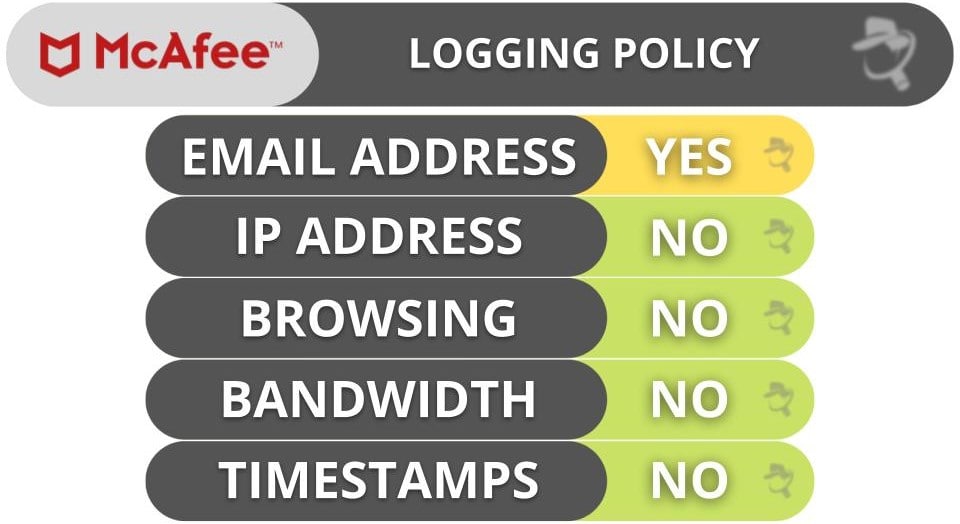
McAfee Safe Connect is headquartered in the US, which is a part of the 5/9/14 Eyes Alliances (a group of counties that share surveillance data with each other). This isn’t that concerning, as the provider doesn’t log any user data — so even if US authorities ask for it, McAfee Safe Connect doesn’t have anything to hand over.
Overall, McAfee Safe Connect provides good privacy since it has a strict no-logs policy. The only improvement I’d like to see is an independent audit of the no-logs policy.
McAfee Safe Connect Speed & Performance — Good Speeds on All Servers
I ran speed tests in all 46 countries where McAfee Safe Connect has a server to determine my average VPN connection speeds. First, I started with a speed test without being connected to the VPN to see what my baseline speeds were. After that, I connected to a local server in my country (Romania). Here are my speeds:

Next, I tested my speeds while connected to a distant server in the US. These are my speeds:

When I tested a local server, I maintained pretty good connection speeds. All the sites I accessed loaded instantly, and HD videos loaded instantly, too. I also watched a few 4K videos, and they loaded in less than 2 seconds (and didn’t buffer at the start).
My speeds remained good on distant servers too, though they were noticeably slower than on nearby servers. When I browsed websites, most of them took around 2 seconds to fully load. Also, HD videos loaded instantly, but 4K videos took around 4 seconds to load (and there was minor buffering when I skipped through them).
Overall, McAfee Safe Connect maintains good speeds on both nearby and distant servers, though you might experience some minor slowdowns on distant servers. If that’s a deal-breaker for you, just get ExpressVPN instead since it’s the fastest VPN on the market.
McAfee Safe Connect Servers & IP Addresses — Decent-Sized Network, but It Varies According to Device
McAfee Safe Connect has servers in 46 countries. The provider doesn’t disclose the total number of VPN servers — I asked the support reps about this, but they told me they don’t have access to this information.
The provider has servers in most parts of the world, so a majority of users will be able to connect to a nearby server location to get fast speeds. If you think the number of locations is too small, I recommend getting ExpressVPN, which offers servers in 105 countries.
McAfee Safe Connect’s servers support torrenting, but the provider sadly doesn’t say which servers are optimized for P2P downloads. The reps told me that the P2P servers are pretty random, and they change often. This is annoying, as most top VPNs either allow torrenting on all servers or clearly say which servers allow and don’t allow torrenting.
I also don’t like how the size of the server network varies from device to device. For example, the Windows app comes with all 46 countries, but the Android app only provides access to around 20+ countries. I asked the support reps about this, but they said that this happens because each app “has different system requirements” and wouldn’t elaborate on what that means.
Overall, McAfee Safe Connect has a medium-sized server network, especially on Windows. I don’t like how it fails to specify which servers allow torrenting and the server network size varies from platform to platform.
McAfee Safe Connect Streaming & Torrenting — Not Great for Either
I don’t recommend using McAfee Safe Connect for streaming. The VPN isn’t compatible with any top streaming services, such as Netflix, Amazon Prime, or BBC iPlayer. If you’re interested in streaming with a VPN, just get ExpressVPN since it works with 100+ streaming platforms.

While McAfee Safe Connect allows torrenting, it doesn’t say which servers support it. I tested 5 different countries, and they all allowed me to download torrents, but the provider’s support reps told me that the P2P support is “random”. By that, they mean that some servers allow torrenting, while others don’t, and that this might change at any time. Also, the reps said they can’t say which specific servers support torrenting.
To be honest, there are significantly better P2P VPNs out here. Private Internet Access, for example, allows P2P downloads on all servers that are located in 91 countries — plus, it also has additional P2P-related features (port forwarding and SOCKS5 proxies) that might boost your torrenting speeds
Overall, McAfee Safe Connect isn’t good for streaming, and it’s only decent for torrenting. It’s not compatible with top streaming platforms, and it doesn’t say which servers allow torrenting (so you need to test them one by one, which is inconvenient).
McAfee Safe Connect Ease of Use: Mobile & Desktop Apps — User-Friendly, but There’s No Mac Support
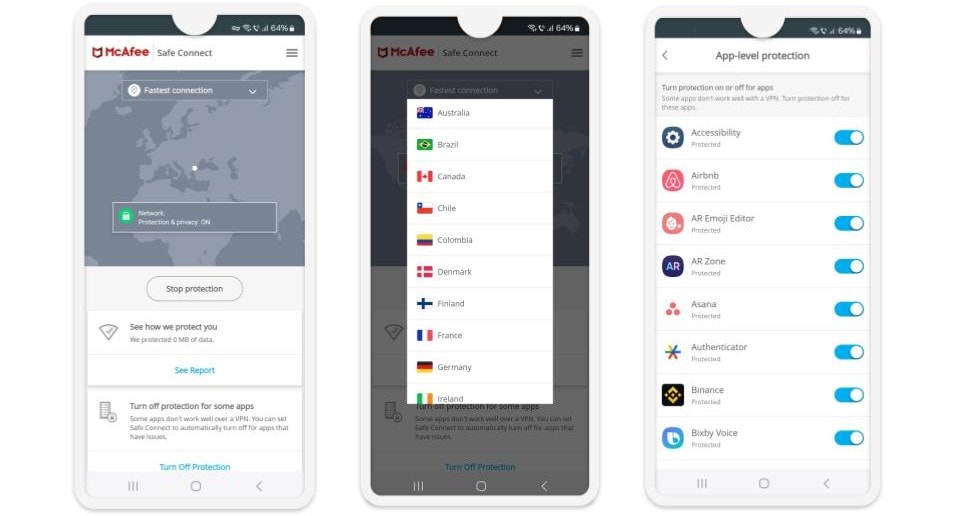
McAfee Safe Connect only has apps for Android, iOS, and Windows. This is pretty limited, as most top competitors work on more platforms — for example, ExpressVPN also has apps for macOS, smart TVs, and even routers.
I tried out the Android app on my smartphone. It’s easy to install and use, but I don’t like how its server network is smaller than the server network you get on the Windows app — on Android, I only get 20+ countries, whereas on Windows I get 46 countries. On the plus side, the Android app is more “feature-rich” than the Windows apps since it comes with split-tunneling.
I also installed the Windows app on my Windows 10 PC. It’s simple to navigate, and I like that it has a quick-connect feature that automatically connects you to the fastest server for your location. Plus, there are explanations available for the (very few) settings and features that the app has.
Overall, McAfee Safe Connect has user-friendly apps, but the cross-platform support is very limited (it only has apps for iOS, Android, and Windows).
McAfee Safe Connect Customer Support — Good Support Library & Reps Are Friendly but Lack Knowledge

McAfee Safe Connect’s customer support is pretty decent. You get access to plenty of support channels, including a support library, 24/7 live chat support, a support forum, email support, and even phone support (not a lot of VPNs have this).
The provider’s support library is pretty good. It provides access to setup guides, troubleshooting articles, and frequently asked questions (FAQs). Most of the guides are easy to follow, and I like that there are also video tutorials available for some topics.
I tried out the VPN’s live chat support multiple times, and I’d mostly call it decent. It doesn’t take more than 10–15 seconds to get in touch with a support rep, and they’re friendly — but they can only answer really basic VPN-related questions. For example, they can’t answer questions about the type of leak protection the VPN offers, how the P2P support works, or if the service uses perfect forward secrecy.

Email support is also available, though you won’t be able to use it directly. Instead, the live chat reps might redirect you to email support sometimes. The email reps reply in under 24 hours, but they’re too only able to answer basic VPN questions.
I also tried out the VPN’s forum. Overall, it’s pretty good — it usually doesn’t take more than 3–4 hours to get a reply. While the forum reps might not be able to answer advanced VPN questions, you might be lucky and one of the other community VPN users might provide you with the info you need.
McAfee Safe Connect also offers 24/7 phone support in 60+ countries, which is really good. The phone support is available in the US, so my colleague who lives there tested it out — he told me it’s pretty good, as the reps answer fast and are friendly. But just like with live chat and email support, they can only answer basic VPN questions.
Is McAfee Safe Connect Secure & User-Friendly in 2025?
McAfee Safe Connect is good for basic and secure web browsing, as it comes with all industry-standard security features (a kill switch, a no-logs policy, and 256-bit AES encryption). It also has a decent server network and good speeds on nearby servers, and it comes with apps that are simple to use.
However, the provider has some issues I can’t ignore. For starters, it’s not compatible with any popular streaming platforms, like Netflix or BBC iPlayer. What’s more, it has P2P support but it doesn’t say which servers allow torrenting. In addition, split-tunneling is only available on Android, and it’s inconvenient to use.Finally, it lacks a macOS app, smart TV apps, and router support, and the size of its server network changes from platform to platform.
McAfee Safe Connect has a free plan and is available as a standalone purchase — but I honestly recommend getting it as part of McAfee Antivirus’s bundles since you also get access to a really good antivirus this way. All long-term purchases come with a 30-day money-back guarantee.
Frequently Asked Questions
Is McAfee Safe Connect free?
Yes, the provider has a free plan, but it’s not that good — while it provides access to all features, it limits you to 250 MB per day. That’s unfortunately only enough for very limited web browsing. If you need a free VPN, get Proton VPN instead since it allows unlimited data.
Does McAfee Safe Connect work with Netflix?
No, the VPN sadly doesn’t work with Netflix — and it’s also not compatible with other top streaming sites, like BBC iPlayer and Disney+. If you need a really good Netflix VPN, try ExpressVPN instead. The VPN consistently works with Netflix, it’s also compatible with 10+ libraries, and it works with 100+ other streaming sites too.
Is McAfee Safe Connect safe?
Yes. McAfee Safe Connect comes with all the industry-standard security features you’d expect of a good VPN. This includes 256-bit AES encryption, a kill switch, and a no-logs policy. That said, if security is your main focus, I’d go with ExpressVPN instead. That VPN also has all essential VPN security features — plus, its no-logs policy is also audited and verified, and it has advanced security features.
Does McAfee Safe Connect work on macOS?
No, the provider lacks a dedicated macOS app. If you need a VPN for your macOS device, get ExpressVPN instead — it has the best macOS app on the market, as it’s very feature-rich, it provides industry-leading security, it’s super easy to use, and it maintains the fastest speeds on the market.


