iProVPN Review: Quick Expert Summary
iProVPN is secure, fast, has good torrenting support, and works with top streaming sites like Netflix and Amazon Prime. In my speed tests, I maintained fast speeds for streaming, gaming, browsing, and torrenting on both local and distant servers. In addition to industry-standard VPN security features like 256-bit AES encryption, a kill switch, and a no-logs policy, iProVPN also has:
- Full leak protection.
- Ad blocker.
- Malware protection.
That said, iProVPN has some issues that prevent it from being a top VPN — it’s missing advanced security features like perfect forward secrecy and RAM-only servers, split-tunneling is only available on Android and Windows (and it’s complicated to use), the apps have design issues, the support section isn’t that great, and some live chat reps aren’t very knowledgeable. Competitors like ExpressVPN and Private Internet Access have both advanced and extra features, are easy to use, and provide stellar customer support.
iProVPN allows 10 simultaneous connections with 1 account, has affordable monthly and yearly plans, and comes with a 30-day money-back guarantee.
| 🏅 Overall Rank | #26 out of 82 VPNs |
| 🌍 Number of Servers | 250 |
| 📱 Number of Devices | 10 |
| 💸 Starting Price | $0.99 / month |
| 🎁 Free Plan | ❌ |
| 💰 Money-Back Guarantee | 30 Days |
iProVPN Full Review — Pretty Good for Torrenting (But Poorly-Designed)
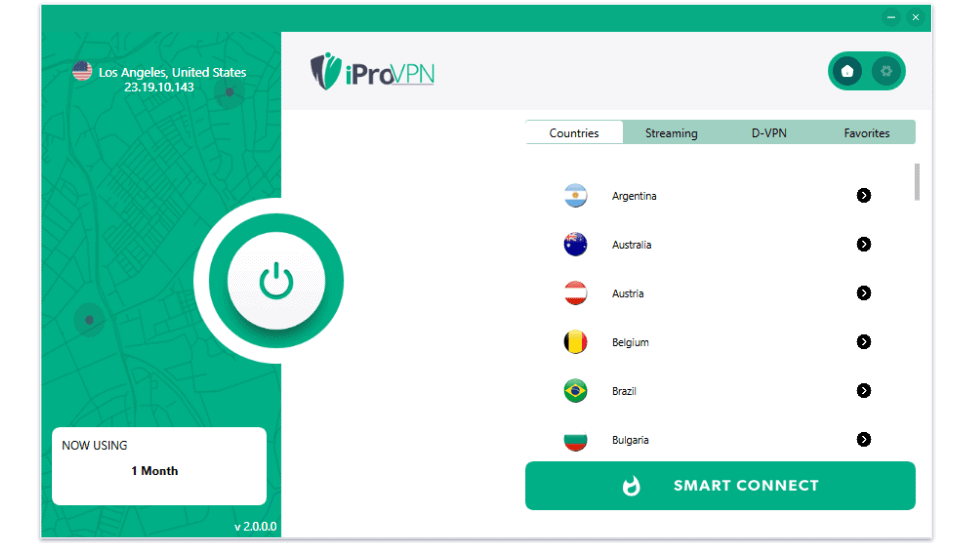
I spent a few weeks testing and researching iProVPN to see how it compares to other top VPNs on the market. While it’s not as good as top competitors like ExpressVPN, I like iProVPN for its secure and fast torrenting.
iProVPN allows torrenting on all 250 servers, protects your data with essential VPN security features, and is located in a privacy-friendly country. Plus, iProVPN has malware protection, which can protect you from downloading malicious files, and it’s pretty good for streaming (it works with Netflix and many other popular streaming services).
However, iProVPN is poorly-designed, doesn’t have the best support, and lacks some advanced security features I expect to see in a top VPN in 2025.
iProVPN Plans & Pricing — Decent, but Many Competitors Offer Better Value
iProVPN has monthly and yearly plans and allows 10 simultaneous connections with 1 account, which is about double the industry average of 5–7 connections. iProVPN also has an option to add connections for an additional cost.
While iProVPN offers affordable plans that start at $0.99 / month, other low-cost VPNs like Private Internet Access and CyberGhost VPN offer a better value — they each have better security features, faster speeds, and larger server networks.
iProVPN accepts 6 credit cards, PayPal, and 4 cryptocurrencies (Bitcoin, Ethereum, Litecoin, and Bitcoin Cash), and it backs all plans with a 30-day money-back guarantee.
iProVPN Features — Industry Standard Features + a Few Extras
iProVPN has the following industry-standard VPN security features:
- 256-bit AES encryption — iProVPN uses bank-grade encryption to make your traffic unreadable.
- No-logs policy — iProVPN doesn’t log your IP address and internet traffic (what files you download and what sites you visit).
- Kill switch — This feature automatically shuts down your internet access if you’re disconnected from the VPN server to protect you from traffic leaks.
iProVPN uses the OpenVPN, IKEv2/IPSec, and WireGuard protocols, as well as PPTP and L2TP for router setups. I’m really glad it has WireGuard since it’s one of the fastest and is very secure. There’s also an Automatic protocol option that chooses the best protocol for you, which I found very convenient.
I like that iProVPN comes with full protection against IPv6, DNS, and WebRTC leaks. Some top VPNs don’t provide full leak protection (for example, VyprVPN makes you manually disable IPv6 and WebRTC). I ran leak tests on 10+ iProVPN servers and thankfully never had any leaks.
iProVPN also has extra features like split-tunneling, an ad blocker, and malware protection:
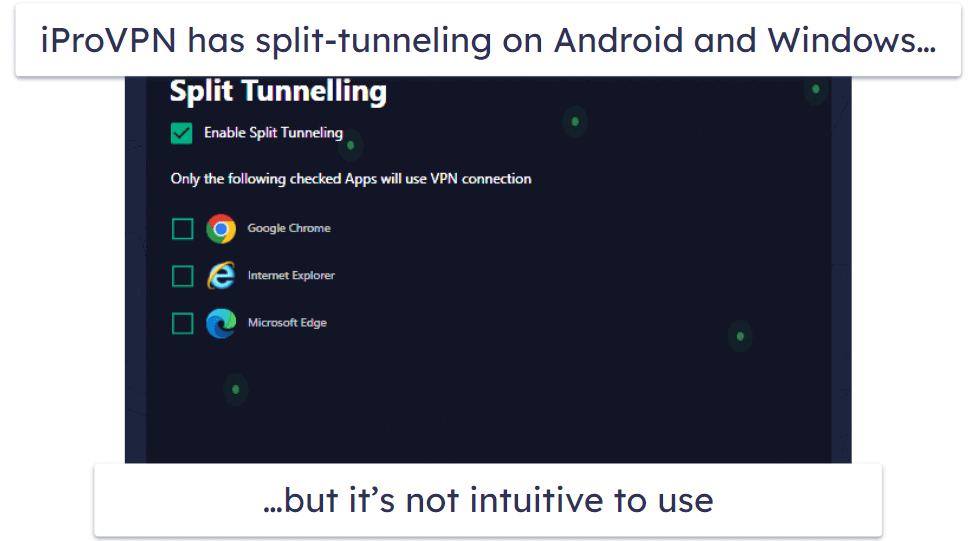
- Split-Tunneling. This feature lets you choose which apps use the VPN and which apps use your local network, but it’s only available on Android and Windows. On Windows, you can only choose which apps use the VPN, but on Android you can also choose which apps to exclude, which is more convenient. iProVPN’s split-tunneling is complicated to use though — instead of only displaying third-party apps like Facebook, CNN, and ESPN, it also shows OS-related apps. This makes it harder and more time-consuming to find the apps you want to split-tunnel. ExpressVPN has better split-tunneling — it’s very easy to use.
- Ad Blocker. iProVPN has an ad blocker that’s built into its servers, meaning that it’s always on when you connect to an iProVPN server. I tested the ad blocker on ad-heavy sites, and it blocked almost every single ad, allowing websites to load faster. iProVPN’s ad blocker is similar to good ad blockers from Private Internet Access (MACE) and Proton VPN (NetShield).
- Malware Protection. iProVPN’s built-in malware protection prevents you from accessing malicious content and links. I tested iProVPN’s malware protection with a third-party anti-malware testing tool, and it successfully blocked malicious files from downloading onto my devices — when I disconnected from iProVPN, I was able to download them. Private Internet Access and Proton VPN also have malware protection included in their ad blocker.
iProVPN Privacy & Security — Has a No-Logs Policy, but It Hasn’t Been Audited
iProVPN has a strict no-logs policy — it doesn’t log your IP address and internet traffic (downloaded files and visited sites). iProVPN only collects your email address (for communication purposes) and payment details. But I’d have an easier time trusting iProVPN if it conducted an independent audit of its no-logs policy (like ExpressVPN and TunnelBear).
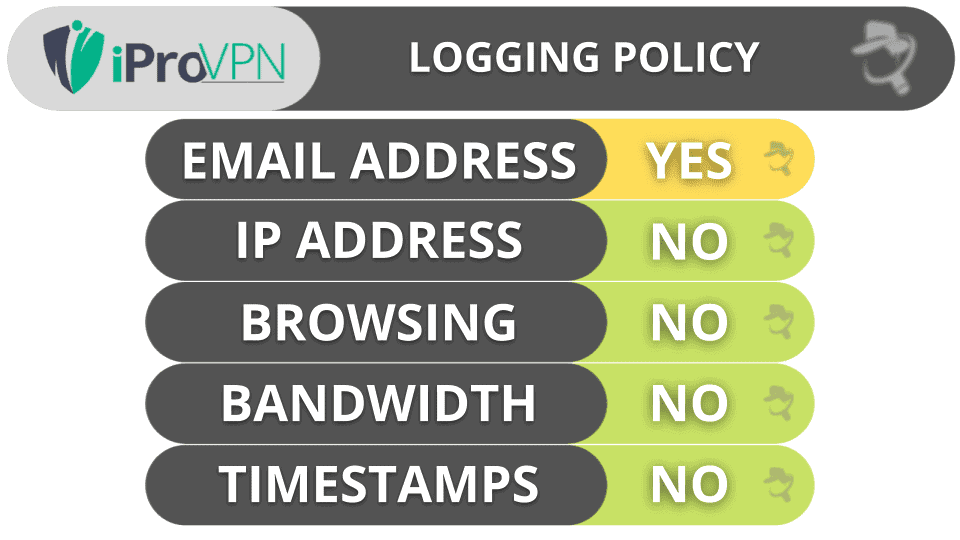
iProVPN is headquartered in the British Virgin Islands, which isn’t part of the 5/9/14 Eyes Alliances (a group of countries that share surveillance data with each other).
Overall, iProVPN has a strict no-logs policy and is located in a country that’s outside the jurisdiction of the 5/9/14 Eyes Alliances.
iProVPN Speed & Performance — Pretty Good Speeds (But There Were Slowdowns)
I ran multiple speed tests on my Windows PC on servers in dozens of countries where iProVPN has servers to determine my average VPN speeds. I had the fastest speeds while using a local VPN server in my country (the US), but I also had fast speeds on distant servers in the UK, France, Singapore, and even Australia.
First, I ran a speed test without being connected to iProVPN to get a baseline of my internet service provider (ISP) speeds. Next, I used iProVPN’s Smart Connect feature, which connected me to the server with the smallest number of active users. I was connected to a server in California and had good speeds. Finally, I connected to a server in the UK to test my speeds on distant servers. Here are the results:
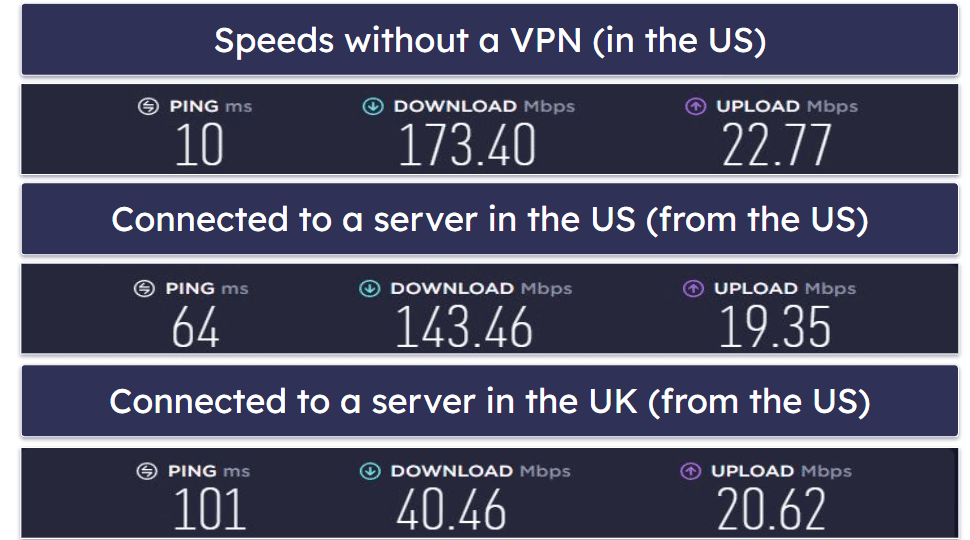
Overall, iProVPN maintained fast speeds on both local and distant servers.
When I tested a local server, my speeds only decreased by 17%, which is good. Sites instantly loaded, and I was able to watch HD and 4K videos without experiencing any buffering.
When I tested the UK server, my speeds decreased by 77%, which is more than I’d prefer, but I still had fast speeds — I downloaded a 20 GB file in 25–30 minutes (which is fast), played online games with no lag, and HD videos loaded in under 5 seconds.
iProVPN Servers & IP Addresses — Small but Reliable Server Network
iProVPN has 250 servers in 46 countries. Other top VPNs have larger networks — CyberGhost VPN has servers in 100+ countries and ExpressVPN has servers in 105 countries. Still, the servers are spread out evenly around the globe, so everyone should be able to find a nearby server, even if it may not be in their country.
I like how iProVPN allows torrenting on all of its servers. But other top VPNs (ExpressVPN and Private Internet Access) allow torrenting on servers in more countries, making it easier to find nearby server locations to get fast downloads.
iProVPN also has streaming servers in the US, the UK, Italy, and India, and they all work reliably with various platforms. But streaming access is pretty reliable on iProVPN’s regular servers too.
It also has 2 Double VPN servers: UK via USA and Germany via Belgium. I like that you have the double server option, but I prefer the Double VPN feature offered by Surfshark since it lets you choose your entry and exit servers and has lots more options.
Overall, iProVPN has a small server network, but its servers are located in most parts of the world and all servers support P2P traffic. It also has specialty servers (streaming and Double VPN).
iProVPN Streaming & Torrenting — Good for Streaming & Great for Torrenting
iProVPN is good for streaming — it works with Netflix, Hulu, Amazon Prime, and Max, but not Disney+. It also works with less-popular sites like Hotstar and Peacock. I experienced video in high quality and virtually no buffering while streaming.
If you want the best VPN for streaming Netflix, I recommend ExpressVPN, which consistently works with Netflix and other streaming apps and has blazing-fast streaming speeds.
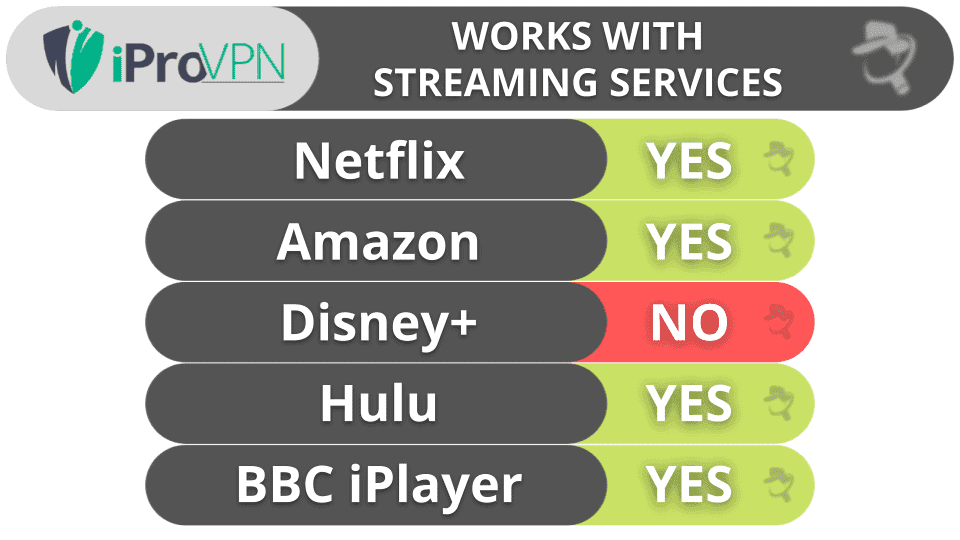
iProVPN is good for torrenting — all servers support P2P traffic, it works with top torrenting apps like qBittorrent, uTorrent, and Vuze, and it provides fast download speeds.
That said, there are better torrenting VPNs out there. My favorite VPN for sharing files is ExpressVPN because it has high-end security features, its no-logs policy has been independently audited multiple times, it allows torrenting in 105 countries, and it maintains very fast speeds for downloading.
Overall, iProVPN is good for streaming and torrenting. Although iProVPN doesn’t work with Disney+, it’s compatible with other popular streaming sites, and it allows torrenting on all servers and works with top P2P apps.
iProVPN Ease of Use: Mobile & Desktop Apps — Pretty Good Apps (But They’re Not Perfect)
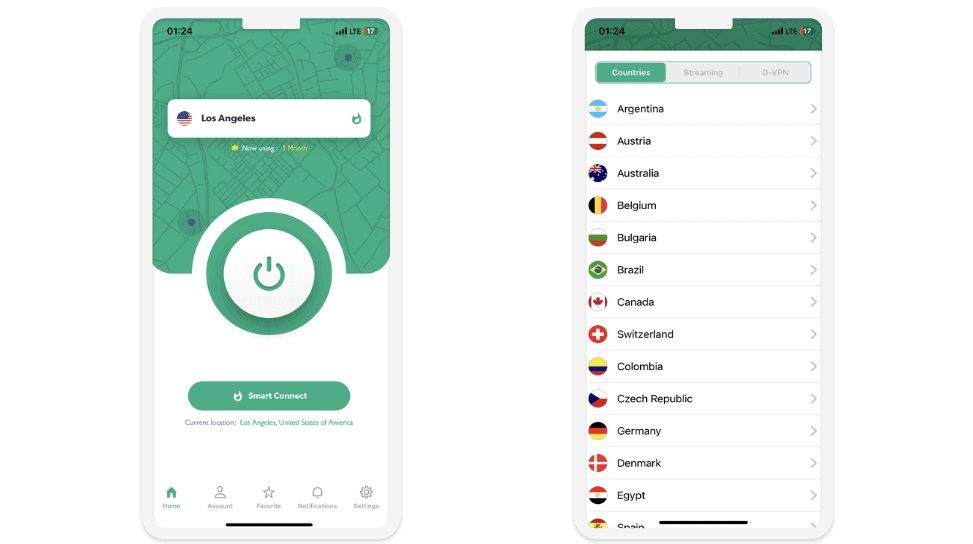
iProVPN has apps for iOS, Android, Windows, macOS, Linux, Fire TV Stick, Chromebook, and Apple TV. It also has browser extensions for Chrome and Firefox.
iProVPN’s apps are easy to install and use. I downloaded iProVPN on my Galaxy smartphone and iPhone in 1–2 minutes, and it took less than 5 minutes to install iProVPN on my Windows PC and MacBook Pro. All of the apps have 1-click connections, a Favorites option, and intuitive interfaces that are easy to navigate, but they’re pretty basic compared to top VPNs like Private Internet Access.
The mobile apps are decent, but I prefer the iOS app. While the Android app has split-tunneling, the feature isn’t intuitive, and there’s no built-in kill switch (but you can use the Android OS kill switch). Most VPNs have a kill switch for Android, including PrivateVPN and TunnelBear. But it does have a search bar for the servers, and the iOS app doesn’t. However, the iOS app does have one cool feature that the Android app doesn’t: Smart Tunneling. This feature lets you choose domains that are protected even without the VPN being active.
iProVPN’s desktop apps are also intuitive, but I don’t like a couple of features. First, the app sends you notifications when connecting and disconnecting to the VPN, as well as when the VPN connects. I find these pop-ups really annoying, and there’s no option to turn off notifications. Also, if you’re already connected to a server and select a new location, you’ll get a pop-up to confirm you want to switch. I appreciate the intent of this feature, but it seems like an unnecessary step.
Also, I’m disappointed that there’s no search bar for the servers (it’s only on the Android mobile app). But I like that you have some more options than the mobile devices, like launching on startup, auto-connecting after launch, and automatically reconnecting if the connection drops.
Overall, the desktop and Android apps are decent, but there are some features I don’t like, and they’re not very adjustable. That said, they’re easy to use and good for beginners since they’re simple and don’t have a ton of customization options or settings.
iProVPN Customer Support — Great Email Support + Okay Live Chat
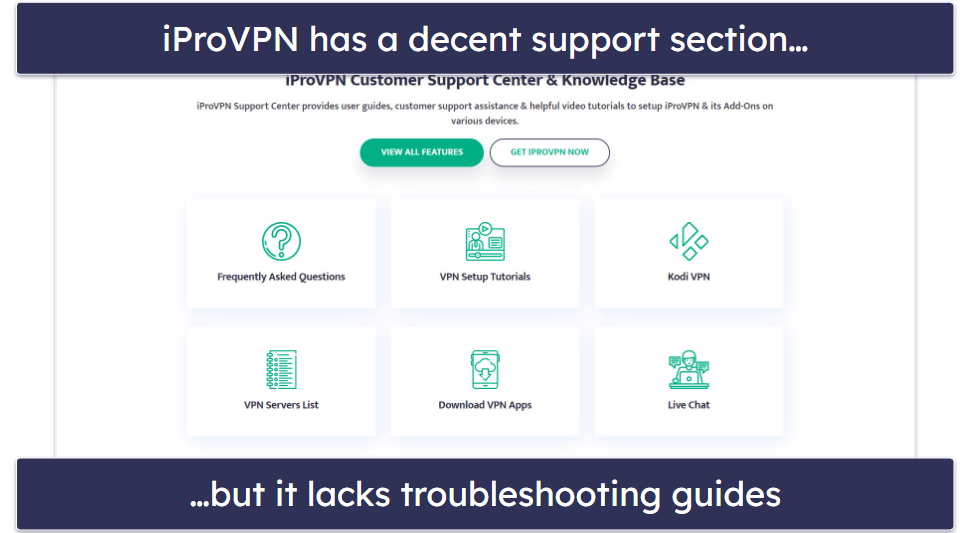
iProVPN has decent customer support — there’s 24/7 live chat, email support, frequently asked questions (FAQs), and setup guides.
The support section is somewhat helpful, but the FAQ is short, the setup guides don’t have screenshots, and there are no troubleshooting guides. Other top VPNs like ExpressVPN and CyberGhost VPN have in-depth support libraries that even include screenshots and video guides.
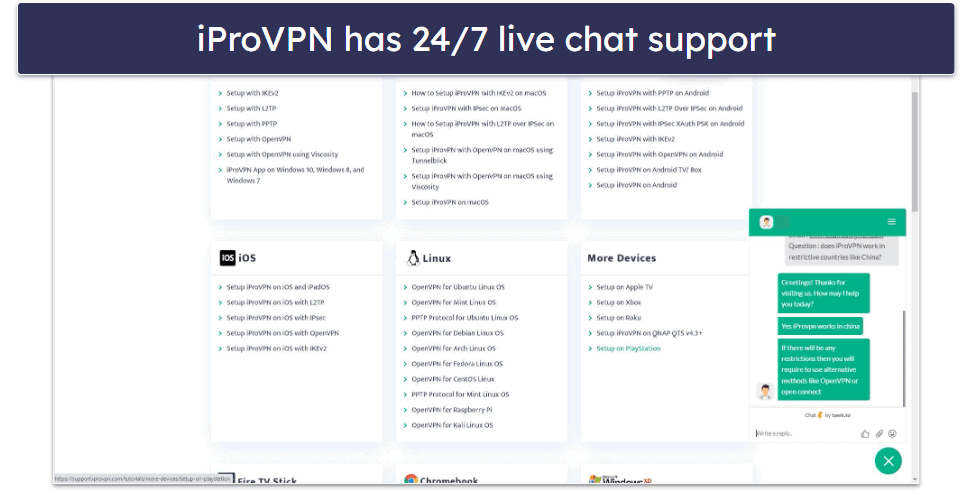
When I tested iProVPN’s live chat, I was usually connected to a support rep in less than 10 seconds. Most reps provided me with quick and helpful responses, but I also encountered some reps who weren’t knowledgeable.
iProVPN’s email support is quite reliable. I contacted them 10+ times and usually received informative replies within a day — I never had to ask follow-up questions.
Overall, iProVPN’s customer support needs some upgrades. There are no troubleshooting guides and screenshots, the FAQ list is short, and some live chat reps were unable to resolve my problems, but I really like the email support.
Is iProVPN Any Good in 2025?
iProVPN provides good security, fast speeds, allows P2P traffic on all servers, and works with popular streaming sites like Amazon Prime and Netflix. In my tests, I had good speeds on local servers, and I also maintained fast streaming, gaming, browsing, and torrenting speeds on distant servers.
iProVPN has 256-bit AES encryption, a kill switch, a no-logs policy, and full leak protection against DNS, IPv6, and WebRTC leaks. Also, it has extra features like an ad blocker and malware protection.
However, iProVPN has some big flaws — it’s missing advanced security features like perfect forward secrecy and RAM-only servers, split-tunneling is only available on Android and Windows, and the feature isn’t intuitive, there are no troubleshooting guides, and not all of the live chat reps provide accurate information.
iProVPN allows 10 simultaneous connections, offers affordable monthly and yearly plans, and provides a 30-day money-back guarantee.
Frequently Asked Questions
Is iProVPN safe?
Yes, iProVPN is a safe VPN. It protects your data with 256-bit AES encryption, a strict no-logs policy, a kill switch, and secure protocols (OpenVPN, WireGuard, and IKEv2/IPSec). In addition, iProVPN comes with a good ad blocker, malware protection, and full leak protection.
Is iProVPN free?
No, iProVPN doesn’t have a free plan. However, it backs all purchases with a 30-day money-back guarantee. I don’t recommend using a free VPN — they’re usually slow, are missing essential security features, limit how much data you can use, and log user traffic. Instead, it’s best to use a paid VPN like ExpressVPN.
Does iProVPN work with Netflix?
Yes, iProVPN works with Netflix. In my tests, I had no problem accessing Netflix, and I had fast streaming speeds. iProVPN also works with other top streaming sites including Hulu, BBC iPlayer, and Amazon Prime.
But my favorite Netflix VPN is ExpressVPN — it has very fast speeds, user-friendly apps, and works with 100+ streaming sites.
Is iProVPN good for torrenting?
Yes, iProVPN allows torrenting on all servers in 46 countries, works with popular P2P apps, and has very fast download speeds. It also protects your traffic with industry-standard VPN security features and even has malware protection, which protects you from downloading malicious torrents.
But my favorite torrenting VPNs are ExpressVPN and Private Internet Access — they allow torrenting on servers in more countries, have more advanced security features, and provide more user-friendly apps.

