ioloVPN Review: Quick Expert Summary
ioloVPN is a terrible VPN service and I strongly recommend avoiding it. There are significantly safer, faster, and better VPNs out there in 2025 like ExpressVPN.
While ioloVPN has 256-bit AES encryption and a no-logs policy, it’s missing a kill switch, which is an essential VPN security feature. In addition, it doesn’t consistently work with top streaming sites, it’s missing P2P support, and it has disappointing speeds.
ioloVPN has one of the smallest server networks on the market (with servers in only a few countries), and it only works on Windows and Android. What’s more, its Windows app isn’t intuitive, it’s overpriced, and it has some of the worst customer support I’ve ever experienced.
ioloVPN allows 5 simultaneous connections, has paid monthly and yearly plans, and comes with a 30-day money-back guarantee.
| 🏅 Overall Rank | #73 out of 82 VPNs |
| 🌍 Number of Servers | Unknown |
| 📱 Number of Devices | 5 |
| 💸 Starting Price | $3.75 / year |
| 🎁 Free Plan | ❌ |
| 💰 Money-Back Guarantee | 30 Days |
ioloVPN Full Review — Really Bad (No Kill Switch, Too Pricey & Lacks Mac & iOS Support)
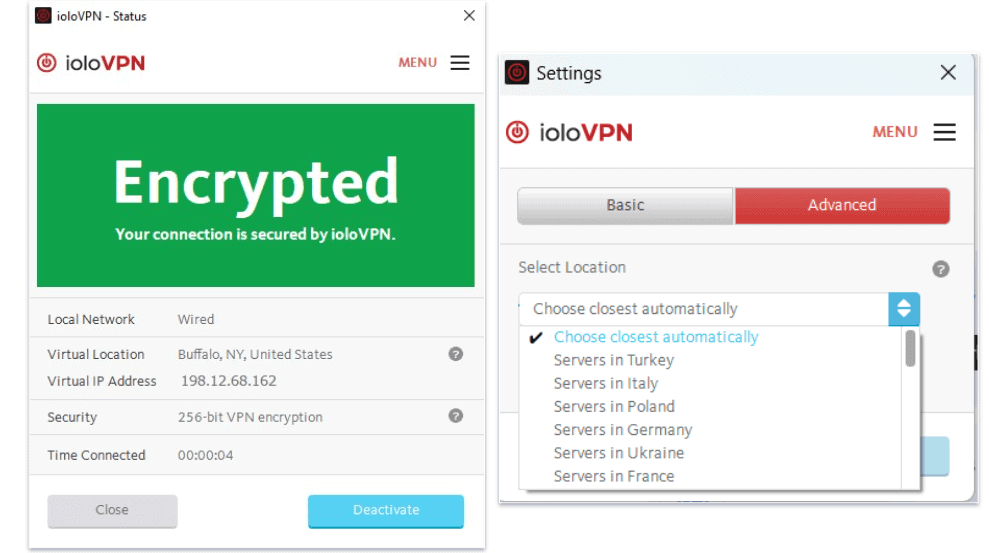
I spent a few weeks testing and researching ioloVPN to see if it’s any good, but it didn’t take me long to realize that it’s one of the worst VPNs out there.
ioloVPN doesn’t have a kill switch, so you risk experiencing traffic leaks. It also doesn’t allow torrenting, only works on Windows and Android, costs way too much, and provides horrible customer support.
It’s really only good for basic web browsing and some streaming (it works with Netflix, Disney+, and Amazon Prime, but not consistently). There are much better VPNs out there like ExpressVPN and Private Internet Access, which provide high-end security features, excellent streaming and torrenting support, and easy-to-use apps for tons of platforms.
ioloVPN Plans & Pricing — Too Expensive for What It Offers
ioloVPN has paid monthly and yearly plans, and it allows up to 5 simultaneous connections.
ioloVPN’s paid plans, which start at $3.75 / year, are too expensive for what the VPN offers. Competitors like ExpressVPN, Private Internet Access, and CyberGhost VPN provide significantly better value than ioloVPN.
ioloVPN accepts credit cards and PayPal and backs all purchases with a 30-day money-back guarantee.
Overall, ioloVPN’s plans are too expensive considering what you’re getting for that price tag. There are plenty of other options that offer a much better value.
ioloVPN Features — Missing Vital Security Tools & Lacks Extras, Too
ioloVPN has the following industry-standard VPN security features:
- 256-bit AES encryption — ioloVPN secures your data with the same encryption that militaries and banks use.
- No-logs policy — ioloVPN doesn’t record your traffic (visited sites and downloaded files) or your IP address.
But one of the worst things about ioloVPN is that it’s missing a kill switch, which is an essential VPN security feature that prevents traffic leaks by shutting down internet access if the VPN connection drops. If that happens while you’re using ioloVPN, your real IP address will be exposed. All the top VPNs in 2025 come with a kill switch.
ioloVPN uses the OpenVPN protocol. While it’s secure and fast, I’d like to see support for WireGuard (which is just as secure as OpenVPN but much faster), like Private Internet Access and CyberGhost VPN have.
ioloVPN doesn’t specify whether it provides leak protection against DNS, IPv6, and WebRTC leaks. I ran multiple leak tests on servers in 10+ countries and never saw any leaks. That said, I’d still feel safer using ioloVPN if it’d say what kind of leak protection it uses (for example, ExpressVPN provides full leak protection).

ioloVPN has a feature that lets you disable the VPN’s encryption, essentially turning the VPN into a proxy (it still hides your location, but it doesn’t secure your traffic). Proxies are usually faster than VPNs due to the lack of encryption. That said, I ran 5 speed tests with and without VPN encryption, and I didn’t notice any speed improvements — so I really don’t see the need to use this tool.
ioloVPN is also missing extra security features like split-tunneling and ad blockers, and it lacks advanced security features like RAM-only servers and perfect forward secrecy.
Overall, ioloVPN offers some industry-standard VPN security features, is missing a much-needed kill switch, and doesn’t have any extra features like split-tunneling.
ioloVPN Privacy & Security — Strict No-Logs Policy (But No Independent Audit)
ioloVPN has a strict no-logs policy — it doesn’t log your IP address and traffic. It only collects your email address (needed on signup and for communication) and bandwidth usage and connection timestamps (needed to troubleshoot VPN issues).
However, I’d like to see ioloVPN’s no-logs policy undergo an independent audit (like ExpressVPN and Private Internet Access) to prove it doesn’t log any user data.
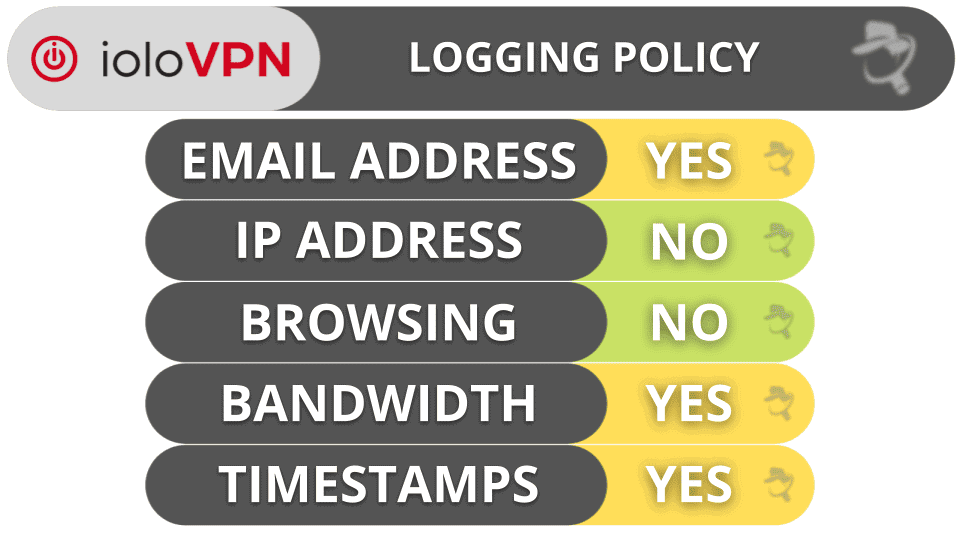
ioloVPN is headquartered in the US, which is part of the 5/9/14 Eyes Alliances (a group of countries that share surveillance data with each other). But even if the US government asks ioloVPN for user data, it can’t hand anything over since it doesn’t keep any logs.
Overall, ioloVPN is based in the US, but it has a strict no-logs policy. That said, there are much better VPNs out there that provide better privacy, security, and value — like ExpressVPN and Private Internet Access.
ioloVPN Speed & Performance — Average on Nearby Servers, Slow on Distant Servers
I tested ioloVPN’s speeds on servers in all 20 countries where it has servers, using my Windows PC. I had the fastest speeds while connected to a server in Ukraine (ioloVPN doesn’t have servers in my country, Romania), but I also maintained reasonable speeds on distant servers in the US, Canada, and Mexico.
First, I ran a speed test without being connected to the VPN to see how fast my local network is:

ioloVPN has a quick-connect feature (Choose closest automatically), which automatically connects you to the fastest server based on your location. But the feature doesn’t work well — ioloVPN always connected me to servers in Turkey instead of Ukraine (the nearest server location to my country, Romania). So I manually connected to a server in Ukraine instead (which was 23% faster than the Turkish server).
Finally, I ran a speed test while connected to a VPN server in the US:

Overall, ioloVPN provided me with so-so speeds on nearby servers and slower speeds on distant servers. Instead, I prefer top competitors like ExpressVPN and Private Internet Access, which both provide some of the fastest speeds in the industry across all servers.
On nearby servers in Ukraine, my speeds decreased by 95% — but keep in mind Romania has super-fast internet speeds. Even so, I was disappointed with my speeds on the closest servers, as websites loaded in 5 seconds and HD and 4K videos loaded in 2–3 seconds. The best VPNs typically have little or no delay while connected to the fastest server.
Ironically, on distant servers in the US, I experienced a smaller slowdown (84%). That said, my online speeds were actually slower on distant servers — websites took 7 seconds to load, HD videos loaded in 5 seconds, and I experienced minor buffering while skipping through them.
ioloVPN Servers & IP Addresses — Small Server Network (Exact Number Not Specified)
ioloVPN has servers in 20 countries, which is significantly smaller than top competitors like ExpressVPN and CyberGhost VPN (100+ countries), and Private Internet Access (91 countries). With this small number of countries, it’s difficult to find a server close to your location to get fast speed — most of its servers are in North America and Europe, which means poor coverage for the rest of the world.
ioloVPN doesn’t publish how many servers it has around the world. A live chat rep told me this is because they don’t have an exact number — but that’s not a good enough reason for me. Almost all of the top providers make the number of servers available to their users, so I’d like to see ioloVPN do the same and be more transparent.
I’m also really disappointed that ioloVPN doesn’t allow torrenting on its servers. Top competitors support P2P traffic on all their servers (like ExpressVPN and Private Internet Access) or on dedicated torrenting servers (like NordVPN).
Overall, ioloVPN doesn’t publish its server count, only has servers in 20 countries, and doesn’t allow torrenting on its servers.
ioloVPN Streaming & Torrenting — Not Great for Streaming & Doesn’t Allow P2P Traffic
ioloVPN isn’t great for streaming. It only sometimes works with Netflix, Amazon Prime, and Disney+, and it doesn’t work at all with Max or BBC iPlayer.
If you want an excellent VPN for streaming that consistently works with Netflix and other top sites, I recommend ExpressVPN — it can access 100+ streaming apps and has lightning-fast streaming speeds.
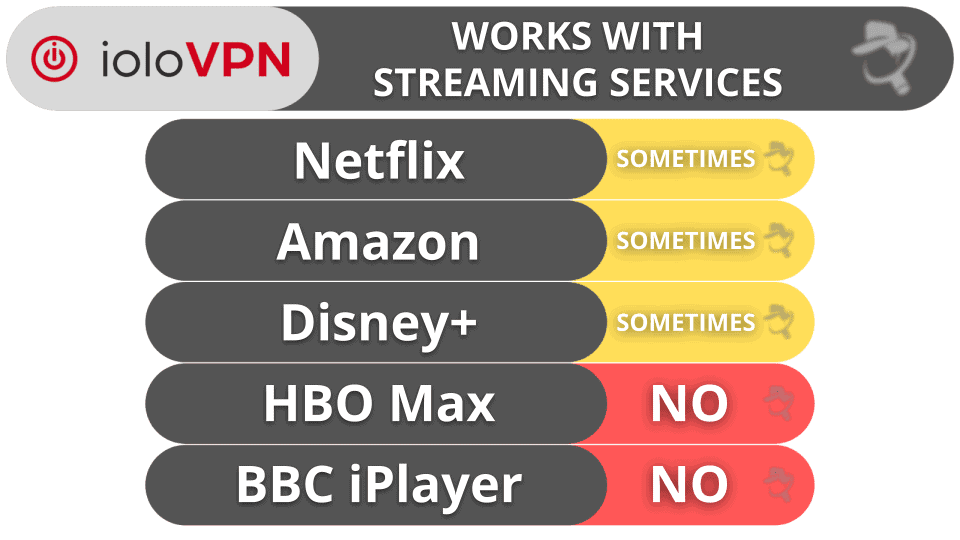
ioloVPN is terrible for torrenting because it doesn’t allow P2P traffic on its servers. If you need a good torrenting VPN, I recommend ExpressVPN or Private Internet Access — they both allow torrenting on all servers and work with all of the most popular torrenting clients.
Overall, ioloVPN sometimes works with popular streaming sites like Netflix, Amazon Prime, and Disney+, but it doesn’t work with Max and BBC iPlayer. Also, it doesn’t support P2P traffic on its servers.
ioloVPN Ease of Use: Mobile & Desktop Apps — Intuitive but Pretty Basic (No Mac or iOS Apps)
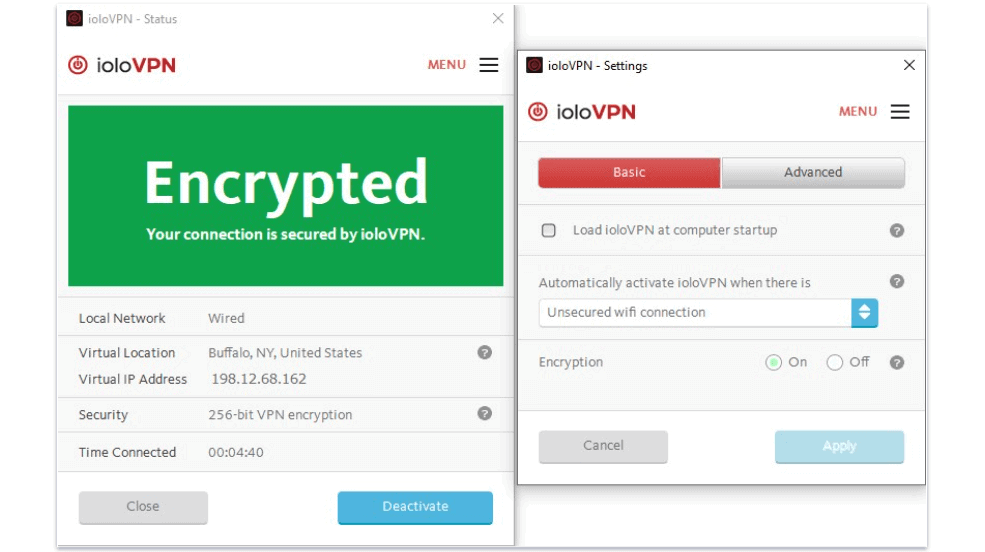
ioloVPN only works on Android and Windows. Other top VPNs have apps for other platforms, including iOS and macOS.
ioloVPN’s Android app is easy to navigate, has a quick-connect feature, and makes it easy to switch servers. That said, it’s an extremely basic app with no features, and you can only download it from the Google Play store if you’re in the US — I honestly think there are much better Android VPNs out there.
ioloVPN’s Windows app also barely has any features and settings, so beginners won’t feel overwhelmed. However, the app design isn’t intuitive. For example, you can’t manually choose the VPN server location from the connection screen — instead, you have to open the menu, open the Settings window, access the Advanced tab, and then pick a new VPN server location, which is very cumbersome and inconvenient.
Overall, ioloVPN only comes with Android and Windows apps — the Android app is bare-bones and the Windows app isn’t very easy to navigate. There are significantly better VPNs out there, like ExpressVPN and CyberGhost VPN, that have intuitive and feature-rich apps for all platforms.
ioloVPN Customer Support — Frustrating & Unhelpful

ioloVPN’s customer support is disappointing. While they offer 24/7 phone support (only in the US), live chat, and multiple support sections, they’re of little help. Plus, my interactions with the support reps weren’t great.
ioloVPN has a dedicated section with tons of frequently asked questions (FAQs) — a few are helpful, but I’d like to see ioloVPN add more informative FAQs (like FAQs about kill switches, leak protection, and VPN protocols, as most top VPNs provide). ioloVPN also has short guides that show you how to use the VPN, but it’s missing setup and troubleshooting guides.
I tested ioloVPN’s live chat support multiple times and didn’t like it — the live chat reps aren’t helpful at all. They couldn’t answer basic VPN-related questions about VPN protocols and P2P support (one live chat rep even claimed the VPN supports torrenting even though I couldn’t use it for P2P traffic at all). Some of them took a long time to reply — I often waited 4–5 minutes just to be told they needed to escalate my question to tech support. After one of my support tickets was escalated, a tech support rep called me back pretty fast (2 hours), but he wasn’t helpful either.

I also tested ioloVPN’s email support multiple times. I usually received a reply in less than 24 hours, which is decent, but the replies generally just included links to the FAQ section, which still didn’t answer my questions.
Overall, ioloVPN has terrible customer support — it’s missing important support guides, and interacting with its support reps via live chat and email is extremely frustrating. All the top VPNs on the market provide significantly better customer support.
Is ioloVPN Any Good in 2025?
ioloVPN is a pretty bad VPN — I recommend you avoid it because there are much better VPNs out there in 2025 that provide superior value.
ioloVPN comes with a no-logs policy and bank-grade encryption. That said, ioloVPN doesn’t have a kill switch, which is an industry-standard VPN security feature.
What’s more, ioloVPN doesn’t consistently work with top sites like Netflix, it doesn’t have torrenting support, and its speeds aren’t impressive. It has one of the smallest server networks out there, its Windows app is difficult to navigate, its plans are too expensive, and its customer support is terrible.
ioloVPN allows 5 simultaneous connections, has paid monthly and yearly plans, and comes with a 30-day money-back guarantee.
Frequently Asked Questions
Does ioloVPN work on Android and iOS?
ioloVPN doesn’t work on iOS, but it has an Android app. While its Android app is easy to navigate, it’s very basic and doesn’t have any features.
If you’re looking for a great VPN for iOS or Android, I recommend ExpressVPN — it’s easy to use, provides excellent security features, and maintains very fast speeds.
Is ioloVPN safe to use?
No, because ioloVPN is missing a kill switch, which is an essential VPN security feature. While it has 256-bit AES encryption and a no-logs policy, not having a kill switch means you’re vulnerable to traffic leaks.
Instead, I recommend getting ExpressVPN because it has a kill switch and also comes with advanced security features like RAM-only servers and perfect forward secrecy.
Does ioloVPN work with Netflix?
Yes, but only sometimes. ioloVPN also works with Amazon Prime and Disney+, but not consistently. Plus, it doesn’t work at all with other top sites like BBC iPlayer and Max.
If you want an excellent Netflix VPN, I recommend ExpressVPN — it works with Netflix 100% of the time and provides blazing-fast streaming speeds.
Is ioloVPN good for torrenting?
No, because ioloVPN doesn’t allow torrenting on its servers. If you need a great P2P VPN, I recommend ExpressVPN — it allows P2P traffic on servers in 105 countries, works with top torrenting apps like qBittorrent and uTorrent, and provides excellent security features.

