Google One VPN Review: Quick Expert Summary
Google One VPN is very easy to use and provides decent speeds. Otherwise, it’s not very good. One very significant downside is that it doesn’t let you choose the server you connect to — when enabled, the VPN automatically connects you to a nearby server.
Additionally, it has industry-standard security features, like 256-bit AES encryption, a no-logs policy, a kill switch, and leak protection. However, the kill switch is only available on its Android app, it lacks advanced security features like perfect forward secrecy and RAM-only servers, and there are some legitimate concerns over the app’s privacy.
This VPN is barren of extra features as well. It doesn’t work consistently with top streaming sites, it doesn’t have a smart DNS feature, it doesn’t have port forwarding or a SOCKS5 proxy, and it doesn’t come with other bonuses, like an ad/ad tracker/malware blocker.
I strongly recommend choosing a different VPN. My favorite VPN in 2024 is ExpressVPN — it has lightning-fast speeds, high-end privacy and security features, excellent streaming and torrenting support, and more.
| 🏅 Overall Rank | # out of 82 VPNs |
| 🌍 Number of Servers | Unknown |
| 📱 Number of Devices | 6 |
| 💸 Starting Price | $1.66 / month |
| 🎁 Free Plan | ❌ |
| 💰 Money-Back Guarantee | ❌ |
Google One VPN Full Review — Simple + Extremely Minimal
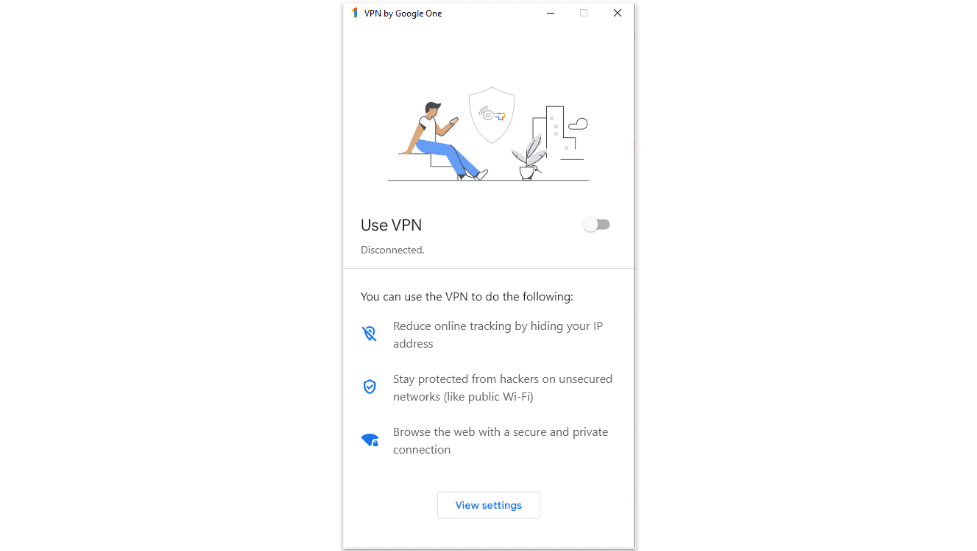
I spent a week researching and testing Google One VPN to see if it was any good. My conclusion is that it’s a very bare-bones VPN and isn’t a real alternative to a proper standalone VPN, like ExpressVPN.
It’s very simple to use, but this is because it barely has any features at all. Notably, you can’t choose a server to connect to like you can with a typical VPN. Instead, it automatically connects you to a nearby server when you enable the VPN. Additionally, it has mediocre privacy and security features.
Google One VPN Plans & Pricing — Subscriptions Aren’t Worth It for the VPN
Google One VPN isn’t available for purchase as a standalone product — instead, it comes with a bunch of other features. The default, free plan for Google One doesn’t include its VPN. All it gives you is 15 GB of cloud storage.
Google One’s Basic plan is the cheapest plan ($1.66 / month) that comes with Google One VPN. The subscription also includes 100 GB of cloud storage, access to special customer support called Google Experts, more Google Photos editing features, a dark web monitor that notifies you if your personal information is part of a data breach, and miscellaneous benefits, like Google Store rewards.
Upgrading to Google One Standard costs $2.49 / month and gets you everything in the Basic plan, but you also get 200 GB of cloud storage.
And, upgrading to one of Google One Premium plans costs $8.33 / month and gets you 2–20 TB of cloud storage, plus Google Workspace premium features, such as the ability to host longer group video calls and better appointment scheduling on Google Calendar.
I’m not a fan of any of these plans for the VPN. When compared to top VPN vendors, like ExpressVPN, Google’s VPN has slower speeds, worse privacy and security, and just fewer features in general. There are also plenty of other VPNs that are just as affordable, like Private Internet Access and CyberGhost VPN, which provide a ton more value.
All Google One subscriptions allow you to share its features with 5 other people, including its VPN, so Google One VPN is allowed on 6 devices total.
Each Google One subscription has monthly and annual plans. The yearly plans provide better value. Every plan also comes with a 30-day free trial. However, Google doesn’t offer a 30-day money-back guarantee.
Overall, Google One’s paid plans aren’t worth it for its VPN. It’s not available as a standalone purchase, allows only 6 connections, and comes with many non-VPN features that you may not be interested in.
Google One VPN Features — Not Much Information on Offer
Google One VPN has the following industry-standard VPN security features:
- 256-bit AES encryption. This is very strong encryption used by banks and militaries that makes your traffic unreadable to third parties.
- No-logs policy. It doesn’t collect your IP address or data on your online activities.
- Kill switch. Blocks your internet connection if your VPN connection drops to prevent accidental data leaks. This feature is only available on its Android app.
This provider is very secretive about its security features, which is not a great sign. After all, you’re trusting it to protect your data. For example, there’s no information on its website about the VPN protocol(s) it uses, and you can’t select a VPN protocol in the settings, so it’s unknown how your data is being encrypted. Most other VPNs are very upfront about the VPN protocols they offer and allow you to choose between 2–3 different protocols to best suit your needs. ExpressVPN, for example, offers 3 fast and secure protocols: its proprietary Lightway protocol, OpenVPN, and IKEv2/IPSec.
It offers great leak protection. While the website is silent on the matter, in my tests, I found no evidence of IP or DNS leaks. However, it’s missing some advanced security features, such RAM-only servers and perfect forward secrecy.
In addition to these security features, Google One VPN includes split-tunneling, which lets you choose apps that are allowed to bypass the VPN when you’re connected. But this is only available on its Android app. I like Private Internet Access’s split-tunneling feature much more — it allows you to exclude both websites and apps from the VPN tunnel.
Google One VPN’s one other feature is a snooze function. This allows you to deactivate the VPN for 5 minutes while connected. This feature is helpful if you’re afraid you might forget to reconnect to the VPN. But it’s not particularly useful otherwise.
Overall, Google One VPN is barren of extra features compared to the best VPNs in 2024. It doesn’t come with an ad, tracker, and malware blocker, port forwarding, a SOCKS5 proxy, a double VPN feature, obfuscation, or dedicated servers for streaming.
Google One VPN Privacy & Security — Independent Audit Raised Concerns
Google One VPN has a strict no-logs policy. It doesn’t log information about your network traffic, including DNS, the IP addresses of the devices connecting to the VPN, the amount of bandwidth you use, or your connection timestamps. Its no-logs policy has also been verified in an independent audit.
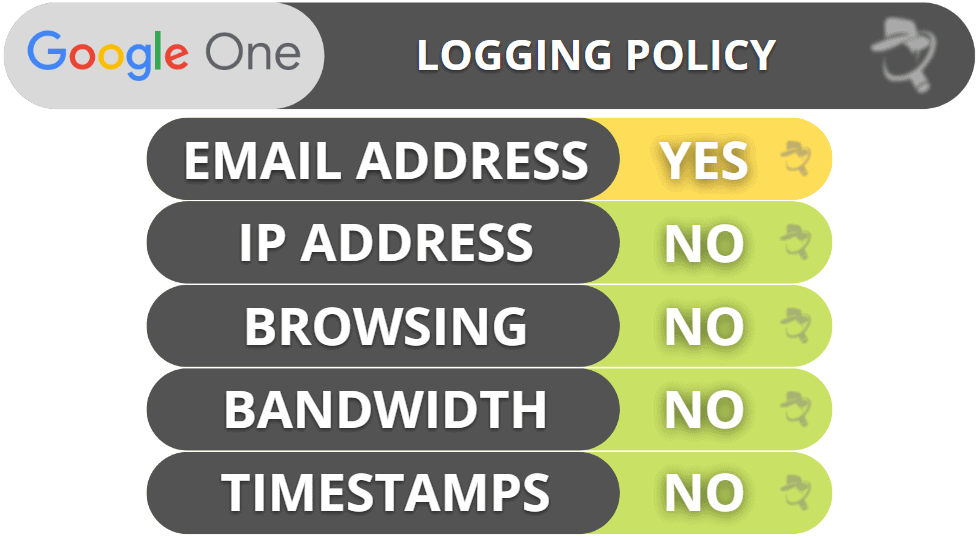
However, the same independent audit raised several concerns about the app. It noted that the VPN’s security features don’t eliminate the opportunity for Google to violate its privacy claims — which has happened in the past. It also stated that it’s possible for Google to associate your VPN traffic with your Google identity, as the VPN is linked to other Google services.
Google is also based in the United States, which is a member of the 5/9/14 Eyes Alliances, a group of countries that share surveillance data with each other. I much prefer VPNs that are headquartered in countries outside of these alliances and without mandatory data retention laws, such as ExpressVPN, which is based in the British Virgin Islands, and NordVPN, which is based in Panama.
Overall, Google One VPN isn’t the VPN for maintaining your privacy online. The company has a checkered history in alleged privacy violations, it’s possible for your VPN data to be linked to your Google identity, and Google is headquartered in the United States, which is part of the 5/9/14 Eyes Alliances.
Google One VPN Speed & Performance — Fast Enough for Browsing & Streaming
I ran several tests with and without the VPN and compared the speeds. I experienced no dropped connections and a negligible decrease in speeds. While connected to the VPN, web pages and videos loaded immediately, I encountered no buffering when watching YouTube videos in HD, and I was able to play online games like Call of Duty without any lag.
Here’s my baseline speed (note that a lower number under Responsiveness means faster speeds):
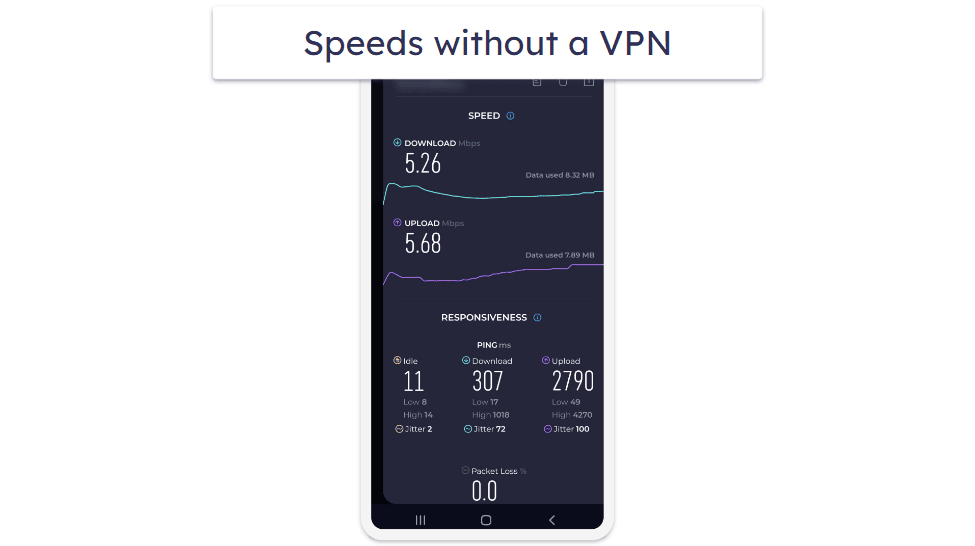
Here’s my speed when connected to a VPN server in Taiwan, from Taiwan:
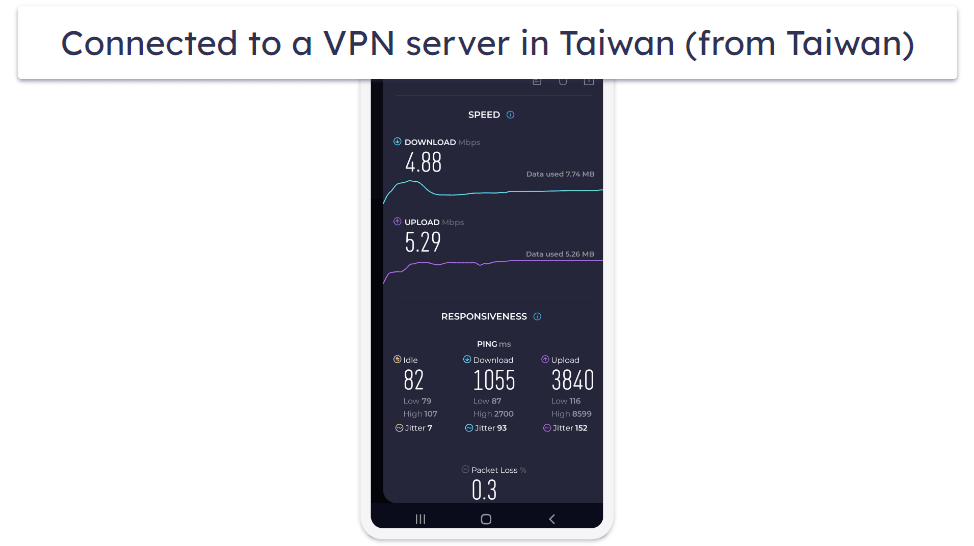
Overall, Google One VPN isn’t the fastest VPN out there (that distinction belongs to ExpressVPN), but it’s fast enough for browsing and streaming.
Google One VPN Servers & IP Addresses — Small Network & You Can’t Choose a Server
Google One VPN has an unspecified number of servers in 20+ countries. This is a small server network, especially when you consider ExpressVPN and CyberGhost VPN both have servers in 100+ countries.
However, it’s important to note that you can’t select the server you want to connect to — when you enable the VPN, it automatically connects you to a random nearby server in your country. This means the actual number of servers you have access to at any given time is very limited. In comparison, most top VPNs have a quick connect feature that connects you to the fastest nearby server but also allows you to manually choose a server to connect to.
This provider also lacks specialty servers, like those dedicated to streaming or torrenting, obfuscated servers, and Onion over VPN servers. It doesn’t offer dedicated IP addresses (a unique IP address that belongs only to you), which can help you access various sites, like banking sites, without triggering their security systems. NordVPN has the best Onion over VPN servers, and Private Internet Access offers dedicated IP addresses for 5+ countries.
Overall, being unable to select the server you want to connect to is incredibly limiting. Additionally, Google One VPN has no specialty servers and offers no dedicated IP addresses.
Google One VPN Streaming & Torrenting — Not Great for Either
Google One VPN is pretty bad for streaming. It only sometimes works with some streaming services, so it’s not a reliable streaming VPN.
If this feature is important to you, check out our top VPNs for streaming in 2024 instead. My favorite VPN for streaming is ExpressVPN — it’s the fastest VPN on the market and works with 100+ streaming apps, including Netflix, Amazon Prime, Disney+, Hulu, and BBC iPlayer.
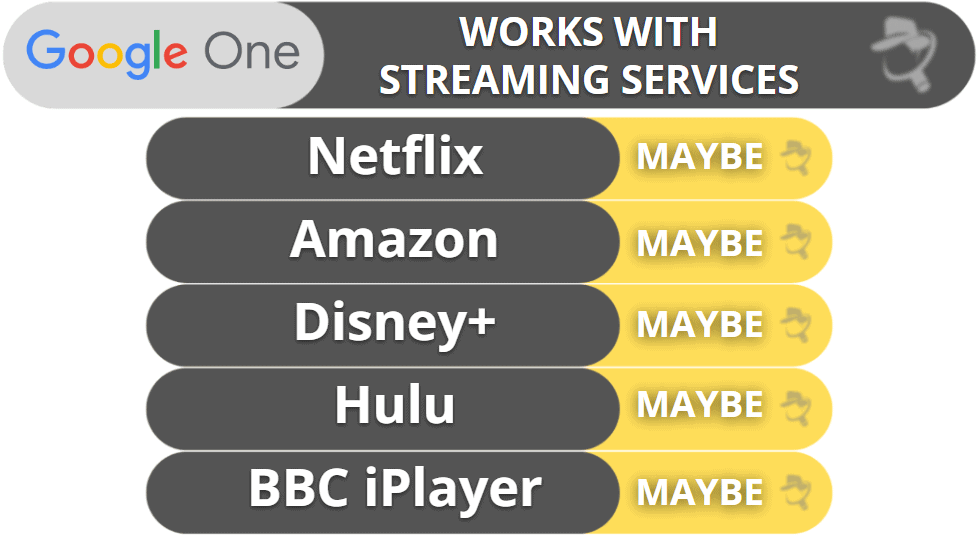
Overall, I don’t recommend Google One VPN for streaming or torrenting. It doesn’t work consistently with popular streaming sites and also provides mediocre privacy and security with no extra features for torrenting.
Google One VPN Ease of Use: Mobile & Desktop Apps — User-Friendly but Lacking Vital Features
Google One VPN is available on iOS, Android, Windows, and macOS for Google One members in 20+ countries, including the US, Canada, the UK, Germany, and France. Downloading and installing the app only takes 2–3 minutes, whether you’re using its desktop or mobile apps.
The app is very easy to use. Simply enable the VPN on the app’s home screen, and it’ll automatically connect you to the fastest nearby server.
But its Android app is much better than its desktop apps — its desktop apps don’t have a kill switch or a split-tunneling feature.
Overall, Google One VPN has user-friendly apps for all major platforms, but its desktop apps lack essential features.
Google One VPN Customer Support — Good Articles (But Disappointing Direct Support)
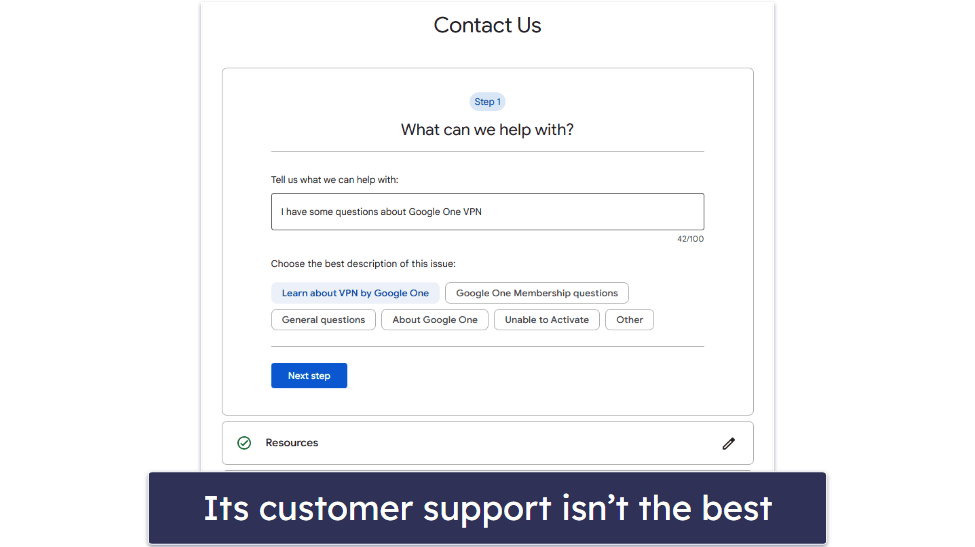
Google One has pretty bad customer service. It claims to offer customer support via email, live chat, and an in-depth knowledge base that answers frequently asked questions, provides troubleshooting assistance, and more. Supposedly, all of these options are available in every country where Google One is available. However, I was only able to access email support.
I was quite happy with the articles in the knowledge base. They’re easy to follow and extremely detailed. I also like that the knowledge base has a search function. But I would’ve liked to see more visual aids to help make certain articles clearer. For comparison, ExpressVPN’s guides are all packed full of pictures and even videos to assist the visually inclined.
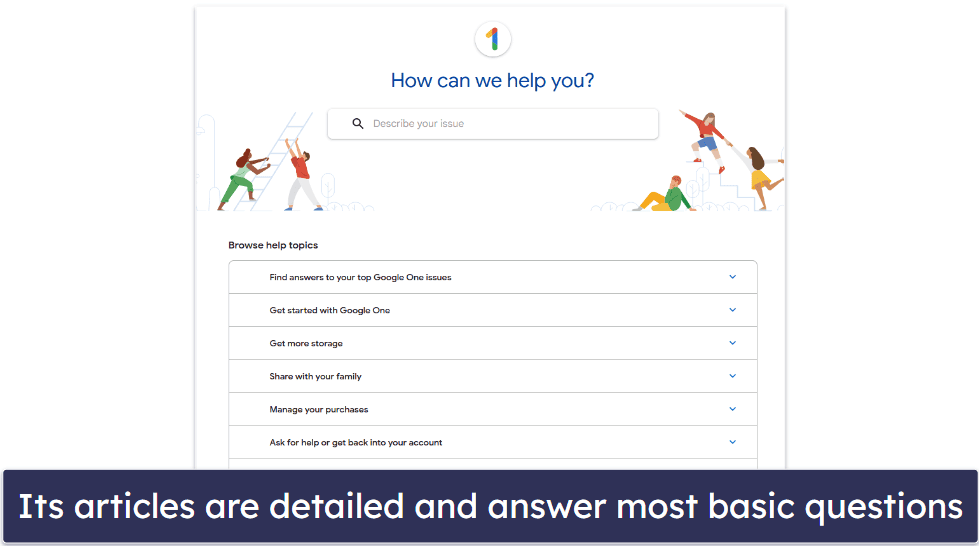
I tested its email support to see how responsive and knowledgeable Google One’s support team is. The team responded to my email in just a couple of hours. But the support reps I spoke to weren’t able to answer even the most basic questions. Instead, I received canned responses that weren’t even relevant to my queries.
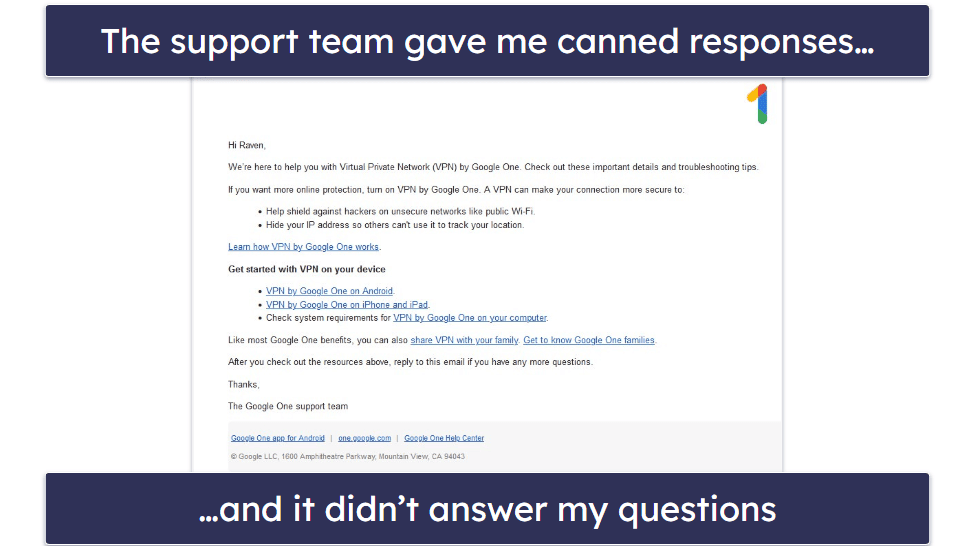
Overall, I found Google One’s support disappointing. You better hope the knowledge base answers your questions because you won’t get very much out of its customer support team through its contact options.
Is Google One VPN Any Good?
Google One VPN has fast speeds and is very user-friendly, but it’s incredibly basic. For example, it doesn’t even let you select the server you connect to. Instead, when you enable the VPN, it automatically connects you to a random nearby server.
Its privacy and security features also leave something to be desired. It uses 256-bit AES encryption and has a no-logs policy, a kill switch, and leak protection, but its kill switch is only on its Android app, and it doesn’t use perfect forward secrecy or RAM-only servers. Additionally, it’s very vague about the VPN protocol it uses, it’s headquartered in the United States, which is part of the 5/9/14 Eyes Alliances, and an independent audit revealed various privacy concerns.
The VPN has almost no extra features. It has poor streaming and torrenting support, lacks specialty servers like obfuscated servers or Onion over VPN servers, and doesn’t come with an ad, tracker, and malware blocker.
Overall, I think there’s little reason to get a Google One subscription for its VPN. But it can be a nice bonus if you’re getting Google One primarily for more space in your cloud storage.
Google One VPN is included with all paid plans and starts at $1.66 / month. All plans have a 30-day free trial but don’t come with a money-back guarantee.
Frequently Asked Questions
Is Google One VPN worth it?
No, I don’t recommend Google One VPN. It provides mediocre privacy and security, is barren of extra features, doesn’t let you choose the VPN server you connect to, doesn’t work consistently with popular streaming sites, has no special P2P support, and more.
Is Google One VPN free?
No, Google One VPN has a free plan, but it doesn’t come with the VPN. The lowest tier subscription you can get Google One VPN with is the Basic plan, which costs $1.66 / month and also comes with 100 GB of cloud storage, access to a special customer support option called Google Experts, more Google Photos editing features, a dark web monitor, and miscellaneous member benefits, like Google Store rewards.
While I normally don’t recommend free VPNs, if you’re only in the market for one, check out the best ones here. They all are very secure, maintain pretty good speeds, and are easy to use.
Is Google One VPN secure?
No, Google One VPN isn’t great for privacy or security. It uses 256-bit AES encryption, it has full leak protection, and it has an independently audited no-logs policy. But its kill switch is only available on its Android app, it provides no information on the VPN protocol it uses, and it’s missing advanced security features, like perfect forward secrecy and RAM-only servers. Additionally, Google is based in the United States, which is a member of the 5/9/14 Eyes Alliances, and has a history of alleged privacy violations.
Can you change your location with Google One VPN?
No, you can’t change your location with Google One VPN. When you enable the VPN, it automatically connects you to a nearby server in your country. You don’t get to choose the server you connect to, like you do with most other VPNs.

