FlowVPN Review: Quick Expert Summary
FlowVPN is not a great VPN service — I honestly don’t recommend buying it because there are much better options on the market like ExpressVPN.
FlowVPN has 128-bit AES encryption and secure protocols. However, it doesn’t say if it provides a kill switch (an essential VPN security feature that protects you from traffic leaks) and it lacks a no-logs policy (so the VPN logs your IP address and traffic). Even worse, FlowVPN suffers DNS leaks, so your internet service provider (ISP) can see your browsing even though you’re connected to a VPN.
In addition, FlowVPN doesn’t work with top sites like Netflix, Amazon Prime, and Disney+, doesn’t allow torrenting, has a small number of servers, and has slow speeds on distant servers. What’s more, its double VPN feature doesn’t always work well, its apps are very basic, its customer support is terrible, and there’s no money-back guarantee.
FlowVPN allows 10 simultaneous connections (which is on the higher-end of the industry average of 6–10 connections) and has paid monthly and yearly plans.
| 🏅 Overall Rank | #72 out of 82 VPNs |
| 🌍 Number of Servers | 100+ |
| 📱 Number of Devices | 10 |
| 💸 Starting Price | $4.17 / month |
| 🎁 Free Plan | ❌ |
| 💰 Money-Back Guarantee | ❌ |
FlowVPN Full Review — Pretty Bad (Collects & Shares Your Data)
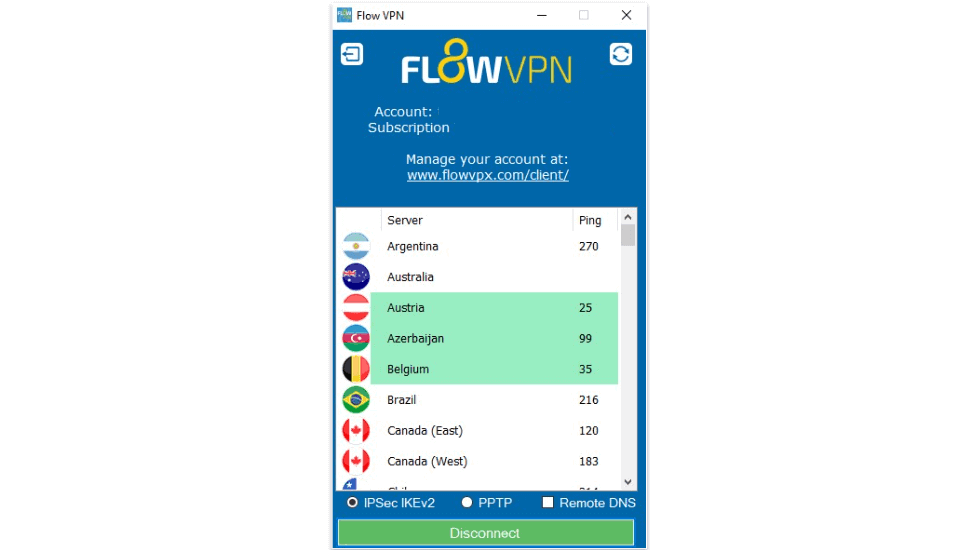
I spent the past few weeks testing and researching FlowVPN to see how it compares to other top VPNs, and I can honestly say it’s not a good VPN.
The main thing I don’t like is that FlowVPN collects user data, like your IP address and web traffic. That means FlowVPN knows what your real location is and what sites you browse. Even worse, the provider says it shares user data with third parties, including marketers and government authorities.
FlowVPN also suffers DNS leaks, meaning it can’t keep your browsing private. It also doesn’t work with sites like Netflix and Amazon Prime and its customer support is really bad. There are much better VPNs out there in 2025 like ExpressVPN and Private Internet Access that are safe to use, provide excellent streaming support, and have really helpful customer support.
FlowVPN Plans & Pricing — Not Worth the Money
FlowVPN has paid monthly and yearly plans. It only allows 10 simultaneous connections, which is on the higher end of the industry average of 6–10 connections.
FlowVPN’s plans, which start at $4.17 / month, are pretty affordable — even so, I don’t think they’re worth the money because top competitors like ExpressVPN and Private Internet Access provide significantly better value.
FlowVPN provides eSIM services as a paid add-on, which provides you with access to a digital SIM card. This service might come in handy if you travel abroad a lot and need to switch mobile networks very often and don’t want to deal with the hassle of physically switching SIM cards.
You also get access to FlowVPN’s free AI chatbot, FlowGPT, which the VPN developed using OpenAI’s GPT-3.5 technology. FlowGPT is capable of answering questions, generating creative text like code and scripts — much liek ChatGPT’s 3.5 model.
FlowVPN accepts credit/debit cards, PayPal, cryptocurrencies, FlowVPN gift cards, and other payment methods. But I really don’t like how FlowVPN doesn’t provide a money-back guarantee, and I wouldn’t even waste your time with the 5-day free trial.
FlowVPN Features — Very Lacking & Secretive About What’s Included
FlowVPN only comes with 128-bit AES encryption. While this encryption cipher is still secure, most top VPNs use 256-bit AES encryption, which provides better security.
But FlowVPN doesn’t have a no-logs policy — its terms of service say the provider logs your IP addresses (which reveals your location) and it also implies the VPN collects your traffic (what sites you visit and what files you download). This completely defeats the purpose of using a VPN, which is to protect your privacy while surfing the web.
And FlowVPN doesn’t say if it provides a kill switch, which is a feature that disconnects your device from the web if the VPN connection drops. I reached out to customer support about this, but I never received a reply. This is a red flag because if FlowVPN is missing a kill switch, it can’t protect you from traffic leaks (which expose your real IP address). All the top VPNs in 2025 come with a built-in kill switch on most of their apps and are transparent about it.
FlowVPN provides access to the following protocols: PPTP (I don’t recommend using it because its encryption is very weak), L2TP, IKEv1/IPSec, IKEv2/IPSec, OpenVPN, WireGuard. You also get access to custom SSL and FLowTCP protocols in some apps, but it doesn’t say what those protocols do. I tried contacting customer support to find out how they work, but I never received a response.
FlowVPN doesn’t mention if it provides protection against IPv6, DNS, and WebRTC leaks, and customer support never responded to my questions about it. So I ran leak tests while connected to servers in 20+ countries, and the results always displayed DNS leaks — that means my ISP could see what sites I was accessing even though I was connected to a VPN. This is completely unacceptable since top competitors like ExpressVPN and NordVPN come with full leak protection and don’t suffer any leaks.
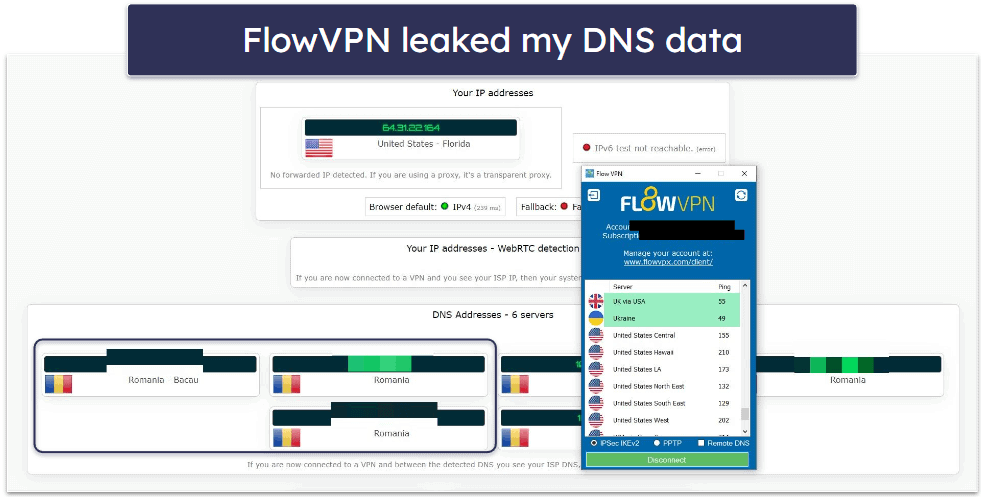
FlowVPN comes with double VPN connections, which send your data through 2 VPN servers instead of 1 server to provide more security. But the feature only has exit servers in 2 countries (the UK and the US), which is inconvenient because users who are located in countries that are distant from the UK and US will experience very slow speeds. What’s more, the feature doesn’t always work — when I tested the Singapore → US server, I had a Singaporean IP address (I was supposed to have a US IP address). If you’re looking for a really good double VPN feature, I recommend Proton VPN instead because its Secure Core feature (which sends your data through 2 servers, one of which is located in a privacy-friendly country) has exit servers in 71 countries and actually works well.
Unfortunately, FlowVPN doesn’t come with other extras like split-tunneling or an ad blocker. It also doesn’t say if it has advanced security features like RAM-only servers and perfect forward secrecy — I asked the support reps about that, but they didn’t reply (to be honest, I don’t expect a VPN that leaks my DNS data to have advanced security features).
FlowVPN Privacy & Security — Terrible (Lacks No-Logs Policy & Shares User Data)
FlowVPN is horrible for privacy because it lacks a no-logs policy. Its Terms of Service says the VPN will collect your IP address and “log activity” across all servers, as well as email addresses, bandwidth usage, and connection timestamps.
Other top competitors provide significantly better privacy — for example, ExpressVPN and Private Internet Access have strict no-logs policies that have also passed independent security audits.
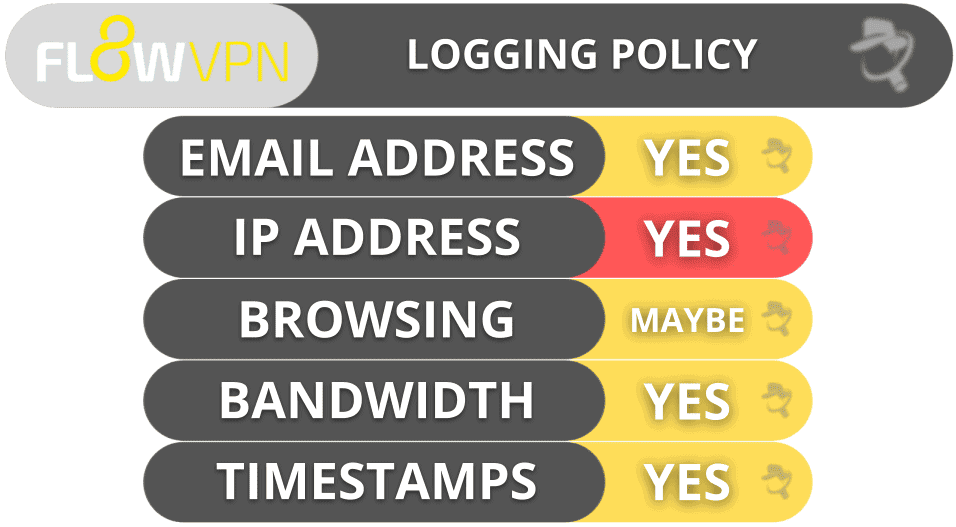
FlowVPN is headquartered in the UK, which is part of the 5/9/14 Eyes Alliances (a group of countries that share surveillance data with each other). FlowVPN also says it will share user data with government authorities and marketers if necessary.
Overall, FlowVPN doesn’t provide any privacy because it lacks a no-logs policy and shares user data with third parties. All the top VPNs in 2025 are better for your privacy because they come with strict no-logs policies.
FlowVPN Speed & Performance — Decent on Nearby Servers but Slow at a Distance
I ran a speed test on my Windows 11 PC while connected to a server in all 60 countries where FlowVPN has a server. I had decent speeds on local servers in my country (Romania), but I experienced noticeable slowdowns on distant servers in the US, Canada, Japan, Panama, and the Philippines.
First, I ran a speed test without being connected to FlowVPN to see how fast my original speeds are:

FlowVPN doesn’t have a quick-connect feature, which automatically connects you to the fastest VPN server for your location. So I manually connected to a local server in Romania instead.
Then I connected to a US server:

On local servers in Romania, the speeds were decent — websites loaded instantly, HD videos loaded instantly and didn’t buffer, but 4K videos took 3–4 seconds to load and there was noticeable buffering at the start of the videos. And on distant servers in the US, I experienced noticeable slowdowns — sites took 2–3 seconds to load, HD videos loaded in 2–3 seconds and I experienced quality drops to SD, and 4K videos took 7–8 seconds to load and there was noticeable buffering while skipping through them.
Overall, FlowVPN provided me with decent speeds on nearby servers, but the speeds were pretty slow on distant servers. There are much faster VPNs on the market — for example, ExpressVPN provides significantly faster browsing and streaming across all servers.
FlowVPN Servers & IP Addresses — Small Network & No Specialized Servers
FlowVPN has 100+ servers in 60 countries, which is smaller than top competitors like ExpressVPN (servers in 105 countries) and CyberGhost VPN (100 countries). Even though FlowVPN has servers in most parts of the world, its small number of servers means you’re likely to use overcrowded servers, which provide slower speeds.
Unlike top VPNs like ExpressVPN and Private Internet Access that allow torrenting across all servers, FlowVPN doesn’t support P2P traffic on any of its servers.
Overall, FlowVPN has a small server network that’s spread across a good number of countries. It doesn’t have any speciailized servers, and none of its servers are good for streaming or P2P traffic.
FlowVPN Streaming & Torrenting — Awful for Streaming & Doesn’t Support Torrenting
FlowVPN provides really bad streaming support — it doesn’t work with top sites like Netflix, Amazon Prime, and Disney+. It only works with Max and BBC iPlayer (but not always).
If you’re looking for a good streaming VPN, I recommend ExpressVPN — it consistently works with Netflix, Amazon Prime, Disney+, and 100+ other streaming apps.
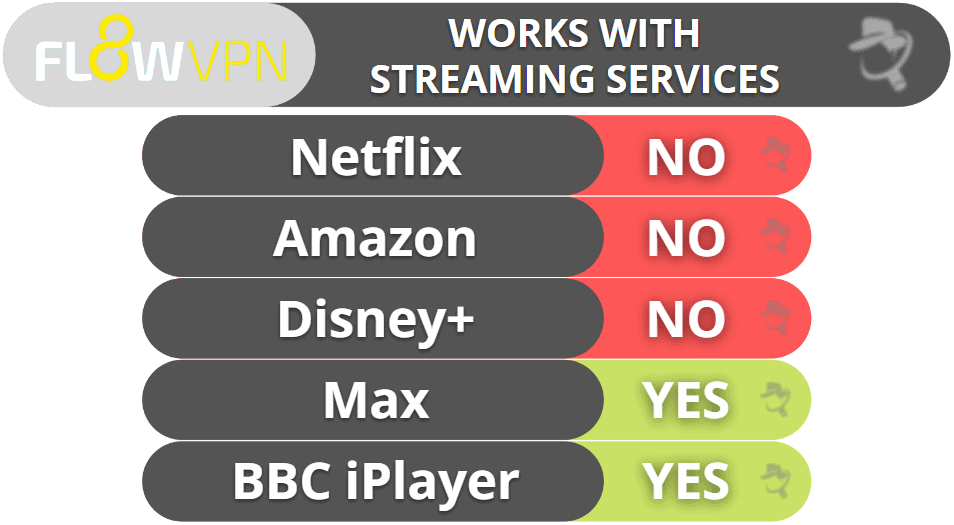
And FlowVPN is also terrible for torrenting since it doesn’t allow P2P traffic on any of its servers. If you’re looking for a top P2P VPN, check out Private Internet Access, which has P2P servers in 91 countries, provides excellent security and privacy features, and has very fast speeds.
Overall, FlowVPN is awful for streaming and doesn’t support torrenting.
FlowVPN Ease of Use: Mobile & Desktop Apps — Very Basic & Buggy
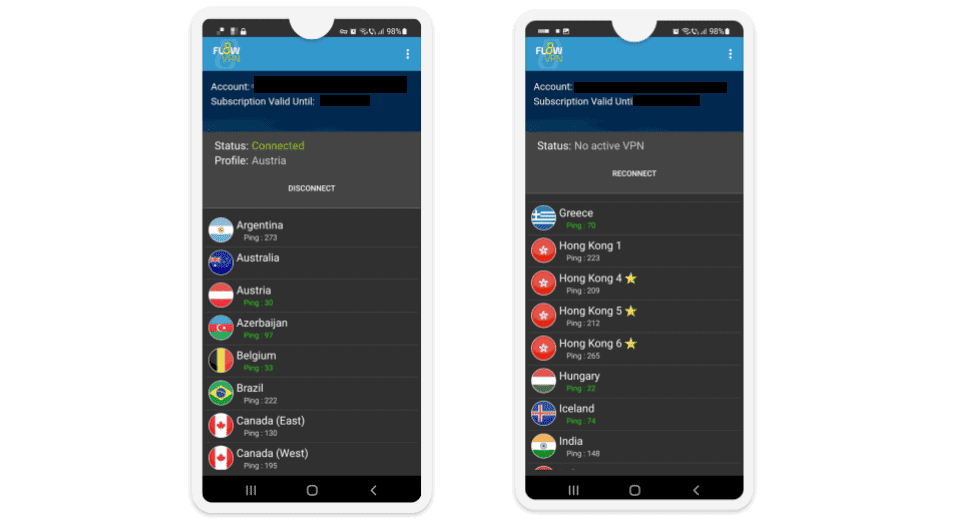
FlowVPN has apps for iOS, Android, Windows, and macOS that don’t always work, as well as an Apple TV app. While it was really easy to install FlowVPN’s apps, I wasn’t able to use them at first — when I tried connecting to a server, the apps gave me an error saying my account was expired (it wasn’t) or that I was using an incorrect password and username (I wasn’t, as I triple-checked). I contacted customer support about my issue, but they didn’t reply. The issue eventually went away after 24 hours, but this was still a very annoying experience.
FlowVPN’s mobile apps are pretty basic, but the iOS app is better than the Android app because it comes with multiple VPN protocols, including WireGuard — the Android app doesn’t let you pick a protocol or indicate which protocol it uses. But both apps are missing a quick-connect feature and lack a search field for the server list (so you need to scroll through a long list of servers to find the location you want, which is inconvenient).
And FlowVPN’s macOS app is designed better than its Windows app and you get more protocols (on Windows, you only get IKEv2/IPSec and PPTP). I also experienced issues with the Windows app because it would sometimes freeze and stop responding. Even so, the macOS app is just as bare-bones as the Windows app because it’s missing a quick-connect feature and extra features like split-tunneling.
You can also manually configure the VPN on your router to cover devices that don’t support VPNs, like gaming consoles, but this only works if the router supports IKEv2, PPTP, and L2TP protocols. I prefer ExpressVPN’s router app, which is much easier to install and use.
Overall, FlowVPN’s apps are very basic and I encourage you to check out our lists of the top VPNs for Android, iOS, Windows, and Mac.
FlowVPN Customer Support — Unresponsive & Unhelpful
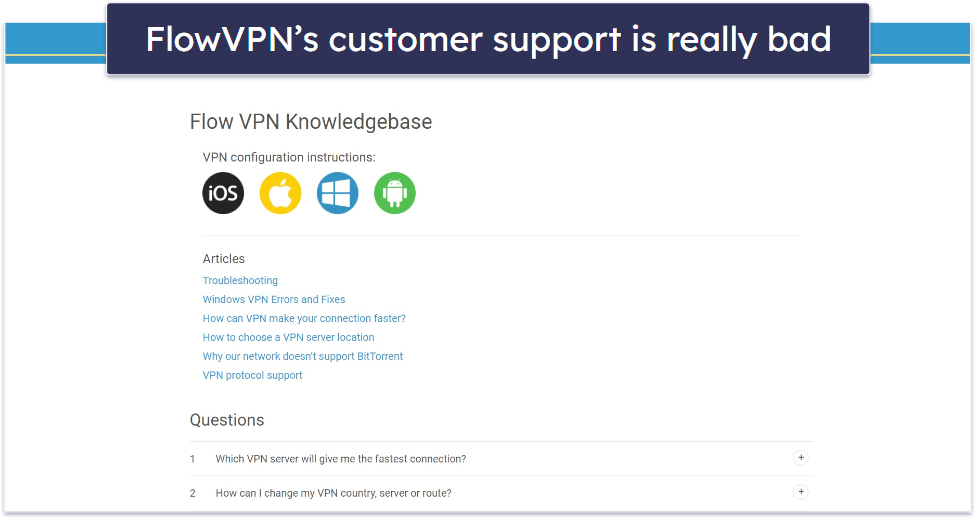
Support from FlowVPN is confined to a ticketing system, several FAQs, a handful of troubleshooting articles, and some setup guides. It doesn’t offer live chat, and I received no responses to my email queries.
FlowVPN’s FAQs aren’t that helpful because they don’t address common VPN topics like leak protection, whether the VPN has a kill switch, and built-in protocols. Its troubleshooting articles contain some useful information, but they still weren’t able to help me when I had trouble connecting to a server. Its manual setup guides are pretty good (they even include screenshots), but the tutorials for FlowVPN’s apps are very basic and some are even outdated — for example, the iOS setup guide only covers manual setups and doesn’t mention that you can download FlowVPN’s iOS app from the iTunes store.
FlowVPN doesn’t provide live chat support and only has a ticketing system. I submitted 10+ support tickets, but the support reps only replied to the first one and ignored the rest.
Overall, FlowVPN has a few helpful guides, but its customer support is otherwise pretty much nonexistent. All the top VPNs in 2025 provide much better customer support.
Is FlowVPN Safe & Worth the Money in 2025?
I don’t recommend getting FlowVPN because it’s not a good VPN service and there are much better alternatives out there like ExpressVPN and Private Internet Access.
While FlowVPN provides 128-bit AES encryption, secure protocols, and a smart DNS, it doesn’t make it clear if it provides a kill switch and it lacks a no-logs policy (both features are essential VPN security features). What’s more, FlowVPN leaked my DNS data in my leak tests, so it can’t protect you from third parties viewing your browsing.
I also don’t like how FlowVPN doesn’t work with popular streaming services like Netflix and Disney+, doesn’t support torrenting on any of its servers, has a pretty small number of servers, and has noticeable slowdowns on distant servers. Also, this provider’s double VPN connections don’t always work as they should, its apps are buggy and bare-bones, its customer support is terrible, and there’s no money-back guarantee.
FlowVPN allows 10 simultaneous connections and has paid monthly and yearly plans.
Frequently Asked Questions
Is FlowVPN safe?
No — FlowVPN has 128-bit AES encryption, but it lacks a no-logs policy (it collects your IP address and traffic), it doesn’t say if it has a kill switch (so it might not be able to protect you from traffic leaks), and it leaks DNS data (so your ISP can see what sites you browse).
If you’re looking for a secure VPN, I recommend picking ExpressVPN instead — it comes with 256-bit AES encryption, a kill switch, and an audited no-logs policy, it blocks connections to malicious sites, and it has advanced security features like full leak protection, RAM-only servers (every server reset wipes all data), and perfect forward secrecy (changes encryption keys for each connection to prevent hackers from compromising your traffic).
Is FlowVPN free?
No, FlowVPN doesn’t have a free plan, and it also doesn’t provide a money-back guarantee. Although it offers a free 5-day trial, I wouldn’t even waste your time testing it out.
If you’re looking for a really good free VPN, try Proton VPN’s — it provides unlimited data, has fast speeds, and comes with high-end security features.
Is FlowVPN good for torrenting?
No, since FlowVPN doesn’t allow P2P traffic on any of its servers. If you want the best torrenting VPN, check out ExpressVPN because it allows torrenting on servers in 105 countries, provides high-end security and privacy features, and has blazing-fast download speeds.
Does FlowVPN work with Netflix?
No, FlowVPN doesn’t work with Netflix. It’s also not compatible with Disney+ and Amazon Prime. It only works with Max and BBC iPlayer (but only 50% of the time when my colleague in the UK tested it).
If you need a really good Netflix VPN, I suggest picking ExpressVPN — it consistently works with Netflix, it’s compatible with 100+ other streaming services, and it provides lightning-fast streaming speeds.

