FastestVPN Review: Quick Expert Summary
FastestVPN is a solid VPN. It offers really fast speeds, servers that are optimized for streaming and torrenting, and budget-friendly plans.
It has good security features, including military-grade 256-bit AES encryption, a kill switch, an independently audited no-logs policy, and leak protection. It also comes with extras like an ad blocker, double VPN servers, split tunneling, and a password manager. Plus, I like its 24/7 live chat support, and it’s great that it allows 10 simultaneous connections under a single subscription, which is at the high end of the industry standard.
However, FastestVPN comes with drawbacks. It has servers in only 47 countries, doesn’t have advanced security features, and there’s no smart DNS tool. Our #1 VPN pick, ExpressVPN, has all of these security features and more.
FastestVPN has a monthly, yearly, and lifetime plan, and it allows crypto payments, which is a great option for those who seek more privacy. All of its plans are covered by a 31-day money-back guarantee.
| 🏅 Overall Rank | #25 out of 82 VPNs |
| 🌍 Countries With Servers | 47 |
| 📱 Number of Devices | 10 |
| 💸 Starting Price | $1.66 / month |
| 🎁 Free Plan | ❌ |
| 💰 Money-Back Guarantee | 31 days |
FastestVPN Full Review — Decent, Affordable VPN (Lots of Extras)

I spent weeks testing FastestVPN to see how it compared to the top VPNs on the market. I found that FastestVPN is a decent VPN. It has great speeds and apps for all major operating systems, is affordable, has dedicated servers for torrenting and streaming, and its customer support is really good. What I really like about it is that it comes with a lot of extras, including split-tunneling, an ad and malware blocker, and even a password manager.
But I wish it had advanced security features and a larger server network. For comparison, ExpressVPN has servers in 105 countries and Private Internet Access in 91 countries. Plus, they both have perfect forward secrecy and come with full built-in leak protection.
FastestVPN Plans & Pricing — One of the Cheaper VPNs on the Market (Lifetime Plan Available)
FastestVPN is one of the most affordable VPNs on the market. It offers a monthly plan, a yearly plan, and a lifetime subscription. I think the best plan is the yearly plan, which costs $1.66 / month. If you think you’ll use the VPN for more than 2 years, the lifetime plan makes a lot of sense.
All plans come with the same features, including a free 1-year PassHulk subscription and support for up to 10 simultaneous connections. If you find yourself needing more, there’s an option to purchase additional connections.
When it’s time to check out, FastestVPN provides numerous payment methods, including with credit cards, PayPal, and cryptocurrencies.
There’s no free plan, but you’ll get a 31-day money-back guarantee.
Refunds might take up to 30 days, depending on the chosen payment method. I got mine in a week, and I wasn’t asked a single question about why I decided to cancel my subscription. However, you should keep in mind that crypto payments aren’t eligible for refunds.
FastestVPN Features — Good Range of Features (Split-Tunneling, Ad Blocker & More)
FastestVPN has the following standard security features:
- 256-bit AES encryption. Military-grade encryption makes all of your data unreadable to anyone who intercepts it.
- No-logs policy. The provider doesn’t log your IP address, browsing history, download history, used bandwidth, physical location, or connection timestamps.
- Kill switch. Shuts down your Internet connection if the VPN connection drops to protect you from data leaks.
FastestVPN offers a variety of protocols to choose from. It supports the OpenVPN protocol (TCP/UDP), IKEv2 (iOS and Android), and WireGuard, which is the fastest common protocol on the market. I also like that, if you’re not sure which protocol to use, you can pick Auto in the selection menu to have the VPN choose the best protocol for you.

There are advanced security features on offer, too. You get built-in protection against DNS and IPv6 leaks, which is great, but it doesn’t come with full leak protection like ExpressVPN, which also protects against WebRTC leaks. That said, I ran leak tests on servers in 10+ countries and never saw any leaks.
FastestVPN also provides a lot of cool extra features:
- Split-tunneling. Lets you choose what traffic to exclude from the VPN tunnel. However, it’s only available on its Android and Windows apps. Other competitors like ExpressVPN and Private Internet Access support this feature on macOS.
- Smart tunneling. Automatically routes your traffic through the VPN for selected domains. It’s available on iOS only.
- Ad blocker. Blocks ads, including potentially malicious pop-ups. In my tests, it blocked almost all ads on every site I visited.
- Double VPN. Routes your traffic through 2 VPN servers instead of 1, which adds an extra layer of encryption to your data. What I don’t like about it is that the connections are pre-set, and you can only choose from one of the following: Canada via Hong Kong, France via Hong Kong, Romania via Singapore, Serbia via Japan, and the UK via the US. For comparison, Surfshark allows you to choose your entry and exit servers.
- Anti-malware protection. Protects against malicious sites. When I tested it, it detected all shady sites I tried to visit.
- Password manager (PassHulk). All plans come with a free 1-year subscription to a pretty good password manager. It generates strong passwords, encrypts all of your existing ones, and comes with a data breach scanner. ExpressVPN is one of the only VPNs that also includes a free password manager in its plans.
- Smart Connect. Lets you set up a quick-connect button that will connect you to a specific server with a single click. You can choose any server from the server list or use the server it recommends.
FastestVPN Privacy & Security — Strict No Logs Policy + Located Outside the 5/9/14 Eyes Alliances
FastestVPN has a strict no-logs policy that was confirmed by an audit from Altius IT, a Certified Information Systems Auditor based in California. It doesn’t collect and keep logs of your IP address, browsing history, download history, used bandwidth, physical location, or connection timestamps.
FastestVPN only keeps logs of non-identifiable information until a user’s subscription ends or until their account is deactivated/deleted (in the case of lifetime subscriptions). This includes an email address, payment methods, and connection durations. Once you cancel your subscription, the associated email address is removed. Plus, if you’d like more anonymity, you can pay for the service with cryptocurrency.
Located in the Cayman Islands, FastestVPN remains outside the 5/9/14 Eyes Alliances, a group of countries that share security data. That’s a big plus, as it means that even if a government requests user data, FastestVPN has no obligation to turn it over.
Overall, FastestVPN offers excellent privacy. It doesn’t keep logs (except for the non-identifiable information), it’s headquartered outside the 5/9/14 Eyes Alliances, and its no-logs policy has passed an independent audit.
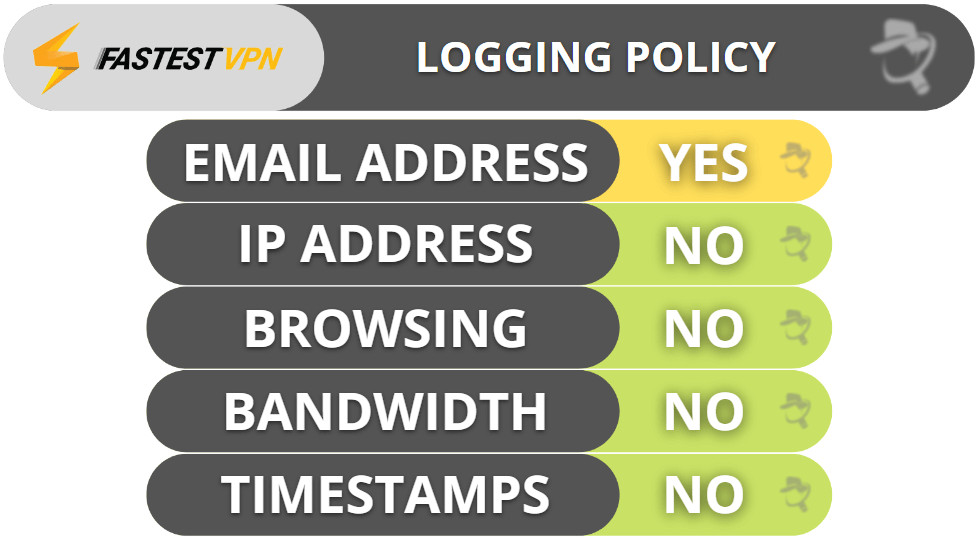
FastestVPN Speed & Performance — Decent Speeds (But Not as Good as Some Competitors)
I ran speed tests while connected to servers in 20+ countries. I had the fastest speeds when I was connected to a local server, but my speeds were still decent when I connected to more distant servers.
To determine my baseline speeds, I ran a speed test without being connected to a VPN. Then, I used the Smart Connect tool and was connected to a server in my home country. I got excellent speeds. Websites loaded instantly, I could stream HD video without any buffering, and I was also able to download a 2 GB torrent file in roughly 8 minutes.
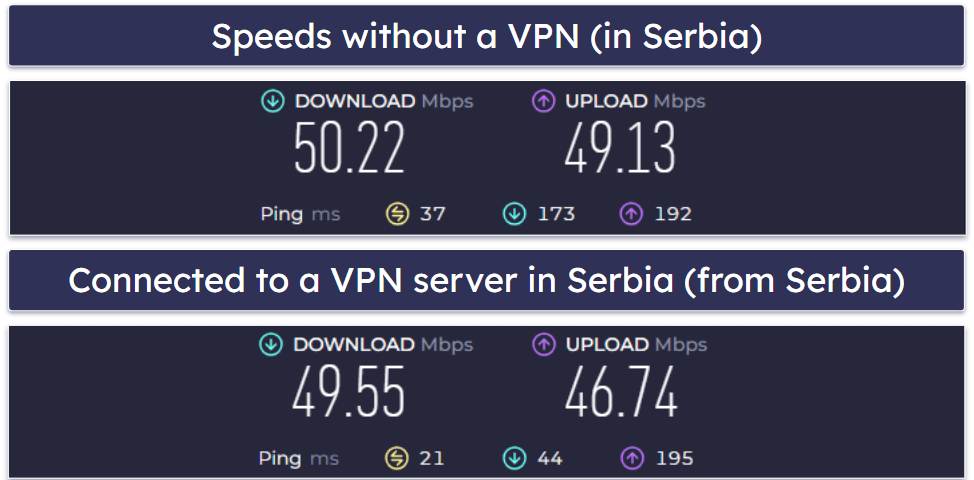
Finally, I connected to a server in Japan. My speed slowed down by about 50%, and I had a pretty high ping. It took 5 seconds for sites and HD videos to load, and there was some minor buffering and lag.
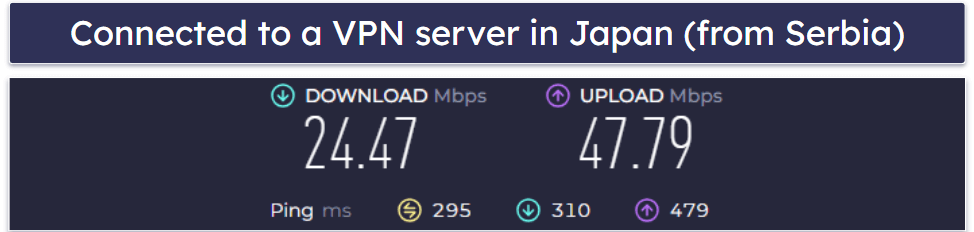
Overall, my speeds were excellent when connected to a nearby server, and remained pretty good when I connected to a very distant server. Still, I recommend ExpressVPN — it offers super-fast speeds on both nearby and distant servers and is the fastest VPN I’ve tested.
FastestVPN Servers & IP Addresses — Most Servers Are in North America & Europe
FastestVPN has 800+ servers in 47 countries. While it’s a decent server network size, it’s a lot fewer than what you get with top VPNs. For example, Surfshark and CyberGhost VPN have servers in 100+ countries.
The majority of FastestVPN’s servers are located in North America and Europe and some in South America and East Asia. But it only has 1 server location in Africa and 2 locations in the Middle East and Australia.
FastestVPN also has dedicated streaming and torrenting servers, as well as Double VPN servers (labeled as D-VPN in the app) for enhanced security. However, all of these are very limited in numbers — there are only 19 server locations optimized for streaming and 4 P2P-optimized server locations. I prefer VPNs like ExpressVPN and Private Internet Access that allow torrenting and streaming on all servers.
I also like how FastestVPN offers dedicated IP addresses from 3 countries (the US, Russia, and Germany) at a small additional cost. A dedicated IP address is an IP address that only belongs to you, reducing the chance of websites blacklisting the IP address.
Overall, FastestVPN has a relatively small network, and most of its servers are in North America and Europe. I was impressed to see that it has dedicated servers for streaming and torrenting and that it offers Double VPN servers for an additional layer of security and privacy.
FastestVPN Streaming & Torrenting — Works With Most Streaming Services (Including Netflix) + Good for Torrenting
FastestVPN has good streaming support. It has 19 dedicated streaming server locations that work with 40+ streaming apps. This includes popular streaming platforms like Netflix (5+ libraries, including Netflix US, France, Australia, Germany, and Japan), Amazon Prime Video, Disney+, Hulu, and BBC iPlayer, less popular sites like Redbox, as well as numerous sports streaming channels like ESPN, CBS, Sling TV, Peacock, and more.
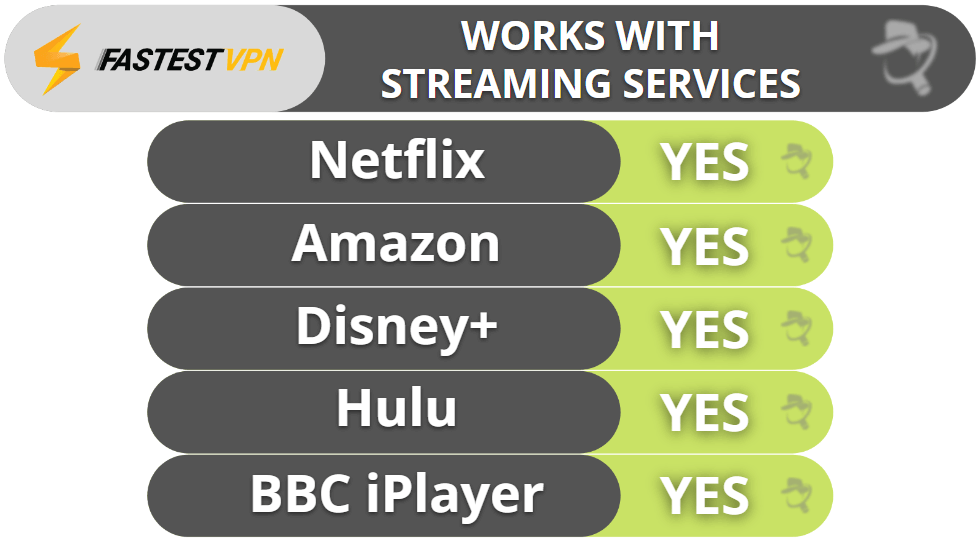
FastestVPN is torrent-friendly. It has a few dedicated P2P servers in Finland, Germany, and Portugal, which are optimized for handling large file downloads and uploads. It supports torrenting on its normal servers but only in the European region.
FastestVPN offers port forwarding as well, which lets you connect to more peers for faster P2P speeds, but you have to pay extra for it. Other top VPNs like ExpressVPN and Surfshark allow torrenting across all of their servers and include port forwarding as part of their regular subscription.
Overall, FastestVPN is a good option for streaming. It has streaming-optimized servers and works with most major streaming platforms. It’s also decent for torrenting. It has dedicated P2P servers and supports P2P traffic on its regular servers in Europe.
FastestVPN Ease of Use: Mobile & Desktop Apps — Offers Apps for Most Devices

FastestVPN offers native apps for numerous devices, including Android, iOS, Windows, macOS, Linux, Android TV, Apple TV, and Amazon Fire TV/Fire Stick. It also has browser extensions for both Chrome and Firefox and router support.
All of its apps are highly intuitive. I like that it separates its streaming, torrenting, and double VPN servers in separate tabs and that it lets you mark servers as Favorite for quick access. It’s also great that the apps display your latency to each server, so you can easily find the fastest server to connect to.
The only major difference between all of its apps is that the Android app has split-tunneling, whereas the iOS app swaps that out for its smart-tunneling feature. The mobile apps also let you switch between its dark and light mode themes, but the desktop apps are stuck with light mode only.
Overall, FastestVPN has intuitive native apps for numerous devices that are feature-rich and easy to navigate. The installation process is super simple and takes less than 2 minutes.
FastestVPN Customer Support — Knowledgeable Customer Support Agents, Quick Email Responses & More

FastestVPN’s customer support is excellent, especially its 24/7 live chat feature. Its agents are quick to respond — whenever I ask a question, I get an answer within seconds.
I was happy with the email support, too. I sent out an email and received a comprehensive response in exactly 2 hours, which is really fast. The only thing FastestVPN is missing is phone support, which not a lot of VPNs offer anyway — IPVanish is one of the few VPN providers that has phone support.
There’s a FAQ section, which is decent, and a useful knowledge base that includes detailed tutorials with screenshots.

I also like that FastestVPN has a button in the app that takes you directly to its customer support page, where you can reach out to live chat representatives or email support agents, which is convenient.
Overall, I’m really impressed with FastestVPN’s live chat and email support. It also has a useful FAQ section and knowledge base.
Is FastestVPN Worth the Cost in 2025?
FastestVPN is affordable, fast, secure, and easy to use. It comes with standard security features, fast speeds on nearby servers, and good streaming and torrenting support. It also has easy-to-use apps for all major OS, great customer support, and it allows 10 simultaneous connections. Plus, it comes with an ad and malicious site blocker.
However, there are drawbacks. Its server coverage in 47 countries is decent, but not great, it doesn’t have advanced security features like perfect forward secrecy, and it’s missing extra tools like smart DNS.
Overall, FastestVPN is a good provider with fast speeds and affordable prices, but it’s not a top VPN. If you’re looking for a VPN that offers the advanced security features and extra tools that FastestVPN is missing, I recommend checking out ExpressVPN and Private Internet Access.
Frequently Asked Questions
Is FastestVPN free?
No, it’s not, but it’s very affordable. FastestVPN offers budget-friendly monthly, yearly, and lifetime subscription options. All plans have the same features and are backed by a 31-day money-back guarantee.
Is FastestVPN safe?
Yes, FastestVPN offers decent security and privacy features. It has all industry-standard features, including 256-bit AES encryption, a kill switch, and an independently audited no-logs policy. You also get an ad and malicious site blocker and FastestVPN allows you to pay with crypto for extra privacy.
Does FastestVPN work with Netflix?
Yes, FastestVPN works with Netflix. It also works with other major streaming services, including Amazon, Disney+, Hulu, BBC iPlayer, for a total of 40+ streaming platforms.However, there are better VPNs that work with Netflix out there.
Does FastestVPN allow torrenting?
Yes, FastestVPN allows torrenting. The VPN supports P2P traffic on its servers in the Europe region and even has dedicated torrenting servers that offer slightly faster speeds. In my tests, it worked with all major torrent clients.

