ExtremeVPN Review: Quick Expert Summary
ExtremeVPN is a solid VPN with strong security, fast speeds, and a decently-sized server network with servers in 68 countries. However, it doesn’t quite measure up to the best VPNs on the market, like ExpressVPN.
This provider comes with:
- Industry-standard security features — 256-bit AES encryption, a kill switch, and a no-logs policy.
- RAM-only servers — No data is written to a hard drive, and everything is wiped with every server reboot.
- Perfect forward secrecy —Makes your data more secure by changing the encryption keys used to protect it constantly.
- Leak protection — Prevents DNS and IPv6 leaks.
- Split-tunneling — Lets you choose which apps use the VPN tunnel and which apps use your regular internet connection.
- Obfuscation — Hides your VPN traffic by making it look like regular internet traffic.
ExtremeVPN is decent for streaming and torrenting. It works with popular streaming platforms, like Netflix, Hulu, and Max, and it allows torrenting but on a limited number of dedicated P2P servers.
However, there are many drawbacks I can’t overlook — my biggest complaint is that it doesn’t include as many features as its competitors. For example, it doesn’t have a smart DNS tool, an ad, tracker, and malware blocker, or automation tools for convenience. Additionally, it doesn’t work with Amazon Prime and BBC iPlayer, its apps could use some more polish to increase their user-friendliness.
ExtremeVPN has both monthly and yearly plans. Its plans all include the same features and are backed by a 30-day money-back guarantee. You can also claim a 7-day free trial on its mobile apps to try it out before committing.
| 🏅 Overall Rank | #36 out of 82 VPNs |
| 🌍 Number of Servers | 6,500+ |
| 📱 Number of Devices | 10 |
| 💸 Starting Price | $3.29 / month |
| 🎁 Free Plan | ❌ |
| 💰 Money-Back Guarantee | 30 days |
ExtremeVPN Full Review — Decent Privacy & Security, but It’s Not Very Feature-Rich
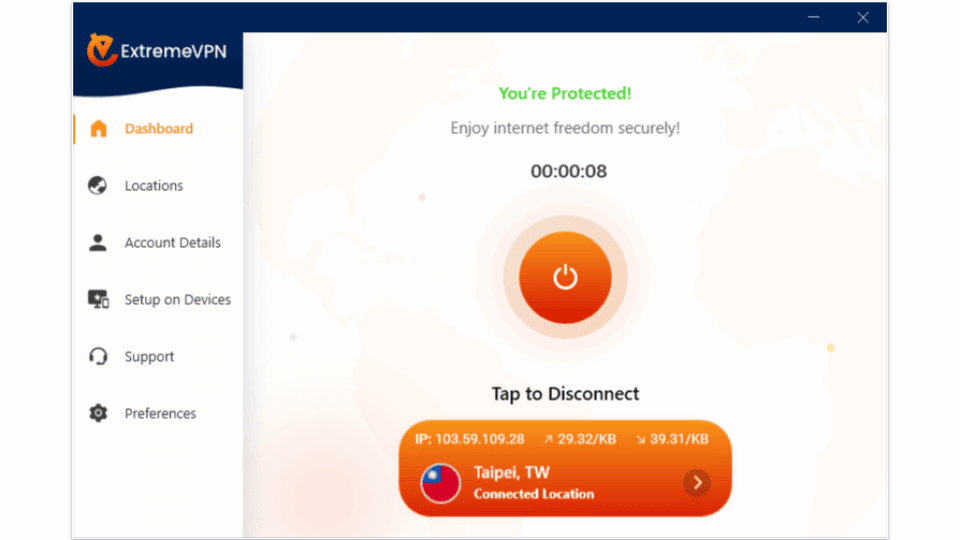
I spent over a week researching and testing ExtremeVPN to see how good it is. My conclusion is that, while it has all the basic components of a good VPN, it falls short of being one of the best VPN providers in 2024.
ExtremeVPN offers fast speeds, good privacy and security features, and a medium-sized server network. Additionally, it works with some popular streaming services, allows torrenting on dedicated P2P servers, and provides obfuscation tools that hide your VPN traffic.
However, compared to top VPNs, it has far fewer features overall, and its apps aren’t as intuitive to use.
ExtremeVPN Plans & Pricing — Moderately Priced & Supports 10 Simultaneous Connections
ExtremeVPN has monthly and yearly subscriptions. Each plan comes with the exact same features — the only difference is the length of your subscription. The yearly plan offers the best value, starting at $3.29 / month, so I recommend getting that one if you plan on using a VPN long-term.
ExtremeVPN allows 10 simultaneous connections, which is on the higher-end of the industry-standard of 6–10 devices. If you have a lot of devices or need a VPN to cover a large household, you can check out Private Internet Access or Surfshark, both of which provide unlimited simultaneous connections.
Like most other VPNs on the market, ExtremeVPN comes with a 30-day money-back guarantee. It also offers a 7-day free trial, but you can only claim this free trial on mobile.
ExtremeVPN accepts payment via credit/debit cards and PayPal. Unfortunately, it doesn’t accept payment via cryptocurrencies, which may be a downside if you value that extra layer of anonymity.
Overall, ExtremeVPN is a modestly-priced VPN, but it doesn’t really stand out compared to the other top VPNs in terms of its features. Many other VPNs offer a better value and start at a lower price.
ExtremeVPN Features — Covers the Basics & Offers a Few Extra Tools
ExtremeVPN includes the following industry-standard VPN security features:
- 256-bit AES encryption. Very strong encryption used by banks and militaries that makes your data unreadable to others.
- No-logs policy. ExtremeVPN doesn’t track or store personal information such as your IP address or web activity.
- Kill switch. This feature disconnects you from the internet if your VPN connection drops for whatever reason, preventing accidental data leaks.
In terms of advanced security features, ExtremeVPN uses diskless servers (RAM-only servers), which means that all data is stored on volatile memory rather than on a physical hard drive. This is much more secure because RAM-only servers are wiped clean every time they’re turned off/on, so the VPN won’t be able to keep any information. ExtremeVPN also uses perfect forward secrecy. This means that the encryption keys used to safeguard your data are changed with each new session, so even if a hacker gains access to one key, they still won’t be able to read any of your past or future data.
This provider offers protection against DNS and IPv6 leaks, which is great. There’s no built-in WebRTC leak protection like with ExpressVPN, but it’s pretty easy to manually enable it in your browser. I also ran leak tests on servers in 10+ countries and ExtremeVPN never leaked my IP address — I only ever saw the VPN’s IP address.
ExtremeVPN uses WireGuard, OpenVPN (UDP/TCP), and IKEv2/IPSec, all of which are very secure VPN protocols. I especially like the inclusion of WireGuard, a super fast and lightweight protocol, that is completely open source, so anyone can look at its code and check for potential vulnerabilities.
This provider also comes with a few extra features, including:
- Split-tunneling. Lets you use the VPN only for selected apps. This feature is only available on its Windows and Android apps and you can’t use it with the WireGuard protocol.
- Obfuscated servers. Disguises your VPN traffic as regular internet traffic to hide your VPN usage from your ISP (Internet Service Provider) or government. It’s only available on the OpenVPN protocol.
- Domain fronting. Allows you to connect to a VPN through an alternative domain address, bypassing ISP blocks. It disguises your VPN request as traffic to an unblocked domain, enabling access to the VPN service even if the direct domain is restricted.
- Multiport. Automatically identifies blocked ports and switches you to the best free port available, which is convenient in censorship-heavy countries that block certain services and websites.
ExtremeVPN Privacy & Security — Excellent (Very Privacy-Friendly)
ExtremeVPN doesn’t keep logs — it doesn’t record your IP address, what websites you visit, or what files you download. It does log your email address for account creation and communication, which is standard practice among most VPNs, and it monitors your bandwidth usage to ensure that any bandwidth irregularities don’t negatively impact the experience of other users.
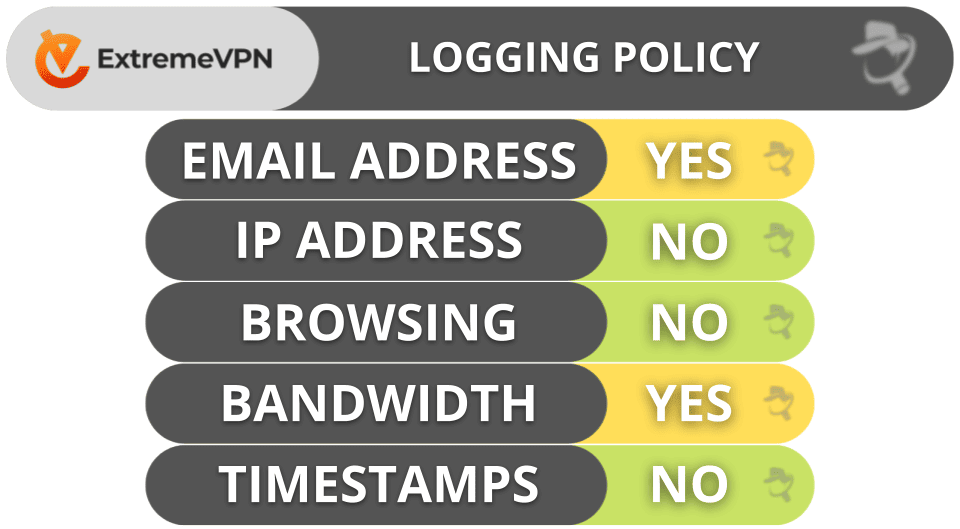
ExtremeVPN’s systems, network configurations, and no-logs policy have all been audited and confirmed by independent cybersecurity experts (Altius IT and KPMG). Furthermore, it has authorized KPMG to conduct an unscheduled audit every year. All of this makes it easier to trust ExtremeVPN’s commitment to user privacy.
I like how ExtremeVPN periodically publishes transparency reports to prove it doesn’t share any data with third parties and governments. That said, I would like to see ExtremeVPN publish the audit reports for greater transparency. Private Internet Access, for example, makes full audit reports available on its website.
ExtremeVPN is headquartered in the British Virgin Islands (BVI), which is a very privacy-friendly location. It’s not part of the 5/9/14 Eyes Alliances (a group of countries that share surveillance data), and the BVI doesn’t have mandatory data retention laws either.
Overall, ExtremeVPN is an excellent VPN in terms of privacy and security. It doesn’t log your IP address or online activities, its systems and no-logs policy have undergone multiple independent audits, and it’s based in a privacy-friendly country.
ExtremeVPN Speed & Performance — Fast Speeds on Nearby & Distant Servers
I ran multiple tests while connected to ExtremeVPN’s local and distant servers to evaluate its speeds. I barely noticed a difference in my speeds while connected to a local VPN server in Taiwan, but web pages and videos took slightly longer to load when using distant servers, such as the US.
For my first test, I didn’t connect to a VPN server, so I could get a baseline for my speeds:
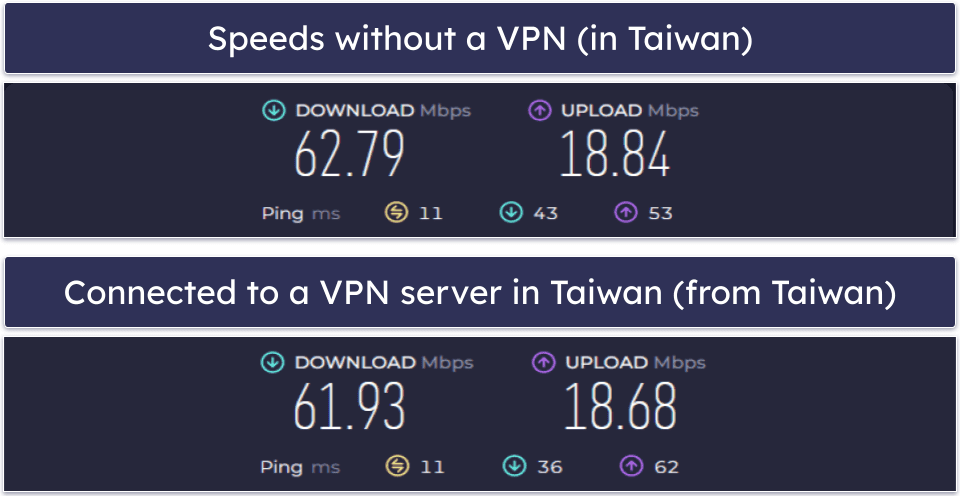
Next, I used ExtremeVPN’s quick-connect feature to automatically connect to the fastest VPN server. It had little effect on my speeds, and I was able to browse the internet and watch videos as normal.
Then, I connected to a US server (I let ExtremeVPN choose the fastest US server for me). While connected, web pages took an extra 2–3 seconds to load, and videos in HD took an extra 1–2 seconds to load. I also experienced a small delay when playing online games (though it wasn’t gamebreaking).
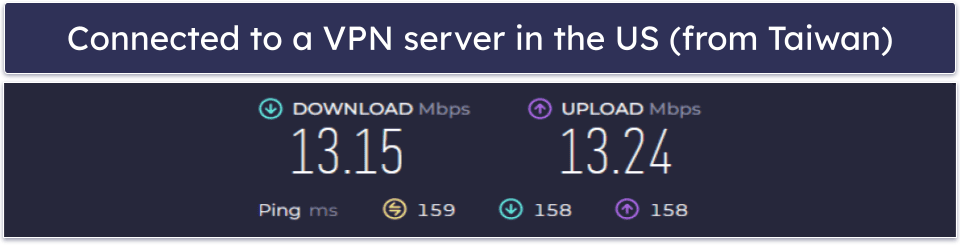
Overall, ExtremeVPN maintained fast speeds on both local and distant servers. In my tests, I was able to surf the web, stream content in HD quality, and play games with minimal slowdowns. That said, it’s not the fastest VPN on the market.
ExtremeVPN Servers & IP Addresses — Good Server Network, but There Are No Dedicated IPs
ExtremeVPN has 6,500+ servers in 68 countries (the website claims 78 but I only counted 68 in the apps). This is a decently-sized server network, and its servers are spread out pretty evenly across the globe, so most users won’t have any trouble finding a nearby server to connect to for the fastest possible speeds — plus, a handful of countries offer different cities to connect to (for example, the US has 10+ locations and Australia has 4 locations). But it falls short of ExpressVPN, which has servers in 105 countries and CyberGhost VPN, whose server network is spread across 100 countries.
I also wish ExtremeVPN’s server selection menu displayed speed metrics for each server (like the server load and your ping or your latency to the server). That said, I like that there’s a quick-connect feature that automatically connects you to the fastest server in a country.
This provider supports P2P traffic on specialized torrenting servers in 34 servers — but I find VPNs that allow P2P file sharing on every single server more convenient (like Private Internet Access). ExtremeVPN provides obfuscation on all of its servers, too. Some VPNs only provide obfuscation on a limited selection of servers.
ExtremeVPN doesn’t offer dedicated IP addresses. These are IP addresses that belong only to you — it isn’t shared with other users. Dedicated IP addresses can be handy since using a VPN may sometimes cause you to encounter constant reCAPTCHAs to prove you’re not a bot, and some websites (such as banking sites) ban VPN IP addresses. Private Internet Access offers dedicated IP addresses at a small additional cost.
Overall, ExtremeVPN has a good server network with locations all over the world. It supports obfuscation on all of its servers. However, it only allows P2P file sharing on specialized torrenting servers and doesn’t offer dedicated IP addresses.
ExtremeVPN Streaming & Torrenting — Decent for Both Activities
ExtremeVPN is pretty good for streaming. It works with popular streaming platforms like Netflix, Hulu, and Max, as well as Paramount+, ITVX, and Peacock.
On the other hand, ExtremeVPN doesn’t guarantee that it works with Amazon Prime, Disney+, or BBC iPlayer (unlike the top VPNs for streaming). My favorite VPN, ExpressVPN, works with all of these streaming platforms and more — it supports 100+ streaming services in total).
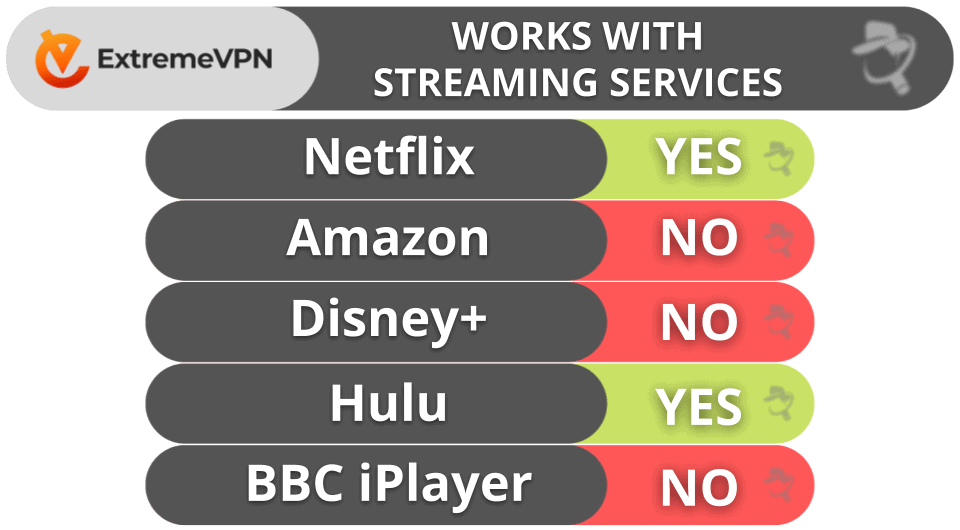
ExtremeVPN allows torrenting but only on a small number of servers (34). It also has no P2P servers in North America or Asia, so if you live in one of these locations, you’ll be forced to connect to a distant server, which will negatively impact your download speeds. For comparison, Private Internet Access, one of the best VPNs for torrenting, allows P2P traffic on all of its servers in 91 countries.
I also don’t like that the desktop apps don’t tell you which servers support P2P file sharing — only the mobile apps do. I tested ExtremeVPN’s P2P-dedicated servers with popular torrenting clients, including qBittorrent, uTorrent, Bittorrent, Vuze, Deluge, and Transmission, and it worked flawlessly with all of them.
ExtremeVPN provides strong security for torrenting — it has a kill switch and DNS and IPv6 leak protection. I ran torrent IP leak tests on 3 different torrenting clients, and it never leaked my real IP address to other peers.
This provider comes with port forwarding, too, which allows you to connect to more peers for faster download speeds. But, it lacks other torrenting features, like a SOCKS5 proxy, which changes your IP address but doesn’t encrypt your data for faster speeds, and an ad, tracker, and malware blocker, to protect you from annoying ads and malicious links on torrent sites. Private Internet Access includes all of these features.
Overall, ExtremeVPN is a so-so pick for streaming and has decent P2P support, but I think there are better VPNs for streaming and torrenting.
ExtremeVPN Ease of Use: Mobile & Desktop Apps — Intuitive Overall, but Some Features Are Confusing
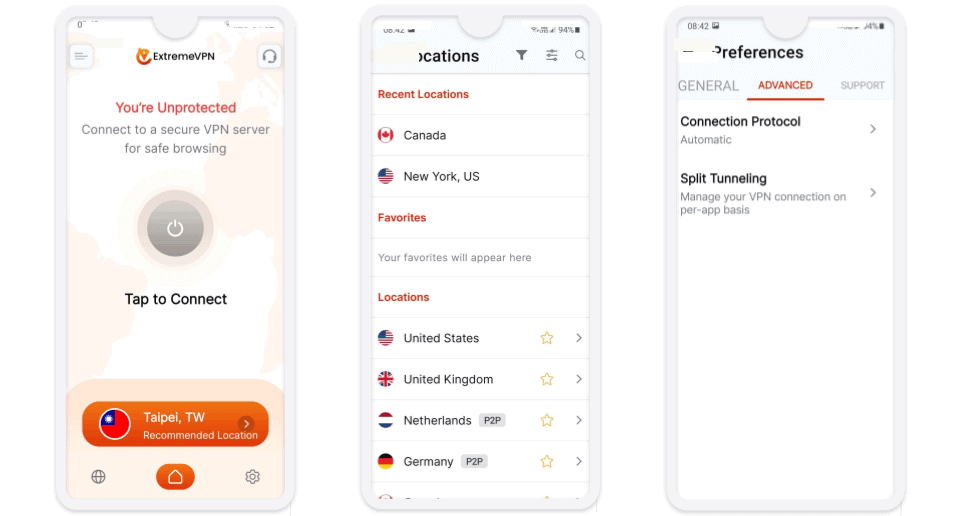
ExtremeVPN has apps for Android, iOS, Windows, and macOS. The installation process on both desktop and mobile devices is quick and easy — it only took me 3–5 minutes to finish on each of my devices.
The mobile apps have simple and intuitive interfaces. Everything is easily accessible from the sidebar and is clearly labeled so you know what it does. I like how the app automatically identifies the fastest server for you in each country, so you can connect to it with just a single click (you can also choose a specific server to connect to if you prefer). I think even someone new to using VPNs won’t have any trouble navigating the apps.
The desktop apps have a very similar design to its mobile apps, so they’re pretty intuitive. The only major difference I noticed is that, unlike its mobile apps, the desktop apps’ server selection menu doesn’t show you which servers support P2P file sharing, which is rather inconvenient.
One thing that really confused me about ExtremeVPN’s apps though is its obfuscation feature. To use it, you have to go to the settings and switch your VPN protocol to OpenVPN (UDP/TCP). But it doesn’t tell you this anywhere in the app. In fact, just looking at the app, you wouldn’t know that ExtremeVPN had an obfuscation feature at all. Even after I switched to the OpenVPN protocol and connected to a server, there was no indication that I was connected to an obfuscated server.
You can manually configure ExtremeVPN on your router. This is good because it allows you to cover devices that don’t have native VPN support, such as gaming consoles and certain smart TVs. I also like that ExtremeVPN offers step-by-step setup tutorials for routers that it supports. However, if you want to use a VPN on your router, I think ExpressVPN is the better choice — it’s one of the only VPNs with a dedicated router app, which is easier to install and use compared to manual configuration.
Overall, ExtremeVPN is easy to set up, and its core features are easy to use. However, some of its advanced features are harder to find and enable in the apps.
ExtremeVPN Customer Support — Great Live Chat, but the Support Center Could Be Better
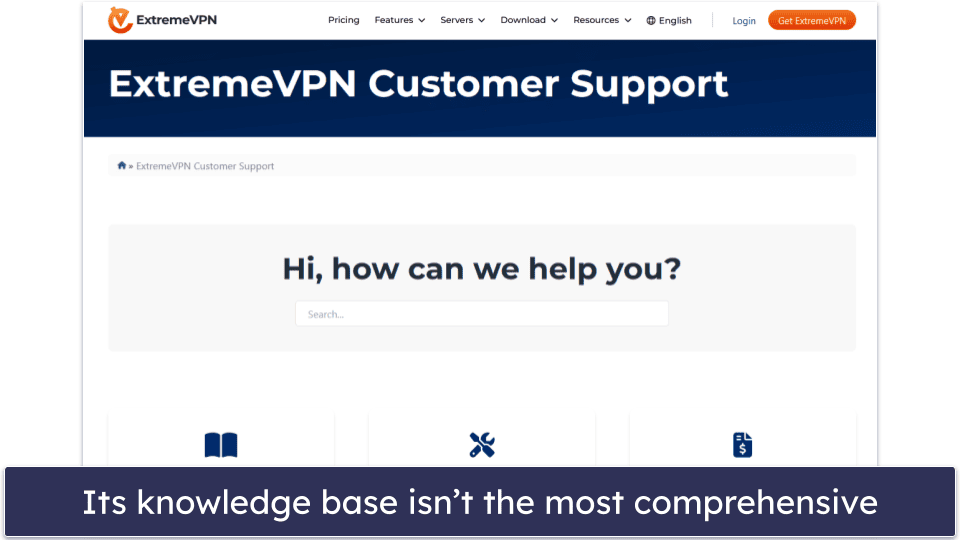
ExtremeVPN has pretty good customer support. The only thing I didn’t like is its knowledge base. The setup guides on its website are extremely detailed and come with pictures to help the more visually inclined. However, a lot of the other sections are pretty bare bones, and there are several sections, including Account & Billing and VPN Use Cases, that are completely empty. For this reason, it’s fairly likely that you’ll have to contact support to resolve some of your issues.
While ExtremeVPN’s support center didn’t impress me, I had a very good experience using its 24/7 live chat. The representatives I spoke with were highly responsive and very knowledgeable. I was able to get answers to both basic and advanced questions with minimal delays.
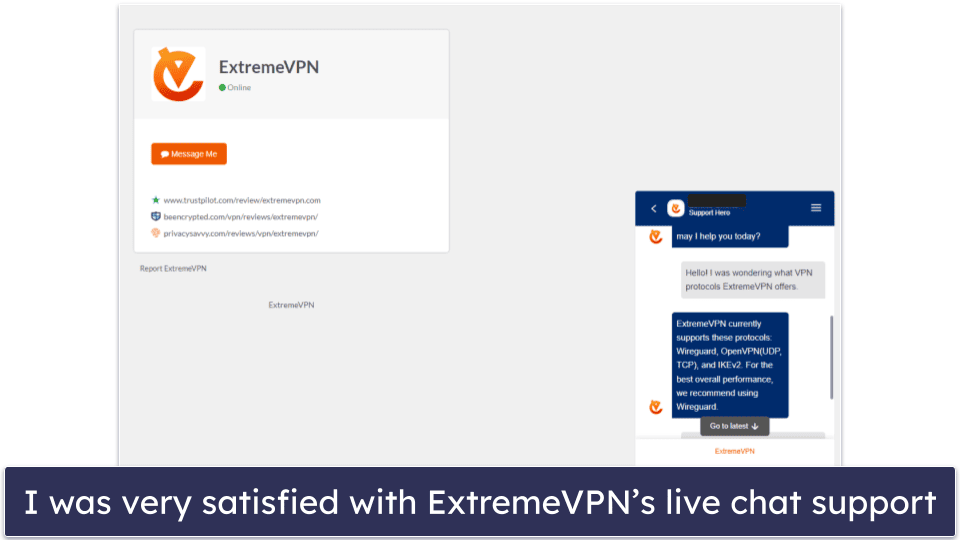
You can also contact ExtremeVPN’s support team through its ticketing system. I sent them several emails to test it out, and I was happy with both the response times (under a day) and the quality of responses that I received.
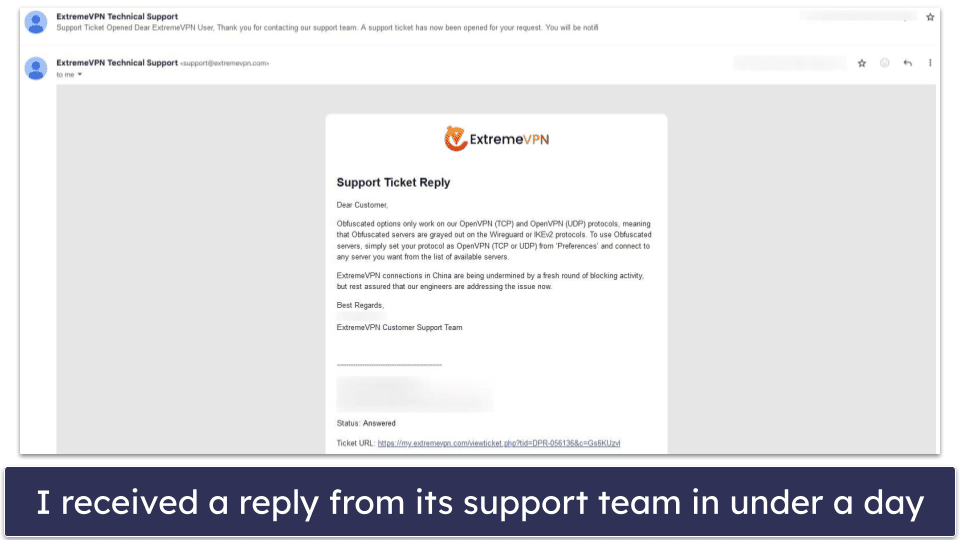
Last but not least, I tested out ExtremeVPN’s 30-day money-back guarantee. The refund process was quick and painless, and the funds were back in my account within 3 working days.
Overall, ExtremeVPN’s customer support is pretty decent. Its 24/7 live chat is particularly outstanding, though its support center could use some work.
Is ExtremeVPN Good for Keeping Your Online Activities Private & Secure?
ExtremeVPN is secure and fast but falls short of competing with the best VPNs out there. It includes all the industry-standard VPN security features, including 256-bit AES encryption, a kill switch, and an independently audited and verified no-logs policy. It also includes advanced security features, like perfect forward secrecy, RAM-only servers, and DNS and IPv6 leak protection. Additionally, it comes with decent streaming and torrenting support, provides obfuscation tools, has a split-tunneling feature, and offers servers in 68 countries.
However, there are some areas where ExtremeVPN is a bit weak. While it works with some popular streaming platforms, like Netflix, Hulu, and Max, it doesn’t work with Amazon Prime, Disney+, or BBC iPlayer. And it allows P2P file sharing but only on servers in 34 countries, none of which are located in North America or Asia. Additionally, ExtremeVPN lacks some key bonus features for convenience (like an ad blocker), some of its features are not as easily accessible in the apps, and its website’s troubleshooting section is pretty poor.
Overall, ExtremeVPN doesn’t stand out in any one area enough to make me recommend it over top competitors. If you want to try it out for yourself though, all of its plans are backed by a 30-day money-back guarantee, and if you use its mobile apps, you can claim a 7-day free trial.
Frequently Asked Questions
Is ExtremeVPN safe?
Yes, ExtremeVPN has excellent privacy and security features to keep you safe and anonymous online. This includes 256-bit AES encryption, a kill switch, and an independently audited no-logs policy. ExtremeVPN also runs on diskless (RAM-only) servers, so any data stored on them is wiped every time the servers are reset, and it protects against DNS and IPv6 leaks. Additionally, it’s based in the privacy-friendly British Virgin Islands, which isn’t part of the 5/9/14 Eyes Alliances and doesn’t have mandatory data retention laws.
Does ExtremeVPN work with Netflix?
Yes, ExtremeVPN supports streaming on Netflix. It’s also compatible with other major streaming platforms, including Hulu, Max, Paramount+, and Peacock. However, it doesn’t work with Amazon Prime, Disney+, or BBC iPlayer.
Does ExtremeVPN support torrenting?
Yes, ExtremeVPN allows torrenting on 34 specialized P2P servers. However, it has no P2P servers in North America or Asia, which means that if you’re in one of those locations, you’ll be forced to connect to a server that’s further away, and this will impact your download speeds. Additionally, while its mobile apps clearly label the servers that are P2P-friendly, for some reason, its desktop apps don’t. Overall, I think there are better VPNs out there for torrenting.
Is ExtremeVPN free?
No, ExtremeVPN isn’t free, but every subscription is backed by a 30-day money-back guarantee, which means you can test out all of its features risk-free and get a full refund if you feel like it doesn’t satisfy your needs. Additionally, it offers a 7-day free trial, which you can claim on mobile.

