ExpressVPN Review: Quick Expert Summary
ExpressVPN is one of the safest, fastest, and most intuitive VPNs on the market, and it comes with more features than most competitors. But it’s also somewhat pricier than other top brands with similar functionality. So, is ExpressVPN really worth the money in 2024? I think it is — and here’s why.
ExpressVPN comes with:
- Standard security features — 256-bit AES encryption, a kill switch, and a no-logs policy that has passed multiple independent audits.
- Lightway — This is ExpressVPN’s proprietary protocol, which is built to provide lightning-fast speeds and excellent security.
- Full leak protection — All of ExpressVPN’s apps have built-in protection against DNS, IPv6, and WebRTC leaks.
- Perfect forward secrecy — Changes the encryption key for each VPN connection to better protect your data.
- RAM-only servers — Only saves data to the RAM, providing better privacy because every server reboot wipes all data.
- Split-tunneling — Increases your VPN speeds by allowing you to choose which apps use ExpressVPN and which apps use your local network.
- Threat Manager — Stops ad trackers from spying on your browsing and blocks connections to malicious sites.
- ExpressVPN Keys — A secure password manager that’s included in each ExpressVPN subscription.
- Dedicated IP addresses — Lets you purchase an IP address that is uniquely assigned to you.
- And more…
In addition, ExpressVPN offers the best streaming, gaming, and torrenting experience out of all the VPNs we tested. It works with 100+ streaming services, including Netflix, BBC iPlayer, and Hulu, provides stable connections while gaming, anti-DDoS protection, and support for cloud gaming services, and allows torrenting on all servers. What’s more, it maintains blazing-fast speeds on both nearby and distant servers.
It also has servers in 105 countries, so you can get an IP address from pretty much any country you want. Plus, it works in restrictive countries like China and Iran by obfuscating (hiding) your VPN traffic.
ExpressVPN is also extremely easy to use, and it has the best apps for major platforms like iOS, Android, Windows, and macOS. It’s one of the only VPNs with a router app, it has a dedicated app for Apple TV, and you can purchase Aircove, a Wi-Fi router with built-in protection from ExpressVPN.
However, ExpressVPN isn’t perfect. Its split-tunneling tool only lets you exclude apps, while competitors such as Private Internet Access allow you to also split websites on desktop. I also wish ExpressVPN allowed more than 8 simultaneous connections, which would put the provider more in line with some of the competition. However, you can install the VPN on your router and connect all of the devices in your home to ExpressVPN.
ExpressVPN has a 1-month, 1-year, and 2-year plan. The best-value plan is the 2-year plan, as it includes an excellent discount as well as an additional 6 months for free. And all subscriptions are covered by a risk-free 30-day money-back guarantee.
| 🏅 Overall Rank | #1 out of 82 VPNs |
| 🌍 Countries With Servers | 105 |
| 📱 Number of Devices | 8 |
| 💸 Starting Price | $4.99 / month |
| 🎁 Free Plan | ❌ |
| 💰 Money-Back Guarantee | 30 days |
Try ExpressVPN (30 Days Risk-Free)
ExpressVPN Full Review — Secure, Fast & Feature-Rich (The Best VPN in 2024)
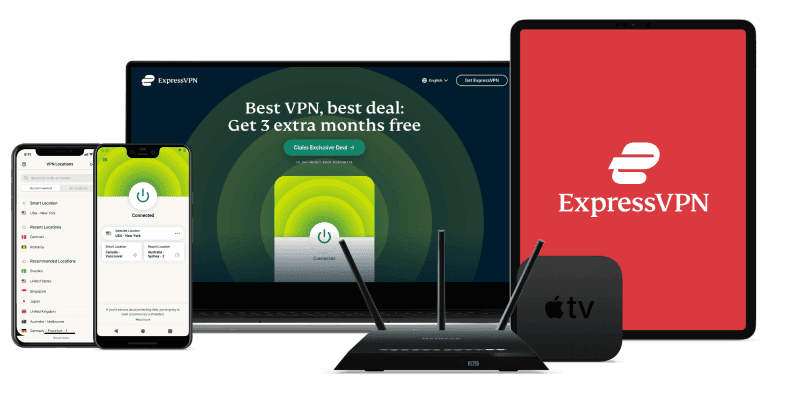
ExpressVPN is the best VPN on the market. After weeks of testing, researching, and getting to know ExpressVPN, I can safely say it’s my overall favorite VPN.
For one, it has excellent security, providing both industry-standard and advanced security features. It also protects your traffic on the Tor browser, works in restrictive countries, and includes extras like split-tunneling, an ad blocker, a tracker and a malicious site blocker, an adult-site blocker, and a pretty good password manager.
It’s also the best VPN on the market for streaming and torrenting. ExpressVPN works with 100+ streaming sites and supports torrenting on servers in all 105 countries, and we didn’t have any problems accessing torrent clients, either.
ExpressVPN is a top choice for gaming, too. It offers very fast speeds on both nearby and distant servers and protects your traffic, so you can enjoy lengthy and uninterrupted gaming sessions.
Plus, I always recommend it for VPN beginners. You can find and connect to any server in just a couple of clicks, and every setting comes with an explanation so you’ll never feel lost.
While it’s not the cheapest VPN, it provides a really good value — plus, you can save on your subscription with our exclusive 82% discount. ExpressVPN is also currently giving away 6 months for free, and it’s backed by a risk-free 30-day money-back guarantee.
ExpressVPN Plans & Pricing — Offers the Best Value on the Market

ExpressVPN is one of the more expensive VPN services on the market — but you can use our special 82% discount to get it for just $4.99 / month. It has a subscription-based model with a 1-month, 1-year, and 2-year plan (that comes with an additional 6 months free). All ExpressVPN plans give you access to the same features.
Honestly, the 2-year plan provides the best value, even though it’s more expensive than other competitors’ 2-year plans, like Private Internet Access and CyberGhost VPN. However, a lot of VPNs increase the price after the initial subscription length. For example, PrivateVPN’s prices triple after the introductory offer expires, and IPVanish’s plans more than double once the initial promotion ends.
ExpressVPN allows 8 simultaneous connections with 1 subscription, but you can get around the limit by installing ExpressVPN on your router — and if that doesn’t sound convenient and you need more connections, check out Private Internet Access or Surfshark since they both allow unlimited connections.
ExpressVPN accepts credit cards, PayPal, Bitcoin, and Paymentwall (which supports 11 payment options like Mint, Giropay, and UnionPay). Every plan is covered by a 30-day money-back guarantee. However, you can only pay with a credit card or PayPal when adding a dedicated IP address to your subscription.
Overall, ExpressVPN is more expensive than many other top VPNs, but it still offers great value due to its extremely fast speeds, strong security and privacy features, and near-perfect functionality.
ExpressVPN Features — Advanced Security Tools & Useful & Easy-to-Use Extras
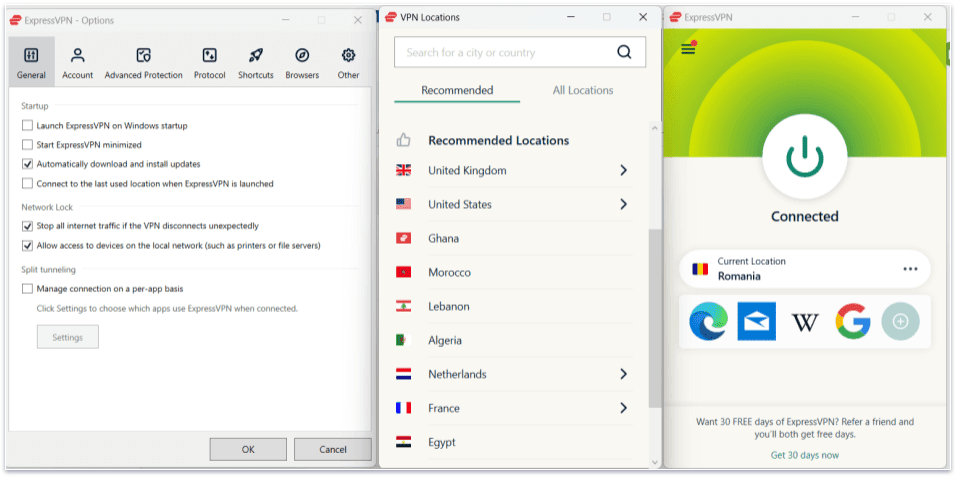
ExpressVPN has the following security features:
- 256-bit AES encryption. End-to-end military-grade encryption to make internet traffic 100% unreadable.
- No-logs policy. ExpressVPN doesn’t log personal information, internet traffic, or what files you download. ExpressVPN has undergone several third-party audits to verify this no-logs policy.
- Kill switch (Network Lock). This feature shuts down your internet traffic if you’re disconnected from the VPN server, protecting you from accidental data leaks.
One thing I really like about ExpressVPN is that its servers run on RAM memory, which means nothing is stored on a physical hard drive. All of the data on the server is wiped clean each time the server gets rebooted.
ExpressVPN also offers perfect forward secrecy, which changes the encryption keys used to encrypt and decrypt your internet traffic every 15 minutes or whenever you disconnect from the VPN. This ensures the security of your sensitive data even if the most recently generated encryption key gets hacked (the hacker would only be able to see the traffic encrypted with the hacked encryption key, but any past or future traffic wouldn’t be compromised).
It also has full protection against IPv6, DNS, and WebRTC leaks — I’m really happy to see this because some top competitors only prevent some types of leaks (for example, Surfshark only has DNS leak protection). I tested ExpressVPN’s leak protection by running tests on servers in 10+ countries, and I never experienced any data leaks.

ExpressVPN has the following protocols:
- Lightway (TCP/UDP). This is ExpressVPN’s proprietary protocol, which is open-source, meaning anyone can inspect the code for security vulnerabilities (in fact, Lightway underwent and successfully passed several security audits). Lightway provides excellent security and very fast speeds since it has a very lightweight codebase — in my tests, I always had the fastest speeds while using Lightway. And I really like that Lightway resists network changes, meaning your VPN connection won’t drop if you switch from Wi-Fi to mobile data, for example. It even provides protection against attackers using quantum computers, which isn’t really an issue right now but will be in the future. It is also customizable on Windows, Android, and iOS devices: you can choose between 256-bit AES encryption or ChaCha20 (which can be faster on older devices), or automatically let ExpressVPN choose which encryption is best for you. On the mobile apps, you can enable NAT heartbeats under the Lightway advanced options, which will help fetch notifications faster — this will increase battery consumption. Lightway is available on all of ExpressVPN’s apps.
- OpenVPN (TCP/UDP). OpenVPN is a very popular protocol that’s open-source and provides excellent security, but it’s also prone to noticeable slowdowns — compared to Lightway, my speeds were 50–60% slower with OpenVPN. You can use OpenVPN on all of the ExpressVPN apps except for iOS.
- IKEv2/IPSec. Provides good security, has fast speeds, and resists network changes just like Lightway. That said, IKEv2/IPSec was 40% slower than Lightway in my tests. Also, unlike Lightway, IKEv2/IPSec isn’t available on ExpressVPN’s Android, Windows, or Linux apps, and it’s easier for governments to block it.
| Android | iOS | Windows | macOS | Linux | Apple TV | Routers | |
| Lightway | ✅ | ✅ | ✅ | ✅ | ✅ | ✅ | ✅ |
| OpenVPN | ✅ | ❌ | ✅ | ✅ | ✅ | ❌ | ✅ |
| IKEv2/IPSec | ❌ | ✅ | ❌ | ✅ | ❌ | ❌ | ❌ |
There’s also an Automatic protocol setting, which automatically selects the best protocol for your location.
ExpressVPN also offers a few extra security features, including:
- Split-tunneling.
- Advanced Protection
- ExpressVPN Keys.
- MediaStreamer.
- Obfuscation.
- Support for Tor traffic.
- ShuffleIP
- Dedicated IP Addresses
Split-Tunneling — Exclude Apps From the VPN Tunnel

ExpressVPN’s split-tunneling tool is really good — and it’s available on Android, Windows, and macOS. While most premium VPNs offer split-tunneling for Windows and/or Android, there aren’t many competitors that support this feature on macOS — in fact, ExpressVPN is one of the rare VPNs to provide split-tunneling for Mac users. This feature is available for macOS 10.15 or below, and ExpressVPN is currently developing support for macOS 11.
Split-tunneling worked seamlessly in my tests. I tested it while downloading torrents, making VoIP (Voice over Internet Protocol) calls, and streaming — and it functioned just as advertised. Plus, when I routed torrenting traffic through an ExpressVPN server and browsed the internet on my local network, I was able to get faster download speeds than when all of my traffic was routed through the VPN.
I also found ExpressVPN’s split-tunneling feature to be very easy to use on my Samsung Galaxy, Windows PC, and MacBook Pro. The only minor drawback is that ExpressVPN doesn’t let you exclude specific websites or IP addresses from the VPN tunnel — for example, competitors like Private Internet Access let you exclude apps and IP addresses.
Overall, ExpressVPN’s split-tunneling feature is really good. It’s a great way to send traffic through the VPN and your local network simultaneously. I’d like to see ExpressVPN’s split-tunneling tool offer more customization options, but including or excluding specific apps is good enough for most users. Plus, this feature works really well, is very easy to use, and is even available for Mac.
Advanced Protection — Block Ads, Ad Trackers, Malicious Websites & Adult Sites

ExpressVPN’s Advanced Protection protects you from malware online. It includes an ad, tracker, and malicious site blocker and parental controls.
Its tracker and blocker is called Threat Manager. Threat Manager stops your device from communicating with servers that host malware or trackers. Basically, this feature blocks connections to malicious sites (so it protects you from phishing attacks) and limits how much browsing data ad trackers collect — for example, they won’t know which articles you read on a news site or app. Threat Manager is available on ExpressVPN’s Android, iOS, Windows, macOS, and Linux apps.
I tested this feature on my iPhone X and MacBook Pro by connecting to shady HTTP sites while connected to ExpressVPN — Threat Manager stopped me from accessing these websites every single time. I also tested its ad blocker, which is only available on Android, iOS, macOS, and Windows, by visiting ad-heavy websites like the HuffPost, and it stopped all ads from loading.
I then tested its adult-site blocker. ExpressVPN blocked several adult sites — when I tried visiting these sites, I got an error message saying that my computer is having trouble connecting to the domain, but it didn’t say the site was blocked. This is good if you want to block these types of sites on your kid’s device but don’t want them to know you’re blocking them.
Overall, I really like ExpressVPN’s Advanced Protection. It’s great at blocking ads, malicious sites, and adult content.
ExpressVPN Keys (Password Manager) — Secures Your Logins & Passwords

ExpressVPN Keys is a good password manager, which you can use to secure all of your passwords in a digital vault. ExpressVPN Keys also auto-fills your login details when you sign into your online accounts — I tested the auto-fill feature multiple times on 10+ sites, and it always worked well. I like that you can sort by categories like Logins, Credit/Debit Cards, or Secure Notes to easily find what you’re looking for.
The password manager is included with each ExpressVPN subscription, and I love that you can continue using this password manager for free even after your ExpressVPN subscription expires. ExpressVPN Keys is available inside the ExpressVPN app on iOS and Android and as a Chrome extension on Windows, macOS, and Linux.
ExpressVPN Keys comes with the following essential features:
- 256-bit AES encryption — ExpressVPN Keys uses military-grade encryption to secure your passwords.
- Zero-knowledge architecture — ExpressVPN Keys doesn’t store your data, so only you have access to your logins.
- Multi-device sync — ExpressVPN Keys syncs your logins across all devices. The password manager is available in the ExpressVPN iOS and Android apps and as a browser extension for Chrome on Windows, macOS, and Linux.
- Unlimited passwords and devices — ExpressVPN Keys lets you store as many logins as you want, and you can also use this service on as many devices as you want.
- Password Health Checker — ExpressVPN Keys shows a password health score to alert you to weak or compromised passwords. This feature is available on the iOS and Android apps. It provides an overall score of your password health across all accounts, and it shows you issues with exposed passwords, reused passwords, weak passwords, and two-factor authentication not set up.
- Secure notes — ExpressVPN Keys lets you save other sensitive information besides passwords, such as a passport, driver’s license number, or credit card details.
- Two-factor authentication — ExpressVPN Keys also provides 2FA codes for all compatible sites. It works very similar to third-party authentication apps in that it provides a unique, time-sensitive code for verifying your identity with each new login attempt. This feature provides enhanced protection for your accounts since a bad actor couldn’t log in even if they discovered your password.
- Data Breach Checker — ExpressVPN Keys includes a data breach checker that lets you check unlimited email accounts. If there’s been a leak, ExpressVPN Keys sorts them by date and tells you which site the leak originated from. I love that it shows you important details like what information was exposed, when the breach took place, and what’s the risk of the leak.
ExpressVPN Keys also has a great built-in password generator, which I found really helpful since it creates super strong passwords for third-party apps and websites. I also like that it lets you customize the passwords it generates — you can choose to include capitals, numbers, symbols, or all of the above when creating a secure password. Plus, if you don’t like the one it gives you, or you need multiple passwords at once, you’re able to refresh for a new one as many times as you want.
It can generate passwords that are between 8 and 55 characters long, which is more than enough for most people. That said, if you’re looking to create a super complex password and even more flexibility, 1Password lets you create passwords that are up to 100 characters long.

ExpressVPN Keys is also missing additional features that most top password managers like 1Password, Dashlane, and RoboForm have — for example, it lacks password sharing, which lets you securely share logins with other users and set permission levels.
But I like how ExpressVPN Keys has undergone an independent security audit — no security vulnerabilities were found.
Overall, ExpressVPN Keys does password management really well, despite missing some additional features that most top password managers have. It’s a good addition to a top-quality VPN, and it should be enough for ExpressVPN users who want to generate strong new passwords or securely store existing passwords, auto-fill logins, and other important information.
MediaStreamer — Access the VPN on Gaming Consoles + Smart TVs
MediaStreamer is ExpressVPN’s smart DNS service, which is included with every ExpressVPN subscription. It allows you to use the VPN on devices that don’t support VPN apps, like Roku, PlayStation, and Xbox. Please keep in mind that MediaStreamer won’t change your IP address or encrypt your traffic, so it can’t protect your privacy or prevent bandwidth throttling (but it will provide you with much faster speeds than the VPN).
MediaStreamer requires a manual setup, but I like that ExpressVPN provides helpful step-by-step tutorials for tons of devices. My colleague in the US said it only took him about 5 minutes to set up MediaStreamer on his PlayStation 4.
MediaStreamer works with a lot of popular streaming apps like Netflix, Hulu, Amazon Prime, and BBC iPlayer. ExpressVPN couldn’t provide me with a full list of compatible streaming sites but said you can ask customer support about any specific platform you’re interested in.
Overall, MediaStreamer is a smart DNS tool that’s easy to use and lets you use the VPN on devices that don’t natively support VPNs. While it doesn’t provide security, it has significantly faster speeds than the VPN.
Obfuscation — Bypasses Censorship in Restricted Countries

All of ExpressVPN’s servers support obfuscation, which hides your VPN traffic and makes it appear as if you’re browsing the web as normal. ExpressVPN wraps all of your VPN traffic inside an extra layer of protection.
ExpressVPN confirmed that a user in a restrictive country can connect to a server in any other country. However, it has a list of recommended locations for users in China. Most VPNs don’t work in restrictive countries like China and Iran. However, ExpressVPN offers tools that allow users in any country to connect to a server. They include:
- Refreshing IP addresses — ExpressVPN constantly changes its IP addresses.
- Evading Deep Packet Inspection (DPI) — DPI can be used to spot and block VPN protocols and traffic. ExpressVPN’s obfuscation tools can bypass this in most cases.
- Using different ports — ExpressVPN recommends connecting to a server with its OpenVPN TCP protocol, which uses TCP port 443. This is the same port that routes all HTTPS traffic, which allows users to access any HTTPS site. It’s very unlikely that a restrictive country would block this port.
I’m really impressed that ExpressVPN supports traffic obfuscation across all of its protocols — most top VPNs only provide obfuscation via the OpenVPN protocol. Also, ExpressVPN told me that it generally recommends that you use the Automatic option as the primary protocol for obfuscating your traffic.
Private Internet Access and PrivateVPN also have very good obfuscation tools. Keep in mind that both Private Internet Access and PrivateVPN’s obfuscation features reduce your speeds due to the added layers of encryption — ExpressVPN is one of the very few VPNs that don’t cause noticeable slowdowns via obfuscated connections.
Overall, I think ExpressVPN offers the best obfuscation feature out there because it’s very easy to use and provides the fastest speeds.
Support for Tor Traffic — Extra Security for Browsing the Onion Router

All ExpressVPN servers support traffic from The Onion Router (Tor). You don’t need to turn on any option — you can start using the Tor browser after you connect to an ExpressVPN server. Also, I really like that ExpressVPN has an .onion version of its official site, which makes it much easier to stay anonymous while purchasing a subscription. This also enables users in countries with heavy internet censorship to purchase ExpressVPN.
Keep in mind that using a VPN with Tor may result in particularly slow speeds — the Tor network is already slow because it encrypts your traffic multiple times, and adding another layer of encryption through the VPN makes the connection even slower. When I tested this feature, sites took much longer to load (over 10–15 seconds), and I experienced a 70–80% slowdown when compared to my regular internet speed.
But if you use .onion sites and want to avoid leaks, I recommend ExpressVPN. That said, you’ll still need to download and use the Tor browser to access the Tor network — competitors like NordVPN let you browse .onion domains in browsers like Opera or Chrome, which could be more convenient for some users.
ShuffleIP — Changes Your IP Address When You Access a New App or Website

ExpressVPN’s ShuffleIP dynamically changes your IP address every time you visit a new website, open a new app, or re-open an app that’s been working in the background on desktop and mobile.
This means that each time you load a new page or open an app, the IP address you’re using is refreshed, making it extremely difficult for trackers to follow your online activity across different sites — all without changing your location.
The feature is available on all ExpressVPN apps and is turned on automatically, so you don’t have to look for it or enable it on your end. Surfshark has a similar IP Rotator feature, but it changes your IP address at certain time intervals, and you can enable and disable it manually in the app.
I tested ShuffleIP on both my Windows PC and Android device, and it worked as advertised — I got different IP addresses on every website I visited. I also didn’t experience any interruptions in my browsing or streaming.
Overall, ShuffleIP is a great addition to ExpressVPN’s privacy features. It makes you harder to track online, and it works flawlessly.
Dedicated IP Address

ExpressVPN has dedicated IP addresses, which are IP addresses that are only assigned to one person instead of shared by everyone using the VPN. They’re available in 29+ locations spread across 20+ countries, including the US, Canada, Germany, Italy, the UK, Japan, and Australia. This is more coverage than competitors like Private Internet Access and CyberGhost VPN.
Dedicated IPs are useful for many reasons, namely that you’ll encounter fewer reCAPTCHAs while browsing the web, you can access VPN-blocking websites like bank sites, and you can access devices on a private remote company network while connected to the VPN.
ExpressVPN’s dedicated IP addresses are currently available only on Windows, Android, and iOS devices, though the VPN confirmed support for more platforms is coming soon.
ExpressVPN doesn’t know which IP address you’re using. This is great for privacy as some VPNs have access to your dedicated IP address since it’s connected to your account, which means your activities can be traced to your personal IP.
Moreover, setting up the dedicated IP across your devices is super easy, too. When you set up the dedicated IP and choose your location, you’ll also be prompted to create an access code, which is a password for your dedicated IP address. You’ll use this access code to configure your dedicated IP on your other devices — this only took me seconds to do.
There are 3 affordable plan options — it costs less than $5 per month with the 2-year plan. Plus, ExpressVPN’s 30-day money-back guarantee applies to them as well, which is nice as not all VPNs with dedicated IPs allow refunds for them (such as NordVPN).
However, the dedicated IP addresses are currently only available with new subscriptions. There’s currently no way to buy one if you already have an account. This is disappointing as others like NordVPN and Surfshark make it easy to purchase a dedicated IP from within the VPN apps with a link to your account dashboard.
Overall, I’m really happy with how ExpressVPN handles its dedicated IPs by making them anonymous, and they work as advertised. However, the lack of availability for existing customers and across all platforms is disappointing.
ExpressVPN Privacy & Security — Independent Audits Confirm the VPN Doesn’t Store Your Data
ExpressVPN has a strict no-logs policy — it doesn’t log your IP address, what sites you visit, or what files you download. ExpressVPN’s Privacy Policy clearly states it only logs your email address for communication purposes, payment information for issuing refunds, and the VPN apps you download. ExpressVPN also records communication with the support team to improve user experience and data usage to monitor for users who abuse the service.
ExpressVPN also publishes transparency reports every 6 months. These reports detail every request for user data that it has received in the preceding 6 months. However, the strict no-logs policy means there’s never any data to hand over to these requests. For example, the report for the first half of 2024 shows that out of 250,000+ requests, ExpressVPN did not comply with a single one.
It’s also great that you can choose whether or not to share your diagnostic information (crash reports and information about how a VPN connection attempt failed) with ExpressVPN once you download its apps — some VPNs don’t provide you with this option. And even if you choose to share any data, it doesn’t contain any personally identifiable information.

I really like that ExpressVPN has undergone multiple independent audits to verify its no-logs policy. In 2019, auditing firm PricewaterhouseCoopers (PwC) confirmed ExpressVPN was in compliance with its Privacy Policy and that user data is erased each time a server is rebooted (with its TrustedServer technology). And in 2022, security auditing firm KPMG performed tests that confirmed the provider’s no-logs policy is true, and cybersecurity firm Cure53 audited ExpressVPN’s TrustedServer technology and confirmed it’s in accordance with the provider’s no-logs policy.
ExpressVPN’s no-logs policy was proven true when one of its servers in Turkey was seized in 2017 by Turkish authorities, who were investigating the assassination of the Russian ambassador to Turkey. The investigators suspected the ExpressVPN server included information (such as the IP address) of the person who allegedly removed the assassin’s Gmail and Facebook accounts, which may have contained critical evidence pertaining to the case. But the server didn’t contain any user data for the investigators to use, further verifying ExpressVPN’s no-logs policy.
What’s more, the provider’s apps and extensions have also undergone security audits. In 2018, cybersecurity firm Cure53’s review of ExpressVPN’s Chrome extension found that ExpressVPN complied with major security and privacy standards. ExpressVPN’s Windows app also underwent a security audit by cybersecurity firm F-Secure in 2021 and a retest by the same firm in 2022 — no serious security issues were found. F-Secure only found minor issues, which ExpressVPN quickly patched. In addition, Cure53 tested the provider’s Linux and macOS apps and confirmed they provide excellent security. Also, the provider’s iOS and Android apps were audited in 2022 and no major security issues were found. Its Lightway protocol, ExpressVPN Keys feature, and Aircove router have also been audited. Its most recent audit in December 2023 verified its TrustedServer technology and no logs policy. To date, ExpressVPN has published 18 audit reports, which is more than any other VPN.
ExpressVPN is headquartered in the British Virgin Islands, which is not part of the 5/9/14 Eyes Alliances (a group of countries that share intelligence data). This is good because the BVI doesn’t have mandatory data retention laws and only the BVI High Court can order ExpressVPN to share user data — but because ExpressVPN doesn’t log data, there would be no information to turn over!
Overall, ExpressVPN has a transparent no-logs policy that was independently verified, and it’s headquartered in a privacy-friendly country that’s not part of the 5/9/14 Eyes Alliances.
ExpressVPN Speed & Performance — It Maintains Industry-Leading Speeds
I ran dozens of speed tests while connected to ExpressVPN’s servers to find the average VPN speed. I had the fastest speeds while using a local VPN server in Romania, but my VPN speeds were also great while using distant servers in the US and Australia.
ExpressVPN is so fast because it uses top-of-the-line 10 Gbps (10 Gigabits) servers. Gigabits refers to the amount of bandwidth a server can transmit per second. The more bandwidth a server can handle means there’s less congestion of data being transferred on it. This allows for the data to transmit even faster.
I started my speed tests without being connected to an ExpressVPN server so that I could get a baseline for my speeds:
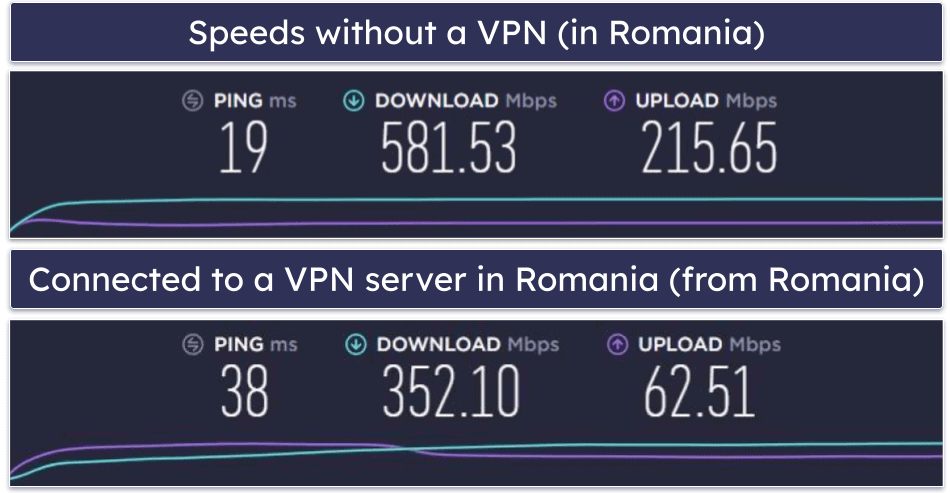
Then, I connected to a US server — videos in HD and 4K loaded instantly, and I played online video games without any lag.
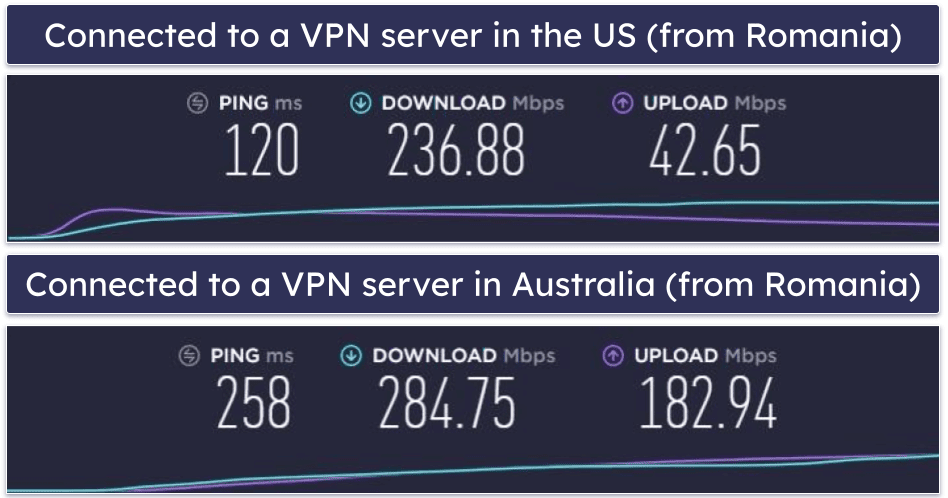
Finally, I tested an Australian server. All the sites I visited loaded instantly, HD and 4K videos loaded instantly, and I didn’t experience any quality drops while skipping through them. I also downloaded a 70 GB torrent file in around 2 hours, which is very fast.
I conducted my speed tests with both OpenVPN and Lightway to see which protocol offers the fastest speeds, and Lightway is no doubt the faster option. I tested the protocols on a Romanian and Australian server. On the Romanian server, the OpenVPN speeds were 53% slower than when I used Lightway. And on the Australian server, the OpenVPN speeds were 75% slower.
I also asked my colleague in the US to run some speed tests because Romania has very fast internet speeds. First, he conducted a speed test while not connected to an ExpressVPN server.
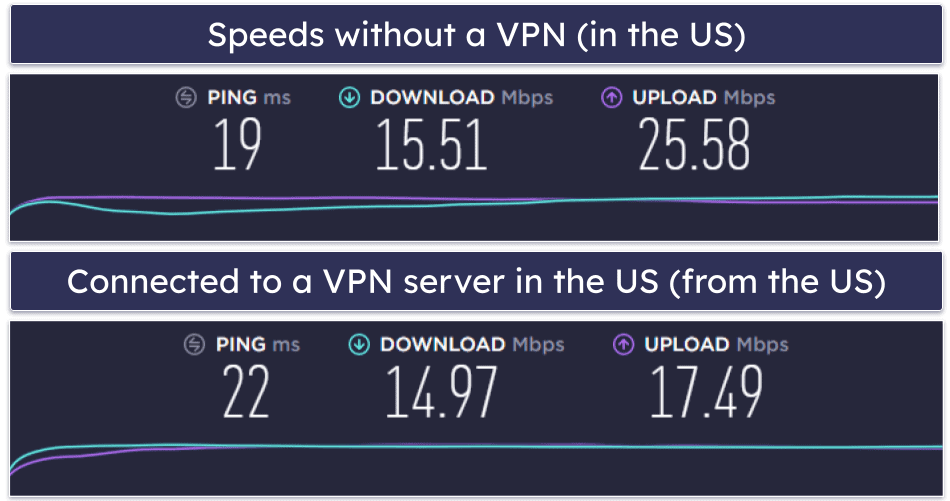
Next, my colleague used Smart Location and was connected to a server located in New York. Just like my experience being connected to a local ExpressVPN server, he didn’t notice a difference when he browsed the internet or streamed content.
Then, he connected to a server in the UK. He reported fast download speeds when torrenting and didn’t experience any glitches during two different VoIP calls.
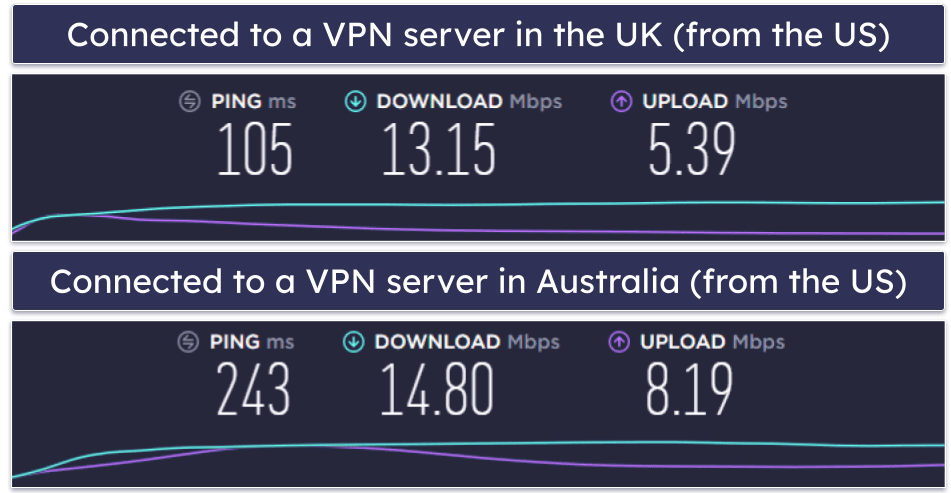
For his final speed test, my colleague connected to a server in Australia (one of the most distant servers from his location). He was surprised at how little his speed was affected when he browsed the internet — websites only took an extra second to load and HD videos loaded in less than 1 seconds and remained in HD.
Overall, ExpressVPN is one of the fastest VPNs around — during my tests, connection speeds were excellent on both local and distant servers, I was able to stream content on multiple sites in HD quality, I maintained fast speeds for torrenting, and it took only a few seconds for shows and movies to load while connected to distant servers.
ExpressVPN Servers & IP Addresses — Offers an Impressive Server Network

ExpressVPN has servers in 105 countries. This is a really large server network that will enable you to easily find a nearby server no matter where you live.
One thing I really like is that all ExpressVPN servers support P2P traffic, making it easier to find a nearby server to get faster downloads (many VPNs like Proton VPN only allow P2P on dedicated servers).
I’m also happy that all of ExpressVPN’s servers support obfuscation — this is definitely more convenient than having to pick one from a small list of supported servers.
Most of ExpressVPN’s servers are physical servers (they’re physically located in the country that you connect to and typically provide better speeds), but ExpressVPN also uses virtual servers, which are located in a different country than the one you connect to. I like that ExpressVPN discloses where its virtual servers are actually located — virtual servers are routed through the Netherlands, Brazil, Singapore, Hong Kong, and the UK.
ExpressVPN also offers dedicated IP addresses in 20 countries (27 locations), which are only assigned to you and not shared by other users. A dedicated IP address helps you avoid reCAPTCHAs, those pesky tests that prove you’re not a bot, as well as access some sites that may not work with VPNs, including banks.
Overall, ExpressVPN has many servers located all around the world, and they all support P2P traffic and have obfuscation.
ExpressVPN Streaming Support — Accesses Tons of Local & International Sites

I think ExpressVPN is the best VPN for streaming on the market because it works with 100+ streaming apps, including popular and smaller streaming services.
ExpressVPN is also my favorite Netflix VPN because it consistently works with this popular streaming service. I reached out to customer support, and the rep confirmed ExpressVPN is compatible with 10+ Netflix libraries. The rep also told me you can use ExpressVPN’s live chat to find out if the VPN works with a specific Netflix library, which is very convenient.
In addition to Netflix, ExpressVPN also works with other top streaming platforms, including Hulu, Amazon Prime, BBC iPlayer, and Disney+. What’s more, it’s also compatible with many other streaming apps like Crunchyroll, VRV, Max, DAZN, RaiPlay, Now TV, ESPN, TVNZ, Antena 3, Channel 4, Sling TV, Apple TV+, and Sky Go. I especially like that ExpressVPN lists all the streaming sites it works with on its site — it’s a much faster way to find out if this VPN works with the platforms you’re interested in than using live chat.
Overall, ExpressVPN is excellent for streaming — it works with 100+ streaming services (including top sites like Netflix, Hulu, and Disney+).
ExpressVPN Torrenting Support — Allows P2P Traffic on All Servers
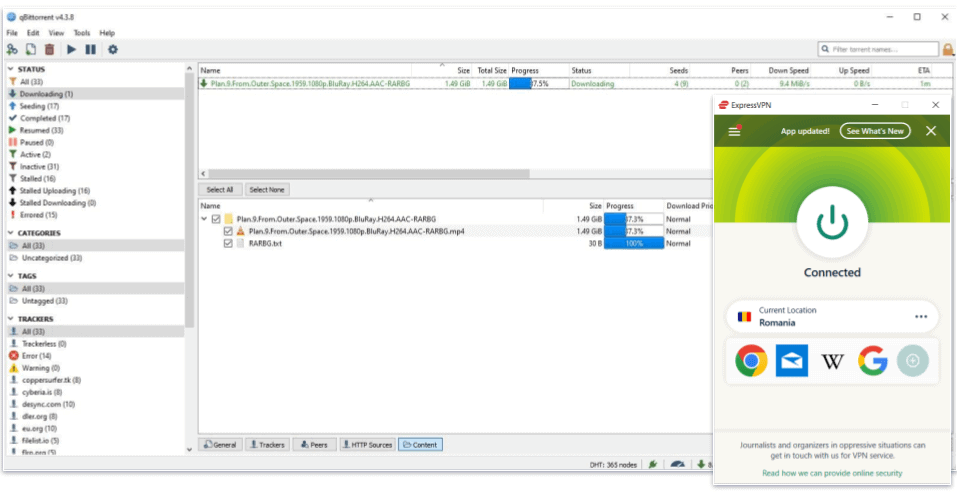
ExpressVPN provides excellent torrenting support and is actually our #1 pick for the best VPNs for torrenting in 2024. It allows P2P traffic on servers in 105 countries, which is extremely convenient because some VPNs only allow torrenting on dedicated servers — for example, HMA only allows P2P traffic on servers in 5+ countries, so it’s more difficult to use nearby servers for fast downloads.
I tested ExpressVPN with many popular P2P apps, and it always worked without any problems. I had the fastest speeds while using qBittorrent, but I also enjoyed fast downloads with clients such as Vuze, Deluge, uTorrent, BitTorrent, and Transmission.
| qBittorrent | ✅ |
| Vuze | ✅ |
| Deluge | ✅ |
| uTorrent | ✅ |
| BitTorrent | ✅ |
| Transmission | ✅ |
ExpressVPN also comes with port forwarding (lets you connect to more peers to get faster downloads), but it’s only available on its router app. That said, its router app is incredibly easy to install and use, so it only took me about 6–7 minutes to configure the app on my router and enable port forwarding — doing that successfully increased P2P speeds on my Windows PC by about 10%.
ExpressVPN provides secure torrenting because it has a kill switch and full leak protection, so you don’t risk experiencing traffic leaks while downloading torrents. I actually ran multiple leak tests on servers in 10+ countries using ExpressVPN’s built-in leak testing tools and a third-party service before I downloaded any torrents, and I never experienced any leaks. I also ran several torrent IP leak tests on 3 torrent clients to make sure the apps don’t share my real IP address with other peers — the results always displayed ExpressVPN’s IP addresses.
I also recommend using ExpressVPN’s Threat Manager feature while torrenting because it blocks connections to malicious sites, including fake P2P platforms that can infect your device with malware. I tested it by connecting to 5 shady torrenting sites, and Threat Manager blocked my connections to all of them. You should also use its ad blocker to block potentially dangerous ads on torrent sites.
Overall, ExpressVPN is the best P2P VPN out there — all of its servers are P2P-friendly, it works with the most popular P2P apps, it has port forwarding on its router app, and it provides excellent leak protection.
ExpressVPN Gaming Support — Excellent Security, Low Ping & Cloud Gaming Support

ExpressVPN is excellent for gaming — I used it to play online games like Dota 2 and Counter-Strike: Global Offensive on Steam and had a smooth experience. First, I used a distant server in the US to download Dota 2 (around 35 GB of data) and it only took approximately 15 minutes, which is very fast. And when I played the game on the same US server, I had average ping (113-119 ms) but didn’t experience any lags, freezes, or random disconnects.
Because ExpressVPN changes your IP address, other online players can’t target you with DDoS (Distributed Denial of Service) attacks, which force you offline. But here’s what I really like — all of ExpressVPN’s servers include anti-DDoS protection. So even if another gamer tries to target you with a DDoS attack, it will (unsuccessfully) target ExpressVPN’s IP address instead (keeping your actual IP address safe).
ExpressVPN is also one of the few VPNs that provide support for cloud gaming services (platforms that stream video games to portable devices like tablets and smartphones). It works with tons of popular cloud gaming services, including PlayStation Now and GeForce Now. I tested servers in 10+ countries on my GeForce Now account by playing Half-Life 2 and Just Cause 4, and ExpressVPN always successfully reduced my ping and provided me with stable, secure connections.
And I love that ExpressVPN comes with an easy-to-install router app (most VPNs require complicated manual setups on your router) — so it’s really simple to use it on gaming devices that don’t support VPNs, like Xbox and PlayStation consoles. For example, it only took me about 7–8 minutes to set up ExpressVPN on my router so that I can use it to securely play Elden Ring on my PlayStation 4. ExpressVPN also offers users the option to purchase its own router, Aircove, which delivers up to 1,200 Mbps speeds and offers all of the benefits of the VPN.
Overall, ExpressVPN is excellent for gaming (and is our #1 pick for the best VPNs for gaming in 2024) — it provides fast gaming speeds on nearby and distant servers, comes with anti-DDoS protection on all servers, works with cloud gaming services, and even has an easy-to-install router app for secure gaming on devices that don’t support VPNs.
ExpressVPN Bypassing Censorship — Works in All Restrictive Countries
ExpressVPN uses obfuscation to hide your VPN traffic and works in restrictive countries like China, Iran, Russia, Saudi Arabia, and Indonesia.
I also think it’s great that ExpressVPN has servers all over the world — it allows users in restrictive countries to connect to nearby servers for fast speeds. For example, users in China can connect to servers in Singapore and Japan, and users in Saudi Arabia can use servers in Israel and Cyprus.
ExpressVPN Ease of Use: Mobile & Desktop Apps — Offers Intuitive Interfaces for All Operating Systems
ExpressVPN has apps for Android, iOS, Windows, macOS, Linux, Chromebook, Kindle Fire, Smart TVs, Apple TV, and Wi-Fi routers. Installing ExpressVPN is very simple. It took me just 1-2 minutes to download and install ExpressVPN on my Samsung Galaxy, iPhone X, Windows 10 PC, and MacBook Pro.
How to Install ExpressVPN (Just 3 Simple Steps):
- Sign up for ExpressVPN. Pick the plan that works for you and create an account.
- Download and install its apps. Just follow the on-screen instructions provided in ExpressVPN’s installation wizards.
- Open the VPN app. Connect to a server with just 1 click and start surfing the web securely.
Android — Simple to Install + Feature-Rich
ExpressVPN’s Android app is feature-rich and easy to use. I installed it on my Samsung Galaxy without any problems, and I instantly found the design of the app highly intuitive. I also had zero issues installing it on my Apple TV, and I especially appreciated that I could scan the QR code on the screen with my phone to log into my ExpressVPN account.
The app’s home screen lets you quickly connect to a VPN server using the Smart Location tool or you can choose to connect to your two most recent locations. Tap on Smart Location, and you’ll see a short list of recommended locations and the option to view the full list of servers.

If you tap the icon with 3 little lines in the top left corner, it will open up the menu. Under Settings, you can enable auto-connect, use split-tunneling, customize network settings, turn on Threat Manager (to block trackers and malicious sites), and manually choose your protocol — ExpressVPN’s Android app includes Lightway and OpenVPN (but I recommend sticking with whichever protocol ExpressVPN defaults to so you get the best connection speed and security).
Another convenient feature I like is Shortcuts, which allows you to create 1-click shortcuts to your favorite apps (like Netflix or Facebook) that appear on your screen immediately after you connect to ExpressVPN. This way, you don’t have to find the app on your device.
I also like the Refresh button. If you’re experiencing a slow connection, you can hit the Refresh icon beside your VPN IP address to get a new IP address and refresh your connection. In my tests, it took less than a second for it to refresh, and my connection never dropped.
ExpressVPN’s Android app doesn’t include the Network Lock, but you can still enable “Block internet when unable to connect or reconnect to VPN”, which functions in a similar way. The Android app also comes with ExpressVPN Keys and Advanced Protection.
I also like the App Screenshots feature, which lets you disable in-app screenshots and prevent app content from showing up on the multitasking pane — this way, nobody can compromise information displayed on the ExpressVPN screen by looking at your screen. I also think it’s great that this feature prevents apps with special permissions from seeing certain content on your screen when you use the VPN app, and your sensitive information isn’t viewable in the multitasking pane either.
Overall, ExpressVPN has one of the best Android apps on the market. It’s very user-friendly, has quick and easy connection options, great security features, and fast speeds.
iOS — Includes Many Extras & Easy to Navigate

ExpressVPN’s iOS app is very similar to the Android app. However, the iOS app doesn’t have split-tunneling (TunnelBear is the only VPN that has this) or the Shortcuts feature — but it does come with the Lightway and IKEv2/IPSec protocols, Advanced Protection, the Refresh button, and ExpressVPN Keys.
ExpressVPN’s iOS app also comes with Network Protection, which is really similar to the desktop apps’ Network Lock. It disables your internet connection if the VPN connection drops or fails. I’m really happy to see this because many VPNs don’t include a kill switch on their iOS apps.
Overall, ExpressVPN has a well-designed iOS app. While it lacks split-tunneling (most iOS VPN apps do), it’s still packed with other great security features like a password manager and a kill switch.
Windows/Mac (Desktop) — Secure & User-Friendly Interface
ExpressVPN’s Windows and macOS apps are really good. I installed ExpressVPN’s app on my Windows 10 PC and MacBook Pro. Like with the mobile apps, you can connect to the Smart Location or your most recent servers. If you click on the menu icon, you can view all server locations, access the Options menu, and contact support.
The Options menu is where you’ll find security features (like the kill switch and split-tunneling), protocol options, and advanced settings. While you can customize the VPN to your needs, I really like that ExpressVPN sets all of the important functions to recommended default settings so you don’t have to manually enable or disable them.

ExpressVPN is one of the few VPNs that has split-tunneling for macOS, but it’s only on macOS 10.15 or below (the feature is not yet available on macOS 11.0 or higher). The macOS and Windows apps also come with Threat Manager. And both apps provide access to the same protocols.
Overall, ExpressVPN has great desktop apps. The Windows and macOS apps are mostly the same, and ExpressVPN even has split-tunneling for macOS 10.15 and below (unlike most of its competitors).
Apple TV — Works With 3 Generations of Apple TV 4K
ExpressVPN is one of the few VPNs out there that has a dedicated Apple TV app. It works with Apple TVs that use tvOS (and have an App Store), which includes Apple TV HD and all 3 generations of Apple TV 4K.
The app is super easy to install from your Apple TV app store — you can even log into your ExpressVPN account on your Apple TV by scanning the QR code on the login screen with your phone. Or you can use an 8-digit code displayed on your TV instead of scanning a QR code, such as if you’re activating from a computer instead of your phone.
It’s very beginner-friendly. The interface is very simplistic and easy to pick a server location — the Apple TV app divides servers into regions, meaning you won’t have to scroll through its entire list of servers to find the one you need.
It comes with Smart Location, too, a feature that picks the best server for your location for the fastest possible speeds. I think it’s great that the app recommends other nearby and distant locations if you don’t want to connect to the server location in the Smart Location tab, and it lists the recent server locations you connected to for 1-click access to them.
You can also set up Advanced Protection to disable display ads and block trackers so your TV’s apps can’t share data with third parties.
Finally, the Apple TV app uses ExpressVPN’s proprietary Lightway protocol, which is the fastest one on the market, so you’ll get great speeds for streaming your favorite shows and movies on your Apple TV.
Overall, ExpressVPN’s Apple TV app is pretty great. It’s very easy to use, even for VPN beginners, and offers very fast speeds for streaming and even browsing the web on your Apple TV.
Browser Extensions (Chrome/Firefox) — Secures Browsers & Entire Device

The browser extensions let you remotely control the VPN app installed on your device, so they can encrypt your data. That way, ExpressVPN’s browser extensions secure your device’s entire traffic (not just the browser’s traffic), so they provide better security. This is also in contrast with most competitors whose extensions are simple proxies, which change your IP address but don’t encrypt your traffic.
I think ExpressVPN’s browser extensions are very user-friendly — they share the same design across all browsers so it’s very easy to switch between the extensions, there’s a quick-connect feature, the interface is simple to navigate (on average, it only took me about 5 seconds to connect to a server), and all settings and features have helpful explanations.
There’s also a feature that prevents HTML5 geolocation from identifying your device’s location (HTML5 geolocation can do that by using GPS data, Wi-Fi networks, and cell tower triangulation). Basically, ExpressVPN’s extensions make your browser geolocation data match the IP address of the VPN server location you’re connected to, so that sites can’t see your real location.
And I also like that ExpressVPN’s extensions allow you to block WebRTC, a browser-related issue that can leak your IP address while you’re connected to a VPN. I ran 10+ WebRTC leak tests while connected to servers in 5 countries and I never experienced an IP leak.
My only complaint is that you need to install the desktop apps to use the browser extensions, which might be a little inconvenient for some users. But, overall, I think ExpressVPN has some of the best browser extensions out there — they’re secure, easy to use, and feature-rich.
Router App — Offers a Unique Split-Tunneling Tool
ExpressVPN is one of the rare VPNs that come with its own dedicated router app (VyprVPN also has a router app, but it’s less user-friendly than ExpressVPN’s app). ExpressVPN’s router app is available on popular router brands like Netgear, Asus, and Linksys.
Another option is to purchase Aircove or Aircove Go, which are ExpressVPN’s proprietary routers. They come with ExpressVPN installed, have competitive prices, are very easy to set up and use, and provide excellent speeds. ExpressVPN claims that Aircove can support dozens of devices, while Aircove Go is smaller and designed for travel since it has a unique Wi-Fi link feature that lets you connect to the internet from another Wi-Fi network. In addition, the routers’ software has also passed an independent security audit.
Setting up the router app is really simple — it only took me about 8 minutes to complete. All you need to do is:
- Download ExpressVPN’s router app.
- Upload the router app to your router.
- Wait for the router to restart.
- Configure the app.
I’m also a big fan of how user-friendly ExpressVPN’s router app is — the dashboard is really similar to the mobile and desktop apps (so it’s easy to get used to it), the quick-connect feature is available, and it’s really easy to find and connect to different servers.
I also love the Device Groups feature, which lets you set up a maximum of 5 separate groups for each of your devices — for example, you can create one group for your desktop devices, one group for your mobile devices, and one group for your smart TVs and gaming consoles. Also, it lets you connect your devices up to 5 different locations (most VPNs normally only allow you to connect your devices to just 1 location).
You can even create a device group that doesn’t use the VPN and a group that uses MediaStreamer (ExpressVPN’s smart DNS, which is good for streaming). Creating a device group is extremely simple, and you move devices from one group to the other by dragging and dropping them, which is very convenient.
And I also like that ExpressVPN’s router app comes with the Lightway protocol to ensure you get very fast speeds across all devices. When I used the router app, I was able to maintain fast streaming, browsing, and torrenting speeds on my Windows 10 PC, Android smartphones, laptop, smart TV, and PlayStation 4 on both nearby and distant servers. What’s more, the router app lets you enable port forwarding, so you can speed up torrenting speeds across all your devices.
Overall, ExpressVPN is one of the only VPNs with a router app (and it’s also very simple to install and use). The router app works on tons of router models and also lets you connect your devices to up to 5 different locations.
ExpressVPN Apps: Is ExpressVPN Easy to Use?
All ExpressVPN apps are really easy to use and feature-rich.
The apps include most of the same features with only a few exceptions. The iOS app is missing Shortcuts and split-tunneling, the macOS app only supports split-tunneling for version 10.15 and below, and the desktop apps are missing ExpressVPN Keys. The Apple TV app is the only one that’s missing most of the other features you get with the other apps because the tvOS only recently started supporting VPN connections. It’s still feature-rich compared to very few other dedicated Apple TV VPN apps.
But other than that, the apps are nearly identical, and they all work exactly as promised. Plus, I love that ExpressVPN is one of the only VPNs that comes with a router app (which is very user-friendly). Also, the browser extensions are very secure and let you remotely control the desktop apps.
| Android | iOS | Windows | macOS | Linux | Apple TV |
Routers | |
| Graphical User Interface (GUI) | ✅ | ✅ | ✅ | ✅ | ✅ (only by using the browser extension) |
✅ | ✅ |
| Kill Switch | ✅ | ✅ | ✅ | ✅ | ✅ | ❌ | ✅ |
| Split-Tunneling | ✅ | ❌ | ✅ | ✅ (macOS 10.15 and lower) | ❌ | ❌ | ✅ |
| Threat Manager | ✅ | ✅ | ✅ | ✅ | ✅ | ✅ (trackers only) | ❌ |
| Ad blocker & Parental Controls |
✅ | ✅ | ✅ | ✅ | ❌ | ✅ (ads only) | ✅ |
| ExpressVPN Keys | ✅ | ✅ | ✅ (only via the browser extension) |
✅ (only via the browser extension) |
✅ (only via the browser extension) |
❌ | ❌ |
| Shortcuts | ✅ | ❌ | ✅ | ✅ | ❌ | ❌ | ❌ |
ExpressVPN Customer Support — Provides Multiple Platforms

ExpressVPN offers excellent customer support that’s available via:
Live Chat Support — Friendly, Prompt & Helpful

The live chat is really good. I tested ExpressVPN’s live chat feature twice — once on the weekend and once during the week. Each time, I was connected to a support rep in less than 15 seconds who provided me with very helpful information. ExpressVPN only offers support in English, but there’s a translation tool if you need to communicate in different languages. I tested the tool by speaking in Romanian, and the support rep was able to understand me (and solve my issue).
Email Support — Detailed & Responsive
ExpressVPN’s email support is very good. I sent 3 emails and received detailed responses in roughly 6–7 hours.
Support Center — It Includes Troubleshooting Guides & Tutorials

ExpressVPN offers helpful troubleshooting guides and video tutorials that cover a range of topics from installing the app, signing in, and setting it up on your device. These guides make it much easier for VPN newbies to get started. I never struggled to navigate the support center, either, with most guides being accessible through a simple search function, which is great!
Additional Tools on the Site — You Get a Password Generator & Leak Tests
ExpressVPN also offers a couple of useful security tools on its site for free, including:
- Random password generator. Lets you create a secure password that can be anywhere from 6 to 50 characters. You can choose whether the password includes numbers, symbols, and lowercase or uppercase letters. The tool always generated a complex and unique password instantly for me. You can even ask it to create multiple passwords at a time, and it automatically copies them to your clipboard. There’s also a great free password generator as part of ExpressVPN Keys, but if you don’t have a password manager and don’t intend to use one, ExpressVPN’s free password generator is a pretty convenient option.
- IP address checker. If you’re not sure that the VPN changed your IP address, ExpressVPN’s “What’s my IP address” tool helps you figure out whether your real IP address is hidden. All you have to do is visit the IP address checker page, and ExpressVPN will automatically tell you what location you appear to be browsing from. In my experience, the IP address checker always provided me with a location that matched the server that I was connected to.
- Leak tests. ExpressVPN allows you to perform WebRTC and DNS leak tests. A DNS leak means that your DNS requests (the websites you visit) are exposed to your ISP, and potentially third parties, while a WebRTC leak basically means your IP address is visible. ExpressVPN’s tool also detects IP traffic leaks, BitTorrent leaks, leaks caused by an unstable connection, and leaks that happen because the VPN can’t connect to the server. The DNS test lists all of the sites that are exposed and who can see them (like my ISP). The WebRTC test tells you whether or not your browser is leaking your IP address.
In general, Express VPN’s extra features and customer support are outstanding. Its support guides are incredibly useful and I particularly appreciate the 24/7 live chat. Email support is also provided, but I like the live chat more due to its speed. The extra security tools available on the website, aimed at enhancing your online privacy and security, are also pretty great.
What ExpressVPN Can Do Better — Raise the Number of Simultaneous Connections
ExpressVPN is undoubtedly the best VPN on the current market, but there’s always room for improvement.
I’d really like to see ExpressVPN increase the number of simultaneous connections. It currently allows 8 simultaneous connections, which is enough to cover all of your devices and is within the industry standard range of the 6–10 devices, but other top VPNs like Private Internet Access allow unlimited device connections under 1 subscription. That said, ExpressVPN has a dedicated user-friendly router app that covers every device in your household, which is something Private Internet Access doesn’t offer — you need to configure it manually to your router.
Finally, ExpressVPN could improve its ad-blocking capabilities. Although ExpressVPN’s ad blocker is one of the best VPN ad blockers out there, PIA MACE is slightly better because it stops ads from loading at a network level — ExpressVPN’s ad blocker checks ads against a list of known ads. That said, ExpressVPN blocked most ads on ad-heavy sites in my tests. Plus, I don’t like how I have to sideload the Private Internet Access app on Android to be able to use PIA MACE. ExpressVPN includes the ad blocker in the Play Store version, too.
Is ExpressVPN Really the Best VPN in 2024?
ExpressVPN is the best VPN on the market because it has excellent security features, the fastest speeds out there, outstanding streaming, gaming, and torrenting support, and extremely user-friendly apps for all of the most popular devices, including Apple TV.
It has unmatched security features, plus a wide range of additional tools. It keeps user data safe with 256-bit AES encryption, a no-logs policy that has been audited and confirmed, a kill switch, and full leak protection. Its servers only run on RAM memory, so all data is wiped with every reboot. It also provides access to an ad and adult site blocker, Threat Manager, which blocks trackers and prevents you from accessing malicious websites, and ExpressVPN Keys, which is a basic but secure password manager.
I always had fast speeds while using ExpressVPN — even while I was connected to servers that were far from my location. This allowed me to browse the internet, stream content (in HD quality), and download large files without any issues. In fact, ExpressVPN’s Lightway protocol outperformed other popular VPN protocols like OpenVPN and WireGuard in all of my tests.
ExpressVPN is also excellent for streaming, torrenting, and gaming. It works with 100+ streaming apps, allows torrenting on all of its servers in 105 countries, provides stable connections while gaming and support for cloud gaming platforms, and works in restrictive countries like China and Iran.
Overall, ExpressVPN is my #1 VPN in 2024. It’s super secure, blazing fast, and very easy to use. ExpressVPN is more expensive than most top VPNs, but it provides a really good value, and it covers each plan with a risk-free 30-day money-back guarantee.
Frequently Asked Questions
Is ExpressVPN free?
No, ExpressVPN doesn’t have a free plan. However, it has a 30-day money-back guarantee, so you can test the product risk-free for a month (and I got my refund back into my account 4 days after requesting it).
There are free VPNs out there, but I don’t recommend using most of them — the majority of free VPNs lack basic security features, have slow speeds, place a limit on your data, spam you with ads, and/or monitor your traffic. On the other hand, using a premium VPN gives you excellent security, top-notch privacy, and ultra-fast connection speeds for all of your online activity (ExpressVPN can do all of this and more).
Does ExpressVPN work in China?
Yes, ExpressVPN works in China and other countries with heavy internet censorship. If you live or are traveling to a country that censors the internet, ExpressVPN is a good pick. Plus, it’s secure, fast, intuitive, and it supports all major operating systems.
Does ExpressVPN work with Netflix?
Yes, ExpressVPN works with Netflix. Even better, the provider is compatible with 10+ Netflix libraries. I really like how ExpressVPN supports streaming on all of its servers — unlike some competitors that only have dedicated streaming servers.
ExpressVPN also supports other popular streaming apps, including BBC iPlayer, Amazon Prime, Disney+, and Fubo.
Is ExpressVPN safe?
Yes, ExpressVPN is one of the safest VPNs on the market. It uses 256-bit AES encryption, has a kill switch, and maintains a strict no-logs policy that has also been independently audited and confirmed. ExpressVPN’s servers only run on RAM, meaning all data is wiped each time the server is rebooted, and ExpressVPN also offers complete leak protection for WebRTC, DNS, and IPv6 (I ran several leak tests and had 0 leaks). In addition, you also get access to Threat Manager, which protects you from malicious trackers and fake sites, and ExpressVPN Keys, which is a decent password manager that protects your logins.
Does ExpressVPN slow down internet speeds?
All VPNs slow down your internet speeds because the encryption-decryption process increases the time it takes for your data to travel over the web. The distance between you and the VPN server you’re connecting to can also decrease your overall connection speeds.
But ExpressVPN significantly minimizes the speed loss with its extremely fast proprietary Lightway protocol and its large server network in 105 countries (so it’s easy to avoid overcrowded servers and connect to nearby servers to get fast speeds). In my speed tests, I always had very fast speeds for all online activities, including gaming, torrenting, streaming, and browsing. I even had fast speeds on 5+ devices when I used ExpressVPN’s router app. This is not surprising, considering that ExpressVPN is the fastest VPN on the market.
Is ExpressVPN worth the money?
Yes — while ExpressVPN’s plans are a little pricey because they start at $4.99 / month, they’re worth it because ExpressVPN is hands-down the best VPN on the market. ExpressVPN has top-tier streaming support since it works with 100+ streaming apps including top sites like Netflix and Hulu, the fastest speeds on the market, high-end security features (including advanced security features like RAM-only servers, full leak protection, and perfect forward secrecy), and very user-friendly apps for all major platforms, including a router app that’s very easy to set up and use.
Which devices does ExpressVPN support?
You can pretty much use ExpressVPN on any web-connected device. It provides dedicated apps for:
- Android smartphones and tablets running Android 5.0 and above.
- iPhones, iPads, and iPods running iOS 12 and above.
- PCs (personal computers) running Windows 7 and above.
- PCs running macOS X 10.11 and above.
- PCs running Linux distros (Ubuntu, Debian 9 and 10, Fedora 34, Mint 20.1 and LMDE4, and the latest Arch release). You can also use ExpressVPN’s apps on distros that are not officially supported by the provider, but are based on the distros I listed. However, ExpressVPN won’t provide fixes for issues on unsupported distros.
- Android TV devices running Android 5.0 and above.
- Apple TV devices running tvOS 17.
- Amazon Fire devices (Fire TV and 2nd generation Fire Stick and above).
- Amazon Fire tablets running Fire OS 5 and above.
- Chromebook devices that support Android apps.
- Raspberry Pi devices running Raspbian 9 and 10.
- Routers from Netgear, Linksys, and Asus.
- Chrome and Firefox browsers.
And ExpressVPN’s router app lets you use the VPN on devices that don’t support VPN apps, like older Apple TV models, Roku, and PlayStation consoles. ExpressVPN also has its own router (called Aircove), which has all of the functionality of a VPN, is reasonably priced, and has also been independently audited and proven to be secure.
You can also configure ExpressVPN’s MediaStreamer (its smart DNS service) on:
- Smart TVs and streaming devices like Apple TV (1st, 2nd, and 3rd gen and any other Apple TV that doesn’t come with an app store), LG Smart TV, Samsung Smart TV, and Amazon Fire TV.
- PCs running macOS and Windows.
- Gaming consoles like Nintendo Switch, PlayStation 3, 4, and 5, Xbox 360, Xbox One, and Xbox Series X.
- Routers from brands like Netgear and Linksys or routers running DD-WRT firmware.
Is ExpressVPN legal?
Yes, using ExpressVPN is perfectly legal in most countries. That said, there are restrictive countries like China, Iran, and Indonesia that block, discourage, or punish VPN usage. If you plan on traveling to one of those places, I strongly recommend checking the local laws to make sure you won’t face prosecution or huge fines if you’re caught using ExpressVPN.
Is ExpressVPN Keys as good as a standalone password manager?
No. While it’s a very secure password manager that’s good for basic functions, it lacks many of the features that top password managers offer.
ExpressVPN Keys has tons of essential features — it secures your passwords with bank-grade encryption, uses zero-knowledge architecture (only you have access to your logins), and auto-fills your passwords. It has two-factor authentication, which adds a second verification method on top of the master password to verify your identity. It also has a good password generator, supports multi-sync and unlimited logins and devices, has been independently audited, and is included for free with each ExpressVPN subscription — best of all, you can continue using ExpressVPN Keys for free even after your ExpressVPN subscription expires.
But if you want a feature-rich password manager, I don’t recommend ExpressVPN Keys because it’s missing many extras offered by top password managers like 1Password and Dashlane.

