Browsec Review: Quick Expert Summary
Browsec VPN is a decent VPN — it maintains fast speeds and has industry-standard security features, like 256-bit AES encryption, an automatic kill switch, and a strict no-logs policy. The VPN also has extra features, like split-tunneling and timezone syncing.
However, Browsec VPN has some drawbacks. It lacks advanced security features, such as RAM-only servers, and its no-logs policy hasn’t been independently audited. Plus, it doesn’t work with most streaming platforms, and it lacks torrenting support. What’s more, the provider has a small server network of 600+ servers in 43 countries. It’s also missing desktop apps, and it’s based in Russia, which isn’t a privacy-friendly country.
Honestly, there are better VPNs on the market, like ExpressVPN, which has strong security features, excellent streaming and torrenting support, a large server network, apps for all major devices, and is headquartered in a privacy-friendly country.
Browsec VPN has a free plan and 1-month, 1-year, and 2-year plans. The paid plans come with a 7-day money-back guarantee.
| 🏅 Overall Rank | #41 out of 82 VPNs |
| 🌍 Number of Servers | 600+ |
| 📱 Number of Devices | 5 |
| 💸 Starting Price | $2.99 / month |
| 🎁 Free Plan | ✅ |
| 💰 Money-Back Guarantee | 7 days |
Browsec VPN Full Review — Fast Speeds + Decent Free Plan (But No Desktop Apps)
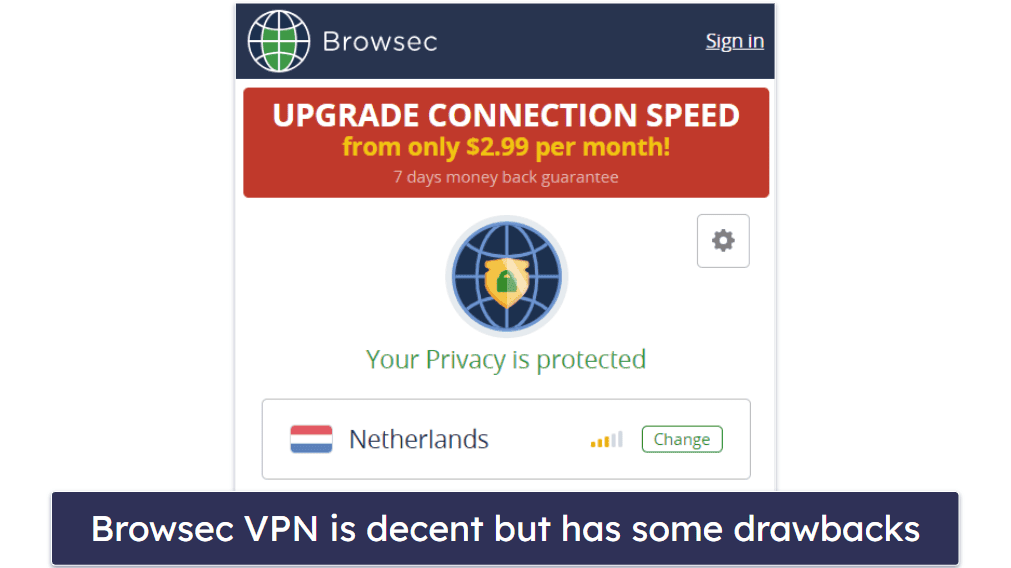
I spent a couple of weeks testing Browsec VPN to see how it compares to the top VPNs on the market. I found that it has industry-standard security features, offers fast speeds, and comes with split-tunneling. Moreover, it has a decent free plan and affordable paid plans.
However, Browsec VPN lacks desktop apps and doesn’t have good streaming support. What’s more, it has a small server network and is missing P2P support. Plus, it doesn’t have some of the advanced security features I expect from a trustworthy VPN.
Browsec VPN Plans & Pricing — Reasonably Priced Long-Term Plans
Browsec VPN has multiple long-term plans, starting at $2.99 / month. All plans are reasonably priced and the 2-year plan provides the most value. That said, I think ExpressVPN and Private Internet Access are a better value, as they have faster speeds, bigger server networks, advanced security features, and more extras.
I like that Browsec VPN offers a free plan. It’s quite limited though — you only get access to 4 server locations in the UK, the US, Singapore, and the Netherlands. Most of the free servers are overcrowded, too, so you’ll likely experience major slowdowns. What’s more, the timezone syncing feature isn’t available on the free version, and you can only use it on 1 device at a time.
The provider has multiple payment options — credit/debit cards, PayPal, and Russian cards, but it doesn’t offer cryptocurrency payments. It allows up to 5 simultaneous connections, and all plans come with a 7-day money-back guarantee.
Browsec VPN Features — Covers the Basics, but It Lacks Advanced Features
Browsec VPN has the following industry-standard features:
- 256-bit AES encryption — Browsec VPN protects your data with the same encryption used by governments and banks.
- No-logs policy — Browsec VPN doesn’t log your IP address, browsing history, or the files you download.
- Automatic kill switch — The VPN uses an automatic kill switch, meaning it will disable your internet access if the VPN connection drops to prevent data leaks. It’s only available on the Android app and the browser extensions.
The VPN uses different protocols for mobile apps and browser extensions. The mobile apps use the IPSec protocol, which is secure and has good speeds. Plus, it’s pretty adaptable to network changes. The browser extension uses HTTP Proxy over TLS protocol. The HTTP Proxy functions as an intermediary server between the user’s device and a web server. In addition, this protocol encrypts the whole connection.
The provider lacks advanced security features. For example, it doesn’t have RAM-only servers that only write data to the hard drive, so your data won’t get erased with each server reboot. What’s more, its no-logs policy hasn’t passed an independent audit.
I like that the VPN has WebRTC and IPv6 leak protection. Although it’s missing DNS leak protection, I experienced no leaks of any kind when I ran leak tests while connected to servers in 20+ countries. Moreover, it has perfect forward secrecy that changes the encryption key for each session to minimize the amount of data potential hackers could access.
This VPN offers extra features, including:
- Split-tunneling — Browsec VPN has a split-tunneling feature called Smart Settings available on the browser extensions and on the Android app. On the browser extensions, you can choose which websites use the VPN and which use your regular internet connection. You can also set predefined countries for sites and the VPN will always use that country’s IP address for the website. On the Android app, you can also choose which apps use or bypass the VPN.
- Timezone syncing — This feature allows you to change the browser timezone according to your VPN IP’s timezone. This will make it harder for sites that require timezone information from your browser to detect your VPN usage. This feature is only available to premium users and only on the browser extensions.
Browsec VPN Privacy & Security — Strict No-Logs Policy, but It’s Based in Russia
Browsec VPN has a strict no-logs policy — it doesn’t store your browsing history, IP address, or what files you download. However, the VPN collects your email address upon registration and any information provided when using the VPN’s services. Its customer support informed me that they analyze the amount of data going through their services in a specific country to understand if more servers are required or if they need to translate their app.
I would like to see Browsec VPN’s no-logs policy go through an independent audit. Top VPNs like ExpressVPN and Private Internet Access have had their no-logs policies independently audited and confirmed.
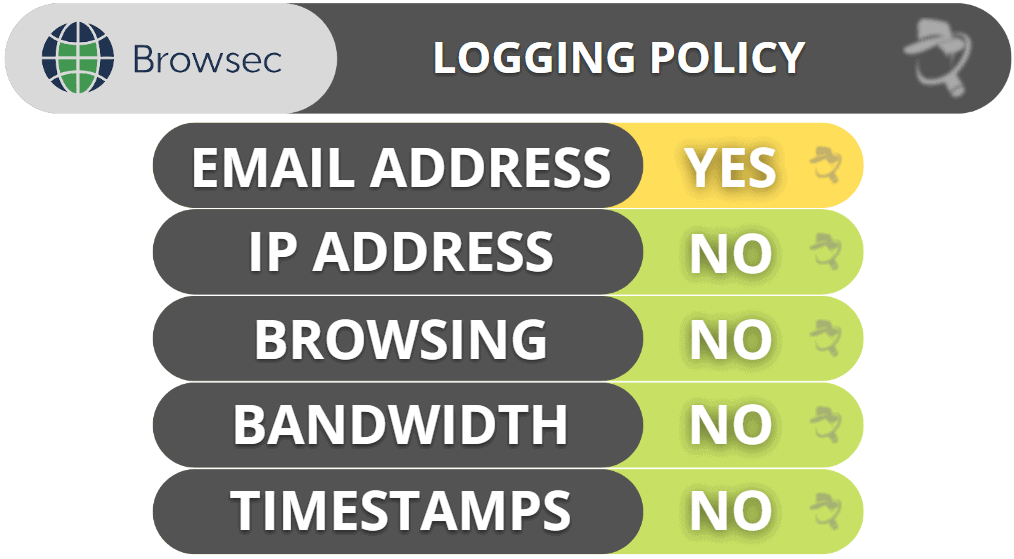
Browsec VPN is headquartered in Russia, which isn’t a privacy-friendly country. Even though Russia isn’t a part of the 5/9/14 Eyes Alliances, the country has strict data retention laws. However, Browsec VPN will have nothing to hand over in case a government requests data since the VPN states that it doesn’t log users’ data.
Overall, Browsec VPN has a strict no-logs policy, but it hasn’t been independently audited. Plus, it is based in Russia, which isn’t a privacy-friendly country.
Browsec VPN Speed & Performance — Fast Speeds on Local Servers & Decent Speeds on Distant Ones
I ran speed tests on my Windows PC on servers in all 43 locations where Browsec VPN has a server. I experienced the fastest speeds when connected to a nearby server (in North Macedonia), but there was a slight drop in speeds when I connected to distant servers.
First, I ran a speed test without a VPN to determine my internet speeds. Then I connected to a server near my location:
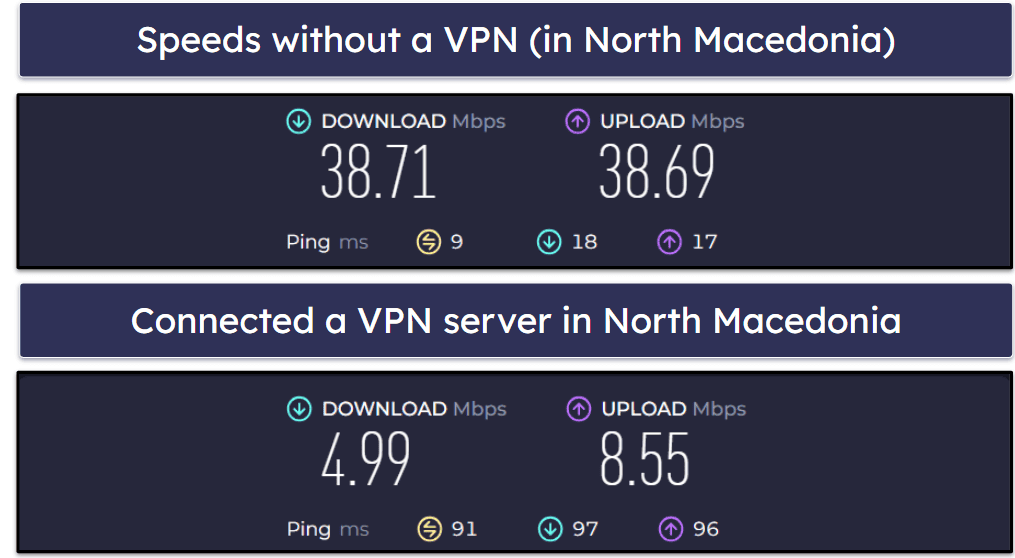
Finally, I connected to a distant server in Australia:
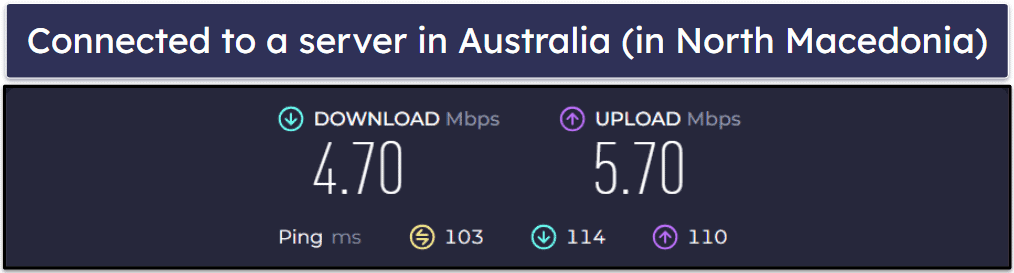
When I connected to a nearby VPN server, my speeds dropped by about 77%. Despite the big drop, websites loaded instantly and HD videos played in 2–3 seconds with minor buffering.
When I connected to a distant server in Australia, my speeds dropped by 85%. Sites took 4 seconds to load, and there were some interruptions when I skipped through HD videos.
Overall, Browsec VPN has fast speeds on nearby servers and decent speeds on distant servers. However, the VPN doesn’t quite match the speeds of the fastest VPNs on the market.
Browsec VPN Servers & IP Addresses — Network Is Small but Evenly Distributed Around the World
Browsec VPN has 600+ servers in 43 countries. It has servers in Europe, North America, Africa, Asia Pacific, Oceania, and South America. Plus, all of its servers are virtual. However, other top vendors have larger server networks — ExpressVPN and CyberGhost VPN both have servers in 100+ countries, for example.
I like that the VPN displays the server load with colors — green (low percentage), yellow (medium), or red (high). This can help you pick the fastest server, and not all VPNs share this information.
However, I don’t like that the VPN doesn’t have dedicated servers for streaming and torrenting. Plus, it doesn’t offer dedicated IP addresses. If you’re looking for dedicated servers for streaming and torrenting and dedicated IP addresses, then I recommend trying CyberGhost VPN.
Overall, Browsec VPN’s server network is pretty small, but it’s well distributed around the world. All of the VPN’s servers are virtual and the VPN interface shows the server load. However, it doesn’t come with dedicated servers for streaming and torrenting and it lacks dedicated IP addresses.
Browsec VPN Streaming & Torrenting — Not Great for Streaming & Doesn’t Support Torrenting
Browsec VPN isn’t great for streaming. It works pretty well with Netflix and BBC iPlayer, but not with most other popular platforms like Max and Amazon Prime. If you love to stream, I recommend purchasing ExpressVPN, as it works with 100+ streaming sites.
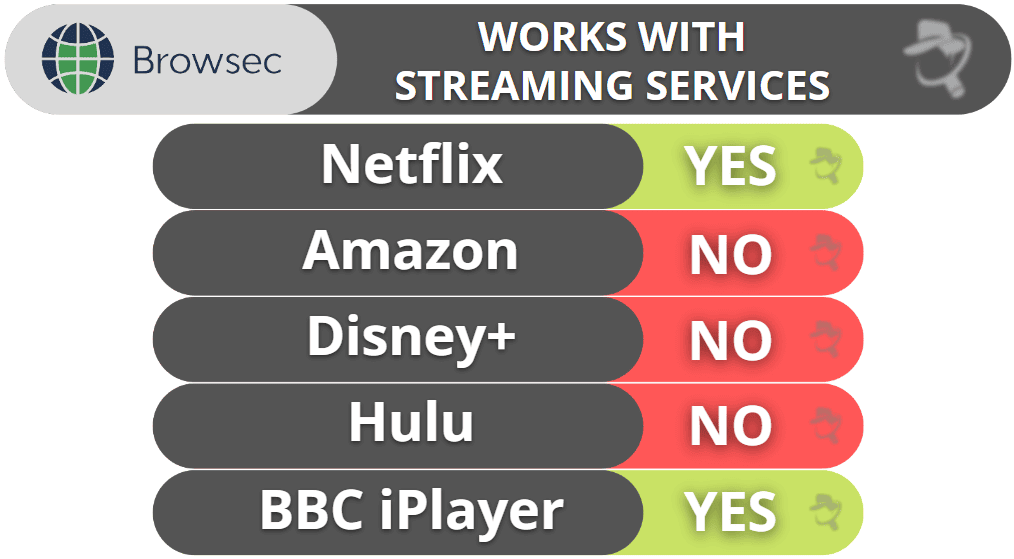
This VPN doesn’t support torrenting because it doesn’t have desktop apps. It’s limited to a browser extension, so it’s not a good choice for your torrenting activities. If you plan on torrenting a lot, I recommend getting one of the best VPNs for torrenting. Private Internet Access is a top pick for torrenting, as it allows P2P support on all of its servers, works with popular P2P apps, and has port forwarding and SOCKS5 proxy support.
Overall, Browsec VPN isn’t great for streaming and torrenting. It doesn’t work with most streaming sites, and it lacks torrenting support.
Browsec VPN Ease of Use: Mobile & Desktop Apps — User-Friendly Mobile Apps, but There’s No Desktop Option
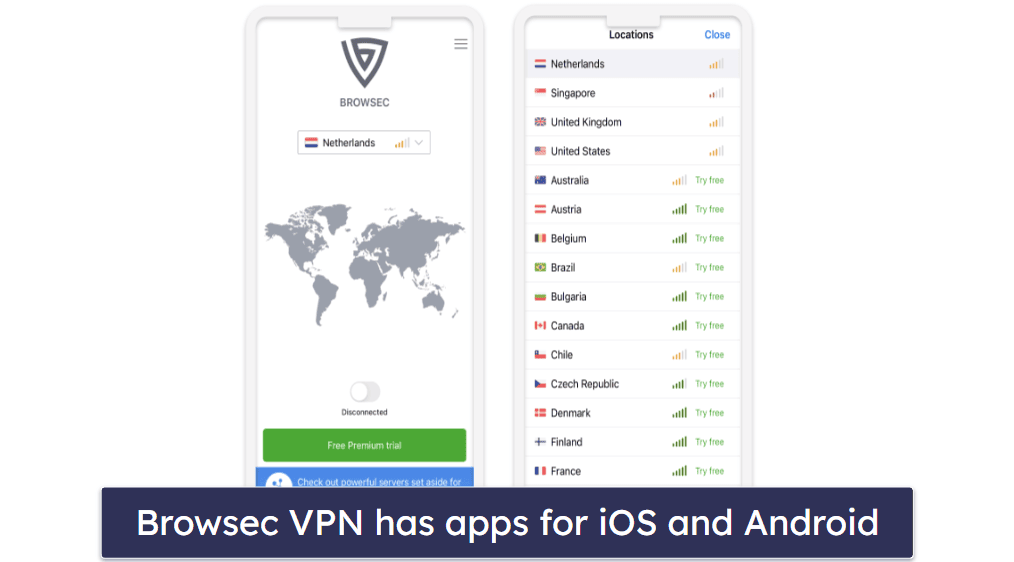
Browsec VPN has user-friendly apps for iOS and Android. It also has browser extensions for Chrome, Firefox, Opera, and Edge. It was quick and simple to download and install the mobile apps — I was all set up in a couple of minutes.
The mobile apps and browser extensions both offer an intuitive interface. They all have the same simple interface, which is very easy to navigate. I like that it displays how fast the server connection is next to every server. However, split-tunneling and the kill switch are only available on the Android app and the browser extensions. Moreover, only the browser extensions come with the timezone syncing feature.
I don’t like that the VPN doesn’t have desktop apps. This means that it can’t fully protect your computer, only the browser on which you have the extension installed. Plus, VPN desktop apps usually notify users when they’ve been disconnected, when there’s an update available, or if there’s a potential security concern. This kind of communication can be missing with browser extensions.
Overall, Browsec VPN has intuitive apps for mobile devices and offers browser extensions. That said, I would like to see the VPN include desktop apps.
Browsec VPN Customer Support — Really Good Direct Support & Online Guides
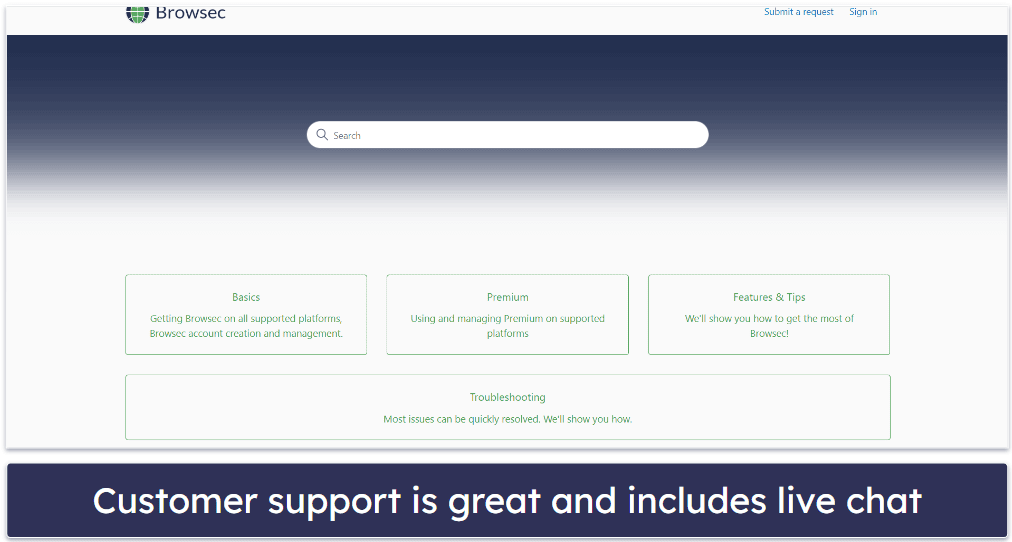
Browsec VPN has multiple channels for customer support. It offers email support, troubleshooting guides, FAQs, set-up tutorials, and live chat.
I tested the VPN’s email support to see how responsive and knowledgeable the reps were. I sent emails at different times of the day, and it took from 2 hours to 24 hours to receive a response, which is pretty good. What’s more, every response I received answered my question in detail, so I didn’t have to send follow-up emails.
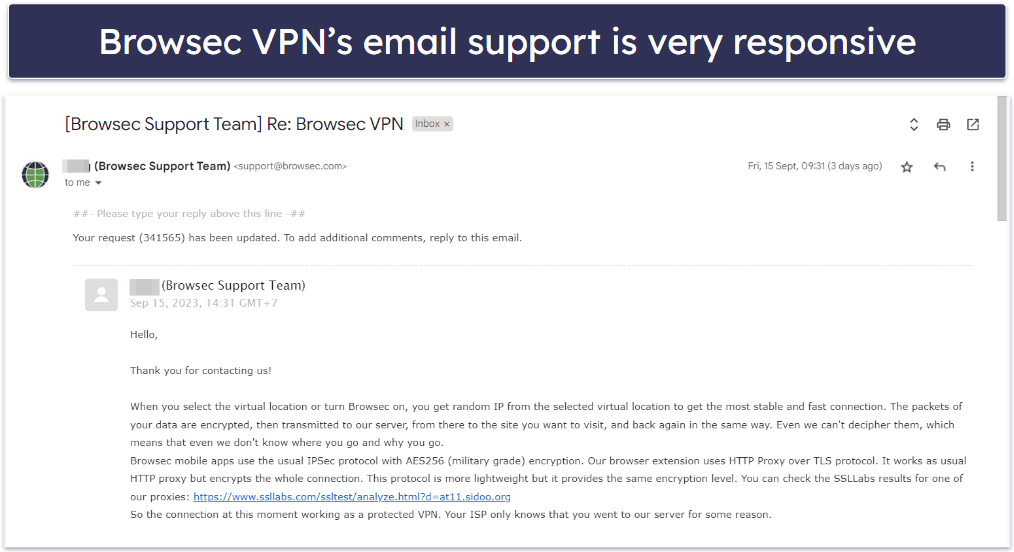
The VPN also has a live chat, but it’s not available 24/7. When I used the live chat during the day, I immediately connected to a representative and they were able to answer some of my questions. However, they weren’t able to provide answers to more technical queries. ExpressVPN’s 24/7 live chat is more impressive, and the reps can generally answer all of your questions.
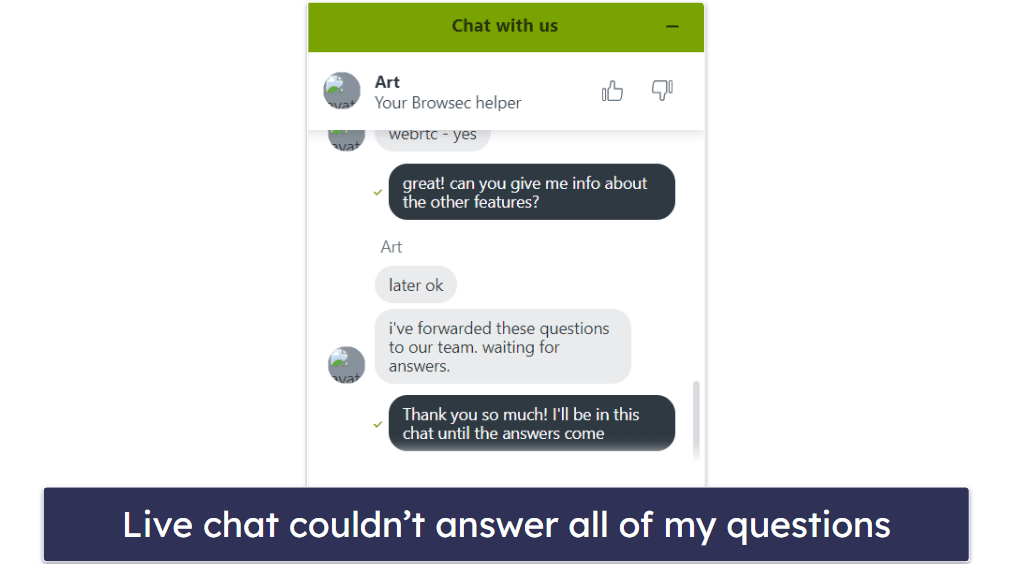
Browsec VPN also offers helpful support through FAQs, set-up tutorials, and general troubleshooting guides. Plus, it provides instructions for installing the VPN and creating an account.
Overall, Browsec VPN has really good customer support. It offers email support, set-up tutorials, troubleshooting guides, FAQs, and live chat. However, the live chat isn’t very knowledgeable and isn’t available 24/7.
Is Browsec VPN Worth It?
Browsec VPN is a good VPN, but it can’t match the best VPNs on the market. It has industry-standard security features, fast speeds, and extra features like split-tunneling and timezone syncing.
However, the VPN lacks some advanced security features. Its no-logs policy hasn’t been independently audited, and it’s missing RAM-only servers and full leak protection. What’s more, it doesn’t work with most streaming sites, and there’s no torrenting support. The provider also lacks desktop apps and is based in Russia, which has strict data retention laws.
Browsec VPN offers several long-term plans and a free trial. It allows up to 5 connected devices, and all plans have a 7-day money-back guarantee.
Frequently Asked Questions
Is Browsec VPN safe?
Yes, Browsec VPN has strong security features, like 256-bit AES encryption, WebRTC and IPv6 leak protection, and a no-logs policy. It also has a kill switch that disables your internet connection if your VPN connection drops to prevent data leaks. However, Browsec VPN lacks advanced security features, like RAM-only servers and its no-logs policy hasn’t been independently audited, so it isn’t as secure as VPNs with those features.
Does Browsec VPN work with Netflix?
Yes, Browsec VPN reliably works with Netflix. However, it doesn’t work with other streaming sites like Disney+, Amazon Prime Video, or Hulu. If you’re looking for a great VPN for streaming, I recommend ExpressVPN, which works with 100+ streaming sites and has extremely fast speeds.
Is Browsec VPN free?
Yes, Browsec VPN has a basic free plan. It gives you access to 4 server locations, but these are often overcrowded so you can expect slower speeds. The free plan also lacks the timezone syncing feature, and you can only use it on 1 device at a time. Browsec VPN’s paid plans offer servers in 43 locations, faster speeds, and 5 simultaneous device connections.
Does Browsec VPN log my online activities?
No, Browsec VPN has a strict no-logs policy, meaning it doesn’t keep logs of your browsing history or online activities. That said, I would like to see the VPN’s no-logs policy undergo an independent audit since an objective third party would prove the no-logs policy true, which is important for trust.

