BoxPN Review: Quick Expert Summary
BoxPN VPN is good for secure browsing, has decent torrenting support, and works with some streaming services (including Netflix), but there are honestly much better VPNs on the market in 2025, like ExpressVPN.
BoxPN VPN protects user data with industry-standard VPN security features like 256-bit AES encryption, a kill switch (only on Windows), a strict no-logs policy, and full leak protection. And BoxPN VPN has good connection speeds on local servers.
However, BoxPN VPN has a lot of areas where it needs improvement. For example, it doesn’t have a native app for macOS and Linux, it’s missing advanced security features like perfect forward secrecy and RAM-only servers, and it lacks extra tools like split-tunneling and an ad blocker. Plus, BoxPN VPN doesn’t work with Amazon Prime and Disney+, it has a small server network, its live chat isn’t available 24/7, and there’s a short refund window. Although it claims to have an app for Android, I saw an error message every time I tried to download it from the site.
BoxPN VPN allows 5 simultaneous connections with a single account and has reasonably-priced monthly and yearly plans, which are all backed by a 7-day money-back guarantee.
| 🏅 Overall Rank | #59 out of 82 VPNs |
| 🌍 Number of Servers | 150+ |
| 📱 Number of Devices | 5 |
| 💸 Starting Price | $4.24 / month |
| 🎁 Free Plan | ❌ |
| 💰 Money-Back Guarantee | 7 Days |
BoxPN VPN Full Review — Very Secure & Good for Torrenting, but It Lacks Features & Functionality
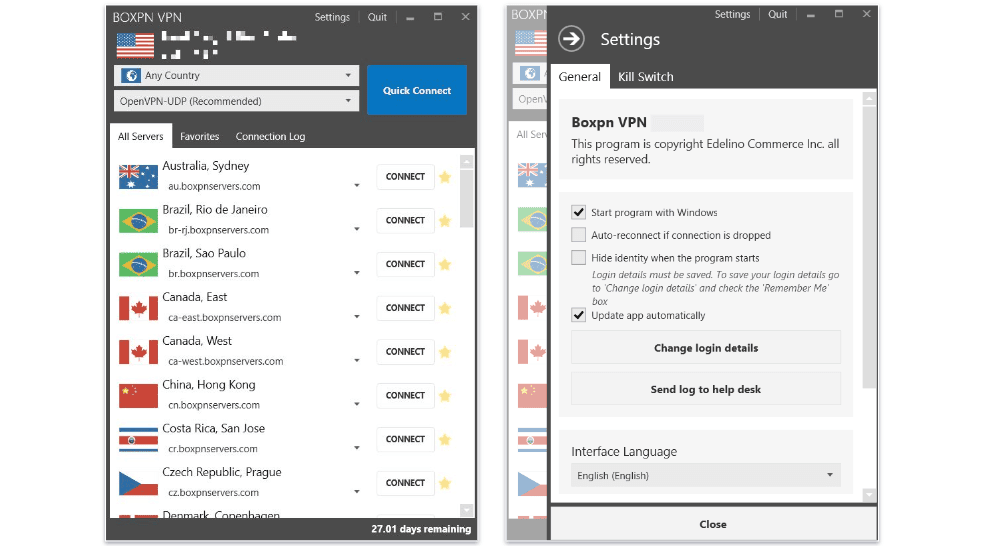
I spent weeks researching and testing BoxPN VPN to see how it compares to other top VPNs on the market.
BoxPN VPN is good for torrenting — in addition to protecting user data with industry-standard security features, it supports torrenting on servers in 20+ countries, works with top torrenting apps like BitTorrent and Vuze, and has fast downloading speeds.
It’s only okay for streaming as it works with Netflix, Hulu, and BBC iPlayer, but not with Amazon Prime or Disney+. And to install it on my Mac, I had to manually configure BoxPN VPN — something that’s not easy for less tech-savvy people, even with step-by-step instructions on the website. Plus, none of the links on the official site for the Android app work, even though the VPN claims to offer one for Android users, and I couldn’t find it in the Google Play Store either.
Overall, BoxPN VPN has good security features, good speeds, and good torrenting support, but it lacks a lot of the features and functionality that I expect from a top VPN.
BoxPN VPN Plans & Pricing — Reasonable Prices (But a Short Money-Back Guarantee)
BoxPN VPN offers monthly and yearly plans, and each plan allows 5 simultaneous connections, which is slightly below the industry average of 6–10 connections.
BoxPN VPN is reasonably-priced, with plans starting at $4.24 / month. While its prices are competitive with other top VPNs, it doesn’t provide as good a value as ExpressVPN, Private Internet Access, or CyberGhost VPN — all of these VPNs include better security features, better streaming support, and more intuitive apps.
BoxPN VPN accepts credit/debit cards, PayPal, cryptocurrencies, and Perfect Money, and all plans include a 7-day money-back guarantee, which is much shorter than the 30 days (or more) that top VPNs offer.
BoxPN VPN Features — Has the Essentials (But Nothing More)
BoxPN VPN has the following industry-standard VPN security features:
- 256-bit AES encryption — Protects user data with the same encryption used by banks and governments.
- No-logs policy — Doesn’t collect data about the websites you visit or the files you download.
- Kill switch — If your connection to a VPN server disconnects, a kill switch automatically disconnects you from the internet to prevent data leaks (only available on Windows).
BoxPN VPN’s kill switch gives you the flexibility of choosing only certain apps to be disconnected from the internet. To test this, I listed only the torrenting app BitTorrent to disconnect from the internet if my VPN connection dropped. And when I disconnected from BoxPN VPN, the file I was downloading stopped — but the online video game I was playing didn’t disconnect and I was still able to check my email.
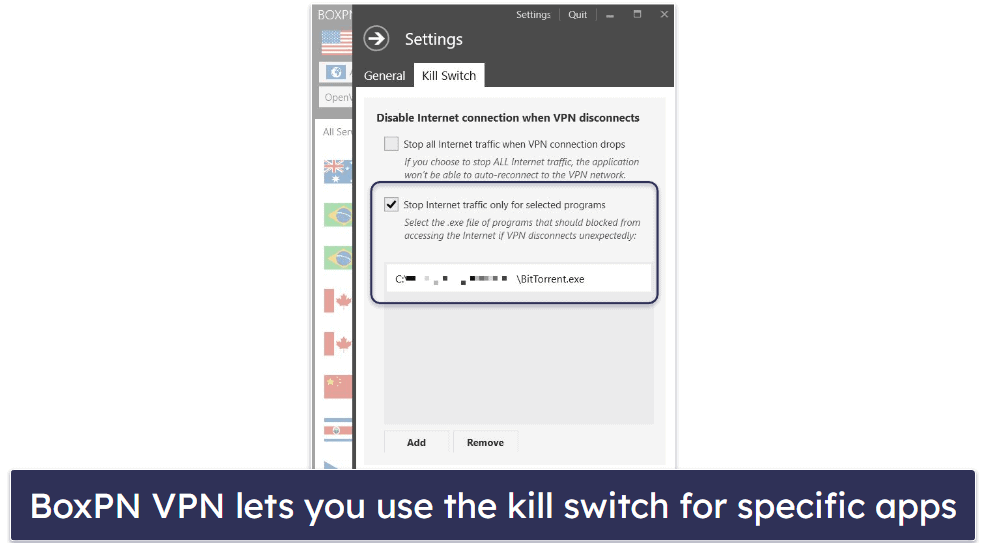
BoxPN VPN’s native apps use OpenVPN, L2TP/IPSec, and PPTP protocols. BoxPN supports WireGuard, but you have to manually configure it through a third-party app, which can be difficult for less-advanced users. OpenVPN and L2TP/IPSec are both fast and secure, but Wireguard is faster — competitors like CyberGhost VPN and Private Internet Access include WireGuard on all native apps and have faster speeds than BoxPN VPN.
BoxPN VPN provides protection against IPv6, DNS, and WebRTC leaks. I ran leak tests while connected to a BoxPN VPN server in 10+ countries and none of the servers reported any leaks.
Overall, BoxPN VPN includes essential VPN security features, but nothing else. There are no advanced features like perfect forward secrecy and no extra features like split-tunneling. And I don’t like that the kill switch is only available on Windows. The top VPNs on the market in 2025 have these standard security features (including a kill switch for multiple platforms) plus other convenient extras.
BoxPN VPN Privacy & Security — Strict No-Logs Policy (Doesn’t Collect Your Info)
BoxPN VPN has a strict no-logs policy — it doesn’t collect any personal data like the websites you visit or the files that you download. BoxPN VPN’s privacy policy states that it collects your email address (for account and communications purposes) and payment data.
I like the terms of BoxPN VPN’s privacy policy and how simple and easy it is to understand, but I’d like to see the provider conduct an independent audit of its no-logs policy to prove it doesn’t store logs of user data — VPNs like ExpressVPN, TunnelBear, and NordVPN have all had their no-logs policies independently audited and verified.
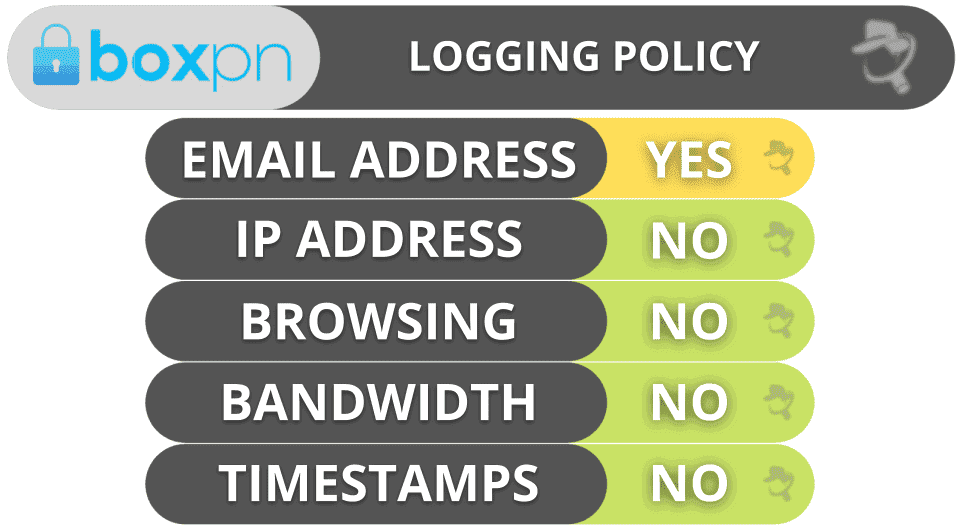
BoxPN VPN is based in The Republic of Seychelles, which is outside the jurisdiction of the 5/9/14 Eyes Alliances (a group of countries that share security data).
Overall, BoxPN VPN has a strict no-logs policy and doesn’t collect or store personal user data.
BoxPN VPN Speed & Performance — Fast Speeds Across All Servers
I ran speed tests on my Windows PC on a server in all 32 countries where BoxPN VPN has a server. I had the fastest speed when connected to a local server (in the US) using BoxPN VPN’s Quick Connect feature, which automatically connects you to the fastest server based on your location — websites quickly loaded and I didn’t experience any buffering when streaming HD videos. When I connected to a distant server in Brazil, Korea, and New Zealand, some websites took up to 5 seconds to load.
First I ran a speed test without being connected to a VPN server to determine my baseline speed with my internet service provider (ISP):

Then I used the Quick Connect feature, which connected me to a server in California. I was happy to see that the Quick Connect feature was very accurate — I manually connected to other US servers and ran a speed test, and I always had the fastest speeds while connected to the server in California.
And, here are my speeds connected to a distant server in Japan:

When connected to a local server, my speeds only decreased by around 12%, which is pretty good — I was able to load websites in 1-2 seconds, watch HD videos on YouTube without buffering, and download a 5 GB torrent file in about 15 minutes, which is pretty fast.
When I connected to distant servers in Japan, South Korea, and New Zealand, my speeds decreased by about 38%. I was still able to watch HD videos without much buffering, but my ping (the time it takes the request to reach the VPN server) was much higher and sometimes it would take 2-3 seconds for videos to start.
Overall, BoxPN VPN maintains pretty fast speeds across all servers, even when connected to distant VPN servers.
BoxPN VPN Servers & IP Addresses — Small Server Network, but It Shows Handy Metrics
BoxPN VPN has 150+ servers in 32 countries. Although BoxPN VPN’s server network is much smaller than that of CyberGhost VPN (servers in 100 countries) and ExpressVPN (servers in 105 countries), BoxPN VPN’s servers are located evenly around the world (except for in Africa), so most users will have a nearby server to connect to for the fastest speeds.
I really like how BoxPN VPN allows you to connect to a server in a specific city in popular regions like the US, Canada, and the UK. This gives users the flexibility to find a server closer to them.
Also, I like that BoxPN VPN provides the server load percentage (the number of active users on a server) and ping for each server. These metrics help you to quickly find the fastest servers. However, I don’t like how this information is only available on the BoxPN VPN website. It’s annoying and time-consuming that you have to toggle back and forth between the website and BoxPN VPN’s apps to check the server load and ping — other VPNs like NordVPN and Surfshark both display the server load for every server directly in the app.
BoxPN VPN allows torrenting on servers in 20+ countries, but you have to use the BoxPN VPN website to identify which servers support P2P traffic (like with the server load and ping data). When it comes to torrenting, I prefer VPNs that allow file sharing on all servers (like ExpressVPN and Private Internet Access).
Overall, BoxPN VPN has a smaller server network, it displays cool server metrics (but they are only listed on the website and not in the apps), and it allows torrenting on select servers.
BoxPN VPN Streaming & Torrenting — Good for Torrenting, Decent for Streaming
BoxPN VPN is decent for streaming — it works reliably with Netflix, Hulu, and BBC iPlayer, as well as smaller platforms like YouTube, Crackle, and Peacock. All streams were of high quality and had no buffering.
Unfortunately, Amazon Prime, Disney+, and Max detected I was using a VPN, so they were unavailable to me while I was connected to BoxPN.
Honestly, if you’re looking for the best streaming VPN out there, I recommend ExpressVPN — it consistently works with all of the top streaming apps, has very fast speeds, and is super easy to use.
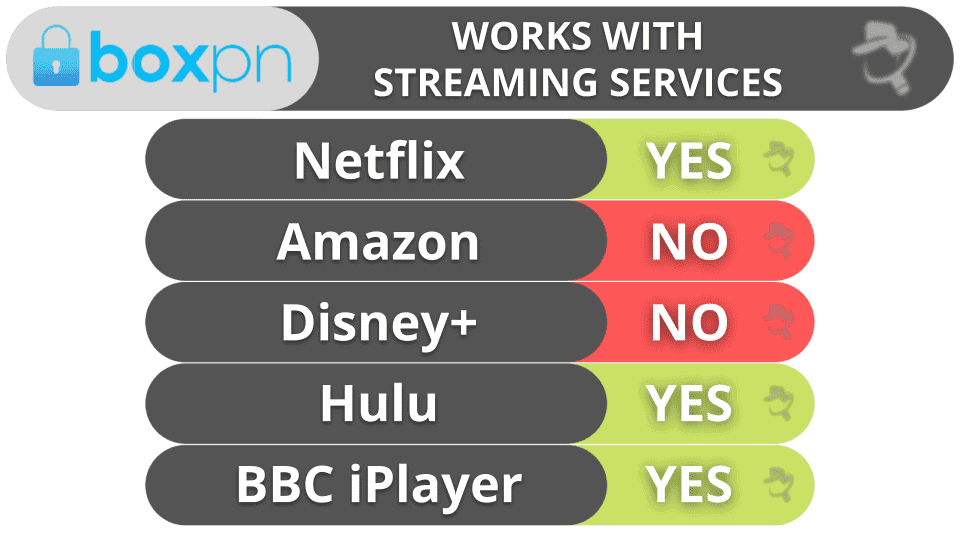
BoxPN VPN is good for torrenting. It allows P2P traffic on servers in 20+ countries (the website includes an accurate list of servers that allow torrenting) and works with all of the top torrent clients, including uTorrent, BitTorrent, and Vuze.
While BoxPN VPN has decent torrenting support, my favorite VPNs for torrenting are ExpressVPN and Private Internet Access. They each allow torrenting on all of their servers, have servers in a lot more countries, maintain some of the fastest speeds in the industry, and have cool extra features like split-tunneling, which lets you choose which apps are routed through the VPN and which apps are routed through your local network — I used this feature to download files while connected to the VPN, but I browsed on my local network to get the fastest speeds for both online activities.
Overall, BoxPN VPN is decent for streaming and torrenting. It works with Netflix and Hulu but not Amazon Prime or Disney+, and it supports torrenting on most of its servers and works with the top torrent apps.
BoxPN VPN Ease of Use: Mobile & Desktop Apps — Simple & Intuitive, but There Are No Native Apps for Mac or Linux (& Android App Is Unavailable)
BoxPN VPN has simple and easy-to-install apps for iOS and Windows. It lacks native apps for macOS and Linux, and though it claims to have an Android app, I always saw an error message when I tried to download it from BoxPN’s official website.
I was able to install BoxPN VPN on my iPhone and Windows PC in 2 minutes. But BoxPN VPN requires you to manually configure the macOS and Linux apps via third-party apps, which isn’t very user-friendly (and you have to choose which protocol you’d like to include with the installation).
BoxPN VPN’s website provides step-by-step instructions on how to install the software on your macOS and Linux devices. I used the instructions and was able to install BoxPN VPN on my Mac (with OpenVPN) in about 10 minutes, but I messed up once and had to start over. If you’re looking for the best VPN for Macs, check out our top picks in 2025.
All of BoxPN VPN’s apps I tested have a simple and intuitive interface. They include a quick connect tool and it’s simple to manually connect to a server. I also like how the Windows and Mac apps include a Favorites tab (so you can quickly connect to the servers you use the most).
Overall, BoxPN VPN has secure and user-friendly apps, but it requires you to manually install and configure its macOS and Linux apps.
BoxPN VPN Customer Support — Hit-or-Miss, but Setup Guides Are Useful

BoxPN VPN has decent customer service — it offers live chat and email support, frequently asked questions (FAQs) and support guides, and 50+ manual configuration guides.
BoxPN VPN’s live chat customer support is hit-or-miss. Live chat isn’t available 24/7 (unlike ExpressVPN and Private Internet Access), and I couldn’t get an answer about the exact hours it’s available. In a period of a week, I wasn’t able to get in touch with its live chat reps at all — every time I checked the live chat window, it said the support was offline.
When submitting a support ticket for BoxPN VPN’s email support, which claims to respond to requests in 24 hours, I never heard back from its reps. VPNs like NordVPN and Surfshark respond to emails in less than 5 hours.
BoxPN VPN has FAQs and guides for simple queries, but more detailed support guides would be a nice addition. They also have over 50 guides for setting up third-party apps on various devices, which were actually pretty useful and detailed.
Overall, BoxPN VPN has live chat (which isn’t available 24/7) and email support, but I couldn’t get in touch with either. I also wish there were more extensive FAQs and support guides.
Is BoxPN VPN Worth the Cost in 2025?
BoxPN VPN has good security features, good speeds, and decent streaming and torrenting support, but it’s an average VPN and there are much better options out there.
BoxPN VPN protects user data with industry-standard VPN security features like 256-bit AES encryption, an advanced kill switch (only available on Windows), and a strict no-logs policy (but it hasn’t been audited). Also, BoxPN VPN includes protection against DNS, WebRTC, and IPv6 leaks, allows torrenting on servers in 20+ countries, and works with some streaming apps, including Netflix.
However, BoxPN VPN is missing advanced security features like perfect forward secrecy and RAM-only servers, lacks extra features like split-tunneling, and doesn’t work with Disney+ and Amazon Prime. And it doesn’t have native apps for macOS or Linux, its live chat isn’t available 24/7, and it only offers a 7-day money-back guarantee.
BoxPN VPN allows 5 connections and offers reasonably-priced monthly and yearly plans.
Frequently Asked Questions
Is BoxPN VPN safe?
Yes, BoxPN VPN protects your data with industry-standard VPN security features like 256-bit AES encryption, a kill switch (available only on Windows), and a strict no-logs policy. BoxPN VPN also provides protection against IPv4/IPv6, DNS, and WebRTC leaks. However, BoxPN VPN’s no-logs policy hasn’t been independently audited, and it doesn’t have advanced security features that other top VPNs offer.
Does BoxPN VPN store user data logs?
No, BoxPN VPN has a strict no-logs policy and doesn’t keep logs of user data, such as the sites you visit or the files you download. BoxPN VPN’s privacy policy states that it only collects your email and payment information. That being said, BoxPN VPN hasn’t conducted an independent audit to confirm its no-logs policy (unlike top brands such as ExpressVPN).
Does BoxPN VPN work with Netflix?
Yes, BoxPN VPN works with Netflix. It also works with Hulu, YouTube, and BBC iPlayer. BoxPN VPN doesn’t work with Amazon Prime or Disney+, however. If you’re looking for the best VPNs, check out our top picks.
Does BoxPN VPN support torrenting?
Yes, BoxPN VPN is good for torrenting. It allows torrenting on servers in 20+ countries and works with popular torrenting apps like uTorrent, BitTorrent, and Vuze. During my tests, I was able to download a 5 GB file in under 15 minutes, which is pretty fast.
The servers that allow P2P traffic are listed on its website, but it would be nice to see this information also added to the apps.
There are much better VPNs for torrenting. I recommend ExpressVPN, which allows torrenting on all its servers, has better security features, and provides some of the fastest speeds out there.

