AzireVPN Review: Quick Expert Summary
AzireVPN has good speeds for browsing and provides decent torrenting support, but it’s missing a couple of features. While it protects your browsing activity with military-grade 256-bit AES encryption and RAM-only servers that don’t store any data, it lacks a kill switch on most platforms (only available on Android), split-tunneling, and advanced security features like perfect forward secrecy.
What’s more, AzireVPN isn’t the best for streaming — it works with Netflix and Disney+, but it’s not compatible with Hulu, Max, or Amazon Prime Video. AzireVPN is also missing an ad blocker, its apps are pretty limited, and its customer support is unresponsive. All in all, there are far better VPNs on the market in 2025, including ExpressVPN.
AzireVPN allows up to 5 simultaneous connections, and it offers 1-month, 3-month, 12-month, and 24-month payment plans. It has a 7-day money-back guarantee, which is much less than the standard 30-day money-back guarantee that most top VPNs offer.
| 🏅 Overall Rank | #61 out of 82 VPNs |
| 🌍 Number of Servers | 80 |
| 📱 Number of Devices | 5 |
| 💸 Starting Price | $4.00 / month |
| 🎁 Free Plan | ❌ |
| 💰 Money-Back Guarantee | 7 Days |
AzireVPN Full Review — Fine for Torrenting, but It Lacks Some Important Features
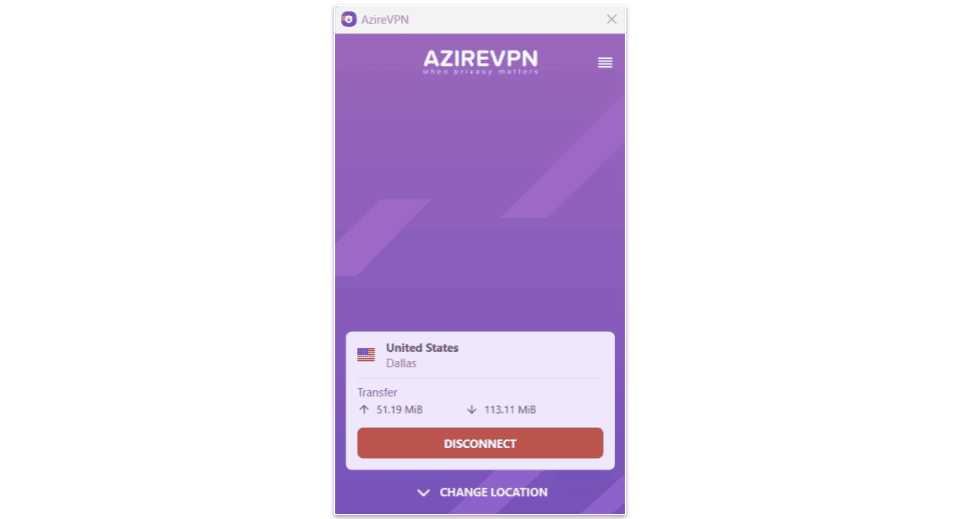
To see how AzireVPN compares to other top-rated VPNs, I spent a few weeks testing it. I found that it’s a fine VPN service for torrenting. All its servers allow peer-to-peer traffic, and it works with BitTorrent and uTorrent. It also maintains decent speeds on nearby servers.
But AzireVPN lacks some features that all the best VPNs offer. It’s not great for streaming, doesn’t offer a kill switch (except on Android), and has limited customer support.
AzireVPN is fine if all you want to do is torrent and surf the internet with decent speeds, but it’s missing too many features to compete with the best VPNs of 2025.
AzireVPN Plans & Pricing — A Range of Low-Cost Plans
AzireVPN has 1-month, 3-month, 12-month, and 24-month subscriptions plans that start at $4.00 / month.
The plans are pretty low-cost, especially if you pick the 24-month plan.
All 4 plans offer unlimited bandwidth, access to all servers, and 5 simultaneous connections.
Payments can be made by PayPal, credit card, third-party payment systems like Swish, or even cash. You can also pay with cryptocurrencies, including Bitcoin, Monero, or Dogecoin. However, paying with crypto, cash, or Swish means you can’t get a refund.
AzireVPN offers a 7-day money-back guarantee on all of its plans. This is not great compared to the industry standard of 30 days — CyberGhost VPN even offers a 45-day money-back-guarantee on its longer-term plans.
Overall, AzireVPN offers a decent value. While it’s not as feature-rich as some top VPNs, and its money-back guarantee is relatively short, it’s still a decent low-cost VPN.
AzireVPN Features — A Good Selection of Tools, Plus RAM-Only Servers
AzireVPN has the following industry-standard VPN security features:
- 256-bit AES encryption — This is advanced encryption that is used by the military and top-tier organizations to safeguard sensitive data.
- Kill switch — Disables web access if the VPN connection drops to prevent data leaks. But it’s pretty disappointing that AzireVPN only offers a kill switch on Android. Top competitors like ExpressVPN and Private Internet Access have a kill switch on all apps.
- No-logs policy — AzireVPN maintains a clear no-logs policy. Its privacy policy states that sensitive data like IP addresses, timestamps, DNS requests, and user activity are not stored on AzireVPN servers at all.
AzireVPN uses OpenVPN, WireGuard, and SOCKS5 protocols. WireGuard and OpenVPN are fast and secure, but WireGuard is the fastest. On the other hand, the SOCKS5 protocol is a proxy tunnel that lacks encryption but is fast. AzireVPN has 25 servers for each of these protocols.
Also, I like how AzireVPN has RAM-only servers, which only use RAM and run without hard drives, so no traffic data is stored on its servers.
AzireVPN comes with built-in IPv6 leak protection, which not every VPN has, but strangely, it doesn’t include DNS or WebRTC protection. It does offer a testing feature on its desktop apps, however, so you can see if your connection has any DNS or WebRTC leaks.
Unfortunately, AzireVPN lacks extra features like split-tunneling or an ad blocker, which most top-tier VPN services include.
AzireVPN Privacy & Security — Good No-Logs Policy
AzireVPN has a strict no-logs policy — it doesn’t keep logs of sensitive details like your IP address, the websites you visit, or the files you download.
It only stores your email address (for marketing and communication purposes) and your payment information.
However, despite its claims of a strict no-logs policy, AzireVPN’s policy hasn’t been independently verified. In contrast, top brands like ExpressVPN and Private Internet Access maintain strict no-logs policies that have been verified by independent auditors.
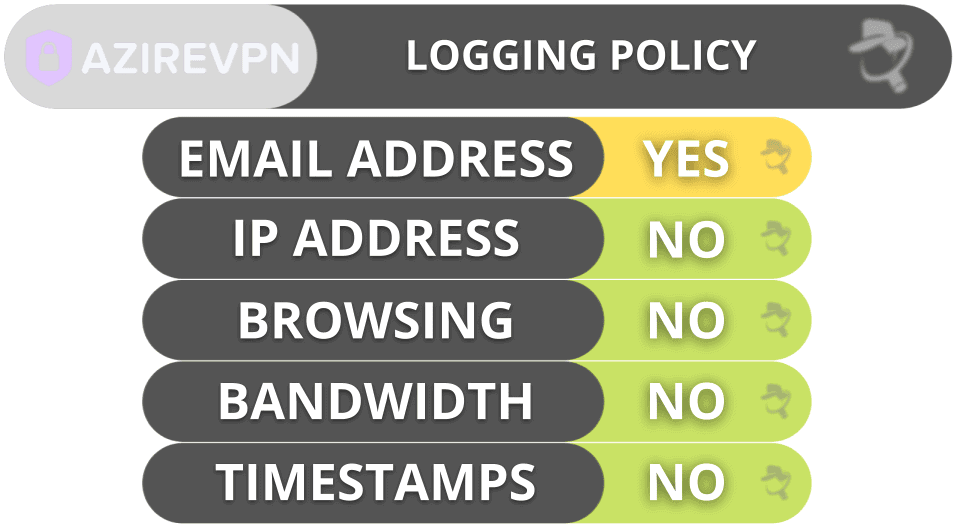
AzireVPN is based in Sweden, which is part of the 14 Eyes Alliance (a group of nations that share intelligence data). But if Swedish authorities requested user data, AzireVPN shouldn’t have any to hand over as it uses RAM-only servers, which don’t physically store any browsing data. In addition, AzireVPN owns and operates its own servers, which adds another level of security.
While I would like to see AzireVPN’s no-logs policy independently audited, I’m impressed that it uses RAM-only servers, which are usually only provided by the best VPNs, such as ExpressVPN and Private Internet Access.
AzireVPN Speed & Performance — Good Speeds on Local Servers, Slow on Distant Ones
I tested AzireVPN’s speeds on my Windows and Android devices, using a server in all 18 countries where AzireVPN has a server to determine the average VPN speeds. AzireVPN maintained fast connections for browsing and torrenting when I connected to local servers, but I experienced significant slowdowns on more distant servers.
Before testing out AzireVPN’s server speeds, I tested my base speeds. Then, I connected to an AzireVPN server close to my location (in the US) and the speeds were not much different from my base speeds:
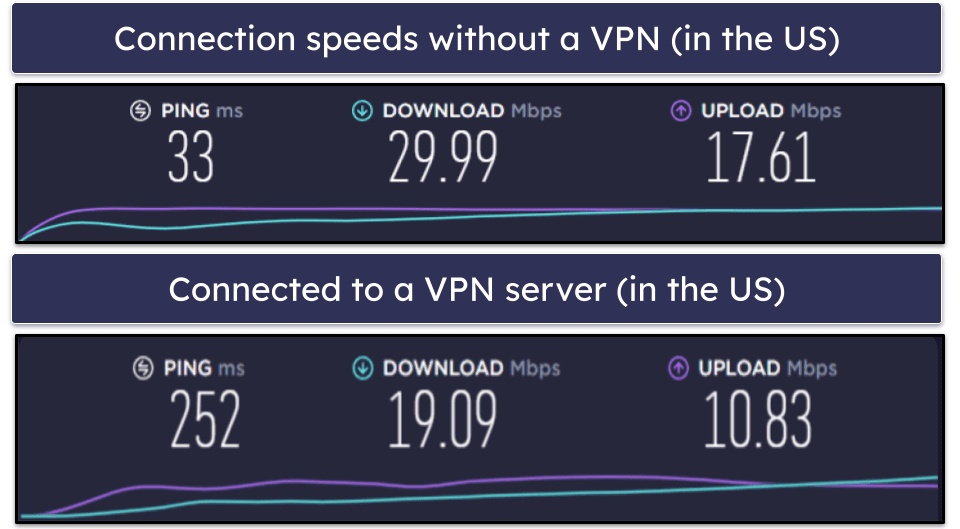
Finally, I connected to a server in Thailand (one of the farthest servers from my location), and found that my speeds declined considerably.
With the nearby server, my speeds dropped by just 18%, which is pretty good. Websites loaded instantly, and I could watch HD video with no lags or buffering. However, when I connected to the server in Thailand, my speeds reduced by over 56%. Websites took about 7 seconds to load, and I could watch HD videos after 13 seconds with limited buffering.
Overall, AzireVPN offers good speeds on local servers, but its speeds on distant servers are significantly slower.
AzireVPN Servers & IP Addresses — Small Server Network, but All Servers Are Torrent-Friendly
AzireVPN maintains 80 servers in 18 countries, predominantly in Europe, the US and Canada, but also a few locations in Asia.
If you’re in Africa, South America, or the Middle East, you’ll only be able to connect to distant servers. There are no servers close to these regions. Top VPNs have way more servers — for example, CyberGhost VPN and ExpressVPN have servers in 100+ countries. I like how all AzireVPN servers support torrenting.
All AzireVPN servers support torrenting. I was able to download a 10 GB file with a US server in less than 15 minutes, which is pretty quick.
Overall, AzireVPN has a small server network compared to other top-rated VPNs. The majority of its servers are located in Europe and North America, and they can all be used for torrenting.
AzireVPN Streaming & Torrenting — Decent for Torrenting, Subpar for Streaming
AzireVPN doesn’t have the best streaming capabilities — it doesn’t work with popular streaming platforms like Max, Hulu, Amazon Prime Video, or BBC iPlayer. That said, it’s compatible with Disney+ and Netflix on desktops, but I couldn’t log into my Netflix account on my Android device.
If you need a VPN that consistently works with all major streaming platforms, I recommend ExpressVPN or CyberGhost VPN, because both VPN providers are compatible with all of the top streaming platforms.
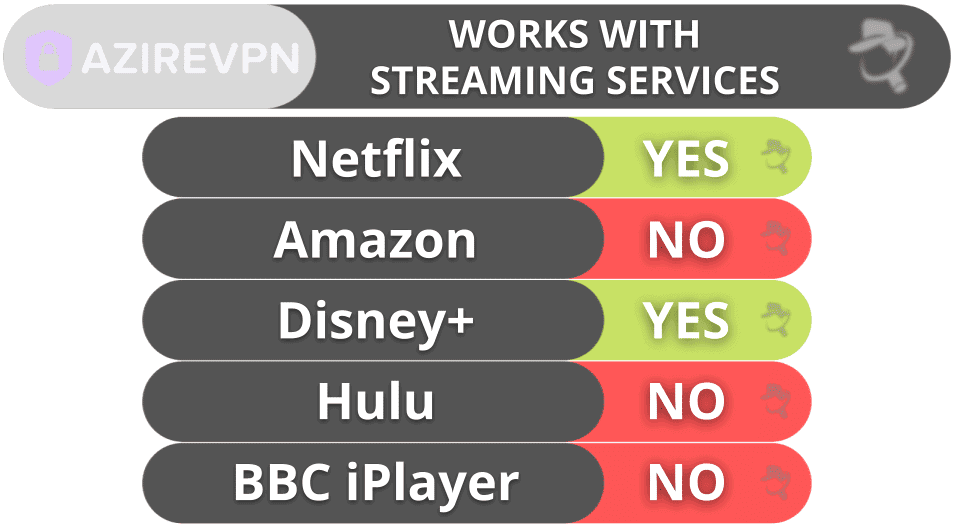
AzireVPN allows torrenting on all its servers. I was able to download multiple BitTorrent files with several servers, and the download speeds were decent. AzireVPN also offers port forwarding, which can increase your torrenting speeds.
Nevertheless, other top VPNs are better for torrenting. No only do ExpressVPN and Private Internet Access allow torrenting on all their servers, but they both offer super-fast speeds that are ideal for torrenting and come with industry-leading privacy features.
Overall, AzireVPN is good enough for torrenting but not for streaming. All of its servers allow torrenting, but it doesn’t work with streaming platforms like Hulu, Max, Amazon Prime Video, or BBC iPlayer.
AzireVPN Ease of Use: Mobile & Desktop Apps — Basic but Easy to Use
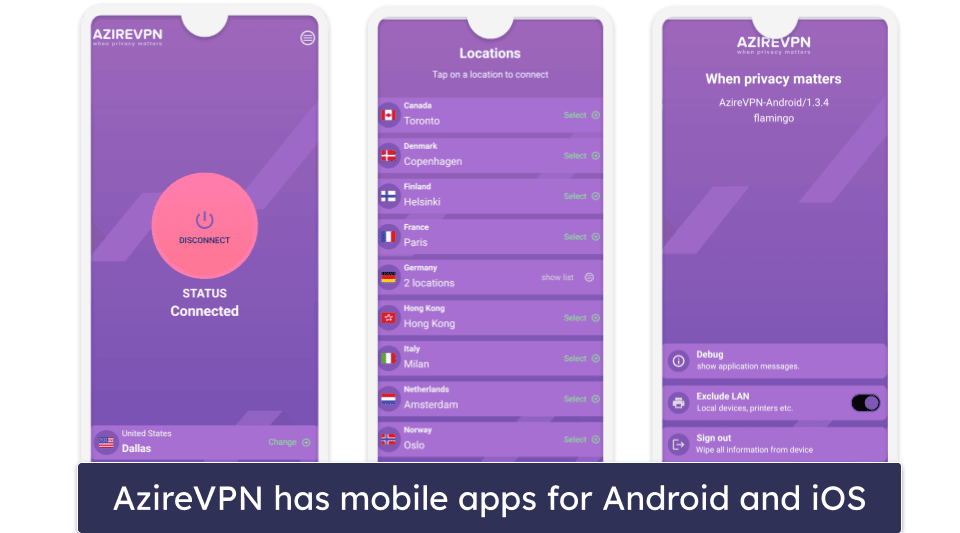
AzireVPN has simple and user-friendly apps for Windows, macOS, iOS, and Android. Advanced users can also set up AzireVPN on Linux and other operating systems using the configuration files available on the AzireVPN website.
The desktop apps are pretty basic but easy to use. I easily installed the apps on my Windows and macOS computers, but the only thing you can do with them is change the server location. More alarming is that they lack essential security features like a kill switch, which other top VPNs include.
The mobile apps are very similar to the desktop apps, with a few extra features. On the Android app, you have the option of excluding your LAN devices like printers from the VPN channel, which might make them run more smoothly.
Overall, AzireVPN’s desktop and mobile apps are easy to install and navigate, but they’re pretty limited when compared to top VPNs like ExpressVPN and Private Internet Access, which offer much more feature-rich apps with intuitive interfaces. That said, AzireVPN’s desktop and mobile are good enough for most users.
AzireVPN Customer Support — Limited (Few Support Channels)
AzireVPN’s customer support is rather limited. You can reach the customer support reps only by email — there’s no live chat or phone support. That said, the reps responded to my email inquiries within 24 hours, which is acceptable but the best VPNs reply in less than 6 hours.
The FAQ and blog sections on the website offer useful guides on how to navigate the platform. There are even configuration generators to help you tunnel your connection via OpenVPN or WireGuard. Overall, the help section was useful and able to answer most of my questions.
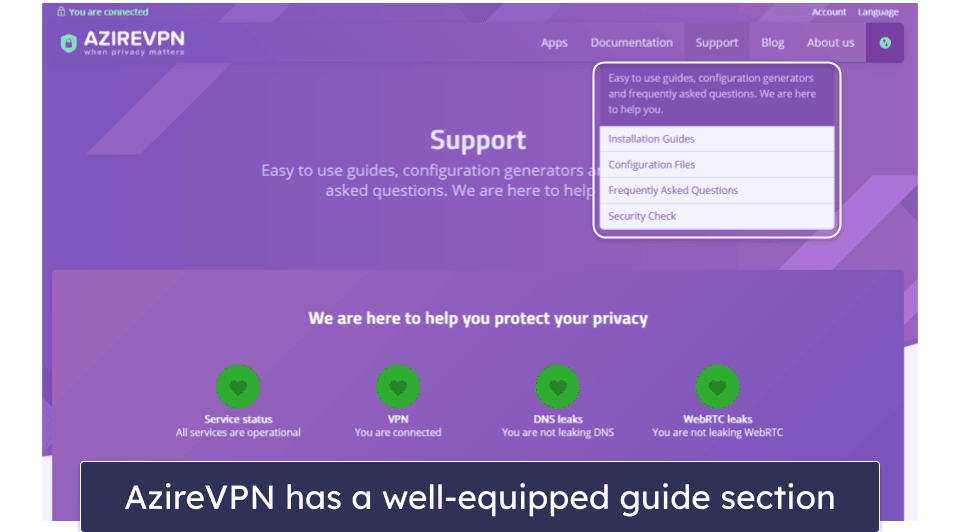
In comparison, ExpressVPN and other top-rated VPNs offer live chat, email support, and 24/7 support availability, plus in-depth support sections with video tutorials.
Overall, AzireVPN’s customer support is pretty limited. It needs to offer more support channels and make the effort to respond to customer inquiries more quickly.
Is AzireVPN Any Good in 2025?
AzireVPN is a fine VPN for torrenting and surfing the internet at decent speeds, but that’s about it — there are much better options out there.
When it comes to security, AzireVPN has industry-standard 256-bit AES encryption, IPv6 leak protection, RAM-only servers, and a strict no-logs policy. However, it lacks a kill switch (except on Android) and doesn’t offer split-tunneling.
AzireVPN is decent for torrenting, but when it comes to streaming it only works consistently with Netflix and Disney+, and it’s not compatible with other popular streaming platforms like Amazon Prime Video.
If you have an issue, the customer support is email-only and is slow to respond. There are many far better VPNs out there in 2025 that offer a much better customer support experience.
AzireVPN offers 5 simultaneous device connections. Its monthly and yearly plans are affordable, starting at just $4.00 / month. There’s also a 7-day money-back guarantee, but this is very short compared to the 30-day guarantee offered by most top VPN services.
Overall, AzireVPN offers some good security features, but it doesn’t have everything. It’s missing a few features that I consider essential (like a kill switch on all apps) and it’s certainly not as good as ExpressVPN or Private Internet Access. But it does offer a decent range of features and intuitive apps for an affordable price.
Frequently Asked Questions
Is AzireVPN free?
No, AzireVPN doesn’t offer a free plan. It only offers paid plans, but they’re pretty low-cost, starting at just $4.00 / month.
A free VPN isn’t a great option anyway, as free VPNs tend to limit your connection speeds, lack advanced security features, and can sometimes expose your private data. Instead, I recommend choosing a premium VPN (that doesn’t include any limitations) like ExpressVPN.
Is AzireVPN fast?
Yes, AzireVPN provides pretty fast upload and download speeds on nearby servers.
However, in my tests, distant servers reduced my speeds by quite a lot — websites loaded in 7 seconds and HD videos played after about 13 seconds, but I was able to download a 5 GB file in less than 10 minutes on distant servers, which is relatively quick.
If you’d rather choose a VPN that won’t slow your speeds too much even on distant servers, then you should consider ExpressVPN since it’s the fastest provider out there.
Can I torrent with AzireVPN?
Yes! AzireVPN supports P2P traffic on all its servers, and it works with many of the top torrenting clients like uTorrent and BitTorrent. During my tests, I was able to torrent large files in around 10–15 minutes without any issues.
Other top VPNs are better for torrenting, though. My favorite VPN for torrenting is ExpressVPN — it allows torrenting on all of its servers, works with several top torrenting clients, offers excellent security features, and has some of the fastest speeds out there.
Is AzireVPN good for streaming?
Not really. While AzireVPN works with Netflix and Disney+, it doesn’t work with many other top streaming services.
Instead, I recommend a top VPN for streaming, such as ExpressVPN — it consistently works with 100+ streaming platforms, provides super fast streaming speeds, and is extremely easy to use.


