Avira Phantom VPN Review: Quick Expert Summary
Avira Phantom VPN is a bare-bones VPN that’s decent for torrenting and streaming — it allows P2P traffic on all servers and works with Netflix and a handful of other popular streaming services. It has good security features, intuitive apps for both mobile and desktop devices, and good speeds for all online activities. It allows unlimited connections, making it a great choice for large households.
The VPN comes with industry-standard VPN security features like 256-bit AES encryption, a strict no-logs policy, and a kill switch (only on the Windows app).
However, there are a few issues with Avira Phantom VPN — unlike top competitors like ExpressVPN, it lacks advanced security features such as perfect forward secrecy, doesn’t have any extras like split-tunneling, and can’t access some top streaming sites like BBC iPlayer and Disney+.
Avira Phantom VPN has a very limited free version, but the Pro plan offers a decent value. You can also get full access to Avira Phantom VPN with the Avira Prime antivirus suite, which is one of the best internet security packages on the market. Avira offers a 60-day money-back guarantee for all plans.
| 🏅 Overall Rank | #33 out of 82 VPNs |
| 🌍 Servers | 1,400+ |
| 📱 Number of Devices | Unlimited |
| 💸 Starting Price | $5.99 |
| 🎁 Free Plan | ✅ |
| 💰 Money-Back Guarantee | 60 Days |
Avira Phantom VPN Full Review — Decent VPN With Fast Speeds
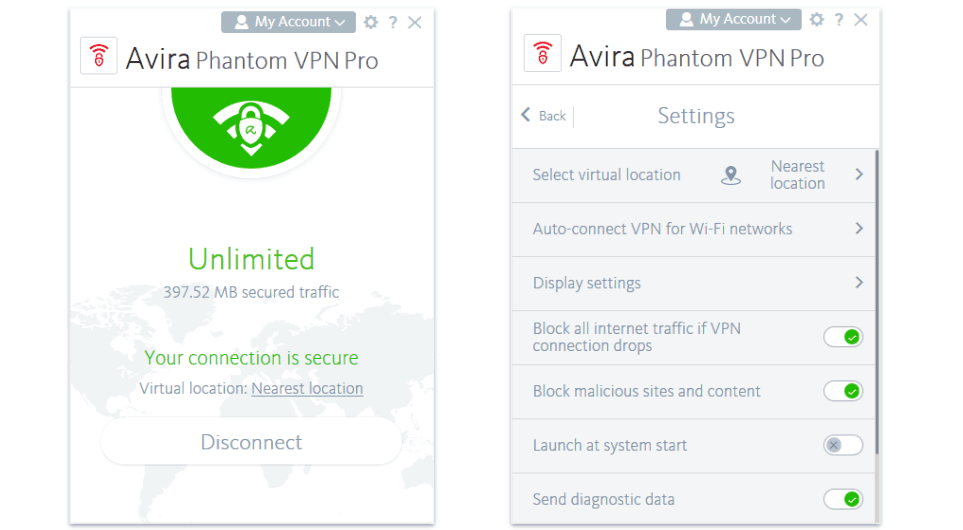
I spent a few weeks researching and testing Avira Phantom VPN to see how it compares to other top VPNs on the market.
Avira Phantom VPN has essential security features, decent streaming support, great speeds, and intuitive apps, and it supports torrenting on every server. Its biggest drawback is that it doesn’t have a kill switch for all apps — only the Windows app comes with a kill switch. Competitors like ExpressVPN offer a kill switch for Android, iOS, Windows, macOS, and Linux.
I like how it allows unlimited simultaneous connections, but it’s missing extra features, and there are no advanced security features that the best VPNs offer. Plus, the VPN doesn’t work with some top streaming platforms like Disney+.
Overall, Avira Phantom VPN is a decent VPN for general browsing and provides good support for torrenting and streaming. It has great speeds and is very easy to use. But that’s about it — it’s a no-frills VPN that doesn’t include any extras or advanced security features.
Avira Phantom VPN Plans & Pricing — Good Value Plans (Even Better if Purchased With Avira’s Antivirus)
Avira Phantom VPN has 3 separate plans — in addition to a free plan and a premium plan for the standalone VPN, you can get it as part of Avira Prime, Avira’s complete internet security suite.
The Free plan limits you to only 500 MB of data usage per month without creating an Avira account (1 GB if you register an account), but it doesn’t include a kill switch or access to its customer support. Also on desktop, you can’t pick a server to connect to — the VPN app automatically picks one for you, usually one that’s close to your location.
Priced at $5.99 / year for mobile or $6.50 / month if you want to use it on desktop, too, the premium Pro plan includes all of the VPN’s features, plus access to customer support options. It’s pretty expensive for a VPN that’s only OK for streaming and doesn’t include features like split-tunneling and a kill switch for all devices, which are offered by other top VPN providers like ExpressVPN and Private Internet Access.
However, Avira’s VPN is a good value if it’s purchased as part of the Avira Prime antivirus suite, which costs $59.99 / year and includes the full version of Avira Phantom VPN, as well as antivirus protection, web security, a password manager, firewall, system cleanup and speedup tools, and more.
Avira Phantom VPN Features — Basic Security + Secure Protocols (Not Many Extras)
Avira Phantom VPN includes industry-standard security features:
- 256-bit AES encryption — Avira Phantom VPN protects your data with the same encryption used by banks and governments.
- No-logs policy — Avira Phantom VPN doesn’t collect or record your personal data or internet activity (the websites you visit and files you download).
- Kill switch — If your connection to a VPN server disconnects, a kill switch disconnects you from the internet to prevent data leaks. It’s only available on Windows, which is disappointing.
Avira Phantom VPN uses the OpenVPN protocol on all of its apps, and WireGuard is also available on Android devices. WireGuard is one of the fastest protocols out there, but I’d like to see WireGuard added to all of the apps. VPNs like ExpressVPN allow you to choose from at least 2 VPN protocols for each app, which is great for getting the best performance possible on different networks.
Avira Phantom VPN comes built-in with DNS and IPv6 leak protection. It would be nice to see full leak protection (including WebRTC leak protection) that’s offered by VPN providers like ExpressVPN and Private Internet Access. But I ran a dozen leak tests while connected to various servers both nearby and distant, and I didn’t experience any leaks whatsoever.
Additionally, it supports The Onion Router (Tor) across all its servers, allowing you to securely browse .onion sites while connected to the VPN. Although IP leaks are uncommon with Tor, if one does occur during your session, only your VPN’s IP address will be exposed. However, I still prefer Proton VPN for Tor browsing because it lets you access Tor sites using standard browsers like Chrome, Firefox, and Opera.
Overall, Avira Phantom VPN provides very basic security and uses a secure protocol on all apps. There are no other advanced security features, and you don’t get any extras like an ad blocker.
Avira Phantom VPN Privacy & Security — Based in a 5/9/14 Eyes Alliance Country
Avira Phantom VPN has a strict no-logs policy — it doesn’t collect or store any personal data that can be traced back to you about the websites you visit or the files you download. During the account creation process, your email is recorded so the VPN service can be provided to you. It also collects information about the amount of bandwidth you use in order to gauge the costs for providing the infrastructure.
Its privacy policy also says that the VPN collects your IP address. Avira Phantom VPN’s customer support assured me this is only temporary to determine a nearby server location for you. Avira monitors your bandwidth to keep track of how much data you use, too, which I’m not a fan of. It says this is to better protect the network, though, it doesn’t explain how that works. Plus, it’s no-logs policy hasn’t undergone a third-party audit (unlike ExpressVPN), which would help establish trust instead of taking the company’s word for it.

Avira Phantom VPN is headquartered in Germany, which is a member of the 5/9/14 Eyes Alliances (a group of countries that share security data). That said, if a government ever requests data, Avira can only report what it has — if the VPN isn’t collecting user data, then Avira will have nothing to report.
Overall, Avira Phantom VPN has a strict no-logs policy, but it hasn’t been independently audited. It is based in a 5/9/14 Eyes Alliance member country, but even if governments request data about users, Avira won’t have any personally identifiable data to provide.
Avira Phantom VPN Speed & Performance — Great Speeds (On Near & Distant Servers)
I ran speed tests on my Windows PC on servers in all 37 countries where Avira Phantom VPN has a server. I had the fastest speeds when connected to a nearby VPN server (in Greece), but the drop in speed was only slightly more when I connected to distant servers in countries like the US, UK, Japan, and Hong Kong.
First I ran a speed test without being connected to a VPN server to determine my baseline speeds:

Then, I connected to the nearest server to my true location and ran another test. Finally, I connected to servers in the US and Australia:

When I connected to a nearby VPN server, my speeds dropped by about 8%. All websites I visited loaded immediately, and I didn’t experience any buffering when I tried to skip through HD videos.
When I connected to a distant server in the US, my speed dropped by around 50% — despite the decrease, websites loaded quickly and videos in HD took 2 or 3 seconds to load. My speeds dropped further when I connected to an even more distant server in Australia, though, websites still loaded quickly and there was only minor buffering when I watched HD videos on YouTube.
Overall, using Avira Phantom VPN was great on nearby and distant servers, but I still prefer speeds from brands like ExpressVPN and Private Internet Access. That said, I was still able to smoothly browse the web, but I had to wait a bit for videos to load.
Avira Phantom VPN Servers & IP Addresses — Small but Well-Spread Server Network
Avira Phantom VPN has 1,400+ servers in 37 countries, which is a pretty small network. For comparison, ExpressVPN has servers in 105 countries, and CyberGhost VPN has servers in 100 countries. Most of Avira Phantom VPN’s servers are in Europe, though it also covers North America and Asia. However, it lacks coverage in Africa and has limited presence in South America and the Middle East.
Avira uses physical and virtual servers. A physical server is located in the country that you connect to, while virtual servers are physically located in a different country than the one you connect to but still provide you with an IP address in your preferred location. Both types of servers are safe, but physical servers sometimes provide faster speeds.
However, you can’t get a dedicated IP address with Avira Phantom VPN, like you can with Private Internet Access. Dedicated IP addresses are only assigned to you, which is great for avoiding reCAPTCHAs and for accessing sites that block VPN traffic, like bank sites.
Overall, Avira Phantom VPN has a really small server network that is well spread across Europe, North America, and even Asia.
Avira Phantom VPN Streaming & Torrenting — Good for Torrenting, Okay for Streaming
Avira Phantom VPN is OK for streaming. It can access 5+ Netflix libraries (including the US and UK ones), and it works with Amazon Prime, Hulu, DAZN, Crunchyroll, Peacock TV, and Max. However, Avira Phantom VPN can’t access Disney+, BBC iPlayer, and Sky Go.
To stream content on all top streaming sites, I recommend ExpressVPN.

Avira Phantom VPN is good for torrenting — it allows P2P traffic on all of its servers and works with popular torrenting apps like BitTorrent, uTorrent, and Vuze. Despite my decreased speeds when connected to a VPN server, I was still able to download a 5 GB file in about 30 minutes.
Overall, Avira Phantom VPN is a decent option for streaming on sites, though it doesn’t work with all top streaming services like BBC iPlayer and Disney+. It’s great for torrenting, too, as it allows P2P traffic on all its servers.
Avira Phantom VPN Ease of Use: Mobile & Desktop Apps — Simplistic Interface That Works Well

Avira Phantom VPN has apps with intuitive designs for Android, iOS, Windows, and macOS. All of its native apps use OpenVPN and have a quick connect feature that will automatically connect you to the nearest server for optimized connection speeds.
However, only the Windows app includes a kill switch, and the desktop apps have more functionality options than the mobile apps, like the ability to automatically connect to a VPN server when your device connects to a specific network.
I also like that the desktop version of Avira Phantom VPN shows ping data, which is the amount of time for a query to reach the server and come back, for each server — this gives you an idea of how fast your connection speeds will be before connecting. In my tests, servers with a low ping established a connection faster and offered smoother browsing than those with a high ping.
The Avira Phantom VPN mobile apps are fairly limited when compared to the desktop version — there’s no ping data or a kill switch (which the Windows app includes). Plus, its Android app is the only version of Avira Phantom VPN that supports WireGuard.
Overall, Avira Phantom VPN’s desktop and mobile apps are very simplistic. That said, all of Avira’s apps offer some decent functionality and are easy to set up and use.
Avira Customer Support — Not the Best Customer Support (Responses Can Be Slow)

Avira offers some good support options. There are video tutorials, support guides, and community forums available to everyone, but access to a customer support representative via email, live chat, or phone is only available to paid customers.
Avira provides helpful support videos on YouTube for basic setup and installation. I like that their support articles cover a wider variety of topics, but they are disorganized and lack detailed information about the VPN.
That said, the Avira Community page allows users to post their own questions or find answers through conversations with others, which is better for more technical issues.
Phone support is available from 9 am to 11 pm CET. When I contacted phone support, I was put on hold for 10 minutes before a representative was available to take my call.

When I contacted an email customer service rep, it took a minimum of 12 hours to get a response, but it was often vague or incomplete. I had to usually make 2–3 requests to customer service over the course of 3–4 days before I could get a clear answer to my questions.
Other top VPNs like ExpressVPN have great customer support that responds within a few hours and are able to answer questions more thoroughly.

I tested the live chat a few times and got a much better experience despite it only being available during certain hours. I had to first talk to the chatbot (which only links to articles it believes are related to your question) before getting to a live chat agent. The good news is every live chat rep I talked to were quick to respond and answered my questions.
Overall, Avira Phantom VPN’s customer support isn’t the best, but it’s ok. Email support response times aren’t great, but if you’re looking for much faster response times, it’s best to call Avira’s phone support.
Is Avira Phantom VPN Safe + Worth the Cost?
Avira Phantom VPN is a secure VPN for P2P traffic and streaming. It offers a decent set of basic security features, like 256-bit AES encryption and a no-logs policy, but its kill switch feature is only available on the Windows app. It’s fast, easy to use, and allows unlimited simultaneous connections.
However, Avira Phantom VPN is missing advanced security features and lacks cool extras like split-tunneling. It also doesn’t work with some streaming sites, like BBC iPlayer and Disney+.
Overall, Avira Phantom VPN is pretty expensive when compared to the features and functionality of top competitors like ExpressVPN. However, it’s a good value when bundled with the Avira Prime internet security suite. Avira Phantom VPN plans and the Avira Prime plan come with a 60-day money-back guarantee.
Frequently Asked Questions
Is Avira Phantom VPN safe?
Yes, Avira Phantom VPN is a safe VPN — it protects your data with industry-standard security features like 256-bit AES encryption, strong leak protection, and a no-logs policy. Its Windows app also includes a kill switch to protect you from data leaks by disconnecting you from the internet if your connection to the VPN server is ever lost.
However, Avira Phantom VPN doesn’t have advanced security features like perfect forward secrecy, RAM memory servers, or disk encryption. Also, it’s missing extra features like split-tunneling and an ad blocker. Top VPNs like ExpressVPN offer many of these advanced security features as well as extra features.
Does Avira Phantom VPN support Linux?
No, Avira Phantom VPN is not available on Linux devices. It only has native apps for Android, iOS, Windows, and macOS. If you’re looking for a good VPN for Linux, I recommend ExpressVPN.
Can you stream Netflix US with Avira Phantom VPN?
Yes, Avira Phantom VPN does work with Netflix US (and other Netflix libraries). It also works with sites like Amazon Prime, Hulu, Peacock TV, Crunchyroll, and Max, but it can’t access Disney and BBC iPlayer. If you’re looking for the best VPN for streaming Netflix US (and other streaming services), I recommend ExpressVPN.
Does Avira Phantom VPN support torrenting?
Yes, Avira Phantom VPN works with top torrenting apps like BitTorrent, uTorrent, and Vuze on all of its servers. I never experienced any data leaks, and I maintained fast speeds while torrenting. However, there are much better VPNs out there for torrenting like ExpressVPN and Private Internet Access that include a kill switch on all devices and have independently audited no-logs policies to ensure user privacy.

