
Short on time? Here's the best VPN for Android in 2025:
- 🥇 ExpressVPN : Has an user-friendly Android app, excellent streaming support, servers in 105 countries, and the fastest speeds out there. The Android app includes extras like a built-in password manager. All plans are backed by a 30-day money-back guarantee.
There are a handful of VPNs for Android I recommend — they have feature-rich apps, are lightweight, don’t drain your battery, and can access lots of streaming services. However, the majority of the ones I tested on my Android devices were buggy and slow, some were difficult to use, and most of them didn’t have good (or any) streaming support.
I spent weeks testing dozens of VPNs and found the best ones for Android. My favorite is ExpressVPN, which comes with the fastest speeds on the market and lots of Android-specific features. Editors' Note: ExpressVPN and this site are in the same ownership group.
Quick Summary of the Best VPNs for Android
Editors' Note: Intego, Private Internet Access, CyberGhost and ExpressVPN are owned by Kape Technologies, our parent company
🥇 1. ExpressVPN — Best VPN for Android in 2025
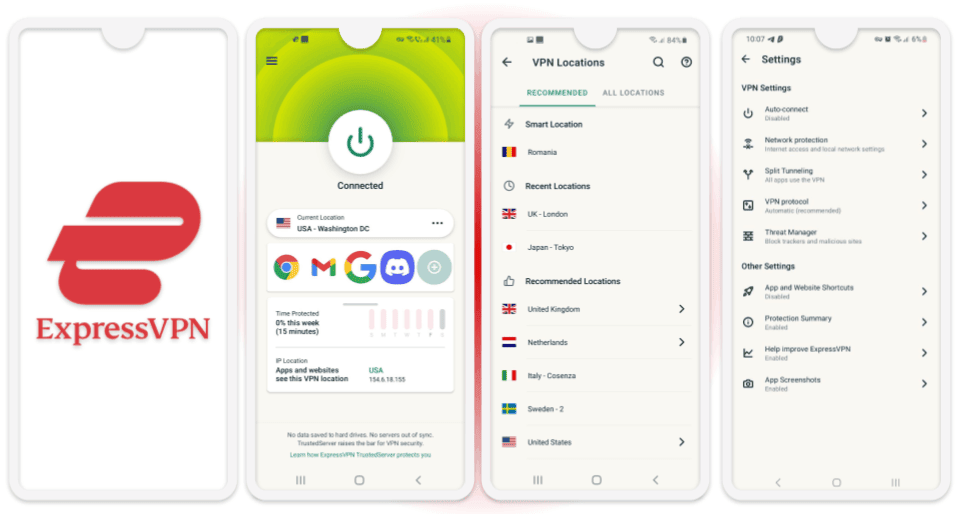
ExpressVPN has the best Android app on the market — it’s extremely intuitive and feature-rich, and it maintains super fast speeds. This isn’t surprising since ExpressVPN is the fastest VPN on the market. In my speed tests, all apps and sites I visited on my Android instantly loaded, and there wasn’t any buffering when watching HD videos.
This is also the best VPN for streaming on Android — it can access 100+ streaming apps and sites, including several Netflix, Max, and Disney+ libraries as well as BBC iPlayer. Plus, you can torrent on any of its servers.
The provider’s Android app is extremely easy to navigate. There’s a quick-connect feature that automatically connects you to the fastest server, and if you go to the server list, you’ll find several Recommended Locations that offer the best speeds for your location out of all servers in 105 countries.
Still, one of my favorite ExpressVPN features on Android is Shortcuts, which lets you set up 1-click shortcuts for Android apps and sites, like your go-to browser, the YouTube app, or a streaming app, that show up on your screen after you connect to a server.

ExpressVPN’s Android app comes with App Screenshots, a feature that stops anyone from spying on your in-app activity. It disables in-app screenshots and prevents in-app content from showing up in the multitasking pane, and I especially like how it doesn’t let Android apps with special permissions see the content of your app screen.
You also get ExpressVPN Keys on Android, a secure password manager that’s built into the Android app. You can use it to secure your login on all of your Android apps and generate very strong passwords when creating new accounts.
ExpressVPN’s Android app includes an ad, tracker, and malware blocker, called Advanced Protection. This feature hides intrusive ads, blocks trackers that threaten your privacy, and it stops you from visiting any malicious sites, whether you accidentally get across them in your browser or click on them in a messaging app.
Finally, ExpressVPN allows split-tunneling on Android, which lets you pick which apps on your device use the VPN and which apps use your local network. I often customize the VPN to send all traffic from apps that require my actual location, like delivery services or maps apps, through my local network, and the rest through the VPN.
ExpressVPN has plans that start at $4.99 / month — it’s pricier than most VPNs, but worth it because it provides excellent value. Plus, the longest plan usually comes with extra months for free, and there’s a 30-day money-back guarantee for all plans.
Bottom Line:
ExpressVPN is my favorite Android VPN in 2025 — its Android app is very user-friendly, and it also comes with extra features, like a built-in password manager. The VPN also provides the best streaming support on Android and has the fastest speeds out there. It offers affordable plans and a 30-day money-back guarantee.
Read the full ExpressVPN review
🥈 2. Private Internet Access — Very Good Android VPN for Torrenting

Private Internet Access (PIA) has a user-friendly Android app and provides really good P2P support. It allows torrenting across all of its servers in 91 countries and works with popular Android P2P apps like uTorrent, BitLord, tTorrent Lite, and Flud.
It comes with built-in support for port forwarding, too, which lets you connect to more peers to get faster downloads — when I used this feature, it generally increased my torrenting speeds by around 10%.
PIA’s Android app is super-customizable. The widgets on the main screen are movable and removable, allowing you to keep everything you need at the top. For example, you can remove the widget that gives you connection information and keep the one that shows you the last 6 server locations you connected to.
You get lots of freedom to customize your connections, too, like switching between 128-bit AES encryption when you’re on very slow networks and 256-bit AES, which is more secure and suitable for good networks. There’s an option to choose ports for better stability on different networks and you can enable small packets. This feature on Android reduces the data size transmitted in each packet, which allows mobile data to more easily process the encrypted data.

This VPN is also great for streaming on Android — it works with 30+ streaming services, including popular ones like Netflix, Amazon Prime, and Disney+. That said, I think ExpressVPN provides much better variety, as it supports 100+ streaming services.
PIA has Trusted Networks on Android, a feature that lets you choose when you want the VPN to automatically connect to a VPN server, so you don’t accidentally go online unsecured. You can set PIA to connect on unsecured public Wi-Fi for and disable it on mobile data to conserve your Android’s battery life.
PIA’s Android app also comes with PIA MACE, which is the best VPN ad blocker on the market — just note that it’s only available via the .apk version and not through the Google Play Store. In my tests, it always got rid of ads on media sites and stopped me from accessing shady sites.
Private Internet Access has reasonably-priced plans that start at only $2.03 / month. It also backs each purchase with a 30-day money-back guarantee.
Bottom Line:
Private Internet Access has an intuitive Android app that’s great for torrenting — torrent downloads are allowed on all servers, and there’s port forwarding. The VPN’s Android app is highly customizable, lets you configure your connections for better stability and faster speeds, and includes an excellent VPN ad blocker. Its plans are super affordable and are backed by a 30-day money-back guarantee.
Read the full Private Internet Access review
Editors' Note: Private Internet Access and this site are in the same ownership group.
🥉 3. CyberGhost VPN — Great Android VPN for Streaming
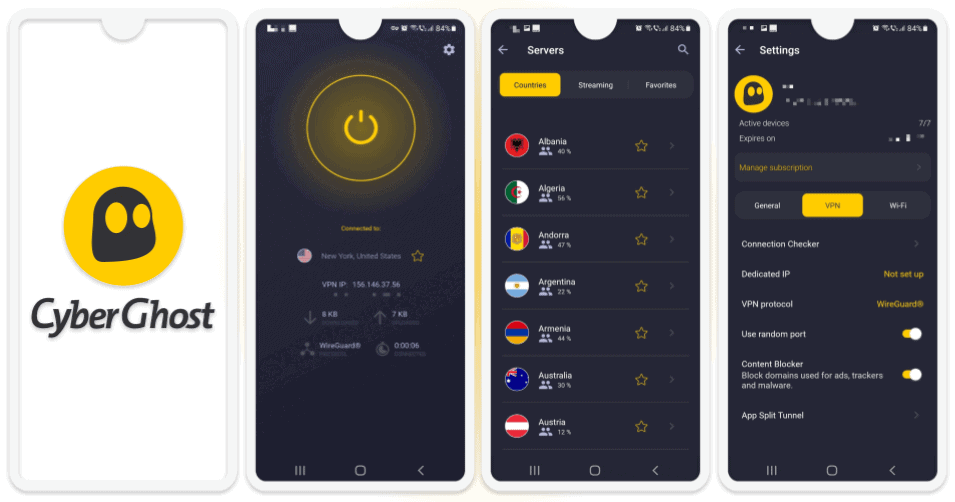
CyberGhost VPN has 100+ streaming servers in 20+ countries that work with 50+ services, such as Netflix, Amazon Prime, and Max. You can stream on normal servers too, but these specialized servers are specifically designed to work with the streaming service.
I like how easy it is to find a specific streaming-optimized server. CyberGhost keeps them in a separate tab in the Android app, and you can even search for a specific streaming service by name, like “Netflix,” to get the app to show you all server locations for that site.

This VPN has good P2P support, too, since it allows torrenting on servers in 70+ countries. That being said, I prefer Private Internet Access for torrenting on Android, as it allows P2P traffic on all servers and has port forwarding, which CyberGhost lacks.
CyberGhost VPN’s Android app has convenient automation options. You can configure it to ask you whether to connect to a server every time it detects a new Wi-Fi network and disable the VPN once if you connect to a different network.
The provider’s Android app comes with split-tunneling (you can decide which apps are excluded from the VPN tunnel) and Content Blocker, which gets rid of some ads and protects you from malicious websites. Like Private Internet Access, it can enable small packets, too, to improve performance on mobile data networks.
Finally, I like that the Android app includes a Connection Checker. This tool checks your internet connection, whether its servers can be reached, and if the protocol you’re using works. If something’s flagged, you’ll know where to start to fix the issue.
CyberGhost VPN has budget-friendly plans that start at $2.03 / month. It also has a generous 45-day money-back guarantee for all of its long-term plans, while there’s a 14-day money-back guarantee for its shortest plan.
Bottom Line:
CyberGhost VPN is really good for streaming on Android, as it has 100+ streaming servers that work with 50+ streaming services, including Netflix, Amazon Prime, and Max. It also has an intuitive Android app and includes extra features like an ad blocker. Its plans are very affordable, and there’s a 45-day money-back guarantee for all long-term plans.
Read the full CyberGhost VPN review
Editors' Note: CyberGhost and this site are in the same ownership group.
4. NordVPN — Great Android App For Securely Sharing Files

NordVPN lets you securely share files from your Android device to your home computer, another Android device, or any other device when you’re on vacation or working remotely. This is thanks to its unique Meshnet feature, which allows you to link up to 60 devices over encrypted VPN connections.
I like that the app has a digital map that lets you tap on any server location you want to connect to, without having to scroll down a list of servers. If you’re looking for something specific, like a P2P or a Tor server, they’re all separated neatly into different tabs for easy access.
Another unique Android feature that NordVPN provides is tapjacking protection, which protects you from malicious apps that try to add a screen overlay to trick you into performing actions that might compromise your data.

You get Dark Web Monitor, which alerts you if your NordVPN login credentials have been compromised in a data breach. The Android app also has Threat Protection, which blocks connections to suspicious domains. You can also decide whether you want this feature on only when you’re connected to one of NordVPN’s servers in 111 countries or even when the VPN is turned off. Unlike ExpressVPN’s similar feature on Android, it doesn’t stop ads or ad trackers (unless you sideload NordVPN’s Android app instead of getting it from the Play Store).
You can split-tunnel apps on Android as well, and NordVPN even has a feature that automatically excludes apps from the VPN tunnel that aren’t compatible with VPNs, like bank apps.
NordVPN’s tier-based subscriptions start at $3.39 / month. There’s a 30-day money-back guarantee for all purchases.
Bottom Line:
NordVPN has an Android app that lets you securely share files from your Android device. It’s also chock-full of unique features like tapjacking protection and a dark web monitor, and it includes split-tunneling. All subscriptions have a 30-day money-back guarantee.
Read the full NordVPN review here
5. Surfshark — Good Android VPN for New Users
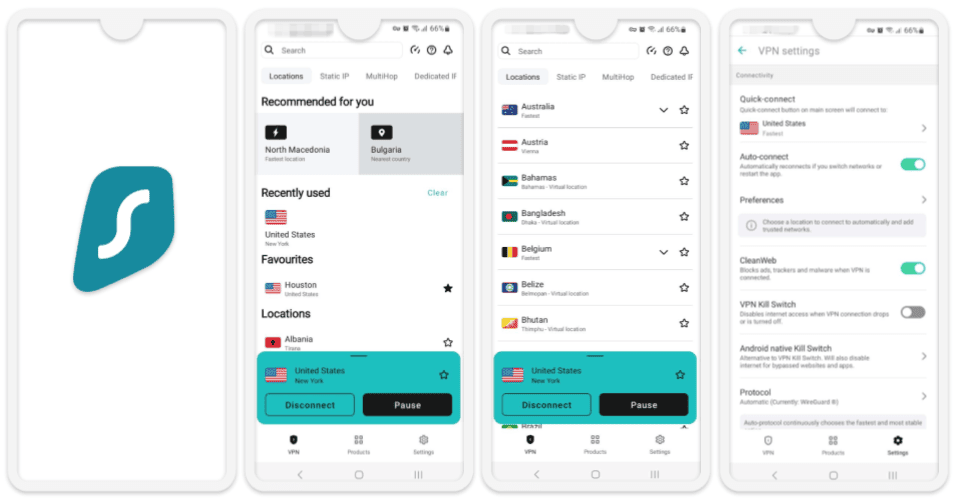
Surfshark is great for people who have never used a VPN. It lets you connect to the fastest server or a server in the closest country with 1 click, and it even has a customizable quick-connect feature — you can set it to connect to any server location from Surfshark’s servers in 100 countries.
I really like the Override GPS feature in the Android app. It matches the GPS data of your Android with the VPN server’s location you’re connected to, so any app that looks at your GPS data (like TikTok) won’t see any discrepancies between your IP address and your GPS information.

A unique feature that Surfshark’s Android app offers is Alternative ID, which creates a fake identity, including a fake email and phone number, to protect your real data. All emails, calls, and messages are forwarded to your real email and real number, respectively.
Surfshark’s Android app includes an ad, tracker, and malware blocker (CleanWeb), but it’s not as good as PIA MACE. You also get its IP Rotator, which regularly changes your VPN IP address without disconnecting you from the server to make it hard for malicious actors to track your location.
It’s great for streaming on Android, as it can access 50+ streaming sites, which is great, but fewer than ExpressVPN. That said, I like that it split-tunnels both sites and apps.
Surfshark has super affordable plans that start as low as $2.19 / month, and it also backs each purchase with a 30-day money-back guarantee.
Bottom Line:
Surfshark is great for beginners with lots of 1-click connections on Android. It also offers lots of extras in the Android app like IP Rotator, an ad, tracker, and malware blocker, and a feature that lets you create an alt persona to protect your real information online. It’s very affordable, and its plans include a 30-day money-back guarantee.
Read the full Surfshark review here
6. PrivateVPN — Good Minimalistic Android VPN
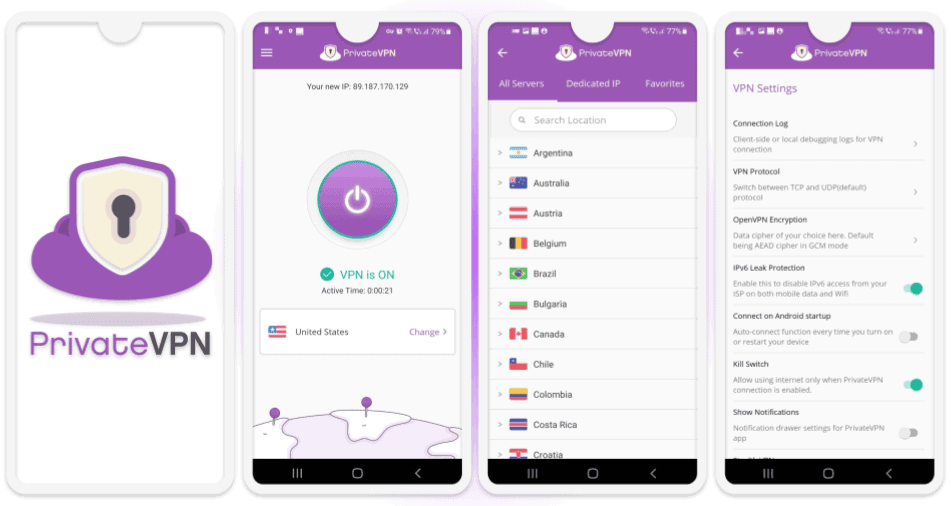
PrivateVPN’s Android app is very easy to get used to — it doesn’t have tons of settings to change and features to enable, so it doesn’t feel overwhelming, making it an excellent pick for anyone who wants to simply connect and let the VPN work in the background.
The app’s home screen is very intuitive, and I like how it lets you quickly connect to the fastest server with just 1 tap. It’s also great how you can configure the provider’s Android app to automatically connect to a VPN server when you turn on or restart your phone, as that provides convenience.
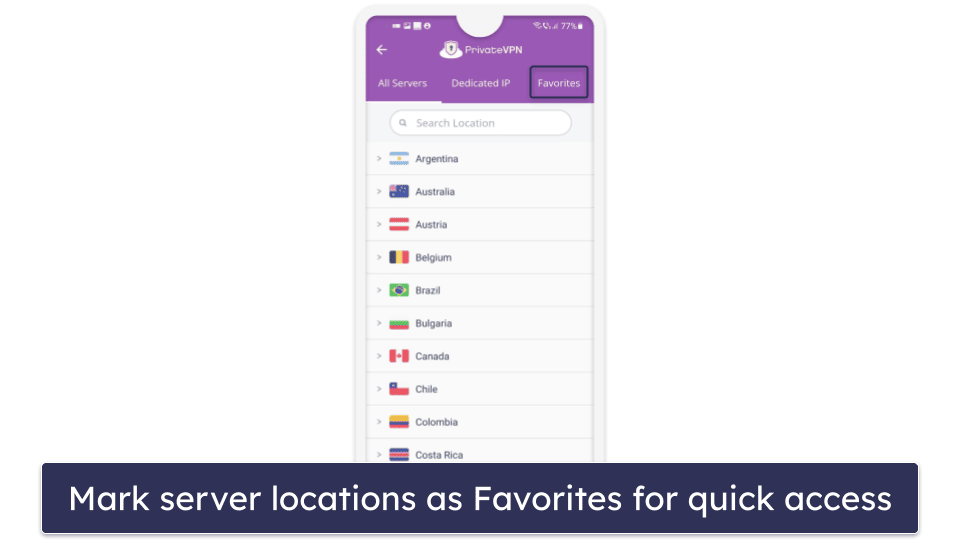
I also like there’s some customizability. PrivateVPN’s Android app lets you switch between 128-bit AES encryption and 256-bit AES encryption for better speeds on very slow networks (especially for streaming) and better security. PrivateVPN can access 20+ streaming services, including several Netflix, Amazon Prime, and Max libraries.
However, it’s very bare-bones. Unlike ExpressVPN, Private Internet Access, and most of the other VPNs on my list, it doesn’t offer any extra features via its Android app for convenience or security.
PrivateVPN has very affordable plans that start at $2.00 / month. It also backs each purchase with a 30-day money-back guarantee.
Bottom Line:
PrivateVPN has a beginner-friendly Android app that’s intuitive. It also comes with good security features, including perfect forward secrecy and obfuscation, pretty good speeds, a decent server network, and good streaming and P2P support. It has very affordable plans and a 30-day money-back guarantee.
Read the full PrivateVPN review
7. Proton VPN — Great Free Plan for Android Users

Proton VPN has a really good free plan for Android that allows unlimited data — most free VPN plans limit how much data you can use each day or month. It actually has one of the best free VPN plans on the market.
But the free plan has some limitations — you can only use servers in the US, the Netherlands, Japan, Romania, and Poland, connect 1 device, and there’s no streaming and P2P support.
The paid version accesses 50+ streaming apps (which is fewer than ExpressVPN) and includes its VPN Accelerator feature on Android that boosts your speed on very distant servers. When I tested it, my speeds improved by about 10% – 15%, compared to my speeds with the feature off.

Proton VPN’s Android app includes NetShield, its ad, tracker, and malware blocker, which worked as advertised in my tests, though PIA MACE blocked more ads. You also get access to Alternative routing on Android, a feature that uses alternative routing methods to access Proton services on networks that block them, and its unique Discreet Icon feature lets you camouflage the VPN app on your screen as a standard weather, notes, or calculator app. I like Proton’s split-tunneling on Android, too, as you can exclude both apps and sites from the VPN tunnel.
Proton VPN’s Plus plans start at $3.59 / month, and there’s a prorated 30-day money-back guarantee.
Bottom Line:
Proton VPN comes with a good free plan for Android users — it allows unlimited data and comes with a user-friendly Android app. The paid version adds streaming support, a feature that boosts your speeds on distant servers, and an ad blocker. The provider’s paid plans are affordable and backed by a prorated 30-day money-back guarantee.
Read the full Proton VPN review
8. TunnelBear — Fun Android App (With Cute Bears)
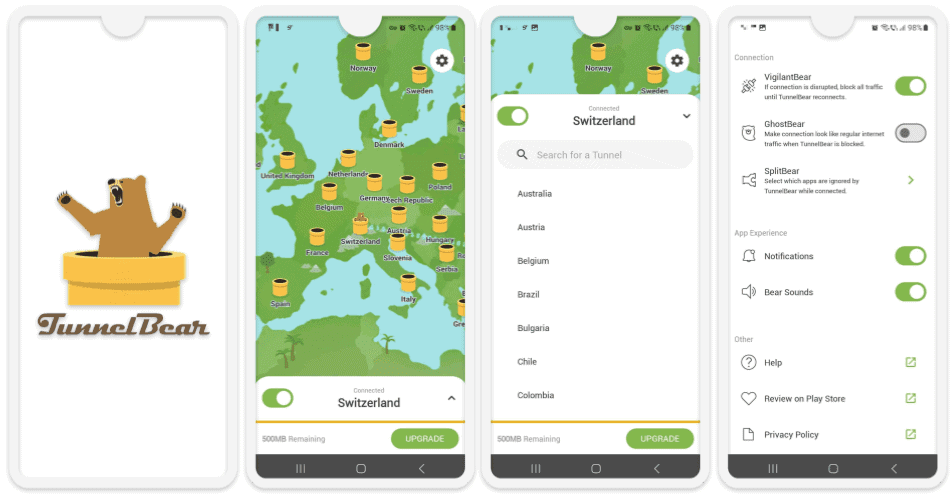
TunnelBear has one of the best-looking Android apps out there. The design is user-friendly and intuitive, and there’s a digital map that lets you click on any location and connect to that server.
I really like that there are adorable bears all over the app. Once you pick a location, a bear digs a tunnel to the location of your choice, and it then roars when it establishes a connection to a server in the location you picked!

The provider’s Android app includes split-tunneling, but you can only exclude apps from the VPN tunnel. I prefer ExpressVPN where you can choose apps to route traffic through the VPN and outside of the VPN connection. TunnelBear is good for streaming on Android as well. It works with sites like Netflix, Max, and Amazon Prime, but not with Disney+.
TunnelBear has a free plan, but it limits you to 2 GB per month — that’s only enough for a few hours of web browsing. So I recommend getting its paid plans that start at $3.33 / month instead. Unfortunately, it lacks a money-back guarantee.
Bottom Line:
TunnelBear has a beginner-friendly Android app that’s very fun to use thanks to its bear-themed design. The app also comes with split-tunneling and good streaming support. The provider has a free plan and affordable paid plans but lacks a money-back guarantee.
Read the full TunnelBear review
Quick Comparison Table
Editors' Note: Intego, Private Internet Access, CyberGhost and ExpressVPN are owned by Kape Technologies, our parent company
Testing Methodology: Comparison & Ranking Criteria
I used our proven testing methodology to find the best VPNs for Android that meet our high standards. I tested each VPN across different scenarios to determine overall value. Here’s how I picked and ranked every VPN on my list:
- I evaluated the usability of the Android app. Every VPN on this list features an Android app that’s easy to use, with intuitive designs, tools for fast connection, and features that are straightforward to locate, comprehend, and use.

- I measured the VPN’s speeds. VPN encryption often leads to a speed decline, but the VPNs I recommend mitigate this slowdown and offer high speeds for browsing, gaming, streaming, and torrenting on Android.
- I assessed the security features. All the VPNs have Android apps that offer industry-standard security features, including 256-bit AES encryption, a strict no-logs policy, a kill switch to protect against data leaks if the VPN disconnects, and IP leak protection.
- I considered good streaming support. Every VPN on my list works with at least 10+ streaming services, including Netflix, Amazon prime, and Max. Also, all of them support streaming on their servers.

- I checked the value offered by each VPN. I only recommend VPNs that provide good value, multiple simultaneous connections, and extras on Android like split-tunneling and ad blockers. I also considered the affordability, availability of a free plan, or a generous money-back guarantee.
Top Brands That Didn’t Make the Cut:
- Astrill VPN. Astrill VPN has good speeds and security, and its Android app has an intuitive design. However, the Android app lacks extras and there’s no kill switch. Plus, its plans are expensive.
- CactusVPN. CactusVPN is good for streaming and torrenting on Android, and its app is very easy to use. However, it’s missing a kill switch on Android, and there’s no quick-connection tool, either.
- Mullvad VPN. Mullvad VPN has fast speeds and good P2P support, but it lacks a quick-connect feature and doesn’t work with many popular streaming sites.
Frequently Asked Questions
What’s the best VPN for Android?
ExpressVPN is my favorite VPN for Android in 2025. Its Android app is extremely user-friendly, works with 100+ streaming services, and provides the fastest speeds out there. Plus, it includes tons of useful extras on Android like built-in password manager.
Is there a free VPN for Android?
Yes, there are free Android VPNs, but I don’t really recommend that you use one — most of them lack basic security features, log user data, have slow speeds, and don’t offer good support.
But if you’re specifically looking for a good free Android VPN, I recommend Proton VPN — you get unlimited data, access to 5 server locations (in the US, the Netherlands, Japan, Romania, and Poland), good security and privacy, and pretty fast speeds.
Even so, Proton VPN’s free plan has some limitations — you can only connect 1 device and you don’t get streaming and P2P support.
That’s why I strongly recommend getting a paid VPN instead, like ExpressVPN or one of Proton VPN’s paid plans — you get a much better experience this way.
How to get an Android VPN
There are 3 very simple steps to get a VPN for Android:
- Pick a VPN. Choose a VPN that has an excellent Android app (I recommend ExpressVPN).
- Download and install the VPN app. It typically takes 1–2 minutes to download and install a VPN on your Android phone — all you have to do is follow the in-app instructions.
- Connect to a VPN server. Open the app, scroll through the list of server locations, and connect to a server — you can either use the quick-connect tool to connect to the recommended server for your location, or you can manually choose any server.
What is the fastest VPN for Android?
ExpressVPN is the fastest VPN on this list. In my tests, all the sites I visited loaded instantly, HD and 4K videos loaded instantly and there was no buffering, and I was able to play online games without experiencing any lag or high ping. This isn’t really a surprise, though, considering this is the fastest VPN on the market.
Does Android have a built-in VPN?
No, but Android allows you to set up manual VPN connections — but to do that, you’ll still need a VPN server, either from a VPN provider or a data center.
It’s honestly easier to just download and install a good Android VPN app (like ExpressVPN) — installing it only takes around 1–2 minutes, and it won’t take you more than 3–4 seconds to connect to a server.
Does a VPN drain battery on Android?
Yes, that might happen — the best Android VPNs optimize their apps to be lightweight and not drain too much battery, but they might still increase battery usage by up to 10–15% on Wi-Fi, and by up to 20% on mobile data.
Fortunately, there are things you can do to lower an Android VPN’s battery usage — use a light VPN protocol like WireGuard and IKEv2/IPSec (ExpressVPN has Lightway, which is designed for low battery usage), don’t leave the VPN app running in the background when you’re not using it, dim the screen’s brightness, and shut down background apps you’re not currently using.
Why do I need an Android VPN?
The main reason I recommend using a good Android VPN is for added online security — the VPN encrypts your internet traffic, which makes it unreadable, and it also changes your IP address, which means nobody can use it to track your location.
In terms of which Android VPN to choose, I’d personally go with ExpressVPN — it has a very user-friendly Android app that comes with excellent security features (including a built-in password manager), has lightning-fast speeds, allows P2P traffic on all servers, and works with 100+ streaming services.
What’s the best Android VPN for streaming?
I think ExpressVPN is the best option for streaming on Android — the provider is compatible with 100+ streaming platforms, including top sites like Netflix, Amazon Prime, and BBC iPlayer. Plus, it provides the fastest streaming speeds on this list.