AirVPN Review: Quick Expert Summary
AirVPN has good security features and relatively fast speeds on nearby servers, but its overall performance isn’t great, and there are much better options on the market, like ExpressVPN.
AirVPN includes industry-standard VPN security features like 256-bit AES encryption, a strict no-logs policy, an advanced version of a kill switch, and flexible apps that let you customize security and privacy settings. It also comes with open-source apps and extra features like split-tunneling, Tor support, and full leak protection.
Unfortunately, AirVPN has some big drawbacks. First, it’s really bad for streaming — it doesn’t work with Amazon Prime or Disney+, and it only sometimes works with Netflix. Plus, this VPN isn’t great for beginners, as its customization isn’t intuitive and doesn’t come with any explanations for settings, making it more suitable for advanced users. Finally, AirVPN is missing extra features like an ad blocker, and there’s no live chat.
AirVPN allows up to 5 simultaneous connections on 1 account, offers a variety of affordable plans, and comes with a 30-day money-back guarantee.
| 🏅 Overall Rank | #52 out of 82 VPNs |
| 🌍 Number of Servers | 258 |
| 📱 Number of Devices | 5 |
| 💸 Starting Price | $2.83 / month |
| 🎁 Free Plan | ❌ |
| 💰 Money-Back Guarantee | 30 Days |
AirVPN Full Review — High-End Features, but It’s Hard to Use & Unreliable for Streaming
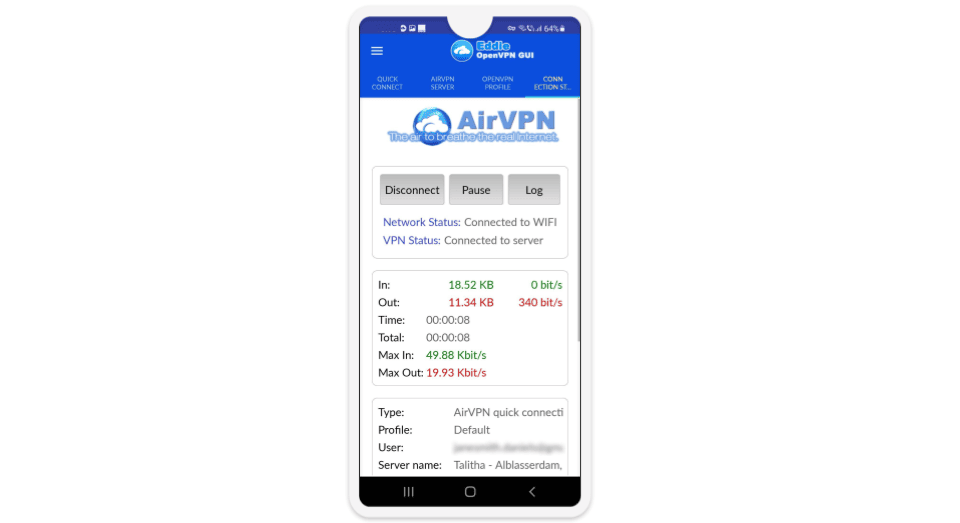
I spent a few weeks testing and researching AirVPN to see how it compares to the top VPNs on the market.
I like the security and privacy features AirVPN offers — it has open-source apps, offers an advanced kill switch, provides Tor support, lets you sign up anonymously (even without an email), and accepts cryptocurrency.
However, its installation process on some devices can be tricky, its interface isn’t user-friendly, and its customization options can seem quite intimidating to new users. Moreover, AirVPN doesn’t work with a lot of streaming platforms, and there are no extra security features like an ad blocker.
Overall, AirVPN is a good choice for advanced users looking for high-end security and privacy features. But, I don’t recommend it for people who are new to VPNs or looking for a VPN that works reliably with streaming services.
AirVPN Plans & Pricing — Affordable Plans, but They’re Not the Best Value
AirVPN offers a wider variety of plans than most VPNs. Pricing varies based on the length of the subscription, and each plan includes the same features. AirVPN allows you to connect up to 5 devices simultaneously (the industry average is 6–10 devices).
While AirVPN’s plans start at $2.83 / month, top VPNs like ExpressVPN, Private Internet Access, and ProtonVPN offer better value. Their apps are more feature-rich, they have faster speeds across all servers, and they work with all of the top streaming services.
AirVPN accepts credit cards, PayPal, Stripe, Amazon Pay, and 7 cryptocurrencies, including Bitcoin, Bitcoin Cash, and Doge.
AirVPN also covers each purchase with a 30-day money-back guarantee, according to its Terms of Service. However, I wish AirVPN posted the refund policy on its homepage and pricing page, so users wouldn’t have to read through a tedious ToS document to confirm it.
AirVPN Features — All the Essentials, Plus Good Split-Tunneling
AirVPN has the following industry-standard VPN security features:
- 256-bit AES encryption — Protects your data with the same encryption used by governments and banks.
- No-logs policy — Doesn’t log your internet traffic or your IP address.
- Network Lock — This feature is an advanced kill switch, which disconnects you from the internet if your VPN connection drops. It also allows you to customize and filter which data is allowed to pass through your network when you’re not connected to the VPN.
AirVPN uses OpenVPN (TCP and UDP) and WireGuard protocols. These are both secure and fast protocols, but I’m a big fan of WireGuard, which is faster than OpenVPN and one of the fastest protocols out there. AirVPN also provides protection against IPv6, DNS, and WebRTC leaks. I ran leak tests on 12 different servers and I never had any leaks.
I also like that AirVPN includes perfect forward secrecy. This feature changes your encryption key after each session to prevent hackers from accessing past or future encryption keys.
AirVPN doesn’t include many extra features, but I like that it offers split-tunneling.
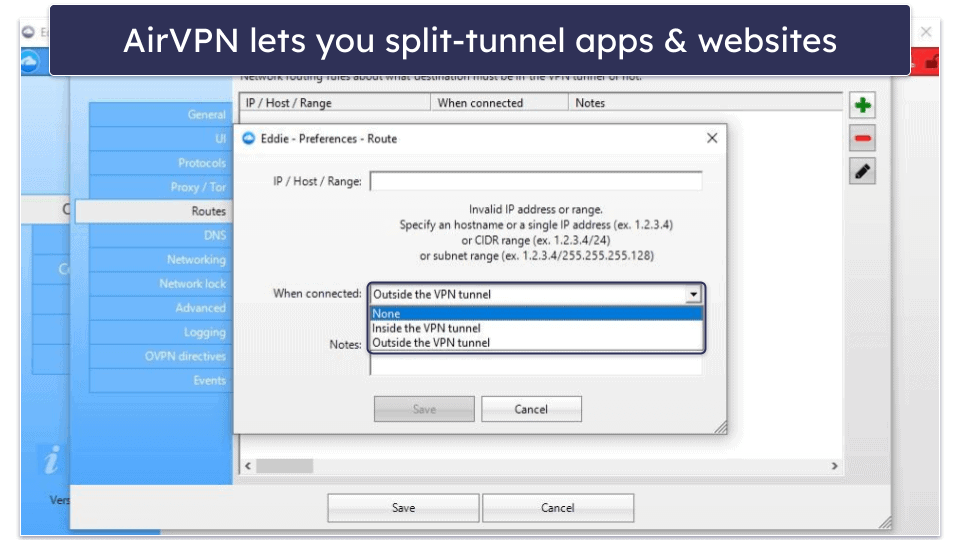
Split-tunneling allows you to choose which apps go through the VPN tunnel, and which apps go through your local network. I tested AirVPN’s split-tunneling by connecting to a dedicated P2P server in the US and I excluded my browser app from the VPN tunnel. I was able to access my bank’s website (many banks block VPNs) and check my email via my internet service provider (ISP) while torrenting through the VPN. This allowed me to have faster torrenting speeds.
AirVPN’s split-tunneling feature on the desktop app lets you exclude apps and IP addresses, which is similar to top brands like Proton VPN and Private Internet Access. However, AirVPN’s Android app only lets you exclude apps from the VPN tunnel (split-tunneling is not available on iOS).
AirVPN Privacy & Security — Strict No-Logs Policy & Open-Source Apps
AirVPN has a strict no-logs policy. Its privacy policy states that it doesn’t log or store your browsing history, the files you download, or your IP address. I like that AirVPN takes an extra step to ensure privacy and anonymity — while creating an account, a new user doesn’t even have to enter a real email and can input a meaningless string instead.
However, AirVPN’s no-logs policy hasn’t been independently audited. Many top brands, like ExpressVPN, NordVPN, TunnelBear, and VyprVPN have conducted multiple independent audits to prove that they don’t store user data. I’d like to see AirVPN do the same in the future.
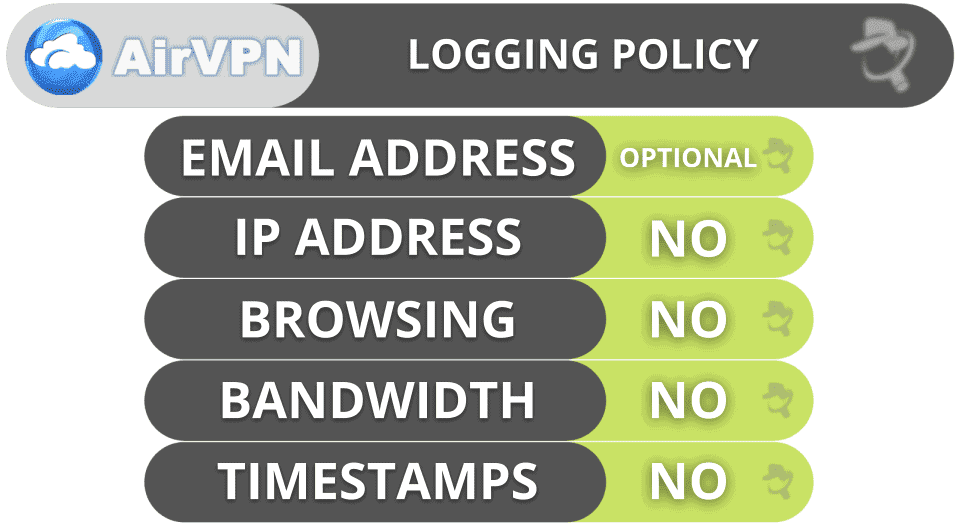
One of my favorite things about AirVPN is that all of its software is open-source, allowing anyone to investigate AirVPN’s security. Private Internet Access, Proton VPN, and Mullvad VPN also have open-source apps, but only ProtonVPN has had its apps independently audited.
AirVPN is based in Italy, which is part of the 5/9/14 Eyes Alliances (a group of countries that share intelligence data). But even if authorities requested user data, AirVPN wouldn’t have anything to hand over.
Overall, AirVPN is based in the 5/9/14 Eyes Alliances, but it has a strict no-logs policy, open-source apps, and other good privacy features.
AirVPN Speed & Performance — Fast Speeds on Local Servers (But Slowdowns on Distant Ones)
I ran speed tests on a server in every country where AirVPN has a server to determine my average VPN speeds. I had the fastest speeds while using a server in my home country (Romania) and other European countries, but I experienced pretty significant slowdowns using distant servers, such as in the US.
First, I ran a speed test connected to my local network to get a baseline of my internet speeds:

Then, I connected to a server using AirVPN’s quick connect feature, which connected me to the fastest server based on my location (Romania).
Finally, I tested a server in the US. Here are my speeds:

When I connected to a local VPN server, I had relatively good speeds. I was able to watch videos in HD without buffering, websites load right away, and I downloaded a 10 GB file in 9 minutes, which is pretty fast.
But when I connected to distant servers in the US, Singapore, and Japan, I experienced minor buffering when skipping through videos in HD. The same 10 GB file took 20-25 minutes to download, and websites took up to 4–5 seconds to load.
AirVPN Servers & IP Addresses — Small & Uneven Network, but It Provides Speed Metrics
AirVPN has 258 servers in 23 countries that are spread out over 40 locations. This is a relatively small server network compared to top VPNs like ExpressVPN (servers in 105 countries) and CyberGhost VPN (servers in 100 countries). Most of AirVPN’s servers are located in Europe and North America, as well as in Singapore and Japan, which makes it difficult for users in other parts of the world to find a nearby server to get fast speeds.
I really like how AirVPN’s desktop and mobile apps display the server load percentage, which measures how many active users are connected to a server (the lower the server load, the faster the connection speeds). This allows users to quickly pick servers that are likely to provide faster speeds. In my tests, the server load percentage was accurate — I had faster speeds on servers with less load.
I like how AirVPN allows torrenting on all of its servers, but some users might not find a nearby server for the fastest speeds due to AirVPN’s small server network. Other VPNs also allow P2P traffic on all of their servers but have servers in more countries than AirVPN — for example, ExpressVPN has servers in 105 countries, Private Internet Access has servers in 91 countries, and CyberGhost VPN allows torrenting on servers in 85+ countries.
Overall, AirVPN has a small network and its servers are not distributed so well around the world, but AirVPN provides speed metrics to help users identify the fastest servers and supports torrenting on all servers.
AirVPN Streaming & Torrenting — Bad for Streaming but Good for Torrenting
AirVPN is really bad for streaming — it sometimes works with Netflix and Max, but it doesn’t work at all with BBC iPlayer, Disney+, Amazon Prime, or Hulu. However, it does work with less popular streaming apps like VRV, Peacock, and Sony Crackle.
If you’re looking for the best VPN for streaming Netflix and other top streaming services, I strongly recommend ExpressVPN or CyberGhost VPN.
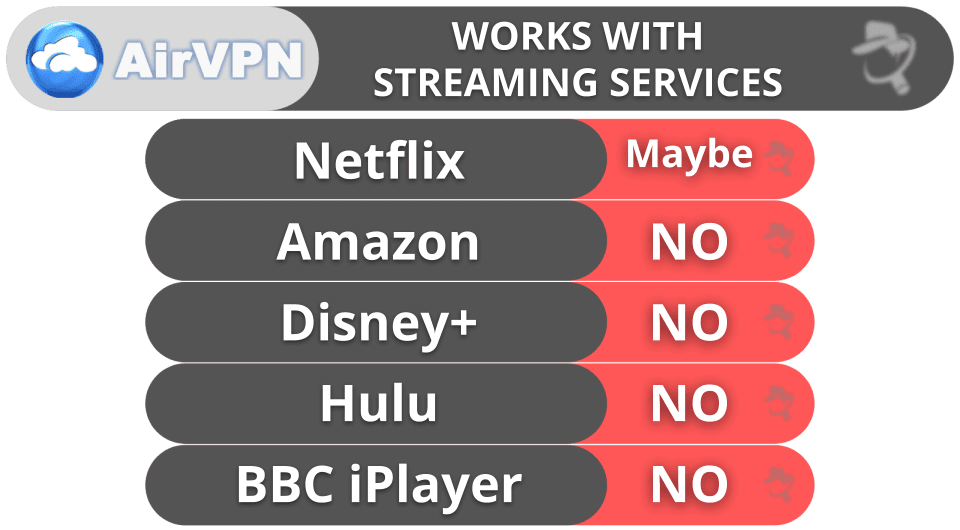
AirVPN is good for torrenting — it allows P2P traffic on all of its servers, has decent speeds on local servers, allows port forwarding (which lets you connect to more peers for faster speeds), and works with top torrenting clients like BitTorrent and uTorrent.
But my favorite VPN for torrenting is ExpressVPN, which supports P2P traffic on all servers in 105 countries, has excellent security and privacy features, and maintains some of the fastest downloading speeds out there.
Overall, AirVPN doesn’t work with any of the top streaming platforms, but it allows P2P traffic on every server and works with popular torrenting apps.
AirVPN Ease of Use: Mobile & Desktop Apps — Not Great for Beginners
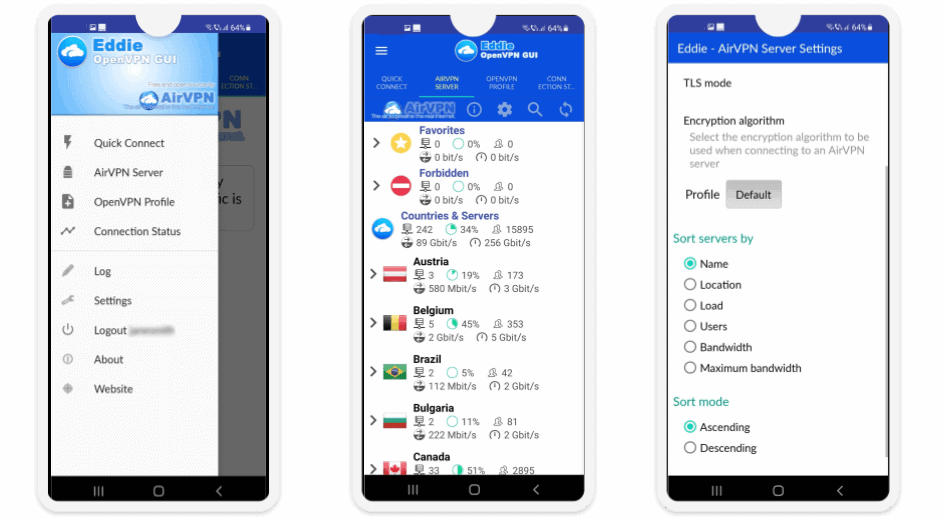
AirVPN is compatible with Android, iOS, Windows, Linux, macOS, chromeOS, and select routers (DD-WRT, Tomato, AsusWRT, AsusWRT, and pfSense).
AirVPN uses third-party clients (Eddie, Hummingbird, and Tunnelblick) to install the VPN on your device. You get GUI versions for Android, Windows, and macOS but not iOS. If you want to use the AirVPN on iOS, you’ll have to manually configure the VPN protocols to make it work.
The installation process is pretty straightforward unless you choose to skip the GUI version of apps, which I don’t recommend for a beginner. Regardless of what option you opt for, AirVPN provides good step-by-step guides (that include screenshots) for each device — that said, I wish it also included video tutorials like ExpressVPN.
Also, I’m not impressed by AirVPN’s desktop user interface. The app looks outdated and unintuitive, and its high customizability can easily confuse a non-advanced user.
And while the mobile app seems a bit more user-friendly and modern than the desktop app, it still lacks some details that would make it easier to navigate for beginners, like explanations for its settings.
Overall, AirVPN’s installation is simple, but only for the GUI versions. There’s no dedicated software for iOS devices, and the advanced customization on both its desktop and mobile apps make this a much more suitable VPN for advanced users than for beginners.
AirVPN Customer Support — Decent but Somewhat Inconsistent
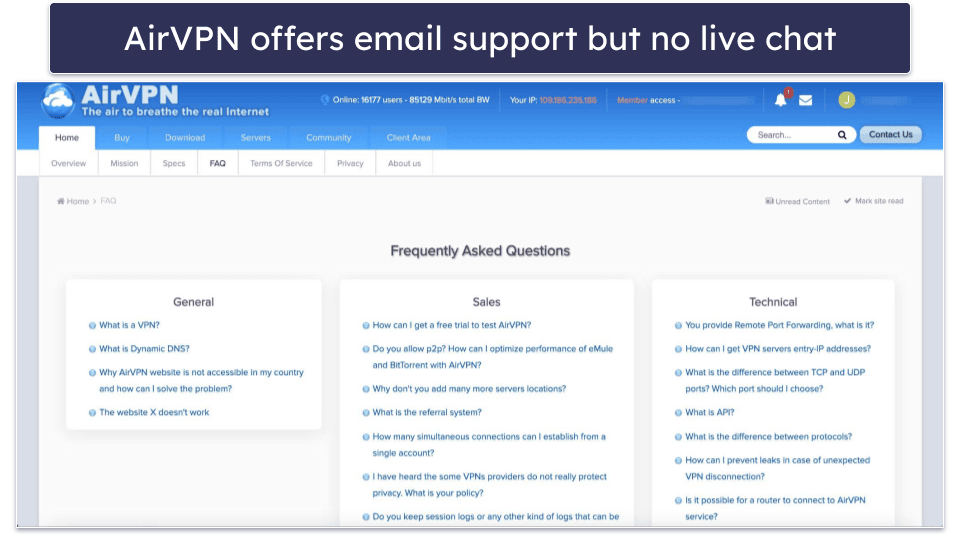
AirVPN delivers satisfactory support through emails, FAQs, and a community forum. However, it lacks live chat and detailed troubleshooting guides.
AirVPN’s email support is inconsistent with the time it takes to get a response — I sometimes got answers within an hour and sometimes it took over a day (other top VPNs like ExpressVPN and CyberGhost VPN consistently respond to emails within a couple of hours). The email support representatives are friendly and helpful, but the answers I got were usually so technical that most non-tech savvy users probably wouldn’t understand the replies.
AirVPN’s community forums cover tons of different topics, but beginners will have the same difficulties understanding a lot of the advanced lingo in the posts.
AirVPN is tailored for technically adept users, reflected by its lack of live chat and slow email responses. The absence of straightforward guides also makes it less accessible for beginners.
Is AirVPN Safe & Easy to Use in 2025?
AirVPN is very secure, has decent speeds, and is good for torrenting, but that’s about it.
AirVPN comes with industry-standard security features like a no-logs policy, 256-bit AES encryption, and a kill switch option. It also offers perfect forward secrecy, split-tunneling, full leak protection, and Tor support.
However, there is a lot of room for improvement. AirVPN doesn’t work with most popular streaming sites like Hulu or BBC iPlayer, its desktop and mobile apps can be hard to install and use, it doesn’t have features like an ad blocker, and it’s missing live chat.
AirVPN allows 5 connections, offers affordable and flexible plans, and backs all purchases with a 30-day money-back guarantee. But honestly, there are many VPNs that offer a better value, including ExpressVPN and Private Internet Access.
Frequently Asked Questions
Is AirVPN free?
No, AirVPN doesn’t have a free plan. However, it comes with a 30-day money-back guarantee, so you can test it out risk-free.
There are free VPNs out there, but I don’t recommend using them. Most free VPNs lack basic security features, have slow connection speeds, limit the amount of data that you can transfer through their servers, and log your internet traffic.
Instead, I recommend installing a trusted premium VPN like ExpressVPN which has excellent security features, some of the fastest speeds out there, user-friendly apps, and works with all of the popular streaming services.
Does AirVPN work with Netflix?
Unfortunately, it works less than half the time. AirVPN doesn’t work with many major streaming platforms, like Hulu, BBC iPlayer, or Disney+. However, AirVPN is able to access less-popular sites like VRV and Sony Crackle.
If you want a VPN that works consistently with Netflix, Disney+, and BBC iPlayer, I strongly recommend ExpressVPN, which works with 100+ streaming sites and has blazing-fast speeds for uninterrupted streaming.
Is AirVPN safe to use?
Yes, AirVPN protects your data with high-end security features, including bank-grade encryption, an advanced kill switch, full leak protection, secure protocols (OpenVPN and WireGuard), and a strict no-logs policy. Plus, it has open-source apps, which means anyone can inspect them for cracks in security.
However, ExpressVPN is one of the most secure VPNs on the market — it has RAM-only servers (no data is stored on the hard drive and the data is erased each time the server is rebooted), it’s privacy-friendly nations, and its no-logs policies has been verified multiple times.

