NS Wallet Pro Review: Quick Expert Summary
Privacy is NS Wallet PRO’s main concern. They believe that all your private data should be just that, private. That is why they created a password manager that offers a fully offline solution, ensuring that you never have to worry about getting hacked. But how does it compare to other similar password manager apps on the market? Well, let’s see how they fare. I reviewed over 70 password managers, and these are my thoughts on NS Wallet Pro.
NS Wallet Pro Plans & Pricing — It’s Completely Free
In terms of plans and pricing, NS Wallet Pro keeps things very simple: there’s just one plan, and it’s free!
What does the free version get you? The free version essentially has all that you need to safely store your passwords: fully customizable fields and items, a password generator and unlimited storage capabilities.
If you need a basic and easy to use password manager, then this may be the app for you. However, some might find this app a little outdated seeing that all your passwords have to be imported manually. If you prefer a more modern approach, i.e. a password manager that does basically everything for you, a password manager like Dashlane might be more up your alley. With features such as a password changer that is not only able to change multiple passwords at once but also rates the strength of current passwords. It also imports all your passwords automatically with just one click.
NS Wallet Pro Features — Unlimited Offline Password Storage
NS Wallet Pro allows you to keep all your passwords in one place, protected by a master password.
So instead of having to remember hundreds of passwords (because let’s face it, nowadays you need to create an account for everything), you only need to remember one. Make sure you choose it wisely; something that is not easily hacked and that you would remember.
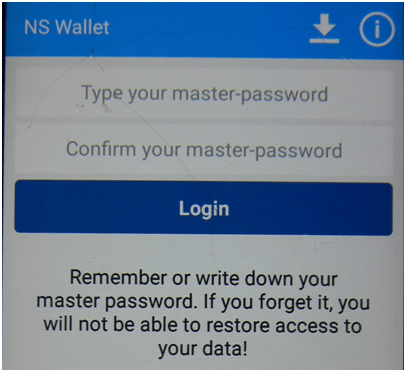
There is no limit to the number of passwords you may store, or any type of data for that matter. There are no predetermined forms and new folders can be created and items and fields customized to suit the type of data you want to store. In fact, there are only 2 example folders on your homepage: Internet and Banking. You can create any other folders that you need when the need arises.
The fact that NS Wallet Pro is completely offline gives you peace of mind. If all your data is being backed up to a cloud, there is always the risk of getting hacked. However, this is not the case with NS Wallet Pro. All your data is stored locally on your mobile or tablet.
Essentially, you are responsible for protecting your data. When you set up NS Wallet, be sure to create a strong master password. It is important to know that anyone who knows your password will be able to access your data. If you need to, keep a copy in a safe place for your own reference.
The password manager app is encrypted with an AES-256 algorithm, and can only be decrypted by the master password. However, you are able to change your password and re-encrypt your data at any time. This can only be done while logged into the app. So if you forget your password, you will not be able to gain access to your data.
You can generate a copy of your data at any time and export it, free of charge. It can be saved in a secure NS Wallet format or in text format or Adobe reader, just in case you forget your master password.
The app has an adjustable user interface with several embedded app themes and font families and sizes can be changed. Currently, it supports 8 languages (English, Belarusian, Bulgarian, Catalan, German, Hindi, Russian, Polish, Portuguese, Spanish, Ukrainian), with more languages coming soon.
The app is compatible with IOS and Android devices, however, no desktop app is available as yet. You can download the app from App store or Google Play.
Fully Offline Functionality — Everything Is Saved on Your Device
No information is saved on a cloud and there is no synching between devices, making your data more secure. All data is stored only on your tablet or smartphone and always encrypted by your master password.
Smart Password Generator Feature — Cool “Clever Password” Tool
You have the option to change an existing password at any time.
Simply click on the password field, and it will show your password, as well as give you the option to either save your existing password or generate a new one. You can also decide what you want your new password to look like. Should it have upper case letters, lower case letters, digits, special symbols, all of the above, or a selected few?
In addition to this, you also have the option of choosing “clever password generation”. This function creates a new password using your current password as a template. Your new password will thus have the same length, the same quantity of uppercase and lowercase letters, special symbols, and digits.
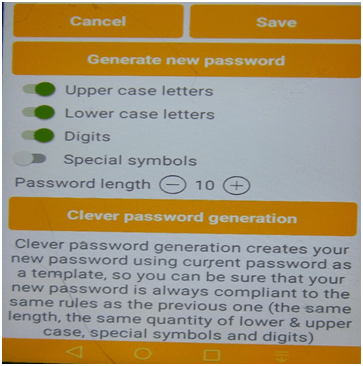
Backup Settings Feature — Back Up Your Data Manually or Automatically
The app allows you to do backups either manually, or you can set the app to back your data up automatically.
This can be done from the settings option in the menu. Auto backup can be set to a reasonable weekly, a safer daily, or even switched off (see the screenshot below). You can also choose when backups should be automatically deleted. This ranges between 5 and 180 days.
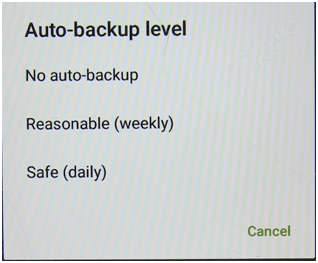
Quick Search Feature — Find Your Logins Easily
NS Wallet Pro comes with an internal search engine.
So no matter how many records you have, anything can be found in just a few seconds. There’s no wasting time scrolling through hundreds of entries.
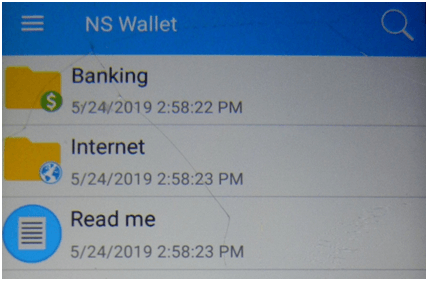
NS Wallet Pro Ease of Use & Setup — Very Simple, but It Requires Manual Import
The app is rather easy to set up and anyone can do it.
Simply create a master password, and then use that password to login to the app. See screenshots below.
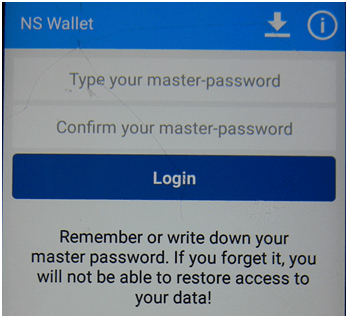
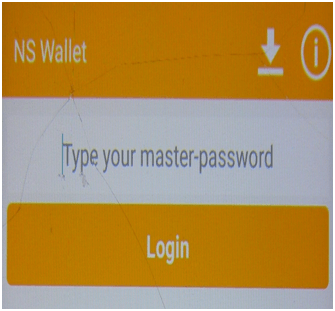
Unfortunately, the password manager does not automatically import all your passwords. They have to be imported manually. If all your passwords are saved in one place or folder, it can be imported all at once. If not, they will have to be inserted one by one.
Steps for Adding a New Password — It’s Easy to Do
Adding a new password takes less than 5 minutes.
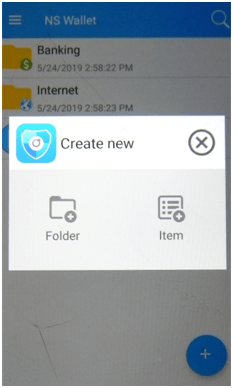
1. On the app’s homepage, simply click on the + sign to create either a new folder or item. For this example, I will be creating an item containing login details for a website.
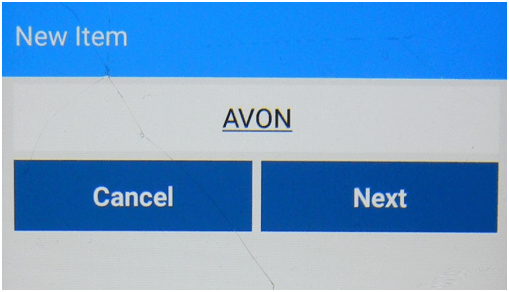
2. Rename the item and click next.
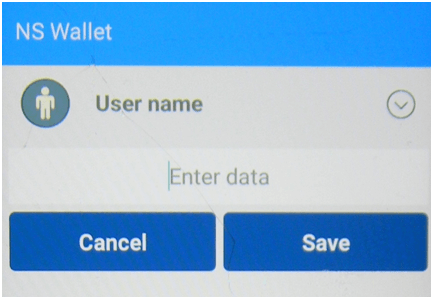
3. Create an appropriate field label, enter your data and save.
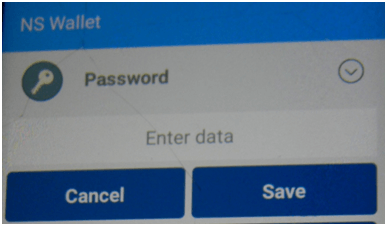
4. Enter your password and click save. It’s as easy as that.
Import & Export Function — Export a Backup of Your Data
In order to backup your data or move it from an old mobile device to a new one, you can make use of the import/export function.
The export function allows you to export data to PDF or TXT as a backup in case something happens to your mobile device.
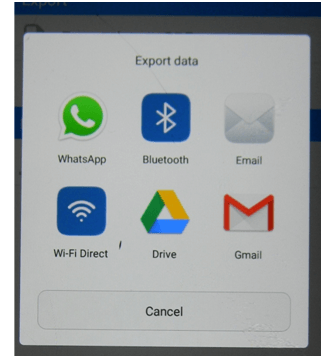
From the above screenshot, you will see that this can be done in a few different ways. Simply choose what suits you best. Below is an example of what an exported PDF would look like.

NS Wallet Pro Security — Very Strong (Data Is Only Stored on Your Device)
NS Wallet Pro uses an AES-256 encryption level and all you need to login to this password manager is your master password. Anyone who has your password will be able to access your data. There are no extra security features available. You can reset your master password at any time to re-encrypt all data.
There is no cloud backup, meaning you cannot be hacked. However, the offline feature can be both a highlight and a downfall. The fact that your data is only stored on one device means that if you lose that device or it is broken, you will not have access to your data. The only way you would be able to get your data back would be if you had exported an up-to-date backup and kept it in a safe place. Depending on your device and personal choice, there are various ways you can go about doing this. They are outlined under the export/import function in the app’s menu.
The app also does not allow you to take screenshots. Which I think is another cool way to keep your data secure.
NS Wallet PRO Customer Support — Pretty Minimal
When you click on the help and support tab on NS Wallet’s website, it takes you straight to a list of Frequently Asked Questions. Their list of FAQs answered all my immediate questions I had about using this app, e.g. what would happen if I forgot my password? Can I get my data back? What would happen if I lost my device or if it is broken? How would I transfer all my data to a new mobile device? (They have a video tutorial for this on YouTube).
If your question is not answered in that list, you can contact them via a contact form, or email them at support@nyxbull.com. There is no phone line or live chat. There are no hours of operation indicated on either version or their website either.
In addition, they have a disclaimer stating they aren’t responsible for any damages or liabilities. A feedback platform exists where users can suggest features and vote on them.



