Gpass Review: Quick Expert Summary
With the Gpass password manager, you can instantly sign in through your Gmail account in seconds. But does this password manager “built for Google” offer enough security to keep sensitive data like logins, credit card details, and bank account information and safe?
Although made for Google, Gpass is a product of SplashData, one of Silicon Valley’s premier password management companies. In business since 2000, SplashData has superior security features protected by 256-bit AES encryption.
Should you choose Gpass over competing password managers like 1Password or Dashlane? I tried nearly 70 password managers to reveal an in-depth review of each. Keep reading to find out if Gpass is an ideal solution to store passwords and files securely.
Gpass Password Manager Plans & Pricing — Reasonably Priced, but There Are No Refunds
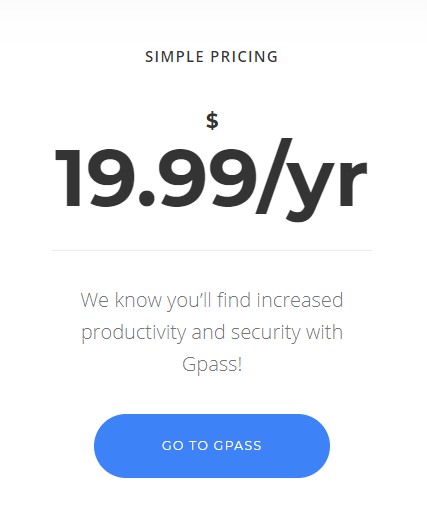
Gpass has straightforward pricing with one plan available for $1.66 / month. Customers can try out the service with a 14-day free trial.
Gpass offers a reasonably priced password manager that costs slightly less than competing brands like Dashlane. New users can try out the service for free for the first 14 days. If you are happy with the service, you can enjoy all the features for $1.66 / month. Once you sign up, keep in mind that Gpass has a no refund policy.
Whether or not Gpass is worth money really depends on what you need out of a password manager. The annual plan costs less each year than competing premium plans.
Although Gpass.io costs less than premium password managers, it doesn’t offer an open source platform like Keepass. Also, if you just need to store 50 passwords or less, services like Dashlane have free plans available for up to one device.
So is Gpass worth your money? This product makes a good choice for Google users because it uses your Google account to register. For just $1.66 / month, you can store an unlimited amount of data: files, passwords, credit card details, bank account information, you name it.
Gpass Password Manager Features — Securely Store Your Account Info
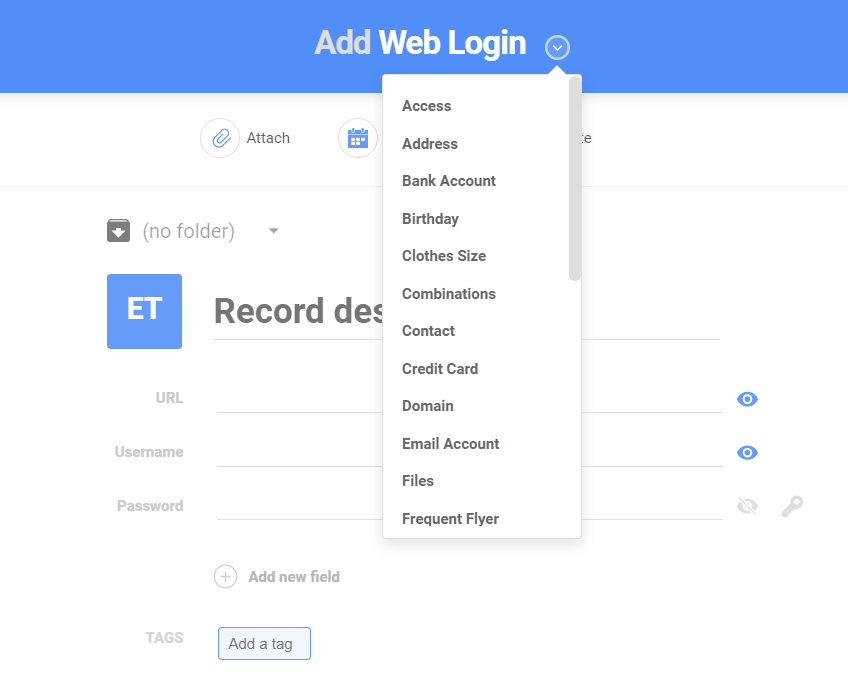
The Gpass password manager has a stylish interface with a similar look and feel to Google apps. You can store a range of secure information including passwords, files, and bank details.
Gpass is a product of SplashData, a Silicon Valley company with over 16 years developing password management solutions. SplashData has helped over 1 million customers and 1,000+ businesses in password storage.
The Gpass password management software (Gpass.io) securely stores credit card and login details on a user-friendly platform. Gpass offers cross-device support for most platforms including Android, Windows, Mac, and iOS. Users also benefit from a Chrome browser extension that comes with nifty features like auto-fill.
With Gpass, you can sign into your accounts using your Gmail login. In this way, all your devices will sync automatically via your Google account. Gpass has apps for desktop including Windows and Mac along with mobile apps for iOS and Android smartphones and tablets.
Gpass is designed specifically for Google. You get a Google Chrome browser extension. However, Gpass lacks extensions for other browsers like Firefox or Safari.
Easy-to-User Interface — Designed for Google Users
As a password manager developed specifically for Google users, Gpass has a clean, easy-to-use interface. In fact, you may be surprised to find out it’s not actually a product developed by Google, but instead a product of a Silicon Valley-based company called SplashData.
Gpass’ messaging also leads to some confusion as it says, “built for Google”. What they really mean is they use your Google login to register. With one click, you’ll create a Gpass account (linked to your Gmail), which you can access from any device through the apps or Chrome extension.
If you consider yourself a fan of Google apps like Drive or Gmail, you’ll likely enjoy Gpass. Even the font and color scheme look like a Google product. Like Gmail and Drive, Gpass also has an easy-to-use interface. First-time users can figure out how to use the platform intuitively in seconds.
Variety of Storage Options — A Wide Range of Data Fields
Gpass offers more than just a password manager. You can securely store a range of sensitive data, from private files and bank account information to even your clothes size or address. Gpass gives you a lot of options for secure storage including:
- Access
- Address
- Bank account
- Clothes size
- Combinations
- Contact
- Credit card
- Domain
- Email account
- Files
- Frequent flyer
- FTP
- Identification
- Insurance
- Membership
- Minutes
- Network
- Note
- Phone number
- Prescription
- Serial Number
- Server
- Vehicle
- Vendor
- Web login
Integrates With Google Account — Seamless Integration With Your Gmail Account
Gpass’ parent company, SplashData, clearly designed the password manager with Google in mind. You can sign in within seconds through your Gmail account (a very convenient feature if you already use Google).
If you already have a Google account then you can sign up for Gpass easily. Gpass uses your Google account to register. You can easily use Gpass to store all your Google app information such as Drive, Calendar, Gmail, and so on.
If you don’t have a Gmail account, you’ll need to create one in order to access Gpass. If you prefer not to register with Google, you may want to consider a different password manager such as Codebook or Bitwarden as both do not require a Gmail account.
Gpass Password Manager Ease of Use & Setup — Straightforward & Intuitive
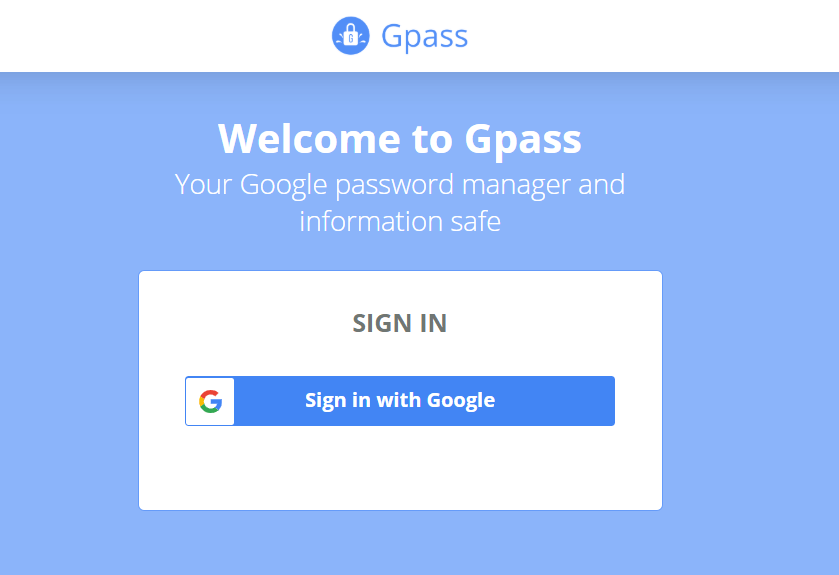
New users can try out Gpass with the 14-day free trial. Once you register through the one-click Gmail login, you’ll have access to the password manager.
Because Gpass links to your Google account, you’ll need to create a Gmail login in order to register. If you already use Google regularly then you’ll enjoy the quick registration process and similar user interface.
The look and feel of Gpass is reminiscent of Google apps. Although the platform specializes in storing passwords and login information for Google apps, it actually comes from a password management company based out of Silicon Valley called SplashData. While not a Google product itself, Gpass has a clean, user-friendly interface that Google users can appreciate.
The interface makes it fairly obvious what to do in order to store and save passwords. For more help on how to learn to use Gpass and take advantage of all its features, the help center has guidebooks to walk you through step by step.
Gpass has an intuitive platform so you can easily figure out how to store secure information without any prior experience using a password manager. After a few simple clicks, you can save information regarding your bank account, clothes size, lock combinations, credit card details, frequent flyer data, private files, and more.
If you tend to use more than one device regularly, Gpass has a range of native apps for phones, tablets, and desktop as well as browser extensions. You easily sign in and sync Gpass simply by signing in to your Gmail account.
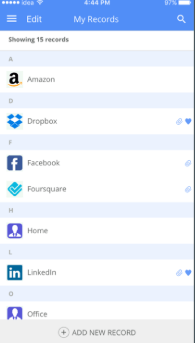
The Gpass iOS and Android apps allow you to easily access stored data simply by signing into your Gmail account.
You can download the iOS app at the App Store or the Android version from Google Play. The apps will work on both your tablet or smartphones. The iOS app includes features like touch ID integrations, offline support, and iPad split view support. The Android app shares similar features like fingerprint integration, offline support, and tablet split view support.
Gpass also has a browser plugin for Google Chrome. However, as a password manager “built for Google”, Gpass doesn’t offer extensions for other browsers such as Mozilla Firefox or Microsoft Edge.
Gpass Password Manager Security — Pretty Good, but It Lacks Some Security Features
Gpass is a product of SplashData, a well-established password management company in business since 2000. The Gpass security features reflect SplashData’s extensive 16+ years of experience in the industry.
Users get to choose how they would like their secure data stored. You can either host Gpass themselves on site or opt for hosting services managed by Rackspace.
The Gpass hosted servers are within a virtual private network with disaster recovery, network access controls, firewalls, and an Intrusion Detection System that work together to keep information stored securely.
Gpass stores all customer data using 256-bit AES encryption with multiple keys. The API and application endpoints are TLS/SSL. Meanwhile, Gpass authentication is served over https through your Google account.
Although Gpass only requires a single sign on through your Google account, users can set up additional verification settings. For example, you can set up two-factor authentication for extra security. The mobile apps also have fingerprint verification features.
Gpass runs regular security audits through independent third-parties to improve security and fix vulnerabilities. In this way, Gpass stays ahead of potential threats and can make necessary changes to bolster the protection of stored information.
While Gpass checks most of the boxes when it comes to security, it does fall short in some areas. Gpass doesn’t offer some of the security features provided by competing password managers like Dashlane, which comes with dark web monitoring and a VPN.
Gpass Password Manager Customer Support — Limited Options
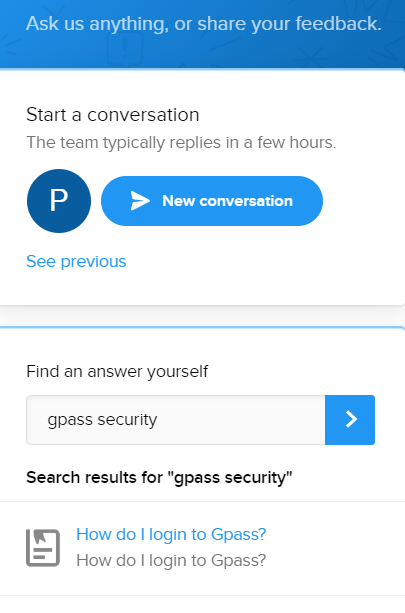
Customers can reach support through the website using the live chat option.
Gpass offers limited support access. The only way to reach customer service for any issues or queries is via live chat, with no phone number, email address, or online contact form.
Some users prefer that Gpass has a live chat option for contacting customer service. You can message support right through the website without having to pick up the phone. An agent should get back to you within a few hours.
If you prefer, you can also search for answers in the archived forums. The help center also has informative guides and FAQs.
It’s parent company SplashData has additional support options available at:
- 155 N Santa Cruz Ave, Suite E-210, Los Gatos, CA 95030
- techsupport@splashdata.com
- Google+
You can try Gpass without submitting payment details during the 14-day free trial. After that, Gpass charges $1.66 / month for an annual subscription. Keep in mind that Gpass has a strict no refund policy.

