Encryptr Review: Quick Expert Summary
Users love the Encryptr password manager because it safely stores private data, passwords, and credit card numbers in the cloud. But are passwords really safe with Encryptr? Find out if this free password manager really works in this Encryptr review.
Encryptr stands out as a cloud-based password manager and e-wallet. The open-source platform uses client-side encryption to store three types of data: passwords, credit card numbers, and general notes (key/value pairs).
Encryptr strives for simplicity: “even your grandparents will love it”. With one click, Encryptr will automatically generate strong passwords and conveniently syncs across all your devices. You just need to log into the app with your username and master password to gain access to your data.
Although Encryptr promises streamlined, secure password management, this platform isn’t for everyone. Encryptr lacks certain features that you may expect from the best password manager.
I tried close to 70 platforms, to bring you the detailed review you need to read before choosing a password manager. Continue reading to find out if Encryptr is worth your while and why.
Encryptr Password Manager Plans & Pricing — It’s Completely Free
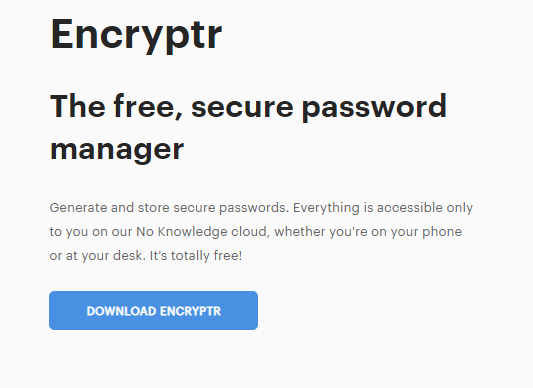
Encryptr is an open-source platform so you can download the password manager free for Mac, Windows, Linux, iOS, and Android devices.
As an open-source platform, Encryptr makes an ideal platform for users looking for a free, intuitive password manager. The cloud-based service generates passwords and stores credit card information and secure notes.
The cross-platform solution will automatically sync devices. You can log into your password manager Linux app or gain access to accounts with the password manager iPhone app. You just need to fill in your username and passphrase to retrieve passwords.
Encryptr Password Manager Features — Open-Source Password Management
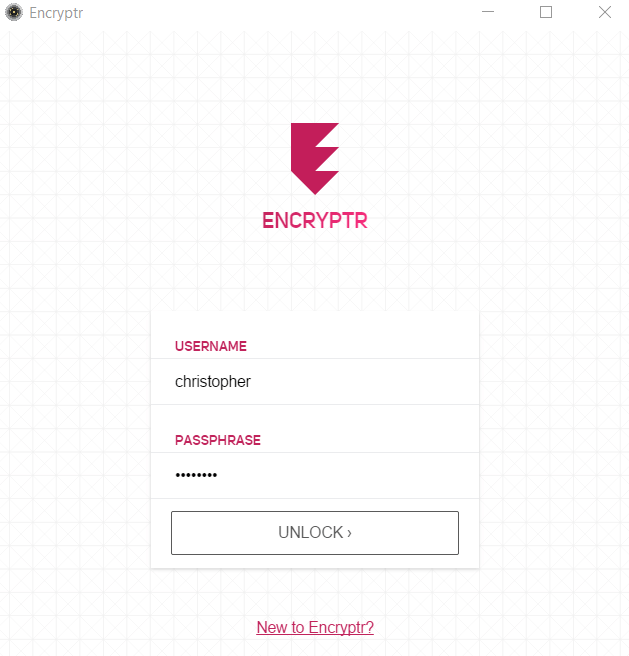
As an open-source platform, you can download Encryptr and create a username and password for free.
The Encryptr website builder is owned by SpiderOak, a US-based collaboration, online, backup, and hosting service. Encryptr represents SpiderOak’s open-source password manager free to download and use. The software relies on cloud storage and client-side key creation to sync passwords across multiple devices.
Free, Open-Source Platform — Works Across Various Device Types
Similar to Keepass, Encryptr is open-source. You get a password manager free to download across Linux, Windows, Mac, Android, and iOS devices. As an open-source, other programmers will likely inspect the code that went into making the platform. This reduces the likelihood of coding errors and increases security.
Simple to Use — “Even Your Grandparents Will Love It”
Encryptr aims to keep things simple. As they put it, “Even your grandparents will love it”. The free platform best suits users who want an easy-to-use, straightforward password manager. Encryptr offers a user-friendly interface, especially in comparison to competing services like 1Password or Dashlane.
Encryptr suits those who feel less comfortable with computers. You can easily access your passwords, credit card information, and secure notes by logging into the Encryptr app from any device. You just need to provide your username and passphrase (master password).
Highly Secure — Protect Your Data (But There’s No Auto-Fill)
If you feel uneasy about sharing your personal data over the internet then Encryptr password manager is an ideal solution. Encryptr stores data on its secure No Knowledge Base. The system uses end-to-end encryption created with AES-256 in CFB mode and HMAC-SHA-256 to protect customer privacy. Your password is hashed. You can unlock passwords with your username and master password.
Although the Encryptr password manager stands out as a great tool in terms of usability and pricing, the platform lacks several critical features offered by competing services. For example, Encryptr does provide password audits, browser plugins, autofill, and 2-factor authentication.
Encryptr doesn’t come with an auto-fill feature that other password managers offer. If you expect this feature then you may want to give this password manager a pass. Encryptr doesn’t offer a browser extension password manager for Chrome or password manager Firefox. In addition, Encryptr requires an internet connection so you won’t have access to accounts when offline.
Encryptr Password Manager Ease of Use & Setup — Super User-Friendly
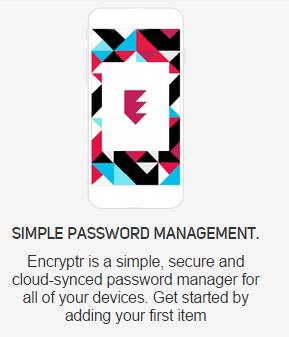
Encryptr stands out as one of the best password manager solutions thanks to its user-friendly platform.
Encryptr aims to keep things simple. This password manager app makes a great choice for people who don’t feel very comfortable using computers. You can store secure data on the cloud-based app quickly.
After downloading the app, Encryptr walks you through the setup step-by-step. New users choose a username and passphrase (a master password). Make sure to securely save this information as it gives you access to all of your stored data.
After you create your login information, you can add one of three types of data to your account: passwords, credit card information, and general notes (key/value pairs). Users can navigate the interface with the touch of a finger. Simply push the + symbol to begin. Next, the “Add New” menu appears with three options: card, password, and general.
To add a password, for example, you just need to add the label, username, and site URL. Then Encryptr automatically generates a highly secure password using a combination of letters, numbers, and symbols, which you can customize as needed. You can also add notes at the bottom for your own reference.
Encryptr conveniently gives access to the same information across different devices as long as you download the app and provide the correct username and passphrase. You get a password manager iPhone app and at the same time have synced access on your Apple computer.
If you need a password manager Windows 10, Encryptr has you covered. You can download the free desktop app for Windows XP or newer. Meanwhile, the password manager Apple app works on MacOS 10.7+.
Users can download Encryptr password manager Linux for free. The desktop app works on Debian 32 bit, Debian 64 bit, RPM 32 bit, RPM 64 bit, TAR.GZ 32 bit, and TAR.GZ 64 bit.
On your smartphone or tablet, you can download Encryptr password manager Android from the Google Play store. Encryptr has password manager iPhone available at the App Store as well.
Encryptr also suits those looking for a password manager Ubuntu app. Keep in mind that when installing on Linux, Encryptr needs the Xorg display server. However, some distributions such as Ubuntu 17.10 and later use the Wayland display server instead.
Encryptr Password Manager Security — Balances Security With Convenience
Using the same password for every account such as online banking or Facebook could leave your data vulnerable to identity theft or surveillance. Encryptr automatically generates strong passwords for each website, app, and account.
Encryptr does this by encoding passwords in a central server. Even if a hacker breaks into the server, they won’t have the ability to decipher the passwords so long as you choose a strong master password.
Encryptr stores data on its secure No Knowledge Base. The system uses end-to-end encryption created with AES-256 in CFB mode and HMAC-SHA-256 to protect customer privacy. Your password is hashed with multi-round and salted PBKDF2. PBKDF2 uses SHA-256 with over 16000 rounds and a 32 byte Salt of random data. Then users unlock passwords with their username and master password.
Some users may feel more comfortable with Encryptr because it doesn’t require you to share personal details including your email address. With competing services, once you share your email address, you could get bombarded with spammy updates on the latest security concerns.
Encryptr’s password manager security features lack in comparison to some of the competing services. Unlike Zoho Vault and Dashlane, Encryptr does not include 2-factor authentication, considered a crucial security feature for keeping your passwords safe.
In addition, Encryptr doesn’t have the auto-fill feature offered by competing companies such as Keepass. The lack of this convenient feature is a deal-breaker for users who specifically rely on this feature to fill in forms automatically.
Instead, with Encryptr, users will have to copy and paste all information when filling in forms. It takes extra time to open Encryptr, search for the site, and copy the password. Then you will need to paste that information into the form each time.
That being said, Encryptr tries to strike a balance between convenience and security. The company specifically designed its password manager security not to automatically fill as it can put your information at a higher risk of a cyber attack. Anyone with access to your device can use the autofill tool to access private information, fill in a form on your behalf, or make a fraudulent purchase.
Encryptr Password Manager Customer Support — Limited Support Options
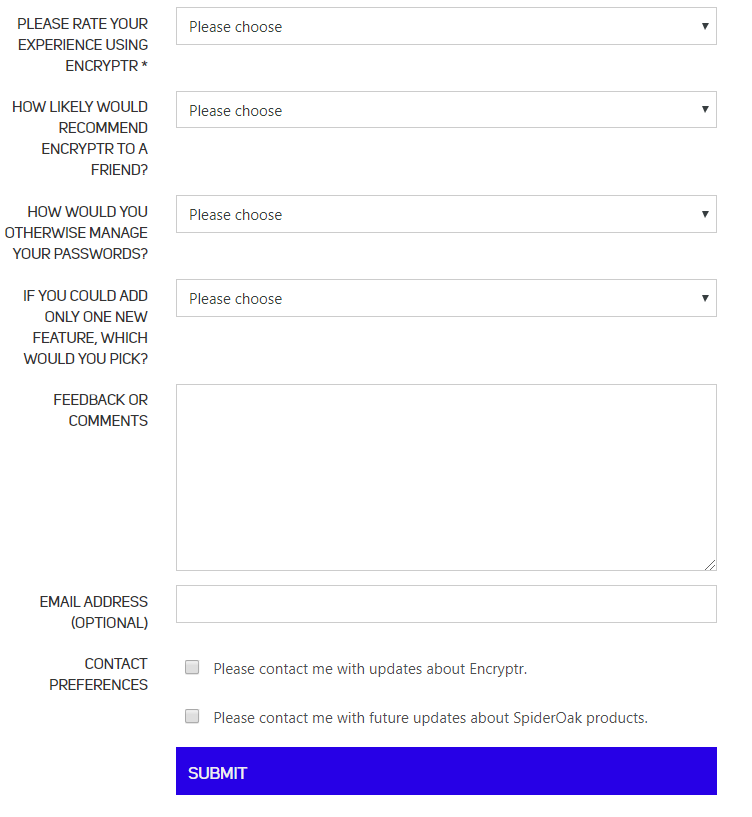
You can get in touch with support and provide feedback through the online contact form available on the desktop and mobile password app.
Encryptr has limited means of contacting support. You can only reach customer service by submitting an online inquiry. The platform doesn’t have a live chat option, email, or phone number for assistance.
To contact support directly, you can fill an online form, which also allows you to provide your user-experience feedback, suggestions, and subscribe to updates about Encryptr and/or SpiderOak products.
The staff at Encryptr actively respond within a few days to customer inquiries submitted through the website. You may also find answers to your questions by reading through Encryptr reviews on GitHub discussions.
In addition, its parent company, SpiderOak has online support available in English. From here, you’ll find the Encryptr help page with tips on getting started and short FAQs.
The SpiderOak main page also has more product information. You can find more details regarding the No Knowledge Base, privacy policy, HIPAA Compliance, and so forth. SpiderOak also has its own social media pages including on Facebook, Twitter, LinkedIn, and Vimeo.
The website doesn’t have much in terms of tutorials or user manuals. However, The simplistic interface makes it easy to figure out how to get started on your own.
The password manager Android suite comes with a downloadable user manual. You can access the manual on the SpiderOak/Encryptr support page. Currently, Encryptr doesn’t have additional user manuals available for its other standalone apps. However, the apps look more or less identical regardless of which device you use.

