Aura Password Manager Review: Quick Expert Summary
Aura’s password manager is simple but secure. Though it lacks some features you’d expect to see in a top password manager, it comes as a part of Aura’s comprehensive cybersecurity packages. It uses strong encryption and is beginner-friendly, but while it certainly isn’t the worst password manager, I hesitate to call it fully featured.
There are things I really like about Aura’s password manager. For example, you can create email aliases for each of your accounts, block trackers using the browser extension, and create unique passwords with its password generator. Plus, you can use it to save information like insurance documents, medical information, credit cards, and more.
However, it lacks industry-standard features like advanced 2FA options and doesn’t support passkeys. The auto-fill was also somewhat buggy, and the browser extension is pretty basic. You’re forced to use the web dashboard to manage your vault. It just isn’t quite as good as our top picks.
Aura’s strength comes from the range of cybersecurity products you get with one purchase. It includes an antivirus suite, a VPN, and dark web monitoring. Some plans even include Aura’s top-notch identity theft protection and insurance.
Overall, Aura password manager does some things really well, but it’s fairly basic. On the plus side, all plans are backed by a 60-day money-back guarantee, so you can try out the password manager and other products before committing. However, most of Aura’s identity monitoring features are only available to customers in the US.
| 🏅Overall Rank | #15 out of 71 antiviruses |
| 🔐 Encryption | 256-bit AES |
| 🎁 Free Plan | ❌ |
| 💸 Pricing | $1.99 / month |
| 💰 Money-Back Guarantee | 60 days |
| 📀 Operating Systems | Windows, Mac, iOS, Android |
Aura Password Manager Full Review — Pretty Basic (But Comes With Great Cybersecurity Tools)
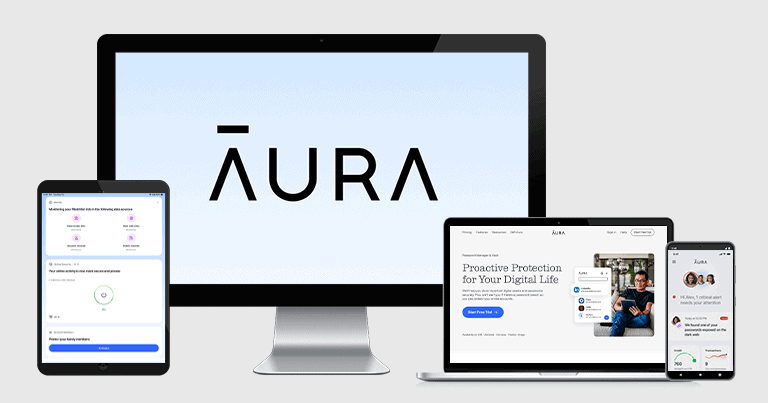
Aura password manager is great at basic password management but not much more. It’s not all bad; I really like the email alias feature and the range of forms you can save, but it lacks anything that sets it apart. That said, it comes with dark web monitoring and a service that gets data brokers to stop selling your information. The top plans have some of the most comprehensive identity theft protections available.
All of Aura’s plans include a password manager, antivirus, VPN, and some level of identity monitoring. Although it has its flaws, Aura does offer comprehensive protection. It also backs its products with a risk-free 60-day money-back guarantee.
Aura Plans & Pricing — Good Value if You’re After a Full Security Suite
You can get Aura’s cybersecurity kit by subscribing to 1 of 3 plans:
- Passwords.
- Passwords Plus.
- Ultimate.
The main differences between plans are the number of licenses and the level of identity theft protection you get. This ranges from basic dark web monitoring to generous insurance payments and expert assistance. Plus, there’s a pretty generous 60-day money-back guarantee, so you have plenty of time to get a refund if it doesn’t work for you.
Aura’s plans include the password manager, antivirus, VPN, some level of identity monitoring, and more, making it a comprehensive and affordable security suite. Any plan can be upgraded to the family version for additional licenses and parental controls. However, if you’re just looking for a password manager, frankly, there are better options out there.
Here’s an overview of Aura’s plans:
| Passwords | Passwords Plus | Ultimate | |
| Price | $1.99 / month | $2.99 / month | $3.99 / month |
| Devices | 3 | 5 | 10 |
| Password Manager | ✅ | ✅ | ✅ |
| Secure Vault | ❌ | 1 GB | 1 GB |
| Email Alias | ✅ | ✅ | ✅ |
| 2FA (SMS only) | ✅ | ✅ | ✅ |
| Antivirus | ✅ | ✅ | ✅ |
| Unlimited-Data VPN | ✅ | ✅ | ✅ |
| Identity Theft Protection | Basic dark web monitoring and password breach alerts | Identity monitoring (social security number, address, and more) | Full identity and credit monitoring, $1 million identity theft insurance |
Aura Passwords — Password Manager, VPN & Antivirus Bundle
Aura’s cheapest plan is Passwords ($1.99 / month). It includes Aura’s main security software suite and some basic identity protection.
The Passwords plan comes with:
- Password manager.
- Antivirus.
- VPN.
- Breach monitoring (emails and passwords).
- Automatic data broker removal requests.
- 3 device licenses.
For a fully-featured antivirus suite, Passwords is affordable. The password manager leaves a bit to be desired, but the antivirus and VPN work well. If you’re only looking for a password manager, it’s probably not the best option. Still, there’s no denying it’s an affordable package.
Aura Passwords Plus — Additional Identity Protection Tools
The Passwords Plus plan comes with everything the Passwords plan includes and adds additional monitoring tools.
The Passwords Plus plan adds:
- 1 GB of vault storage.
- Social security monitoring.
- 5 device licenses.
- Spam call blocking.
- Online account monitoring.
The Password Plus plan costs $2.99 / month. It adds a few useful features, but compared to the Ultimate plan, it doesn’t add much.
Aura Ultimate — Best-Value Plan
The Ultimate plan is the best-value plan — it costs $3.99 / month and comes with all of Aura’s comprehensive identity theft monitoring features. These include:
- $1 million in identity theft insurance.
- 10 device licenses.
- Credit monitoring.
- Home and auto monitoring.
- Financial monitoring.
- And more…
The Ultimate plan is also the most cost-effective option. The price isn’t much higher, and you get many more features to protect you from criminals who want to steal your accounts and identity. The password manager isn’t Aura’s strongest feature, but the Ultimate plan gets you access to comprehensive identity theft protection, which is Aura’s primary focus.
Aura Security Features — Password Manager Covers the Essentials + Includes Several Extra Tools

Aura password manager uses powerful 256-bit AES encryption to keep your passwords secure in your vault. Virtually uncrackable, this is the same level of encryption used by militaries and banks around the world. Essentially, all of your data is protected by a layer of unreadable code that even a supercomputer couldn’t crack.
Depending on your chosen plan, you’ll get access to several other features besides the password manager. These include:
- Email alias creation.
- Identity monitoring.
- Credit monitoring.
- VPN (separate app).
- Antivirus (separate app).
The password manager has all the basic features you need to keep your passwords safe and accessible. It keeps your data stored in a secure vault and provides password monitoring to check your credentials against breaches. There’s also a password generator and auto-fill function.
It’s easy to auto-fill your passwords using the browser extension or mobile app. Whenever you log into a new website, Aura will offer to save your credentials. In the future, it will automatically fill out your username and password for that website. I did run into a bug where it would occasionally leave a box in the middle of my screen, but refreshing always fixed the issue.
Aura’s 2FA could use a bit of improvement. The mobile apps can use biometric authentication, but the only other 2FA option is SMS. Top competitors like Norton Password Manager include multiple 2FA options, including YubiKeys.
Another significant issue is that Aura doesn’t allow you to set up a master password. You only need your primary Aura account password to unlock your vault. The browser extension doesn’t prompt you to enter a password, so anyone using your computer can access all your passwords. Additionally, anyone accessing your email account can reset your password anytime. You can somewhat mitigate this by setting up SMS 2FA, but Aura is still less secure than its top competitors.
Overall, if you’re looking for an easy-to-use password manager, Aura’s pretty good. It’s not the best, but its entire cybersecurity kit does contain everything you’d need in one plan.
Password Vault — Intuitive & User-Friendly, but It Lacks Customization

I found it pretty easy to start adding new entries to Aura right after making my account. My favorite aspect of Aura’s vault is that it integrates email aliases and password generation into saving a new entry. Even if it’s your first time using a password manager, you can create and manage strong passwords without any hassle.
The password manager’s vault can store all kinds of information. On top of passwords, you can save:
- Credit cards.
- Wills.
- Insurance information.
- Driver’s licenses.
- Birth certificates.
- Court documents.
- Divorce agreements.
I’d like to see multiple vaults added to Aura. It would make managing a large volume of sensitive information much easier. Customizable entries would be great, too — while you can leave a custom description, you can’t create custom fields or alter document layouts. If you get anything but the most basic plan, you’ll also get 1 GB of secure file storage, but this is pretty standard in a password manager (and some, like NordPass, offer more storage).

Aura will notify you if any stored passwords have been involved in data breaches. Additionally, you can monitor email addresses, and if any of these have been involved in breaches, you’ll receive a notification. Best of all, you get these monitoring features even if you are on the cheapest plans.

Overall, Aura presents an intuitive and beginner-friendly password vault that can store a ton of information. It has a few drawbacks, like a lack of customizable entries, but its vault stores sensitive information well.
Password Generator — Pretty Barebones, but It Does the Job
Aura’s password generator is easy to use and pops up whenever you’re making a new password on any website (provided you’re using the browser extension or phone app). It will create a strong but random password in a single click and auto-save it for you.

However, unlike most password generators, there are no customization options. Competitors like 1Password let you set password lengths and include or exclude specific symbols and numbers or even generate phrases with actual words. That said, the generator always creates strong, 15-character passwords with a mix of letters, numbers, and symbols.
I did encounter an annoying bug, however. On the login pages of some sites where I already had passwords stored in my vault, Aura’s password generator would pop up, suggesting I use a random password. I was still able to enter my actual password with one click, but it was frustrating that this was below the option to put in gibberish, which wouldn’t actually get me into my account.
Email Alias — A Useful Tool to Protect Your Privacy
Aura allows you to create email aliases to mask your identity. When creating a new account, Aura will allow you to use a spoofed email. Aura will then forward emails to your main mailbox, making it so the website you’re signing up for doesn’t actually know your real email address.
You can still get updates and confirmation links while protecting yourself with an extra layer of privacy. Using an alias helps filter spam mail and is excellent for use on sites that you don’t want to know your real email. If spam does become a problem, you can delete the alias to stop mail forwarding to your actual address.

If you want to anonymize your email address for a service you use, you’ll need to log in using your actual email address and find the page where you can change your preferred email. From there, Aura will automatically suggest an alias, which you can add to your vault.
I love email spoofing features, and Aura’s works well. Like all similar tools, it has its limits. Some websites I tried to make accounts for wouldn’t accept email addresses with Aura’s domains. Still, it worked on most of the sites I tried.
Anti-Fraud Protection — A Comprehensive Set of Identity Monitoring Tools
Aura shines in its anti-fraud protection, but some of these tools are only available to customers in the US. Depending on which plan you choose, you’ll get access to the following features:
- Identity theft insurance. Each adult gets up to $1 million in identity theft insurance in case their identity is stolen.
- Breach monitoring. You’ll be notified if your SSN, online accounts, or personally identifiable information (PII) has been breached and appears on the dark web.
- Identity monitoring. You’ll be alerted if your identity has been stolen by criminals.
- Credit monitoring. Aura uses one of the major credit bureaus to continually monitor your credit. If there’s a problem, you can use it to lock down your credit.
- Home and auto title monitoring. Watches your titles for any signs of fraud, alerting you if it sees anything suspicious or if your titles change.
- White glove fraud resolution. The resolution team will guide you through any problems you’re experiencing while working with you directly.
- Lost wallet assistance. The support team will help you come up with a plan if you’ve lost your wallet.
- Data broker mediation. As it scans the internet for your personal information, Aura will contact data brokers and get them to stop selling your data.

Aura’s fraud protection features are pretty comprehensive. It can monitor your personal information and credit to ensure your identity isn’t compromised. That said, it offers a little less than some competitors when assisting you in the event of identity theft.
The company will provide assistance through US-based specialists in the event of identity theft, but the relatively low maximum insurance payouts won’t be ideal for some users. Where Aura will compensate you up to $1 million, subscribers to Norton’s best LifeLock plan can get up to $3 million. And unlike Norton, Aura can’t be used to monitor brokerage and 401k accounts. It’s also missing social media monitoring.
That said, the anti-fraud insurance is great. It offers one of the most complete identity monitoring and recovery services on the market and will immediately alert you whenever it finds anything amiss.
VPN — Fast Speeds, but It Lacks Some Important Features
Aura’s VPN is a good tool for protecting your identity and blocking malicious websites. Unfortunately, it’s missing industry-standard features like a kill switch that automatically turns off your connection. Even worse, you can’t change your location by connecting to a server in another country.

It has a few good qualities — I only had a 3% drop in speed during my tests, making it a very fast VPN. It also allows P2P torrenting at pretty fast speeds, but without a kill switch, you run the risk of your ISP seeing what you’re torrenting if the connection drops.
I was able to log into my Netflix and Amazon Prime accounts and stream without buffering, but I couldn’t log into Hulu or Disney+.
Overall Aura’s VPN is fast and ok for streaming, but it’s missing vital security features and doesn’t hold up to the best standalone options like ExpressVPN. Even Dashlane has a bundled VPN that lets you choose a server in 80+ countries.
Antivirus — Good Malware Detection (But Mediocre Real-Time Protection)
Aura’s plan also comes with a decent antivirus with good malware detection rates. It managed to score an impressive, but not quite flawless, 98% malware detection rating in my tests. You can run full scans, quick scans, or custom scans, but it’s notably lacking the ability to schedule scans. The app was also pretty good at blocking phishing sites.
Its real-time protection didn’t fare so well. Not only was it unable to catch as much malware as the scanner, but it gave me a false positive during my testing. What’s more, its browser extension glitched. The auto-fill box would sometimes appear even when I wasn’t on a page with a form that needed filling. In one case, this blocked me from reading an alert it gave me about a game on Steam. The alert was a false positive, which was doubly annoying.

Still, while I’m being harsh, it scored a higher malware detection rating than Windows’s built-in antivirus. Plus, unlike a lot of cybersecurity companies, the antivirus comes as part of a comprehensive package with a VPN and password manager (though both are somewhat limited).
Aura Ease of Use — Intuitive & User-Friendly
How to Install Aura (Just 3 Simple Steps):
- Purchase an Aura subscription. Head to the official Aura website and choose the plan you want. Make your account, enter your payment information, and purchase the plan you picked. Aura will offer a risk-free 14-day free trial when you first create an account.
- Choose the apps you want to install. After buying your subscription, Aura will provide links to pages where you can add the password manager extension to your browser and download the antivirus.
- Set up your protections. On the web dashboard, Aura will prompt you to add passwords to your vault and provide the personal information it will monitor. Once you download the antivirus, you’ll be encouraged to run your first scan and be introduced to the VPN.
Aura is very easy to set up and use. Since the password manager is 100% web-based, you only need to purchase a license, and you can use it from any browser of your choice. It has extensions for Chrome, Firefox, and Edge.
The web-based dashboard is likewise super straightforward. You can manage your vault and all of your stored information without requiring any downloads. It’s also the easiest way to check for and respond to data breaches.

All of Aura’s apps can be set up within a few minutes — just know that if you’re on a computer, you’ll need to download a separate app to use the antivirus and VPN that comes bundled with the password manager. It only took me a few minutes to install; during installation, it will run you through a few basic setup questions, but nothing complex.
One thing I found a little tricky was getting used to all of the apps. For example, I could save passwords and auto-fill on websites with the extension, but I needed the web app to save documents and fully utilize the password manager.
Fortunately, Aura condenses all of its features into one app on mobile. On desktop, things are more complicated. I had to bounce between the web dashboard, the antivirus and VPN app, and the browser extension to test all of Aura’s features.
No app or feature was hard to use or very complicated. In fact, they were each very easy to use and had intuitively designed interfaces. I’d just like to see the features less fragmented across so many apps.
It’s easy to import passwords from Aura’s website. You can transfer anything saved into your browser and even import your vault from other popular password managers.
I had some minor problems with the extension, too. It would occasionally freeze in the middle of my screen. I found this happened most if I ignored its attempt to auto-fill a password on a website — whenever this happened I simply refreshed my screen and it was solved.
Overall, the apps have intuitive interfaces and are beginner-friendly, but I wish the features weren’t spread out across 4 different apps. The password manager is easy to use, but you may experience a few visual bugs with the browser extension.
Mobile App — Most Convenient Way to Use Aura
The mobile app is easily Aura’s best app. Unlike its PC and Mac counterparts, every feature is available in one place. You can view alerts about the passwords and personal information being monitored, turn on the VPN, and run antivirus scans. Simply download the app from your phone’s app store and everything’s there.

To get to your password manager, click on the Vault logo in the bottom right corner — I’m using the Android version for my example, so just note that it may be in a different spot on iOS.
From there, you can manage your passwords and add new entries. You can also add new documents, like wills, proof of purchase statements, and more. The password monitoring service, password generator, and email aliases all work on mobile as well.
The mobile app is also the only app that includes every feature, including the password manager, the antivirus, the VPN, the anti-phishing feature, and the parental controls in one place. I didn’t experience any of the problems I encountered on the Windows version of Aura on mobile either. It was bug-free and user-friendly.
It’s still pretty basic, but the mobile app is the most convenient way to use Aura. The only drawback is that there isn’t much in the way of settings to play around with (there’s also no dark mode for my poor eyes, but that’s a relatively small gripe).
Aura Customer Support — Pretty Good, but There’s Room for Improvement
I found Aura’s customer support to be fairly good, but there are a few areas where things could be improved. I liked that the support channels are all free — you don’t need a subscription to ask customer support a few questions. There’s also an FAQ and a substantial Help section.
I’ll start by saying that the Help section was well-designed, and the FAQ section offered dozens of extensive answers to questions regarding billing, features, apps, and Aura’s products. It was pretty good, but I’d like to see product manuals included somewhere to research more specific questions.
I shot their email support a question, asking a fairly basic question about whether or not they offered passkey support, but instead of answering, I was sent an email instructing me to call their support team. It felt a little bit unintuitive, but after calling the help number, I was able to get my question answered.

Phone support was more helpful, but it took a long time. It’s available 24/7, but I was on hold for nearly an hour before finally being able to ask my questions. It felt like the email support team could have answered the question much more efficiently, without me having to wait on hold for so long.
Another drawback is that support is only available in English. Since Aura is US-based, I’d like to at least see customer support channels for Spanish-speaking users.
Overall, Aura’s customer support is a bit mixed. I really like the FAQ, and I always appreciate 24/7 phone support, but I didn’t like that the email support immediately directed me to the phone support instead of answering my question.
Is Aura Password Manager Worth the Cost?
It depends on what you’re looking for. The password manager itself is pretty basic and comes as a part of the overall suite (you can’t buy it separately). Though the password manager isn’t particularly full-featured, it’s safe, effective, and easy to use.
The biggest positives are the other security products with the password manager. The monitoring tools immediately warned me about breaches involving my personal information and passwords. The best plan even provides comprehensive identity theft protections. The antivirus software works well, and there’s even an unlimited-data VPN (though it’s quite basic).
Still, the password manager is buggy and has very limited 2FA options. I don’t like how easy it is to reset your password, plus the fact that you don’t need to provide one regularly means Aura is less secure.
If you’re only looking for a password manager, I recommend checking out one of our top picks for a more comprehensive option. But if you’re looking for something to cover broader security needs, Aura’s suite is affordable and feature-rich.
Frequently Asked Questions
Is Aura password manager good?
Yes, but it has some drawbacks. Aura includes a basic password manager in all of its plans. While it does safeguard your passwords using military-grade AES 256-bit encryption, it’s missing a lot of advanced features that would set it apart.
For example, you can only share passwords with other users on your account. There’s also no way to customize the password generator. Even the family vault has a limited amount of space. You probably won’t ever reach 5 GB of data, but the cap is still there. Our top pick, 1Password, comes with great password sharing, a customizable password generator, and more.
Does Aura password manager support passkeys?
Unfortunately, Aura doesn’t support passkeys yet. Passkey technology is being widely adopted by password managers and major tech companies like Google and Apple as a safer replacement for passwords. Competitors like Dashlane and 1Password are focusing on full passkey support, so I’d like to see Aura adopt a similar strategy.
What features does Aura password manager come with?
Aura’s password manager only comes with a handful of features, but the password manager is just one part of Aura’s overall security suite. It comes with basic 2FA, a password generator, email aliases for your logins, and an intuitively designed vault. I particularly like the password monitoring and the fact that Aura will interact with data brokers on your behalf to protect your personal information.
The overall security suite comes with great anti-fraud protection, decent parental controls, and a good (but not great) antivirus suite. Overall, Aura is well-rounded and bundles every main security feature you’d need in one package.

