ADSelfService Plus Review: Quick Expert Summary
It is evident that ADSelfService Plus is geared towards big business and committed to providing a safe, secure and efficient password management engine. It reminded me of Myki’s business offering, which was really versatile, or something like Zoho Vault’s password manager, which fits in with its business suite.
ADSelfService Plus has the ability to offer everything the paid version can, but with a catch. The free version will only support up to 50 domain users (which is actually pretty impressive – Dashlane’s free version supports only 50 passwords!), whereas the standard and professional versions gives you an unlimited amount, which is why I reckon it must be for the larger businesses out there.
What’s quite good to note is that ADSelfService Plus is able to be run on the Windows, Linux, Android, iPhone/iPad, Mac, Web-based and Windows Mobile platforms so, whatever your device or platform, there’s an option for you.
The reason you’re here is to find out how ADSelfService Plus stands up to the competition on the market today. I have reviewed over 70 password managers: let’s take a look at the pros and cons of this particular password manager and see if it’s the right one for you.
ADSelfService Plus Plans & Pricing — A Huge Range of Options
ADSelfService Plus has an extremely detailed list of pricing options, so you should be able to find one that fits your company’s budget.
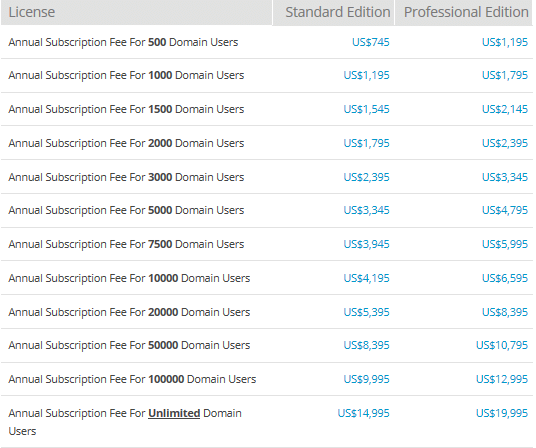
As mentioned earlier, you are able to add on an SMS notification system to ensure all users are informed immediately of changes that have been made by either themselves or the administrator.
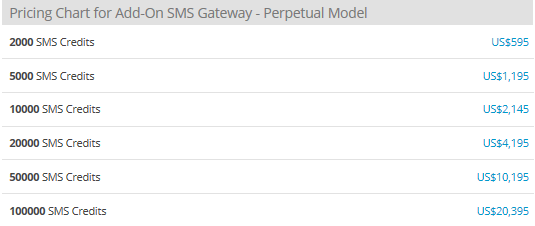
ADSelfService Plus Features — Multiple Download Options
Prior to initiating the download, you will be given the option of downloading either the 32-bit or 64-bit option with the latter being 3 MB larger. If you don’t want to download the software for any reason, you are able to view a demo of the software through a link on ADSelfService’s homepage.
ADSelfService Plus supports multiple platforms on Windows including: XP, Vista, 7, 8, 10 and more.
Password Resetting Feature — Easy Reset in 4 Simple Steps
We all forget our passwords, at one time or another. It’s estimated that almost 40 percent of help desk related queries are based on this fact, meaning that, just by eliminating these call times it significantly increases productivity by averting the unnecessary waste of time.
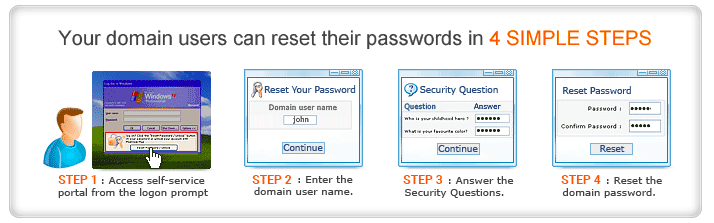
With ADSelfService Plus, domain users can reset their passwords easily just by answering a set of questions which you configure at setup. This is pretty impressive – it’s not a feature I’ve seen from the likes of industry leaders like Dashlane.
The features don’t stop there, as administrator you are able to give all domain users authority to change or reset passwords with ease from a web portal.By doing this you free up the helpdesk to tackle more pressing issues. The password reset can be done from anywhere with LAN (remote password reset from your web browser).
You can also perform the security empowerment via initial validation procedure. Furthermore, domain users will have personalized validation questions and password expiration notifications (which is something similar to what Myki’s business offering does too). ADSelfService Plus also frees up your helpdesk to deal with more pressing issues, thereby decreasing costs caused by time use.
Password Management Feature — Good Functionality
In order to access the self-password reset feature, all you need to do is press the Ctrl+Alt+Del keys. This will take you to the Winlogon screen, where you will find the Reset Password/Unlock Account buttons. Further to this, ADSelfService Plus gives administrators GINA/CP client software which is an extension of MS GINA and comes with additional functionality in terms of password management.
Identity Verification Feature — Security Questions & SMS/Email Verification
As with all password managers, the key goal is to establish user identity verification, this is achieved via a security question and answer method and a SMS/email based verification method.
Users are able to use just one form of authentication should they choose, however, it is highly recommended that you employ both methods to ensure enhanced security for peace of mind. Why not use it to its full capacity?
All too often passwords are mistakenly reset by users, who then need to go through the time consuming process of resetting it with the helpdesk. Admin will have to perform an enrollment process for each user they enter into the database.
This is a simple process — users are required to select questions from a list such as first home address, color of your car or even mother’s maiden name. It is vital that all users are enrolled in the system as they will not be able to reset their password if they have not.
There are preexisting limits to the questionnaire, which are:
- Minimum and maximum lengths of questions
- Choose between either open-ended questions or make a selection from the drop down menu
- There is a limit to how many questions can be used
- The length of the answer must also conform to minimum and maximum length.
All limits are set up by the administrator prior to enrollment of the users via the admin console and users are notified via the Windows Active Directory. A bulk emailing notification system is employed, which lets all end users know they must complete the enrollment process.
Administrators are also able to set up SMS/Email verification via the admin console. Should this be the preferred method, users will not be required to perform the enrollment process as ADSelfService plus will automatically collect the information from the active directory.
Benefits of Using ADSelfService Plus — Reduce Pressure on Your Helpdesk
More often than not, help desks are inundated by easily solved queries, a few of the most regular problems encountered are the following:
- Windows or account passwords
- Inability to log into accounts
- Users unable to login to secure accounts due to password changes they were not informed of
- Shared passwords that require resetting
- Is it possible to use another machine to change the domain password
These simple tasks can now all be done by the user themselves, thereby freeing up the help desk to better assist actual discrepancies and in so doing alleviate expenditure and saving your company money.
ADSelfService Plus will automatically notify users via email that their passwords will expire soon and that it is necessary to reset. Administrators can choose the length of time to notify users, however, it is crucial to reset passwords at regular intervals in order to maintain optimal security. This feature significantly decreases time spent on account lockouts, therefore increasing productivity.
The multi-platform password synchronizer will allow users to make changes to their password on the Windows Active Directory which will reflect across multiple platforms as well as on all the systems. What this translates to, is that, users will only need to remember one password in order to access the system with absolutely no intervention from an outside source.
The administrator is able to schedule automatic password resets once it has reached its expiration date. This feature not only frees up the admin to attend to more pressing matters, but also enables a super smooth and efficient policy enforcement. This can be configured in the admin portal. I’m sure I’ve seen a similar feature on other password managers I’ve reviewed, but none of them come to mind – nice one, ADSelfService Plus!
Modifications Rules For Users — Lots of Flexibility
With ADSelfService Plus administrators have the ability to set modification rules with regards to layouts. Not only will you be able to automatically populate values, but, you will also be notified should parameters not meet the configuration rules.
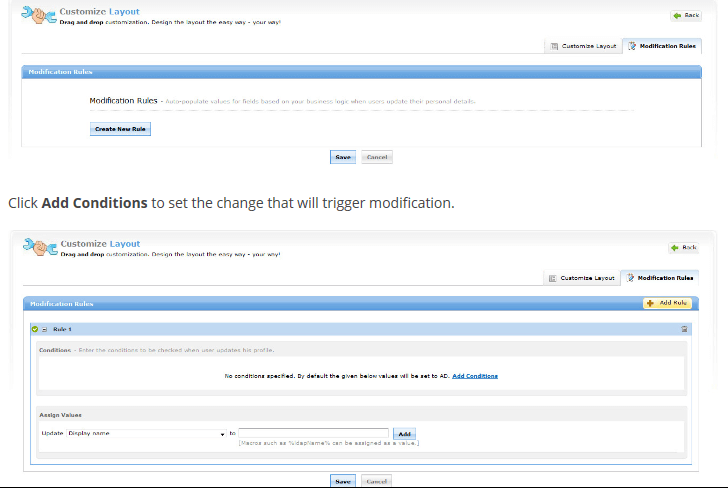
As Admin, I can easily check if attribute changes are correct and are able to choose multiple conditions. These can be linked by AND/OR conditions.
This highlights the simplicity and ease of use offered by ADSelfService Plus, the setting of rules is straightforward and in doing so you will harness the ability to automatically deal with minor changes, saving a LOT of time!.
By the way, Zoho Vault also offers a similar set of admin permissions, although they’re nowhere near as complex or flexible as these.
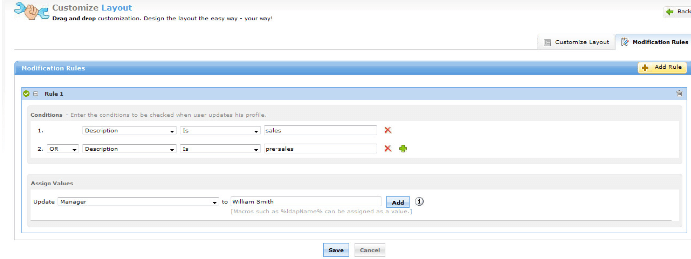
ADSelfService Plus Ease of Use & Setup — Smooth & Intuitive Overall
Upon completion of the download you are given the option to insert company details, the installation literally takes minutes, all you have to do is follow the prompts. Depending on your firewall setup, you may be required to allow access
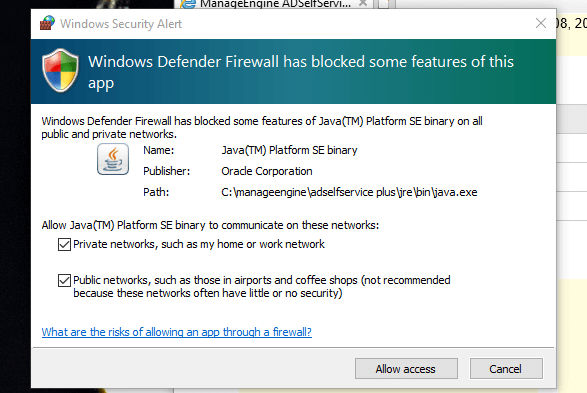
- Choose your homepage settings
- Enter domain details, and you’re good to go.
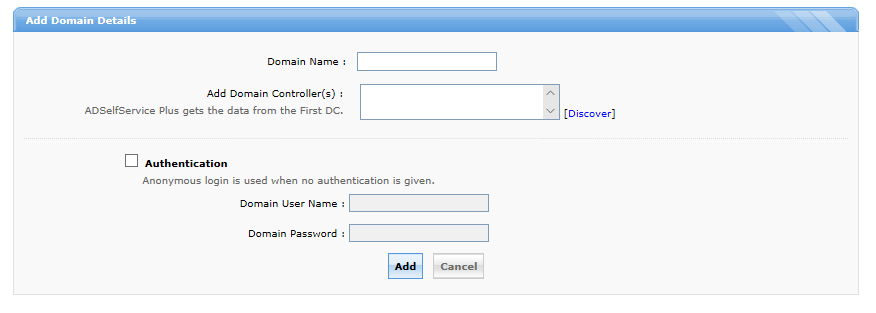
ADSelfService Plus really gets it right when it comes to ease of use — all the information is laid out before you simply and effectively which makes it easy to navigate throughout the program. Options you will find:
- Performing a user search on the database
- ADSelfService Plus has integrated a single sign on, which basically means you can sign in on any device you have registered with only a single password.
- Has two-factor authentication for Windows only.
- The free version comes with all the features apart from for the Password Expiration Notifier and the fact that it only supports 50 users. Which is certainly not bad in my eyes.
- Option to incorporate an SMS pack which allows for notifications via this medium.
- Has multiple options for amount of domain users, a feature which I have not seen before.
Overall, while this is an easy process, it’s not quite as quick as 1Password, but actually, considering all of the other business-focused password managers I’ve reviewed (Myki and Zoho Vault come to mind), it’s actually pretty smooth.
ADSelfService Plus Security — Good Multi-Factor Authentication
ADSelfService Plus employs a two factor authentication system.
You will need to enter your domain credentials first and then perform the verification process each time you log on.
SMS and email verification can be used in conjunction with the first verification method to create extra security also referred to as Duo Security.
When Duo Security is enabled the identity can be verified via a code, push notification or telephonically from the Duo Mobile App. RSA SecurID refers to the process whereby a single use passcode is generated via either the RSA authentication Manager, RSA Mobile App or a hardware token. This is used to verify identity so that a secure login can be performed. RADIUS Authentication can also be used to verify user identity which ensures seamless and secure access to their ADSelfService Plus portal.
What makes ADSelfService so secure? Due to the extra layer of security provided by the two factor authentication system, should a hacker or someone with fraudulent intentions manage to get hold of your password, they would still need to either have your mobile device or your email password in order to gain access. On top of this, the Duo security and RSA SecurID gives you a one time code that expires after a limited amount of time.
All of these factors directly translate into improved productivity as well as reduction in lost time due to help desk dealing with easily resolved situations.
ADSelfService Plus Customer Support — Informative FAQs + a Feature Request Option
The whole point of the software is to reduce time spent needing help. However, should you encounter a situation that you cannot resolve yourself, ADSelfService can assist you in the following ways:
Requesting Support — this is a straightforward process where you fill out a form detailing your issue or query, and you should receive a response promptly. This feature is especially helpful for beginners.
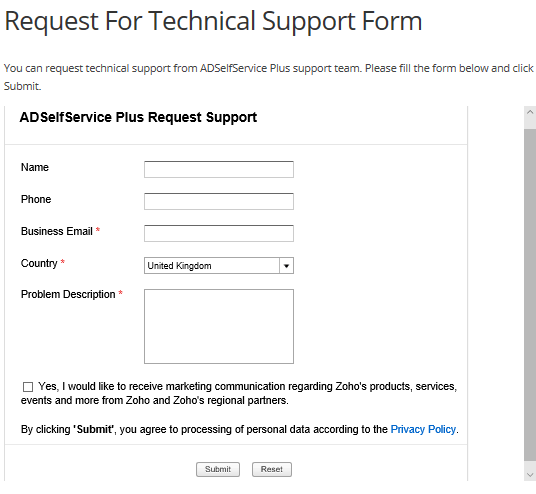
Feature Request – A brilliant feature that is not provided by the majority of competitors, has to be the ability to request a feature be added to your system. Talk about going above and beyond for their clients.
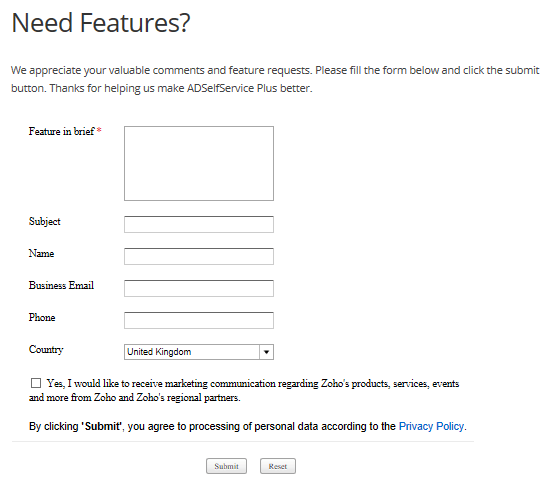
ADSelfService Plus has an extensive FAQ list which can be accessed directly through their website. Users should be able to find any information the require via this method. Topics covered include but are not limited to:
- User identification
- Automatic backups
- Automatic revoked license reinstatement
- VPN specifics
- Complete rebranding of specifics
- How to install existing PFX certificates
Remember that what I have listed here is by no means all the information you can search. You can explore it in-depth via their FAQ section on site to get to know more. Not only do they provide a myriad of answers to problems, but they also have an informative list of tips and tricks for new users to ensure you get the most out of ADSelfService Plus’ system.

