SpyX Review: Quick Expert Summary
SpyX is more of a surveillance app than a parental control app, but I’m still not a fan. It has too many issues for me to recommend it to anyone. You’ll save yourself a lot of time and money by getting a different parental control app instead — I recommend Qustodio.
SpyX is missing crucial parental control features available on top parental control apps like web and app filtering, time limits, scheduling, and geofencing. Additionally, many of its features, including its social media monitoring feature, are buggy and don’t work very well. On top of all of this, its customer support is terrible, and its prices are high.
It has some industry-standard parental control features, like location tracking and activity reports — the rest include monitoring, like:
- Social media monitoring — SpyX tracks your kid’s activities on 15+ social media platforms.
- Call & SMS monitoring — Lets you see all calls and messages sent and received on your kid’s phone.
- Photo & Video viewer — You can check any photos or videos saved on the target device.
SpyX’s plans all come with the same set of features, and each subscription only covers a single device. SpyX doesn’t offer a money-back guarantee, free plan, or free trial. You should also be aware that the demo on its website is not an honest representation of the actual product — a lot of the features mentioned there aren’t available in the apps.
| 🏅 Overall Rank | Ranked 27th out of 27 parental controls |
| 🖥️ Web & App Filtering | ❌ |
| ⏲️ Time Limits | ❌ |
| 📍 Location Tracking | ✅ |
| 💸 Starting Price | $11.66 / month |
| 📀 Supported Operating Systems | Android, iOS |
| 📱 Number of devices | 1 |
| 🎁 Free Plan | ❌ |
| 💰 Money-Back Guarantee | ❌ |
SpyX Full Review — Limited & Disappointing (& No Money-Back Guarantee)
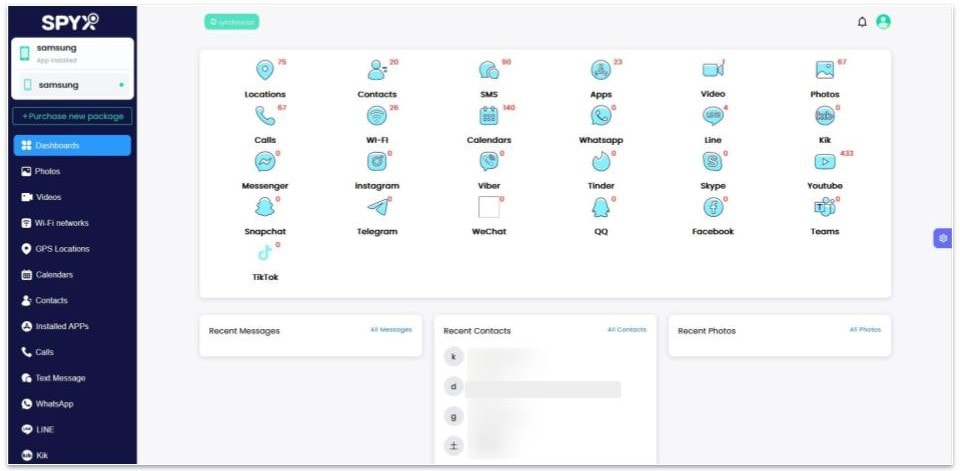
After weeks of testing SpyX, my conclusion is that it’s not worth your money. It’s missing far too many basic parental control features, including web and app filtering, time limits, scheduling, and geofencing. Plus, I was disappointed to find that a lot of its features don’t work properly. And there’s no way to try out SpyX risk-free because it doesn’t offer a money-back guarantee like most other parental controls.
Instead, I highly recommend that you choose one of the top parental control apps instead.
SpyX’s highlights are its surveillance features, which allow you to read all of your kid’s social media messages, emails, and texts, as well as monitor calls, photos, contacts, and even the calendar app on your kid’s phone.
SpyX Plans & Pricing — Expensive & Limited to 1 Device
SpyX offers both monthly and yearly plans. Its longest-term plan starts at $11.66 / month and provides the best value on a cost-per-month basis. Every plan contains the same features — the only difference is the subscription length. Each subscription only allows you to monitor 1 device.
Here’s an overview of what you get with SpyX:
| Price | $11.66 / month |
| Devices | 1 |
| Call & SMS monitoring | ✅ |
| Location tracking | ✅ |
| Social media monitoring | ✅ |
| Email monitoring | ✅ |
| YouTube monitoring | ✅ |
| Web & app monitoring | ✅ |
I was disappointed to learn that SpyX doesn’t have a free plan, a free trial, or a money-back guarantee. This means that you can’t really try the product before purchasing it.
It does have a demo on its website that you can play around with, but it’s no substitute for being able to test out its features yourself in a real-world environment, especially since its demo isn’t an honest representation of the product. Most top parental control apps come with a money-back guarantee, which means you can get a full refund, so long as you request one within a certain period after purchasing (usually 30 days).
Overall, SpyX is too expensive for my taste. For comparison, our #1 parental control app, Qustodio, costs far less per month ($4.58 / month) and allows you to monitor an unlimited number of devices.
While it’s true that SpyX has more in-depth surveillance features than traditional parental control apps, I don’t think it justifies the cost because it also lacks basic parental control features, like the ability to set time limits and filter out inappropriate websites.
SpyX accepts payment via credit/debit cards, PayPal, and cryptocurrencies.
SpyX Features — Mixed-Quality Monitoring Tools + Lacks Basics Like Filtering & Time Limits
SpyX has the following essential parental control features:
- Location tracking — Track where your kid is in real time and check where they’ve been recently.
- Activity reports — SpyX lets you see what your kid’s been doing on various social media platforms.
SpyX also offers the ability to monitor your kid’s calls and text messages, view any photos or videos saved on their phone, and more. However, it’s missing many basic parental control features, including app and web filtering, time limits, and scheduling that help keep your kids safe online.
IMPORTANT: Many features advertised on SpyX’s website don’t actually exist in the app. These features include app filtering, scheduling, and keylogging. Some of its features work differently than how it does in the demo. For example, on its demo, the YouTube monitoring feature links you to each video your kid has watched, but in the app, it just takes screenshots of your kid’s phone screen when they’re on the YouTube app, which makes it far more difficult to check the videos your kid has been watching.
Call & SMS Monitoring — View Your Kid’s Call History & Messages
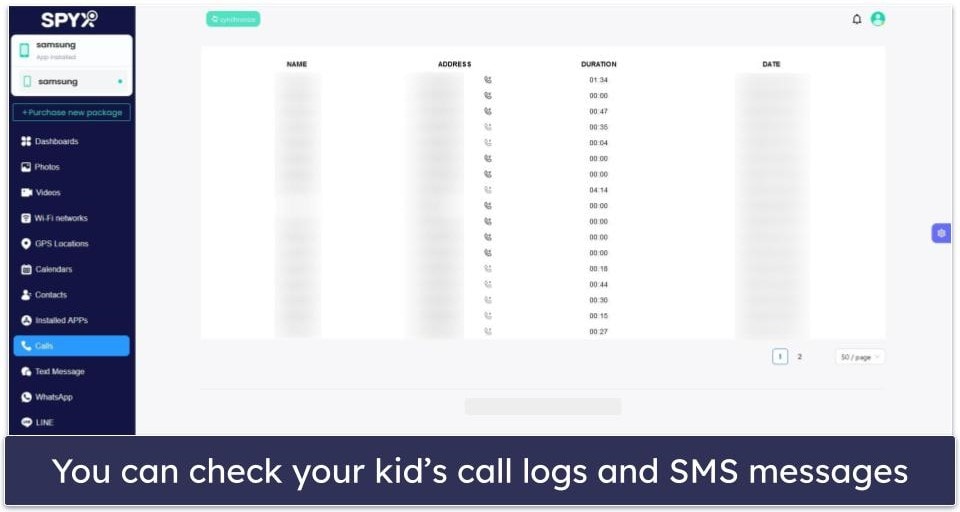
The call monitoring feature allows you to see who your kid has been talking to. It shows all forwarding and received calls — in my tests, it worked as intended. I also like how it’s pretty easy to browse through. That said, there’s no option to block or whitelist callers, so you can’t control any of your kid’s calls. I prefer Qustodio, which allows you to blacklist or whitelist numbers so you have more control over who can contact your children.
The SMS monitoring feature lets you read every text message that your kid sends and receives. This also works well, and I encountered no bugs while testing it. But, like SpyX’s call monitoring feature, there’s no way to block specific people (such as a bully) from messaging your kid.
Overall, SpyX’s call and SMS monitoring feature is solid, but other parental control apps do it better.
Location Tracking — Decent Enough, but There’s No Geofencing
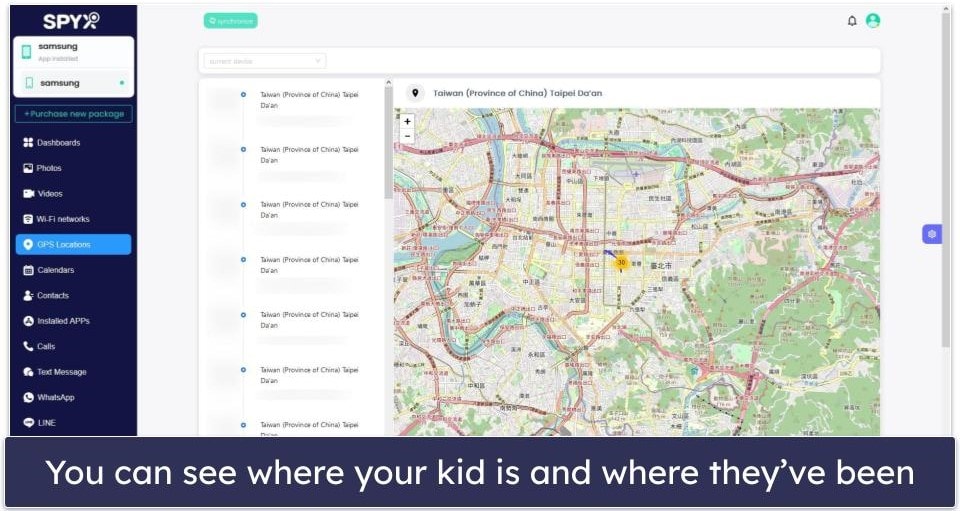
SpyX’s location tracking feature is pretty accurate. It also keeps a log of all the places your kid has been recently, so you can find out if they’ve gone anywhere they shouldn’t have and when.
What it can’t do, however, is create geofenced zones (despite what its website and demo say). Top parental control apps like Qustodio and Norton Family let you set up predefined zones on the map using geofencing technology, and notify you when your kid enters or leaves one of these places. This means you’ll know when your kid safely arrives at school or home, for example.
Overall, SpyX’s location tracking is decent but I wish it offered a geofencing feature like the website claims.
Social Media Monitoring — Buggy & Difficult to Use
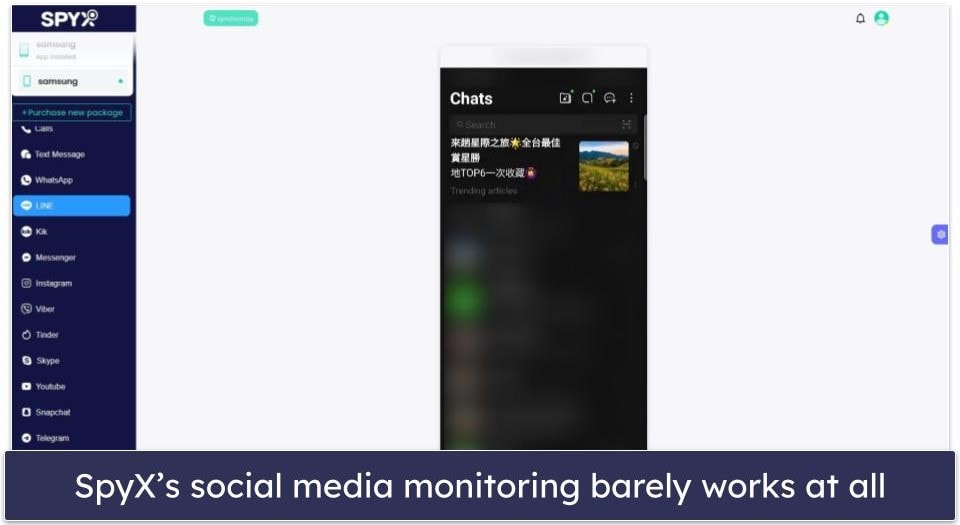
SpyX lets you see all messages sent and received on 15+ social media apps, as well as other things such as attached files, call logs, and contacts where relevant.
But isn’t intuitive at all and it’s extremely buggy, which isn’t a good look considering it’s one of SpyX’s core features. In my tests, it took almost an entire day for it to update with new information, and it consistently failed to pick up activities on my LINE and Discord apps.
| SpyX Claims to Monitor: | |
| ✅ | |
| LINE | ✅ |
| Kik | ✅ |
| Messenger | ✅ |
| ✅ | |
| Viber | ✅ |
| Tinder | ✅ |
| Skype | ✅ |
| Snapchat | ✅ |
| Telegram | ✅ |
| ✅ | |
| ✅ | |
| ✅ | |
| Microsoft Teams | ✅ |
| TikTok | ✅ |
| Discord | ✅ |
Additionally, it doesn’t work at all like how its demo portrays — in the demo, you can monitor your kid’s social media activities live, scroll through conversations, and filter by contact. In the actual app, however, SpyX’s social media monitoring just takes screenshots of your kid’s phone screen when the app in question is open.
It takes screenshots very frequently, so you won’t miss anything your kid says or does (at least, when this feature actually works). But this also means that to look for inappropriate or concerning content, you have to sift through dozens of unorganized and unsortable screenshots of your kid’s social media activities.
For monitoring social media, I prefer Bark — it looks at your kid’s social media pages and alerts you only if it detects something inappropriate, like bullying, drugs, depression, hate speech, and more. It also shows you the content that triggered the alert, so you don’t have to endlessly scroll through all of your kid’s social media messages.
Overall, I found SpyX’s social media monitoring to be buggy and an awful hassle to use.
Email Monitoring — Annoying to Use (Lots of Useless Info to Wade Through)
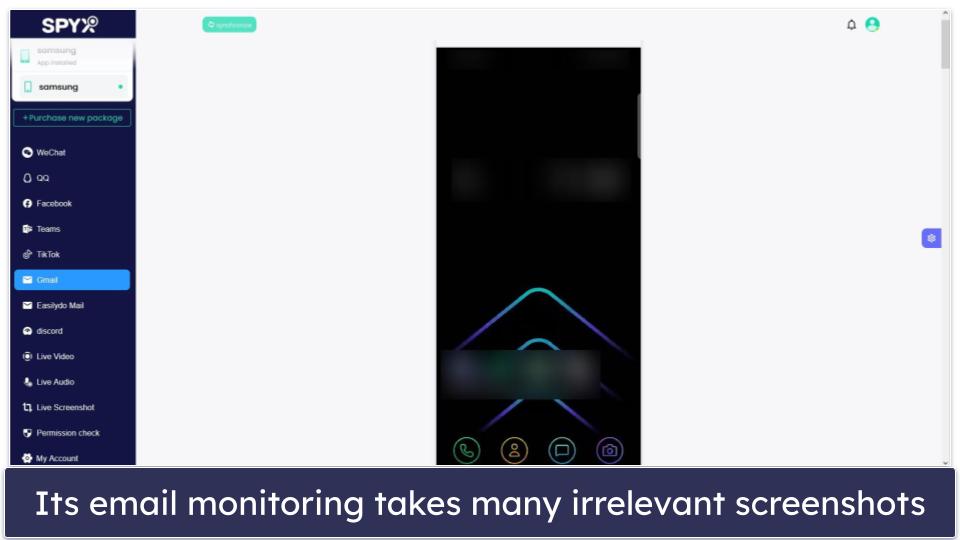
SpyX lets you monitor your kid’s emails. Specifically, it monitors Gmail and Easilydo Mail. It works similarly to its social media monitoring by taking screenshots of your kid’s phone screen when they’re using the app.
The email monitoring feature takes a screenshot whenever it detects new activity in an email app that it monitors. This makes it pretty annoying to use as it takes tons of useless screenshots. I recommend getting another parental control app for this purpose, like Bark, which saves you a lot of time by only showing content that contains potential issues.
Since there’s a slight delay, it also occasionally captures screenshots of other things, particularly if your kid is switching rapidly between different apps. In my tests, I had to scroll a lot to find the test email that I sent.
Overall, SpyX’s email monitoring isn’t very good.
YouTube Monitoring — Ineffective & Slow
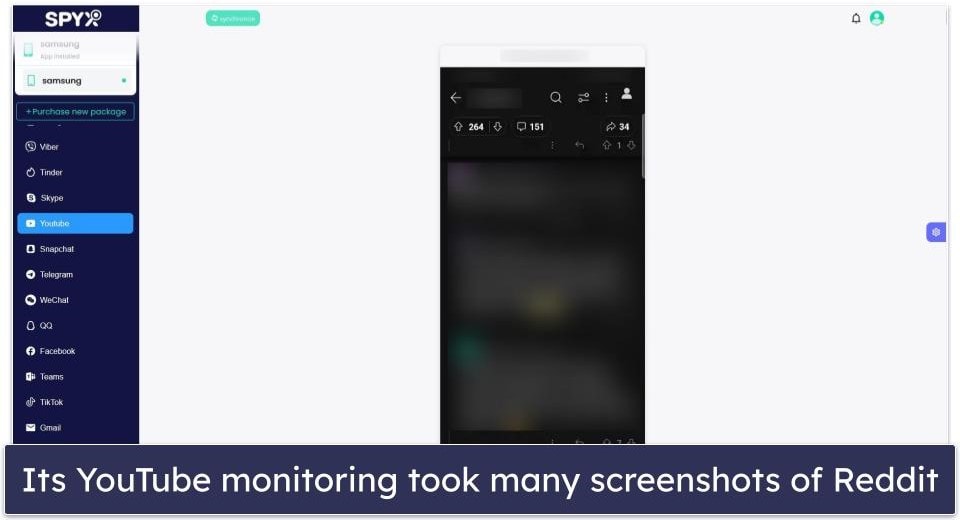
SpyX’s YouTube monitoring is yet another feature that doesn’t work very well — it took SpyX an entire day to update and display anything on the YouTube monitoring page, and when it finally did, it seemed to have just taken screenshots of my phone screen at random. I got dozens of screenshots of my Reddit activities among other things.
If your kid uses YouTube a lot, and you want to make sure they aren’t watching anything inappropriate, I instead recommend getting Qustodio. Its YouTube monitoring feature lets you see what videos your kid is watching and what they’ve searched on the website. Qustodio also gives you the power to block the YouTube site and app and set time limits on the YouTube app.
Web & App Monitoring — Very Poor (No Option to Intervene)
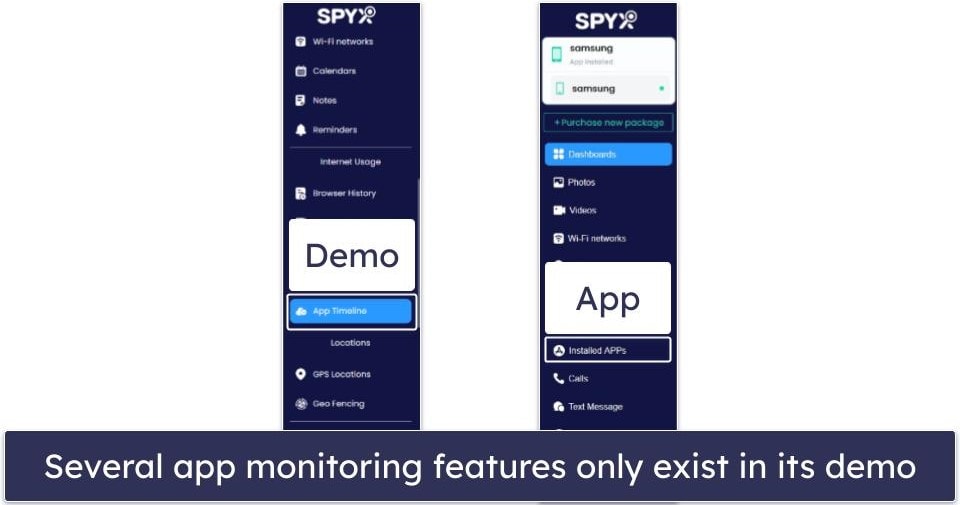
SpyX only shows you the apps that your kid has on their device, despite claiming on the website that you can see when your kid uses an app or for how long. I wasn’t able to see any of this information in the app — in fact, the entire App Timeline tab is missing from the SpyX app.
SpyX’s web monitoring features work, but you get to use them only if you’re willing to give up on several features, like the ability to monitor social media platforms. This is because, for the web monitoring feature to work, you need to set up SpyX by connecting it to your kid’s Google (or iCloud) account rather than installing the SpyX app.
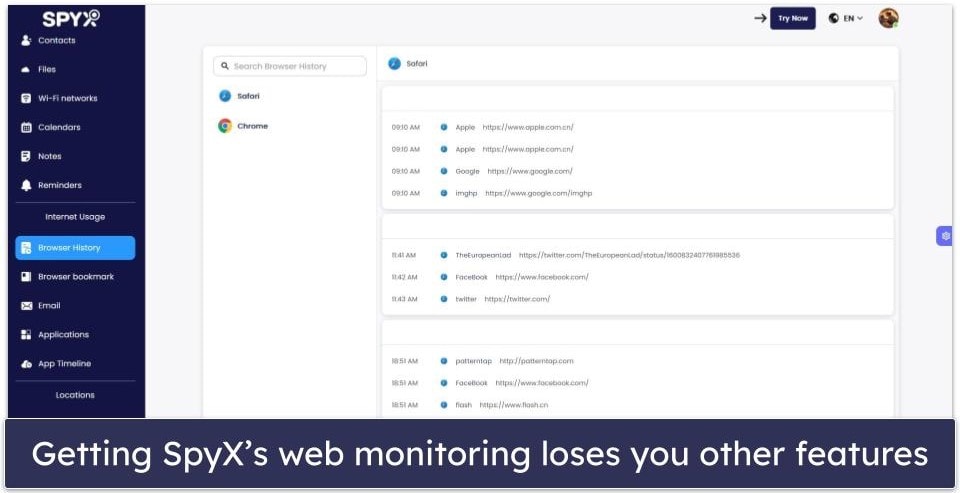
SpyX’s web monitoring feature allows you to see the websites your kid has visited and when and to check which pages your kid has bookmarked. These features work as advertised. But I was disappointed to learn that SpyX can only monitor the Chrome and Safari browsers.
This parental control app offers no option to block apps or websites, which I consider to be core parental control features. Qustodio can do all of these things and more, including monitoring other popular browsers, such as Firefox and Edge, and block website categories.
Overall, SpyX’s web and app monitoring feature is extremely poor — it only lets you look and not intervene, plus web monitoring is only available if you install SpyX a specific way, which causes you to lose access to other features. You can do a lot better with just about any top parental control app for Android or iOS.
Additional Features — Generally Lackluster
- View Photos/Videos — This feature lets you see any photos or videos stored on your kid’s device.
- View Contacts — You can see every contact on your kid’s phone.
- View Calendar — If your kid uses the calendar, you can see any events that they may have put on it.
- View Wi-Fi History — It shows you which Wi-Fi networks your kid’s phone has connected to. But it doesn’t tell you when it happened or how long your kid was connected to the network for.
- Live Video/Audio/Screenshot — Theoretically, these allow you to take screenshots of your kid’s screen and record video and audio from your kid’s device, but none of them worked for me during my tests.
SpyX Installation & Setup — Buggy Process on Kids Apps
SpyX has a web app for parents and can monitor Android and iOS devices. The web app doesn’t require any setup and is accessible on all popular web browsers (Chrome, Firefox, Edge, Safari).
| Apps for Kids | Apps for Parents |
| Android, iOS | Web browsers (Chrome, Firefox, Edge, Safari) |
The setup process for the kids app isn’t difficult, but it’s quite involved — and it’s more than a little buggy. For example, deep into the setup process on my test Android device, I got a pop-up asking me to enter my kid’s iCloud account and password. The web app remained convinced that I hadn’t given the SpyX app the necessary permissions even when I had (this didn’t prevent the relevant features from working, though). All in all, installing SpyX’s kids app on an Android phone took me around 10 minutes.
SpyX Parental App Installation & Setup
You don’t need to install anything to use the web app — all you have to do to access your parent dashboard is log in to your SpyX account on its website.
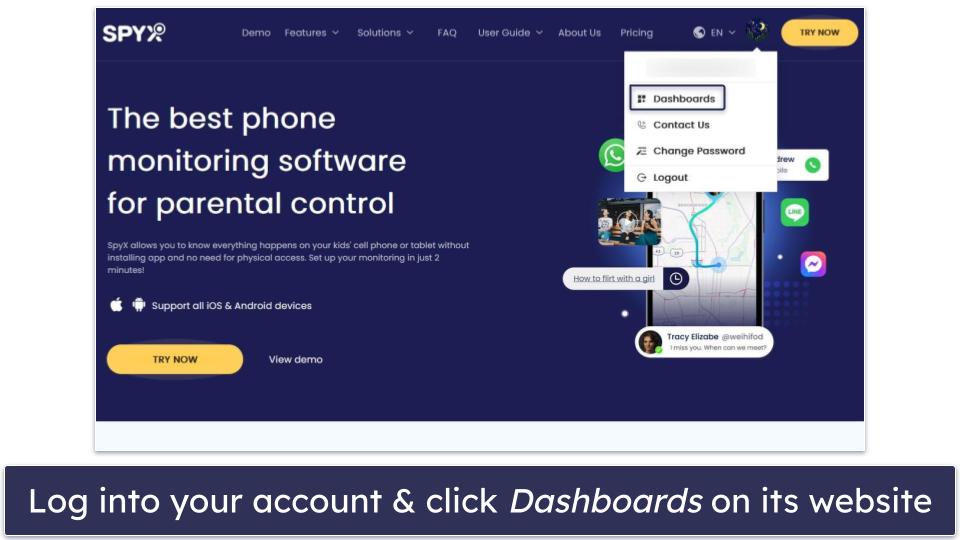
SpyX Kids App Installation & Setup
In your account’s dashboard, you’ll be asked to select which device you want to monitor. For this tutorial, I used my Android smartphone.
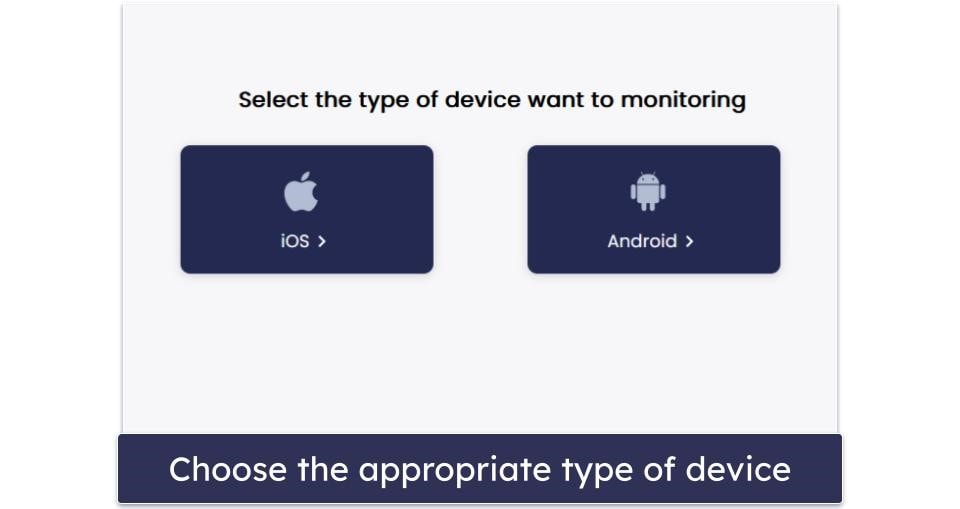
Next, you’ll need to pick how you want to monitor your kid’s phone. The first method requires you to know your kid’s Google account and password — you don’t need to install the SpyX app.
You get a more limited set of features overall by using method one. For example, if you install the app, you can monitor 15+ social media accounts, whereas if you don’t, you can only monitor WhatsApp. Other features you lose include: YouTube monitoring, the ability to view installed apps, and SpyX’s live video/audio/screenshot features.
The second method requires you to install an app on your kid’s phone. For this tutorial, I chose to install the SpyX app.
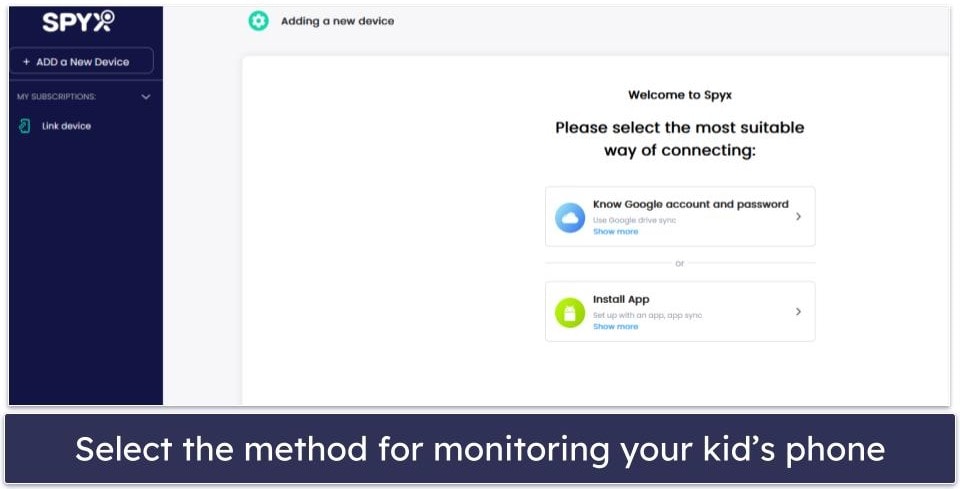
On the next few screens, you’ll be taken through a series of steps on the target device to install the SpyX app — this means you’ll need to have physical access to your kid’s phone.
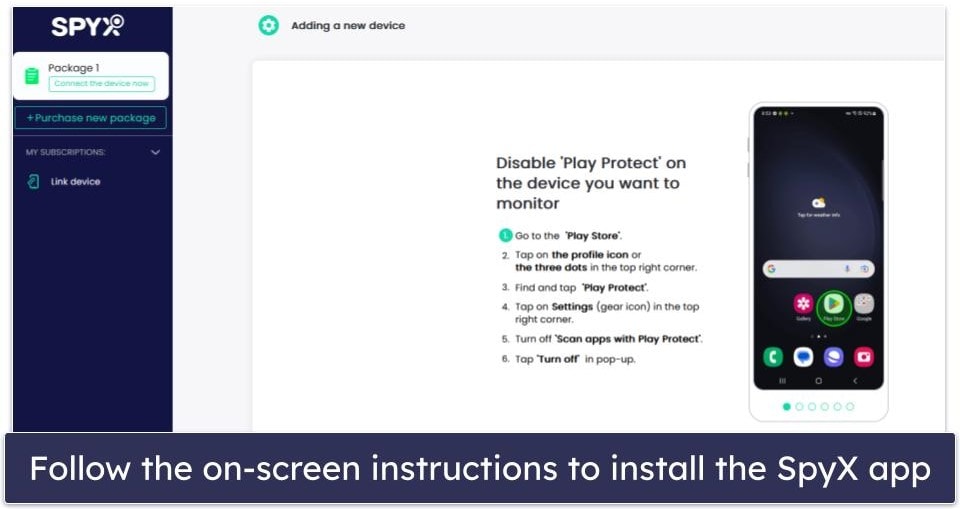
You’ll be asked to disable Play Protect and grant SpyX some permissions on the phone. SpyX will then show you how to hide the app on your kid’s phone. This hides the app icon, so your kid won’t know that they’re being monitored, though, you can choose to leave the app visible for more transparency. I found SpyX’s instructions to be quite clear, and they come with excellent visual guides.
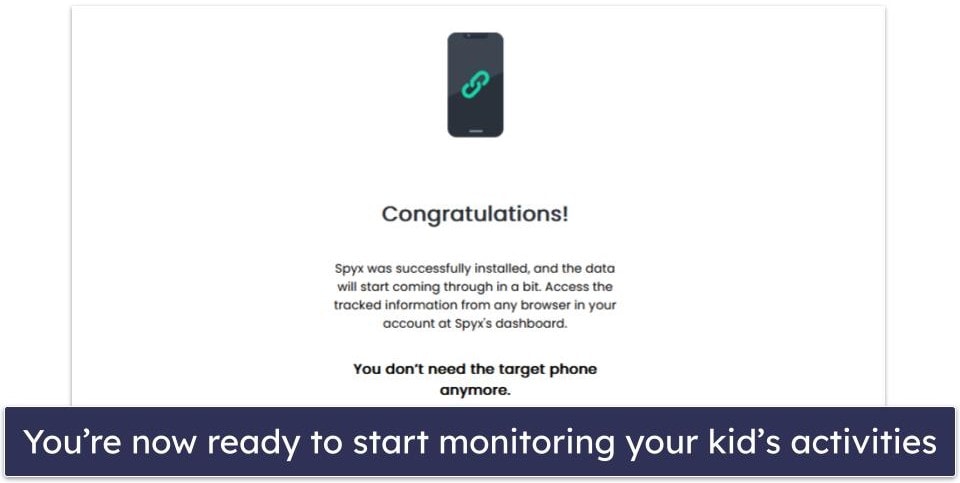
That’s it! You can now monitor your kid’s phone and online activities on the web app. Note that it may take quite some time before the data from your kid’s phone shows up on your dashboard — it took several hours for me.
SpyX Ease of Use — Works Well, but There Are No Features on the Kids App
SpyX’s web app is fairly straightforward to use on both desktop and mobile devices. All of its features are easily accessible from its sidebar, and they’re pretty self-explanatory. A minor issue with the app is that its sidebar isn’t as user-friendly as it could be — its features aren’t listed in any particular order nor are they organized into categories.
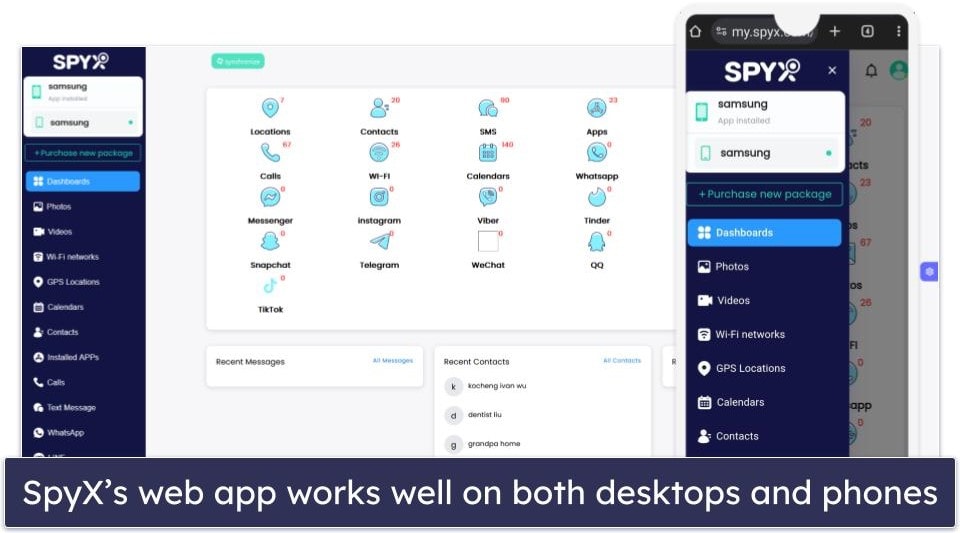
SpyX doesn’t really have an app that’s meant to be used by kids. The app you install on the target device is only used for monitoring purposes, and it can be hidden as part of the installation process, so it won’t bother your kid. This also lets you monitor your kid secretly.
I missed having a kids app with actual features though. Qustodio’s kids app, for example, lets your kid check how much daily screen time they have left, request access to websites you may have blocked, and includes a Panic Button that they can press to send alerts to all trusted contacts via text and email.
Overall, SpyX’s web app works well and makes it easy to check up on what your kid’s been doing on both desktops and mobile devices. But its kids app doesn’t have any features.
SpyX Customer Support — Dismal & Unhelpful
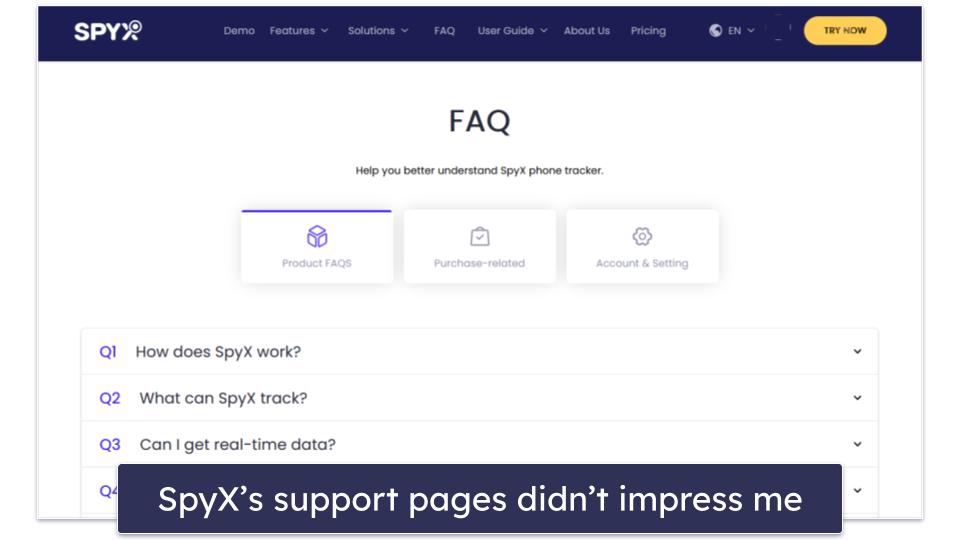
SpyX’s customer support is pretty poor. It has a FAQ section on its website, user guides for Android and iOS, and a features section that introduces you to SpyX’s various capabilities.
But its website is messy and inaccurate — several features are talked about on the website that don’t exist in the app and vice versa. Its articles aren’t very comprehensive and there’s no search function to help you find the answers you’re looking for. In comparison, Qustodio’s help center provides detailed and accurate information, comes with more visual aids (including both pictures and video guides), and has a search function.
You can contact SpyX’s support team by sending them an email. When I tested it, I received a reply in less than 24 hours every time. However, the contents of the reply were always confusing and/or vague to the point of being useless. I also had a support rep completely ignore one of my questions.
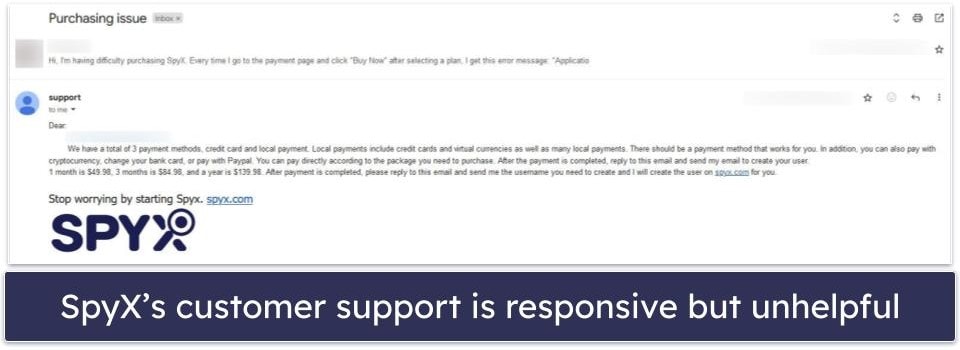
A couple places on its website suggest that SpyX offers 24/7 customer support. But when I tested this support channel, I was greeted by a broken chatbot and not a real person. Most parental controls don’t offer live chat support (Norton Family and FamiSafe are two of the only top parental controls that do), but if a parental control app advertises live chat support, I expect it to actually work.
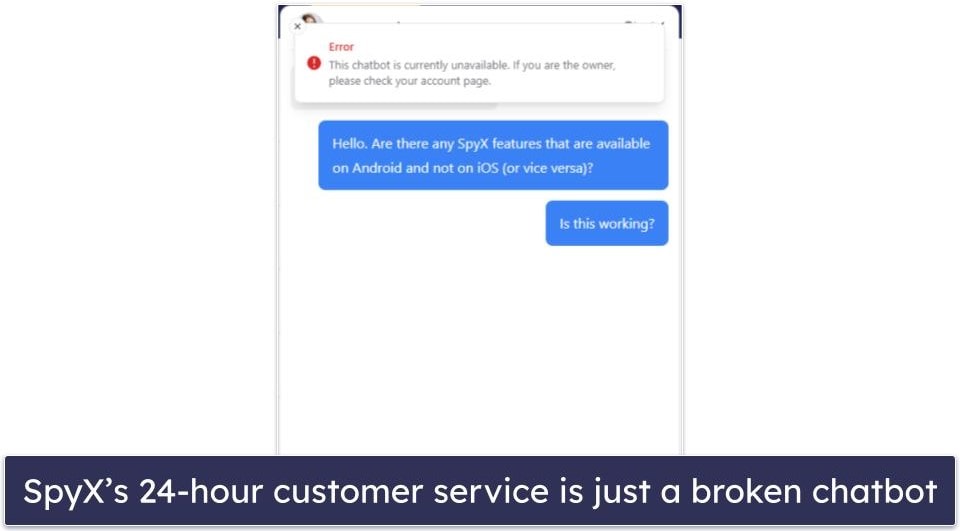
Overall, SpyX’s customer support is dismal. Its website isn’t the most informative and although its support reps reply to emails quickly, they give unhelpful responses. And the 24-hour customer service that it advertises on its website just sends you to a chatbot that doesn’t even work.
How Good Is SpyX for Keeping Your Kids Safe on the Internet?
SpyX isn’t the best choice for keeping your kids safe online. It’s pretty straightforward to set up, and its apps are intuitive to navigate, but those are the only good things I can say about it.
It comes with a couple industry-standard parental control features, including location tracking and activity reports, and lots of surveillance features, like social media monitoring, call and SMS monitoring, and a photo and video viewer.
However, it’s missing critical parental control features, like web and app filtering, time limits, and scheduling, which means you’re lacking a lot of necessary tools to manage your kid’s device and internet usage. Many of its features are broken, buggy, or missing entirely, its customer support is unhelpful, and it’s quite expensive to boot.
Plus, I really don’t like that there’s no way to test out SpyX’s features without paying for a monthly subscription. The demo that’s available on its website is also a bad representation of the actual product, it doesn’t offer a money-back guarantee, and it has a strict refund policy.
Overall, there’s absolutely no reason to use SpyX over a better parental control app, like Qustodio or Norton Family.
Frequently Asked Questions
Is the SpyX app legit or a scam?
SpyX is a legitimate app that you can use to monitor your kid’s device. That said, there are several things that SpyX isn’t entirely upfront and honest about. For example, its website heavily advertises that you can use SpyX without installing an app on your kid’s phone, but this is only true if you’re willing to accept a more limited set of features.
There are features shown on its website that don’t exist. Plus, the demo that’s available on its website is a poor representation of the actual product that you get.
What devices does SpyX work on?
SpyX monitors Android and iOS devices. Parents can access their dashboard on any device without installing anything simply by logging in to their account on SpyX’s website.
Can SpyX monitor my kid’s YouTube activities?
Yes, SpyX does have a YouTube monitoring feature, but it doesn’t work very well. It’s not very intuitive because it doesn’t show you a list of the videos your kid’s watched or the terms they’ve searched for on the app — it just takes screenshots of your kid’s phone screen when they’re on the platform. Additionally, in my tests, it took a very long time for SpyX to update with new information, and it frequently took screenshots of other apps that made it even harder to track YouTube activity.
Do I have to install an app on my kid’s device to use SpyX?
No, but you won’t have access to all of SpyX’s features if you don’t. For example, using SpyX without installing its app means you can only monitor WhatsApp rather than 15+ social media platforms. You also lose the ability to see the apps installed on your kid’s device, to check your kid’s call logs, to view the videos they’ve stored on their phone, and more. This is why I prefer Bark — it monitors social media apps on an account level, regardless of what type of device your kid uses.

