VIPRE Review: Quick Expert Summary
VIPRE is a bit different from most internet security suites. Instead of including all of its features inside one easy-to-use dashboard, VIPRE Ultimate Security comes with 3 separate applications:
- Antivirus — Has an antivirus scanner, real-time protection, web protection, email protection, and a firewall.
- Privacy protections — Includes data leak protection, a local document scanner, anti-tracking, a dark web scanner, and webcam and microphone protection.
- VPN (virtual private network) — Provides unlimited browsing data across 10 devices.
During my tests, VIPRE’s antivirus scanner detected and removed 95% of the malware samples from my system (well above the industry average, but not as good as top brands like Norton and Bitdefender). However, it didn’t perform as well as I expected during my ransomware simulation tests — only detecting 13 out of 20 simulated attacks.
But the program lacks a lot of the features found inside the best antiviruses of 2024, including performance optimization tools, system cleanup tools, and parental controls. I also think it’s pretty disappointing that VIPRE doesn’t have an iOS app and that the Android app (which is really good) is only available as a separate purchase.
That said, VIPRE is a pretty good antivirus — it’s got a decent antivirus scanner, its VPN is excellent, and the privacy protections aren’t something I’ve seen in many antiviruses. Plus, you can try it out with a 30-day free trial and a risk-free 30-day money-back guarantee to see if it’s the right online security suite for you.
| 🏅 Overall Rank | #19 out of 71 antiviruses |
| 🔥 Firewall | ✅ |
| 🌐 VPN | ✅ |
| 🎁 Free Plan | ❌ (30-day free trial) |
| 💸 Starting Price | $32.99 / year |
| 💰 Money-Back Guarantee | 30 days |
| 📀 Operating System | Windows, Mac, Android, iOS (VPN app only) |
VIPRE Full Review — Decent Antivirus With Interesting Extras

VIPRE is a decent antivirus with some unique privacy features. These include personal profile protection, which scans your computer for hidden personal information, and a local document scanner that checks for unsecured documents containing sensitive data.
However, VIPRE lacks some useful extra features like performance optimization tools and parental controls. It’s also split across 3 separate applications, making it a less streamlined experience than its top competitors, and its plans are pricey after the first year. That said, there’s a 30-day free trial and a 30-day money-back guarantee, so you can give it a try risk-free.
VIPRE Plans & Pricing — A Bit Pricey, but It Has Excellent First Year Discounts
VIPRE is one of the more expensive internet security suites around — it’s priced similarly to many of its competitors, but it doesn’t have as many features as other internet security suites.
While VIPRE offers decent protection, it lacks important tools like a performance optimizer, a password manager, and parental controls, all of which come with antiviruses like Norton 360 and Bitdefender.
It’s also worth noting that VIPRE’s Android app needs to be purchased separately. I don’t understand why there isn’t an inclusive bundle that covers both computers and smartphones — this is what most antiviruses offer.
That said, VIPRE offers some good 1st-year discounts, if you only need the above-mentioned protections on your computer. Plus, there’s a 30-day free trial and a 30-day money back guarantee on its packages, so you can try it out and see whether it works for you.
Here’s a quick overview of all of VIPRE’s plans:
| Antivirus Plus | Advanced Security | Ultimate Security | |
| Platforms | Windows | Windows, Mac | Windows, Mac |
| Price | $32.99 / year | $36.99 / year | $59.99 / year |
| Number of device licenses | 1, 5, or 10 | 1, 5, or 10 | 5 or 10 |
| Malware scanning & removal | ✅ | ✅ | ✅ |
| Real-time protection | ✅ | ✅ | ✅ |
| Ransomware protection | ✅ | ✅ | ✅ |
| Firewall (Windows only) | ❌ | ✅ | ✅ |
| Web protections | ❌ | ✅ | ✅ |
| Email security | ❌ | ✅ | ✅ |
| Application patching (Windows only) | ❌ | ✅ | ✅ |
| Personal profile protection | ❌ | ❌ | ✅ |
| Local document scanner | ❌ | ❌ | ✅ |
| Anti-tracking | ❌ | ❌ | ✅ |
| Ad blocking | ❌ | ❌ | ✅ |
| Webcam & microphone protections (Windows only) | ❌ | ❌ | ✅ |
| Dark web scanner (Windows only) | ❌ | ❌ | ✅ |
| VPN | ❌ | ❌ | ✅ |
VIPRE Antivirus Plus — Most Basic Plan
This package is VIPRE’s most basic plan. It contains the core security features:
- Malware scanner.
- Real-time protection.
- Cloud-enabled security.
- Ransomware protection.
VIPRE’s firewall isn’t included in this package, which is very disappointing, especially when competitors such as Panda include a firewall in their free packages.
VIPRE Antivirus Plus only covers PCs, and you can pick between coverage for 1, 5, or 10 computers.
Starting at $32.99 / year, this plan isn’t a particularly good value. However, it’s a reasonable choice for Windows users looking for a comprehensive malware scanner and not much else.
VIPRE Advanced Security — Good Value, Still Missing Some Features
This package costs $36.99 / year and includes all of the features in Antivirus Plus. It also has:
- Firewall (Windows only).
- Web protection.
- Email security (Window desktop apps only).
- Application patching (Windows only).
- Gaming Mode.
The application patching feature is an interesting bonus. VIPRE automatically scans your computer and patches outdated apps to reduce the chances of security vulnerabilities that hackers or malware could use to attack your system. The interesting part about this application patching feature is that it does its job quietly in the background — so you don’t know it’s there.
Unlike Antivirus Plus, the Advanced Security package protects Macs as well as PCs, and you can cover up to 10 computers. However, many of the features — like the firewall and email security, are missing from the Mac version. If you need a Mac specific antivirus, Intego is a much better alternative.
This plan offers all the essential malware and internet security protections, plus a couple of security extras like application patching.
Ultimate Security — Best Value, All Features Included
This is VIPRE’s all-inclusive package. It contains all of the above, plus:
- Personal profile protection.
- Local document scanner.
- Anti-tracking (Windows only).
- Ad blocking.
- Webcam & microphone protections (Windows only).
- Dark web scanner (Windows only).
- VPN.
VIPRE’s Ultimate Security costs $59.99 / year and also covers up to 10 PCs or Macs (though note that the privacy protections are Windows only).
Essentially, this plan has everything that VIPRE offers. It comes with VIPRE’s virus scanner and many of the other features that performed well in my testing — including the personal profile protection and local document scanner. If you’re interested in protecting your files and are concerned about privacy on your PC, VIPRE’s Ultimate Security is your best option.
VIPRE Security Features — A Decent Range (But Split Across 3 Applications)
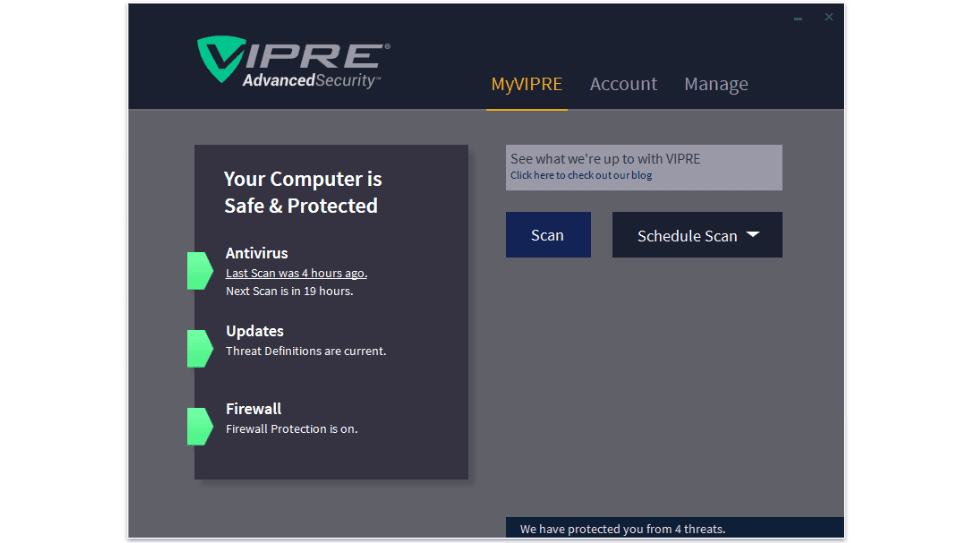
VIPRE Ultimate Security is split into 3 applications. Honestly, I find this pretty confusing. Top competitors like Norton 360 and Bitdefender have all of their features inside one easy-to-navigate user interface — this makes it much easier for users to find and use all of the provided features (and it saves users the hassle of setting up several applications). That said, VIPRE isn’t difficult to use, once you get used to the 3 dashboards, but I’d still like to see all of its features inside one app.
VIPRE Ultimate Security comes with:
- VIPRE Advanced Security.
- VIPRE Privacy Shield.
- VIPRE Internet Shield VPN.
VIPRE Advanced Security includes:
- Malware scanning — Scans files and applications for hidden malware and viruses.
- Advanced real-time protection — Uses machine learning to detect new and emerging threats.
- Cloud-based security — Communicates with an online virus database to ensure VIPRE’s threat listings are always up-to-date.
- Web protection — Protects users from web threats, including malicious websites and drive-by malware downloads.
- Ransomware protection — Stops computer exploits that can lock a computer and all stored data until users pay a fee.
- Email protection (Outlook only) — Detects emails that have viruses, protects against phishing attacks, and prevents spam.
- Firewall (Windows only) — Provides protection against network attacks.
- Auto-patch updates (Windows only) — Makes sure third-party software is updated.
- File eraser (Windows only) — Permanently deletes files from your PC.
- Gaming Mode — Postpones updates, scans, and notifications so games run without any interruptions.
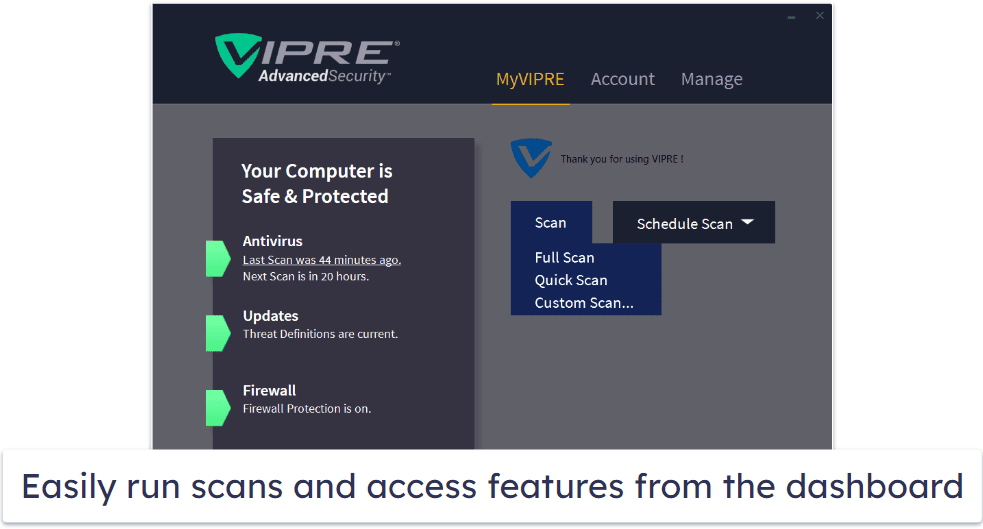
VIPRE Privacy Shield is a Windows-only app, which includes:
- Login credential removal — Finds and removes unsecured login credentials.
- Personal profile protection — Detects unsecured personal details, including credit card information, addresses, phone numbers, and other sensitive data.
- Browser history management — Finds and removes web browsing activity logs.
- Local document scanner — Scans a PC for documents that contain sensitive information.
- Ad blocking & anti-tracking — Blocks ads and tracking links to stop targeted advertising and identity theft profiling.
- Dark web scanner — Checks if emails or passwords have been leaked in a data breach or are offered for sale on the dark web.
- Webcam & microphone blocker — Blocks unauthorized use of a webcam and/or microphone.
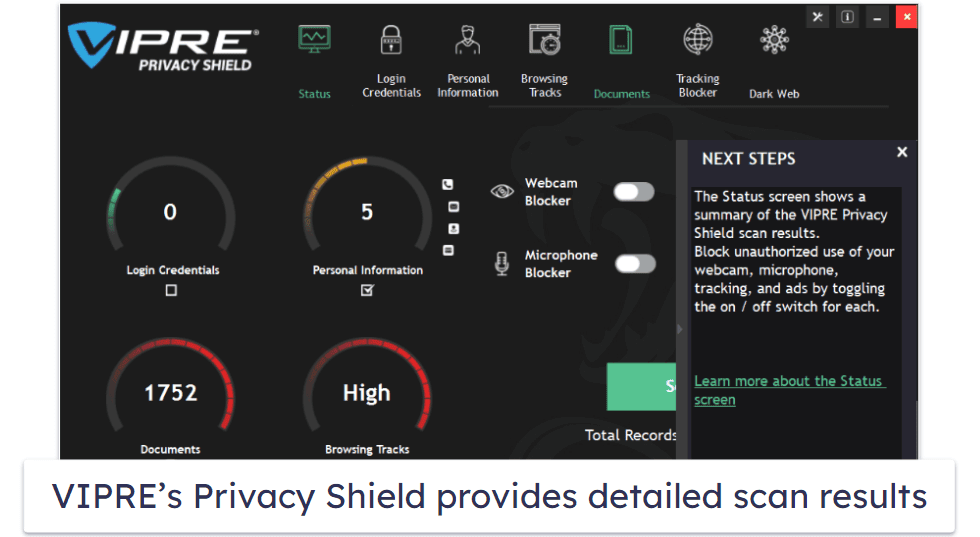
The third application, Internet Shield, is VIPRE’s VPN. The VPN has unlimited browsing data, offers a wide range of server locations to choose from, doesn’t store user data, and works with popular streaming services like Netflix. You can read more about the VPN later in this review.
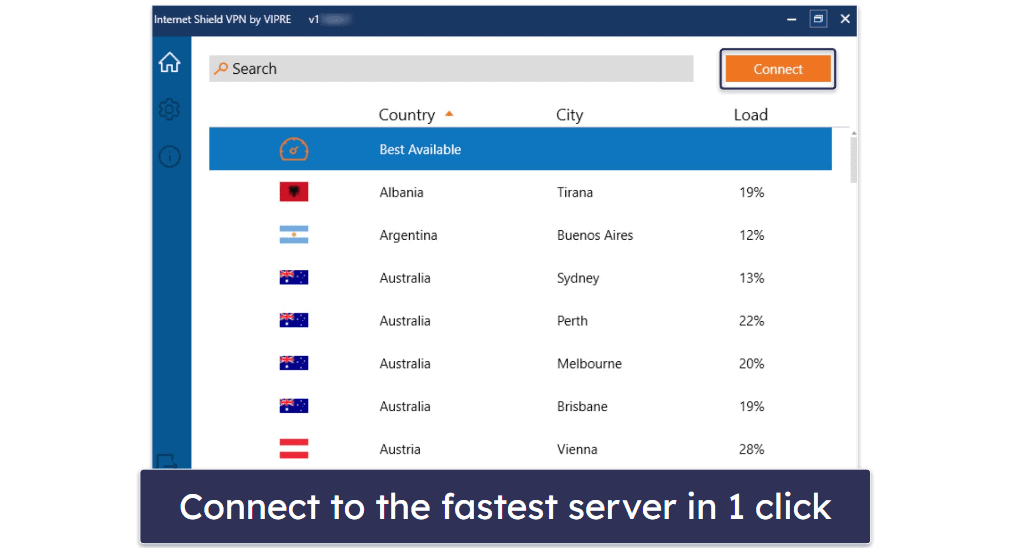
Overall, VIPRE Unlimited Security is a decent internet security suite. It has almost all of the essential features most users need to stay safe online, but it lacks some of the additional tools found inside top competitors like Norton 360, like a performance optimizer and system cleanup tools.
That said, VIPRE’s additional features are decent, and they’re all very easy to use. With a few clicks, you scan your computer for malware, secure your personal information and documents, and hide your online activity from your internet service provider (ISP), hackers, and data thieves.
Antivirus Scanner — Pretty Good Overall, but Ransomware Protection Could Be Better
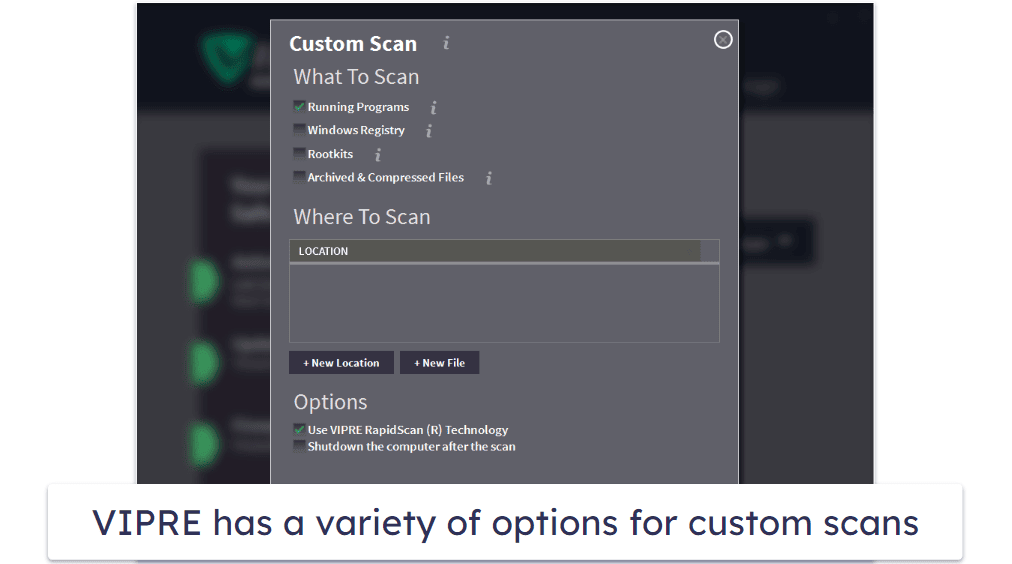
VIPRE can perform and schedule many types of antivirus scans — including:
- Full Scans.
- Quick Scans.
- Running Programs Scans.
- Windows Registry Scans.
- Rootkits Scans.
- Archived & Compressed Files Scans.
I first tested VIPRE’s Quick Scan, which scans only the essential files and registry keys on your PC. Before running it, I put 1 sophisticated malware sample into my System32 folder.
VIPRE’s anti-malware engine detected the sample and removed it automatically. Then suggested I run a Full Scan to ensure there weren’t any other threats hiding on my system.
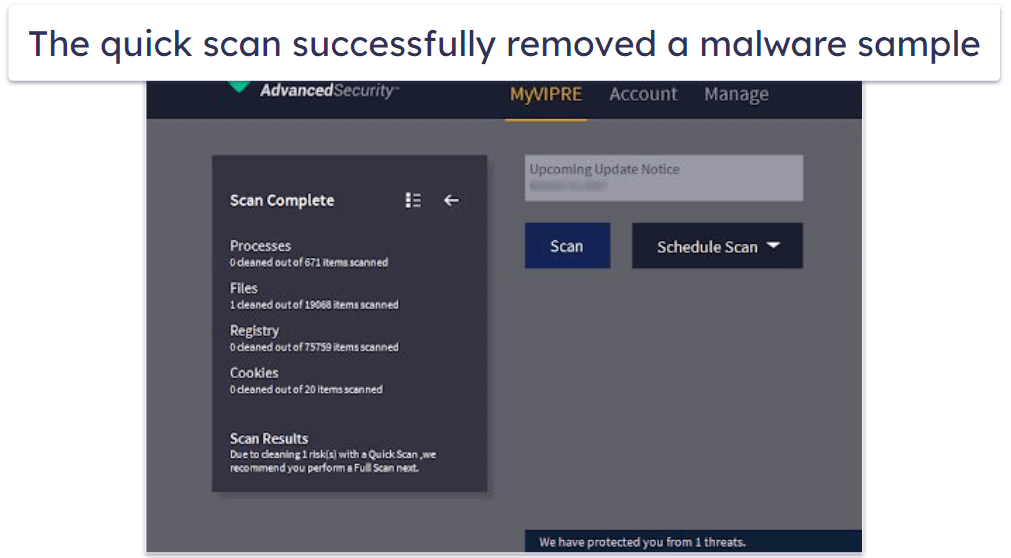
For VIPRE’s Full Scan, I downloaded hundreds of different malware samples onto my PC, including viruses, trojans, rootkits, and others. I placed the malware files in hard-to-find areas of my hard drive, startup disk, and at the end of a tree of folders in a spare drive.
The Full Scan took around 3.5 hours, which is a lot longer than other brands such as Norton. That said, VIPRE’s performance impact was very light during the scan, only taking up around 15% of my CPU power, which is really good.
VIPRE’s Full Scan found 95% of the malware samples on my computer — including 3 other threats I didn’t even know were installed on my test drive! These are great results, comparable to some of the biggest names in the cybersecurity industry. That said, Norton and Bitdefender consistently score 100% in our malware detection tests.
For one final test, I installed a ransomware simulator that emulated 20 ransomware infection scenarios and 1 cryptojacking scenario (where hackers steal a user’s CPU power to mine cryptocurrencies).
VIPRE blocked 65% of the simulated ransomware attacks — so I think the company’s developers still have some work to do to ensure users are fully protected against the latest ransomware attacks. Top brands like Norton offer ransomware protection that’s much more consistent.
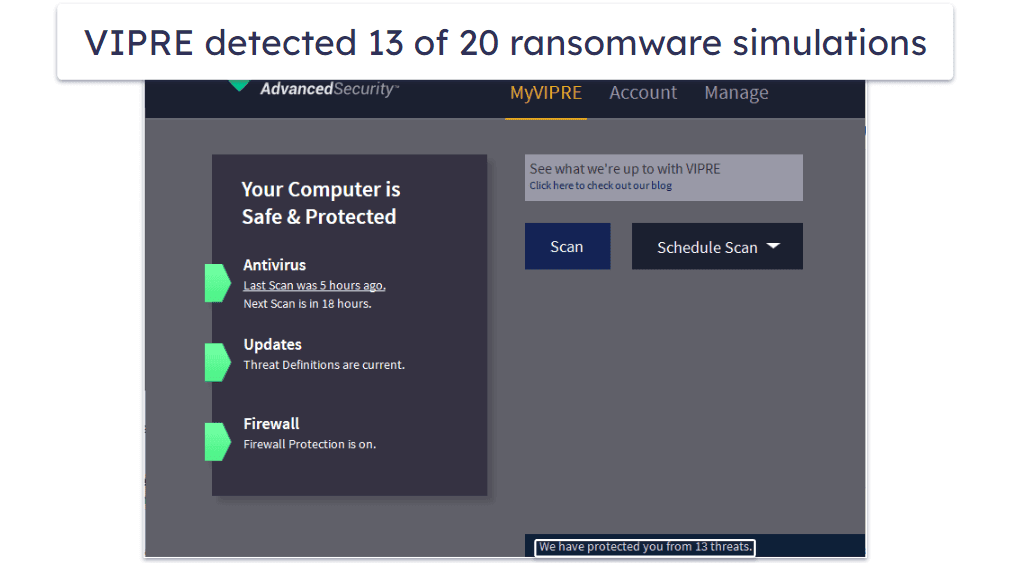
Overall, I have mixed feelings about VIPRE’s anti-malware scanner. I’m pretty disappointed with VIPRE’s ransomware detection capabilities, which are worse than many competitors. On the other hand, VIPRE is good at detecting other types of malware, as shown in my tests. VIPRE’s Full Scan is particularly good — it’s comprehensive and has a high detection rate — so I think VIPRE is a decent option for anyone looking for protection against the most common types of malware, including viruses, trojans, and rootkits.
Web Protection — Blocks 100% of Malicious Sites
VIPRE’s web protection blocks access to malicious websites by comparing the URLs you visit with those that have been blacklisted on VIPRE’s online database.
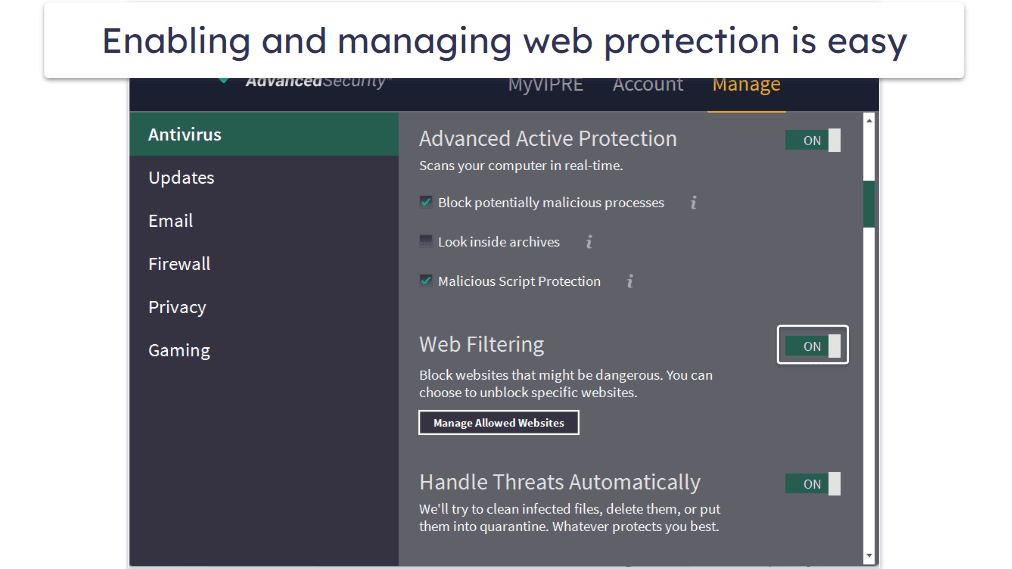
In my tests, VIPRE blocked 100% of the malicious websites I visited. This puts it way ahead of top competitors like Malwarebytes when it comes to phishing protections. I tested it by disabling the web protection on Microsoft Edge, Mozilla Firefox, and Google Chrome (to be sure that only VIPRE’s web protection remained active) and visiting various risky and fake sites across the 3 browsers.
VIPRE also gave me clear instructions on how to proceed if I knew the sites were safe and I wanted to whitelist them, and it even suggested sharing the blocked websites across social media to help keep other people safe, too!
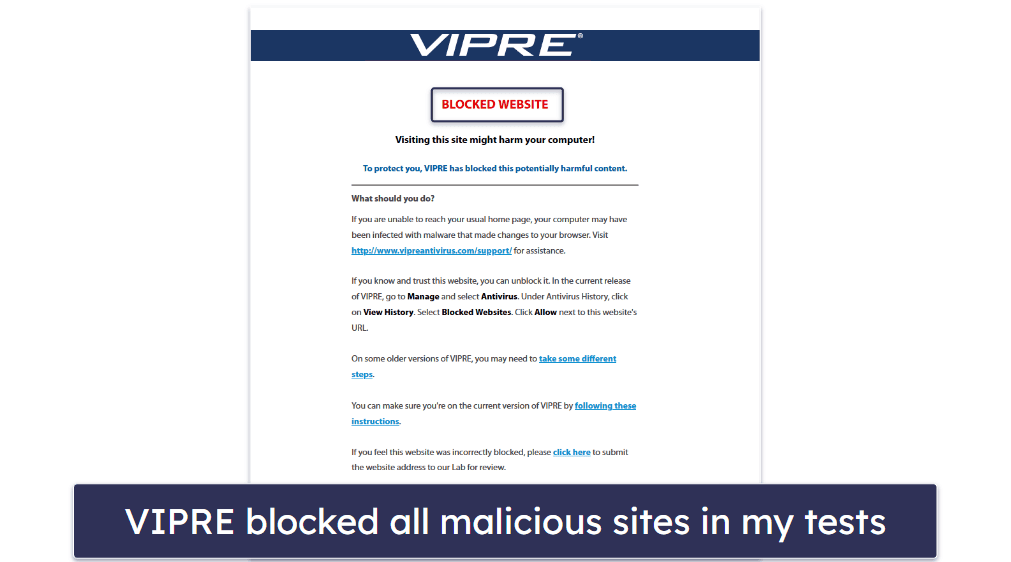
Overall, VIPRE’s web protection is excellent. It performed exceptionally well in all of my tests, blocking 100% of the malicious sites I tried to access. If you’re looking for an antivirus with really strong web protection, VIPRE is definitely a good choice.
Firewall — Lots of Customization Options
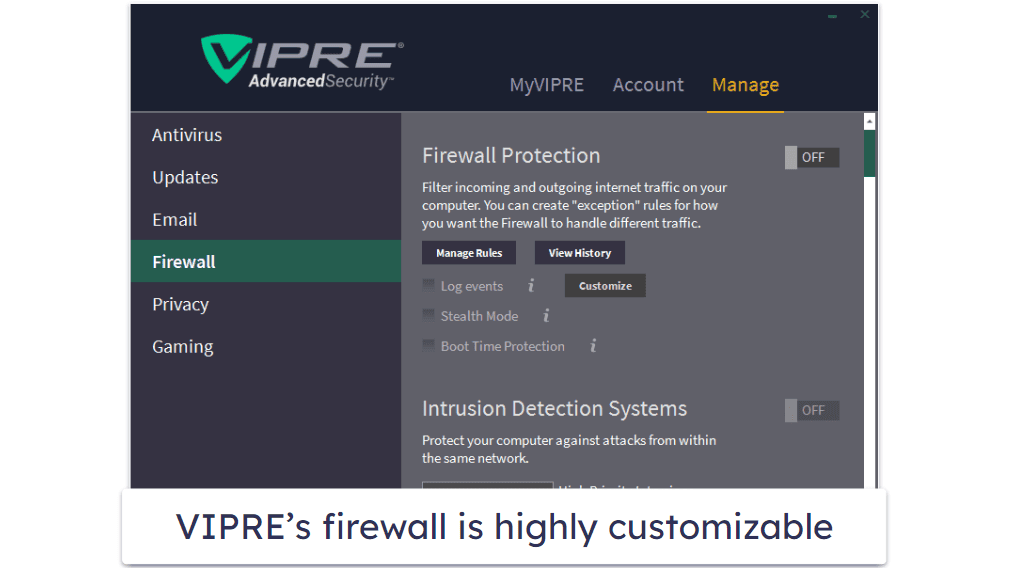
VIPRE’s Firewall feature improves upon the built-in firewall on your device, providing you with additional protection against network-based attacks. It comes with a ton of customization options, making it useful for advanced users.
Under Firewall Protection, you can filter incoming and outgoing internet traffic by managing the trusted and public inbound and outbound rules for apps, services, ports, and more. You can also enable the following features:
- Log events. Makes it keep a record of firewall events, which you can see by using the View History button.
- Stealth Mode. Prevents your device from automatically responding to certain types of incoming requests, which helps stop hackers and malware from finding your device.
- Boot Time Protection. Turns the firewall on during your device’s startup.
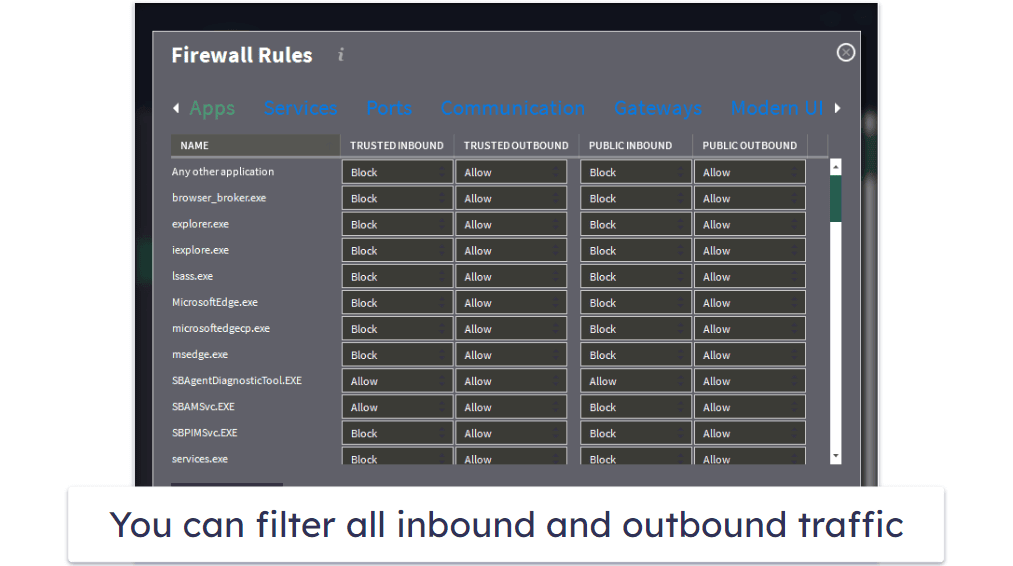
Under Intrusion Detection Systems, you can set how your device responds to intrusions (with different settings available for high-, medium-, and low-priority intrusions), ask VIPRE to log port scans, manage your intrusion rules, and view intrusion history. All of these features help protect your device from attacks within the same network.
Under Networks, VIPRE lets you manage how your device sees different networks (whether they’re trusted or public) and view the history of networks you’ve connected to.
Under Process Protection, you manage its Host Intrusion Prevention System (HIPS), which blocks actions that try to make major changes on your device and alerts you, so you can decide whether or not to follow through. This is a powerful tool to stop malware from making unwanted changes to your system.
And there’s an option to change how your firewall reacts to new information and network traffic under Firewall Default Behaviors. Setting it to Standard will simply have it use the rules you set under Firewall Protection, whereas setting it to Learning will have VIPRE ask you about all of your computer’s network traffic, which lets you teach it what it should allow.
I really like how most major features come with a brief explanation that tells you what it does and why you might want to use it. I also like how it works well right out of the box. This means beginner users can simply toggle each security feature on and leave it at that.
What I don’t like is how the firewall is disabled by default — it’s highly possible that a user new to antiviruses will miss out on its protection entirely because they don’t know that they have to turn it on. Many antivirus programs with a firewall (including Bitdefender) turn on automatically.
Overall, VIPRE’s firewall provides strong protection against network-based attacks, comes with a ton of customization options, so you can make it work exactly how you want, and is fairly easy to use. It’s a definite improvement upon the default firewalls on Windows and macOS.
Personal Profile Protection — A Unique Privacy Feature
VIPRE Privacy Shield scans your PC for hidden personal information files that are used to auto-fill data in web browsers — such as your email address, online account usernames, passwords, home address, and credit card information. It will build a profile based on all of this information.
This feature also scores each discovered profile with a risk level — the more private or sensitive the information found, the higher the risk score.
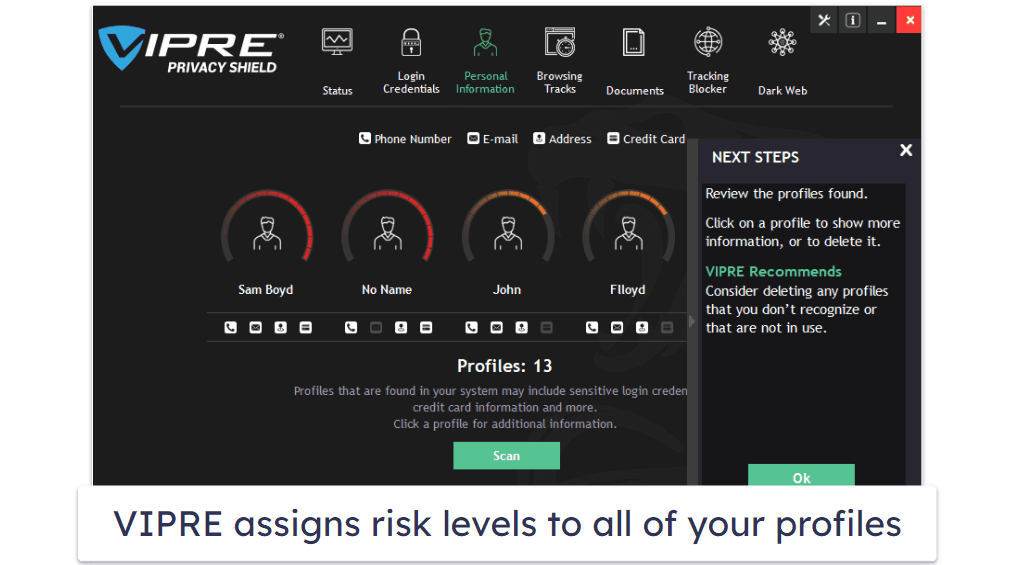
I didn’t need to emulate anything to test this feature. My computer already had a lot of profiles stored on it, and when I clicked on the detected profiles, I was presented with my real phone number and credit card information. I was also very surprised that the scan results picked up my friends’ email addresses that they’d entered into my PC years ago!
I found this feature useful, but I was disappointed by the lack of detail about the profiles. I wasn’t told where the information was coming from or how to find out where it was stored. This made it hard for me to determine which profiles to delete — I didn’t want to delete the profiles I still used or that I might need in the future.
That said, VIPRE’s personal profile protection is a really interesting feature which I haven’t seen included with any other antivirus. The closest I could find to it was Norton’s Privacy Manager or Avira’s Privacy Optimizer — but they’re not as comprehensive as VIPRE’s personal profile protection.
Local Document Scanner — Protects Your Sensitive Files
VIPRE’s Privacy Shield also scans for unsecured documents that contain private data. I tested VIPRE’s local document scanner by creating several unencrypted text documents that included a lot of sensitive data about myself. VIPRE then scanned my computer — which only took a couple of minutes — and displayed a list of the documents it found.
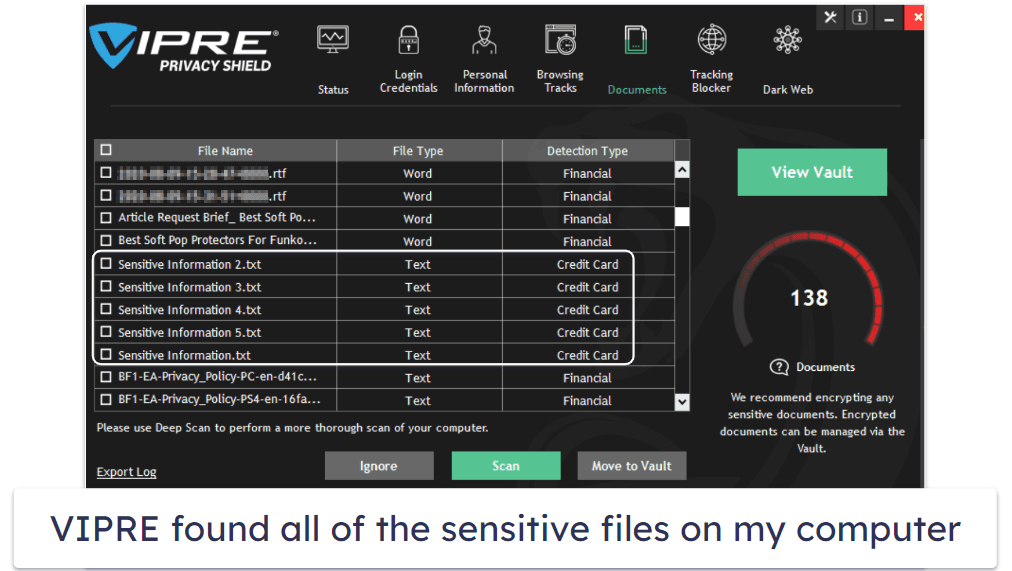
I was pretty impressed by VIPRE’s audit — the scan highlighted various files with sensitive information on them. I then had the option to ignore the files or move them to a secure vault. I chose to move several documents to the vault, and VIPRE then removed them from their current locations and stored them in the encrypted vault, only accessible to me.
VIPRE provides a quick solution for organizing sensitive documents — you can see where they’re located on your computer, choose to leave them in their current locations, delete them, or move them to an encrypted vault. This is a very cool feature I haven’t seen any competitors offer, and it works well.
Anti-Tracking — Blocks Ads & Tracking Links (But Only on Edge)
VIPRE’s anti-tracking feature comes as an extension to your web browser. When you visit a website, trackers monitor your internet activity and use the data they collect for targeted advertising. VIPRE’s tracking blocker doesn’t just stop this — it blocks the advertisements, too!
Unfortunately, the extension is only available for the Edge browser, so that’s the browser I tested it on. To do so, I cleared my browsing history — including my cookies and cache — and visited websites that I knew had targeted ads on them. I was pleased to see that the ads stopped appearing with the extension running.
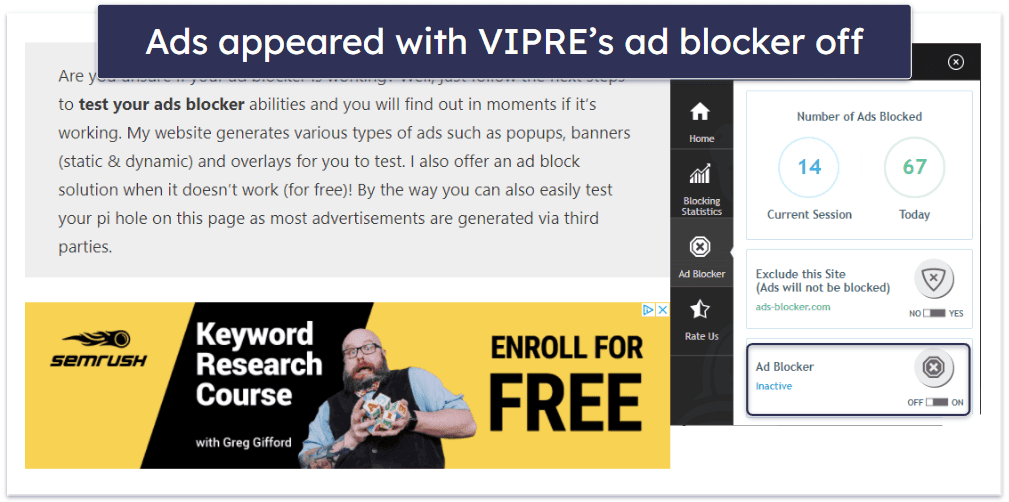
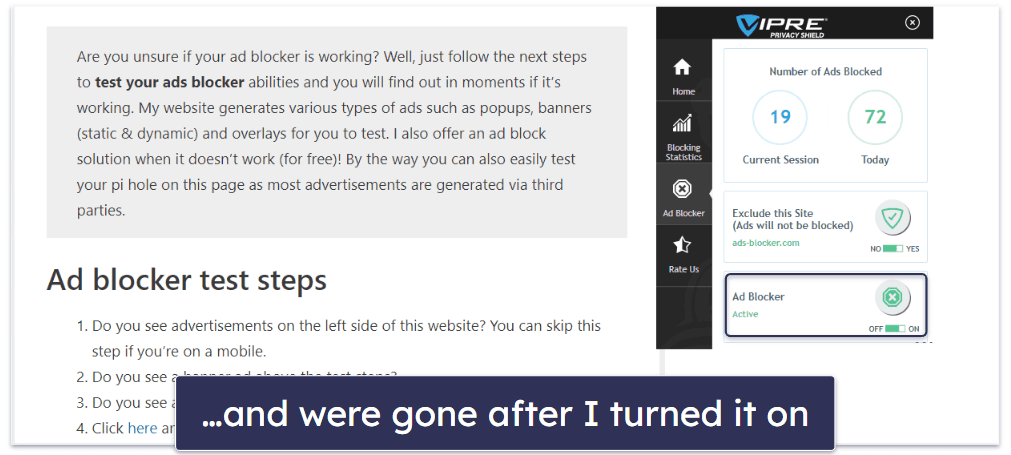
VIPRE also lists the tracking attempts it blocks, so you can see exactly which sites are trying to track your data.
While VIPRE’s tracking blocker is great, I don’t like how it’s tied to a browser extension (and that that extension is only for Edge). Norton 360 has anti-trackers built into its VPN, which is a far more streamlined solution.
However, installing VIPRE’s browser extension is very easy. More importantly, VIPRE’s anti-tracking feature worked perfectly during all of my tests, blocking both ads and tracking links on each of the websites I visited.
Dark Web Scanner — Checks Emails & Passwords for Leaks
VIPRE’s dark web scanner looks for leaked or stolen personal details that are either readily available or offered for sale on the dark web. I tested this feature by scanning the dark web for my email address and passwords.
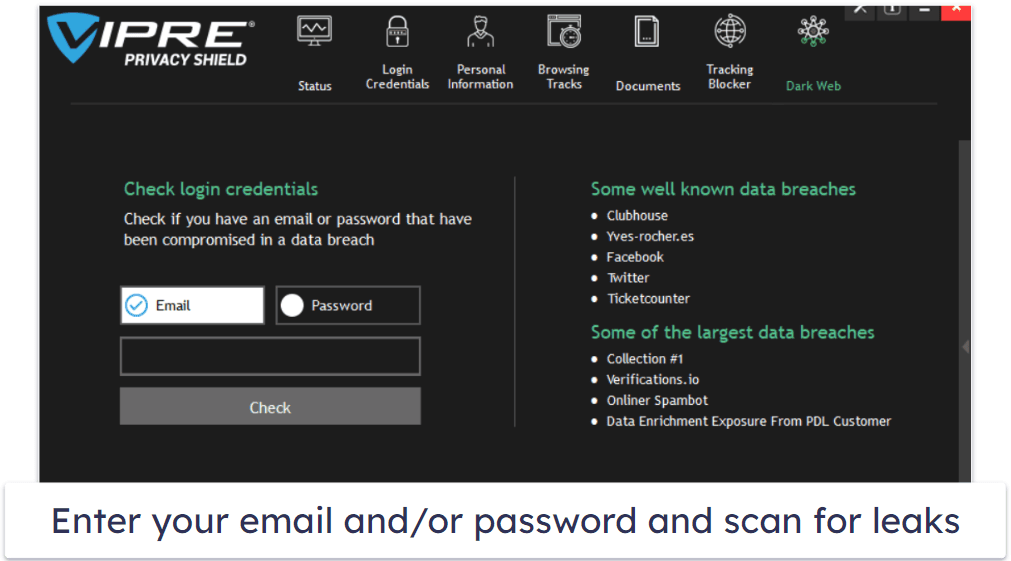
VIPRE’s dark web scanner found my email was involved with 16 data breaches and suggested the best steps forward to secure my accounts — such as changing my password. I then ran the same test with a brand new email to confirm VIPRE’s accuracy — and as expected, it didn’t find any breaches.
I next scanned the dark web for various passwords that I used in the past. My stronger passwords hadn’t been breached, but one of my test passwords which I use for testing password managers — password123 — had been breached 126,927 times on the dark web. Of course, this is a simple password which many people have used and continue using, so I wasn’t surprised to see that it had been leaked thousands of times.
VIPRE’s dark web scanner is pretty good. I was impressed with the details VIPRE presented regarding the breaches it found in my tests — it gave me the dates the breaches happened and the exact details about what had been breached, so I could easily see which online accounts required a password change.
However, its dark web monitoring is not quite as comprehensive as Norton’s, which uses live agents to infiltrate dark web forums and give you helpful advice if your data is found on the dark web. That said, Norton’s service is only available in certain countries, whereas VIPRE’s is worldwide.
VPN — Works With Popular Streaming Sites
VIPRE’s Internet Shield VPN lets users stay anonymous by disguising their real location and encrypting all of their browsing activity.
I like VIPRE’s VPN because it:
- Has a zero-logging policy — Doesn’t track, store, or spy on your browsing data.
- Provides unlimited browsing data — There are no limits to the amount of data you can use through the VPN.
- Provides coverage for up to 10 devices — Works across all popular operating systems, including Windows, Mac, Android, and iOS.
- Removes ISP throttling — Prevents your internet service provider (ISP) from intentionally slowing down your internet speed.
- Works with popular streaming sites — Works with streaming platforms like Netflix.
VIPRE’s VPN is laid out in a very streamlined way. The main display shows a clear list of all the available servers and how heavy their traffic load is, which is really helpful for selecting a server that’s not overloaded. There are over 80 server locations in more than 50 countries, which is better than most competitors.
I also really like that VIPRE’s VPN lets you choose the “Best Available” server — something that I haven’t seen in many other antivirus-bundled VPNs. This automatically connects you to the fastest server available, and I didn’t notice a connection slowdown while using it.
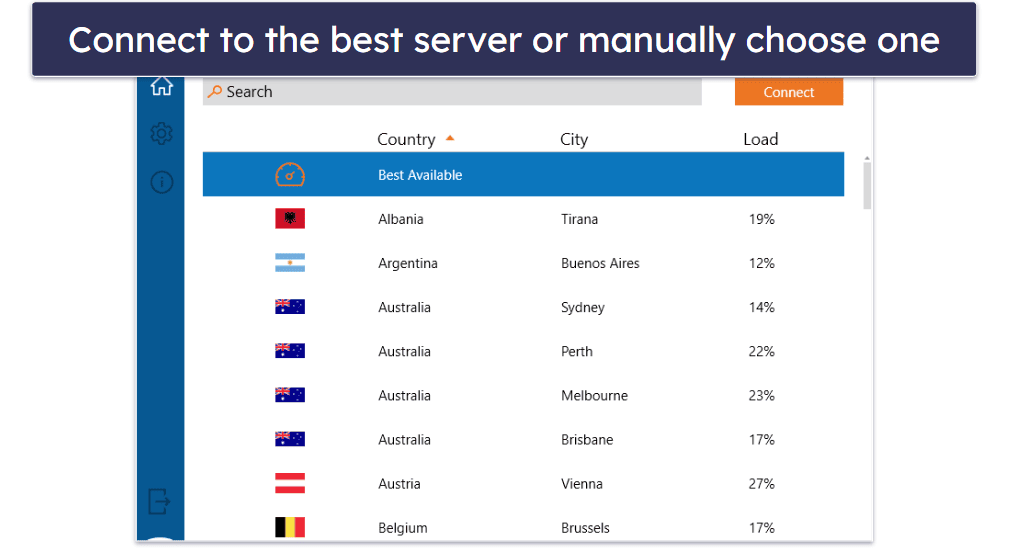
I compared my internet speed with the VPN switched on and with the VPN switched off:
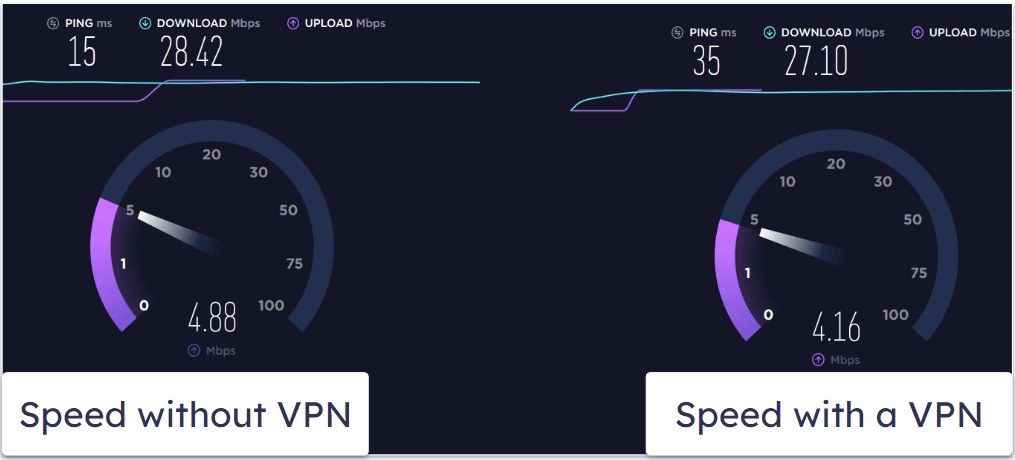
As you can see, there’s hardly a difference in the download speed. I was happy with these results, as many other VPNs significantly slow down both download and upload speeds. But since VIPRE’s VPN barely affected my connection, I was still able to stream Netflix HD shows and movies without any lagging or buffering.
VIPRE’s VPN is one of the better antivirus-bundled VPNs I tested. While it’s not as good as standalone VPNs like ExpressVPN, it has everything most users need to safely and anonymously browse the internet — and it works with Netflix and other streaming sites without affecting internet speed!
VIPRE Ease of Use & Setup — Easy to Navigate & Use (But You Have to Install Multiple Apps)
Installing and using VIPRE is easy — once you get past VIPRE’s key features being spread across 3 applications.
The installation process took around 20 minutes on my computer. This is a lot slower than other applications, such as TotalAV — but it’s to be expected given that you have to install 3 separate applications.
How to Install VIPRE (Just 3 Simple Steps):
- Sign up for a VIPRE plan. Choose a plan that works best for you.
- Download and install the VIPRE apps. You can find all download links on the VIPRE website. From there, follow the installer wizard to finish the setup process.
- Open the VIPRE apps. You can now perform a scan on your device and use the rest of VIPRE’s features.
Using VIPRE Advanced Security is easy and intuitive — all of the features are simple to understand and access. You can start a basic scan from the antivirus’s main dashboard and even schedule automatic scans at a day and time that work best for you.
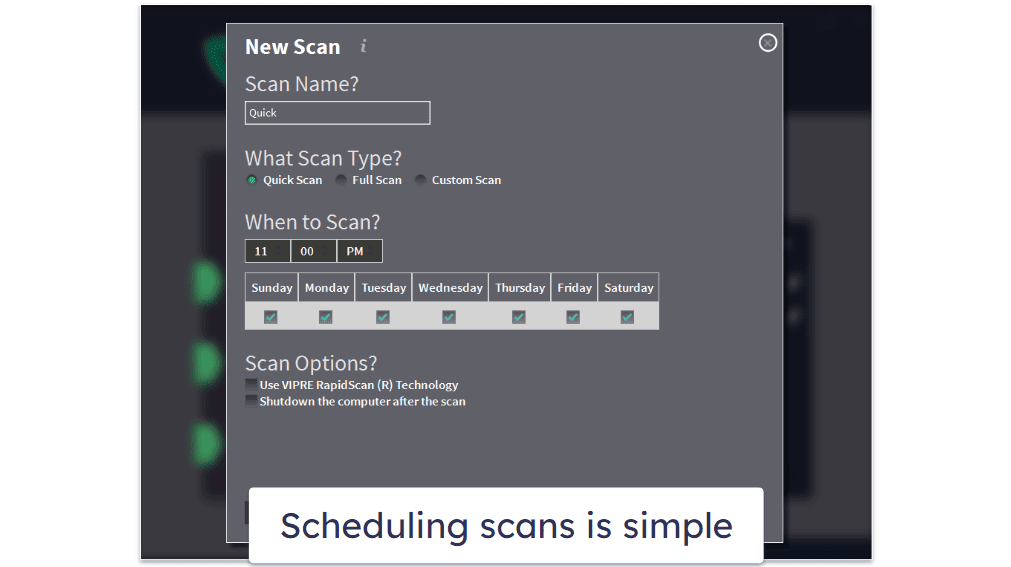
All of the other features in VIPRE Advanced Security are also very user-friendly — the web protection is turned on and off with one click, the firewall has simple configuration settings, and application patching happens automatically (although you can decide how often VIPRE should check your system for patches). I also like how you can easily change VIPRE’s color scheme if you don’t like the default green and gray — there are 7 different looks to choose from.

VIPRE’s Privacy Shield app is intuitive, too. All of its features are organized into easy-to-access tabs, and there are clear instructions on how to use each feature. The only area that may cause difficulty is the tracking blocker, which requires you to install a browser extension (but VIPRE provides instructions on how to install the extension).
The VPN, Internet Shield, is by far VIPRE’s most intuitive app. Once the VPN is installed, all you have to do is choose a server and click the Connect button. You can also choose between IKEv2 or OpenVPN protocols — IKEv2 is faster, but less secure, whereas OpenVPN is more secure, but slower.
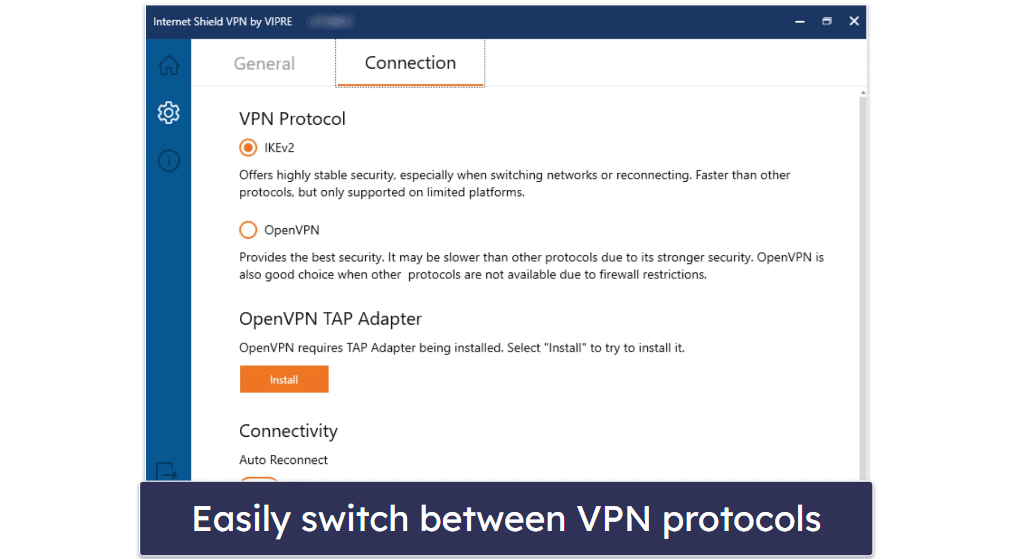
Overall, VIPRE is easy to use. Users who aren’t tech-savvy won’t have a hard time figuring out how to set up and operate each of its functions. It would have been much better if VIPRE incorporated all of its features and apps into one easy-to-navigate interface like most antiviruses do. But once the 3 pieces of software are all installed, they’re all pretty simple.
VIPRE Mobile App — Intuitive & User-Friendly Android Protection
VIPRE only has an Android app, which is pretty disappointing, considering most competitors provide mobile apps for iOS users.
VIPRE has a separate plan for Android, called Android Security, which isn’t even included in its most expensive Ultimate Security package. Again, most competitors like Norton and McAfee include mobile apps inside their internet security suites (and a lot of them offer basic malware protection and a couple of extras completely free of charge).
On the plus side, VIPRE’s VPN works on both Android and iOS devices (the VPN is a separate app, not part of VIPRE Android Security).
VIPRE’s Android app is feature rich. It includes a mobile malware scanner, web protection, and privacy protections, plus extras like:
- Autopilot — Provides recommendations on what scans and features you should run within the app, based on your device’s usage and needs.
- App lock — Protects sensitive apps by restricting access to them with a PIN code.
- Anti-theft tools — Locates and locks the phone in case it gets stolen. You can wipe data, sound an alarm, and take a picture of the thief.
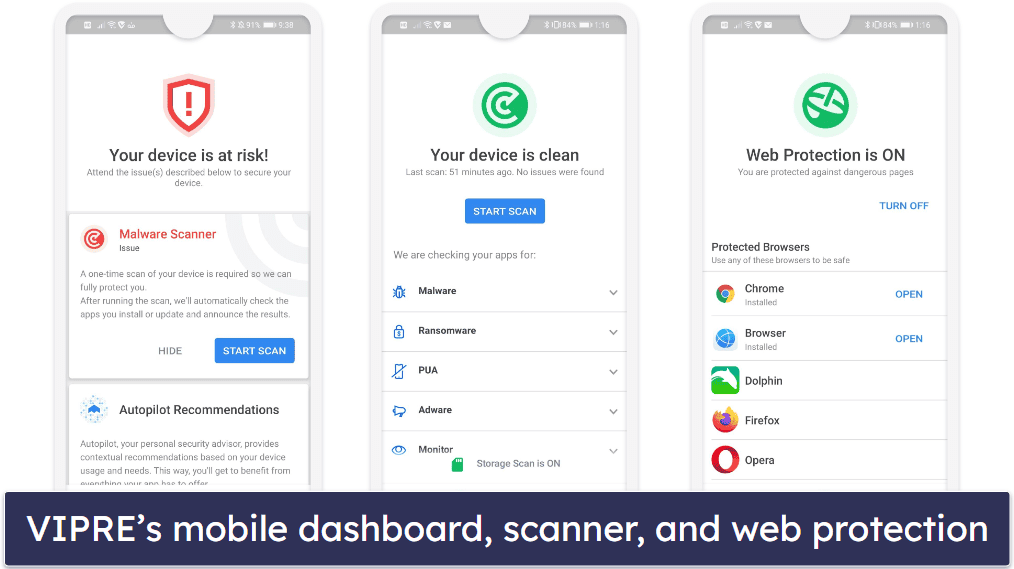
VIPRE’s mobile app is laid out really well, with all the features clearly labeled and easily accessible.
I really like the mobile malware scanner — it’s easy to use, it’s fast (the scan took under 2 minutes during my tests), and it’s very accurate (100% detection rate). I also like the mobile web protection, which blocked all of the dangerous sites I tried visiting on a range of mobile browsers, including Chrome, Firefox, and Opera.
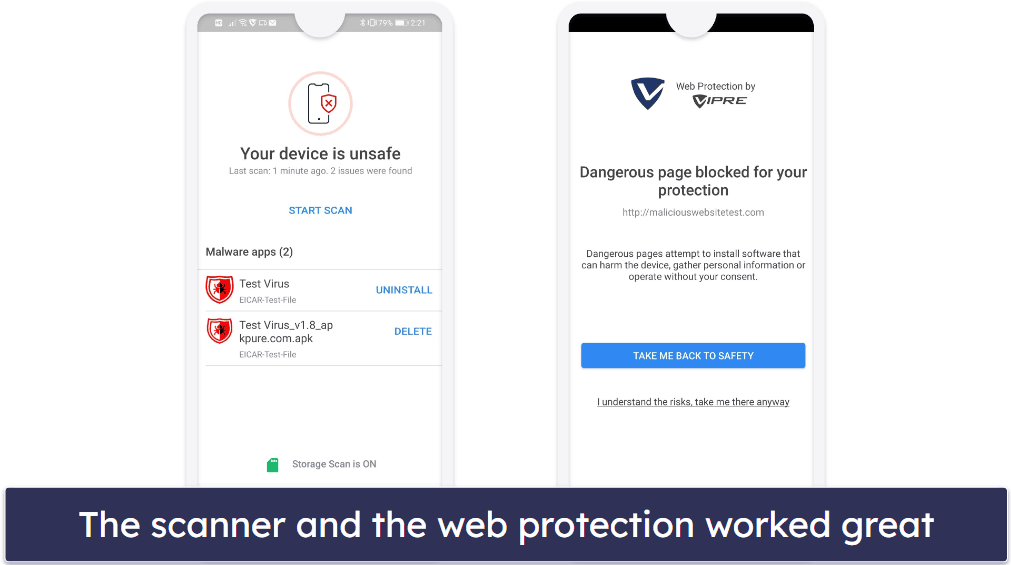
Overall, VIPRE’s Android Security app is really good. The app’s malware scanner, phishing protection, and all extra features worked as promised — the only thing I don’t like is that it’s not included in the Ultimate Security package.
VIPRE’s Android app is a good choice for its excellent malware detection rates, useful extras like app lock and anti-theft tools, and an intuitive, easy-to-use dashboard. But it isn’t my favorite internet security app for Android users.
VIPRE Customer Support — A Range of Support Options, but They’re Not All Helpful
VIPRE’s customer support options include:
- Email support.
- Phone support.
- Knowledge base FAQ.
- Community forum.
I found VIPRE’s knowledge base to be decent, though it’s not as extensive or intuitive as it could be. While it offers quite a bit of information, certain areas are lacking in detail — for example, the section for VIPRE Privacy Shield only has 2 articles, and I even came across a placeholder article with Lorem ipsum text in the General Info section!
Plus, finding helpful articles through the search function wasn’t easy. When I typed in the features I was searching for in the knowledge base’s search bar, I got a ton of results — but the results included all of the articles with the keyword I typed in. This makes it really hard to find whatever you’re looking for — instead of getting specific results, you have to go over a ton of articles which may or may not be relevant to your question. In contrast, Bitdefender’s knowledge base is very intuitive to navigate and full of useful in-depth information and tutorials.
VIPRE’s video library covers basic product demos and features, but I don’t think there’s enough there to really help you make the most of the product or help you problem solve if you get stuck. For instance, I could only find 1 video on the VPN, and it was an ad rather than a tutorial.

I wasn’t impressed by VIPRE’s community forum either. It’s not very active, and there are months-old queries in there that have never been answered.
For users in the US, VIPRE offers phone support from Monday to Friday, 9am—9pm Eastern Time (EST). The company also extends phone support to 4 European countries including the UK, Sweden, Denmark, and Norway.
To test VIPRE’s phone support, I called their US-based number. Unfortunately, I experienced a wait time of over 1 hour without any response, so I ended the call and submitted an email ticket through the company’s official website instead.
To be able to send a ticket, I had to enter a phone number, which was a bit annoying. I also had to set up my ticket’s priority status — I set it to urgent (honestly, I don’t know why anyone would set their priority to anything else). VIPRE responded to my ticket within an hour, which I found impressive, and the answer was straightforward and informative, so that was good.
Overall, I think VIPRE’s customer support could be a lot better. The knowledge base isn’t very comprehensive and its community forum is basically useless. Additionally, its phone support is hard to reach (and it’s not available in all countries). On the other hand, the email support team responded quickly to my ticket, and the response I received was detailed and helped me solve my problem.
Can VIPRE Compete with 2024’s Best Antiviruses?
VIPRE has good virus detection abilities — it scored a 95% detection rate during my tests — but it needs to improve its ransomware protections before I can consider it top-rated anti-malware software.
That said, VIPRE’s web protection blocked access to all malicious websites, which really made me feel safe when browsing the web. I also really like VIPRE’s privacy tools, many of which I haven’t seen included with other antivirus suites, including personal data leak protection and the local document scanner.
While VIPRE is easy to use, I don’t like that its features are spread across 3 applications. Competing antiviruses like Norton and Bitdefender pack all of their essential and additional features inside one intuitive dashboard, which is much more user-friendly.
VIPRE also lacks a lot of the extra features included with the best antiviruses of 2024, such as device optimization tools, a password manager, and parental controls.
Also, I don’t like how its Android app isn’t included in VIPRE’s internet security suites — it’s only available as a separate purchase. And there’s no app for iOS users.
Overall, VIPRE is an ok antivirus if you want basic protection with a few extra features (some of which are really cool). VIPRE offers a 30-day free trial and a 30-day money-back guarantee on all of its packages, so you can try out the program risk-free before subscribing.
Frequently Asked Questions
Is VIPRE antivirus any good?
VIPRE offers very good antivirus protection. When I tested it, VIPRE detected almost all of the malware samples on my computer, including viruses, rootkits, and other threats. But it wasn’t the best at blocking ransomware attacks — during my tests, it caught only 65% of my simulated ransomware infections.
VIPRE is a great choice if you’re only looking for basic virus protection, and you can try it risk-free with its 30-day free trial. But if you want additional security features such as device optimization and parental controls, you’re better off with something like Norton.
Is VIPRE antivirus free?
Unfortunately, there isn’t a free version of VIPRE antivirus. But you can try Advanced Security risk-free using the 30-day free trial and the 30-day money-back guarantee.
VIPRE’s cheapest option is the VIPRE Antivirus Plus plan, but it doesn’t come with a firewall — an essential tool in protecting your computer from online attacks.
VIPRE’s Advanced Security and Ultimate Security are much better options. While they are a bit more expensive, they contain all of the basics you need to protect your home computer, and they can be purchased for up to 10 devices.
Is VIPRE antivirus compatible with Windows 10?
VIPRE is compatible with Windows 10. I tested it on a computer running Windows 10 Professional, and it worked without any issues.
VIPRE antivirus is also compatible with Windows 7,8, and 11, and Mac OS X El Capitan 10.11 or higher.
There’s a VIPRE Android app that includes a decent range of mobile security features too. However, there’s no support for iOS. If you’re looking for antivirus protection for your iOS device, I recommend choosing one of Norton’s 360 plans.

