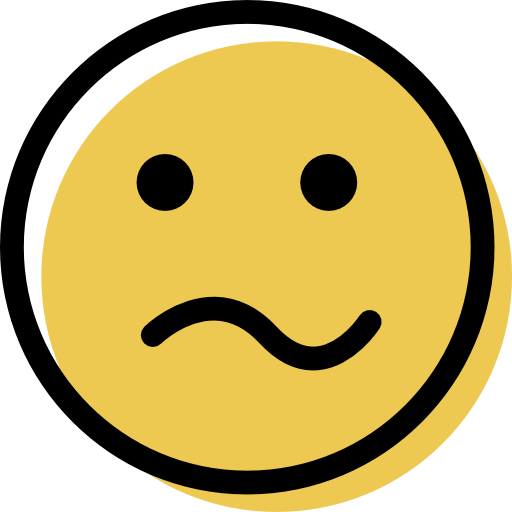Quick Heal Review: Quick Expert Summary
Quick Heal is a reliable antivirus with a handful of drawbacks. It’s got a great core malware scanner, but it suffers from an outdated design, a weak firewall, and a lack of additional features.
The malware scanner performed excellently in my tests. It detected significantly more threats than Windows Defender but didn’t quite measure up to more modern antiviruses like Norton and Bitdefender.
Beyond a basic anti-malware engine, Quick Heal comes with the following features:
- Firewall.
- Web protection.
- Parental controls.
- Webcam protection.
- Folder encryption tool.
- Safe banking.
- System optimization tools.
- And more…
Most of these work very well. The web protection blocked most dangerous sites in my tests. It also detects when you visit a banking website and directs you to use a specialized browser with added protections.
But I wasn’t completely satisfied. The firewall is no better than the one that comes with Windows, and the parental controls are unintuitive and rather basic. Advanced features like a VPN, password manager, and identity theft monitoring are totally absent. And, despite the website’s claims, there is no dark web monitoring. Additionally, the website is full of dead links and difficult to navigate.
Overall, Quick Heal did a good job at protecting against most threats. It does show its age when it comes to missing features and design, however. Still, all plans come with a 30-day free trial that you can use to test it out for yourself.
| 🏅Overall Rank | #43 out of 71 antiviruses |
| 🔥 Firewall | ✅ |
| 🌐 VPN | ❌ |
| 🎁 Free Plan | ❌ |
| 💵 Pricing | $12.00 / year |
| 💰 Money-Back Guarantee | ❌ (30-day free trial) |
| 💻 Operating Systems | Windows, Mac, Android |
Quick Heal Full Review — Provides Basic Protection That Works Effectively

Quick Heal has good security features, for the most part. In terms of fundamental malware protection, it’s about on par with the top antiviruses. It also comes with effective system optimization tools, but it’s otherwise fairly disappointing when it comes to extra features.
The firewall was no better than Windows Defender in my tests, and certain features are overly difficult to use. It’s missing a VPN, password manager, and other modern security features.
But if you’re only looking for effective basic protection, Quick Heal can do the job. You can test it out for yourself since all Quick Heal plans are available as 1-month free trials.
Quick Heal Plans & Pricing — Good Range of Plans (But Not Great Multi-Device Coverage)
Quick Heal offers a variety of plans. Unlike many antiviruses, it doesn’t make it easy to protect multiple devices. In most cases, you’ll need to get multiple plans. The exception is the Total Security Multi-Device plan, which covers up to 3 devices (as long as they run Windows, Android, or macOS). This is frankly disappointing. In contrast, McAfee has many plans that can cover an unlimited number of devices.
Quick Heal Antivirus Pro is a decent starter plan. It costs $12.00 / year, making it pretty cheap as far as premium antiviruses go. It comes with Quick Heal’s anti-malware engine (with real-time protection), anti-phishing defenses, and device optimization tools.
The Internet Security plan tacks on the secure banking feature and email spam filter for $18.00 / year. Both of these features are good, but when you consider that other mid-tier plans like the Norton 360 Standard package add huge assets like a VPN and password manager, it doesn’t look like much of an upgrade at all.
The best-value plan is Total Security. It costs $30.00 / year and comes with every Quick Heal feature, including the parental controls. I was surprised to see that you can get Total Security Multi-Device for the same price as the base Total Security package. This means you can pick up 1 or 3 device licenses for the same cost. This is a bit odd and frankly I’d like to see a more sensible way of getting more licenses and mobile coverage.
The Total Security single-device plan is actually 3 separate plans; one each for Windows, Mac, and Android. Unlike with Windows, there’s only one plan for Mac and Android users.
Quick Heal doesn’t come with a money-back guarantee, but every plan has a 30-day free trial you can use to test it out before putting your money on the line.
| Quick Heal Antivirus Pro | Quick Heal Internet Security | Quick Heal Total Security | Quick Heal Total Security Multi-Device | |
| Platforms | Windows | Windows | Windows | Windows, Mac, Android |
| Price | $12.00 / year | $18.00 / year | $30.00 / year | $30.00 / year |
| Number of device licenses | 1 | 1 | 1 | 1–3 |
| Malware scanning & removal | ✅ | ✅ | ✅ | ✅ |
| Real-time protection | ✅ | ✅ | ✅ | ✅ |
| Ransomware protection | ✅ | ✅ | ✅ | ✅ |
| Web protection | ✅ | ✅ | ✅ | ✅ |
| Firewall | ✅ | ✅ | ✅ | ✅ |
| Backup & restore | ✅ | ✅ | ✅ | ✅ |
| Wi-Fi protection | ❌ | ❌ | ✅ | ✅ |
| Parental controls | ❌ | ❌ | ✅ | ✅ |
| VPN | ❌ | ❌ | ❌ | ❌ |
| Dark web monitoring | ❌ | ❌ | ❌ | ❌ |
| Safe banking | ❌ | ✅ | ✅ | ✅ |
| Webcam protection | ✅ | ✅ | ✅ | ✅ |
| Device optimization tools | ✅ | ✅ | ✅ | ✅ |
Quick Heal Security Features — Excellent Malware Scanner & Real-Time Protection
Quick Heal comes with an excellent malware scanner. It uses DNA scanning software, which is just Quick Heal’s name for its proprietary form of heuristic analysis. When I put it to the test, it found and removed the vast majority of malware samples I tried. It doesn’t quite measure up to Norton (which detected 100% of the same batch of malware), but it’s unquestionably more effective than your computer’s built-in protection.

I was also happy to see that the real-time protection was just as effective as the scanner at identifying and blocking threats before they could cause any damage. Overall, Quick Heal is reliable when it comes to malware protection.

However, I was disappointed in Quick Heal’s network protection. As far as my tests showed, the firewall is no better than the one that comes with Windows Defender. McAfee, on the other hand, has a firewall that’s way better than Defender’s but just as easy to use. Quick Heal’s firewall does come with intrusion protection, but it didn’t fare very well in my tests.

Luckily, the firewall is the only weak feature. Quick Heal’s web protection performed better than the in-built protections of Chrome and every other browser I tested. It blocked about 90% of dangerous sites. It also comes with a browser sandbox mode you can use to test suspicious links in a safer environment.

The safe banking feature is also pretty good. Whenever I visited a banking site, it suggested that I launch the safe browser. It adds some security, but it isn’t quite as useful as Bitdefender’s Safepay, which is backed by extra security features like a VPN and screenshot blocker.

Quick Heal’s parental controls are a bit simple, but they work well. You can set schedules for your child’s internet usage, block individual apps and websites, or filter out categories of sites. That said, the UI is a bit clunky, especially when it comes to setting a schedule. Ultimately, it can’t really be compared with standalone tools like Qustodio.

I like Quick Heal’s system optimization tools — it scans your drive for junk files and cleans your registry to help your computer run better. This can free up space and, in certain circumstances, lead to noticeable performance gains. That said, TotalAV’s tune-up kit removed far more junk from my device and also includes additional features, like a handy application uninstaller.

Quick Heal also comes with webcam protection, backup and restore, a Wi-Fi scanner, an email filter, a useful folder encryption tool, and external drive protection. All of these worked as advertised, with the possible exception of the Wi-Fi scanner, which detected some threats I tested against but missed some others.
Finally, I need to mention that though the website suggests that certain plans come with dark web monitoring, this was not the case when I tested Quick Heal. It could be that this feature will be added soon, but for now this seems to be false advertising.
Quick Heal Ease of Use & Setup — Easy to Install, but the User Interface Is Clunky
How to Install Quick Heal (Just 3 Simple Steps):
- Step 1: Get Quick Heal. Use the official Quick Heal website to choose the plan you want, then enter your payment details and choose Buy now. Or you can do a free trial. You’ll also have to make an account before downloading the program.
- Step 2: Download the app. Download Quick Heal by either navigating to the Downloads tab and picking your product or by using the download link that appears after buying a plan.
- Step 3: Install Quick Heal. After downloading Quick Heal, open up your File Manager and double-click its file to begin installation. Once installation begins, simply follow the prompts and wait patiently until it’s finished.
Quick Heal is easy to use for the most part, but there are a few clunky design choices. It’s very easy to install though. Just pick your plan and download the software from the website or Google Play Store and follow the prompts. This took me about 10 minutes from start to finish.

The UI for both mobile and desktop is a bit clunky, but I got used to it before too long. I found the dashboard to be very cluttered. A decent portion of the interface is taken up by links to blog posts. The quality of these articles is decent, but they have no place in the desktop app, in my opinion.

The Android app has a much cleaner dashboard. To find features, simply tap the box in the upper right corner and then choose which feature you want to use. Personally, I found it much easier to use the mobile app (but maybe that’s just because I’m on my phone too much).

Tabs on the left display feature categories, such as Privacy and Protection. From there, you can click on an individual feature to use it. You can also toggle things like web protection and real-time protection on and off pretty easily. Most features aren’t very customizable beyond this simple on/off switch. It’s less intuitive and customizable than top antiviruses like TotalAV and Norton, but it’s also not so bad that it would put off first-time users.
The website, on the other hand, can be pretty confusing. I ran into a few visual problems, especially in the support center. I found text that protruded from text boxes and the site was strewn with dead links. It’s also hard to see exactly which features come with each plan.

Overall, it’s relatively easy to use, but the archaic design of the website and a few UI elements could be confusing to new users and those who want to know exactly what they’ll get with each plan.
Quick Heal Customer Support — Live Chat, Phone Support, Knowledge Base & More
Quick Heal’s customer support is decent, but there’s room for improvement. It offers an FAQ/knowledge base, phone support, a chatbot, and human live chat. They’re all decent enough, but not great.
The FAQ and knowledge base are okay. At first, it seems like there’s a wealth of information, with options for platform-specific problems, billing, and more. But when I looked more closely, I discovered that most questions only had generic answers, with links to pages written years ago.

Similarly, Quick Heal does have a documentation section on the website with pages that seem like they’re supposed to give technical information about every security feature. The problem? All of these are empty.
The story continues when it comes to the chatbot. When I first opened it up, I was greeted with nearly a dozen menu options, which seemed great at first. However, each of these options only has a couple of very generic answers before it recommends speaking to a representative.

The live chat is pretty good. It’s available from 8am to 11pm IST, so it isn’t 24/7 like Norton’s customer support team, but that still gives you a decent range of time to reach out. If you contact the team past this point, they’ll open a new ticket for an agent to respond to later and give you a link to the site you use to view it. In my experience, the support team was cordial and knowledgeable about the problems I was having.
Phone support comes in two flavors: Indian and international. Indian customers can speak to a representative during the same timeframe as the live chat. International phone support offers a range of hours for the USA, Japan, Malaysia, and Australia.
Is Quick Heal Worth Buying?
Quick Heal is worth buying for some people, but it’s too limited for others. When it comes to fundamental protection from malware and dangerous websites, Quick Heal is pretty good. The malware scanner performed as well as many top antiviruses and removed the vast majority of malware samples in my tests. The real-time protection and ransomware protection tools were both good as well, as was the anti-phishing tool.
But when it comes to extra features, things start to look pretty disappointing. The firewall is weak and the Wi-Fi scanner missed several threats in my tests. Moreover, it’s missing a VPN, password manager, and I couldn’t find the promised dark web monitoring feature. The website and UI also leave something to be desired, what with the visual bugs and old-school design.
Overall, I like Quick Heal despite the many limitations. It’s secure, runs well, and comes with effective features. It has a few drawbacks, like clunky design choices, the lack of a firewall, and no money-back guarantee, but still offers strong basic security. You can also try out any plan using a 30-day free trial.
Frequently Asked Questions
Is Quick Heal secure?
For the most part, Quick Heal is secure. Its malware scanner performed well in my tests, finding and removing the vast majority of malware samples on my device. The anti-phishing protection also performed well, blocking around 90% of the phishing sites I tried. I also like most of the smaller tools, like file encryption and the sandbox mode.
That said, it’s not perfect. The firewall failed to block as many network intrusions as Norton’s. Plus, as a whole, there are very few customization options for any feature. It also lacks a VPN or any identity theft protection. Still, besides a few weak areas, it’s secure enough to protect you from viruses.
What features does Quick Heal come with?
Quick Heal comes with a variety of features, including a malware scanner, a firewall, web protection, simple parental controls, Wi-Fi protection, and more. It also comes with good device optimization tools that had a fairly noticeable impact on my old laptop’s performance.
Does Quick Heal have a money-back guarantee?
Quick Heal does not have a money-back guarantee. Instead, it offers a 30-day free trial period that you can use to test it out for yourself and make sure you want to invest in it. It also has a 1-day cancellation policy, which is sort of like a 1-day money-back guarantee but with a major difference: you have to contact customer service and request it via writing, and they maintain the right to say no.
Is Quick Heal a good antivirus?
Yes, Quick Heal is a good antivirus. Its malware scanner is powerful, the anti-phishing protection is on par with some of my top antiviruses, and it comes with a good range of extra features for its price.
But it does have a few faults that hold it back from being one of my favorites. To start, it doesn’t include advanced features like a VPN or identity theft protection like many of my top antiviruses, including Norton and Bitdefender. Quick Heal also lacks a money-back guarantee, though it softens the blow by adding a 30-day free trial for all of its antivirus plans.