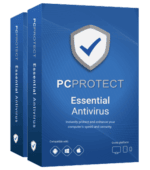PCProtect Review: Quick Expert Summary
PCProtect has good malware detection rates, tons of helpful features, and affordable subscriptions. Its antivirus scanner detected 99% of malware in my testing, which is really good. It uses advanced heuristics and a massive, continuously updated database to detect malware files on Windows, macOS, and Android devices. It also has an iOS app, but it’s very bare-bones.
PCProtect includes a lot of good additional features, such as:
- Web shield.
- Virtual private network (VPN).
- Data breach monitor.
- System optimizer.
- Password manager.
- And much more…
PCProtect is a good antivirus, but it’s essentially an inferior version of the popular antivirus TotalAV. I’m not kidding! The interface, the malware scan results, the extensions, the payment menus — they are almost exactly the same as TotalAV’s. This isn’t some weird scam, either — both TotalAV and PCProtect are owned by the same company.
Since PCProtect and TotalAV are the same price, I recommend most users get TotalAV. TotalAV’s Webshield feature is updated more frequently (and is a lot more secure), its VPN is better for streaming, and its mobile apps provide more helpful security features. Plus, TotalAV provides decent customer support options, whereas PCProtect’s customer support is basically non-existent. TotalAV also provides comprehensive identity theft protection for US users (PCProtect doesn’t).
However, if you want to try PCProtect, all plans come with a 30-day money-back guarantee, so there’s no risk trying it.
| 🏅Overall Rank | #27 out of 71 antiviruses |
| 🔥 Firewall | ❌ |
| 🌐 VPN | ✅ (unlimited data) |
| 🎁 Free Plan | ✅ |
| 💵 Pricing | $19.00 / year |
| 💰 Money-Back Guarantee | 30 days |
| 💻 Operating Systems | Windows, Android, macOS, iOS |
Try PCProtect (30 Days Risk-Free)
PCProtect Full Review — Good Features + Intuitive Dashboard (Uses TotalAV’s Interface)
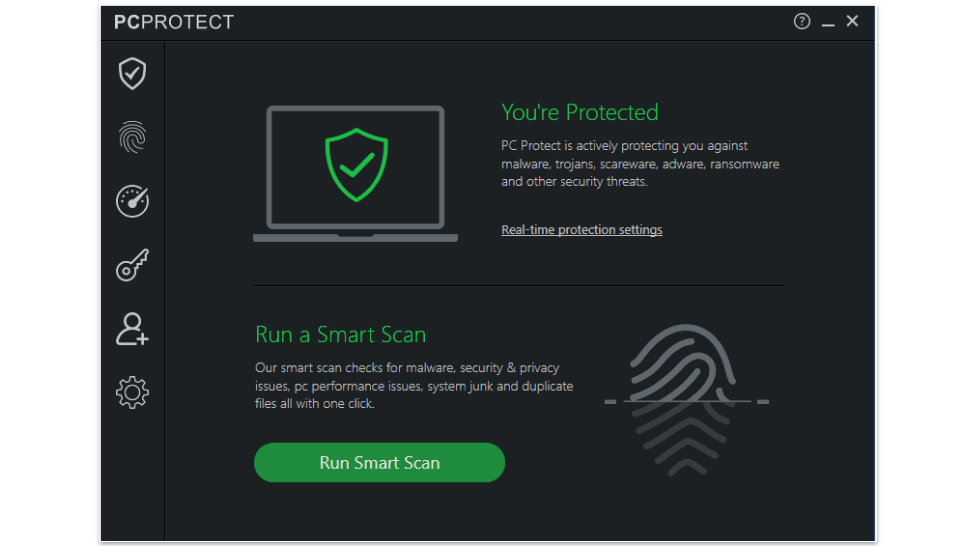
PCProtect is a secure and intuitive antivirus with tons of useful additional features. This TotalAV rebrand provides similar features to TotalAV, including an advanced antivirus engine with a 99% malware detection rating. However, its web protection, VPN, and customer support are worse than TotalAV’s.
You can get PCProtect for only $19.00 / year, and there’s a 30-day money-back guarantee on PCProtect subscriptions.
PCProtect Plans & Pricing — Simple Plans & Good Prices (1 Free Plan + 1 Paid Plan)
PCProtect only offers 1 limited free plan and 1 paid plan — PC Security ($19.00 / year), which offers most of the features listed above on 2 devices. This is a really fair price for an antivirus with web protections, a secure VPN, and system tune-up features.
Here’s a quick overview:
| PCProtect Free | PCProtect PC Security | |
| Platforms | Windows, macOS, Android, iOS | Windows, macOS, Android, iOS |
| Price | Free | $19.00 / year |
| Number of device licenses | N/A | 2 |
| Malware scanning & removal | ✅ | ✅ |
| Real-time protection | ❌ | ✅ |
| Ransomware protection | ❌ | ✅ |
| Web protections | ✅ | ✅ |
| PC optimization tools | ✅ | ✅ |
| Browser cleaner | ✅ | ✅ |
| Password manager | ✅ | ✅ (Additional cost) |
| VPN | ❌ | ✅ |
PCProtect is decently priced — but I wish it was cheaper than TotalAV, since it’s basically just a slightly inferior version of the same program. TotalAV and PCProtect both offer basic free plans, but they don’t include real-time malware protection (Avira is a decent free antivirus plan with real-time malware detection).
Another thing PCProtect has in common with TotalAV is an irritating payment processing menu — before you can pay for your PCProtect subscription, you’ll have to navigate through at least 3 windows trying to upsell you on features and upgrades that you may or may not want (and which may already be included in your plan).
If you click on all of these upgrades, your PCProtect plan can easily skyrocket in price. And even after you’ve bought your plan, PCProtect tries to upsell you by linking you to its online marketplace, where you can buy things like an eBook, priority customer support, and antivirus protection on unlimited devices.

Overall, I think PCProtect is a pretty affordable program, but its purchasing protocols and online marketplace are intentionally confusing, offering tons of add-ons that can really drive up the cost of your plans. I also think PCProtect should be offered for a lower price than TotalAV. If you want to get an affordable antivirus with lots of good features, just ignore all of PCProtect’s upselling and buy its premium plan.
PCProtect Security Features — Good Malware Scanner, VPN & More
Anti-Malware Protection — Near Perfect Detection Rates (Uses Avira’s Antivirus Engine)

Like TotalAV, PCProtect uses Avira’s award-winning antivirus engine for real-time malware detection and on-demand antivirus scans. Avira is one of our top antiviruses for 2025, and its scanner uses advanced heuristics as well as a massive database of known malware to detect the latest malware threats.
PCProtect provides 4 basic scan types:
- System scan — Scans your entire disk.
- Quick scan — Scans running processes, temporary files, and browser files.
- Custom scan — Scans a particular file, folder, or drive.
- Smart scan — Performs a quick scan, then looks for system tune-up and web protection issues.
PCProtect was able to detect almost 99% of the malware on my computer, which is a really good result. For my testing, I downloaded a malware database of almost 1,000 files, including viruses, trojans, adware, rootkits, spyware, and ransomware, before running a full system scan. The system scan only took about 90 minutes, which is a little slower than competitors like Bitdefender, but it’s still pretty good.
I also like the smart scan. It took about 30 minutes to complete on my computer, and it identified and removed all of the malware samples I’d hidden in my running processes, as well as over 800 duplicate files on my hard drive that I didn’t know about.
PCProtect also offers real-time malware detection — in my testing, it blocked every single malware file I tried to download onto my computer, including zipped files that some antiviruses fail to block.
Overall, PCProtect’s anti-malware protection is pretty good. It has a 99% malware detection rate, includes a helpful smart scan, and blocked every malware file I tried to download.
WebShield — It’s Not Very Good (TotalAV’s Web Protection Is Better)

WebShield is a tool for blocking phishing sites, exploit attacks, and other malicious websites. WebShield works on all browsers from your Windows desktop (no need to install an extension), but Mac users have to install WebShield as a browser extension (macOS’s built-in protections prevent desktop apps from filtering browser activity).
Unfortunately, I can’t really recommend PCProtect’s WebShield. In my testing, it didn’t detect nearly as many unsafe sites as TotalAV. Even though TotalAV and PCProtect use the same technology to detect unsafe sites, PCProtect’s WebShield hasn’t been updated since 2019, and TotalAV’s Webshield is updated regularly. Even when I submitted a known phishing website to PCProtect’s team, I got a reply saying the site was already blocked, yet I could still access it weeks later — which just isn’t good enough. I could also access phishing websites that Google Chrome’s default phishing protections blocked.
Overall, PCProtect’s WebShield needs improvement. It’s outdated, lets you visit dangerous websites, and is slow to update its virus database. You’re much better off choosing TotalAV for web protection.
VPN (Virtual Private Network) — Great Security + Speeds (But It Doesn’t Work With Streaming Sites)

PCProtect’s VPN includes strong security features and is pretty good for general web browsing and torrenting.
It uses strong 256-bit AES encryption to protect your browsing traffic, plus it includes a kill switch that will cut your connection if your VPN drops out. It also has an excellent network of servers, providing connections to almost 40 countries, including the US, many European countries, and even Israel. However, I’d like to see PCProtect provide connections to more servers in Asia like Norton does. Right now, the only Asian server you can connect to is in Japan.
PCProtect’s VPN is just as fast as TotalAV’s (which is our top VPN+antivirus package for 2025), but it’s not as fast as standalone VPNs like ExpressVPN. Because VPNs encrypt all of your web traffic and bounce it from your computer to another server, any VPN will cause a small amount of slowdown.
Here are some of my speed test results, showing my speeds without any VPN connection, while connected to a local PCProtect VPN server in the US, and while connected to a distant VPN server in Serbia.
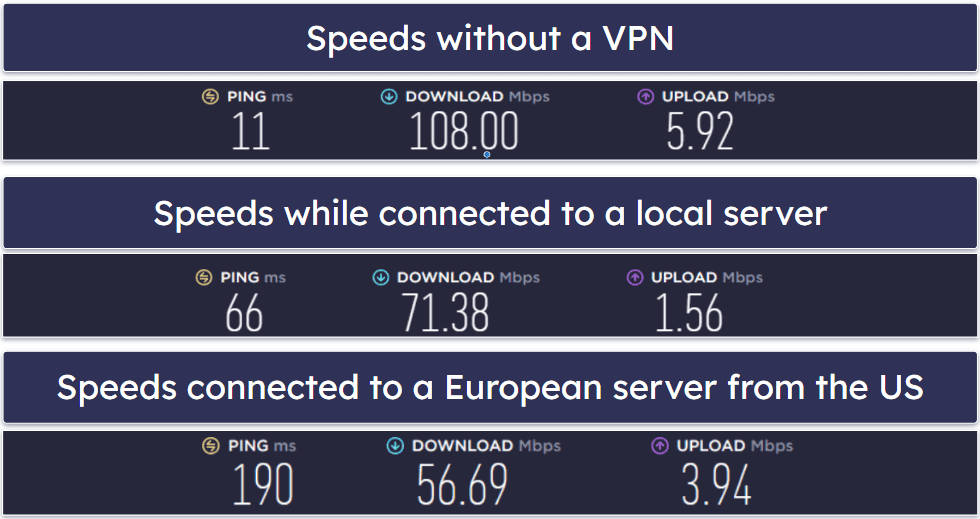
As you can see, my speeds took a hit when connected to PCProtect’s VPN, with my ping increasing and my upload/download speeds decreasing. While ExpressVPN and Private Internet Access both have much faster speeds, I wasn’t too bothered by PCProtect’s VPN slowdowns — I was still able to stream 4K videos, access content-heavy sites like Instagram, and download large torrent files without any issues while connected to PCProtect’s local and international VPN servers.
Unfortunately, PCProtect’s VPN doesn’t work with most streaming services, including Netflix and Disney+. By comparison, most standalone VPNs (and some antivirus-bundled VPNs like TotalAV) work with the majority of streaming services.
Overall, PCProtect’s VPN is a good tool for fast, secure, encrypted internet access. It protects user data with 256-bit AES encryption and a kill switch, has a global network of servers, and allows torrenting. I wish PCProtect worked with streaming sites, but it’s still an excellent internet security tool for most users in 2025.
Password Vault — Easy-to-Use but Lacking Features (Add-on Purchase)

PCProtect’s Password Vault feature is a basic password manager with good security — it’s basically identical to TotalAV’s password manager.
Like all password managers, PCProtect stores passwords in a securely encrypted vault. It includes a password generator to create new, complex passwords, and it offers a browser extension that can auto-fill logins when you navigate to a site that’s stored in your password vault.
In my testing, Password Vault was easy to use — I was able to import previous passwords to my vault using a .csv file, and when I navigated to a website with one of my saved passwords, I could easily click the Password Vault icon in the login field to auto-fill my logins with just one click.
However, I wish PCProtect’s password manager had a few more features. Competitors like 1Password offer password auditing tools that flag unsafe passwords, 2FA options to enhance vault security, password sharing, and live dark web monitoring tools that track every login saved to your vault.
Ultimately, I think PCProtect’s Password Vault could include a few more security tools, especially since it’s an add-on separate purchase — but it’s a decent, minimalistic password manager that should be fine for most users.
System Tune-Up Tools — Helpful Optimization Tools Including a Junk Cleaner + Startup Optimizer

PCProtect provides a full suite of helpful system tune-up tools to speed up your system, including:
- Junk cleaner.
- Duplicate finder.
- Application uninstaller.
- Startup optimizer.
- Browser cleaner.
The system tune-up tools work just as well as TotalAV’s. In my testing, PCProtect was able to detect over 2 GB of junk files on my Windows PC, which is really impressive (some competitors like Trend Micro can’t detect junk files as effectively).
PCProtect’s other optimization features are also pretty useful, but I’d like to see it offer a few more. For example, Norton has a Game Booster that can actually allocate system resources to make your CPU run more efficiently (which is great for gamers or anyone that uses CPU-intensive programs). I’d also like to see PCProtect include a Graphs feature like Norton provides — with Norton, you can see every activity performed by your antivirus software, look at performance metrics, and put together a full picture of your system’s performance issues.
However, I really like PCProtect’s system tune-up offering. All of its tools are helpful for getting a slow computer to run more smoothly, they’re conveniently laid out and easy to use, and they actually helped me speed up my PC during my testing.
Additional Features — Not Many Extras (But the Ad Blocker Is Great!)
PCProtect offers a few more additional features — but most of them are only available for an additional cost, and I don’t think they’re that good. Here are PCProtect’s additional features:
- Ad blocker.
- Data breach checker.
- Antivirus eBook.
PCProtect’s ad blocker feature is great for blocking advertisements, but so is uBblock Origin, which is a free browser extension available for all browsers (top VPNs like Private Internet Access also offer built-in ad blockers).
Meanwhile, PCProtect’s data breach checker is helpful — it scans a database of data breaches to inform you if any of your information has been leaked. But it’s pretty much the same service as haveibeenpwned.com, which is completely free.
And finally, I don’t really know why PCProtect is trying to sell an eBook about cybersecurity. There are thousands of pages of excellent writing, forums, and YouTube videos online about cybersecurity, so it seems pretty silly to try and charge readers for an eBook on the subject.
Overall, I wasn’t impressed by PCProtect’s additional features, but it still provides a ton of good internet security tools for a good price in 2025.
PCProtect Ease of Use & Setup — Excellent & Easy-to-Use Desktop App

Like TotalAV, PCProtect is a user-friendly program with an intuitive desktop app, easy-to-use browser extensions, and lots of customization options.
After buying PCProtect, I downloaded and installed it on my PC and Mac in just a few minutes. PCProtect’s home screen advised me to run a smart scan, which scanned my computer for malware files and junk files.
PCProtect is laid out very simply, with a sidebar on the left side of the screen offering 6 different categories:
- Malware protection.
- Internet security.
- System tune-up.
- Password vault.
- Family sharing accounts.
- Settings.
The first 3 options are all accompanied by drop-down menus that contain tools like the malware scanner, VPN, data breach checker, junk file remover, and more. I liked how easy PCProtect made it to access its features — some competitors (including Norton) have so many features that their interfaces can be a little confusing.
Navigating to the Settings menu allowed me to change dozens of security settings. I could change the interface’s language, schedule antivirus scans, whitelist safe files, adjust my real-time scanner’s intensity, and more.

I really enjoyed using PCProtect’s desktop app. It contains all of PCProtect’s features, it’s easy to use, and it gives users a good number of customization options in an attractive interface.
PCProtect Mobile App — Good Protections for Android (But a Basic iOS App)
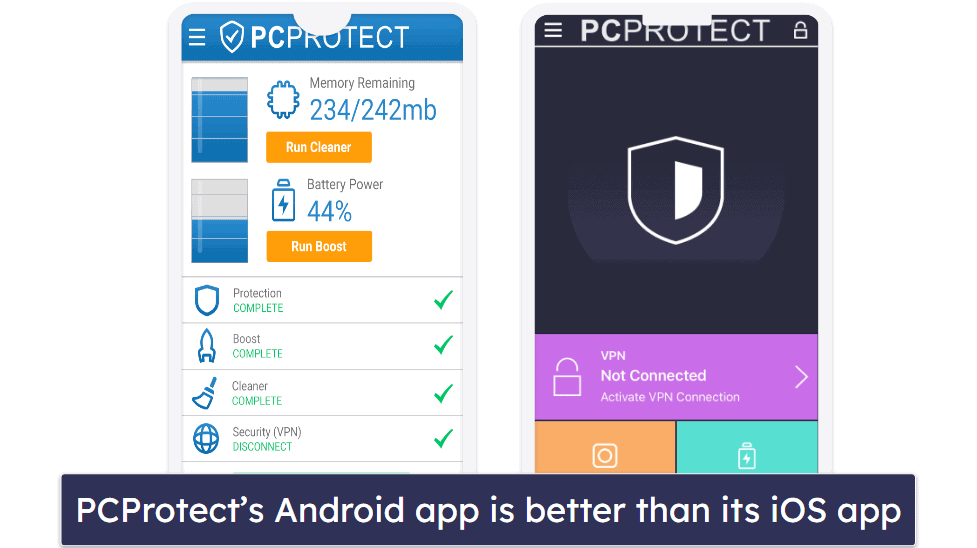
PCProtect provides a decent internet security app for Android and a bare-bones iOS app that basically just offers VPN protection, a photo manager, and a battery monitor. I was pretty surprised by PCProtect’s minimalistic mobile apps, because TotalAV offers a lot more protections for both Android and iOS devices.
Android users get anti-malware scanning, an app lock, real-time protection, system cleanup, and a VPN. I tested PCProtect’s Android protections against almost 100 Android malware samples (including ransomware, spyware, and rootkits) and I was really impressed by its 99% malware detection rating. This puts PCProtect right up there with top competitors like Bitdefender and Norton when it comes to Android malware protection.
The Android app also includes an incognito browser, but it’s pretty disappointing. It forces you to use a search engine called Startpage, and while Startpage is pretty good for private browsing, I much prefer being able to pick my own search engine. What’s more, I tried visiting dangerous websites in PCProtect’s incognito browser, and found I could easily access them. I could even download malware samples from them. This is awful considering the incognito browser is a web browser built into an antivirus.
PCProtect’s other mobile features are pretty bare-bones. Its VPN is still decent, but it’s not nearly as good as Android or iOS VPNs from competitors like ExpressVPN.
And I wish PCProtect offered more antivirus features for both Android and iOS. TotalAV’s Android app includes an anti-phishing tool and its iOS app offers device tracking, data breach monitoring, and anti-phishing protections. You can find our list of the best Android antiviruses here, or click here to view our top recommendations for iOS.
However, PCProtect’s mobile app is really easy to use, and it provides good anti-malware protection for Android users.
PCProtect Customer Support — Nonexistent Outside of a Knowledge Base
PCProtect’s customer support is limited to an online knowledge base, offering no additional support options. Despite the presence of a button suggesting 24/7 contact availability, it only leads to the knowledge base without providing direct access to customer support.
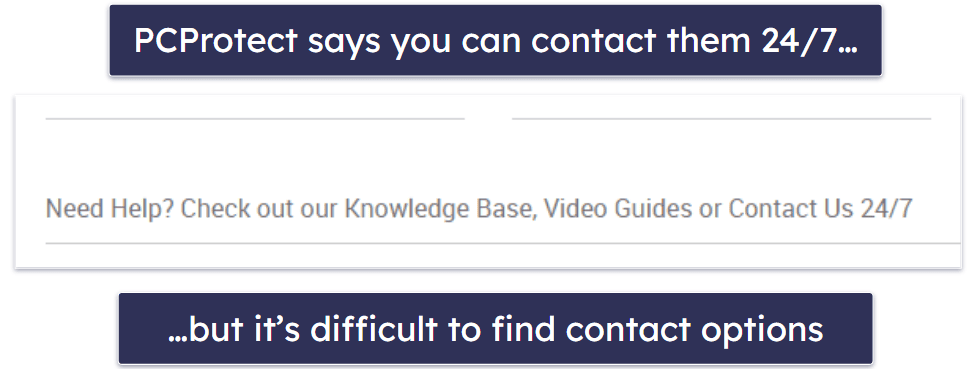
I managed to find a support email by looking in PCProtect’s terms of service — but when I emailed it, I got a reply shortly after saying that the email is not monitored.
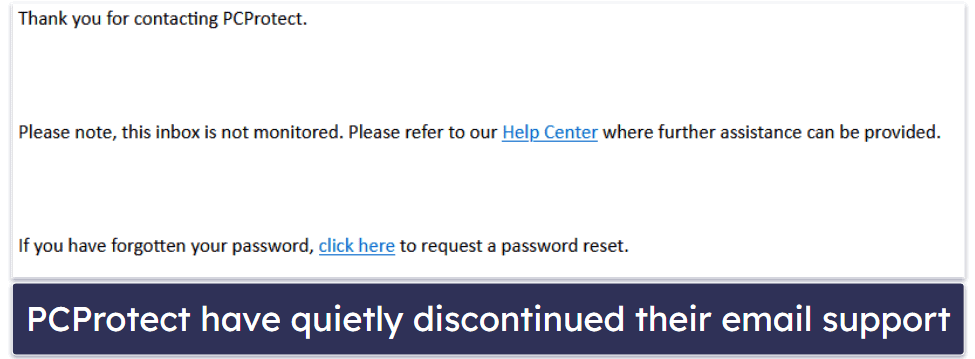
I then found a phone number on PCProtect’s website, but this wasn’t helpful. A bot answered and told me to key in what I wanted help with. I keyed in #4 for technical support and was given an automated response to email ScanGuard’s support email (a completely different antivirus).
I tried emailing ScanGuard with a question about PCProtect. ScanGuard responded in the same manner, letting me know that their support email isn’t supervised.
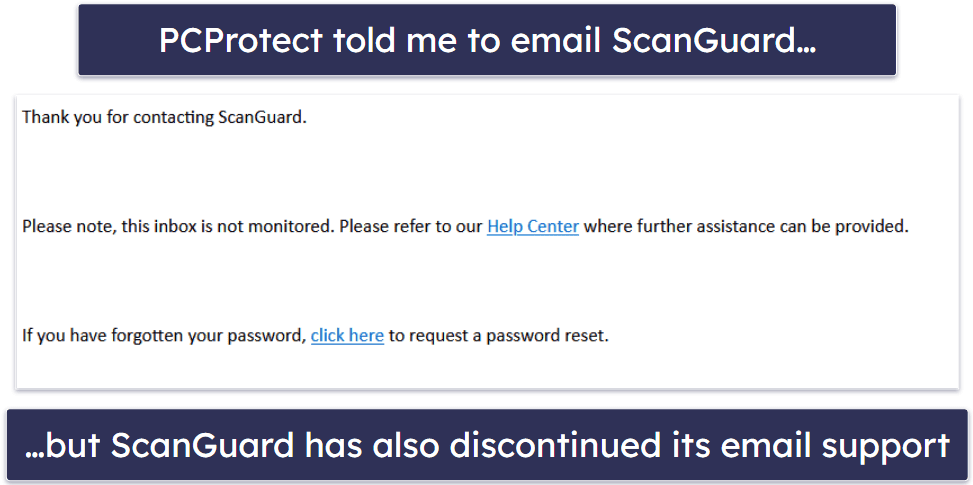
In other words, outside of a knowledge base, PCProtect’s customer support is non-existent. Therefore, if you’re not a tech savvy user, you should definitely consider another antivirus like TotalAV instead.
Is PCProtect a Good Internet Security Program for 2025?
PCProtect is a good antivirus program with a few useful additional features — it’s a decent choice for 2025, but TotalAV is better.
PCProtect provides a good antivirus engine, which detected 99% of the malware in my rigorous stress-testing. It also has a pretty fast VPN, a basic password manager, and lots of system tune-up options.
But its anti-phishing and web protections aren’t updated very often, its VPN doesn’t work with streaming sites like Netflix, and its iOS app is minimalistic. What’s more, its customer service is non-existent — there’s only a knowledge base, with no option to contact an actual human if you have a problem.
TotalAV is developed by the same team as PCProtect, and it’s a better product — its web protections are updated more frequently, its VPN works with more streaming sites, its mobile apps are more feature-rich, and it has good customer support. It’s also just about the same price as PCProtect (they’re both really affordable), so it’s hard not to recommend TotalAV over PCProtect.
However, PCProtect is still a decent option for users looking for a secure, easy-to-use antivirus program in 2025.
Frequently Asked Questions
Is PCProtect the same as TotalAV?
PCProtect is developed by Protected.net Group Ltd, the same team behind TotalAV. The programs are virtually identical, although PCProtect’s Web Shield feature and VPN are not updated as often as TotalAV’s.
I’m not entirely sure why Protect.net Group Ltd sells the same antivirus software with different names, but all of its antivirus software is built on top of Avira’s award-winning anti-malware engine. In our testing, both TotalAV and Avira regularly rank among the top 10 antiviruses in 2025 for malware detection rates.
Is PCProtect secure?
PCProtect’s anti-malware scanner is extremely secure. In my testing, its on-demand disk scanner and real-time malware protection both scored a 99% detection rating. This is very good, comparable to some of the top antiviruses on the market, like Norton.
However, PCProtect’s anti-phishing and anti-exploit web protections are not as secure as TotalAV, Norton, or Bitdefender’s.
How do I cancel PCProtect and get a refund?
- Contact PCProtect. You have to phone PCProtect’s billing support number and request a refund. PCProtect’s website includes an email for billing support, but it no longer works.
- Follow the support representative’s instructions. You’ll need to tell a support rep why you want to cancel your subscription, and after you’ve convinced them that you are really certain that you want to get rid of PCProtect, they will send you a link to unsubscribe. Once you click that link, simply click the appropriate dialogue boxes.
- Wait for your refund. PCProtect will refund you within 7 days. I received my refund within 24 hours, which is better than most other antivirus companies.
Is PCProtect free?
PCProtect offers a free plan, but it doesn’t include real-time malware detection, which is an essential security feature for antivirus software in 2025. I don’t usually recommend free antivirus software, but Avira’s free antivirus program is pretty decent — it includes real-time malware protection, web protections, a good password manager, and more.
However, PCProtect does offer a 30-day money-back guarantee on its paid plan, so you can try it risk-free and decide if it’s right for you.