Outbyte AVarmor Review: Quick Expert Summary
Outbyte AVarmor is a beginner-friendly antivirus with a very basic range of features, including a malware scanner, customizable real-time protection, and web protection. It also has an intuitive user interface and friendly customer support.
However, Outbyte AVarmor isn’t perfect. Its anti-phishing protection couldn’t detect any of the phishing sites I tested it against, and it lacks some important cybersecurity tools, such as a VPN, password manager, firewall, and parental controls.
Overall, Outbyte AVarmor is decent, but it isn’t the best antivirus in 2025. That said, it’s designed to complement antivirus software rather than replace it, so you can always buy this alongside one of the better options. It has a very intuitive desktop app, great customer support, a 3-day free trial, and a 30-day money-back guarantee, so you can test it out risk-free.
| 🏅Overall Rank | #61 out of 71 antiviruses |
| 🔥 Firewall | ❌ |
| 🌐 VPN | ❌ |
| 🎁 Free Plan | ❌ |
| 💵 Pricing | $4.99 / month |
| 💰 Money-Back Guarantee | 30 days |
| 💻 Operating Systems | Windows 11, 10, 8, and 7 |
Outbyte AVarmor Full Review — Basic Windows Antivirus (Not Many Features)
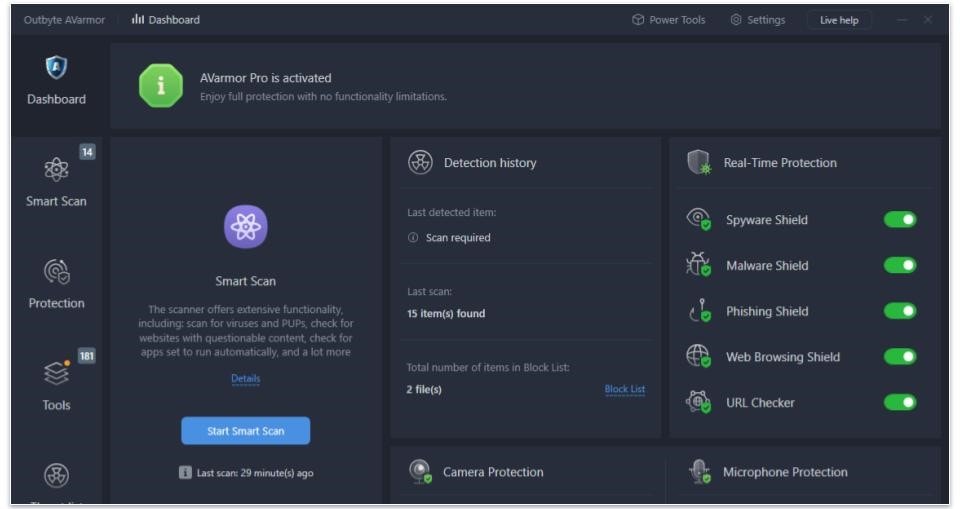
Outbyte AVarmor is a basic antivirus for Windows that doesn’t offer much. The malware scanner is reliable and detected most of the malware samples I used to test it, but it didn’t perform nearly as well as the top antiviruses in 2025. The real-time protection wasn’t great, either. It didn’t catch enough malware samples to give me complete peace of mind.
That said, Outbyte AVarmor markets itself as an addition to a full-featured antivirus software rather than a replacement. While I appreciate this, I don’t understand why you’d need a primary and secondary antivirus program when a security suite like Norton or Bitdefender is more than enough to fully protect your devices.
Unlike our top-rated antiviruses, Outbyte AVarmor doesn’t include a VPN, firewall, password manager, or parental controls. There is a driver updater and repair tool you can buy separately, but I don’t think this is a great deal — especially when competitors bundle these features into their security suites without additional cost.
Outbyte AVarmor Plans & Pricing — Fairly Expensive Plans (Cover up to 10 Devices)
Outbyte AVarmor offers a 3-month subscription for a different number of devices: a 1-PC plan ($4.99 / month), a 5-PC plan ($6.66 / month), and a 10-PC plan ($8.33 / month). As complimentary software, I’m honestly disappointed there isn’t a 1-month option. This would have been handy if I’d used my free trial and wanted to get a second opinion on something my primary antivirus suite detected. However, I appreciate that no matter which device plan you get, you get access to every feature.
The AVarmor Pro plan provides full access to:
- Malware Shield.
- Spyware Shield.
- Phishing Shield.
- Web Browsing Shield.
- Password Shield.
- URL Checker.
- Webcam and microphone protection.
Outbyte AVarmor’s plans are fairly expensive compared to top competitors like Norton and Bitdefender and not nearly as comprehensive. However, AVarmor offers a 3-day free trial and a 30-day money-back guarantee on its plans, so you can try it out risk-free.
Here’s a quick overview of all of Outbyte AVarmor’s plans:
| AVarmor Pro 1 PC Plan | AVarmor Pro 5 PC Plan | AVarmor Pro 10 PC Plan | |
| Platforms | Windows | Windows | Windows |
| Price | $4.99 / month | $6.66 / month | $8.33 / month |
| Number of device licenses | 1 | 5 | 10 |
| Malware scanning & removal | ✅ | ✅ | ✅ |
| Real-time protection | ✅ | ✅ | ✅ |
| Ransomware protection | ❌ | ❌ | ❌ |
| Web protections | ✅ | ✅ | ✅ |
| Firewall | ❌ | ❌ | ❌ |
| Wi-Fi protection | ❌ | ❌ | ❌ |
| Password manager | ❌ | ❌ | ❌ |
| VPN | ❌ | ❌ | ❌ |
| Webcam & microphone protection | ✅ | ✅ | ✅ |
| Parental controls | ❌ | ❌ | ❌ |
Outbyte AVarmor Security Features — Good Malware Scanner, but Its Other Features Are Disappointing
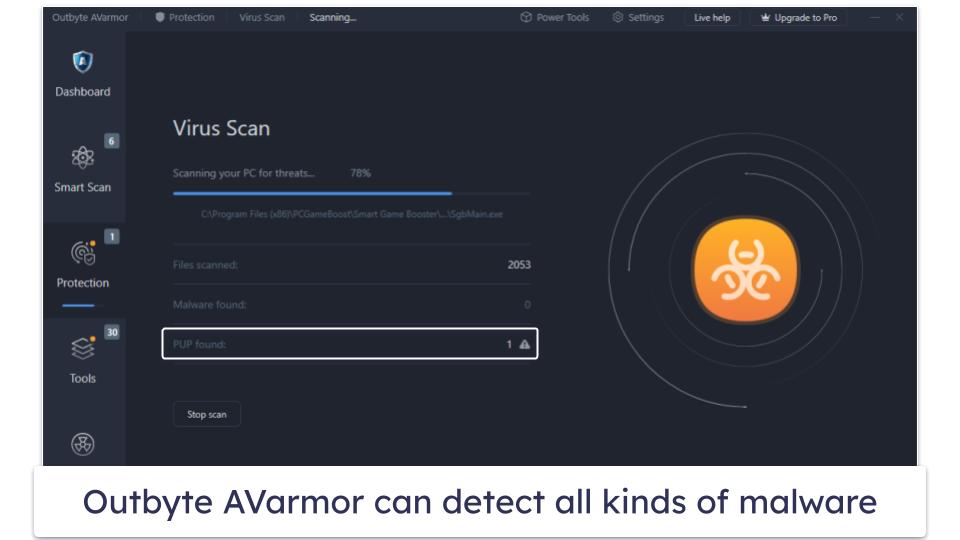
Outbyte AVarmor has a pretty decent malware scanner and lots of security features. However, it doesn’t provide any information about the scanner’s engine or database, and there aren’t any independent labs that have reviewed the antivirus.
During my tests, the malware scanner detected most of the threats on my device, but it wasn’t as good as Norton or Bitdefender — both of which have flawless malware detection rates.
Outbyte AVarmor allows you to run smart, regular, and deep scans, and the scans are pretty fast. The full scan took about half an hour, while the smart scan took only a few minutes.
However, I wasn’t very impressed with Outbyte AVarmor’s real-time protection. While it’s highly customizable, which is great for advanced users, it only caught a portion of the malware files I tried to download.
Outbyte AVarmor’s web protection is disappointing, too. It failed to detect AMTSO’s phishing site and was unable to detect any of the phishing sites listed on PhishTank — even default protections on Chrome and Firefox caught more phishing sites than it did. Since it’s unlikely you’ll rely solely on AVarmor to protect your device, I’d say you’re better off using the web protections of your primary antivirus — especially if that antivirus happens to be TotalAV or Bitdefender.
Outbyte AVarmor also includes a Password Shield tool that searches the credentials saved on your device to find any passwords that may be compromised, duplicated, or too weak. While this is a handy inclusion, I wish Outbyte AVarmor included a proper password manager (the best antiviruses include a password manager).
Overall, Outbyte AVarmor is pretty basic. Its malware engine and real-time protection are good, but they’re not the best. It lacks a lot of extra features you’d expect from a top brand, including a VPN, password manager, and parental controls. That said, I appreciate how Outbyte AVarmor doesn’t want you to use its product exclusively; some users may appreciate running this alongside a top antivirus program like Norton or Bitdefender. But honestly, those products alone have enough features to keep you protected.
Outbyte AVarmor Ease of Use & Setup — Straightforward Design & Quick Navigation
How to Install Outbyte AVarmor (Just 3 Simple Steps):
- Visit Outbyte’s official site. Head to Outbyte’s official website, and from the Products tab, select Outbyte AVarmor.
- Download the installer. Click Download, run the installer, and follow the installation wizard’s instructions.
- Open the app. You can now enjoy its 3-day free trial, perform a scan on your device, and use the rest of Outbyte AVarmor’s features.
Outbyte AVarmor is super easy to download and install — it only took me a couple of minutes to install. Even better, downloading the trial version doesn’t require your credit card details, which is great.
I like how straightforward the design is — I never felt confused or overwhelmed by its interface. The 5 tabs on the left make finding all of its tools and features straightforward. Even if you’re not an experienced user, you’ll have no trouble figuring Outbyte AVarmor out.
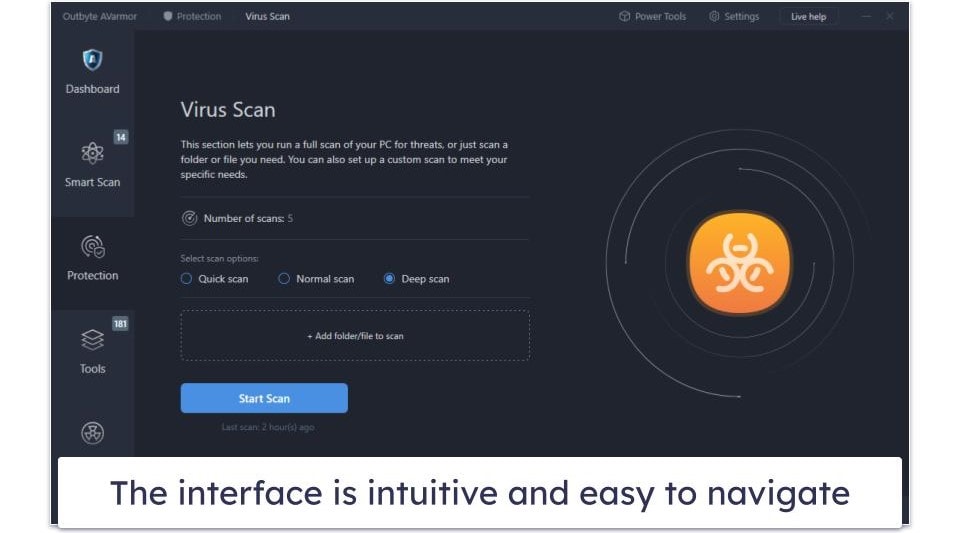
Unfortunately, Outbyte AVarmor is only available on Windows computers. I’d like to see Mac, Android, and iOS support added in the future — especially if this is meant to be complementary software. That said, it provides a stable and reliable experience, and I didn’t experience any glitches or slowdowns in my tests.
Outbyte AVarmor Customer Support — Great Live Chat & Phone Support (But No Knowledge Base)
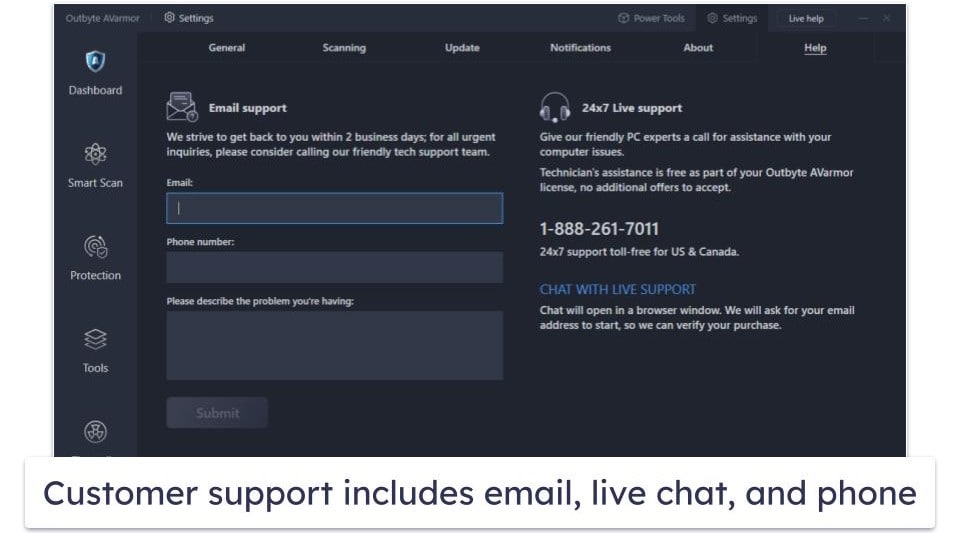
Outbyte AVarmor offers 3 customer support channels:
- Email support.
- Live chat.
- Phone support (US & Canada only).
I like Outbyte’s live chat and phone support options — they’re responsive with no queues for either option. I tested both and found them to be very helpful and quick in answering my questions. That said, when I tested its email support and ticketing system, I didn’t get any response.
There’s also no support forum or knowledge base, which is a shame (unless you count the 7 FAQs dedicated to Outbyte products in general). Quite a few antiviruses offer these options — including Norton and Bitdefender — and I’ve found that they can be a helpful resource when needed. It would be nice to see Outbyte AVarmor implement this in the future.
Overall, Outbyte AVarmor offers really good customer support. Live chat and phone support are fast, responsive, and knowledgeable. Still, I’d appreciate the addition of a dedicated knowledge base and support forum.
Can AVarmor Protect Your Device?
Overall, Outbyte AVarmor is an okay antivirus that doesn’t stand out from the crowd. It was designed as complimentary software to run alongside another antivirus, and that’s how I’d recommend you use it — since it’s not enough to protect your device on its own. While it has a decent virus scanner that blocked most of the malware samples in my tests and a well-designed interface, it’s missing a lot of extra features you’ll likely need.
Outbyte AVarmor is only compatible with Windows PCs, and I’d like to see compatibility with macOS, Android, and iOS as well. And I’d love to see additional features like a firewall, VPN, password manager, dark web monitoring, and parental controls. Essentially, I’d like to see this software be able to stand up on its own as a dedicated antivirus suite.
I found Outbyte AVarmor very straightforward to use — I had no problem navigating its interface and accessing all of its features. On top of that, the customer support was responsive and helpful.
Outbyte AVarmor offers a 3-day free trial and a risk-free 30-day money-back guarantee, so there is plenty of time to try it out yourself and see if it is good for you.
Frequently Asked Questions
Is Outbyte AVarmor antivirus any good?
Outbyte AVarmor offers a decent level of protection against various malware threats and is particularly user-friendly, making it a good choice for beginners. However, it lacks advanced features found in top antiviruses, such as a VPN, firewall, password manager, and dark web monitoring.
Is Outbyte AVarmor easy to use?
Yes, Outbyte AVarmor is very easy to use. Its user interface is intuitive, making it straightforward to navigate through its features and settings. The installation process is quick and simple, and the antivirus does not overwhelm users with complicated settings, making it a good option for beginners.
Is Outbyte AVarmor antivirus free?
No, Outbyte AVarmor does not have a free version. However, it does offer a 3-day free trial and a 30-day money-back guarantee, so you can determine if this antivirus meets your needs before investing in a subscription.
Does Outbyte AVarmor have a firewall?
No, Outbyte AVarmor doesn’t have a firewall. I highly recommend Norton if you need an antivirus with a firewall. I’ve tested it, and its Smart Firewall is better than Windows Firewall. Plus, there are a lot of customization options for advanced users.

