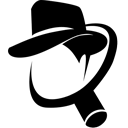iolo Review: Quick Expert Summary
iolo is a reliable antivirus with a focus on strong device optimization tools. It comes with a decent malware engine, real-time protection, system tuneup tools, a password manager, and identity protection tools.
The extra features are pretty good. It lacks a firewall and a VPN, which is disappointing, but the features it does have work well. I like the system tuneup tools, which had a pretty big impact on my older laptop, and the password manager, which can protect an unlimited number of passwords behind powerful encryption.
That said, its malware scanner isn’t perfect — it failed to catch a few pieces of malware during my tests, but it still scored better than most antiviruses. I was impressed by the speed of its scans, as even full scans took less than 30 minutes.
Overall, iolo is a reasonably powerful antivirus suite. The plans are also pretty affordable, but there isn’t a monthly option, so you’ll need to pay for a full year upfront. Each plan comes with a 30-day money-back guarantee though, so you can try iolo risk-free.
| 🏅Overall Rank | #22 out of 71 antiviruses |
| 🔥 Firewall | ❌ |
| 🌐 VPN | ❌ (offered as a separate purchase) |
| 🎁 Free Plan | ❌ |
| 💵 Pricing | $19.95 / year |
| 💰 Money-Back Guarantee | 30 days |
| 💻 Operating Systems | Windows |
iolo Antivirus Full Review — Good Range of Security Features + Standout Optimization Tools
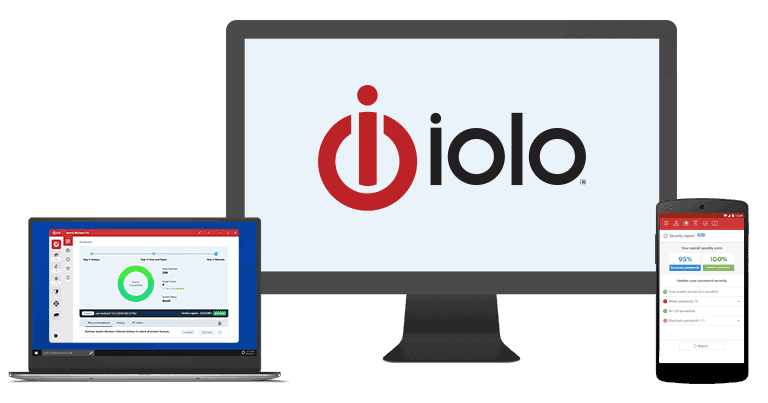
iolo is a decent antivirus suite with a good range of effective features. The malware scanner is solid, but its detection rates aren’t good enough to rate iolo among the best antiviruses in 2024. I found that iolo makes up for this with great device optimization tools and a pretty good password manager.
iolo only offers annual subscriptions, but it’s still pretty affordable. Since it comes with a risk-free 30-day money-back guarantee, you have time to determine whether it’ll work for you.
iolo Plans & Pricing — Great Prices (But Be Careful of Add-Ons)
iolo offers several products and bundles, but only 2 of its plans include the antivirus software. Both of these plans come with a decent amount of features and 10 device licenses, so you can secure every computer in your house on a single subscription.
iolo System Mechanic Pro contains a malware scanner, device optimization tools, and access to the 24/7 support center. It costs $20.98 / year.
iolo System Mechanic Ultimate Defense is a better value package, offering everything that Mechanic Pro offers, plus the privacy tools and the ByePass password manager. It’s a bit more expensive, costing $63.94 / year.
Be careful when you make your purchase as iolo will automatically add an optional second subscription for LiveTech to your cart. LiveTech provides you with a support team that can provide remote assistance on your Windows, but this is something most users would never need.
Keep in mind that iolo doesn’t do monthly plans. Instead, each plan is an annual subscription with a larger up-front cost. Although I think you can get more features from similarly priced packages from top antiviruses like Norton, Bitdefender, or TotalAV — iolo’s plans still offer relatively good value for money.
Both plans come backed with a risk-free 30-day money-back guarantee, so you can make sure it works for you before committing.
Here’s a quick overview of all of iolo’s plans:
| iolo System Mechanic Pro | iolo System Mechanic Ultimate Defense | |
| Platforms | Windows | Windows |
| Price | $20.98 / year | $63.94 / year |
| Number of device licenses | 10 | 10 |
| Malware scanning & removal | ✅ | ✅ |
| Real-time protection | ✅ | ✅ |
| Ransomware protection | ✅ | ✅ |
| Web protections | ✅ | ✅ |
| Firewall | ❌ | ❌ |
| Wi-Fi protection | ❌ | ❌ |
| Password manager | ❌ | ✅ |
| VPN | ❌ | ❌ |
| System tune-up tools | ✅ | ✅ |
| Identity protection | ❌ | ✅ |
| 24/7 support | ✅ | ✅ |
iolo Security Features — Decent Malware Scanner + Excellent System Optimization
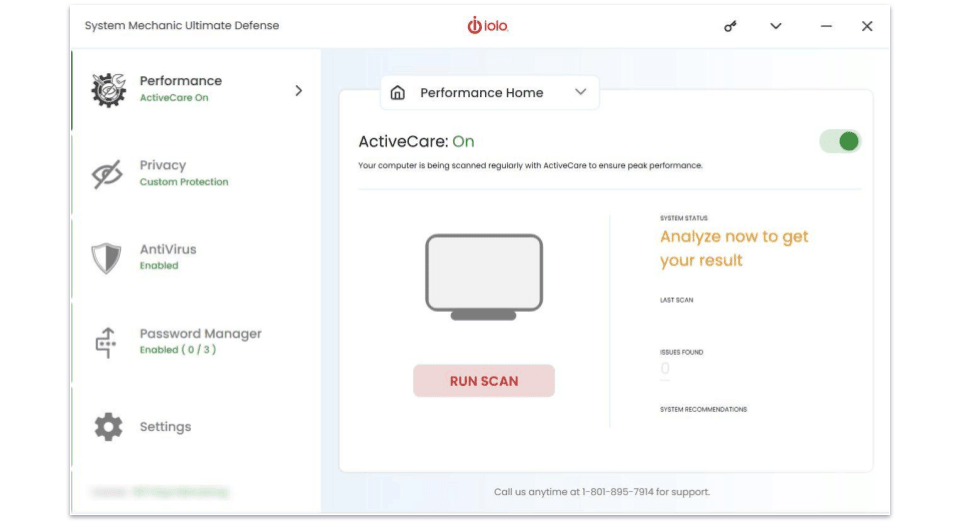
iolo has some great features and a decent malware scanner, but it’s not perfect. Just to get the faults out of the way first: it lacks a firewall and a bundled VPN (iolo does offer one, but only as a separate purchase). Top antiviruses like Norton and Bitdefender have both of these features and more, so this is a little bit disappointing. But that said, most of the tools it does offer are effective.
I found the malware scanner fast and easy to use. I could choose to run a full scan, quick scan, or custom scan restricted to individual files and folders. The full scan option took me about 30 minutes (which is very fast), while quick scans took less than 5 minutes each.
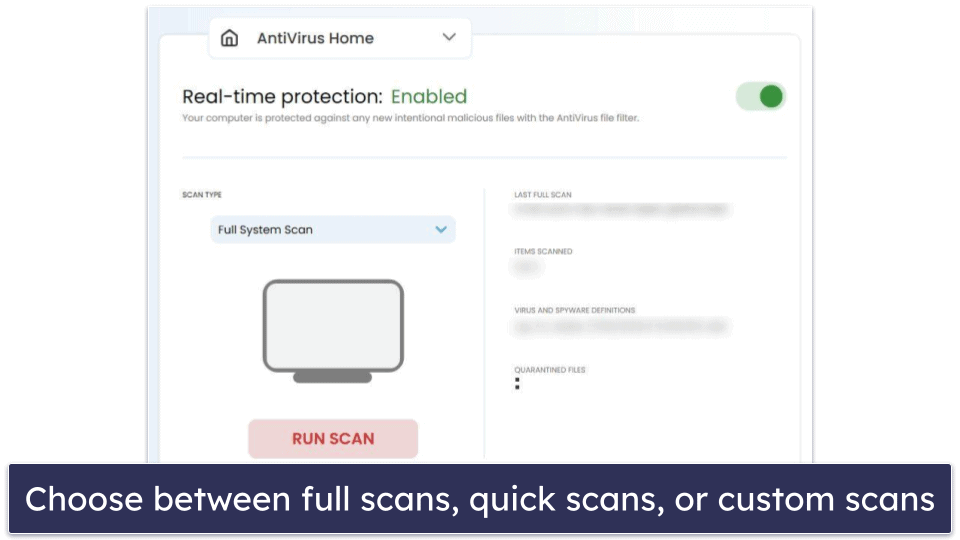
Unfortunately, I had mixed results when testing the malware scanner — iolo caught about 90% of the malware samples I used, but it completely missed the sample I used from EICAR (one of the most common antivirus test files).
It’s also worth noting that it’s been a long time since iolo has had any independent labs verify its malware detection rate. Its Virus Bulletin VB100 Certification lapsed in 2015, and it hasn’t been recertified since. The last independent tests I could find were in 2017, and they put the malware scanner’s detection rate at around 90–95% (65% for polymorphic ransomware). This isn’t bad, but it’s not on the same level as Norton and Bitdefender, which both consistently score a 100% detection rate in our tests.
On the other hand, I was very impressed with the performance optimization tools, which are easily iolo’s best feature. The tools are divided into 3 modules: ActiveCare, Deepclean, and Toolbox.
ActiveCare regularly scans your device and automatically fixes errors in your registry, browsers, or network. It only activates when your PC is idle, so it doesn’t hog resources you would otherwise need, which is great. During my tests, ActiveCare found over 400 issues with my registry.
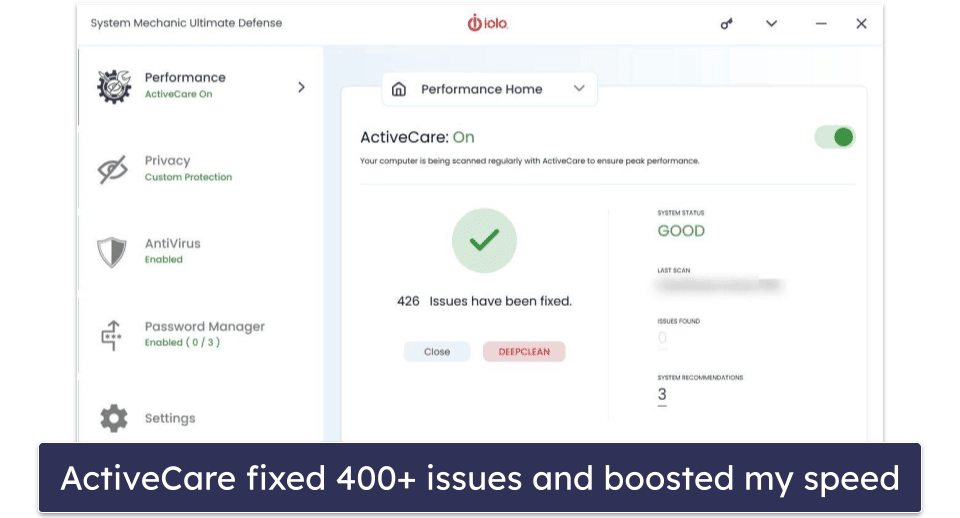
Deepclean noticeably boosted my PC’s performance using 7 distinct tools:
- Internet Cleanup. Scrubs cookies and website history.
- Registry Cleanup. Cleans and fixes various files in your registry, including bloated files, damaged files, and duplicates.
- Windows Cleanup. Searches for problems with your Windows files, such as unoptimized settings or junk files.
- Security Optimizer. Changes your background Windows settings to prioritize data privacy, including forms of outgoing telemetry data.
- NetBooster. Optimizes hidden Windows settings to increase your download speeds.
- Program Accelerator. Automatically realigns your hard drive.
- Memory Mechanic. Increases performance by freeing up RAM.
In addition, the Toolbox contains more tools, like a startup optimizer, a program uninstaller, and an option to backup and restore files. These are less impactful but still good to have. After utilizing various features, I experienced noticeable increases in my computer’s overall performance as well as faster download speeds.
I was slightly less impressed with the privacy protection tools, whose main function is to control data-sending permissions for Windows and your apps. The custom privacy settings let you toggle permissions like Windows data collection, handwriting recognition, and speech recognition (plus dozens of others). Honestly, I much prefer Norton’s privacy protection tools, which include a tracker blocker, advanced dark web monitoring, identity monitoring, and more.
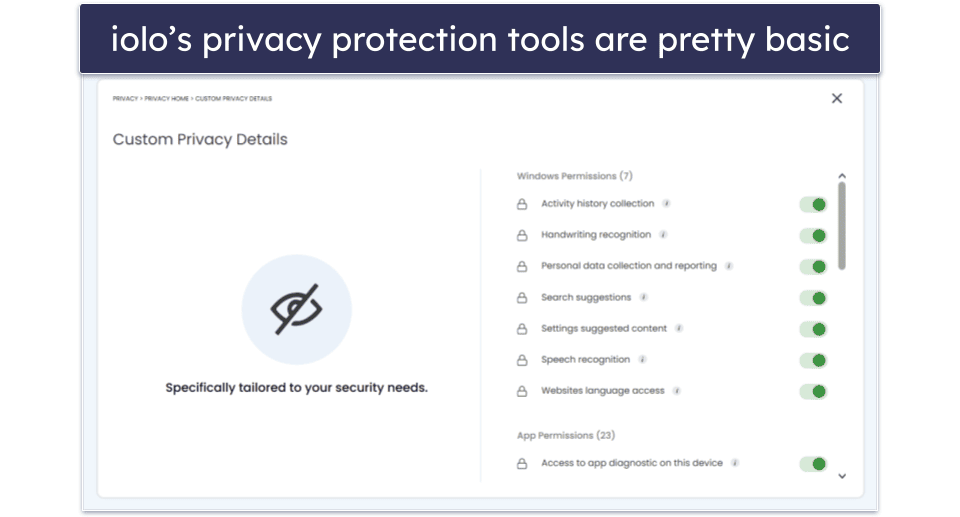
The password manager, ByePass, is easy to use and set up. I was able to seamlessly import passwords using a .csv file and didn’t have any issues making use of ByePass’s features. The auto-save and auto-fill features worked perfectly in my tests (which is more than you can say about many password managers). You can even sync your passwords across devices using its mobile apps for iOS and Android (but these apps don’t include any antivirus features).
ByePass uses 256-bit AES encryption, supports 2FA (two-factor authentication), and includes a password generator. It also audits your passwords and provides a security report, so you’ll be alerted to any weak or reused passwords. Overall it’s a really good password manager, but it’s missing some more advanced features like passkey support and secure password sharing, which top password managers like 1Password and Dashlane offer.
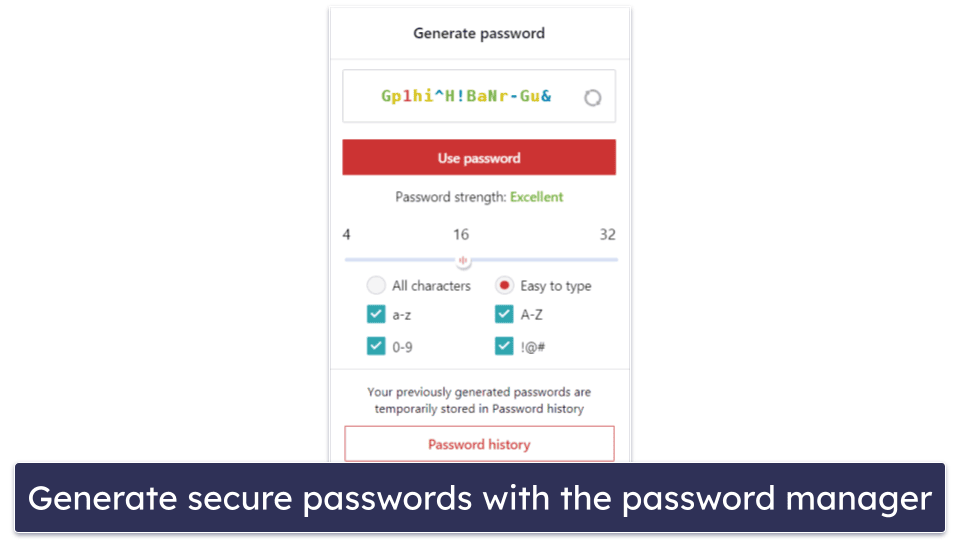
Overall, iolo’s security suite offers a decent amount of features that work as advertised. I wish it had more, like a firewall or a VPN included as part of the antivirus bundle. Besides that though, the malware scanner is reliable enough, the optimization tools noticeably boosted my PC’s performance, and the password manager is secure and easy to use.
iolo Ease of Use & Setup — Beginner-Friendly (Customer Support Can Be Intrusive)
How to Install iolo (Just 3 Simple Steps):
- Purchase an iolo subscription. Navigate to the official iolo website and purchase a subscription, you’ll receive a license code in your email.
- Download iolo and run the installer. There will be a pop-up prompting you to call a phone number, but you should ignore it. Instead, click on the Download button and let the installer take care of the rest. Simply follow the prompts it gives you.
- Activate your account. Use the license number you received when purchasing a subscription to activate a license. If you’ve already left that page, you can find it in the email inbox of the account you used to sign up with.
iolo is easy to use and beginner-friendly, but watch out for one tricky part in the installation process. When you first purchase your subscription, a pop-up window prompts you to call customer support to activate your account.
When I called this number, the support team immediately asked me to connect to my computer remotely. When I politely declined and said I just wanted to activate my account, they began upselling products to me. I advise that you simply ignore the first pop-up and click on the Download button. All you have to do is follow the on-screen instructions and enter your email and the order license number (check your email or the confirmation page).
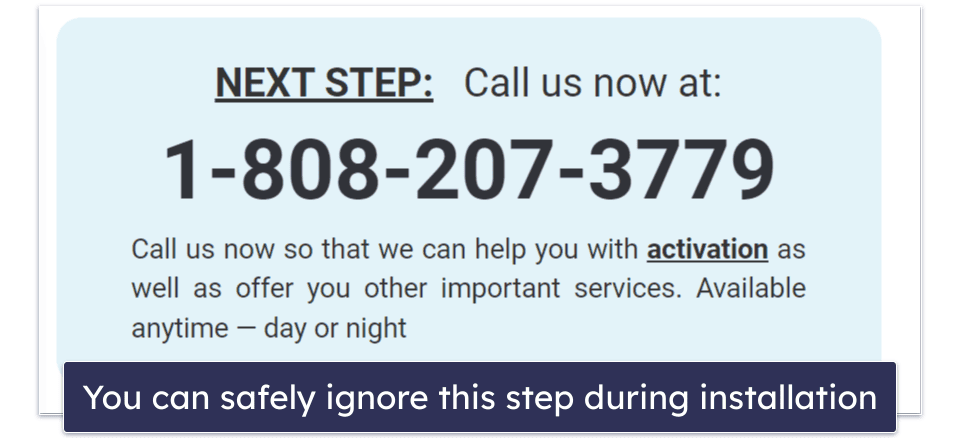
Once I finished installing iolo, I was pleased to see an intuitive user interface. The 5 tabs on the left let you navigate to every feature and customization option iolo has to offer. Everything is super easy to find. Even if this is your first antivirus, you should have no problems figuring it out.
I checked out the malware scanner first, and it listed all of its options in a convenient dropdown menu. Using the performance optimization tools is as simple as clicking a button, waiting a minute, and clicking another button.
There are also a surprising amount of customization options for a lot of features. For example, you can easily manage your network proxy settings with a simple dropdown menu, manage automatic updates with a simple toggle, and change your default language from the same screen.
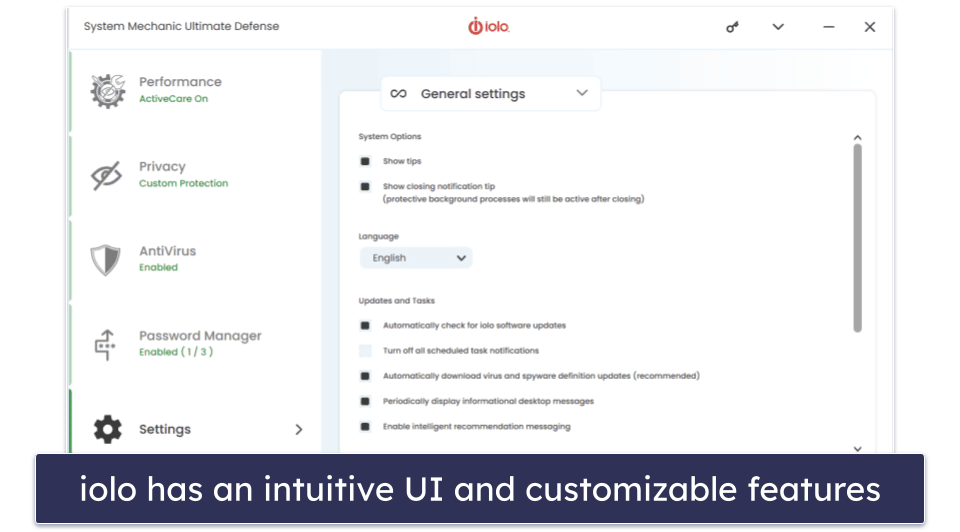
Overall, the features were easy to find and use. My only complaint is that purchasing a subscription heavily encourages you to call to activate your account, but it’s an unnecessary step and can be done more easily online.
iolo Customer Support — Good Customer Support (But Lots of Upselling)
The customer support center for iolo is pretty good, offering a wide range of information and various avenues of support. On top of a detailed knowledge base that offers a ton of information about every iolo product, it also has a 24/7 live chatbot and 24/7 phone support for subscribers. While iolo can be purchased in 30+ countries around the world, support is only available in English.
The 24/7 customer support was very responsive when I tested it out. There was no queue for the chat support or the phone support. I tested out both and had a very similar experience. They were cordial and helped answer the questions I shot them pretty quickly.
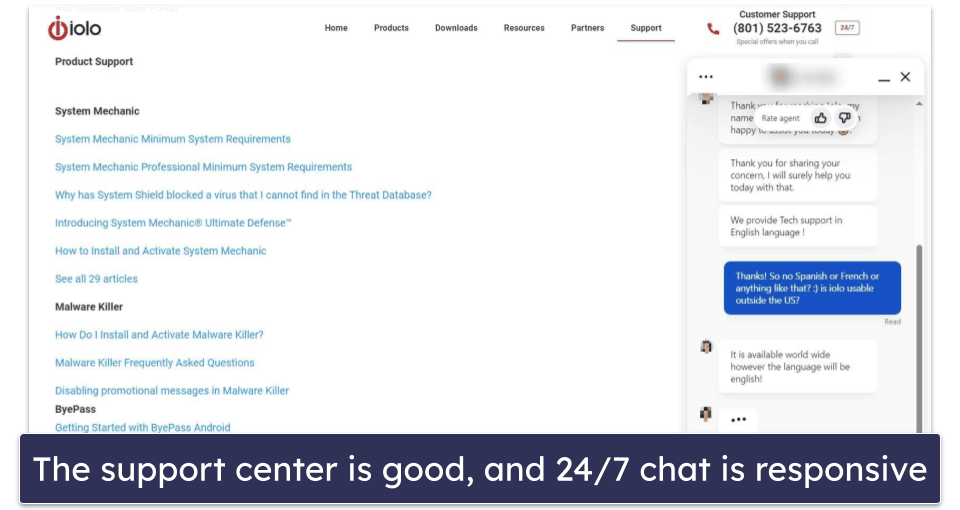
However, while answering my questions, both the phone and chat support agents continually tried to upsell me on products, add-ons, new subscriptions, and more. While I loved the lack of a queue and the fact that they did answer my questions, the upselling was pretty aggressive.
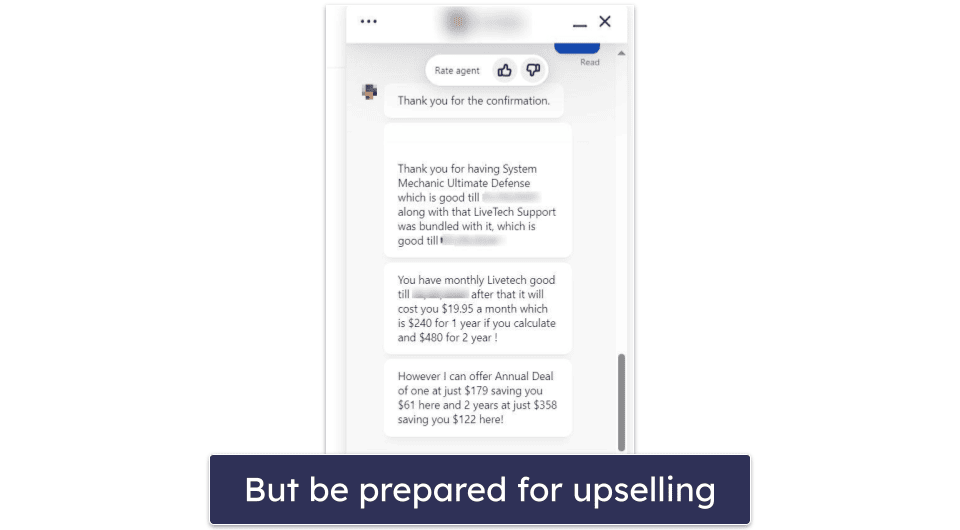
Overall, iolo provides good support to customers in need of assistance. Chat and phone support are fast, responsive, and knowledgeable, but be prepared for every interaction to end with a lot of upselling attempts. Still, the knowledge base is pretty reliable for general knowledge about every feature.
Is iolo a Secure Antivirus?
iolo is a decent antivirus but it’s far from the best I’ve tested. The malware scanner certainly could use some work to compete with other top antiviruses. Aside from polymorphic ransomware, which it struggled with, it caught about 90% of the malware strains on my computer.
That said, the extra features work really well. I like the performance optimization tools a lot — the ActiveCare and Deepclean features significantly boosted my PC’s performance in various ways. ByePass, the password manager, is also pretty good. While it lacks advanced features like passkey support and password sharing, it provides unlimited password storage and convenient auto-fill and auto-save functions.
Plus, the interface is very intuitive, and all of the features are pretty easy to use. Setup can be a bit misleading since it says you need to call support, but you can simply ignore that and do it manually much faster. If you do run into any problems, you can use the 24/7 chat or phone support to help, but expect some upselling.
Overall, iolo is a solid antivirus suite with great optimization tools. The plans are pretty affordable, but since you can only purchase annual plans, the initial price point is a bit steep. Every plan comes backed by a 30-day money-back guarantee, so you can make sure it works for you.
Frequently Asked Questions
Is iolo a good antivirus?
It’s a good antivirus, but it has a few things holding it back from being great. To start, its malware detection was better than average in my tests, but it failed to detect certain malware samples during my tests. With a detection rate of around 90%, it’s behind industry leaders like Norton.
The extra features worked well, though — I like the performance optimization tools in particular. They can optimize your startup process, clean your registry, boost your network speed, and more. There’s also a decent password manager and privacy protection tools that you can use to control app and website permissions.
Is iolo the best antivirus on the market?
Unfortunately, no. iolo certainly holds its own, but it’s missing the wide range of features and perfect malware detection that competitors like Norton and Bitdefender offer.
That said, the performance optimization tools are great and iolo’s plans are affordable. The 24/7 live support is also helpful in case you ever run into a problem. While it’s not the best, it’s far from the worst.
Is iolo free?
There is a free plan for iolo, but it doesn’t include the malware scanner or real-time protection. It’s just a free version of the device optimization tools (but for what it’s worth, they’re pretty good). If you want the iolo antivirus, you’ll need to purchase a subscription. Fortunately, you can take advantage of the 30-day money-back guarantee to test it out.
Which is the best iolo package?
System Mechanic Ultimate Defense is the iolo package that offers the most value. On top of the malware scanner and real-time protection, it comes with excellent device optimization tools, a reliable password manager, and identity protection. It can only be purchased as an annual plan, but if you consider the per-month cost, it’s an affordable antivirus.
That said, System Mechanic Pro isn’t too bad. It lacks the password manager and certain privacy protection tools, but you still get the malware scanner and optimization tools.
Regardless of the plan you choose, you get a 30-day money-back guarantee.