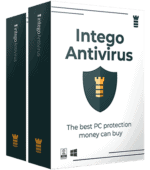Intego for Windows Review: Quick Expert Summary
Intego Antivirus for Windows is a lightweight but powerful antivirus that provides excellent protection against online threats like viruses, trojans, rootkits, spyware, ransomware, and cryptojackers, but it’s not as feature-rich as the top antiviruses on the market.
During my tests, Intego scored a 100% malware detection rate with 0 false positives, which is on par with top brands like Norton and Bitdefender. I also didn’t suffer any system slowdowns while running complete virus scans and testing all of Intego’s features.
Overall, Intego Antivirus for Windows works as expected, has no annoying bugs, is very easy to use, and comes with a minimalistic interface.
Intego also offers:
- Real-time protection.
- Web protection (Web Shield).
- Zero-day attack prevention (Prevention Engine).
- Optimization tools.
- VPN.
While there are a lot of things I like about Intego, it’s not perfect. It’s missing a lot of features that are normally included in a full antivirus suite, including a firewall, dark web monitoring, parental controls, anti-theft protection, a password manager, and more.
I’d like to see Intego include more features in its Windows antivirus — its macOS software is our #1 choice for macOS users, and it includes a wide range of additional features, like extensive backup tools and parental controls.
Overall, Intego for Windows is a good antivirus that offers protection against basic and advanced malware threats. It has a user-friendly dashboard, won’t slow down your device, and offers competitive pricing. Intego has a 7-day free trial and offers a 30-day money-back guarantee.
| 🏅 Overall Rank | #26 out of 71 antiviruses |
| 🔥 Firewall | ❌ |
| 🌐 VPN | ✅ |
| 🎁 Free Plan | ❌ |
| 💵 Pricing | $19.99 / year |
| 💰 Money-Back Guarantee | 30 Days |
| 💻 Operating Systems | Windows |
TRY INTEGO ANTIVIRUS FOR WINDOWS
Intego Antivirus for Windows Full Review — Perfect Detection Rates + Beginner-Friendly UI
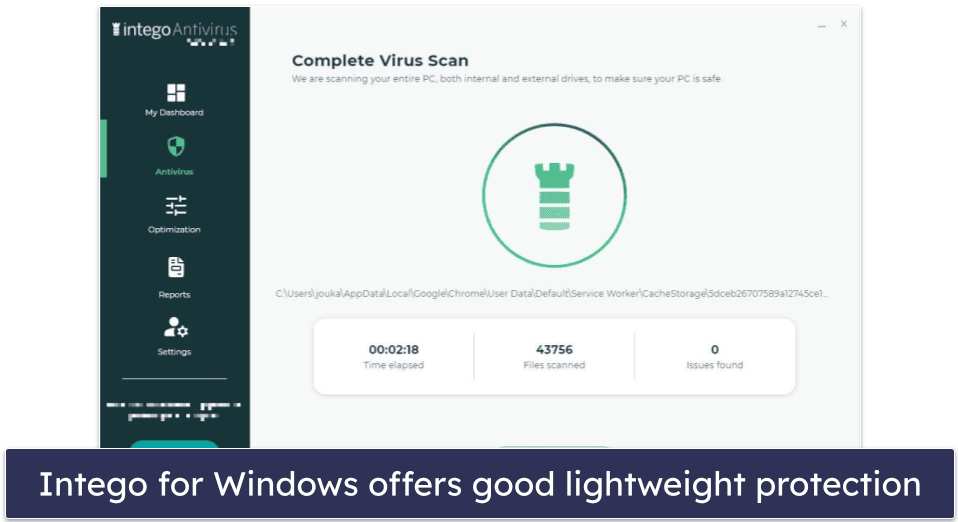
Intego for Windows is a beginner-friendly antivirus with powerful malware detection capabilities. Intego has a reputation for being one of the best antivirus suites for Macs. Its software for Windows is also pretty good — it comes with a neat, simple-to-use dashboard that any new user can easily navigate.
During testing, Intego Antivirus for Windows detected 100% of my malware samples. It also blocked all ransomware attack scenarios with real-time protection. That said, Intego offers only a few extras, whereas other top antivirus programs provide a wide range of additional features at a comparable price.
Intego backs each purchase with a 30-day money-back guarantee.
Intego Antivirus for Windows Plans & Pricing — 1 or 2 Year Coverage for 1 Device (30-Day Money-Back Guarantee)
Intego has 2 annual plans and 1 biannual plan. Here’s a breakdown of all three:
| Essential Protection | Advanced Protection | Extended Protection | |
| Platforms | Windows | Windows | Windows |
| Price | $19.99 / year | $29.99 / year | $49.99 / year |
| Number of device licenses | 1 | 1 | 1 |
| Subscription length | 1 year | 1 year | 1 year |
| Malware scanning & removal | ✅ | ✅ | ✅ |
| Real-time protection | ✅ | ✅ | ✅ |
| Ransomware protection | ✅ | ✅ | ✅ |
| Web protections | ✅ | ✅ | ✅ |
| System tune-up tools | ✅ | ✅ | ✅ |
| Wi-Fi protection | ❌ | ✅ | ✅ |
| VPN | ❌ | ✅ | ✅ |
| Firewall | ❌ | ❌ | ❌ |
| Password manager | ❌ | ❌ | ❌ |
| Webcam & microphone protection | ❌ | ❌ | ❌ |
| Parental control | ❌ | ❌ | ❌ |
I found it strange that none of the main plans offer to protect more than 1 device. There is a Family plan that can protect 3 PCs, but it doesn’t come with the VPN, and some locations do seem to get 5 device coverage on the Extended plan, but not all. I’d like to see a consistent number of device coverage on the higher-tier plans like competitors offer (McAfee even lets you cover unlimited devices!)
Also, Intego’s subscriptions lack cross-platform compatibility — the macOS and Windows versions are sold separately or as add-ons to your desired plan. Unfortunately, Intego doesn’t have an Android app or iOS app, but users can scan their iPhone or iPad when they’re connected to a Mac that has Intego software installed on it. I don’t like this approach considering how some of the industry’s best antiviruses offer plans that can support all of the major platforms and devices without any extra charges.
Overall, Intego Antivirus for Windows doesn’t offer the same value as its top competitors. For instance, Norton, Bitdefender, and McAfee all have similar prices for 5-device plans no matter your location, and include a lot more extra features.
Intego offers a 7-day free trial and a 30-day money-back guarantee on all of its Windows plans.
Intego Essential Protection — Good Basic Protection
Intego’s most basic plan includes its malware engine with real-time protection, web, and ransomware protection, as well as its optimization tools (Complete Checkup, Large File scan, and Duplicate File scan).
As mentioned, it can be used to protect one Windows device for 1 year. It costs $19.99 / year and comes with a 30-day refund policy.
Intego Advanced Protection — Premium Plan With a VPN
The Advanced plan ($29.99 / year) comes with everything included in Essential, plus Intego’s VPN and Wi-Fi protection. Just like the Essential plan, it only gives you 1 licence and has a 30-day money-back guarantee.
Intego Extended Protection — Two-Year Premium Plan
The highest-tier plan offered by Intego is basically the same as the Advanced plan when it comes to features. The only difference is in the subscription length, which is 2 years. Accordingly, the plan is somewhat more affordable at $49.99 / year, but I’d really like to see some extras to make this plan more enticing. It’s also disappointing that it doesn’t cover extra devices for users in every country. Some countries do seem to get 5 device coverage with this plan, but not all of them.
Intego Security Features — Good Range of Features in a Minimalistic Interface
Virus Scanner — Reliable Scanner With Excellent Malware Protection
Intego has 3 types of virus scans:
- Quick scan. Scans locations with the highest vulnerabilities for cyber threats.
- Custom scan. Scans any files or folders you specifically choose.
- Complete virus scan. Scans your entire device, including every file and system.
I started my testing with a quick scan, which took about 3 minutes to scan almost 9,000 files. I really like that Intego’s quick scan doesn’t simply follow a predefined list of folders and files to check for viruses. Instead, Intego intelligently scans only those areas that are likely to be infected, changing its scan behavior as new malware is detected and virus definitions are updated.
The complete virus scan took Intego just 19 minutes to complete, which is impressive. Not even Norton, our top antivirus, is as fast (but it does have more features). What’s more, I noticed no performance lags during the entire scan — in fact, I was able to stream a full live sporting event on my PC without any delays or lag.
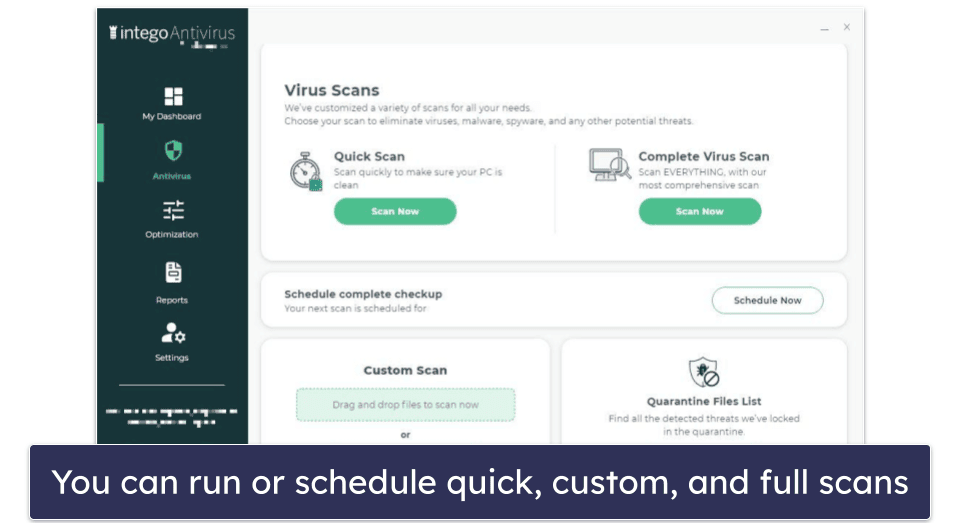
Intego’s full scan was able to detect 100% of the malware in my sample with 0 false positives. I used the full scan tool to test Intego’s malware detection rate against my sample of infected files, which consisted of trojan horses, spyware, adware, worms, keyloggers, and ransomware.
I also ran a custom scan of a handful of files that I infected with fake malware, and Intego flagged each one of these files. It was very easy to set up the custom scan, and it only took a couple of minutes for Intego to complete this scan. Intego also has a scheduled scan that users can conveniently customize by day, time, and type of scan.
Intego Antivirus for Windows automatically puts any malicious files it detects in quarantine to prevent these files from infecting other areas of your computer. When this happens, a notification window pops up mentioning the suspicious file’s name and location on your computer.
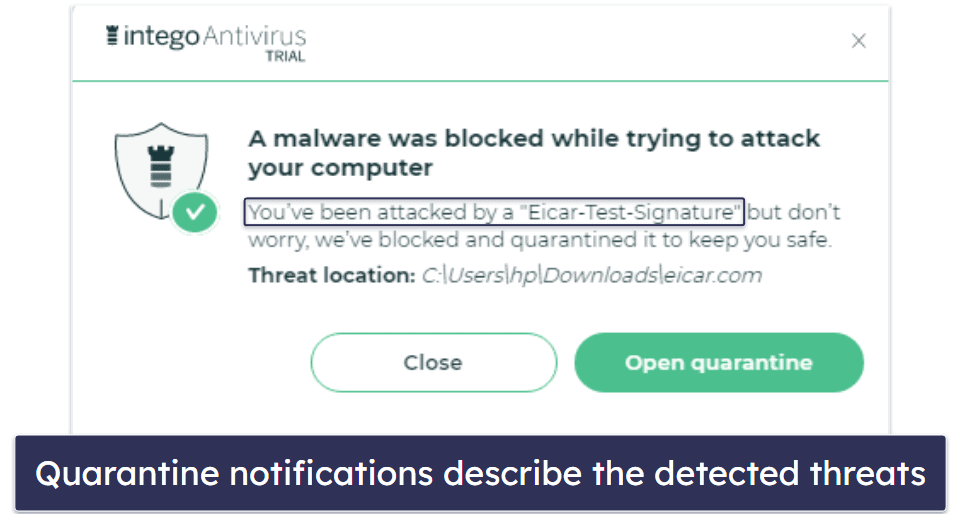
In the Quarantine menu, Intego displays all of the threats that are quarantined, including details such as the infected file, threat name, detection date, and location. Intego’s Quarantine gives you the option to delete the quarantined threats permanently, restore the file (if the file is a false positive), or restore and exclude, to stop Intego from ever quarantining the same file in future scans.
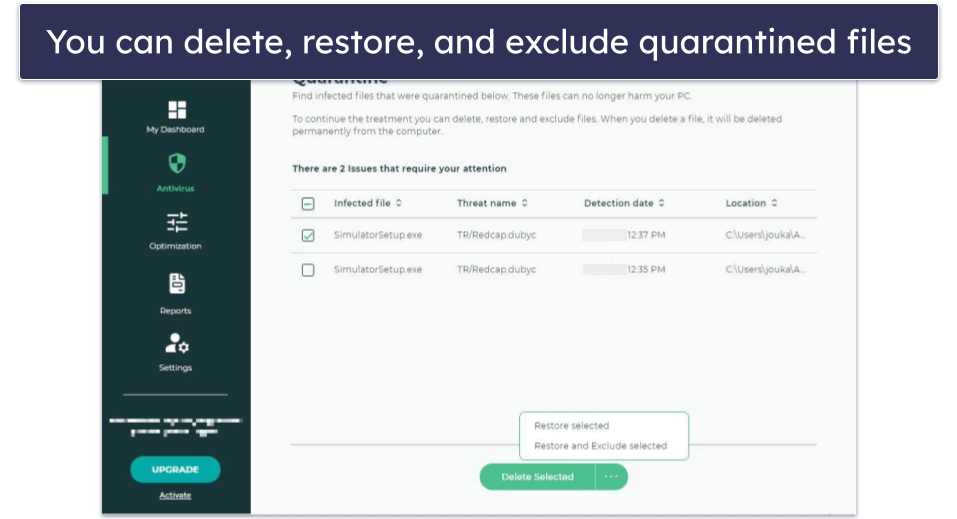
Overall, Intego’s virus scanning tools are very reliable, easy to use, and don’t affect the performance of your computer. Most importantly, Intego performed really well in all tests, detecting all of my malware samples with no false positives.
Real-Time Protection — Effective Safeguards (Blocks All Malware + Ransomware)
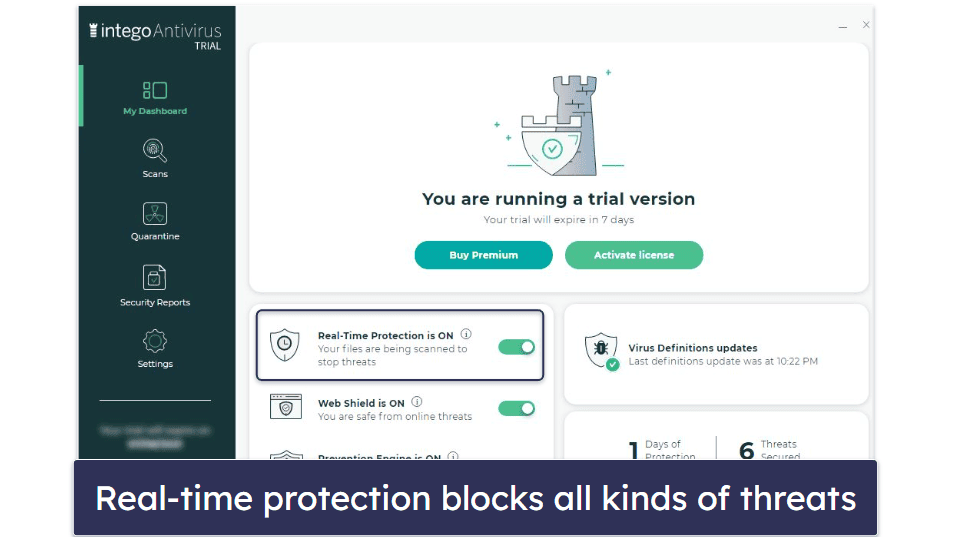
Intego’s real-time protection prevents all malware threats from attacking your PC in real-time. The real-time protection can be toggled on or off from the dashboard or the Settings menu. When enabled (which is the default setting), the real-time protection feature automatically scans any files that are added, saved, or modified in some way on your PC.
In my tests, the real-time protection effectively detected and blocked all of my malware samples and even prevented all of my simulated ransomware attack scenarios.
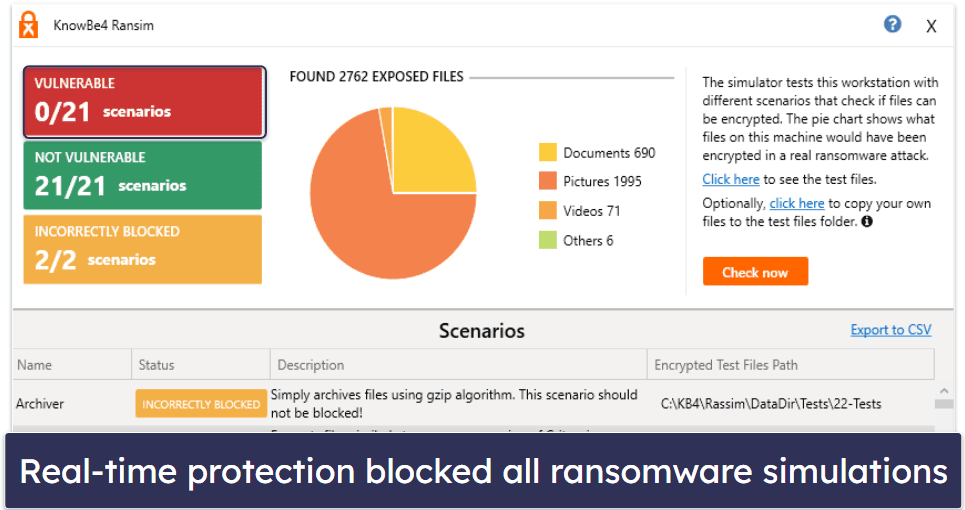
However, the real-time shield incorrectly blocked 2 of the scenarios, which means Intego has a slight tendency to produce false positive results. That said, Intego’s real-time protection detection rates for malware and ransomware rank right up there with the best Windows antiviruses, such as Norton and TotalAV.
Overall, I think Intego’s real-time protection is a very effective safeguard against basic and advanced viruses attacking your system in real-time.
Web Protection (Web Shield) — Blocks Dangerous Websites, Malicious URLs & More
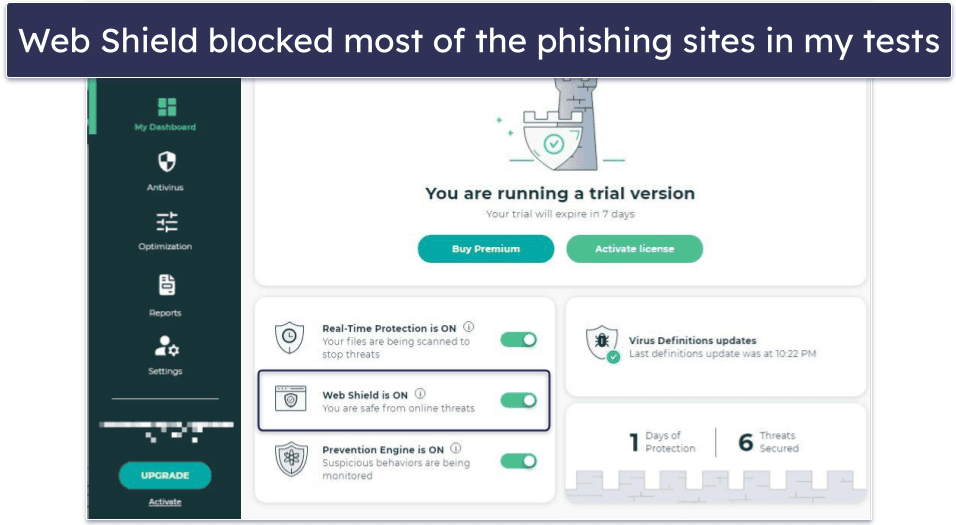
Intego’s Web Shield is very reliable and blocked all but 1 valid phishing threat during my tests. This makes Intego for Windows only slightly less effective than Bitdefender, whose web protection has a perfect detection rate. When you visit a website, Web Shield checks if the URL is blacklisted in its database due to past suspicious activity. Intego will block the site if it’s in the database of harmful sites.
I also tested if Web Shield can block drive-by malware attacks by running a few simulations. In this particular scenario, Intego again did a fairly decent job.
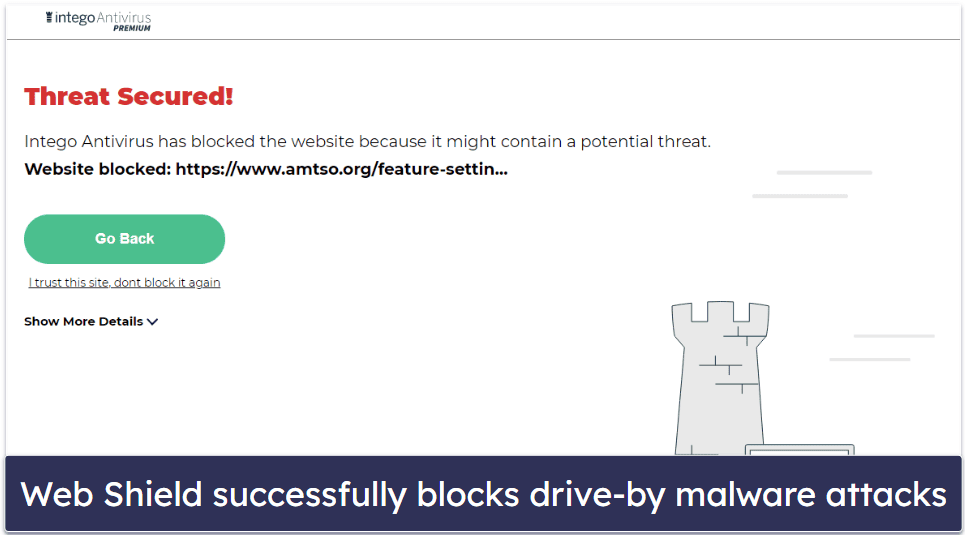
I like that you can add IP addresses and URLs that you suspect are harmful to Intego’s blocklist — Intego will always block these URLs. But Web Shield’s ability to detect and block most browser-based threats automatically is much more important for everyday use.
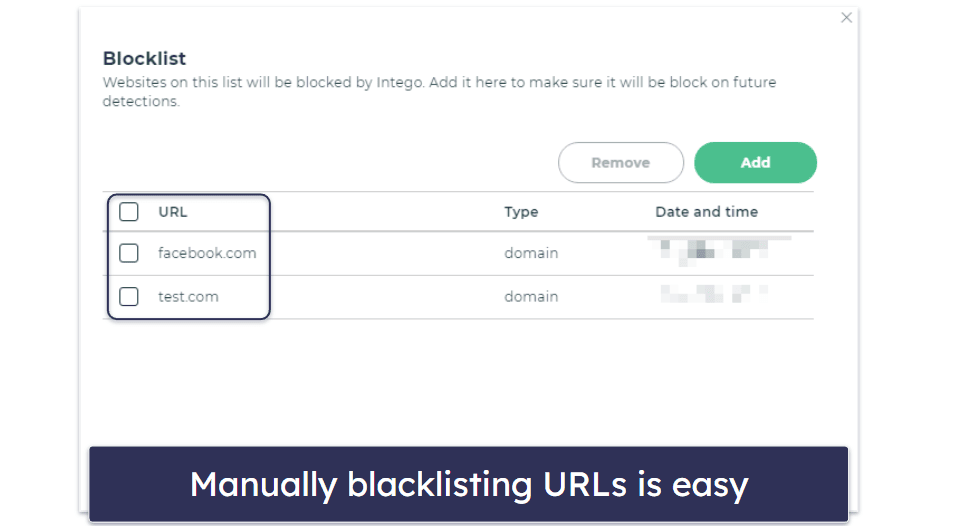
Web Shield also does a fairly good job of blocking harmful browser redirects. I found tons of URLs blocked by Web Shield in Intego’s Web Shield Reports menu.
Overall, I think Intego’s Web Shield is a decent tool. During my tests, it blocked the vast majority of dangerous phishing sites, and it’s also fairly good at blocking malicious URLs and drive-by malware attacks.
Zero-Day Attack Protection (Prevention Engine) — Blocks Zero-Day Threats (Works Out of the Box)
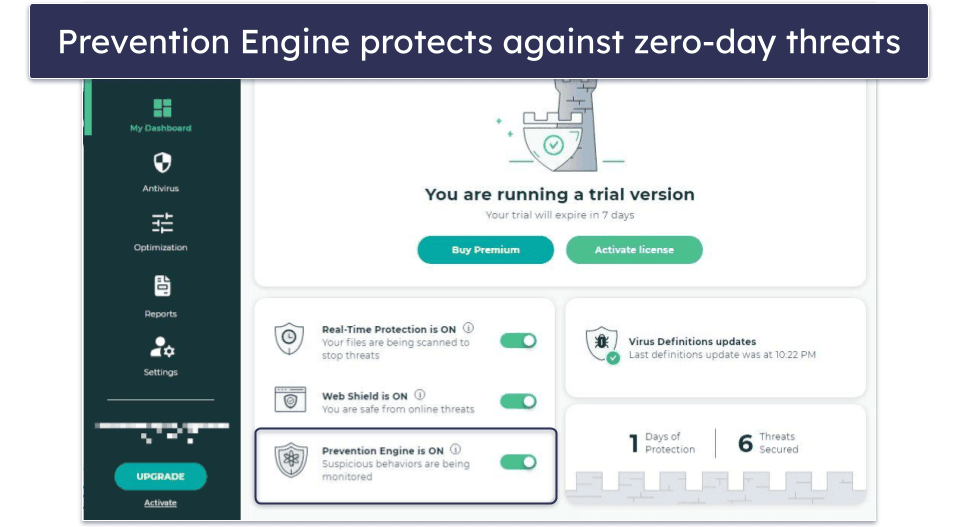
Intego’s Prevention Engine uses behavior analysis to detect and block zero-day threats before they can harm your computer. It’s a lot like Norton and Bitdefender’s zero-day protection tools, which also use machine learning and advanced heuristic methods to detect and prevent attacks.
I’m happy that Intego can detect unknown threats and viruses with evasive behaviors that are extremely difficult to detect through standard scanners. However, I’m not sure if it’s a good idea to provide protection against zero-day threats as a feature separate from real-time protection, especially since I didn’t notice any performance impact on my PC with or without the Prevention Engine turned on. I think it’d be more logical if the zero-day threat protection was bundled with Intego’s real-time protection.
That said, Intego’s Prevention Engine is a great tool for zero-day attack protection. It uses cutting-edge technology to identify unknown threats that may attack your PC.
Privacy Protection VPN — Extensive Server Network + Streaming & Torrenting Support
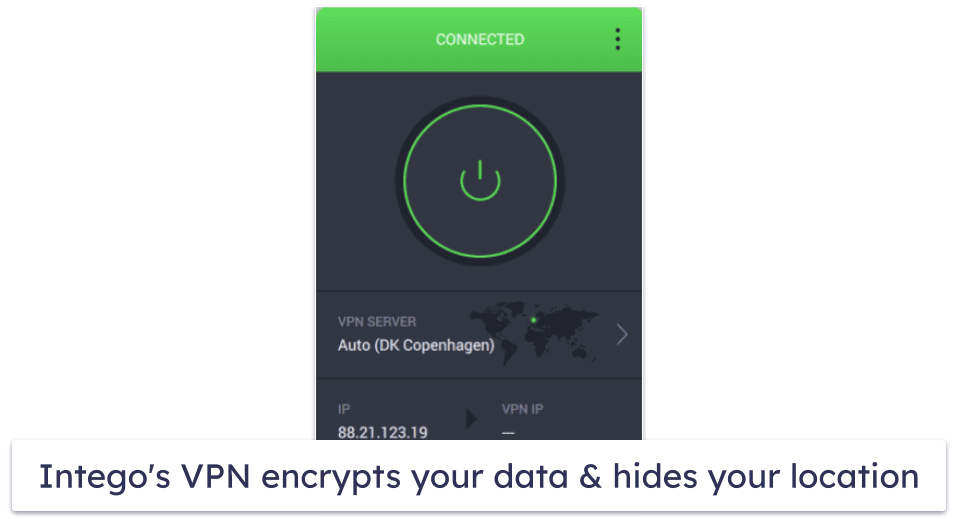
Intego also offers a virtual private network (VPN) as a standalone purchase or as part of its Advanced Protection and Extended Protection plans for Windows.
The unlimited-data VPN comes with all of the standard security features you’d expect, including split tunneling, ultra secure protocols (OpenVPN and WireGuard), and obfuscation (disguises your VPN traffic as regular traffic). It uses the same server network as Private Internet Access, which is one of the best standalone VPNs on the market, and it provides torrenting and steaming support.
My colleagues and I tested the VPN’s effect on speeds and found that, although it did decrease them (particularly upload speed when connected to a distant server), it was still much better than most antivirus-bundled VPNs. I’m also glad to see that Intego offers its VPN as part of its Windows antivirus plans (it’s only available as an add-on in Intego’s Mac-based plans).
Overall, Intego VPN is really good. It’s extensive server network, lack of a data cap, decent torrenting and streaming capabilities are great! The fact you get it included with the antivirus plan is even better, making it a great solution for anyone in the market looking for an antivirus and VPN bundle.
Optimization Tools — Finds Large & Duplicate Files (But Not Much Else)
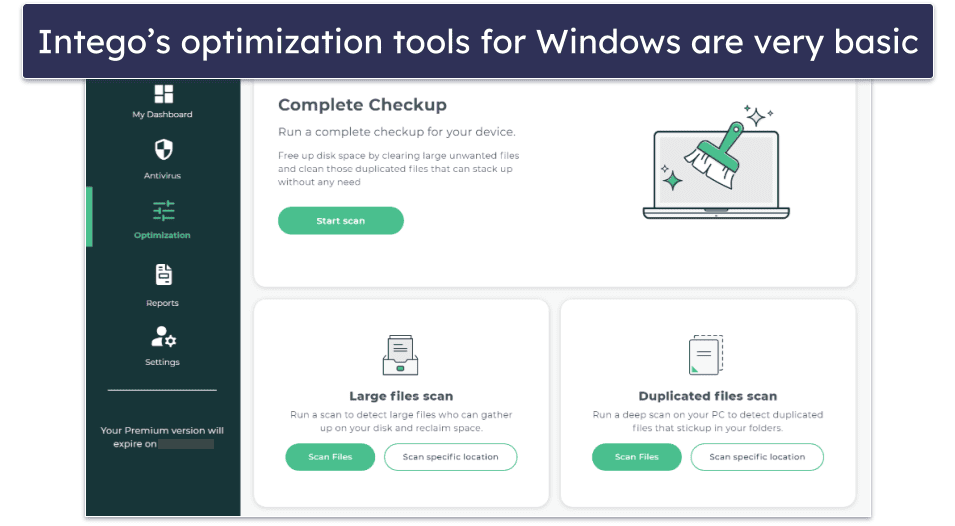
To be honest, I found the scanning options unnecessarily numerous, since all they really do is look for large and duplicate files (and delete them). That said, some users might appreciate the opportunity to customize their scans. And while the tools are not nearly as comprehensive as those offered by Avira, they can still help you detect and remove unwanted large and duplicate files, thereby clearing up space on your Windows PC.
Ultimately, I’m happy to see optimization tools finally included in Intego for Windows, but I wish they weren’t as basic as they are. Many competitors offer much more advanced optimization tools, including Intego’s own Mac-counterpart, which comes with a comprehensive set of tools to clean and optimize your Mac.
Intego Antivirus Ease of Use & Setup — Intuitive Dashboard (All Security Features in One Place)
Intego Antivirus for Windows is very simple to use and install. During my tests, it took 2 minutes for the whole installation process to complete.
How to Install Intego for Windows (Just 3 Simple Steps):
- Visit Intego’s website and buy a subscription. Pick one of the 3 plans according to your needs and provide your payment details.
- Download the software. Once you’ve bought your licence, you’ll be able to download Intego for Windows.
- Run the installation wizard. Install Intego on your PC by following the prompts.
Intego’s desktop interface is extremely well-designed. All of the main features are immediately accessible from the dashboard. I like how the dashboard displays all the main security features — they are easily accessible and clearly visible at all times. Intego’s user-friendly interface is similar to other antivirus products known for their ease of use, such as TotalAV.
You can toggle real-time protection, Web Shield, and Prevention Engine directly from the main dashboard rather than digging inside lists of settings to find these tools. Also, it conveniently shows the status of your last Virus Definitions update and the number of threats Intego has secured your PC from since installation.
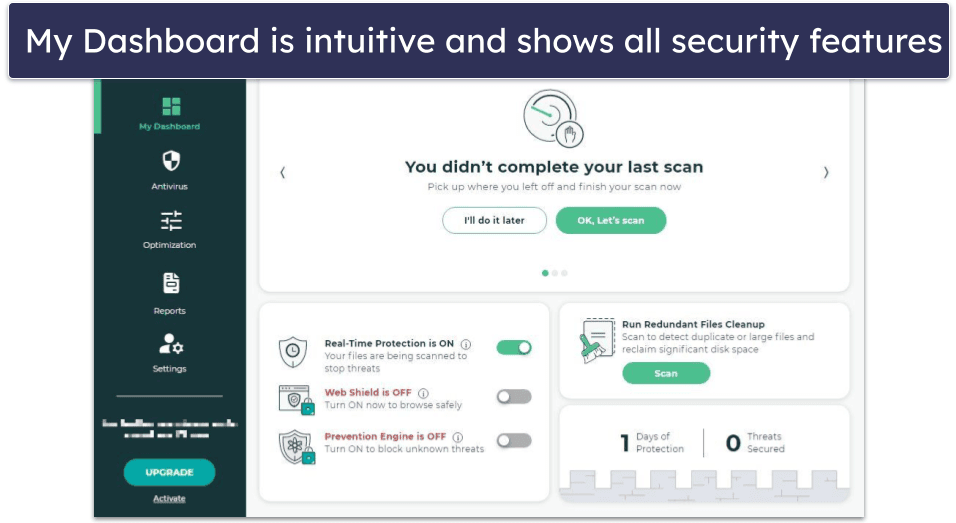
However, I do feel that the status indicators on the top half take up too much space. Instead, a quick scan button would’ve been more useful. But this is only a minor inconvenience.
Running scans is extremely easy, with all 3 types of scans displayed in the Scans menu. I’m glad that all scan-related options are located in the same menu, which makes navigation really straightforward.
I love how Intego makes it extremely simple to schedule a scan — all I had to do was select a day and time from the calendar interface to schedule my next scan. Some competitors, like ESET, make it quite difficult to schedule scans.
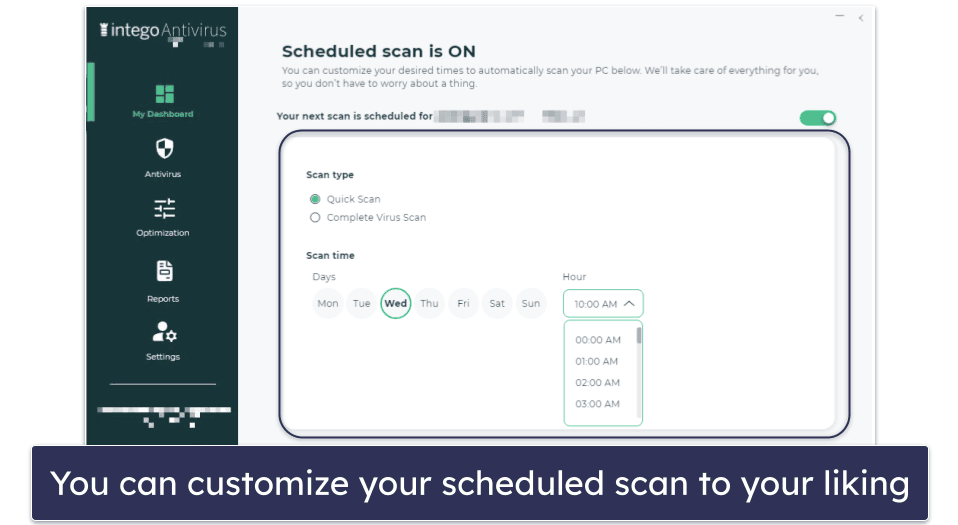
To change any settings, simply navigate to the Settings menu and use toggle switches to enable/disable any security feature. I think it’s really convenient that I can change scan schedules, manage the blocklist and exclusions, the size of quarantine folders, and several other settings from the same Settings menu.
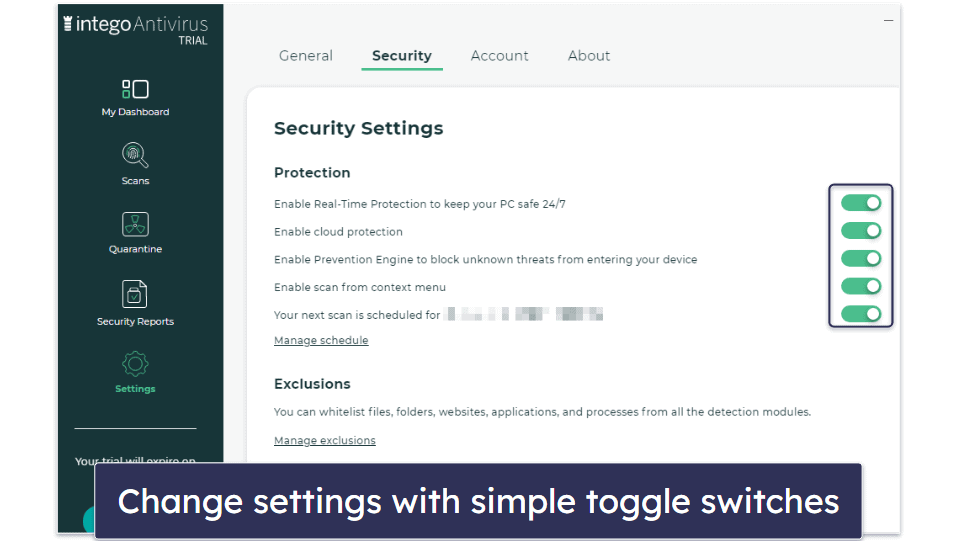
The Security Reports tab provides 4 types of detailed reports. These reports show the threats that Intego Antivirus for Windows has prevented from infecting your PC, as well as the results of your latest optimization scan:
- Scan Reports.
- Real-Time Report.
- Web Shield Reports.
- Prevention Engine Report.
- Cleaner Report.
You can easily select these reports from the drop-down menu on the top-right of the Security Reports section.
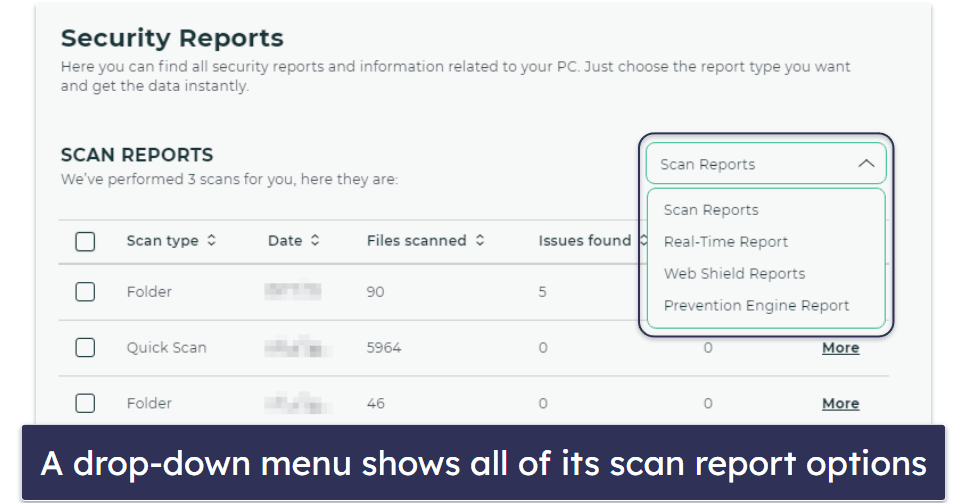
Overall, I think that Intego’s interface is one of its greatest strengths. The menus and sections in the app are intuitive and navigating through settings and features is effortless. The antivirus comes ready for use without requiring you to tweak any settings or waste time trying to find hidden options.
Intego Antivirus Mobile App — No Mobile Support (Scan an iOS Device From Intego Mac)
Intego doesn’t support mobile devices, and it currently only offers macOS and Windows apps — you can scan an iOS device for malware if it’s connected to a Mac that has Intego on it. But if you’re looking for a strong antivirus for your mobile devices, you can see our list of the best mobile antivirus apps for Android or iOS (Norton has my favorite mobile antivirus app in 2025).
Intego Antivirus Customer Support — Live Chat, Frequently Asked Questions & More
Intego has a fairly responsive customer support team and offers live chat, email support, support guides, and frequently asked questions (FAQs).
The email and live chat come in 5 languages: English, German, Spanish, French, and Japanese. Live chat is available Monday through Friday, from 8:30am to 5:30pm Central US Time.
When I reached out to Intego’s email support via the support form, I received a reply within 20 minutes, which is really impressive. I made contact because I hadn’t received my license key post-purchase, and the support agent swiftly and professionally provided it.
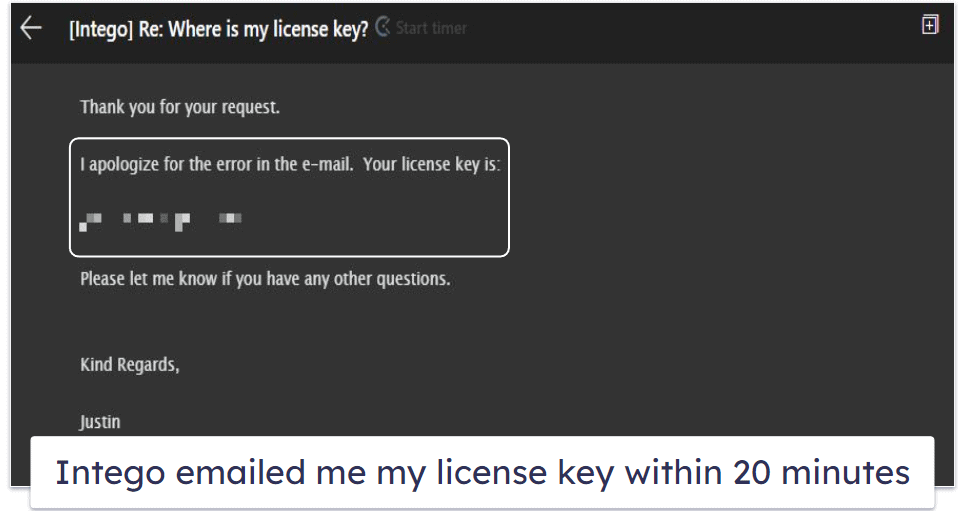
Unfortunately, I was not impressed with Intego’s live chat support. While I was instantly connected to a live agent, the support rep was not very knowledgeable and didn’t respond to my question — I asked about Intego’s Web Shield, but the representative responded with an explanation for the real-time scanner.
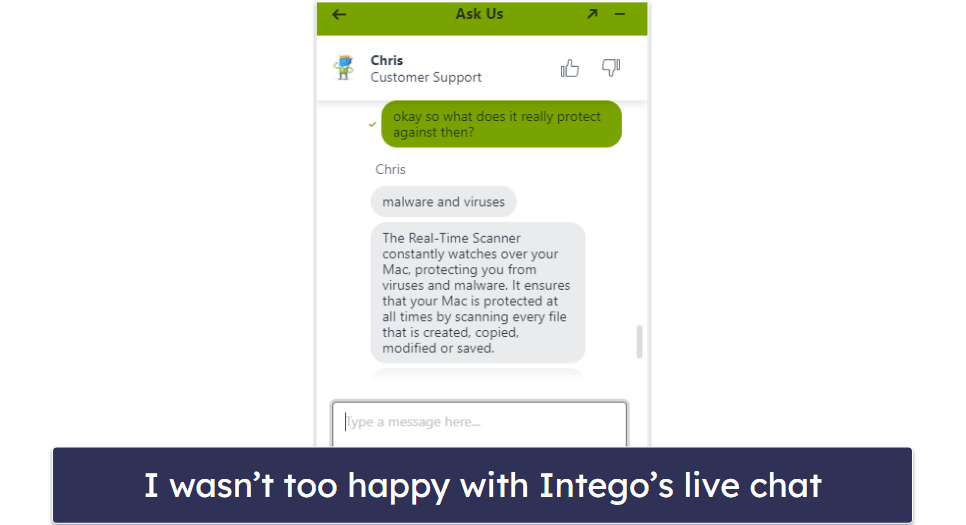
In fact, it was pretty obvious the rep was copying and pasting standard responses from their user manuals for Mac even though I had already mentioned that I was using the Windows version. I hope Intego improves its live chat with reps who are more knowledgeable about their products and attentively listen to the questions being asked.
Intego’s website also features a support section with FAQs and guides on installation and usage. However, the number of support guides available for Windows is disappointing when compared to the numerous articles provided for Intego’s Mac programs.

Overall, Intego has pretty good customer support — I was disappointed with Intego’s live chat and the lack of support articles for Windows, but I was happy with its email support.
Is Intego Antivirus a Reliable Choice for Windows in 2025?
Intego Antivirus for Windows is a lightweight program that has perfect malware detection rates. In my tests, Intego detected 100% of malware, including rootkits, ransomware, and cryptojackers with very few false positives. And during my scans, I didn’t experience any slowdown or problems with my system’s performance — all of Intego’s features worked seamlessly in the background.
Intego for Windows is very user-friendly and has an intuitive dashboard, making it easy to find all of its features: real-time protection, web protection, and protection against zero-day threats.
However, Intego for Windows has some flaws. Most notably, it only focuses on malware protection, so it lacks extra features that many other top-rated security programs offer. For example, Bitdefender also offers a firewall, parental controls, a password manager, a VPN, webcam and microphone protection, and anti-theft protection.
Intego offers 3 pricing plans, which differ in the number of features they provide, but they only protect 1 device in most locations. Other antiviruses like Norton, Bitdefender, and TotalAV have similar prices but include a lot more extra features, device licences, as well as cross-platform compatibility.
Intego offers a 7-day free trial and backs each purchase with a 30-day money-back guarantee, allowing users to test out the product risk-free.
Overall, Intego Antivirus is a capable malware protection tool that can reliably protect you from most kinds of viruses, but if you’re looking for a program that goes beyond the basics, there are options out there that offer a better value.
Frequently Asked Questions
Is Intego Antivirus for Windows good?
Yes. Intego is a good antivirus program with a 100% malware detection rate. It offers strong real-time protection against all types of viruses, is very easy to use, and has affordable pricing.
However, I dislike that Intego lacks extra features that competitors like Norton, Bitdefender, and McAfee include in their internet security suites, such as a firewall, parental controls, a password manager, and more.
Is Intego Antivirus for Windows free?
No. Intego doesn’t have a free plan. However, it offers a 7-day free trial that comes with all of the features of the premium version. Also, each paid plan is backed by a 30-day money-back guarantee, so Intego Antivirus for Windows provides a lot of time for you to test out the product.
Does Intego Antivirus for Windows work on Mac?
No, Intego Antivirus for Windows doesn’t work on a Mac. Intego Antivirus for Windows supports only Windows 7 and above. Intego offers a separate antivirus for Macs that you must purchase separately. It includes a wider range of features, including a smart firewall, a system optimizer, and parental controls, and is our top-rated security suite for Macs.
Will Intego slow down my PC?
No. Intego has no noticeable effect on system performance during any part of operation. The complete virus scan takes about 19 minutes to complete, and it doesn’t affect your PC’s processing speed at all. I was able to live stream a sporting event without any issues while a complete virus scan was in progress.