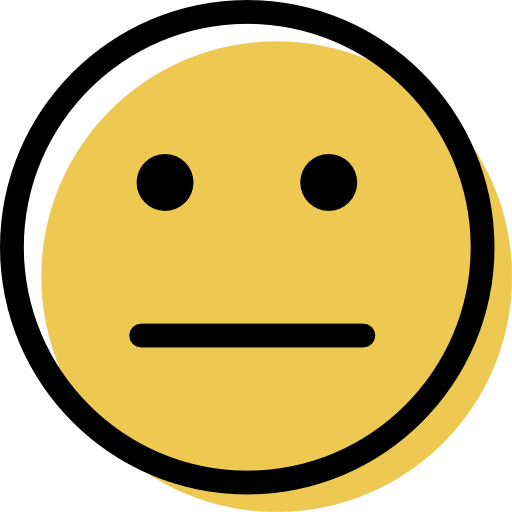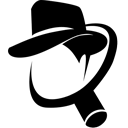Heimdal Security Review: Quick Expert Summary
Heimdal provides good malware detection rates, a decent range of additional features, and an intuitive user interface. Its antivirus scanner caught 98% of my malware samples with little system slowdown, its real-time protection worked well, and I liked that there was a wide variety of malware scans to choose from — including a unique active process scan that I haven’t seen in other competitors.
Heimdal also includes:
- Firewall.
- Anti-phishing protection.
- Ransomware protection.
- Advanced packet inspection.
- Automatic software updater.
- Gaming mode.
Heimdal’s deep packet inspection feature is good — it provides advanced network protection that can prevent sophisticated threats like man-in-the-middle (MITM) attacks, ransomware, and exploit attacks. I also really like the automatic software updater, which unobtrusively installs updates to your software and patches vulnerabilities on your device.
However, Heimdal lacks some security features that other competitors offer. For example, Norton includes a password manager, identity theft protections, and parental controls, none of which are offered by Heimdal.
If you want to try Heimdal, there’s a limited free plan and 3 paid plans with a 30-day free trial and a 30-day money-back guarantee.
| 🏅 Overall Rank | #17 out of 71 antiviruses |
| 🔥 Firewall | ✅ |
| 🌐 VPN | ✅ (Android only and used only for blocking malicious traffic) |
| 🎁 Free Plan | ✅ |
| 💵 Pricing | $34.98 / year |
| 💰 Money-Back Guarantee | 30 days |
| 💻 Operating Systems | Windows, Mac, Android, Linux |
TRY HEIMDAL (30 Days Risk-Free)
Heimdal Full Review — Strong & Highly Customizable Security
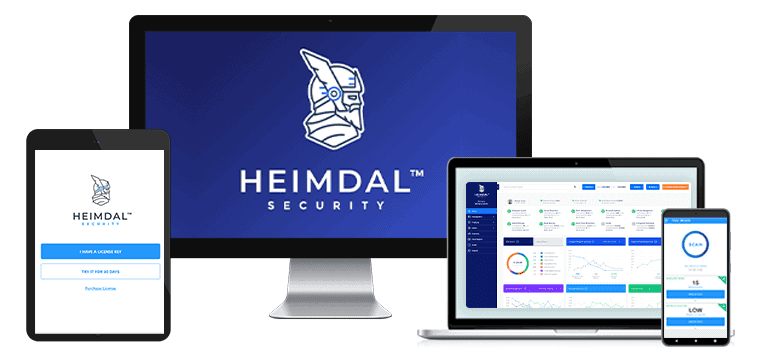
Heimdal performed well in my malware scanning and real-time protection tests. It has a 98% malware detection rate (catching more malicious samples than Windows Defender), and it didn’t cause any slowdowns while running on my computer.
I also think it’s great that Heimdal provides multiple scan options, and I found it pretty straightforward to schedule scans in all of my tests. Honestly, the number of customization options in Heimdal is something that really made it stand out to me — it’s super accessible if you’re an advanced user wanting to fine-tune your antivirus experience.
However, I do wish Heimdal had more security features that competitors like Norton and Bitdefender include. While there is a VPN on Android, it doesn’t work like a traditional VPN, and I’d like to see one included for desktop users. I’d also like to see cloud backup features, a password manager, and parental controls.
Heimdal offers a free plan (but it’s fairly limited), and there are 3 plans for home users. Each plan includes a 30-day money-back guarantee.
Heimdal Antivirus Plans & Pricing — Good Value Plans + 30-Day Money-Back Guarantee
Heimdal offers 1 free plan and 3 premium plans for home users. The paid plans allow you to install the product on up to 10 devices (Windows, macOS, Linux, and Android) and come with either 1-, 2-, or 3-year subscriptions.
Here’s what each of the plans offers:
- Free. Provides Patch & Asset Management features.
- Threat Prevention Home. Includes vulnerability scanner and deep packet inspection features.
- Next-Gen Antivirus Home. Includes malware scanning and firewall.
- Premium Security Home. Includes all of Heimdal’s features in the same program.
You can test each of the paid plans risk-free with a 30-day free trial and a 30-day money-back guarantee. The pricing is around the industry standard for premium antivirus software, but bear in mind Heimdal doesn’t provide as many features as similarly-priced competitors. For example, Norton 360 includes more additional features for just a few more dollars, and Malwarebytes offers a super-cheap basic scanner for users on a budget.
Here’s an overview of Heimdal’s plans:
| Heimdal Free | Heimdal Threat Prevention Home | Heimdal Next-Gen Antivirus Home | Heimdal Premium Security Home | |
| Platforms | Windows, Mac, Linux | Windows, Mac, Android, Linux | Windows, Mac, Android, Linux | Windows, Mac, Android, Linux |
| Price | Free | $34.98 / year | $35.97 / year | $39.98 / year |
| Number of device licenses | 1 | 3, 5, or 10 | 3, 5, or 10 | 3, 5, or 10 |
| Malware scanning & removal | ❌ | ❌ | ✅ | ✅ |
| Real-time protection | ❌ | ❌ | ✅ | ✅ |
| Ransomware protection | ❌ | ✅ | ❌ | ✅ |
| Web protections | ❌ | ✅ | ❌ | ✅ |
| Firewall | ❌ | ❌ | ✅ | ✅ |
| Deep packet inspection | ❌ | ✅ | ❌ | ✅ |
| Automatic software updates | ✅ | ✅ | ❌ | ✅ |
Heimdal Free — Patch & Asset Management (Doesn’t Protect Against Malware)
Heimdal’s free plan only includes the Patch & Asset Management feature. Unfortunately, it doesn’t protect your computer from malware like some competitors’ free plans do — but Patch & Asset Management is a great software installer and updater, so I’d recommend giving it a go if you’re running a second antivirus program (Avira is a good choice that also has a really good free plan).
Heimdal Threat Prevention Home — Real-Time Security Features
Heimdal Threat Prevention Home costs $34.98 / year and provides some really helpful real-time security features:
- Deep packet inspection. Includes DarkLayer Guard and VectorN Detection.
- Patch & Asset Management. Provides automatic software updates and one-click software installation.
This plan is ok for advanced users who already have a good antivirus but want to supplement their protection with Heimdal’s deep packet inspection service. While premium antiviruses like Norton and Bitdefender provide sufficient protection for most home users, Heimdal Threat Prevention Home is a good option for adding another layer of network security.
Heimdal Next-Gen Antivirus Home — Solid, Unobtrusive Antivirus
Heimdal Next-Gen Antivirus Home provides solid antivirus protection, but it’s missing the deep packet inspection and software updating tools offered by Threat Prevention Home. Heimdal Next-Gen Antivirus offers:
- Antivirus software.
- Heimdal’s firewall technology.
This plan is intended for users who want a solid malware scanning program but without any of Heimdal’s advanced network security features. However, Malwarebytes and Bitdefender both offer better low-cost antivirus plans. At $35.97 / year, Heimdal Next-Gen Antivirus is slightly more expensive than Heimdal Threat Prevention Home. If you’re looking for a cheap and bare-bones antivirus solution, Avira Internet Security Free is a better option, and it’s totally free.
That said, Heimdal’s anti-malware scanner scored well in my testing, and it comes with a 30-day money-back guarantee.
Heimdal Premium Security Home — Best Value Plan for All Users
Heimdal Premium Security Home includes all of the features of the previous 2 plans in a single program — and it’s priced at $39.98 / year. This plan easily offers the best value. It’s a bit more expensive than Heimdal Threat Prevention Home and Next-Gen Antivirus Home, but it offers double the features. While it’s not quite as full-featured as competitors like Bitdefender and Norton, it’s still a solid choice for users looking for an antivirus product with good anti-malware capabilities.
Heimdal Security Features — Good Malware Protection + Excellent Patch & Asset Management
Malware Scanning — Great Detection Rates + More Scan Options Than Most Competitors
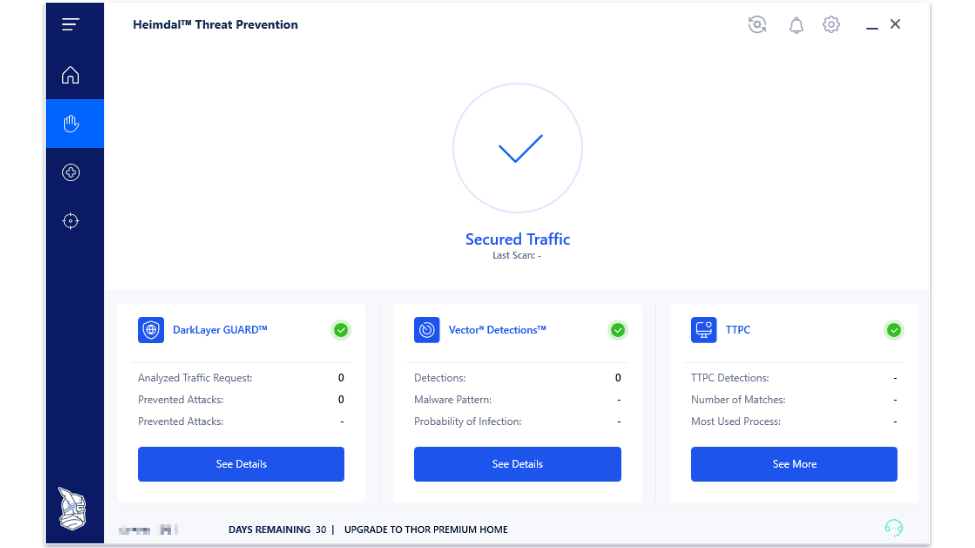
Heimdal’s antivirus scanner provides fast, effective, and lightweight malware protection. While testing the scanner, I was able to use my devices as normal during scans: I worked in Google Docs and Google Sheets, surfed the web, and even played video games on my Windows 11 PC. I also watched a movie on Netflix on my Android smartphone without noticing any dip in performance.
Heimdal offers more scan options than many other antiviruses out there. It has:
- Quick scan.
- Active processes scan.
- Full scan.
- Hard drive scan.
- Local drive scan.
- Removable drive scan.
- System scan.
- Network drive scan.
- Custom scan.
This is a pretty good array of options — especially if you’re an advanced user wanting to run very specific malware scans. But most users will only use 2 of them: the quick scan (for checking on commonly infected areas like temporary files, downloads, and the registry) and the full scan (for a thorough scan of the whole system). You can also scan individual files by right-clicking on them and selecting Scan with Thor Vigilance, which is quite handy.
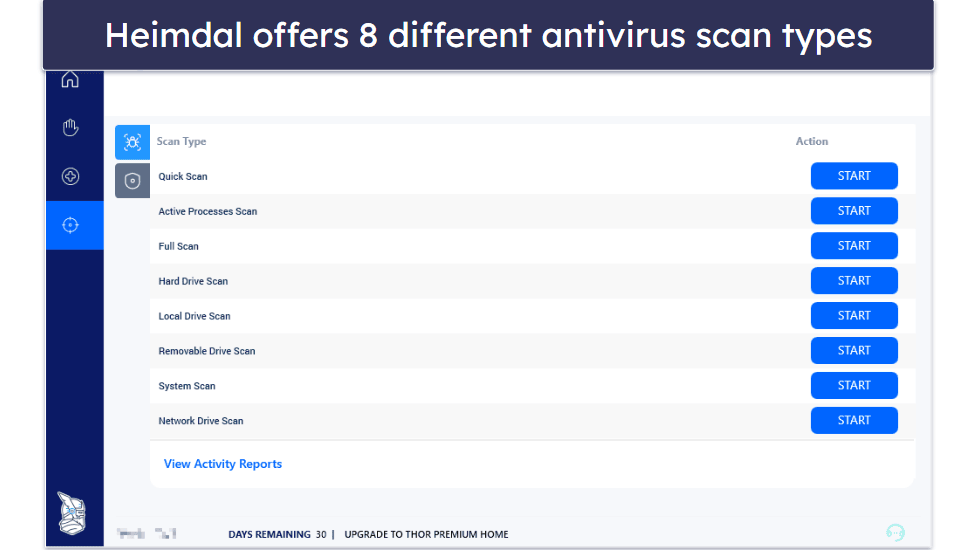
Heimdal detected 98% of the malware samples in my testing. I downloaded a large database of nearly 1,000 malware files, including trojans, viruses, ransomware, spyware, adware, and rootkits onto my computer and ran a quick scan followed by a full scan.
Heimdal’s quick scan took between 8 and 10 minutes. This is a bit longer than TotalAV or Avira’s quick scans, which last between 3 and 5 minutes, but I liked how Heimdal showed a progress bar so you could see exactly how far into the scan it was.
The full scan took about an hour on my laptop with a 250 GB hard drive. This isn’t quite as fast as competitors like Norton — but it’s similar to the speeds I had when testing McAfee. That said, McAfee slowed my computer down a bit when running the full system scan, whereas I didn’t really notice any slowdowns with Heimdal.
I particularly like how easy it is to schedule Heimdal’s scans on a weekly or monthly basis — and you can add custom names and notes for each scan.
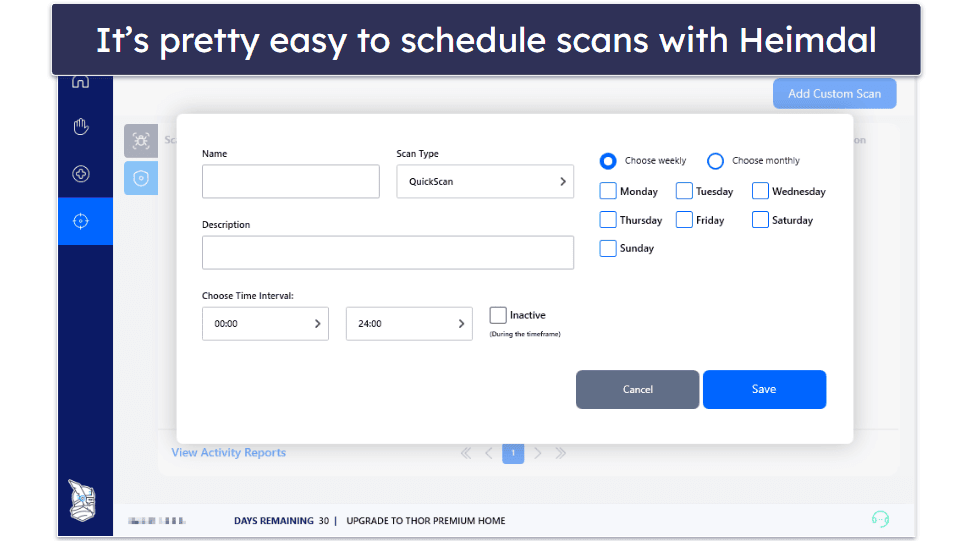
Overall, Heimdal’s malware scan performed very well. It has good malware detection rates and a wide range of customization options — including the ability to choose what kind of scan you want to run. I also like how easy it is to schedule scans, and I didn’t experience any computer slowdown when running any of them.
Deep Packet Inspection — Effective Protection Against Malware + Networks Threats (Uses Machine Learning)
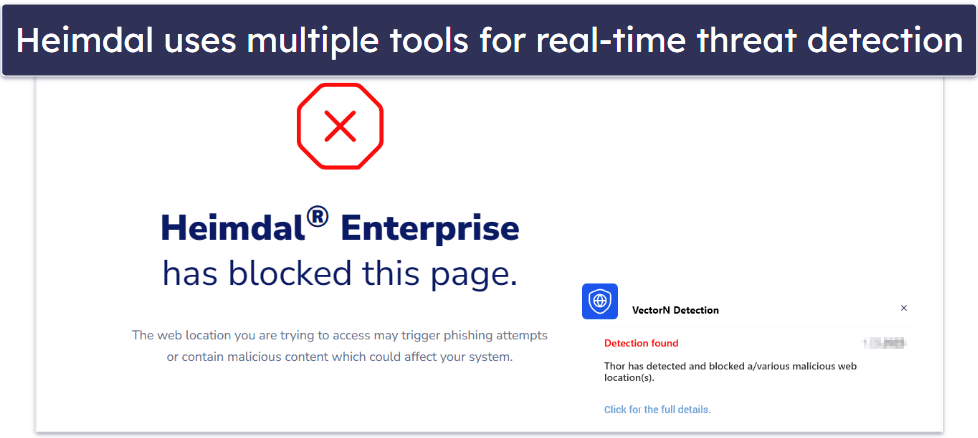
Heimdal’s deep packet inspection service is very effective. In layman’s terms, deep packet inspection looks at every single piece of data being sent through your network and analyzes it for suspicious activity. In technical terms, Heimdal’s deep packet inspection service analyzes all incoming and outgoing DNS (Domain Name System), HTTP (Hypertext Transfer Protocol), and HTTPS (Hypertext Transfer Protocol Secure) traffic using machine-learning technology and TTPC (Threat to Process Correlation).
This allows Heimdal to detect and prevent MITM attacks and spoofing attacks, and it can also help Heimdal recognize if malware like rootkits or spyware is communicating with users outside your network.
Heimdal splits its deep packet inspection service into 2 tools:
- DarkLayer Guard. Blocks malicious connections in real-time.
- VectorN Detection. Monitors the connections DarkLayer Guard has blocked and searches for patterns using machine-learning technology.
Arguably, DarkLayer Guard, VectorN Detection, and the firewall can be combined under a single feature: a “next-generation firewall”, which is quite common in modern antivirus software (Norton and Bitdefender both use similar technologies in their firewalls and real-time malware detection systems). I don’t like that Heimdal splits its deep packet inspection service into 2 parts and lists them as a separate features.
That said, Heimdal’s deep packet inspection service works very well — it was able to block all 23 of the scenarios that I simulated in my tests. In contrast, Windows Defender only blocked 19.
The VectorN detection also consistently stopped me from visiting dangerous websites — which is great. I tried accessing multiple malicious website samples, and Heimdal blocked them without fail. This sometimes worked in coalition with DarkLayer Guard, which alerted me to the kind of malware detected on these sites and showed me the attacks it had blocked.
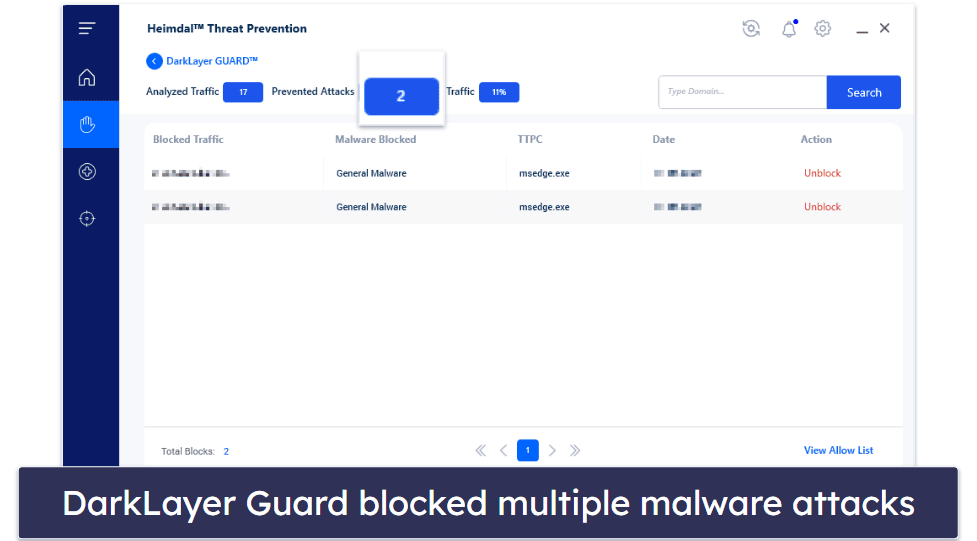
It’s also easy to whitelist sites, files, and processes with DarkLayer Guard, as you simply add the site, file, or process into a clearly marked box. However, it would be nice if this was integrated into the firewall’s rule system — I don’t want to have to set up a rule in the firewall and add an entry to DarkLayer Guard’s whitelist every time Heimdal blocks something unnecessarily. Competitors like McAfee make it easier to add firewall rules.
In summary, Heimdal’s deep packet inspection service is good for security and very effective at catching malware files and network threats in real-time, but it’s not intuitively designed. However, its use of TTPC and machine learning make it a great feature for users looking to ensure that their devices and networks are as safe as possible.
Firewall — Adds Extra Customization to Windows Firewall
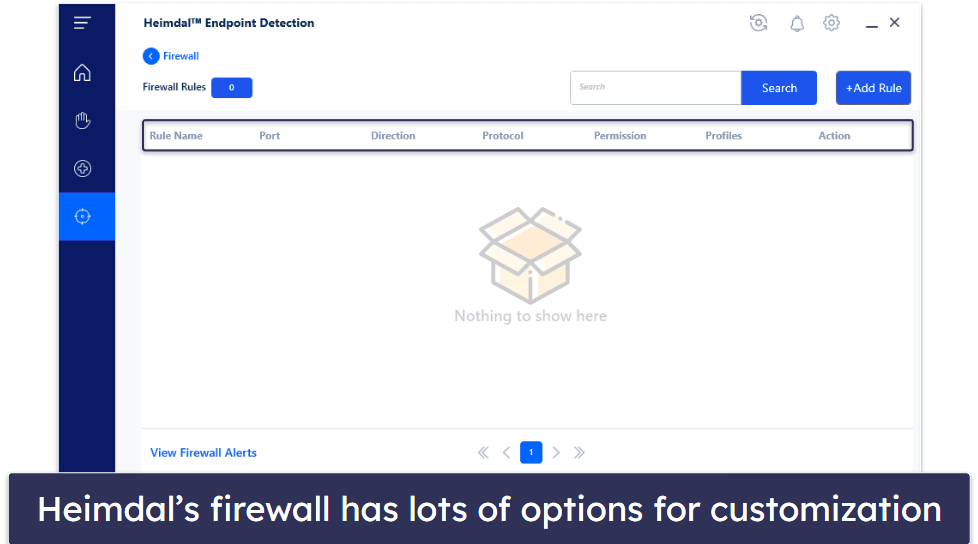
Heimdal’s firewall is more like a user interface for the built-in firewall that comes with all Windows devices. It integrates with Windows, but I didn’t see any difference in my Windows firewall’s efficacy after I installed Heimdal.
However, I was pleased that Heimdal gives heaps of options for adding rules, which is easier than navigating the clunky interface of the Windows firewall. This allows you to permit a specific program through your firewall or set rules for specific network ports.
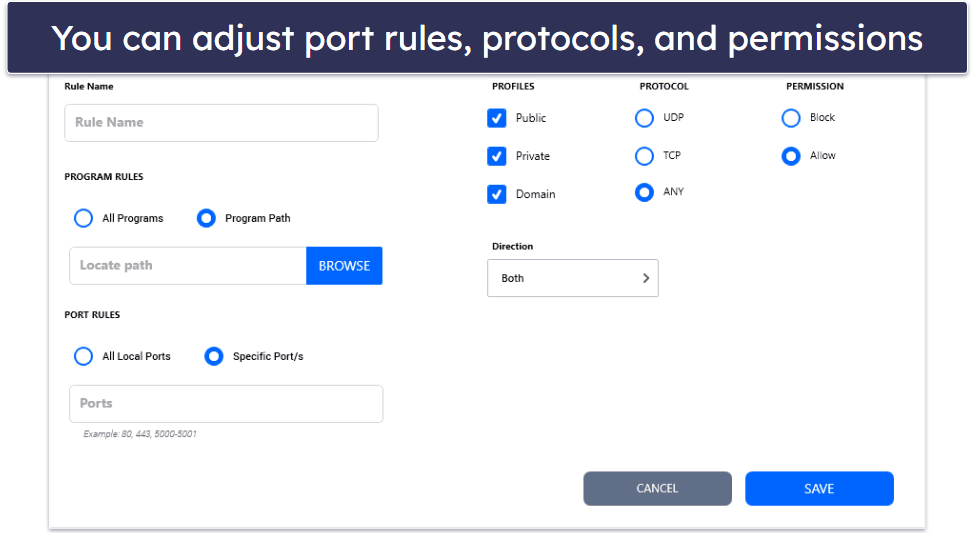
Heimdal’s rule-setting method is better than Windows’s, but it still isn’t a particularly easy process — for example, in order to add a program, you have to manually navigate to the program path instead of simply selecting it from a list (like with Norton and McAfee). Additionally, while Heimdal’s added layer of customization is great for advanced users, beginners or less tech-savvy users may find it overwhelming.
Overall, I wasn’t especially impressed with Heimdal’s firewall. It doesn’t really work any better than the firewall that comes with Windows, but advanced users may enjoy its in-depth rule-setting features.
Patch & Asset Management — Helpful Tool to Manage Applications (It’s Free!)
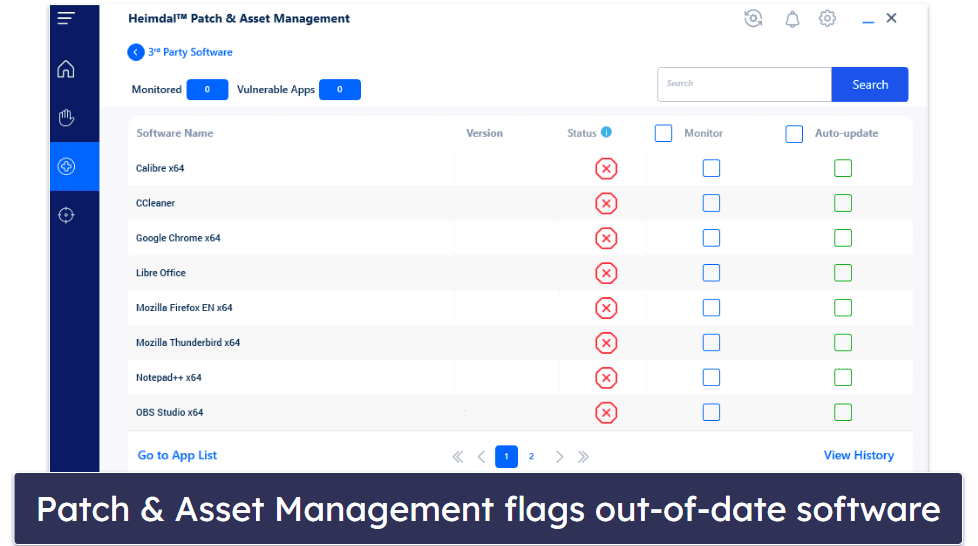
Patch & Asset Management is a useful tool that flags outdated software and automatically patches and updates most programs on your Windows PC — and it’s available as a free download. Since hackers often take advantage of the security vulnerabilities of outdated software for exploit attacks, this feature is an excellent security add-on. While antiviruses like McAfee offer vulnerability scanners that flag out-of-date software, Avira is the only major competitor other than Heimdal which also offers automatic software updating.
After you open Patch & Asset Management, Heimdal scans your system for software, giving you the option to “monitor” or “auto-update” any programs on your computer.
Patch & Asset Management took about 10 minutes to update 5 apps on my laptop, which is great! It’s a really convenient feature — especially for users that aren’t used to keeping their programs updated.
I was impressed by the range of software Patch & Asset Management works with — I was pleasantly surprised to find the tool recognizing and updating some of my more niche software, such as Wireshark and TortoiseSVN, as well as more common programs like Mozilla Firefox and Google Chrome.
Patch & Asset Management also provides a long list of commonly-used software (along with some more specialized programs) which you can install with a single click. Just like the automatic updating, this works well and functions very unobtrusively.
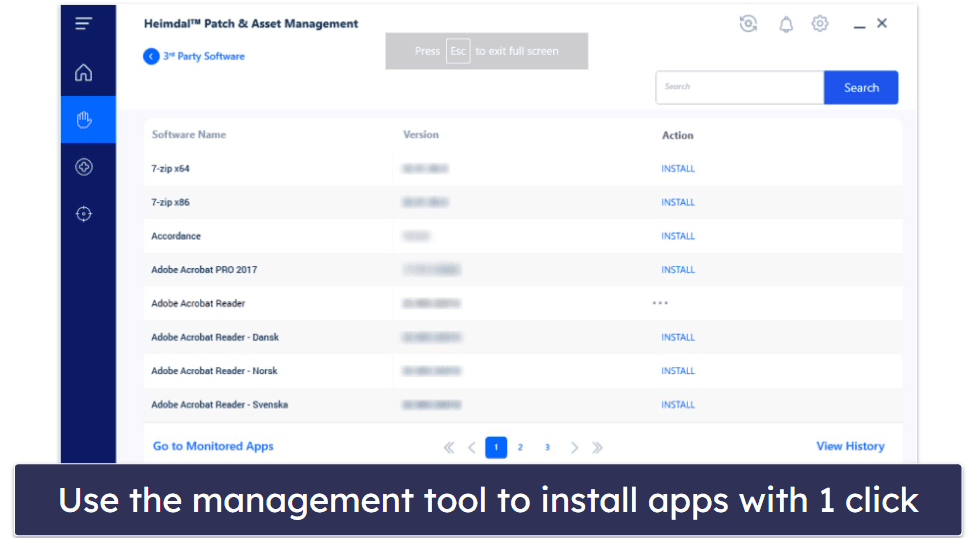
Patch & Asset Management is great, but I’d like to see more device optimization features to Heimdal’s plans, such as a startup manager, disk optimizer, file cleanup, or a method of visualizing computer resources. Avira Prime provides all of these features in addition to update scanning.
Overall, Patch & Asset Management is an excellent feature — it’s easy to use, it can auto-update and auto-install hundreds of different programs, and it’s even available as a separate free download for users that want a helpful addition to their existing cybersecurity protections.
Heimdal Ease of Use & Setup — Well-Designed User Interface (Available in Multiple Languages)
I installed Heimdal Antivirus on all of my devices in under 3 minutes — the whole process was incredibly easy, and I didn’t experience any problems in the installation process. I even tried installing Heimdal on an older computer, and it detected I didn’t have NET Framework installed and installed it for me — which was pretty cool!
Heimdal is available for PC, Mac, Android, and Linux, and it’s offered in English, German, Danish, Spanish, Czech, French, and Polish.
Heimdal’s default settings are mostly good — nearly all of Heimdal’s proactive security features are activated by default, so you’re pretty well protected the moment Heimdal is installed on your device.
However, the Patch & Asset Management automatic software updates are off by default, as well as the antivirus scanner’s removable drive scanning, real-time archive scanning, and real-time network scanning. This is to help stop Heimdal from having any system impact, but honestly, I didn’t notice any impact with these features turned on.
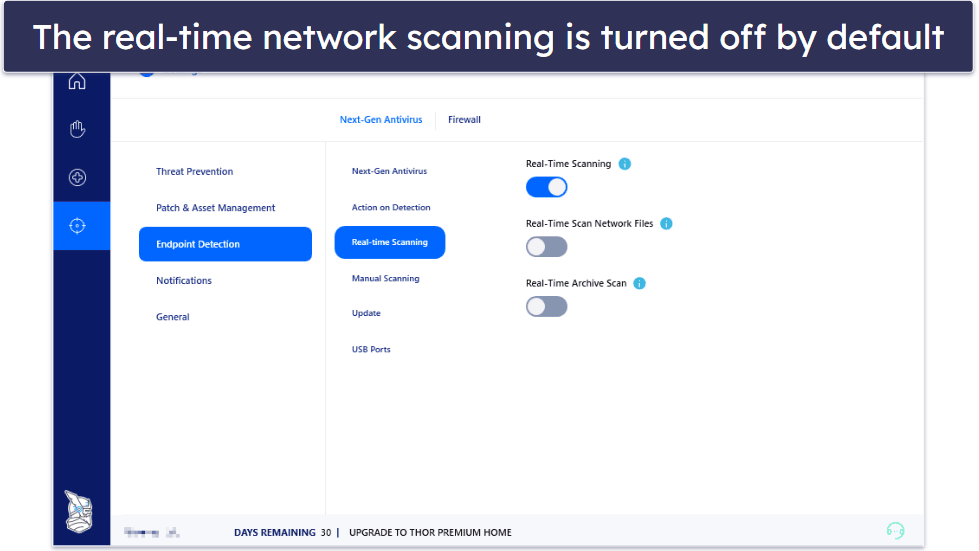
I would like to see Heimdal enable these options by default instead of having users hunt through the software’s settings menu to find them. I ended up using Heimdal’s online knowledge base to figure out how to activate all of the security features offered.
Otherwise, the program itself is reasonably well laid out, and it’s easy to find essential tools like deep packet inspection, the antivirus scanner, firewall, and software updating features.
I like that there are advanced settings for tech-savvy users, too. For example, you can adjust the malware scanner to automatically skip certain files or archives — which is great if you want to speed up scans by skipping larger files that you trust.
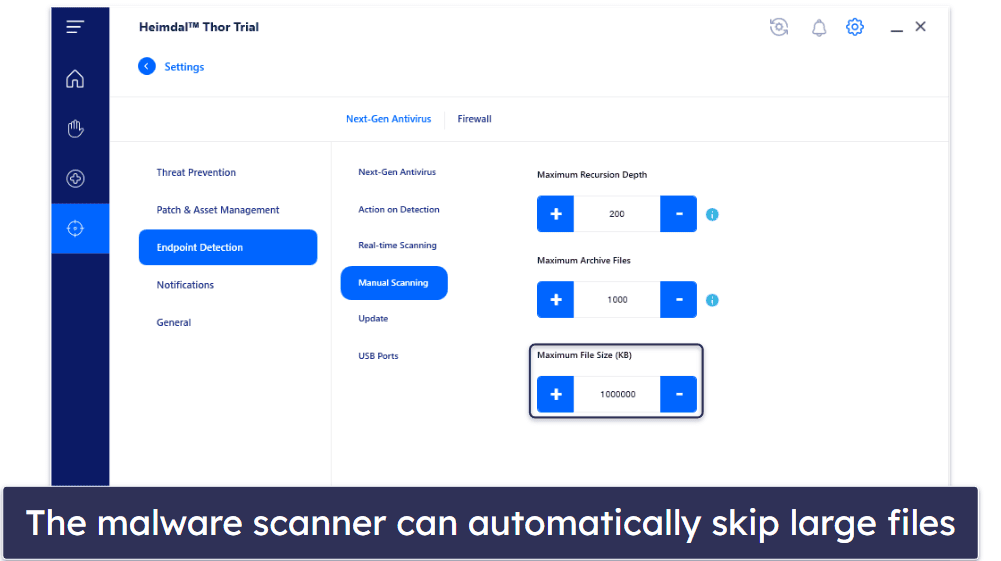
It’s also really straightforward to schedule scans. Simply click Endpoint Detection on the left of the UI followed by Go To Scans.
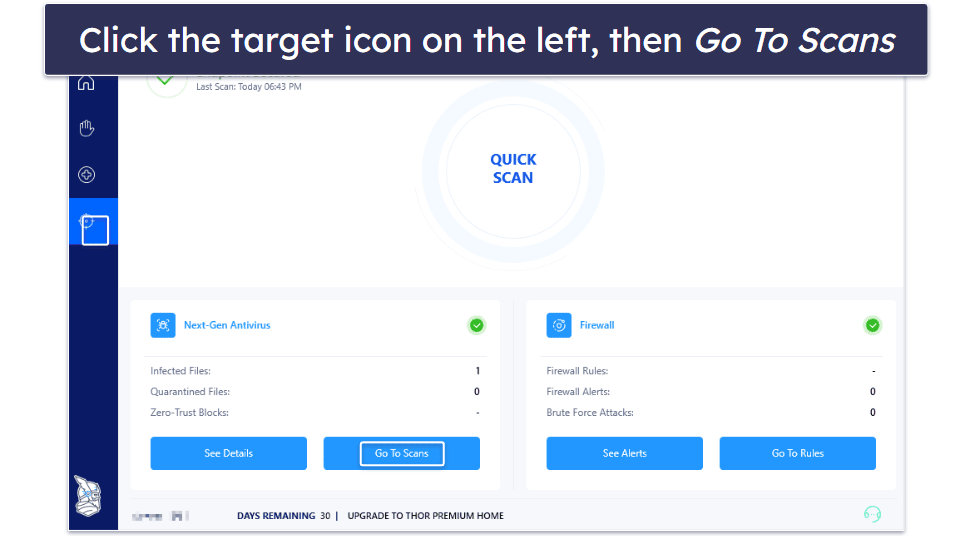
Then click on the second tab on the scan screen.
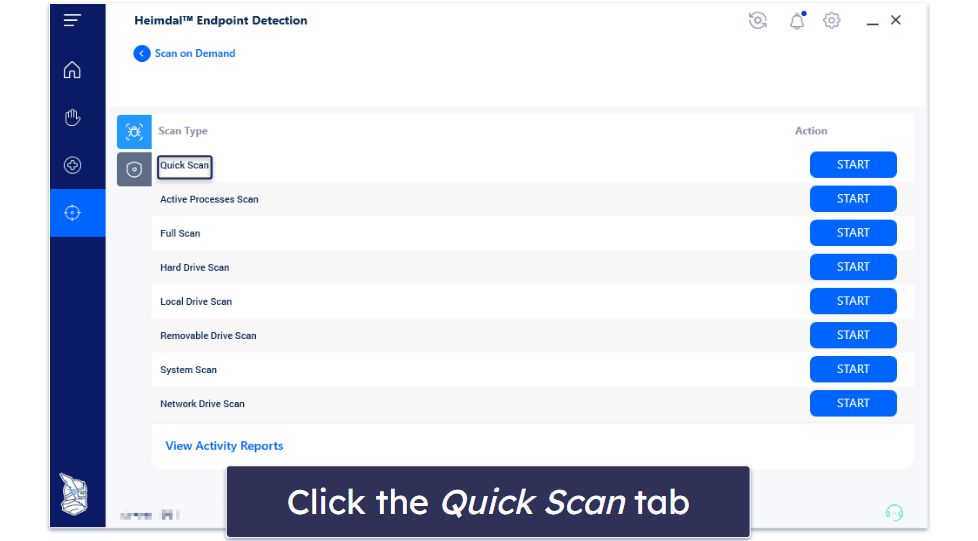
Finally, click Add Custom Scan and fill out all the details for the custom scan — easy!
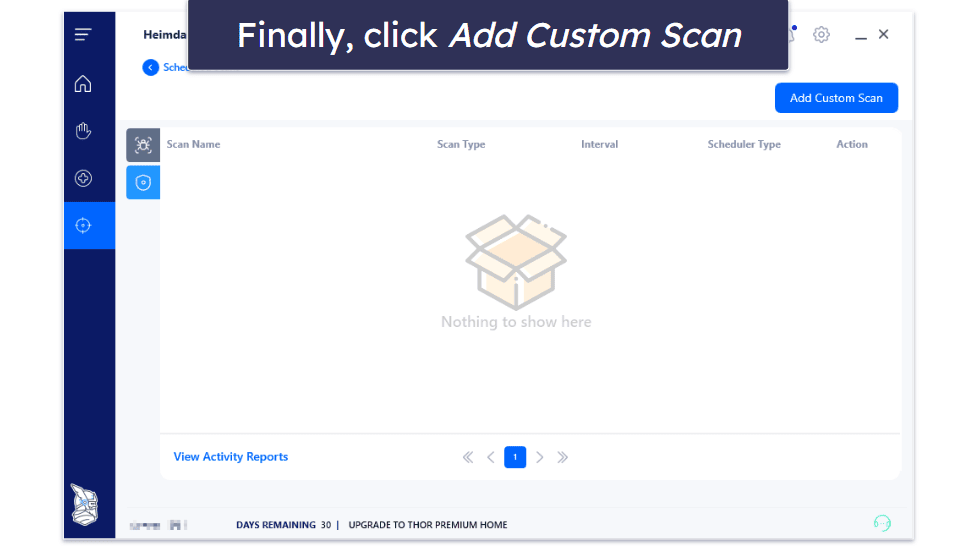
Overall, I think Heimdal is pretty easy to use. The user interface is well-designed, there are advanced features tech-savvy users will find helpful, and it’s easy to create custom scans. I would like to see some more features switched on by default, but the fundamentals work out of the box, so I don’t think this is a particularly big deal.
Heimdal Mobile App — Decent Mobile App for Android (Covers up to 10 Devices)
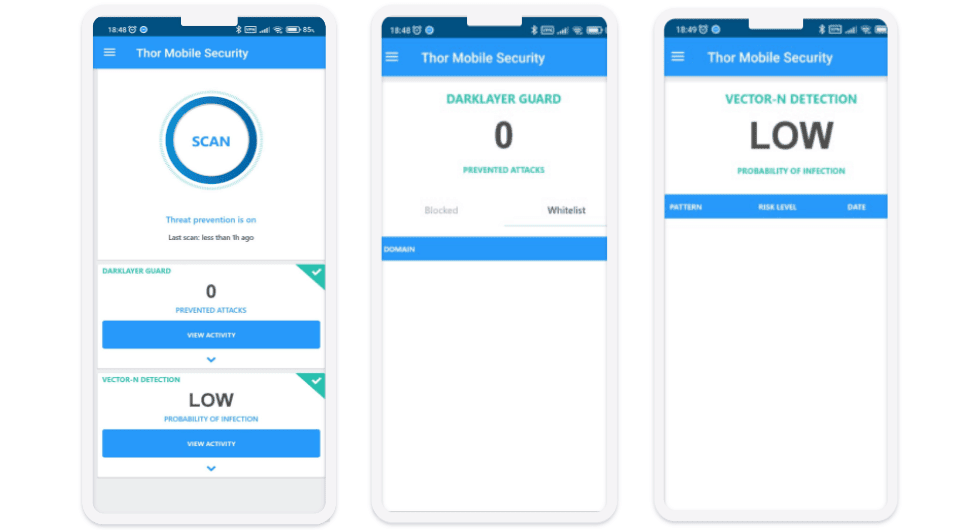
Heimdal offers an Android app called Thor Mobile Security. There is a basic iOS app, but it only lets you change user privileges remotely if you’re managing endpoints — so I don’t think it’s of any use for home users.
All Heimdal plans cover up to 10 devices, so once you’ve bought a plan, you can quickly and easily download Thor Mobile Security to your Android device. Heimdal’s Android app offers the following features:
- Web protection.
- Ransomware protection.
- Anti-phishing protection.
- Deep packet inspection.
Heimdal’s Android malware scanner works well, and it makes quick work of scanning your apps. I downloaded a cache of nearly 400 Android-specific malware files, and Heimdal was able to detect most of the test files, which is really good.
DarkLayer Guard (Heimdal’s deep packet inspection service) also works well and runs in the background even when the app is closed. I was impressed that it detected all of the MITM and network spoofing attacks in my testing. It even blocked dangerous websites pretty consistently:
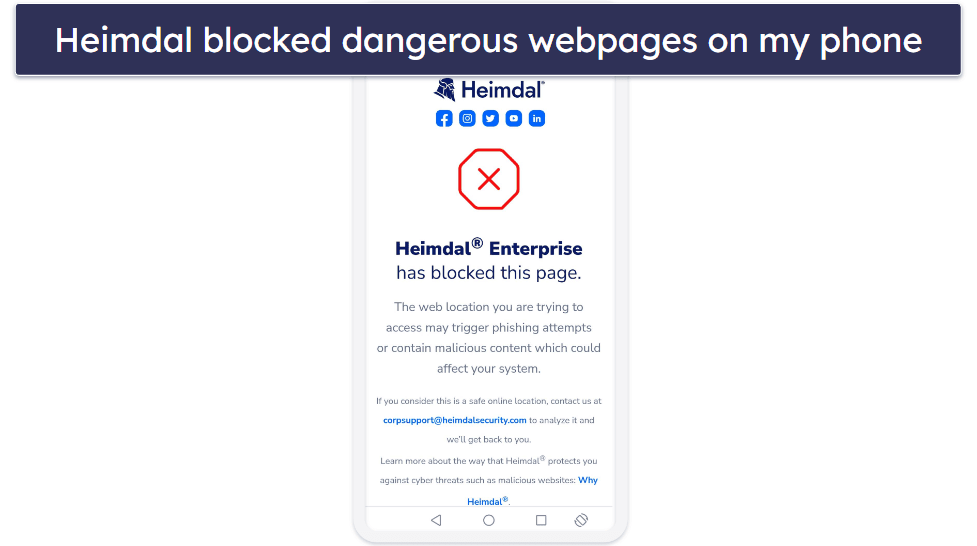
Heimdal’s Android app also uses a VPN, but it works differently than a standard VPN. It acts more like a firewall and blocks malicious connections. Honestly, while this is good protection, I’d really like to see a more traditional VPN included that lets you connect to servers in different locations. There are plenty of antiviruses that include a VPN for Windows, Mac, Android, and even iOS — for example, TotalAV and McAfee both offer a good VPN with their premium antivirus plans.
Thor Mobile Security doesn’t look or feel very polished, which is in contrast to Heimdal’s desktop application. Additionally, I would like to see Heimdal implement some anti-theft features into Thor Mobile Security, such as a remote locking system, remote alarm, GPS tracking, or remote image capture. Bitdefender offers a more intuitive Android app with far more features, including anti-theft protocols and continuous app scanning via its App Anomaly Detection feature.
Overall, Thor Mobile Security is a decent mobile anti-malware solution, but there are better Android-based antiviruses out there in 2024. I hope Heimdal adds more useful features to its Android app, making it a more worthy companion to its desktop software.
Heimdal Customer Support — Efficient Customer Support (Helpful & Fast)
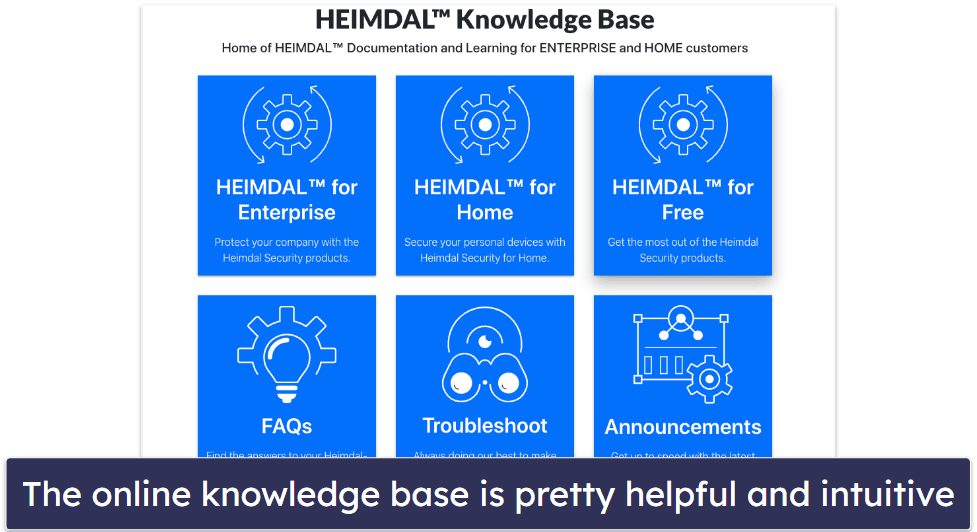
Heimdal’s customer support is relatively fast and efficient, but additional support channels would be beneficial. Currently, Heimdal offers:
- Email support.
- Phone support.
- Online knowledge base.
- Online chat support.
There is an online chat, but don’t get this confused with a live chat. If you have a Heimdal account, you can start a conversation with an agent from your Heimdal dashboard — but the agent might not be live when you do and will only reply when they’re available. In my tests, I was waiting over an hour for a reply, which isn’t terrible, but it isn’t really any faster than using email either. However, you can leave the chat and check back later without having to restart it, which is cool.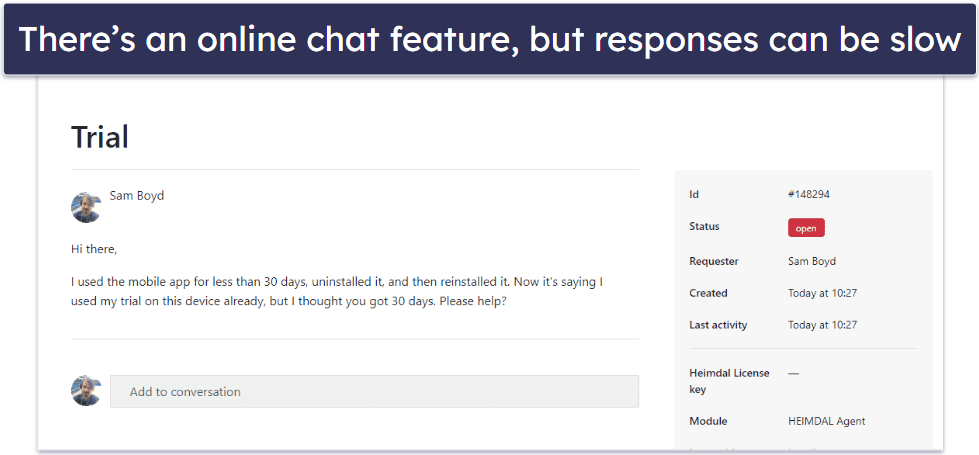
It’s a shame that Heimdal doesn’t offer live chat or a forum. Competitors like McAfee and Bitdefender offer rapid support live chat in a variety of languages, which is a lot more convenient than having to dig through an online knowledge base or wait on an email or online chat agent to reply.
I was pleased at how prompt the email support provided by Heimdal was. Every time I lodged a support ticket, a useful reply would arrive in just a few hours, sometimes even within one hour. This kind of reply time is remarkable for an antivirus email support service, especially given that certain rivals might take as long as 24 hours to reply.
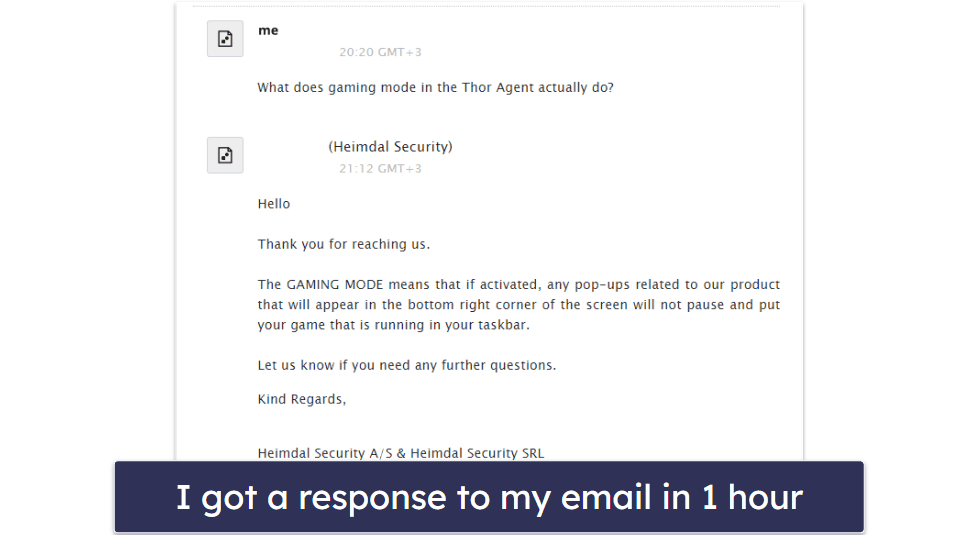
Heimdal also has a technical support department with phone numbers in the UK, the US, and Denmark — but I found it difficult to find the numbers to dial. Interestingly, the phone numbers are listed on the Heimdal login page and not on the customer support pages. When I called the US number, I quickly connected with a chatbot that put me on hold until it could connect me with a support agent. After about a minute, I was connected with another chatbot — but it was entirely in Danish. I ended up just hanging up. To be fair to Heimdal, I did get a call back shortly afterward. The agent spoke English and was both friendly and helpful — but it was a bit of a confusing process to get there.
Heimdal’s knowledge base and email support are easy to access through both the desktop and the Android app. I was particularly impressed by the knowledge base, which includes a huge number of articles and tutorials, as well as a cybersecurity glossary and comprehensive frequently asked questions (FAQs).
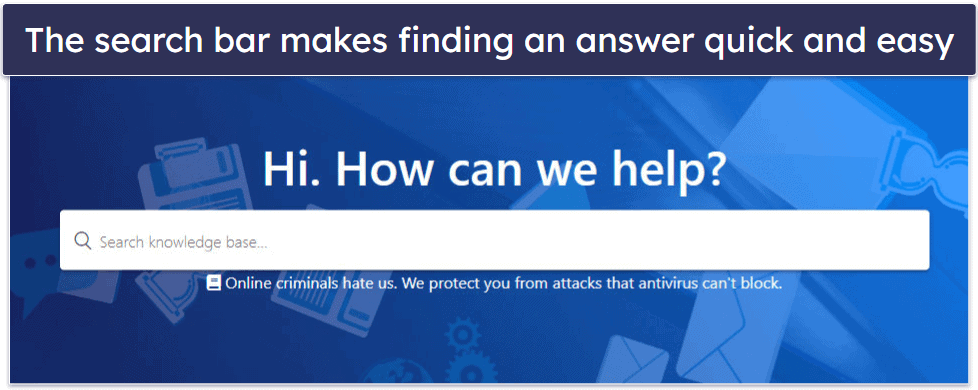
Strangely, Heimdal’s glossary doesn’t include its own proprietary terms — e.g. DarkLayer Guard, VectorN Detection, etc. — which makes looking up specific parts of the program difficult. But it’s a cool feature if you need to find basic explanations for common terms like domain shadowing, end-to-end encryption, and IP spoofing.
Overall, Heimdal’s customer support options are pretty well-executed, but it’s too bad that
there aren’t any options for a live web chat or user forums, which many competitors offer.
Is Heimdal Worth the Money?
Heimdal provides a good antivirus scanner and decent network security tools for Windows, Mac, Android, and Linux devices, but it doesn’t offer enough additional features to compete with the likes of Norton and Bitdefender.
Its antivirus scanner detected 98% of the malware files in my testing, which is a great score — it found malware like man-in-the-middle attacks, exploit attacks, ransomware, and more.
Heimdal also comes with a firewall, advanced packet inspection, and an automatic software updater. I really like the Patch & Asset Management software updater tool, which is user-friendly and keeps your software protected from exploit attacks. And Heimdal’s deep packet inspection tools are excellent, providing advanced detection of sophisticated network attacks.
That said, Heimdal is missing a lot of other useful extras. Competitors like Norton include password managers, more system tune-up features, parental controls, and more.
All 3 of Heimdal’s antivirus packages are available for 1, 2, or 3-year subscriptions, and they cover up to 10 devices. The 3-year subscriptions are a pretty good value, and all plans come with a 30-day free trial and a 30-day money-back guarantee.
Frequently Asked Questions
Is Heimdal free?
Heimdal does have a free plan, but it only offers the Patch & Asset Management feature. It’s pretty cool and gives you the ability to auto-update and auto-install hundreds of different programs — which protects your devices from exploit attacks. However, I’d like to see some free antivirus protections included too. Competitors like Avira provide free plans with tons of antivirus protections.
That being said, Heimdal’s paid plans come with good malware protection, and all of its plans come with a 30-day free trial and a 30-day money-back guarantee.
Is Heimdal safe?
Yes, Heimdal is a safe security program. In my antivirus testing, Heimdal returned excellent malware detection results, and its deep packet inspection feature provides an extra layer of network protection and can prevent sophisticated threats like man-in-the-middle (MITM) attacks and exploit attacks. Heimdal backs each plan with a 30-day money-back guarantee, so you can test it out on your system without any risks.
Does Heimdal include a mobile app?
Yes, but only for Android users. While there is an iOS app, it only allows you to set elevated privileges on your endpoints and doesn’t provide any sort of protection, so it’s of no use to home users. Heimdal’s Android app, called Thor Mobile Security, offers network traffic scanning and a malware scanner. Its detection rates are good, and its anti-phishing protection worked well, but it doesn’t provide as many features as competitors like Norton.
What is Heimdal Thor Agent?
Thor Agent is the in-app name of Heimdal’s antivirus software. Heimdal’s Premium Security Home package contains an antivirus program that is labeled Thor Agent in the user interface. Heimdal Thor Agent includes antivirus scanning and real-time malware detection — and it performed pretty well in my testing.
Does Heimdal include a VPN?
Heimdal’s Android app offers the advanced network monitoring tool DarkLayer Guard for Android, but it works differently from a standard VPN. While DarkLayer Guard detects threats like man-in-the-middle attacks, it doesn’t allow users to connect to different servers all over the world, mask their IP address, or encrypt their internet traffic. If you’re looking for the best antivirus with a standard VPN, check out TotalAV.