Guardio Review: Quick Expert Summary
Guardio provides quality web protection and identity monitoring tools for browsers and phones. Bear in mind that it isn’t a full-featured antivirus suite and is intended for those looking for web-based security, so if you’re in the market for a comprehensive antivirus, you should check out our top 10 list instead. That said, Guardio is a good choice if you’re looking for extra protection that you can run alongside antivirus software.
Guardio’s identity monitoring tools are pretty good. You can set up Guardio to monitor your email, phone number, and social media accounts and get real-time alerts if your credentials are leaked. Plus, it comes with up to $1,000,000 in anti-theft insurance. There’s also a 24/7 hotline to help you out in case you need anti-theft remediation. I’d like to see ways to monitor more types of credentials and sensitive information, but aside from that, it’s pretty good.
The browser protection is also very effective. When put to the test, its harmful website blocker was better than Chrome’s built-in protection. The harmful extension blocker also detected a few shady extensions that made it onto the Play Store. You can monitor email accounts for phishing scams, too, though this protection isn’t the best.
I also appreciated the customer support options. It lacks 24/7 live chat or phone support, but it makes up for it with a highly detailed FAQ and the fastest email support I’ve seen in a long time. As said, there’s a hotline specifically for anti-theft remediation, too.
However, Guardio is just a bit too expensive for what it gives you. Competitors with similar pricing include antivirus engines, VPNs, parental controls, and more, but Guardio lacks all of this. It only provides browser protection and identity monitoring — but charges as much as a full-featured suite.
Overall, Guardio is pretty good, especially if you already have an antivirus program on your computer, but it’s held back by a lack of cybersecurity features other competitors offer for a similar price. I’d recommend it alongside an antivirus, but it’s hard to encourage someone to pick it up as a standalone product. Still, with a 7-day free trial and a 30-day money-back guarantee, you have plenty of time to make sure it works for you before committing.
| 🏅Overall Rank | #33 out of 71 antiviruses |
| Browser Protection | ✅ |
| Identity Theft Insurance | ✅
(up to $1,000,000) |
| Antivirus Protection | ❌ |
| 🎁 Free Plan | ✅ |
| 💵 Pricing | $14.99 / year |
| 💰 Money-Back Guarantee | 30 days |
| 💻 Operating Systems | Chromium-based browsers for Windows, Mac, Android, and iOS (Chrome, Opera, Edge, etc) |
TRY GUARDIO (30 Days Risk-Free)
Guardio Full Review — Excellent Addition to Run Alongside a Comprehensive Antivirus Suite
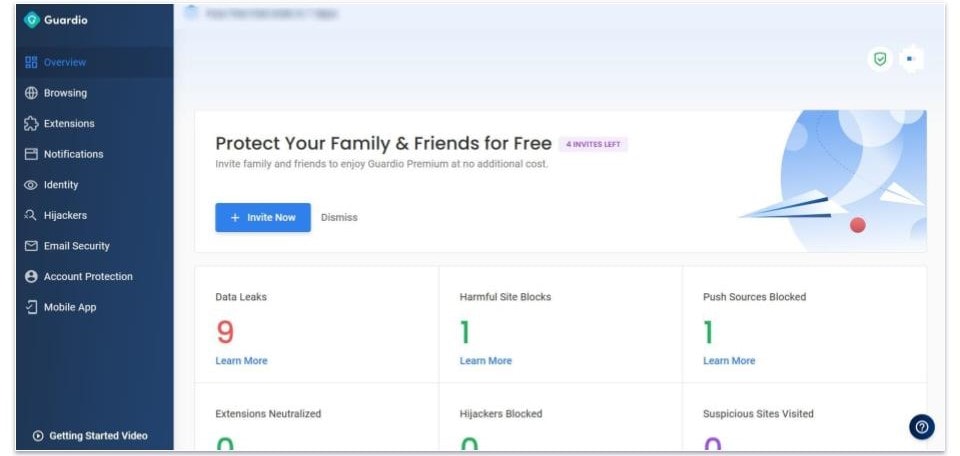
Guardio provides an excellent combination of browser protection and ID monitoring for Chromium-based browsers and mobile, but it’s not a standalone antivirus suite and lacks a lot of the features you’d expect.
If you pick it up, you get up to $1,000,000 in identity theft insurance, real-time data breach monitoring, and real-time protection from harmful websites and extensions. When it’s used alongside a good antivirus, it drastically improves your browser and privacy protections — but isn’t worth as much if used alone.
Guardio Plans & Pricing — Limited Free Plan With an Expensive Upgrade
Guardio’s pricing is on the expensive side. There are two tiers, Basic and Premium. Basic is free, but it’s inferior to the Premium package. If you pick up the Premium plan, you get every feature that Guardio includes, so you don’t have to look through multiple plans to find what you want.
I still think the plan could offer more value, though. A Guardio plan is roughly as expensive as a full antivirus suite, but it lacks enough advanced features to make up for it. Norton is about the same price but comes with an antivirus engine, a VPN, a password manager, better dark web monitoring, and up to $3,000,000 in identity theft insurance per person (with the LifeLock plans).
Overall, I think it’s worth recommending Guardio for users who need an extra layer of security for their browsers or some decent identity monitoring tools, but it isn’t for everyone. Premium provides licenses for up to 5 users without any additional charge, which is nice. However, this also means you can’t purchase a cheaper plan for 1 user if you want to.
Guardio comes with a 7-day free trial and a 30-day money-back guarantee, so you can make sure it works for you before committing.
| Basic | Premium | |
| Platforms | Android, iOS, Chromium-based browsers | Android, iOS, Chromium-based browsers |
| Price | Free | $14.99 / year |
| Number of device licenses | N/A | 5 |
| Malware scanning & removal | ❌ | ❌ |
| Web protections | ✅
(Alerts only) |
✅ |
| Protection from malware downloads | ❌ | ✅ |
| Identity monitoring | ✅ (Manual scans only) |
✅ |
| Identity theft insurance | ❌ | ✅
(Up to $1,000,000) |
| Notification blocking | ❌ | ✅ |
| Social media monitoring | ❌ | ✅ |
| Email scanning | ❌ | ✅ |
| Mobile app | ❌ | ✅ |
| 24/7 hotline | ❌ | ✅ |
Basic — Bare-Bones Free Plan
The free version of Guardio is extremely limited (to the point where I wouldn’t recommend using it). Every feature it includes is a stripped-down version of the already somewhat bare-bones paid version. It only gives you harmful-site alerts, manual data breach scanning for your email and phone number, and basic customer support options.
Frankly, it’s only worth using if you have an antivirus suite already. You could install Norton or TotalAV’s free browser extensions and get dangerous website blocking, site alerts, and more. That said, since it’s free, it won’t hurt to have an extra layer of data breach protection — even if it is limited to manual scans.
Premium — Full-Featured Paid Plan for 5 Users
The Premium package comes with every Guardio feature listed above for up to 5 users, including a full range of identity monitoring tools and browser protection software. The plan comes with a decent amount of value and can be picked up as a monthly or annual subscription.
One of the best parts of this package is the identity monitoring tools, which include real-time data breach monitoring for passwords, email addresses, and social media accounts. If you live in the USA or Canada, it also comes with coverage for up to $1,000,000 in identity theft insurance through TransUnion and a 24/7 chat line that you can call for anti-theft remediation.
The browser protection works twofold: it blocks you from visiting harmful websites and stops you from accidentally downloading browser-based malware. You also get email scanning, but it wasn’t very good in my tests.
Last but not least, you get a reliable notification blocker that prevents intrusive pop-up ads.
Overall, this plan contains a decent amount of features, and I’d recommend it alongside a full antivirus suite. That said, it’s still pretty expensive when compared to antivirus suites like Norton, which include all of Guardio’s features and more.
Guardio Security Features — Good Range of Security Features (Works With the Best Antiviruses in 2025)
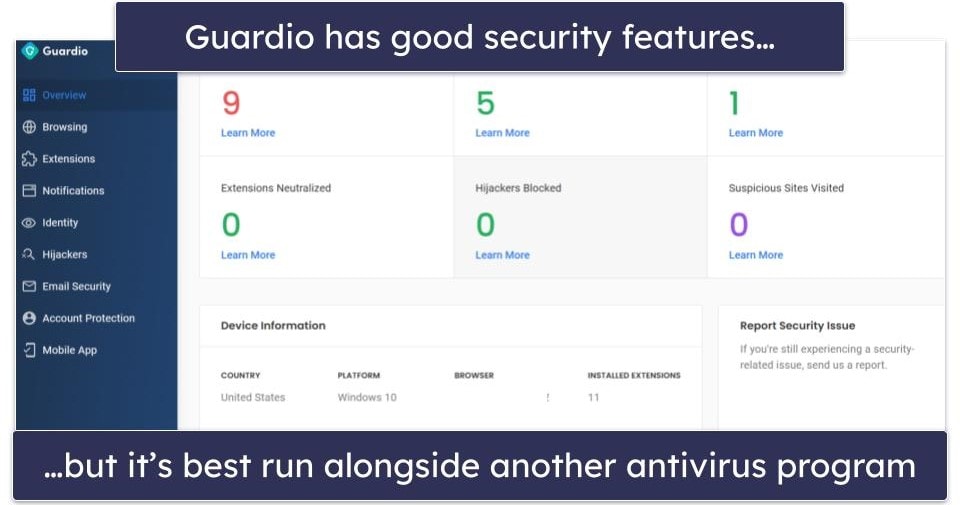
Identity Monitoring — Easily View & Resolve Data Breaches
Guardio’s identity monitoring is pretty good — but not perfect. When you create your account, it’ll perform an initial data breach scan and alert you to any leaks involving your data. From there, you can add more information (email addresses, phone numbers, or social media accounts) and get real-time alerts if Guardio detects new breaches.
The identity monitoring performed well in my tests. The data breach scan alerted me to breaches I didn’t know about, and I was impressed with how quickly I got alerts after new breaches were detected. In case of a leak, you’re sent to the flagged website so you can reset your password. I must admit, I’d like to change passwords directly from the dashboard (as you can with Norton Password Manager), but this feature is quite uncommon, so I can’t massively fault Guardio for not including it. Honestly, my only real complaint is that the “show password” button didn’t work in my tests, so I couldn’t tell which passwords were leaked. If the leaked passwords were duplicates, this would have been quite useful.
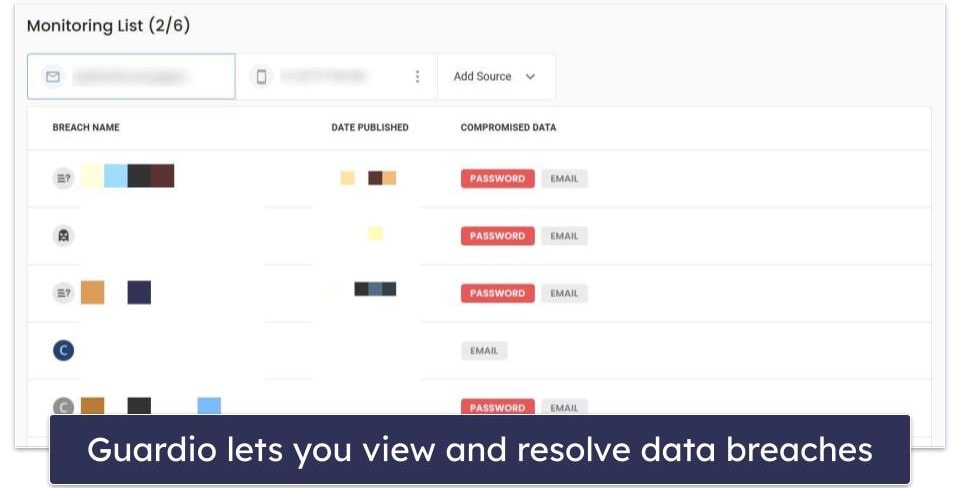
Guardio also doesn’t let you add as much information as you’d expect. You’re unable to monitor banking details, financial accounts, insurance accounts, addresses, or other sensitive information. This is disappointing because Norton LifeLock lets you store an infinite amount of customizable information. However, I do think Guardio is better than nothing — especially for users who only want to monitor certain pieces of information.
With this in mind, despite my complaints, Guardio’s identity monitoring is pretty reliable. It found 9 data breaches within just a few minutes of installing it, and I could reset my credentials before anything happened. I just wish it could monitor more data.
Real-Time Browser Protection — Basic Web Protections (Better Than Google Chrome)
Guardio also comes with basic web protections. Whenever you attempt to visit a dangerous website, Guardio blocks you from entering it. You can choose to ignore the warning and proceed (though that’s not usually recommended) or follow Guardio’s advice. When I tested it out, it blocked more dangerous websites than Chrome’s built-in protections.
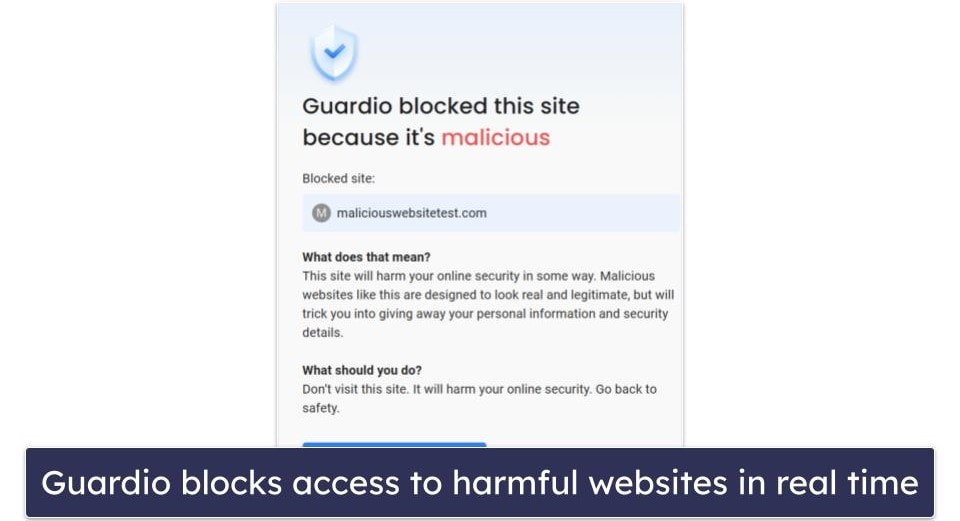
Guardio also prevents browser-based malware by monitoring the files you download for malicious activity. When a file is flagged, you get the option of getting rid of it or letting it through — though it’s always recommended to let Guardio block it unless you’re completely sure it’s safe. While it won’t protect you as well as a full antivirus suite, it’s great at stopping malware-ridden files from getting on your computer.
Unfortunately, like with identity monitoring, the real-time browser protection isn’t perfect. There are almost no customization options besides 4 extremely simple toggles — harmful website blocking, harmful site alerts, malicious downloads, and malicious download alerts. You can’t set up a whitelist of websites you know are safe ahead of time, and if you’re like me and regularly visit niche websites, you’ll get annoyed at having to bypass the warning every time.
That said, there’s a lot to like and dislike about the real-time browser protection — but my biggest complaint is that it just feels like a basic free web protection extension. A browser extension like Norton Safe Web comes with more features and options and it’s free. Guardio doesn’t provide poor web protection by any means, but it certainly does nothing to stand out.
Notification Blocking — Prevents Harmful Notifications (But Doesn’t Block Ads)
Guardio’s notification blocker prevents you from seeing harmful pop-ups or alerts on websites you visit. It’s effective and easy to use. Simply toggle it on, and you won’t see intrusive push notifications. It doesn’t block all notifications, however — you can still see legitimate ads or website notifications, but you’ll be guarded against intrusive pop-ups and notifications.
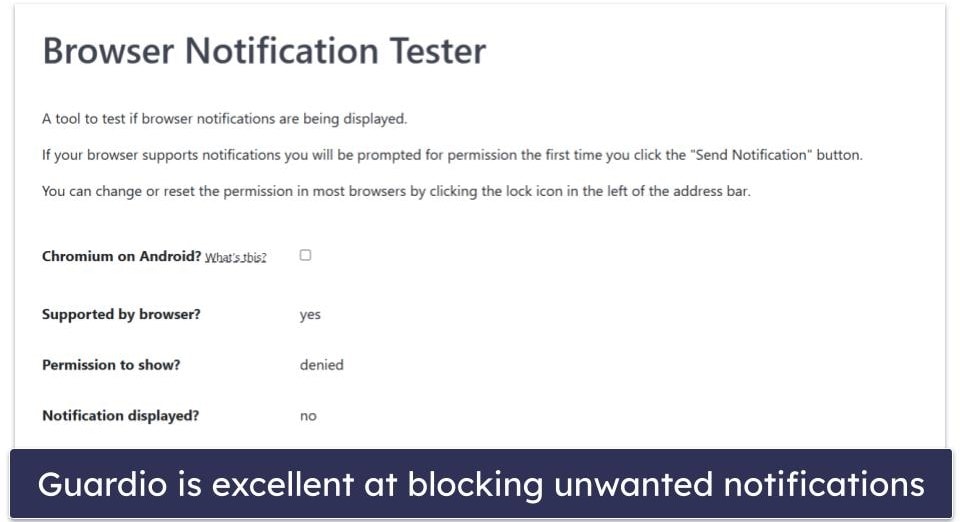
It’s important to understand that Guardio’s notification blocker isn’t an ad blocker. Sometimes, it will block pop-up ads or ads that appear via notifications, but it isn’t designed to remove them completely. You can see below that having it turned on does almost nothing against ads.
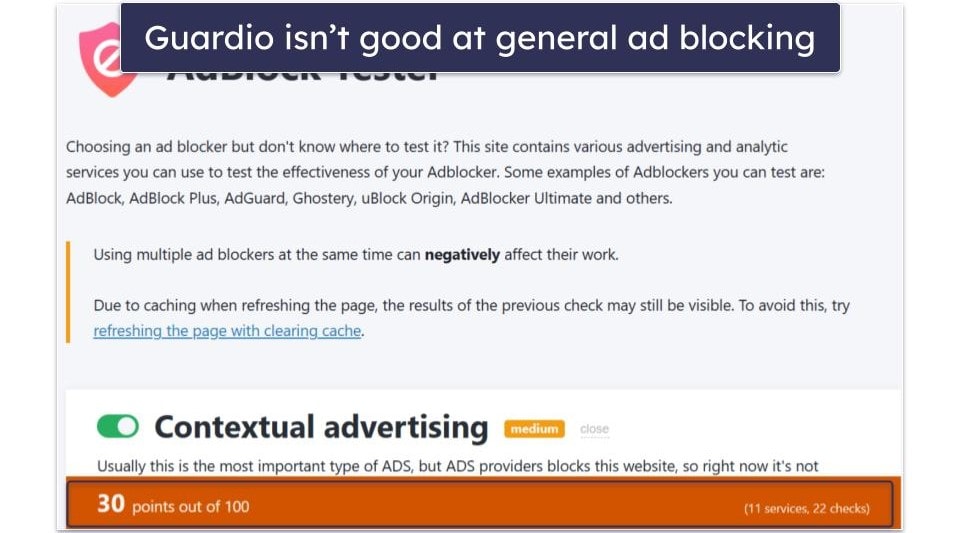
Overall, I like the notification blocking. It does exactly what it advertises and prevents you from seeing harmful notifications. I wish it included more ad-blocking capabilities, but I also admit that if it were an ad blocker, it could more easily be blocked on certain websites. I’d recommend simply toggling this feature on and forgetting about it.
Identity Theft Insurance — Good Coverage for US & Canadian Customers
Guardio comes with up to $1,000,000 in identity theft insurance that you can use in case a criminal exploits your identity. However, it’s only available for US and Canadian customers, so not every customer will be able to use it.
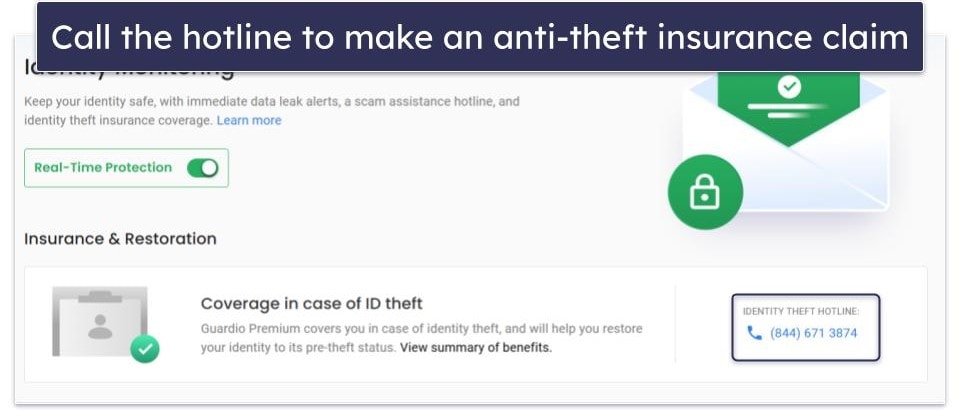
To claim your insurance, there’s a 24/7 hotline for premium customers. This hotline isn’t like typical customer support. Instead, it’s available for anyone who needs help handling identity theft, needs advice, or wants to use their insurance. When I called, my wait time was less than 10 minutes, and I was greeted by a knowledgeable and friendly representative who walked me through my issue step by step.
In total, Guardio’s identity theft insurance is reliable and provides a good amount of coverage without having any clear drawbacks. If you’re a US or Canadian customer, I think this is Guardio’s best feature and the only one that warrants the high subscription costs.
Additional Features — Simple Extras to Complement a More Full-Fledged Antivirus
Guardio also comes with several minor but important extra features:
- Email security scans.
- Hijacking monitoring/correction.
- Harmful-extension blocker.
Email Security is a simple toggle that, if turned on, will scan emails you open in real-time for threats and alert you to all suspicious activity. It’s honestly not that great since it doesn’t block you from opening the emails unless you first check for alerts. During my tests, it didn’t flag a dummy email I sent to myself that was a clear phishing scheme; by contrast, Norton’s email scanner caught it instantly.
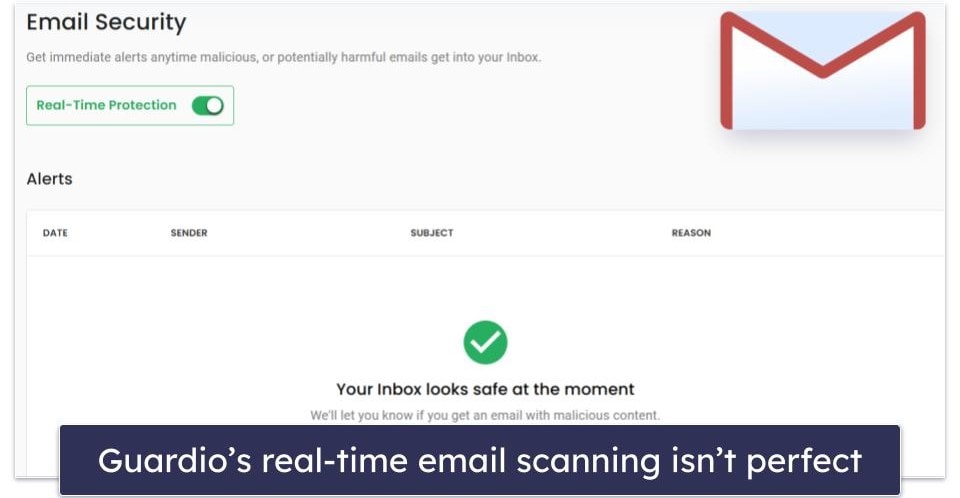
While the email scanning was disappointing, the search hijacking correction feature is really helpful (though in a niche situation). Hackers will be unable to hijack your browser searches, and it will automatically direct you to your preferred search engine. It’s not the flashiest extra feature, but it works well.
Finally, the last extra on the list blocks harmful extensions before you can install them and terminates any bad extensions you already downloaded. It works automatically in the background, so you don’t have to do anything but toggle it on.
Guardio Ease of Use & Setup — Easy to Set up & Navigate (Everything Can Be Done in Just a Few Clicks)
How to Install Guardio (Just 3 Simple Steps):
- Purchase a Guardio plan. First, visit the official Guardio website and find the plan you want. After that, choose if you’d prefer an annual or monthly subscription. All Guardio plans come with a free 7-day trial, so you don’t have to pay anything upfront, but you will need to enter payment details.
- Create a Guardio account. Once you purchase Guardio, you’ll need to create your account by either linking a Google account or entering an email and password. You can optionally enter your phone number for text alerts.
- Install Guardio. Either download the extension to your browser by clicking on the “Add Guardio to Chrome” button (or other compatible browsers) or by searching for it using your browser’s extension manager. After it’s installed, click your browser’s extensions button on the top right to view it.
Guardio is as simple to use as cybersecurity products come. You can easily add the extension from your browser’s extension manager and get an account set up within a few minutes. Once that’s done, Guardio will perform an initial scan to check for breaches, and then you have total control over the app.
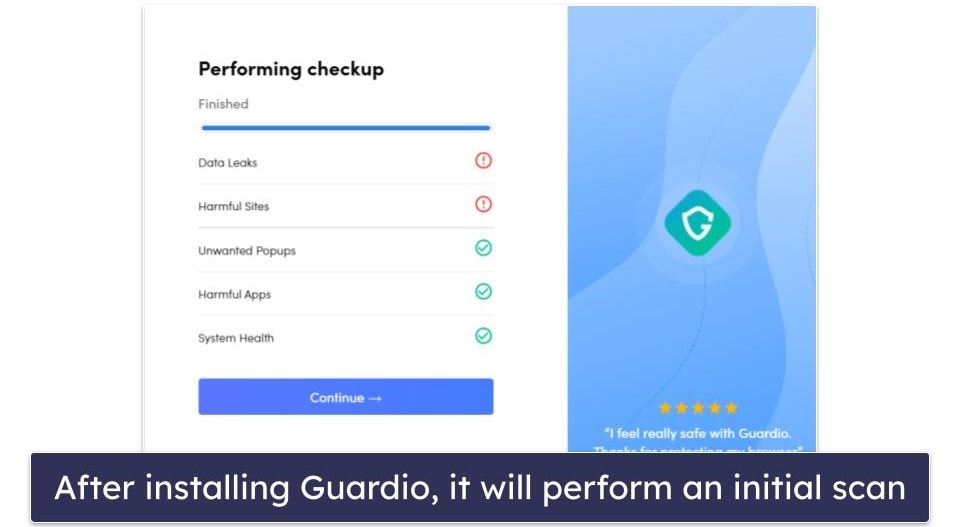
The initial scan only took me a few minutes and found a few data breaches with my old email address. After it’s done, Guardio will provide a link to the compromised accounts’ password recovery so you can rotate your credentials.
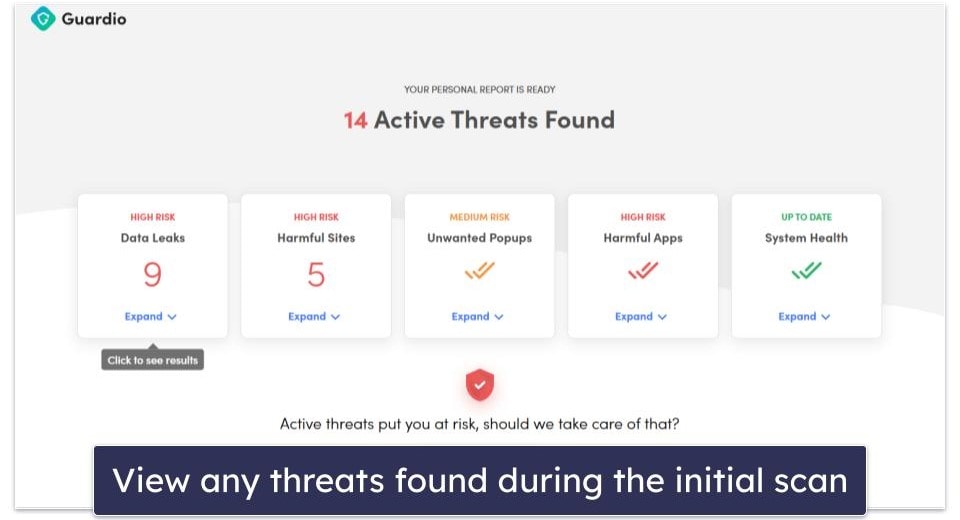
Once the scan is done, you’re dropped into the dashboard and given control. Each feature is listed in a sidebar to the left; simply click on its icon, and you can begin customizing the feature.
The user experience is very streamlined. If you want to protect a new social media account, just click on the Account Protection tab on the left and then sign into whatever platform you want to monitor.
Granted, some of this ease of use does stem from a lack of advanced features or customization options. For example, the browser protection doesn’t have any advanced customization options — only 4 toggleable choices — and no way to manually whitelist safe sites until you visit them.
Overall, Guardio is exceptionally easy to install and use. Every feature is simple to set up and navigate, but they all lack the depth and customization options you’d expect in a modern cybersecurity product. To put it poetically, it’s like a shallow pond. You’ll never sink trying to figure it out, but you’ll also never be surprised by its depth.
Guardio Mobile App — Intuitive Mobile Interface That Works Better Than the Browser Extension
I have to admit, I prefer Guardio’s mobile app to the browser extension (sorry, my fellow computer elitists). It includes every feature — except for the malicious extension blocking — found in the desktop browser extension. If you’re on your phone more than your computer, it’s much easier to download and check whenever it’s convenient for you. Plus, the browser protection worked just as well as it did on my computer.
What I like most about it is the design. It’s a very lightweight and intuitive app, with every feature listed clearly. You will immediately see any data leaks with your credentials, and you can customize every feature to the same degree as you can on the browser extension.
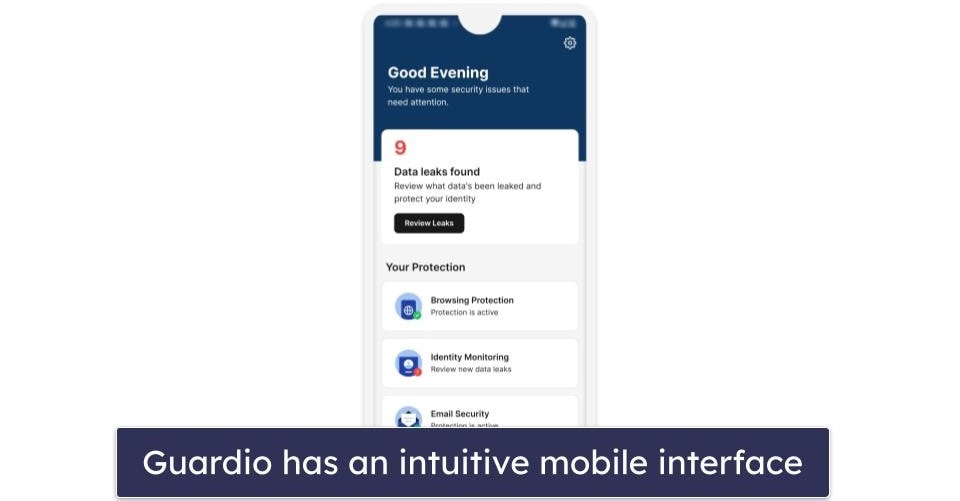
That said, it’s not perfect. Since it’s missing the extension blocker and doesn’t replace it with a malicious app blocker, it does lack some of the features the desktop version has. I’d like to see Guardio include malicious app blocking for their mobile app (kind of like Norton has).
Aside from that, the mobile app is a convenient way to check for data breaches, remedy any threats it finds, and protect your mobile browser from dangerous websites. Plus, the design is intuitive, and the app is remarkably easy to use.
Guardio Customer Support — Comprehensive Knowledge Base & Super Quick Email Response Times
Guardio’s customer support is pretty good (better if you’re a subscriber). It offers a detailed knowledge base, email support, and a 24/7 phone chat hotline. Be warned that while Guardio can be purchased worldwide, support is in English only.
If you have the free version, you’re limited to the knowledge base and email support but fortunately, these are pretty good.
The knowledge base contains answers to dozens of common questions, broken up into various sections to make it easy to find what you’re looking for. Each question has a pretty decent amount of information and I never found it difficult to find valuable answers or guides.
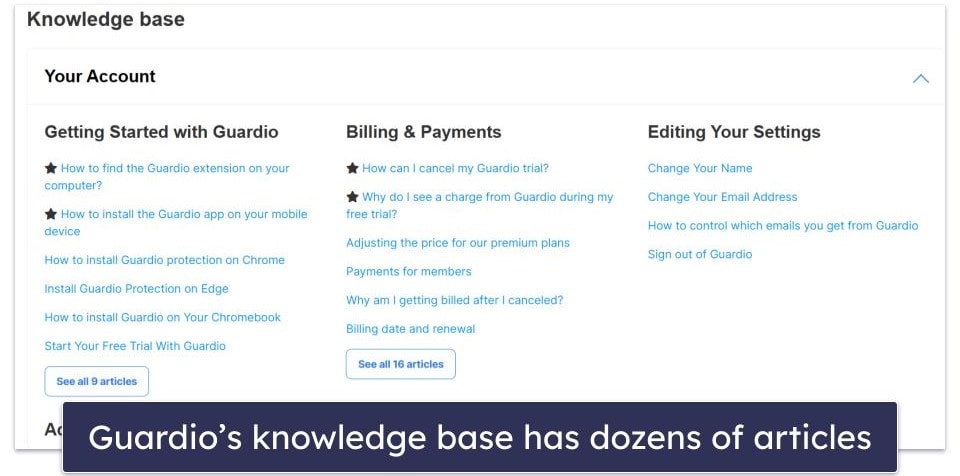
My experiences with email support were great. You’ll have to fill out a small form with your email address and question, and then sit tight until they get back to you. They responded to me in less than 5 minutes with a polite, informative, and direct answer to my question. The response was faster than the queue for some live chats I’ve seen!
There’s also a 24/7 identity theft hotline, but it’s only for paying customers and tailored for anti-theft remediation. You can call the hotline for any assistance regarding identity theft issues or to apply for your identity theft insurance. It’s not quite as helpful as regular 24/7 live chat or phone support competitors like Norton and Bitdefender have these options).
Overall, the customer support is pretty good, but it could use a live chat or general 24/7 phone support to make it great. That said, email support is highly responsive and pretty helpful, and the knowledge base has answers to most questions and problems you’ll run into. It may not be the best, but it’s far from the worst.
Is Guardio Worth the Subscription Price?
I think Guardio is a fine product and worth using alongside an antivirus. It’s secure and provides reliable web protection and identity monitoring tools for various browsers or phones, plus the design is very intuitive. Despite those strong points and the fact that I’d still recommend it, certain flaws hold it back, namely that it’s a bit expensive for the features you get.
Starting with the positives, I found the browser protection features worked excellently. The harmful-site blocker detected more harmful websites when I tested it than Chrome’s built-in security without being cumbersome to use. The real-time protection also prevented every attempt at installing a malicious extension.
I also like the identity monitoring tools. These constantly scan the dark web for data breaches containing your email, phone number, or social media accounts and cover you with $1,000,000 in identity theft insurance. I’d like to see the possibility of adding more credentials to monitor, like financial information or home addresses like top identity monitoring tools do.
That’s where my largest critique of Guardio comes in. Norton’s identity monitoring tools, for example, let you monitor a broader range of credentials, have better dark web monitoring, and come as part of a comprehensive antivirus suite. When compared to many top antivirus suites that contain identity monitoring tools, Guardio simply isn’t as cost-effective.
But overall, Guardio does exactly what it advertises — you can pair it with a traditional antivirus to bolster your browser protection while making sure your credentials aren’t floating around the dark web. Each purchase comes with 5 licenses, so you can cover an entire family. It’s a bit expensive for what it offers, though. Still, you can take advantage of its 7-day free trial and its 30-day money-back guarantee to make sure it works for you.
Frequently Asked Questions
Is Guardio an antivirus?
No, Guardio is not an antivirus. It won’t scan your computer or phone for malware, nor will it eliminate any active threats on your device. Guardio isn’t meant to replace an antivirus, but instead complement one by enhancing your internet browser’s security.
Guardio is best used for blocking harmful websites and for its excellent identity monitoring tools. While those are great features, there’s still no substitute for a quality antivirus like Norton or Bitdefender, which provide comprehensive protection against malware.
What does Guardio do?
Guardio provides excellent identity monitoring tools and backs them up with up to $1,000,000 of anti-theft insurance. You can enter your email address, phone number, and a limited number of social media accounts, after which Guardio will begin scanning the dark web, searching for forums where your credentials were posted.
It also protects your browser from dangerous websites and hijacking attempts by alerting you to dangerous websites and blocking you from entering them. After blocking the website, you can review whether it was flagged as suspicious or harmful. If you know the website is safe, you can create an exception for it in one click (though I usually recommend trusting your web protection).
Is Guardio free?
There is a free version of Guardio, but it’s not very good. It only includes manual security scans and a lightweight version of the Premium version’s web protection. It won’t block you from entering an unsafe site, as many free web protection extensions do; it just gives you an alert if you’re on an unsafe site.
Guardio Basic is missing features that I’d expect to see in a free browser extension. This fault is highlighted when you compare it to other free extensions like Norton Safe Web, which blocks as many harmful websites as the paid version of Guardio, marks suspicious emails, and comes with built-in IPS protection.
How does Guardio manage my data?
Guardio has a good data management policy, though it isn’t exactly no-logs. Before recommending Guardio, I combed through its privacy policy to make sure it had responsible policies.
Guardio won’t sell your information to any third-party sources, but it will collect data that it deems important to provide its services and metadata for how users found the product. Guardio can also send you marketing materials, but you can opt out of that at any time. Overall, it’s not a perfect data management policy, but it’s fully GDPR-compliant and your data won’t be sold to a third party.

