Cylance Smart Antivirus Review: Quick Expert Summary
Cylance Smart Antivirus has been discontinued. If you’re using Cylance now, then you need to switch to a new antivirus because hackers are constantly creating new malware variants and an antivirus that isn’t receiving regular updates is a serious security risk. If you’re looking for a similar lightweight, minimal, and cheap antivirus as Cylance, I recommend Malwarebytes. However, Norton’s plans provide a much better suite of security tools, and they all come with a risk-free 60-day money-back guarantee.
Cylance Smart Antivirus is a cheap, minimal antivirus for Windows, macOS, Android, and iOS that exclusively uses artificial intelligence (AI) to detect malware threats. Most antiviruses cross-reference files on your device with a massive database of known malware signatures (a process known as signature-based scanning), but Cylance tries to achieve the same scan results with AI alone.
So, how does it work? Surprisingly well, actually. Cylance’s malware scanner detected and quarantined 95% of the malware samples I installed, including hard-to-find rootkits, trojans, and cryptojackers. These are pretty good results, but not quite as good as competitors like Norton and Bitdefender that use signature-based scanning as well as machine learning to detect 100% of malware threats.
Cylance is designed to be totally hands-off. For example, its on-demand scanner can only be accessed through a complicated command-line interface (so you can’t easily scan specific files or folders), which forces users to rely on Cylance’s real-time malware detection.
Furthermore, Cylance doesn’t have any extra features — it’s solely an anti-malware scanner. This super-streamlined approach could be good for some users, but I personally prefer internet security suites like Norton, which provide essential features like VPNs, parental controls, firewalls, password managers, and web protections. The top antivirus competitors also provide a variety of on-demand scanning options for suspicious drives, files, and folders.
Cylance offers plans for 1, 5, or 10 users, as well as 30-day money-back guarantees on all of its plans.
| 🏅 Overall Rank | # out of 71 antiviruses |
| 🔥 Firewall | ❌ |
| 🎁 Free Plan | ❌ |
| 💸 Starting Price | $29.00 / year |
| 💰 Money-Back Guarantee | Anytime |
| 📀 Operating System |
Cylance Full Review — Lightweight Antivirus Scanner With Good Malware Detection Rates
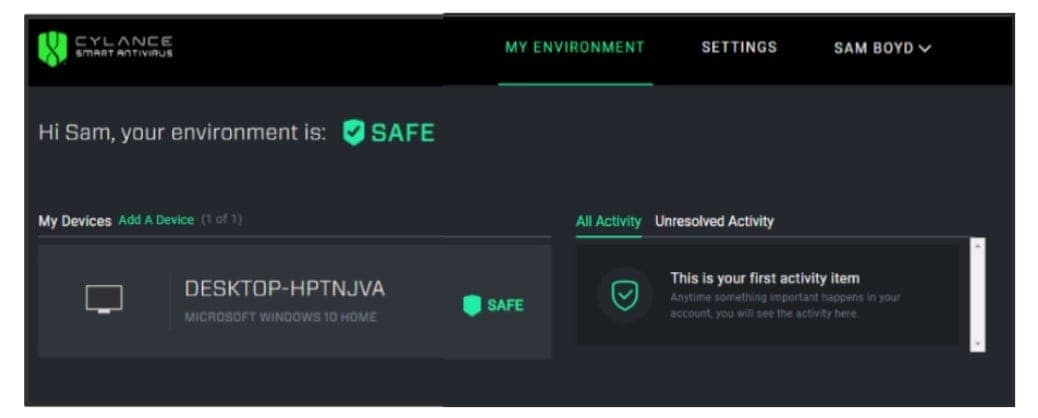
Cylance is a lightweight antivirus that uses machine learning to detect malware on Windows, Mac, iOS, and Android devices.
Cylance scored a 95% malware detection rate in my testing, which is quite good, but not as good as top competitors like Norton. However, I really like how Cylance’s real-time scanner didn’t slow my device down.
Cylance doesn’t offer any extra features or web protections, but it has 3 plans that cover 1, 5, or 10 devices, and there’s a 30-day money-back guarantee on all plans.
Cylance Plans & Pricing — Cover up to 10 Devices
Since Cylance is just a real-time malware scanner, the only difference between Cylance’s plans is the number of devices that each one covers. Users can opt for 1 device, 5 devices, or 10 devices, with monthly, annual, or biennial subscription options.
While it’s frustrating that Cylance doesn’t offer a free version or any free trials, all Cylance subscriptions come with an unconditional 30-day money-back guarantee.
Cylance is significantly cheaper than most premium antiviruses, but it also doesn’t include many extra features. If you’re looking for a simple antivirus with real-time protection, I prefer Avira Free Antivirus — it provides a 100% malware detection rating, a good password manager, and it’s completely free. Malwarebytes is also a good premium option for non-tech savvy or beginner users who only want a malware scanner and web protection, whereas TotalAV is a good, beginner-friendly option with a ton of extras.
Unfortunately, Cylance Smart Antivirus is only available in the US, Canada, UK, Ireland, South Africa, Australia, and New Zealand. Cylance also doesn’t offer an iOS app outside of the USA and Canada (click here for the best iOS security apps), even though Cylance’s Android app is available in all of the previously mentioned countries. This lack of accessibility is another disappointment because most competing antiviruses offer both Windows, Mac, iOS, and Android packages in a variety of languages for users around the globe. Norton offers plans and customer support in dozens of languages with all of its 5.
However, Cylance does offer coverage across a good amount of devices for a great price, and there are definitely a lot of users that will appreciate its hands-off, user-friendly approach to anti-malware protection.
Cylance Security Features — Stops Malware in Real Time + Scans Your Computer for Existing Malware
Real-Time Protection — Decent Real-Time Protection (High Rate of False Positives)
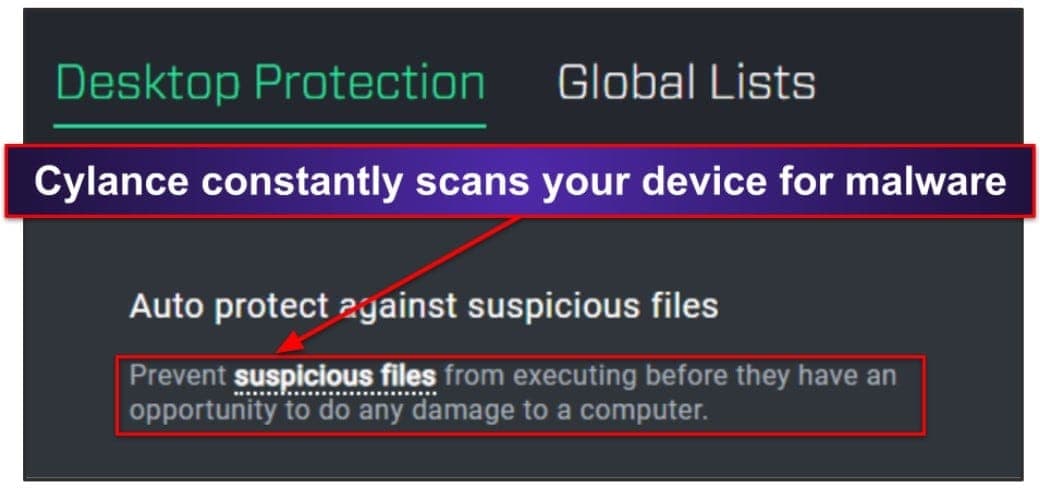
Cylance’s real-time protection continuously scans your device for malware activity — its machine learning-based scanner is trained on a continuously updated database of over 2 billion malware code samples, and the company claims its artificial intelligence can detect malware as accurately as any traditional signature-based malware scanner.
To test how well Cylance worked, I installed nearly 1,000 malware samples onto my test PC, including trojans, ransomware, cryptojackers, worms, and spyware. Cylance successfully identified and quarantined 95% of them. This is a good result, but it’s not as good as competitors like Norton and Bitdefender, which detected 100% of malware files in my testing.
I was impressed with how lightweight Cylance was on my computer. Most antiviruses will have a slight impact on system performance, especially during virus scans. Thanks to Cylance’s lightweight machine learning technology, it had barely any effect on my computer’s functionality.
However, I was really annoyed that Cylance flagged a lot of safe files as malware and quarantined them without giving me any notifications. Cylance quarantined video games that I had downloaded from Steam, as well as benign system files, and I only found out these files had been flagged when I manually checked my quarantine folder. This could be a big problem, especially because Cylance automatically deletes quarantined files after 30 days.
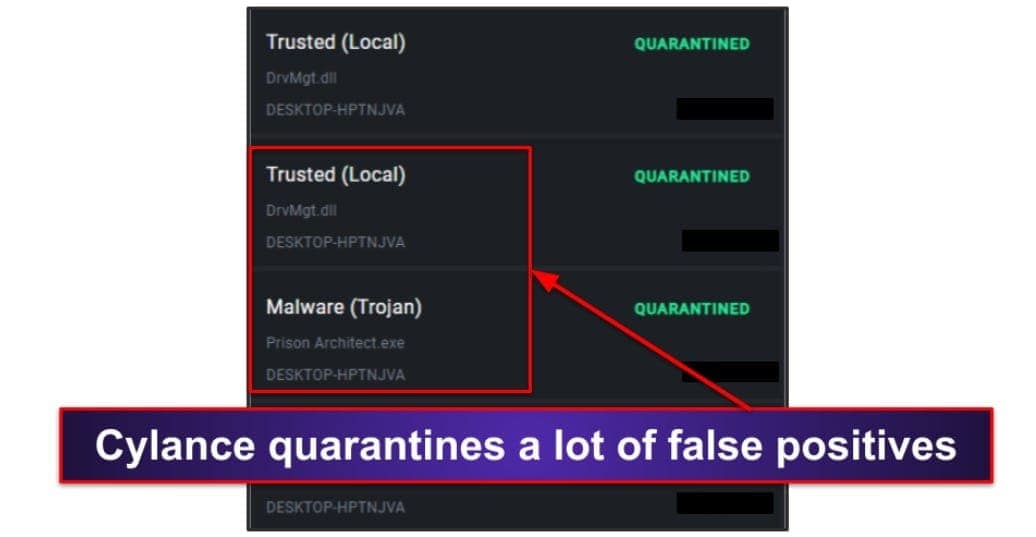
You can whitelist these quarantined files with a single click — but a lot of users will be annoyed that they have to regularly check the quarantine list to ensure that safe files aren’t getting destroyed by Cylance.
Overall, Cylance Smart Antivirus provides a very good level of real-time protection with a 95% malware detection rate. I’m annoyed that Cylance flagged safe files and quarantined them, but I really like how its unique machine learning protection ran silently in the background, protecting my device without slowing it down or bothering me with lots of notifications.
Malware Scanner — Great Malware Scanner (But Only Recommended for Advanced Users)
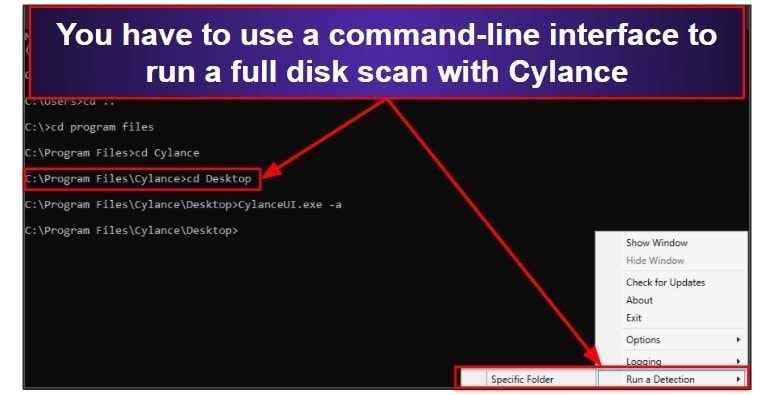
You can manually scan files and folders in Cylance for malware, but the on-demand scanner is really hard to access.
While most competitors, including Norton, Bitdefender, and McAfee, provide a variety of on-demand scans, like full disk scans, quick scans, and custom scans for specific folders or files, Cylance expects users to depend on its real-time scanner, which works really well and constantly scans your PC in the background.
If you want to run a manual scan, you have to boot Cylance into advanced mode using a command line — this isn’t easy for non-tech-savvy users. It seems like Cylance has only included on-demand scanning as a way for advanced users to double-check a file they’re not sure about, but I still don’t understand why Cylance couldn’t just include a few on-demand scan options in its desktop interface.
After Cylance’s support team emailed me the complex steps required to access Cylance’s on-demand scanner, I tested the malware scanner. For my testing, I saved 1,000+ malware samples on my test PC, including viruses, spyware, trojans, ransomware, and more. I then ran a manual scan of my C: drive. The scan took just over 20 minutes to complete, which is very impressive compared to most antiviruses (for example, Bitdefender took an hour).
Out of just over 1,100 malware samples, Cylance detected 1,048 of them. This result is a decent score for a malware scanner — it ranks with many of the programs on our top 10 list. However, leading antiviruses like Norton and Avira both had a 100% virus detection rate in my tests.
The scanner moved all detected malware files into a quarantine folder where I could easily remove them through Cylance’s online dashboard.
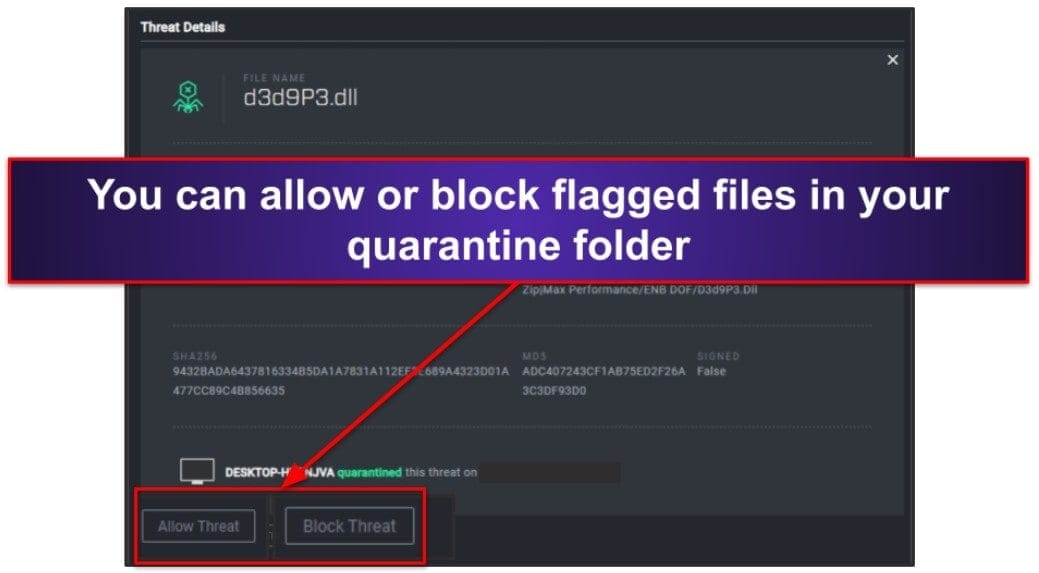
Overall, Cylance’s malware scanner is really good at detecting malware, but it’s best avoided unless you’re an advanced user. However, advanced users who are willing to go through some complex steps to access the scanner will find that it’s just as accurate and reliable as Cylance’s flagship real-time protection feature.
Cylance Ease of Use & Setup — Intuitive Dashboard With Remote Management Tools Available Online
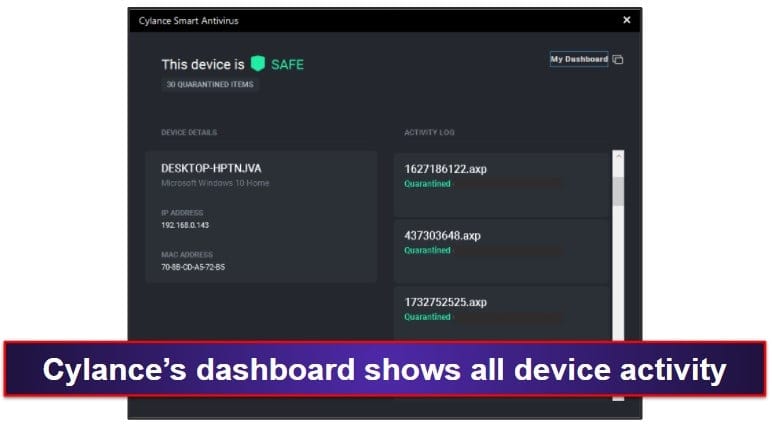
Cylance only took a few minutes for me to download and install and set up (which makes sense because it’s a very minimal program). Once I paid for my plan, I received an email that invited me to create a Cylance account, after which I was able to download Cylance’s installer.
Once Cylance had finished installing, there was no indication of it running (aside from a small icon in my toolbar). I was able to bring up Cylance’s basic desktop interface by clicking on the Cylance icon in my Windows toolbar.
Cylance’s desktop interface gives a simple list of malware events on your system, and that’s it — it only offers a timeline that lists when a malware file has been detected, when a file has been deleted from quarantine, and when a file has been marked as safe.
Unfortunately, you can’t manage quarantined files or control Cylance’s settings from the pop-up window. Most of Cylance’s settings and features are only accessible in its online dashboard.
Cylance’s web dashboard lets you:
- Add or remove devices from your plan.
- View a device’s protection status.
- Adjust Cylance’s settings.
- Delete or whitelist quarantined files.
Cylance’s web dashboard can be accessed from any internet-connected device, which can be helpful for anyone sharing their Cylance plan with less tech-savvy users — I installed Cylance on my parents’ computers, and it was really convenient that I was able to view and delete quarantined files on their devices.
Cylance’s web dashboard can also access and make changes on mobile devices, which is great. However, I wish that Cylance would offer both a robust desktop app and a comprehensive online dashboard like Norton and Bitdefender.
Overall, I found Cylance really easy to use and intuitive. The desktop pop-up window makes it easy to see what changes have been made on your device, and the web dashboard provides helpful remote management tools for users on shared plans.
Cylance Mobile App — Pretty Good Mobile App, but It’s Missing Important Features
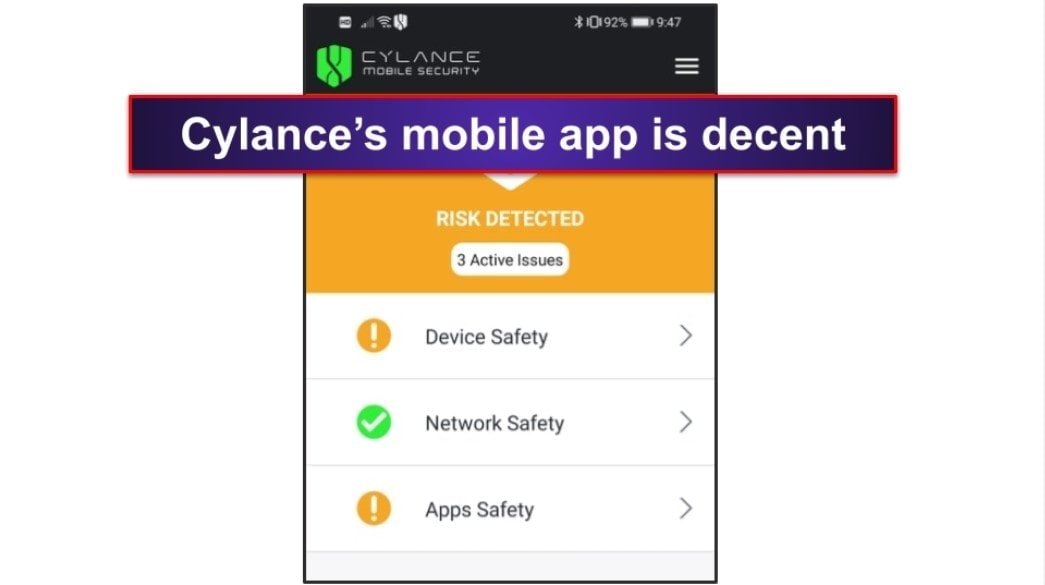
Important Note: The iOS version of Cylance’s mobile app is only available to US and Canadian residents (click here to view our top iOS security apps).
Cylance’s Android and iOS apps offer a few decent features, but both apps are pretty unimpressive. Cylance’s mobile app includes:
- App safety (Android only).
- Device safety.
- Network safety.
- Activity monitor.
I tested Cylance on my Huawei P30 Lite and iPhone 11S.
Cylance’s App Safety tool is an Android-only scanner, which analyzes your apps for malicious behavior. It performed pretty well in my testing, detecting about 90% of the Android-specific malware apps on my test device. This is a decent result, but not nearly as effective as Norton or Bitdefender, whose mobile apps detected 100% of the Android-based threats in our testing. I did really appreciate how little impact Cylance had on my battery life — my Android and iPhone both ranked Cylance as one of the lowest impact apps on my devices in terms of battery drain.
The Device Safety tool basically just notifies you if your OS is out-of-date, which isn’t very helpful. Android and iOS both give user notifications when device updates are available, so Cylance’s device safety feature is pretty redundant.
Cylance’s Network Safety feature gives important information about your networks, such as your IP address and gateway, and it also informs you if you’re on an unsecured network. It’s a decent feature, but I’d like to see Cylance offer a VPN to add another layer of protection for public Wi-Fi users — Norton and Bitdefender both offer VPN protection for mobile users.
I really liked the Activity Monitor, which is a useful log that shows the number of security checks Cylance has completed across your device, networks, and apps. I found it very convenient to track all of the threats and checks that Cylance had performed on my device.
However, Cylance’s mobile app is bare-bones, and it doesn’t offer anti-theft protections, parental controls, web protections, or app store ratings like most of the top Android antiviruses.
Even though it’s lacking some important features, Cylance’s mobile offering is a decent option, especially for Android users looking for a lightweight app scanner with decent Wi-Fi protections.
Cylance Customer Support — Email Responses in Less Than an Hour!
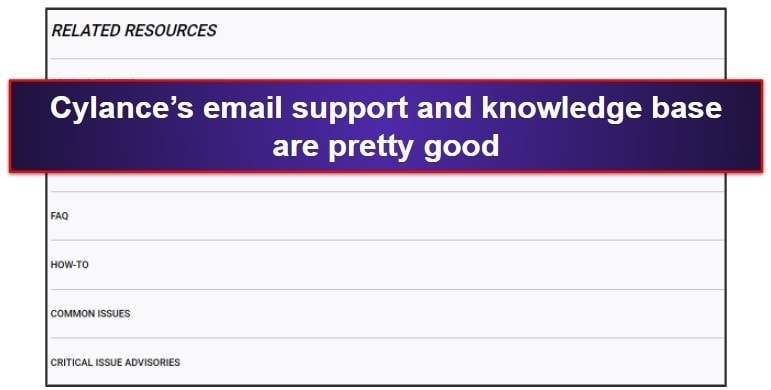
Cylance doesn’t offer phone support or live chat, but it does have a very responsive email support team that’s knowledgeable and helpful.
I submitted a question via email using Cylance’s online support form, which was a bit annoying to use. The text fields were super narrow, so I could only see individual lines of text as I typed. I also needed to enter my order number to submit a support ticket, which meant I had to find it in my email inbox (most competitors like Norton only ask for you to log into your web dashboard to access their support teams).
Cylance’s support team responded to my question by email in less than an hour. While it’s faster than most competitors, it’s not as quick as the live chat and phone support offered by Bitdefender and Norton.
In general, Cylance’s email support left a positive impression on me. However, the process to send an email is overly complicated, and unfortunately Cylance lacks telephone or live chat support.
Is Cylance Smart Antivirus Any Good?
Cylance Smart Antivirus has a powerful, AI-based malware scanner that’s particularly good at providing a hands-off approach to virus protection, but honestly, there are better options on the market.
I like that the real-time scanner is always active, but during testing, it constantly quarantined safe files without notifying me. However, the web-based dashboard is very intuitive, and I didn’t have a lot of trouble managing my files across devices using the online interface. Cylance’s 95% malware detection rating makes it a pretty safe bet, but it’s not as secure as the 100% score earned by competitors like Norton, Bitdefender, and McAfee in my testing.
My main issue with Cylance is that it doesn’t offer any of the helpful security tools offered by its competitors — you don’t get web protections, anti-phishing, parental controls, a VPN, or a password manager.
While Cylance doesn’t have any of the extra features that the best internet security suites have, all of its features are well-executed — making this a good antivirus option for users on a budget.
Frequently Asked Questions
Does Cylance have a free version?
No. Cylance Smart Antivirus doesn’t have a free version and doesn’t offer any free trials. However, Cylance also offers an unconditional 30-day money-back guarantee with all paid plans, so you can try it to see if it’s good enough for your needs before committing to a plan.
However, if you’re looking for a free antivirus, check out our list of the best free antiviruses for Windows (Avira is my favorite).
Is Cylance safe to use?
Yes. Cylance uses artificial intelligence (AI) technology to power its antivirus engine, blocking threats before they have a chance to damage your device or steal personal data. Antivirus scanning technology has come a long way, but artificial intelligence has emerged as an extremely useful part of the battle against malware. That being said, I prefer antiviruses like Norton and Bitdefender that use AI and a database of malware.
Does Cylance require an internet connection to operate?
Yes. Even though Cylance’s real-time protection works without an internet connection, Cylance runs via a web-based dashboard that does require an internet connection to be accessed. Cylance doesn’t offer a desktop interface at the moment. You need to use the web interface to adjust Cylance’s settings, remove files from quarantine, and perform any other operations.
If you need a decent antivirus that can be installed and run offline, check out Norton or McAfee.
What is the best Cylance plan for me?
Cylance Smart Antivirus offers only 1 plan for either 1, 5, or 10 devices. The 1-device plan is enough for single users looking to protect their PC. The 5-device and 10-device plans are suitable for families and small business teams.


