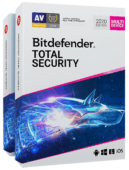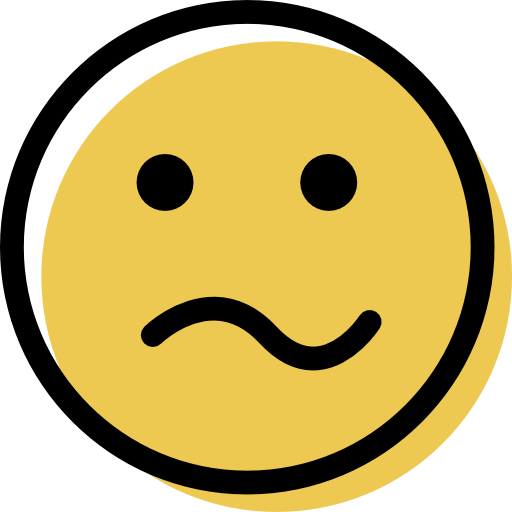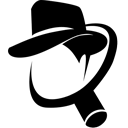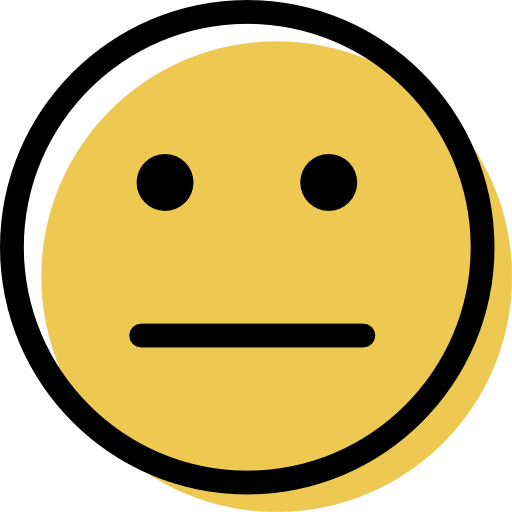Bitdefender Review: Quick Expert Summary
Bitdefender is one of my favorite antiviruses in 2025. It has all of the cybersecurity protections you need to stay 100% safe, it’s super easy to use, and it’s cheaper than most competing brands.
During my tests, Bitdefender had excellent results against all types of malware, and thanks to its cloud-based antivirus engine, it didn’t slow down my computer during full system scans (unlike most antiviruses). It also has excellent web protection, detecting more dangerous sites than the built-in protections of Chrome, Firefox, and Edge.
Bitdefender has more security features than almost all other brands:
- Advanced ransomware protection.
- System optimization.
- Secure web browser for safe online payments.
- Password manager.
- VPN (virtual private network).
- Parental controls.
- Webcam and microphone protection.
- Anti-theft protection for Windows and Android.
- And a lot more…
Most of Bitdefender’s features work great — the system optimization tools cleared up a lot of space on my PC and improved my device’s performance, the VPN is comparable in speed and performance to standalone VPNs, and the parental controls are highly customizable and include location tracking and geofencing. I also love that Bitdefender’s anti-theft protection works on Windows devices – most competitors like Avira offer anti-theft on mobile devices only.
But as much as I like Bitdefender, it’s not perfect. Its password manager is quite basic, lacking features like emergency access. And the VPN that comes bundled with most of Bitdefender’s plans only lets you use 200 MB of data per day, which is barely enough for web browsing.
Still, overall Bitdefender is one of the best internet security products around. It’s got unbeatable malware protection, provides lots of really good features, is easy to use, and offers affordable plans for all budgets. All plans come with a risk-free 30-day money-back guarantee, so there’s no harm in trying it out.
| 🏅 Overall Rank | #2 out of 71 antiviruses |
| 🔍 Malware Test Results | Excellent |
| 🔥 Firewall | ✅ |
| 👤 VPN | ✅ |
| 🎁 Free Plan | ✅ |
| 💸 Pricing | Starting at $30.00/year |
| 💰 Money-Back Guarantee | 30 days |
| 📀 Operating Systems | Windows, Android, Mac, iOS |
Try Bitdefender (30 Days Risk-Free)
Bitdefender Full Review — Lightweight & Comprehensive Security (One of the Best Antiviruses in 2025)

Bitdefender provides cutting-edge internet security for a great value. Its cloud-based scanner uses machine learning along with traditional signature-based scanning to provide excellent malware detection. It also has great web protection, a fast VPN, comprehensive system tune-up tools, a secure browser, some of the best parental controls on the market today, and much more.
Alongside free versions for Windows and Mac, Bitdefender offers several premium plans — Antivirus Plus is a good entry-level antivirus for users looking to protect up to 3 Windows PCs, Internet Security adds parental controls and is a great mid-range option for families, Total Security is an excellent value for users looking to protect up to 5 Windows, Mac, Android, and iOS devices, and Premium Security is the best-value package for those who want all of Bitdefender’s features, plus the VPN with no limitations. There’s a 30-day money-back guarantee on all plans.
Bitdefender Plans & Pricing — Excellent Value With Coverage for up to 100 Devices
Bitdefender offers several payment plans that cover 1–100 devices, but only Total Security and Premium Security work across all operating systems (Windows, Mac, Android, iOS). However, Bitdefender’s business package, GravityZone Business Security Premium, also supports Linux systems.
Most of the plans include a limited VPN (Premium Security is the only plan that comes with the unlimited-data VPN), but Bitdefender’s premium VPN is also available at checkout, and it costs less than most competing standalone VPNs.
Bitdefender offers a free Windows plan and a free Mac plan, though both are very limited compared to the premium versions. That said, all of Bitdefender’s plans are affordable and include a risk-free 30-day money-back guarantee.
Here’s a quick overview of all of Bitdefender’s plans:
| Antivirus Free for Windows | Virus Scanner for Mac | Antivirus Plus | Internet Security | Total Security | Premium Security | GravityZone Business Security Premium | |
| Platforms | Windows | Mac | Windows | Windows | Windows, Mac, Android, iOS | Windows, Mac, Android, iOS | Windows, Linux, Mac |
| Price |
Free | Free | $30.00 / year | $42.00 / year | $50.00 / year | $80.00 / year | $570.49 / year |
| Number of device licenses | 1 | 1 | 3 | 3 | 5 | 10 | 100+ |
| Malware scanning & removal | ✅ | ✅ | ✅ | ✅ | ✅ | ✅ | ✅ |
| Real-time protection | ✅ | ❌ | ✅ | ✅ | ✅ | ✅ | ✅ |
| Ransomware protection | ✅ | ❌ | ✅ | ✅ | ✅ | ✅ | ✅ |
| Web protections | ✅ | ❌ | ✅ | ✅ | ✅ | ✅ | ✅ |
| Wi-Fi protection | ❌ | ❌ | ✅ | ✅ | ✅ | ✅ | ❌ |
| Password manager | ❌ | ❌ | ✅ | ✅ | ✅ | ✅ | ❌ |
| VPN (200 MB/day) | ❌ | ❌ | ✅ | ✅ | ✅ | ✅ | ❌ |
| VPN (unlimited data) | ❌ | ❌ | ❌ | ❌ | ❌ | ✅ | ❌ |
| Firewall | ❌ | ❌ | ❌ | ✅ | ✅ | ✅ | ✅ |
| Webcam & microphone protection | ❌ | ❌ | ❌ | ✅ | ✅ | ✅ | ❌ |
| Parental controls | ❌ | ❌ | ❌ | ✅ | ✅ | ✅ | ❌ |
| System tune-up tools | ❌ | ❌ | ❌ | ❌ | ✅ | ✅ | ❌ |
Bitdefender Free Antivirus for Windows — Basic Free Plan for Windows
Bitdefender offers a free Windows-only antivirus plan, but it’s very limited compared to the premium version. It includes Bitdefender’s advanced anti-malware engine and online threat protection, but not much else.
The anti-malware engine and online protections run exactly the same as the premium versions of Bitdefender, but it doesn’t include Rescue Environment, which enables you to remove advanced malware like rootkits. To access all extra security features, such as network threat prevention, Ransomware Remediation (restore files corrupted by ransomware), Safepay, and the VPN, you’ll need to upgrade to a premium plan.
Bitdefender Virus Scanner for Mac — Basic Free Plan for Mac
Bitdefender offers a free version of its software for macOS, but it’s very basic — it’s only an on-demand virus scanner that lets you scan your Mac for viruses and malware.
Bitdefender’s free Mac version uses the same advanced anti-malware engine as the premium version — which earned Bitdefender a spot on our best free Mac antiviruses of 2025. But it doesn’t have real-time protection, meaning it’s only good for removing existing malware, and not for protecting against future infections.
Bitdefender Antivirus Plus — Basic Paid Plan (Windows Only)
Bitdefender Antivirus Plus includes real-time malware defense and web protection, as well as:
- Multi-layer ransomware protection.
- Secure browser for online finances.
- Password manager.
- Wi-Fi protection.
- VPN (200 MB daily data).
- Anti-tracking protection.
- User profiles (including gaming mode).
- File shredder.
- 24/7 customer support.
Bitdefender Antivirus Plus is a good entry-level antivirus plan, but it’s lacking a couple of essential security features like a firewall. I’m also disappointed that this plan is only available for Windows computers when competitors like Norton and TotalAV include coverage for all operating systems in all of their plans.
Priced at $30.00 / year, Bitdefender Antivirus Plus is cheaper than most competitors’ entry-level plans, and it’s backed by a 30-day money-back guarantee.
Bitdefender Internet Security — Advanced Paid Plan (Windows Only)
Bitdefender Internet Security comes with all of the features included in Antivirus Plus and adds extra features like:
- Firewall.
- Anti-spam filter.
- Webcam and microphone protection.
- Parental controls.
At $42.00 / year, Bitdefender Internet Security is a really good value, but it’s only for PC users. If you use an Android, Mac, or iOS device, you’ll have to upgrade to Bitdefender’s most expensive plans.
However, for Windows users, Bitdefender Internet Security is one of the best options on the market — it covers up to 3 PCs, includes a ton of features, and is pretty affordable.
Bitdefender Total Security — Premium Paid Plan (All Operating Systems)
Bitdefender Total Security has all of the features included in Internet Security, plus:
- Coverage for Mac.
- Mobile apps for iOS and Android.
- System tune-up tools.
- Anti-theft protection.
Bitdefender Total Security doesn’t offer much more for PC users (besides the one-click system tune-up tool), but mobile users will want to upgrade to Total Security so they can get access to Bitdefender’s excellent mobile apps.
Total Security doesn’t have a VPN with unlimited data like many premium antiviruses do (such as Norton), but it provides comprehensive security for up to 5 devices for only $50.00 / year — even if you buy the separate VPN subscription, Bitdefender’s premium package is still cheaper than most competitors.
Bitdefender Premium Security — All of Bitdefender’s Features + Unlimited-Data VPN
Bitdefender Premium Security adds the VPN with no data or server limitations, the full-featured password manager, and coverage for up to 10 devices — it’s a great option for users who want to get all of Bitdefender’s features and protect multiple Windows, macOS, Android, and iOS devices.
Priced at $80.00 / year, Bitdefender Premium Security is somewhat expensive compared to other Bitdefender plans, but considering that it includes a really good VPN, I think it’s worth it. Like all of Bitdefender’s packages, Premium Security is covered by a risk-free 30-day money-back guarantee.
Bitdefender GravityZone Business Security Premium — Enterprise-Grade Security
Bitdefender GravityZone Business Security Premium has advanced features for businesses, including:
- Network threat protection.
- Risk analysis.
- Ransomware prevention and mitigation.
- Email security.
- Sandbox analysis.
- Linux support.
- And more…
GravityZone Business Security Premium covers Windows, Linux, and Mac operating systems. I wouldn’t recommend it for most home users, but home Linux users may find it a good option for securing their system.
Starting at $30.00 / year, Bitdefender GravityZone Business Security Premium offers a decent value considering the number of security features it provides. You can try GravityZone Business Security Premium free for 30 days.
Bitdefender Security Features — More Features Than Most Competitors + They All Work Great
On-Demand Virus Scanner — Fast Scan Times, 100% Detection Rates & No Slowdowns

Bitdefender’s antivirus scanner is both thorough and lightweight. It uses a huge malware directory and machine learning to detect known and emerging malware. And because most of the malware scanning takes place in the cloud, Bitdefender’s antivirus engine only takes up a fraction of CPU and disk space during scans.
| Bitdefender usage when running silently in the background | Average usage during full system scans | Max usage during full system scans | Average usage during quick scans | Max usage during quick scans | |
| RAM Impact | 1.25% | 548 MB (3.4%) | 755 MB (4.58%) | 678 MB (3.8%) | 500 MB (5%) |
| CPU/Processor Impact | 30% | 30% | 82% | 3.25% | 6% |
There are 5 types of scans:
- Quick Scan. A lightweight scan to detect and remove malware in running processes.
- System Scan. An in-depth analysis and scan of the entire system for malware and vulnerabilities.
- Custom Scan. Scan in any system location where there might be potential threats.
- Vulnerability Scan. Scan for privacy risks in application settings as well as critical software updates.
- Rescue Environment. Scan your computer for malware without booting the operating system.
The virus scanner caught all malware samples on my test machine. I hid nearly 1,000 samples throughout my virtual Windows computer, including viruses, worms, trojans, adware, spyware, rootkits, ransomware, cryptojackers, and keyloggers.

The full system scan took just under 1 hour to complete — this is comparable to top competitors such as Norton and Avira whose scans take around 45 minutes to complete. However, unlike most competitors, Bitdefender has a minimal impact on system performance. I didn’t notice any slowdown on my system throughout the entire scanning process — even other premium competitors like McAfee cause some slowdown during full system scans.

Bitdefender also lets users schedule scans — you can choose between several scheduling options, including at system startup, daily, weekly, and monthly.
It’s easy to launch the Quick, Vulnerability, and System scans straight from Bitdefender’s dashboard, but for custom scans and scheduling you need to navigate to the Antivirus section in Bitdefender’s Protection category. This isn’t a huge deal, but I wish Bitdefender would make scan scheduling easier to find.
Overall, Bitdefender’s malware scanner is one of the best on the market — it’s fast, it doesn’t cause slowdowns, and it has perfect malware detection rates. If you’re looking for a lightweight, powerful antivirus scanner, Bitdefender is an excellent choice.
Real-Time Protection — Highly Customizable + Blocks All Malware
Unsurprisingly, Bitdefender’s real-time protection (Bitdefender Shield) is excellent. It actively scans every file and email attachment the moment you access them. Bitdefender Shield’s default settings include the following scans:
- Potentially unwanted applications. Software that hides inside other applications (usually bundled freeware).
- Process memory. Issues in the memory of running processes.
- Scripts. Malware that hides in various applications.
- Command line. Prevents fileless attacks by scanning the command line of newly launched applications.
- Keyloggers. Malware that captures keystrokes.
- And more…
These default protections are good enough for most users. However, advanced users can customize real-time settings to include applications, boot sectors, new and modified files, network shares, and archives. Advanced users can also choose to exclude any of these options.
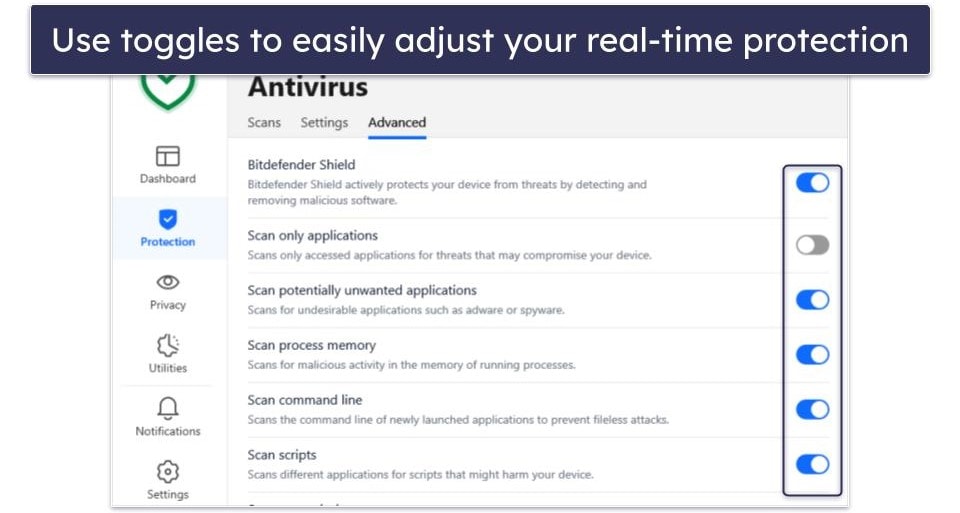
Bitdefender’s real-time protection blocked every single malware file before I could download it. For my testing, I downloaded around 100 infected .exe samples, .txt files, and .rar files (compressed folders), and I also ran network-based attacks from my Android and another PC. Bitdefender Shield removed all the files the moment it detected them, placing them in the quarantine folder.
Overall, I’m really impressed by Bitdefender’s real-time protection. Some competitors, such as Norton, provide similar real-time malware detection rates, but Bitdefender provides the best customization options on the market.
Anti-Phishing/Web Protection — Perfect Detection Rates, Easy Whitelisting + Customizable
Bitdefender’s anti-phishing protection has perfect detection scores. Whenever you visit a website, Bitdefender compares it against a regularly updated database of millions of dangerous, blacklisted sites. If there’s a match, Bitdefender blocks access to the site. I tested Bitdefender’s anti-phishing protection with a huge directory of phishing sites — it blocked all of them. Chrome, Firefox, and even third-party anti-phishing tools from competitors like Panda and Kaspersky failed to detect as many suspicious sites as Bitdefender.

What’s more, Bitdefender features a convenient notification screen so you can see which websites it has blocked and why. This makes it easy to permanently add a false positive to Bitdefender’s exception list. Whitelisting sites can be done in one click, whereas other antiviruses such as Norton require you to dig through settings and advanced protocols to whitelist safe sites. However, keep in mind that you should only whitelist sites if you are absolutely certain that they’re legitimate.

Bitdefender’s web protection also prevents you from accessing dangerous webpages, checks search results for dangerous sites, scans encrypted websites, and checks sites for fraudulent content.
Overall, Bitdefender provides exceptional anti-phishing protection as well as protection against a wide range of other web-based threats. It also makes it easy to whitelist websites and adjust web protection settings.
Firewall — Stops Network-Based Malware & Protects Against Vulnerabilities

Bitdefender offers a highly customizable firewall that monitors your in- and outbound network traffic, stopping cybercriminals from infiltrating your Wi-Fi network and spreading malware.
The firewall comes with useful features including port scan protection, a passive detection mode, and a stealth mode. Most of these features work well and are excellent for advanced users. However, beginner users can simply leave Bitdefender’s firewall running out-of-the box, and it’ll still offer more protection than the default firewalls built-into Windows and Mac.
To test Bitdefender’s firewall, I ran several simulated network attacks, and Bitdefender blocked the majority of them. I also used an online port scanner to scan my service ports, and the scanner couldn’t access or get information from any of them.
Bitdefender’s firewall handles applications in one of 3 ways:
- Automatic — Bitdefender automatically makes a decision on whether to allow or block the application.
- Allow — Bitdefender lets any applications it detects connect to the internet.
- Block — Bitdefender blocks every application it detects from connecting to the internet.
By default, Bitdefender’s firewall is set to “Automatic” mode, which is the best option. “Allow” mode risks letting malicious programs connect to the internet, and “Block” is only helpful if you have an active malware threat that you don’t want to spread online.
There’s also an “Alert” mode, where Bitdefender issues a pop-up every time it detects a new application trying to connect to the internet. But this quickly got annoying, and I often couldn’t tell which application Bitdefender was referring to.
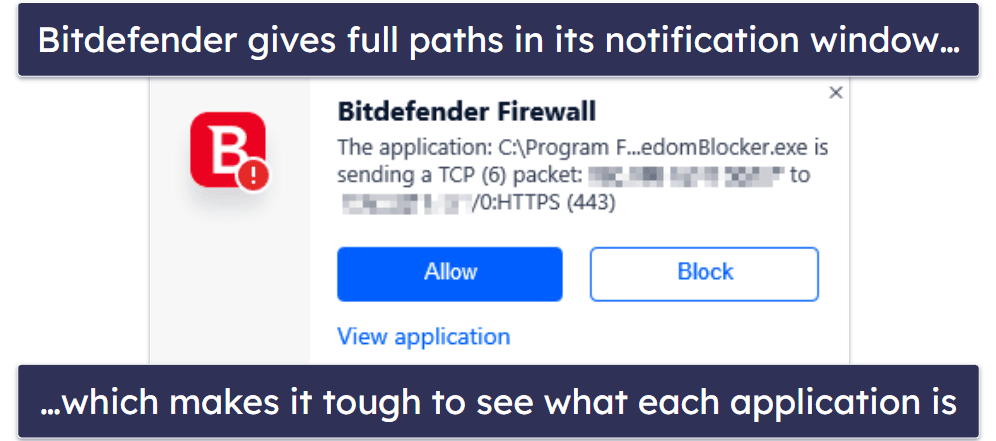
I prefer how AVG shows an entire window when asking permission for an app to connect to the internet. This lets you see the application’s icon, making it super easy to recognize.
Overall, however, Bitdefender’s firewall works really well. It successfully blocked network-based malware attacks, it’s easy to use, and it offers more protections than the default firewalls built into Windows and Mac.
System Optimization — Speed up Your Computer With 1 Click
Bitdefender’s OneClick Optimizer is a basic but useful tool for freeing up disk space on your computer. It scans your system and removes unnecessary files from your device — but it’s pretty minimal when compared to competitors like TotalAV.
Bitdefender basically removes a variety of junk files, including:
- Temporary system files.
- Windows junk files.
- Recycle bin files.
- Broken registry items.
- Browser history.
Bitdefender managed to free up 1.3 GB from my PC, which is really good. Some competitors that have a better assortment of system tune-up tools weren’t as effective at making room on my disk!

However, Bitdefender’s tuneup tool has some annoying limitations — for example, before clicking Optimize, Bitdefender recommended that I review the issues it had flagged. But Bitdefender didn’t let me view the details about those issues. For example, it flagged one broken software location in my registry, but it wouldn’t show me the file name or date. This was frustrating because I wanted to know what I was deleting, not just the location of the file.
I’d also like to see more features included in Bitdefender’s system tuneup tool. For example, Avira offers a startup optimizer, game booster, driver updater, and battery usage manager, and TotalAV’s built-in optimizer includes a startup manager, an application uninstaller, and a duplicate file finder.
That said, after running Bitdefender’s one-click optimization, I noticed a speed increase on my PC. It does have some limitations, and it’s missing some features, but it’s very convenient and does a good job.

Secure Web Browser (Safepay) — Stops Hackers From Stealing Your Information During Online Transactions
Bitdefender’s secure web browser, Safepay, keeps hackers from stealing your personal information when making online transactions. Here are the main benefits of using Safepay:
- Prevents hackers from remotely accessing your desktop.
- Stops you from taking snapshots of your screen.
- Utilizes Bitdefender’s password manager to protect your passwords.
- Emulates a virtual keyboard to prevent keystroke tracking.
- Turns on built-in VPN protection (200 MB daily limit).
During testing, Safepay worked really well. I wanted to show off Safepay’s protections, but I couldn’t capture any screenshots due to its built-in screenshot-blocker, which is great — if you can’t screen-capture your browser, then neither can hackers! I was also unable to copy-paste my password or 2FA codes while using Safepay. The virtual keyboard popped up the moment I was asked to enter my login details, keeping keyloggers from recording my password or personal info.
There are minor things I don’t like about Safepay — pages loaded pretty slowly, and I couldn’t stream HD video. It’s definitely not designed to replace your web browser. That said, Safepay is faster than Kaspersky’s Safe Money browser, and for anyone that does business or shops online, it’s a great privacy enhancement tool.
Overall, Safepay is a really good addition to Bitdefender’s already impressive web protection toolkit. If you’re looking to protect your information during online transactions, Safepay is probably the best option around.
Password Manager — Essential Tools to Store & Protect Your Passwords Online
Bitdefender’s password manager is good — but not as good as dedicated password managers like 1Password or Dashlane. There’s no desktop app or noteworthy advanced features. However, it has all the essential functions, including:
- High-level encryption.
- Multi-device sync.
- Password generator.
- Unlimited password storage.
- Payment information storage.
- Auto-save and auto-fill.
- Password sharing.
- Password vault auditing.
Bitdefender’s password manager comes free with Bitdefender Premium Security, but lower-tier plans come with a 90-day free trial of the password manager, after which you’ll have to pay an additional yearly fee.
The full-featured password manager add-on is super cheap, so if you want a simple and secure way to manage your passwords, then Bitdefender is a pretty decent option. As mentioned, there’s no desktop app, but there are mobile apps for Android and iOS and browser extensions for popular browsers like Chrome, Firefox, Edge, and Safari.

The password manager lets you store passwords and other information, like identities (personal information, addresses, and phone numbers), credit cards and bank accounts, email credentials, license keys and logins for software, and Wi-Fi passwords.

The auto-fill and auto-save functions worked well during my tests. By default, Bitdefender auto-filled my details without requiring any clicks, but I could choose to disable this and manually click to auto-fill my details. The auto-save feature offered to save my login credentials whenever I logged into new sites.
Bitdefender also has a pretty good password generator that generates passwords up to 32 characters long. This is good, but top password managers like LastPass can generate passwords of up to 99 characters.
But what I like most is Bitdefender’s password vault auditing tool (named Security Report), which gives users an easy-to-understand overview of their password security. It checks for weak, old, reused, and leaked passwords. Unfortunately, it doesn’t include dark web monitoring, but you can get this through Bitdefender’s standalone service, Digital Identity Protection.

Overall, Bitdefender’s password manager is intuitive and easy to set up, but it’s not quite as good as standalone password managers like 1Password or Keeper, both of which offer additional tools like dark web monitoring and much more for a similar price. That said, if you get Bitdefender’s password manager as part of the Premium Security plan, it’s a decent easy-to-use option for users who don’t really need an advanced password manager app.
Bitdefender VPN — Powered by a Pretty Good Standalone VPN Service
Bitdefender’s VPN is powered by Hotspot Shield, one of the more popular VPN providers on the market. However, Bitdefender’s VPN has fewer server locations and doesn’t provide the same level of functionality as Hotspot Shield. That said, it covers all the basics — it uses unbreakable 256-bit AES encryption, has a no-logs policy, and comes with a kill switch.
Most Bitdefender plans come with a free version of the VPN, but it’s not very good. It picks a random server based on your location, so you may not get good speeds, and it only includes 200 MB of browsing per day — barely enough to watch a single YouTube video.
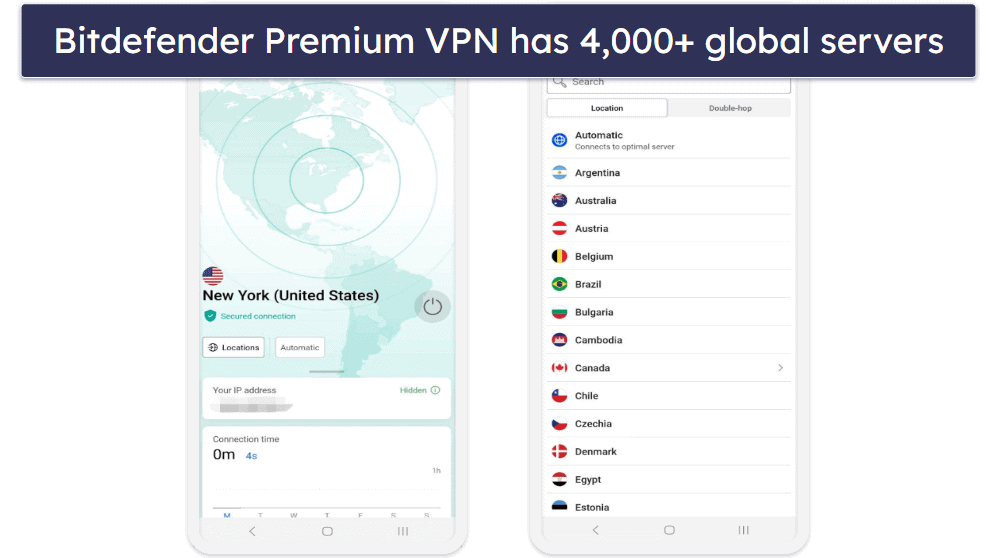
However, users get unlimited data when they upgrade to Bitdefender’s Premium Security or opt for a separate VPN subscription — plus access to 4,000 servers around the world. Bitdefender’s premium VPN has some of the best speeds of any antivirus-bundled VPN on the market — it’s even faster than some standalone competitors.
Here’s a comparison of my internet connection before and after activating Bitdefender’s VPN on a nearby server:

I was impressed with the speed test results. There wasn’t a noticeable difference in internet speed, and I had no issues browsing the web, watching videos, or torrenting files. The speeds are especially good when compared to VPNs from companies like Panda, which can cut your download speed in half and send your ping skyrocketing!
Bitdefender Premium VPN is really good for streaming, working with major platforms like Netflix, Amazon Prime, and Disney+. It also works with Hulu and BBC iPlayer. However, my go-to remains ExpressVPN — it works with 100+ streaming platforms, delivers ultra-fast speeds, and offers intuitive app interfaces.
Bitdefender is also great for torrenting — you can even set the VPN to auto-connect whenever you start a peer-to-peer sharing app.
I like how Bitdefender offers the WireGuard protocol, too, which is highly secure and very fast. Similarly, I found the double-hop feature to be a nice bonus — doubling up on encryption by routing my connection through 2 servers. It did cause some slowdown, but that’s to be expected.

Overall, I like Bitdefender’s premium VPN. While it doesn’t have a lot of the features that standalone VPNs provide, Bitdefender still provides surprisingly fast connection speeds and good encrypted browsing.
Parental Control — Keep Your Kids Safe Online With Some Great Protections (They All Work Perfectly)
Bitdefender’s parental control app is available as a separate download for Windows, macOS, Android, and iOS. I tested the parental control app on my PC and Android, and it only took a couple of minutes to set up on both devices.
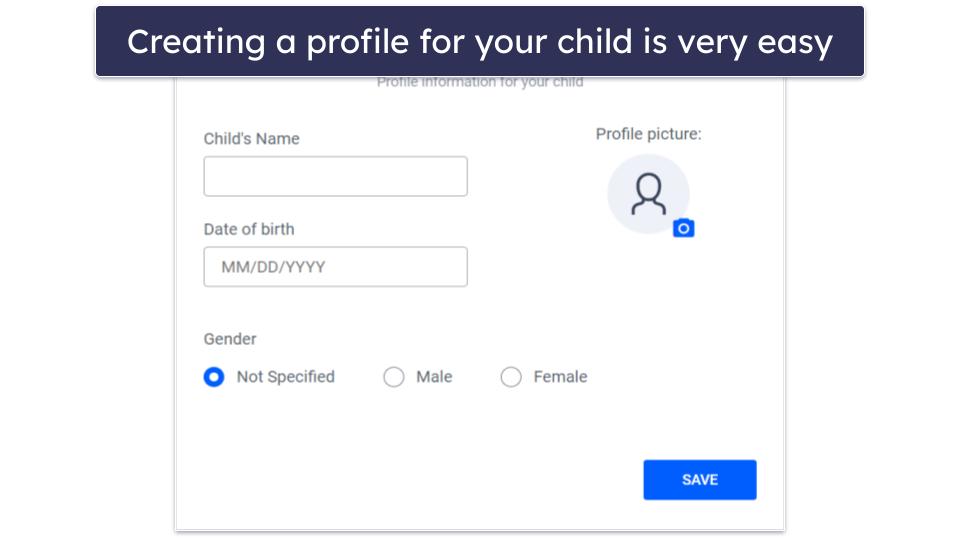
Bitdefender’s parental control app lets you manage your child’s web and device usage. You can:
- Set daily device limits (not available on iOS).
- Set device usage schedules.
- Manage (allow and block) apps (limited on iOS).
- Whitelist and blacklist specific sites or categories of sites (not available for iOS).
- View location and set safe and restricted areas (Android and iOS only).
- View the latest phone contacts added to the contact list (Android and iOS only).
All of the features worked perfectly — I tested the app with a friend who tried visiting dozens of websites that belonged to blacklisted categories, and Bitdefender’s parental control app blocked her from accessing any of them
Unfortunately, there’s no way for your child to ask for access to a specific website via the app — which is the only thing I dislike about Bitdefender’s website filtering — Norton allows children to send you access requests. However, I could see how much time my friend was spending on her mobile phone, view which apps she accessed, and accurately track her location. I was impressed that I could ask my friend to send me a notification when she arrived safely at a specified location — this isn’t something that most competing antiviruses with parental controls offer!

Overall, Bitdefender’s parental controls provide excellent protections — parents who want to make sure that their kids are as safe as possible, both online and in the real world, will find a lot of value here.
Webcam Security & Microphone Protection — Stop Hackers + Unwanted Apps From Spying on You
Bitdefender provides additional protection for your PC webcam and microphone, which stops hackers from covertly watching you through your device’s webcam and listening to your private conversations. Norton offers similar protections, but other top competitors like McAfee lack these features.
Bitdefender monitored all of the apps that attempted to access my laptop’s webcam and microphone and notified me of any suspicious or unauthorized access attempts. A notification was displayed on my screen every time an access attempt was made, enabling me to allow or deny access.
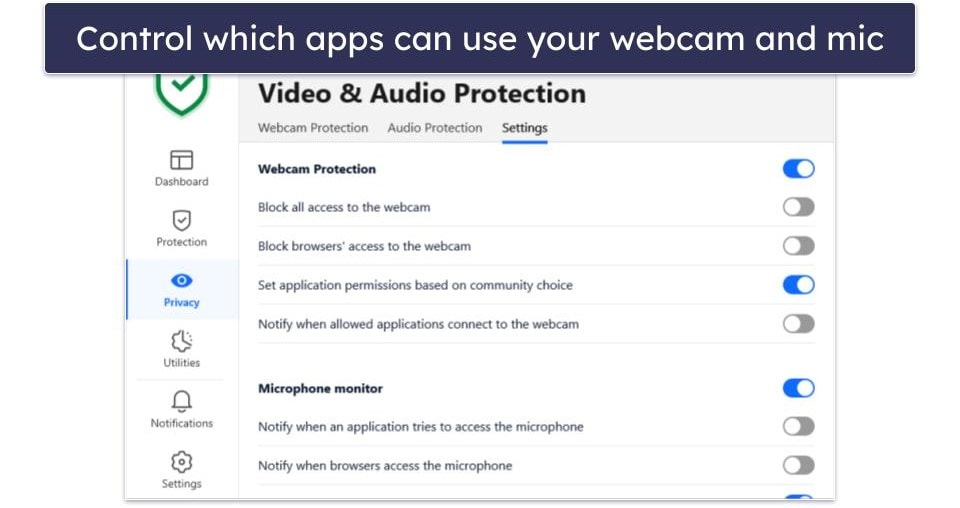
I like how I could customize access to my webcam and mic by enabling access for apps I consider safe, like Zoom and Slack. But I could also completely block any access attempts made by my web browser, and I was able to block access to my webcam and mic entirely, so no apps could access these features.
Overall, I really like Bitdefender’s webcam and microphone protections. They’re very easy to set up, have useful customization options, and the popup notifications make it easy to see which apps are making access attempts.
Ransomware Remediation — Instantly Restore Sensitive Files Locked by Hackers

Bitdefender’s Ransomware Remediation is designed to automatically protect your files when it detects ransomware running on your system. This feature is supposed to prevent any file encryption attempts and enable you to restore files encrypted by ransomware attacks. However, I ran some isolated ransomware simulations, and while the Ransomware Remediation was effective in most cases, it didn’t seem to correctly restore a handful of files. That said, I prefer it to Malwarebytes’s ransomware protection, which only blocked two-thirds of ransomware attacks and didn’t restore any files.
When clicking on the Restored Files button, I could see a list of all files that had supposedly been recovered, including video clips, photos, and other files, and I was able to access almost all restored files with the original information intact. However, a couple of files weren’t restored correctly, which was a little concerning.
Despite a few missed files, I think this feature is very useful. While I would like to see Ransomware Remediation correctly restore all files, almost all of my files were restored correctly, which is impressive, especially considering that not many antiviruses offer this feature.
Profiles — Easily Customize Your Bitdefender Experience (Only Receive Notifications When You Want To)

Bitdefender’s Profiles feature (Windows only) allows users to customize their experience and optimize their PC’s performance. For instance, if you’re working, you can switch on Work Profile to reduce system slowdowns and enhance email protections. Or if you’re gaming, you can choose Game Profile, which improves system performance and reduces notifications. You can also adjust the settings within each profile to suit your preferences.

Here’s the full list of profiles to choose from:
- Work Profile — Enhances email protections and reduces system slowdowns.
- Movie Profile — Stops pop-up notifications and minimizes background processes.
- Game Profile — Optimizes system performance while you’re gaming.
- Public Wi-Fi Profile — Activates protections to keep you safe on public Wi-Fi hotspots.
- Battery Mode Profile — Changes software settings to improve laptop battery life.
I really like the Profiles feature — while some antiviruses offer similar tools, like Norton’s gaming mode (which also improves system performance while gaming), I’m a huge fan of the range of profile options offered by Bitdefender and how easy it is to adjust each profile. It’s great that you can set up Bitdefender so it changes your profile depending on the apps you’re using, but you can also switch between profiles manually. During testing, this feature significantly improved my performance while using CPU-intensive programs like Adobe Illustrator. I also tested this feature while I watched Netflix on my laptop, and I didn’t experience any interruptions or system slowdowns.
Identity Theft Protection — Protect Your Digital Information From Leaks, Data Brokers & Hackers
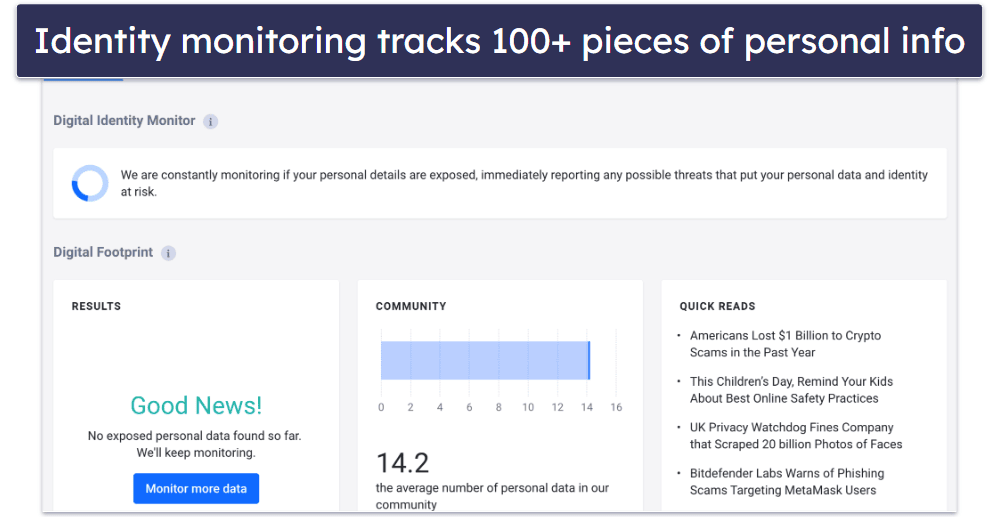
Bitdefender has one of the best identity theft protection packages on the market, but it’s only available as a standalone purchase or in Bitdefender’s Ultimate Security bundles if you’re a US user. Bitdefender offers a multi-layered approach to digital identity protection, monitoring data breaches and dark web forums, scanning social media for impersonator accounts, and even providing live credit report monitoring.
I was really impressed that Bitdefender can track up to 100 pieces of personally identifying information (PII), including addresses, social security numbers, driver’s license numbers, email addresses, phone numbers, and more. I especially like that Bitdefender offers to remove your data from data broker lists such as BeenVerified, White Pages, Private, and Spokeo (data brokers collect personal information on you and sell it to advertisers and marketing teams). However, Norton also offers this option with its identity theft protections.
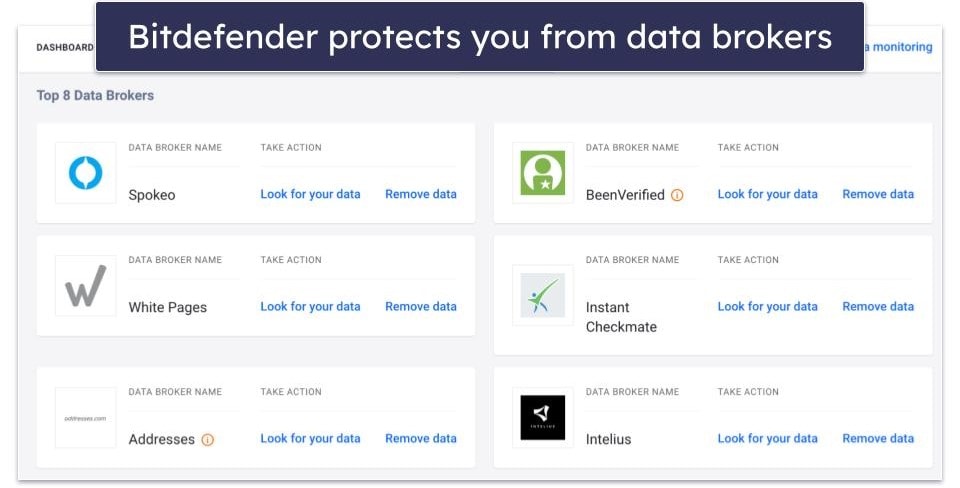
Bitdefender also has live credit report monitoring with two tiers of protection. Like TotalAV and Norton, Bitdefender monitors the major credit bureaus (Experian, TransUnion, and Equifax) for any financial activity involving your information. This can include loan applications, mortgages, rental agreements, and more.
Bitdefender’s Identity Theft Protection Standard monitors 1 of the 3 credit bureaus and provides live alerts and assistance in the event of identity theft. It also provides up to $1M in identity theft insurance. But upgrading to the Identity Theft Protection Premium plan provides a $2M insurance policy, tracking across all 3 credit bureaus, tracking of USPS change of address filings and court proceedings, and up to $50K in ransomware and social engineering insurance.
Overall, Bitdefender’s identity theft protections are among the best on the market. They track as many as 100 pieces of PII, provide live monitoring and assistance, and add a comprehensive credit monitoring service.
Anti-Theft Protection — Easily Recover, Lock, or Wipe a Lost Device
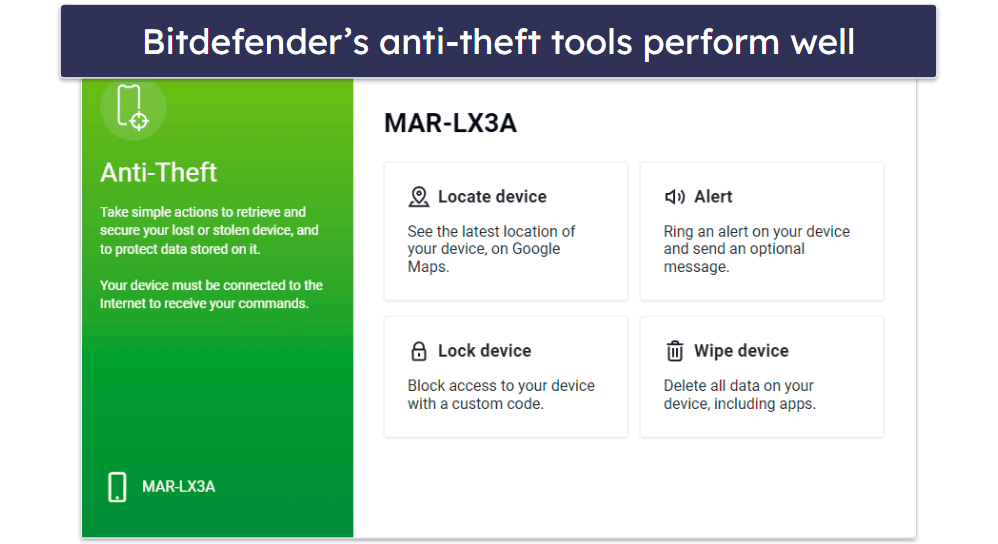
Bitdefender’s anti-theft feature performed really well during my testing — I’d say it’s one of the best anti-theft features on the market. However, it’s currently only available for Windows and Android devices, and I’d like to see Bitdefender offer support for Mac and iOS too. Lookout offers good anti-theft features for iOS, but Apple’s built-in anti-theft features are currently the best option for MacBook users.
With Bitdefender Anti-Theft, you can locate your device, make it sound an alert, lock it, or wipe all data from it. The protections are surprisingly easy to set up. All you have to do is sign into your account and activate the anti-theft features by pressing TURN ON when prompted.
The location tracking feature was able to locate my device with pinpoint accuracy via the anti-theft dashboard — a dot appeared on the map showing that my phone was located at my exact location on my street. I was able to do the same via the Android app, as well as adjust all other anti-theft settings.
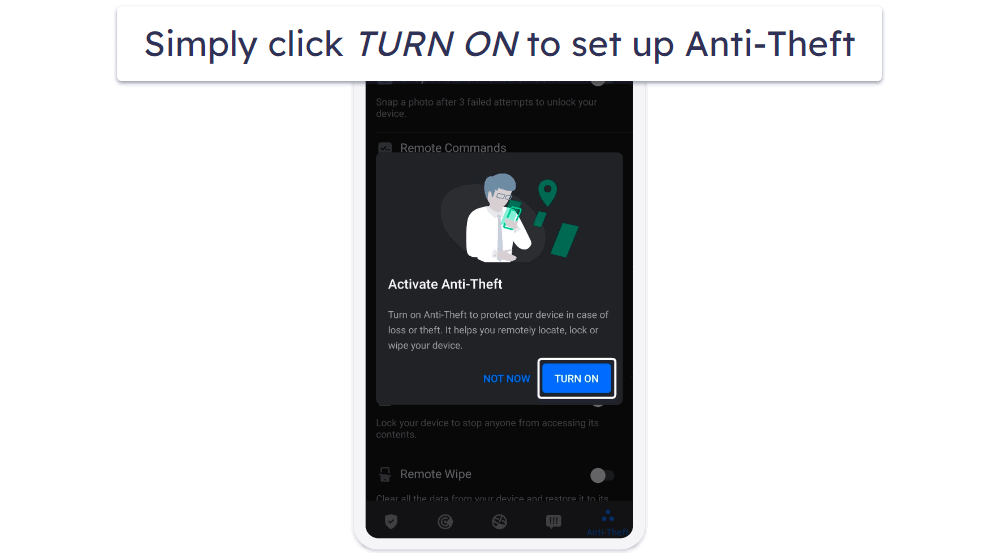
The alert feature sounded an incredibly loud and distressing scream noise, and the remote lock function locked my device, requiring me to input the lock code created during setup to access my device. However, while the lock code was useful on my HP laptop (which doesn’t have a passcode), when I tested the lock feature on my Android, it only required me to input my device’s PIN code. If you do have a passcode, you can also lock your device behind your Windows account.

Overall, I’m very impressed by Bitdefender’s anti-theft tools. They’re easy to set up, they can accurately detect lost devices, and the extras such as remote device locking and data wiping help improve security.
Plus, competitors such as McAfee don’t offer any anti-theft tools at all, so Bitdefender is a better choice if you’re concerned about your device being stolen. I would like to see Bitdefender extend its anti-theft features beyond Windows and Android, but they’re still incredibly useful.
Additional Features — Includes a File Shredder, Email Protection & More
Bitdefender is one of the most feature-rich internet security suites on the market in 2025, and the features I previously described are just a small part of its entire offering. Bitdefender also has:
- Wi-Fi protection — Analyzes Wi-Fi networks and routers for potential threats.
- Cryptomining protection — Detects and blocks cryptomining activities (you can also allow cryptomining activities but have Bitdefender issue warnings when it’s detected)
- Anti-tracking protection — Prevents web trackers from collecting your data for advertising and other purposes.
- File shredder — Permanently deletes files or folders.
- AntiSpam — Checks and filters emails.
The most useful extra feature is the file shredder. I have thousands of files on my system that I no longer need, but some of them contain sensitive information. Using Bitdefender’s file shredder, I’m able to permanently delete them, making it impossible for hackers to recover them using file recovery software (deleting them normally would make sensitive files easy to recover with the right technology). Not every antivirus includes this feature. McAfee does — but a lot of McAfee’s other features aren’t as good as Bitdefender’s.
Bitdefender’s AntiSpam feature acts as a shield against unwanted and potentially dangerous emails. By employing web-filtering technologies, it checks and filters your emails to ensure spam and phishing attempts are caught early. Additionally, it’s equipped to detect behavioral threats, which means it can identify and block emails from dubious sources (even if the content seems harmless).
Furthermore, Bitdefender helps organize your inbox by moving spam into a junk folder. You have the option to manually add addresses to the spam list via Bitdefender’s antispam toolbar in Outlook, too — but honestly, you can just do this in Outlook without the toolbar so I wasn’t super impressed by this. That said, I appreciate having the extra checks on my inbox.
Overall, Bitdefender has a truly impressive range of features — if you’re looking for an antivirus that has almost all of the internet security tools you can think of, Bitdefender won’t disappoint!
Bitdefender Ease of Use & Setup — Intuitive Interface Despite a Huge Number of Features
How to Install Bitdefender Antivirus (Just 3 Simple Steps):
- Sign up for a Bitdefender plan. Choose the plan that suits your needs best.
- Download and install the app. Download the installer from Bitdefender Central, run it on your device, and follow the on-screen instructions to complete the installation process.
- Launch the Bitdefender app. Now you can start your first scan and use Bitdefender’s other features.
I’ve tested many antiviruses, and Bitdefender is one of the easiest to set up and use. It took me less than 5 minutes to get it up and running on my PC. As soon as I launched the application, Bitdefender gave me a quick tour of the software and suggested I run an initial scan.

Bitdefender’s desktop dashboard is really well laid-out, with large, simple buttons, a comprehensive toolbar, and every feature accessible with just a few clicks. I love that there’s a customizable Quick Action button on the main screen, so you can easily add more buttons to the dashboard.
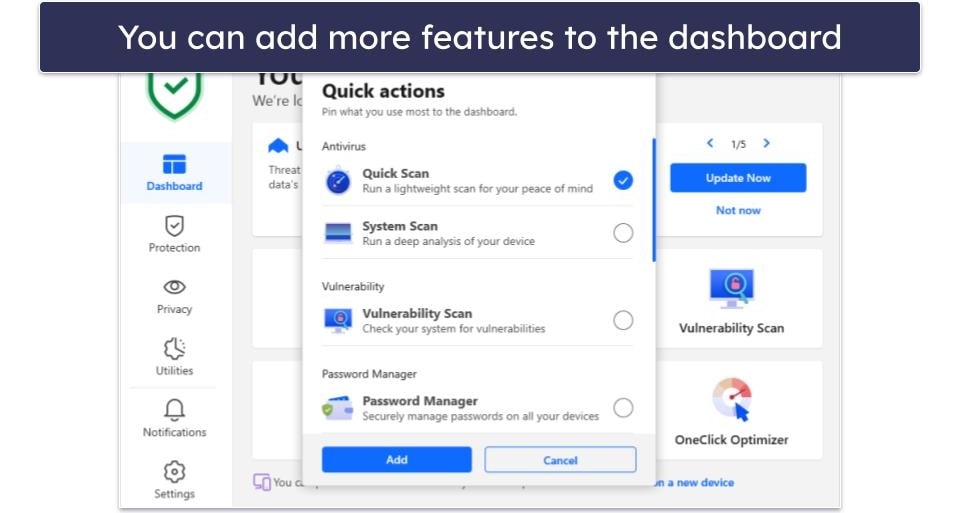
With Bitdefender’s online portal, Bitdefender Central, you can remotely scan any of the devices in your plan. Other online dashboards, such as TotalAV, don’t provide remote device scanning — so I really appreciated having access to this feature.
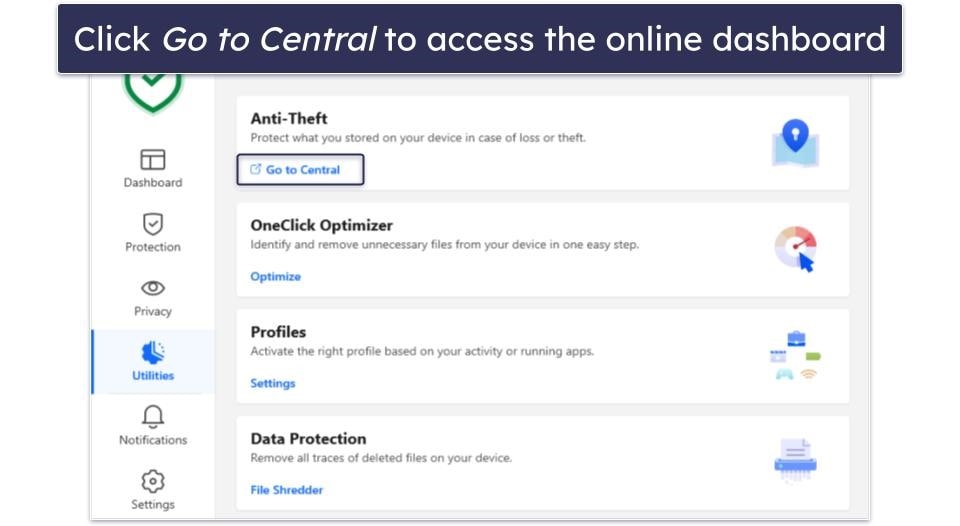
Also, Bitdefender’s Autopilot feature makes securing your device a lot easier, as it scans your system for potential threats, vulnerabilities, and more, and it will automatically address any issues without alerting you. When Autopilot is turned on, Bitdefender will fix any malware or network threats, automatically update the software, address privacy issues, and make suggestions on how to improve your system’s security. This is one of the key reasons why I consider Bitdefender to be one of the easiest antiviruses to use.
Overall, the Bitdefender interface is simple to navigate — even with the huge number of features included in the Total Security and Premium Security plans.
Bitdefender Mobile App — Feature Rich Apps & Unique Features (Like App Anomaly Detection)
Bitdefender’s iOS and Android apps come with the Total Security and Premium Security packages, but they’re also available as standalone subscriptions.
Android App
The Android app is one of the best Android antiviruses on the market. It comes with:
- Antivirus scanner.
- Web protection.
- Autopilot (automatic security recommendations).
- SMS scam alert.
- App lock.
- App anomaly detection.
- Anti-theft protection.
- Data breach monitoring (email only).
- VPN (200 MB/daily).
- Smartwatch compatibility.
I downloaded several malware samples to my Samsung Galaxy, and then installed Bitdefender. When I set up Bitdefender Mobile Security, the app immediately recommended I perform a scan. The scan took only a minute, and it found all of the malicious files on my phone.

I was particularly impressed by the App Anomaly Detection feature. It continuously monitors all the apps on your device and notifies you of any suspicious behavior. Most antiviruses only scan apps when you first download them, but this leaves your phone vulnerable to changes in apps that have already been downloaded. Bitdefender’s mobile app constantly monitors apps — including those already running on your device.
I’m also impressed with the web protection. I visited dozens of malicious sites with Chrome’s security filter turned off, and Bitdefender’s web protection blocked every single phishing site I tried opening, including sites that Chrome’s built-in protections failed to catch.
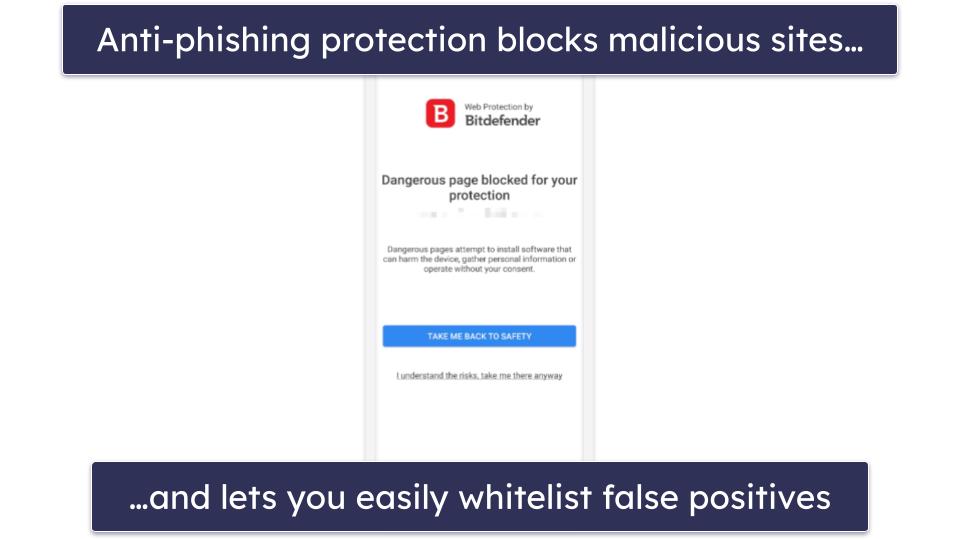
The app lock feature lets you lock important apps with a 4-8 digit PIN or your device’s biometric scanner. Bitdefender even takes an automatic selfie when somebody tries and fails to unlock your phone or locked apps. Another cool thing about Bitdefender’s app lock feature is that you can enable Bitdefender to randomize number positions on the keyboard so that no one is able to read your PIN code.

Bitdefender’s anti-theft feature is also great — you can send alerts, lock the device, take a picture of the thief, and wipe the device directly from Bitdefender’s online portal. I tested this feature both on my Windows PC and on my Android phone, and it worked perfectly on both devices.

iOS App
While Bitdefender’s Android app is very good, its iOS app is more limited. However, that’s pretty standard for iOS antivirus apps, since iOS devices are less susceptible to malware.
The iOS app includes:
- Web protection.
- Data breach monitoring.
- Scam alert feature.
- VPN (200 MB/daily).
Unfortunately, I had difficulty getting the web protection to work on my iOS device, but everything else worked well in my tests. I like how the vulnerability scanner alerted me to data breaches and checked whether I was running the latest version of iOS.
The scam alert feature for iOS is pretty cool, too. It automatically scans your phone’s calendar and text messages for malicious links and alerts you to anything suspicious. It’s a pretty helpful way to stop you from accessing dangerous links.
Overall, Bitdefender’s mobile apps are among the best mobile security apps on the market, providing excellent antivirus protection, a unique app anomaly detection feature on Android, and a couple of very useful extras including app locking and anti-theft protection.

Bitdefender Customer Support — Knowledgeable Support Staff With 24/7 Live Chat

Bitdefender’s customer center is really good, but difficult to reach. It offers:
- Live chat support.
- Email support.
- Phone support.
- Knowledge database.
- Community support.
Reaching Bitdefender’s customer support was not easy, and just like with Kaspersky, it felt as if they wanted to steer me toward the knowledge base and community answers and away from contacting an agent. There isn’t a Support tab or button in the desktop app, so you need to access your profile on the Bitdefender Central portal and click Support in the main left-hand menu. This will take you to the Bitdefender Support Center, which is its knowledge base with user guides, video tutorials, etc.
From here, if you still want to discuss your question or issue with a human being, you’ll have to scroll all the way down to the bottom of this page and click on Contact Bitdefender Support. You have to answer 3 questions, after which Bitdefender will try to solve your problem by offering helpful articles from its knowledge base, but it will also display a Contact Support button. Clicking it lets you choose live chat, phone, or email support.
Bitdefender’s 24/7 live chat assistance is great. I was able to connect to an agent really quickly and was impressed with their knowledge. They provided thorough answers to inquiries about plans, pricing, and technical details, avoiding the common practice of using generic responses and showing genuine expertise.

Bitdefender’s live chat is only offered for English speakers, but I was informed that they use Google Translate to provide support for non-English speakers.
The email support is less impressive. It took more than 24 hours to receive an email response, which is relatively slow. However, I was impressed that Bitdefender’s support team responded to my question regarding their security features with comprehensive and useful information.
I really like Bitdefender’s phone support. There are 13 phone numbers across 7 countries, including 2 worldwide phone numbers with 24-hour service. When I tested phone support, Bitdefender connected me with an agent almost instantly. I found the agent to be knowledgeable and courteous, and they gave me helpful answers to my questions about Bitdefender’s user interface and subscription options.
The knowledge base has a vast collection of articles, how-to guides, and video tutorials. These are more in-depth than the decent knowledge bases provided by most premium competitors, including Avira and McAfee. I really like how the knowledge base is laid out — it’s easy to navigate and find what you’re looking for.
Finally, Bitdefender has a community forum known as the Bitdefender Expert Community. It advertises itself as a place to connect with experts around the world and get your questions answered, and it offers various categories to explore. It’s pretty active, and most questions are answered within a few hours, which is great.
Overall, I was really impressed with Bitdefender’s customer support — the live chat, phone support, and knowledge base are all excellent. That said, the email support team could be more responsive.
What Bitdefender Can Do Better — The VPN Has Harsh Data Limits
I really like Bitdefender, but there are ways it could be improved. None of these are a huge deal — Bitdefender is one of my favorite antiviruses in 2025 — but I’d be lying if I said I had zero complaints.
Let’s start with Bitdefender’s VPN. In terms of features and speeds, it’s excellent, but unless you’ve purchased the most expensive plan, you’ll only get 200 MB of data a day — not even enough to stream a full HD movie. For comparison, Norton provides unlimited data on every plan that includes its VPN.
Bitdefender’s device optimization tools are pretty good, but they aren’t as extensive as they could be. For example, while I still prefer Bitdefender overall, TotalAV’s optimization tools include a game booster, driver updater, startup manager, and battery usage manager.
Bitdefender’s Mac and iOS versions could also use more features. I can’t completely fault Bitdefender since this is the case with most antiviruses, but both platforms are limited. The Mac and iOS versions are missing anti-theft tools, and the back-up tools are limited on Mac (though I do like Bitdefender’s scam alert feature on iOS).
All in all, Bitdefender could do a few things better, but even with these minor cons, it’s still one of the best antivirus solutions out there.
Is Bitdefender the Top Protection for Windows/Mac?
Bitdefender is a strong contender for the best antivirus in 2025. Its advanced malware engine detected all the malware in my tests — including newer and advanced threats like cryptojackers, rootkits, and ransomware. Its web protection also caught all the phishing sites I tried visiting — outperforming both the majority of competitors and the most popular browsers, including Chrome and Firefox.
Bitdefender has almost every cybersecurity protection you can think of — from basic things like Wi-Fi protection, a secure browser, and a VPN to more advanced things like parental controls, ransomware remediation, and webcam and microphone protection.
And even though Bitdefender has more features than almost any other brand, it’s still very easy to use — even non-tech-savvy users will find it easy to adjust all of the settings and customize protection levels.
While I like most of Bitdefender’s features, I do have a couple of complaints. I wish that Bitdefender would add a few more security features to its password manager, improve its iOS app, provide anti-theft support for Mac and iOS, and include the unlimited-data VPN with all plans.
However, Bitdefender is more affordable than most other premium antiviruses (including top competitors like Norton and TotalAV), and all of its plans are available with a 30-day money-back guarantee, so you can try it out risk-free.
Frequently Asked Questions
Is there a free version of Bitdefender?
Bitdefender offers a free Windows antivirus with web protections and a basic free malware scanner for Mac users. While Bitdefender’s free Windows antivirus uses the same advanced scanning engine as the paid version, the Mac version doesn’t include real-time protection. Also, neither of these free plans include any of Bitdefender’s useful extras, like the unlimited-data VPN or advanced ransomware tools.
This is why I recommend purchasing an affordable internet security suite — if you’re willing to spend a little on premium internet security protection, Bitdefender’s paid plans offer multiple layers of security and a wide range of features at a really low cost. Plus, all of Bitdefender’s plans are backed by a 30-day money-back guarantee.
Will Bitdefender’s mobile app slow down my device?
No, the Bitdefender mobile app won’t slow down your device. It’s designed to be lightweight, and it only functions when necessary (for example, after you install a new app or when you scan your device). It doesn’t run in the background while you’re using your device.
Is Bitdefender compatible with my system?
Most likely, yes. To use Bitdefender in 2025, Windows users will need to have Windows 7 with Service Pack 1 or higher installed on their PC. Mac users will need to have OS X 10.10 (Yosemite) or higher installed.
For the mobile app, Android users will need to have Android 5.0 (Lollipop) or higher. iOS users will need to have iOS 12 or higher. Note that your device must be connected to the internet for the mobile app to work on both Android and iOS devices.
All of Bitdefender’s plans are Windows-compatible, but only Bitdefender Total Security and Bitdefender Premium Security include protection for macOS, Android, and iOS devices.
Is Bitdefender better than Windows Defender?
Bitdefender is better than Windows Defender in almost every way. Bitdefender has better malware detection rates, better real-time protection, better phishing protection, better ransomware protection, and better parental controls.
It also offers a host of other internet security features like system optimization, a VPN, and a password manager, and it’s easier to use than Windows Defender.
Is Bitdefender safe?
Yes, Bitdefender is a safe antivirus. Bitdefender is a legitimate company and its software isn’t linked to any malicious activities or bad practices (like spying on your activity or stealing your data to sell to third parties).
Bitdefender offers regular updates to ensure its software is fully secure and any vulnerabilities are fixed. The software updates also keep Bitdefender’s virus database ready to detect both well-known viruses and newer variants, which are often created in an attempt to bypass antivirus protection.
Bitdefender also has one of the best malware detection rates, performing incredibly well in all of my tests.
Which is the best Bitdefender plan to choose?
Bitdefender Premium Security is a great option if you need complete protection from all malware and internet security threats. This plan has all the security features mentioned in this review, including the VPN with unlimited data usage.
However, all of Bitdefender’s plans offer excellent protections, starting at just $30.00 / year. Bitdefender Total Security offers just as much protection as Premium Security, but it doesn’t include the VPN with unlimited data or the full-featured password manager. Bitdefender Internet Security is also a good option, but it’s only available for Windows and doesn’t include the PC optimization tools.