Ashampoo Review: Quick Expert Summary
Ashampoo AntiSpy Pro is a helpful anti-tracking tool that significantly improves your privacy. Its two main functions are to prevent user tracking and to block the telemetry data sent out by Windows, Google, Bing, and more than 100 other sources.
Telemetry is the sharing of logs, metrics, traces, and other data by Microsoft and other apps. Companies use this data for a variety of reasons, like investigating error codes and system vulnerabilities — but sometimes they take it too far and begin using your data to create highly personalized ads, subtly manipulating you while you surf the web. On top of that, threat actors might be collecting your data for more malicious reasons.
Ashampoo AntiSpy Pro defends against the sending of telemetry data. This feature is often overlooked by most antivirus software — even Bitdefender’s anti-tracking abilities aren’t as advanced. What’s great is that Ashampoo is designed to simply slip over your regular antivirus.
Ashampoo AntiSpy Pro’s functions include:
- Blocks tracking (100+ sources including Google and Microsoft).
- Silences apps and processes
- Prevents the sending of Telemetry data from Microsoft.
- Prevents apps from spying on you.
I also like how intuitive the UI is. Ashampoo AntiSpy Pro is designed to protect your device with a single click, with tons of settings and toggleable options that let you choose exactly which apps and processes it’s interacting with.
There are only a few minor drawbacks, like the lack of a mobile version or a variety of plans to choose between, but nothing that prevents me from recommending it as a quality cybersecurity tool. You can also take advantage of its 30-day money-back guarantee and 30-day free trial to make sure it’s right for you.
| 🏅Overall Rank | #31 out of 71 antiviruses |
| 🔥 Firewall | ❌ |
| 🌐 VPN | ❌ |
| 🎁 Free Plan | ❌ |
| 💵 Pricing | $14.00 / year |
| 💰 Money-Back Guarantee | 30 days |
| 💻 Operating Systems | Windows |
Ashampoo AntiSpy Pro Full Review — Excellent Anti-Tracking Software (Works With Other Antiviruses)
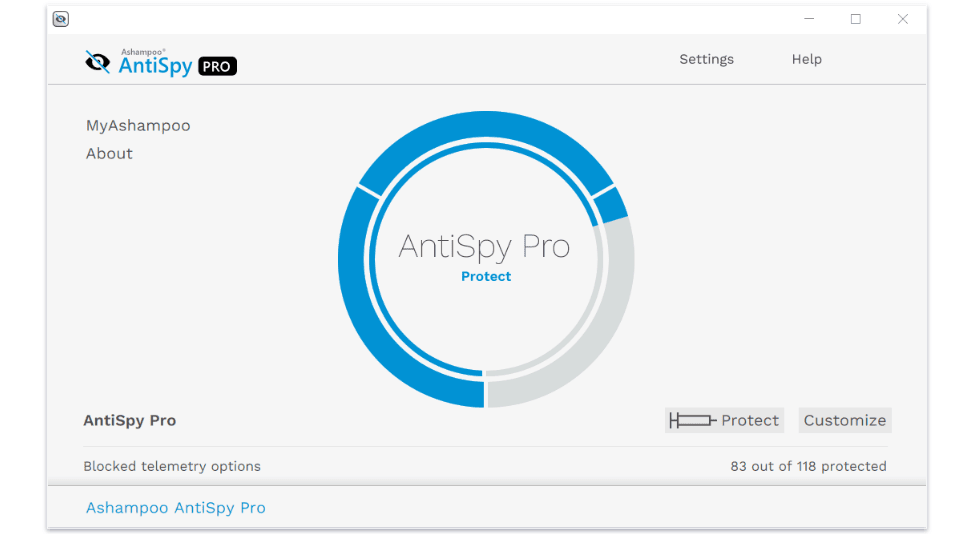
Ashampoo AntiSpy Pro is a great piece of anti-tracking software. It’s designed to be installed on top of your normal antivirus, providing you with an important service that’s often overlooked by other cybersecurity companies — telemetry data. By blocking this data, Ashampoo allows you to surf the web and use your device without your information constantly being spied on by various threat actors, app developers, or major companies.
Overall, I think it’s a tool that’s worth your money. It comes with a 30-day free trial and a 30-day money-back guarantee, so take your time trying it out and making sure it works for you.
Ashampoo AntiSpy Pro Plans & Pricing — 1 Premium Plan With a 30-Day Free Trial
Ashampoo AntiSpy Pro only has a single plan and no free version, but it does have a 30-day free trial that you can use to try it out for yourself. I’d recommend it if you value your online privacy, don’t want large corporations to observe your data, or want third-party apps to mind their business and stop snooping on you.
The AntiSpy Pro plan gives you access to all of Ashampoo’s features (block telemetry and user data, silencing applications, and tracking programs) and up to 10 device licenses at once for $30.00 / year. It’s a great addition to any other premium antivirus that you’re running.
I wish there were more plan options. If you’re sharp-eyed, you probably noticed that while 10 devices for $30.00 / year is a pretty good deal, users who don’t need 10 devices are stuck paying for services they don’t need. I’d love to see 1, 3, or 5-device options, so that users with only a few devices aren’t being left behind.
That said, I think Ashampoo is still worth it since it provides a great service that isn’t included in most top antiviruses. Just remember that Ashampoo AntiSpy Pro is not an antivirus. You’ll still need a suite like Norton or Bitdefender to protect your device from malware.
Here’s a quick overview of Ashampoo AntiSpy Pro’s plan:
| Ashampoo AntiSpy Pro | |
| Platforms | Windows |
| Price | $30.00 / year |
| Number of device licenses | 10 |
| Blocks telemetry data | ✅ |
| Prevent user tracking | ✅ |
| Silence programs and services | ✅ |
| Malware scanning and removal | ❌ |
| Web protections | ❌ |
| Firewall | ❌ |
Ashampoo AntiSpy Pro Security Features — Customizable Anti-Tracker (Stops Telemetry Data Collection)
Ashampoo AntiSpy Pro has one main function, and it does it very well. It prevents telemetry data and tracking information from being sent to any third-party source or app that you want it to. During my tests, it was able to prevent any of my data from leaking. I used a dashboard application to monitor my telemetry data before and after using it and found a significant decrease in my outgoing data.
Telemetry is the process of collecting data and bringing it to a secondary source for investigation or analysis. Telemetry processes are usually automated and hidden from consumers. Oftentimes, it’s completely harmless data being collected by app developers to improve their product or tailor the app’s experience to you. Sometimes, however, it can be malicious, such as threat actors using telemetry data from their apps to steal your information.
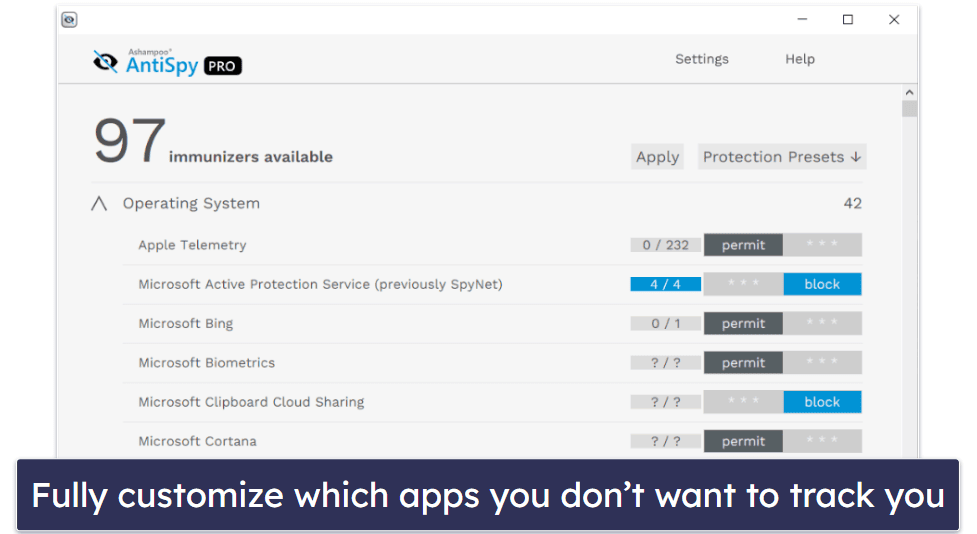
The worst part is that collecting telemetry data is engrained in every major company, like Microsoft, Bing, Google, and hundreds of others. Users get almost no control over this, and antiviruses often overlook this type of privacy protection. Even the best antivirus antitracking abilities aren’t completely up to par.
Ashampoo AntiSpy Pro is the solution for invasive telemetry data practices. It’s meant to be installed on top of your main antivirus to provide an additional layer of defense. It prevents over 100 sources from taking your data and is highly customizable, allowing you to choose exactly what apps you’re blocking and how intensely you want it to block its data.
It also has an auto-launch feature, ensuring you’re even protected during startup. There’s a tab for adding the necessary settings of any proxy you might be using, a dark mode you can toggle on and off, and you can easily manage any apps that it’s blocked data sending from. Overall, Ashampoo AntiSpy Pro offers a unique security feature that improves on what antiviruses offer, it does its job, and it does it well.
Ashampoo AntiSpy Pro Ease of Use & Setup — Works Out-of-Box + Compatible With Top Antiviruses In 2025
Ashampoo AntiSpy Pro is incredibly easy to use. Installing the product took me a couple of minutes, and there were no hassles at all. I was running one of my top antiviruses at the time, and it didn’t cause any issues or require any special steps. It installed right over my antivirus and immediately started providing me with extra security.
To use the program, you just click a single button, and it does all the work for you. It goes through its list of over 100 sources and blocks them from sending data without you needing to configure anything.
That said, there are plenty of settings and options for you to tweak it to your liking. You can configure each individual program it blocks, as well as toggle some quality-of-life features, like a dark mode. I spent a while fiddling with the settings and was pretty impressed by how many options there were for a program that works with the click of a button.
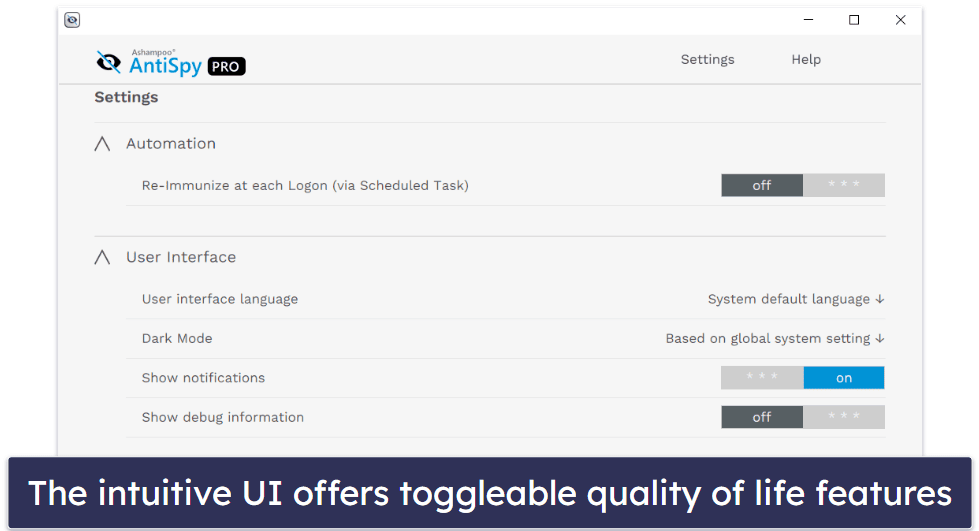
I wish the service was available on mobile, though. Currently, it’s only available on Windows products (7, 8, 10, and 11). This means you aren’t able to fully protect all of your devices, just your computer.
Overall though, it’s an incredibly intuitive product with a simple installation process and tons of settings, all while still being usable with a single click.
Ashampoo AntiSpy Pro Customer Support — Great Support Center & Good Email Support
Ashampoo’s customer support center is well-designed and presents a ton of information about every one of its products — including Ashampoo AntiSpy Pro. When you click the Support button, you have options between Programs (user manuals and extra information), Tips and Tricks, FAQs, and Contact Us (email customer support).
Programs contained the AntiSpy Pro’s user manual, which took me through setup, how to use it, and how to configure the various settings it comes with. Though, it was a little bit outdated, being 2 years old and showing an older UI. The Tips and Tricks section contains helpful information, though it’s pretty vague and won’t be as helpful for specific problems. The FAQ section contains a good amount of technical information such as activating license codes, requesting a refund, how to solve missing codec issues, and other niche problems. Overall, I like the amount of information it provides.
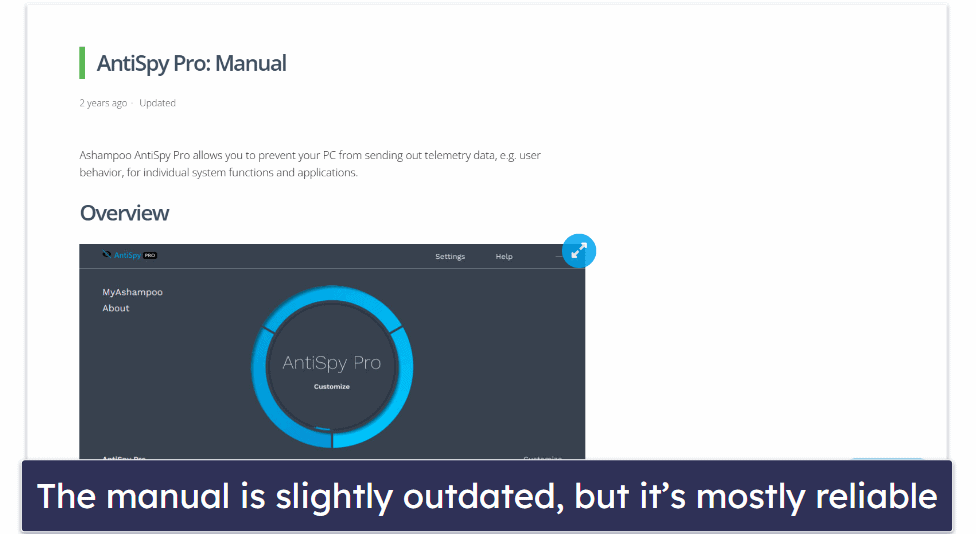
I wouldn’t call the Contact Us section bad, but I have one critique. They provide good email customer support, and I got pretty timely responses, but it’s missing live chat support, phone support, or any other way to get immediate support. It can take up to a day to get responses, though I got mine within an hour or two each time.
Overall, it’s a pretty solid customer support center. I’d like to see some kind of live chat or another service for immediate help, but otherwise, it had plenty of information in a well-organized (and colorful) webpage.
Does Ashampoo AntiSpy Pro Protect You From Prying Eyes?
I really like Ashampoo AntiSpy Pro. While I have a few minor criticisms, I think it’s a great addition to any premium antivirus software since it covers a privacy threat that antiviruses overlook! By blocking the sending of telemetry data and preventing user tracking from Google, Bing, Microsoft, and a lot more, it puts you directly in charge of your online privacy and who you want to see your data.
I love seeing how customizable it is, allowing you to choose not just what companies you want to turn tracking off for, but which apps in each company. For example, if you don’t want Microsoft spying on you in general but don’t mind Cortana accessing your data for a more personalized experience, you can choose to do just that.
The software is incredibly easy to use and designed for total beginners. Installation took me about two minutes, and you can get your device completely protected with the click of a button. It’s also got nice quality-of-life features, like a toggleable dark mode (which my poor eyes are always happy to see).
That said, I think my biggest criticism is the lack of flexibility in its plans and pricing. It’s a bit pricey, running about as much as an average antivirus program — but you get 10 device licenses to keep every device you have protected. While that’s generous, I’d appreciate the option to buy fewer plans for a cheaper price. If you’re not part of a large family or don’t have 10 devices, you have to pay for coverage you don’t need.
Overall, Ashampoo AntiSpy Pro is a great cybersecurity tool that improves your privacy. It’s got a sleek design, it’s very user-friendly, and it adds a robust level of protection on top of any other antivirus program. Since it’s got a 30-day free trial and a 30-day money-back guarantee, you can try it out and make sure it works for you!
Frequently Asked Questions
Is Ashampoo AntiSpy Pro the same as an antivirus?
No, Ashampoo AntiSpy Pro is not an antivirus; rather it’s a complement to an antivirus. While antivirus software keeps you safe by scanning your PC for malware, protecting you from online phishing attempts, and improving your device security, they’re lacking a critical component for online privacy. Most anti-tracking software included in antiviruses protects you against trackers hidden in cookies and websites, but few (if any) stop the sending of telemetry data to third parties.
Ashampoo AntiSpy Pro complements an antivirus like Norton or Bitdefender — by letting the antivirus do its job while the antispy prevents companies like Microsoft, Google, or more from being able to freely spy on your data.
Is Ashampoo AntiSpy Pro safe?
The simple answer is yes. Ashampoo AntiSpy Pro is completely safe to download and use. The more complex answer is that isn’t just safe, it protects your online privacy by blocking people from being able to collect or spy on your data. By doing this, it keeps you safe from threat actors who want to spy on you, helps in restrictive countries where the government monitors your data, and stops companies from monitoring your data for their own purposes (sometimes to make more money off of you through personalized ads, but it can also be harmless things like investigating error codes, or to help services like Cortana be more helpful).
What does Ashampoo AntiSpy Pro do?
Ashampoo AntiSpy Pro blocks the sending of telemetry data from Windows, Microsoft, and over 100 other sources. By doing this, it keeps you safe from any threats to your privacy via trackers, spyware, or anyone else you don’t want to see your data, including the companies that created your device.
But what is telemetry data? Essentially, in a lot of technology, there are inaccessible places that contain data monitoring features. Companies like Microsoft will use these features to gather your information to help with solving error codes, finding system vulnerabilities, or unfortunately more suspicious things, like bombarding you with highly personalized ads. This information that goes out (i.e. the telemetry data) isn’t something consumers have much control over. That’s where Ashampoo AntiSpy Pro comes in. By blocking this data, it lets you take more control of your own online privacy.
How do I refund Ashampoo AntiSpy Pro?
It’s very simple, all you have to do is fill out a web form. Just go to this page, https://www.ashampoo.com/en-us/refund-policy and click on the Contact Support button. You’ll need to provide a little information, like your name, email, reference number, and the like. While they responded to my request quite quickly, it might take up to a day or so to hear back. After that, processing takes the standard 3–5 business days. Remember that Ashampoo AntiSpy Pro has a 30-day money-back guarantee, so make sure you get your refund within that time frame!
Are there any downsides to blocking Telemetry data?
Yes, there can be some drawbacks to blocking an app’s telemetry data. To start, blocking telemetry data can cause interference in some apps, based on their device, their version of Windows, the version of the app they’re running, and more. It can also hamper a user’s experience on an app they’re using since it removes personalized ads.
On top of that, Windows flagged modifying telemetry data as a severe security risk. This is because the automated process that brings error codes and the like Window’s attention is prevented by blocking telemetry data. While Ashampoo AntiSpy lets you modify how much data you want to be blocked, blocking all telemetry data can cause these problems.

