
Updated on: November 12, 2024
Short on time? Here’s the best free VPN for Windows in 2024:
- 🥇 ExpressVPN . While it’s not free, this is my all-round favorite VPN for Windows in 2024, and it comes with a 30-day money-back guarantee, so you can try it risk-free for a month. It has world-class security, super-fast connection speeds, unlimited data, servers in 105 countries, and it works reliably with top streaming sites.
I don’t really like using free VPNs for Windows, even from trusted brands. In fact, most free VPNs are unsafe, have slow connection speeds, or simply don’t work. Even the VPNs that offer the best free plans still have disappointing drawbacks — for example, they only allow 1 device connection at a time, limit the number of server locations you can access, lack torrenting or streaming support, and usually block some features behind paywalls, such as an ad blocker.
This is why I always prefer a premium VPN for Windows, like ExpressVPN, which is ultra-secure, maintains lightning-fast speeds for all online activities, and provides a a superior experience overall.
That said, there are some good free VPNs for Windows out there. I tested dozens of VPNs to see if I could find fast, reliable, and secure VPNs that won’t cost you a dime, and narrowed them down to this list of my top 5 free Windows VPNs in 2024. Editors' Note: ExpressVPN and this site are in the same ownership group.
Quick Summary of the Best Free VPNs for Windows in 2024
Editor’s Note: Every VPN I recommend in this article follows a no-logs policy, meaning it doesn’t monitor or keep logs of your online activities. The responsibility to use a VPN in accordance with applicable laws and regulations falls to you. At SafetyDetectives, we don’t condone copyright infringement.
🥇1. ExpressVPN — Best Windows VPN in 2024

ExpressVPN is by far my favorite Windows VPN in 2024 — it has high-end security features, maintains the fastest speeds out there, and is the best VPN for streaming, torrenting, and gaming — this is why it’s ranked as the #1 VPN in 2024. While it’s not technically free, it offers a 30-day money-back guarantee, which is plenty of time to try it out and make sure it’s right for you.
The VPN’s Windows app is so easy to use. To help you find the best server, it conveniently sorts them by Recommended, region, or Favorites, which lets you set up 1-click connections — there’s also auto-connect and launch settings. I especially love the Shortcuts feature, which provides a quick link to your most-used sites and apps, so you can get to them with a single click after connecting to a server. It also has an effective ad blocker, an intuitive split-tunneling tool, and a free password manager (via the browser extension).
I particularly like that ExpressVPN focuses so much on security and privacy. It has an audited no-logs policy (Hotspot Shield has a no-logs policy, but it logs your IP address on the free plan), and full leak protection against DNS, WebRTC, and IPv6 leaks.

I consistently enjoyed blazing-fast connection speeds while connected to ExpressVPN. In my speed tests, gaming and torrenting speeds were close to my non-VPN speeds, and I didn’t notice any slowdown while streaming. Proton VPN has pretty fast speeds with its free plan but can’t match these results.
ExpressVPN also makes it easy to stream, download, browse, and game on any of its servers in 105 countries. It can access 100+ streaming services, including multiple Netflix, Amazon Prime, and Disney+ international libraries, as well as Hulu, Max, and BBC iPlayer. Meanwhile, none of the VPNs on this list that offer a free plan that supports streaming — Proton VPN’s free plan works with popular streaming sites only about 50% of the time, and hide.me works with a couple of streaming services even less than half the time.
ExpressVPN has a range of plans to choose from, starting at $4.99 / month (I’ve also seen ExpressVPN offer promotional deals that include free months on its longer plans, so be sure to look out for those). All plans have a 30-day money-back guarantee.
Bottom Line:
ExpressVPN is the best VPN for Windows in 2024 — it has airtight security, consistently fast connection speeds, an extensive server network, and excellent streaming, torrenting, and gaming capabilities. You also get useful extras like an ad blocker, split-tunneling, and a password manager with the Windows app. Although not 100% free, ExpressVPN has a 30-day money-back guarantee on all of its plans.
Read the full ExpressVPN review
🥈2. Proton VPN — Great Free Windows VPN with Unlimited Data

Proton VPN allows unlimited data and provides the fastest speeds from a free plan — most other VPNs limit your speeds on their free plans. However, Proton’s free plan only gives you access to servers in 5 countries (the US, Netherlands, Japan, Romania, and Poland) and only supports 1 device connection at a time.
Proton VPN’s free Windows app has a Quick Connect feature that automatically chooses the best free server for you — it will automatically cycle through them if one doesn’t connect. Plus, the settings and features menu are really easy to navigate.
The free plan doesn’t support streaming or torrenting, but it can sometimes access some Netflix and Amazon Prime libraries and Hulu, though it can’t access Disney+. For streaming, I recommend ExpressVPN instead.

Proton VPN has very strong privacy and security. All of its apps are open-source, which means anyone can inspect their source code, and I really like that each app passed an external audit.
I didn’t experience any buffering while streaming HD content on YouTube when connected to Proton VPN’s free servers, and I enjoyed fast browsing speeds. However, games were laggier and downloads were slower than with ExpressVPN.
Proton VPN’s paid version starts at $2.99 / month and gives you access to all servers, streaming and P2P support, an ad blocker, and more. All premium plans come with a prorated 30-day money-back guarantee.
Bottom Line:
Proton VPN’s free plan comes with unlimited data, good speeds for browsing, and great security and privacy features. However, the free plan doesn’t support streaming (although some apps work) or torrenting, and has limited server access. That said, the paid plans come with tons of extra features, including streaming and torrenting support.
Read the full Proton VPN review
🥉3. hide.me — Great Free Windows VPN With Plenty of Server Locations

hide.me is a good Windows VPN that includes 5+ free server locations (including Germany, Canada, Netherlands, US East, and US West) and unlimited ad-free data, but it only allows you to connect 1 device at a time.
In my speed tests, hide.me provided me with really good speeds (although still slower than with ExpressVPN) — hide.me states on its website that it doesn’t restrict the speeds for premium users (this leads me to believe the VPN curtails the speeds for free users). That being said, browsing speeds were pretty good, and I only noticed minor lag when streaming HD content on YouTube using Chrome (I didn’t experience this with Proton VPN).
hide.me’s free plan doesn’t include streaming support (hide.me has 15+ streaming servers), but it accesses Netflix and Amazon Prime very sporadically. Still, it doesn’t work with Disney+, Hulu, Max, and many others. It doesn’t allow torrenting either.

Security-wise, hide.me is solid and offers advanced security features like full leak protection. From a user-friendly standpoint, it takes just seconds to find and connect to a server, there’s an auto-connect option, and it’s pretty easy to enable and disable all features and settings. Plus, it provides several sorting options for servers, including by distance, ping, or alphabetically. There’s also a cool “Lock App” feature on Windows that lets you set an extra security measure so that unauthorized users can’t access the app.
hide.me has a range of premium plans starting at $2.29 / month. All paid plans allow 10 simultaneous device connections and include access to its full network of 2,300+ servers across 58 countries. The paid plans come with a 30-day money-back guarantee.
Bottom Line:
hide.me’s free plan has 5+ server locations and unlimited data without any ads. However, it allows just 1 connection, it may work with a few streaming services, and there’s no P2P support. The premium plans unlock access to 54 countries, full streaming support, and 10 connections.
4. Hotspot Shield — Good Free VPN for Browsing the Web
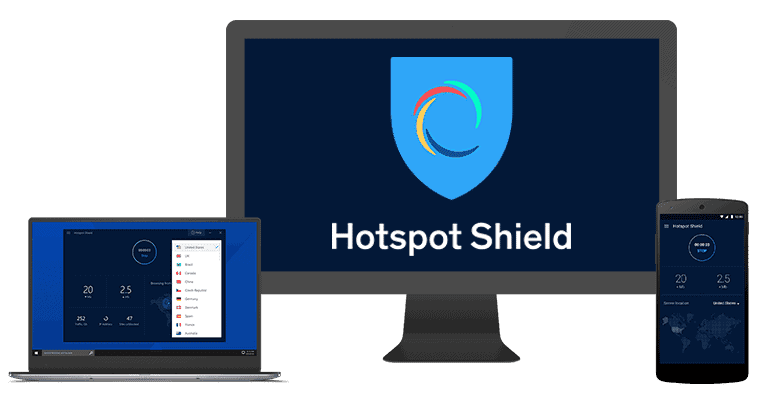
Hotspot Shield’s free plan is a great pick for secure web browsing, as it allows unlimited data, so you can surf as many websites as you want, watch unlimited videos on sites like YouTube, enjoy social media, and use other sites that are data-heavy.
In terms of speeds, Hotspot Shield performs really well for a free VPN — in my tests, it only took 2–3 seconds for websites to load and I didn’t experience any buffering when watching videos in standard definition, which is great. That said, I had much better speeds when I used ExpressVPN.

Unfortunately, the free version lacks streaming support, and it only allows you to connect 1 device and use servers in the US, the UK, and Singapore. It also doesn’t have P2P support on its free servers. I also don’t like that it forces you to frequently watch ads to have unlimited data. Proton VPN and hide.me also have unlimited data, but they’re ad-free. Plus, you don’t get access to live chat — you can only use troubleshooting guides.
That said, I really enjoyed using Hotspot Shield’s mobile and desktop apps. They’re user-friendly with an interface that’s simple to navigate — downloading them onto my devices took only 2 minutes, and it’s really easy to identify the free servers you have access to. And it has split-tunneling, automatic launch and connect options (including an auto-protect setting for public Wi-Fi), and more free features on its Windows app.
Hotspot Shield’s premium plans start at $2.99 / month. Upgrading provides you with unrestricted speeds and access to servers in 85 countries. All of its plans come with a generous 45-day money-back guarantee.
Bottom Line:
Hotspot Shield is a decent free VPN for browsing the internet. It provides unlimited data, good security, and fast speeds. However, it limits you to servers in 3 countries, doesn’t offer streaming or torrenting support, has ads, and you can only connect 1 device at a time. Upgrading to a paid plan gets you streaming support and access to more servers. Hotspot Shield backs all purchases with a 45-day money-back guarantee.
Read the full Hotspot Shield review
5. Avira Phantom VPN — Minimalistic Free VPN for Securely Going Online
Avira Phantom VPN is a solid free option for Windows users that need basic online privacy and security. It offers built-in DNS leak protection and a strict no-logs policy, ensuring all of your online activities remain private. Plus, it has a malicious site and content blocker that’s available in the free plan for extra security.
Avira provides 500 MB of free data per month, which can be doubled to 1 GB by registering an account. This is decent if you need to protect your online activities on Windows when occasionally visiting certain websites. But if you need more secure time online, Proton VPN offers unlimited data.

The free version only allows connection to 1 server location, which the VPN automatically selects for optimal speed. In my speed tests on my Windows 11, I never experienced any slowdowns on the free plan or lag when streaming HD content. If you prefer picking a specific server location, check out hide.me.
The VPN can access several Netflix libraries and streaming sites like Crunchyroll, and it has the speeds to allow for a good streaming experience on Windows — though, it’s no match for ExpressVPN’s superb streaming support. It also allows torrenting on all servers, so you can share P2P traffic on your Windows device.
Avira Phantom VPN’s paid plan comes at $5.99 / year. It adds access to all servers in 37 countries and more importantly, the kill switch feature on Windows. The plan comes with a 60-day money back guarantee.
Bottom Line:
Avira Phantom VPN is a good free option for Windows users seeking basic privacy and security, with built-in DNS leak protection and a malicious site blocker. The free plan offers 500 MB of data monthly (1 GB with registration) and automatic server selection. It supports Netflix, Crunchyroll, and torrenting, but it lacks a kill switch. The paid plan comes with a 60-day money-back guarantee.
Read the full Avira Phantom VPN review
Quick Comparison Table
Editors' Note: ExpressVPN and this site are in the same ownership group.
Testing Methodology: Comparison & Ranking Criteria
To find the best free VPNs for Windows, I followed our standard testing methodology. I tested them against real-world scenarios to check ease of use, speeds, security, and overall value, among others. Here are the criteria I focused on:
- I looked for VPNs with top-notch security on the free plan. I’d suggest a free VPN that uses 256-bit AES encryption, includes a kill switch, and has a no-logs policy — at the very least.

- I tested for fast speeds. All VPNs slow down your connection speeds due to the encryption process, but good VPNs minimize the speed loss. Free VPNs are also usually slower than premium VPNs due to having fewer servers, which causes overcrowding, or due to the VPN throttling your speeds. That said, all of the free VPNs on this list maintain fast speeds, but ExpressVPN had the fastest speeds in my tests on distant and nearby servers (Proton VPN had the fastest speeds out of the free VPNs).
- I considered extra features. Some free VPNs have bonus features like split-tunneling, built-in speed tests, or ad and malware blockers. All of the free VPNs I recommend offer at least some of these extra features.

- I checked that each VPN is easy to use. Some free Windows apps are a pain to install or have poor user interface design. The best VPNs, including all of those on this list, will get you up and running quickly and make it easy to connect to a server.
- I chose VPNs with affordable paid plans. I only recommend VPN providers that offer a good value with their paid plans in case you want to upgrade to a paid version.
Risks & Disadvantages of Using a Free VPN on Your Windows PC
- Poor security. Free VPNs are often unsafe as they lack important security features, such as 256-bit encryption and a kill switch. And if they don’t have a clear no-logs policy, they might even track your data and sell it to third parties.
- Slow speeds. VPNs will always slow down your connection somewhat, but free servers are more crowded and are likely to slow you down even more. Some free VPNs also purposefully throttle your connection speed. Premium Windows VPNs have much larger server networks (for example, ExpressVPN has servers in 105 countries), meaning fewer users are connected to any server at once, which means faster speeds for you.
- No streaming support. Free VPNs rarely work with streaming services like Netflix, Amazon Prime, BBC iPlayer, and Max. But premium VPNs like ExpressVPN work with all of these sites and more.
- Servers on blacklists. Many free VPNs tend to reuse IP addresses, making it incredibly simple for numerous websites to identify, block, or blacklist them. As a result, while browsing, you’re likely to encounter numerous security alerts and CAPTCHA prompts, which can be annoying.
- Selling your data. Because free VPNs have to make money somehow, they may track your activity (like shopping and browsing habits) and sell your data to third parties. Premium VPNs like ExpressVPN are very strict in their policies to never track or sell user data.
Free vs. Paid VPNs for Windows
come with important security features, such as 256-bit AES encryption, a kill switch, and a strict no-logs policy. Some even go the extra mile by offering advanced security features like leak protection, RAM-only servers, perfect forward secrecy, and full-disk encryption.
However, these free VPNs generally offer limited features compared to their premium counterparts. Common limitations include fewer servers to choose from, restrictions on data usage, and a limited number of simultaneous connections (generally just 1). Moreover, these free VPNs often have speed limitations and don’t typically support activities like streaming and P2P file sharing.
For instance, hide.me’s free version offers unlimited bandwidth and servers in 5+ countries, but it restricts your connection speed, there’s no streaming or P2P support, and it only allows 1 connection at a time. Proton VPN’s free plan gives you unlimited data and strong security features along with good speeds, but it doesn’t support streaming or P2P activities and limits you to servers in only 5 countries and 1 simultaneous connection. Hotspot Shield’s free plan has unlimited data but doesn’t have streaming or torrenting support and also limits you to 1 connection.
On the other hand, opting for a premium VPN service provides access to tons of features and better overall performance. You’ll benefit from unlimited data, access to a broad server network, the ability to connect multiple devices simultaneously, and much faster speeds. Other features like split-tunneling and ad-blocking are also common perks. Furthermore, most paid VPNs come with competitive pricing options and usually include a 30-day money-back guarantee, allowing you to try the service without any financial commitment or risk.
Free VPNs for Windows to Avoid
- Hola VPN. Hola VPN is dangerous because it’s a P2P VPN. This means it assigns your IP address to another user, and you get someone else’s IP. If someone uses it for illegal activities, you could face trouble. It also has a really poor history with privacy and security.
- Phone Guardian. Phone Guardian is relatively safe, but it isn’t all that useful. While it encrypts your data, it doesn’t change your IP address and lacks a kill switch, which potentially puts your privacy and data at risk.
- TouchVPN. TouchVPN has an extremely large server network for a free service (5,500+ servers in 80+ countries), but it logs your activity (like what sites you visit) and collects your IP address, which is really shady.
- FinchVPN. FinchVPN doesn’t share any information on its website about the VPN and doesn’t even have a privacy policy.
- AceVPN. This VPN has some redeeming qualities (like DNS leak protection) but doesn’t have a kill switch, only has 20 server locations, and doesn’t offer any native apps for devices (you have to manually configure the VPN).
- Hoxx VPN. Hoxx VPN logs a ton of your data, including your device type, location, and online activities, and may even keep it after you cancel your account, which is concerning.
Top Brands That Didn’t Make the Cut
- Privado VPN. Privado VPN has a pretty good free plan with 13 free server locations, streaming support, and unlimited device connections, but though there’s no data cap, it limits you to 10 GB of data with uncapped speeds (anything over that, and they limit your speeds). So, you can’t browse and stream on Windows with top speeds for very long.
- Windscribe. Windscribe’s free plan works with some popular streaming platforms, like Max, Netflix, and BBC iPlayer, comes with unlimited connections, and access to servers in 10+ countries. But it only allows 10 GB per month and is slower than the VPNs on my list.
- TunnelBear. TunnelBear is a cute and user-friendly VPN. Its free plan allows unlimited device connections, and it lets free users access all of its 47 server locations. That said, its free plan has a pretty restrictive data limit of 2 GB per month.
Frequently Asked Questions
What’s the best free VPN for Windows?
The best VPN for Windows is ExpressVPN — but it’s not 100% free. All free VPNs come with limitations and drawbacks, such as daily or monthly data limits, slower speeds, limited server networks, and more, so premium Windows VPNs are the only way to get the very best VPN features and user experience.
The best 100% free VPN for Windows is Proton VPN. It comes with unlimited data, decent speeds, free servers in 5 countries, and excellent security and privacy features.
Is there a Windows VPN that is completely free?
There are many VPNs for Windows that are completely free, like the ones on this list. However, all free VPNs come at a cost of some kind, whether that’s limited data, fewer servers, no streaming or torrenting support, throttled speeds, weaker security, or ads.
How do I set up a free VPN on Windows 10?
Installing and setting up a free VPN in Windows 10 is easy, just follow these 3 quick steps:
- Step 1. Download a VPN. Pick a premium VPN like ExpressVPN, which is easy to install on Windows without any extra setup or configuration on your part.
- Step 2. Connect to a server. The servers closest to your real location generally provide better speeds.
- Step 3. Browse, stream, and game. Now you can safely enjoy your normal activities online.
Does Windows have a built-in VPN?
You can manually configure a VPN in your Windows settings, but I don’t recommend it. Not only does it require advanced technical knowledge, but unless you operate your own private VPN servers with strong security, you’ll also get a slow and unsafe connection.
But there are many quality VPNs for Windows that are easy to set up and use and are a very good value. Using a proven, premium VPN like ExpressVPN will automatically configure Windows’ network settings for you, giving you the fastest connections and best security while connected to its servers.
Does Microsoft offer a VPN?
Yes, both Microsoft 10 and 11 come with a built-in VPN, but I’m not a fan of it — it requires specific versions of Windows and technical know-how to set up properly.
Instead, I recommend checking out the VPNs on my list, all of which have native apps for the latest versions of Windows. They also can be installed quickly and easily, and using them is really simple.
