Panda Security VPN Review: Quick Expert Summary
Panda Dome VPN is a decent VPN, but there are better options out there in 2024 like ExpressVPN. Panda Dome VPN has military-grade encryption, a no-logs policy, and fast speeds on nearby servers, it works with many popular streaming sites, including Netflix and Amazon Prime, and it has a pretty large server network across 83 countries.
However, there are some big drawbacks. My biggest complaint is that Panda Dome VPN is missing a kill switch, which is an essential VPN security feature that protects you from traffic leaks. That’s important because the VPN leaked my DNS data in all of my tests, so my ISP could see my browsing habits. Panda Dome VPN also has very limited P2P support, its split-tunneling feature is available only on mobile devices, and its customer support is pretty minimal.
Panda Dome VPN has a bare-bones free plan and monthly and yearly plans. It also comes bundled with Panda Dome Antivirus plans — the cheaper antivirus plans include the free VPN, which only allows 150 MB of data per day, whereas the most expensive antivirus plan includes the paid VPN, which allows unlimited data. If you’re looking for the best antivirus with a VPN, I recommend TotalAV because its VPN and antivirus are significantly better.
Panda Dome VPN allows simultaneous connections on only 3 devices (the industry standard is 6–10) and backs its purchases with a short 7-day money-back guarantee — most top VPNs offer at least 30 days).
| 🏅 Overall Rank | #48 out of 82 VPNs |
| 🌍 Number of Servers | 3000+ |
| 📱 Number of Devices | 3 |
| 💸 Starting Price | $2.49 / month |
| 🎁 Free Plan | ✅ |
| 💰 Money-Back Guarantee | 7 Days |
Panda Dome VPN Full Review — Lacking Vital Features (Including Kill Switch & Leak Protection)
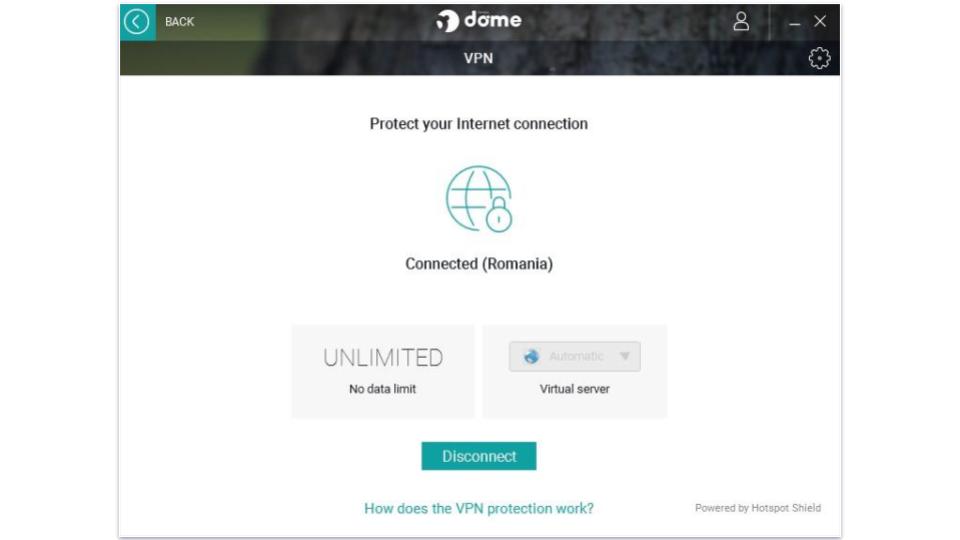
I spent the past weeks testing and researching Panda Dome VPN, and although it has some strong features, it has a few serious drawbacks that prevent me from recommending it.
Even though Panda Dome VPN uses the Hydra protocol, which is a secure protocol that obfuscates VPN traffic, uses perfect forward secrecy, and provides free access to a good antivirus (Panda Dome Antivirus), it’s missing a kill switch (without it, your real IP and location are exposed when the VPN disconnects), and it leaks DNS data, which reveals your browsing history.
Panda Dome VPN also has limited P2P support, doesn’t offer split-tunneling or an ad blocker on desktop, and provides poor customer support — other top VPNs like ExpressVPN and Private Internet Access simply provide much better value.
Panda Dome VPN Plans & Pricing — Misleading Info on Discounts & Only 3 Simultaneous Connections
Panda Dome VPN comes with a free plan and paid monthly and yearly plans. It allows 3 simultaneous connections with its plans (the industry average is 6–10 connections).
I’m not a big fan of Panda Dome VPN’s free plan. Although it has fast speeds, it only lets you use the Automatic quick-connect feature (so you can’t choose which server to connect to), and it limits you to a measly 150 MB per day, which is barely enough for 1 hour of basic web browsing. Plus, it gives you access to servers in only 24 countries, about one-third of the VPN’s network. There are much better free VPN plans out there — ProtonVPN is my favorite because it comes with unlimited data, high-end security, and fast speeds.
Panda Dome VPN has 1-month, 3-month, 6-month, and 12-month plans. The 12-month plan comes with an extra 12 months, which really makes it a 24-month plan priced at $2.49 / month. This provides the best value, but I’d like to see Panda Dome VPN provide more transparency in its pricing. The main pricing page shows large discounts on its plans, but the discounts don’t appear on checkout. Customer support told me this is because you get twice as many months as shown. Still, this is misleading because if you decide to get a plan, you’ll shell out more money than expected from the main pricing page.
Panda Dome VPN is also available through Panda’s antivirus plans — Panda Dome Essential ($20.00 / year), Panda Dome Advanced ($24.00 / year), and Panda Dome Complete ($36.00 / year) include the free VPN, and Panda Dome Premium ($56.00 / year) includes the paid VPN.
Panda Dome VPN accepts major credit/debit cards, PayPal, and bitcoin. It backs all plans with a 7-day money-back guarantee, which is significantly shorter than the 30-day guarantees of most top competitors.
Panda Dome VPN Features — Some Good Tools, but There Are Also Some Serious Drawbacks
Panda Dome VPN has the following industry-standard VPN security features:
- 256-bit AES encryption — Panda Dome VPN uses bank-grade encryption to make your data unreadable.
- No-logs policy — Panda Dome VPN doesn’t collect your IP address and traffic (visited sites and downloaded files).
However, Panda Dome VPN is missing a kill switch, which is a must-have security feature that disables online access if the VPN disconnects to prevent traffic leaks. Without a kill switch, you risk having your real IP address (and location) exposed if the VPN connection drops. I think this is unacceptable since all the top VPNs in 2024 come with a kill switch on most of their apps.
Panda Dome VPN only uses the Hydra protocol (developed by AnchorFree, which owns Hotspot Shield). Hydra is based on OpenVPN, and it’s very fast and very secure (it comes with perfect forward secrecy, which changes your encryption key for each VPN session to prevent hackers from compromising your traffic). In addition, Hydra provides obfuscation, which makes your VPN traffic look like regular internet traffic (that’s useful in restrictive countries).
Panda Dome VPN doesn’t say if it provides protection against IPv6, DNS, and WebRTC leaks. I reached out to customer support about this, but they couldn’t provide me with helpful information. I ran leak tests while connected to servers in 10+ countries, and I experienced DNS leaks in every leak test! This means my internet service provider (ISP) could see what sites I’m accessing even though I was using a VPN. I also ran tests for WebRTC and IPv6 leaks and, strangely, didn’t detect any of those kinds of leaks. But to regularly find DNS leaks is a major privacy concern and reason enough for me not to recommend Panda Dome VPN.
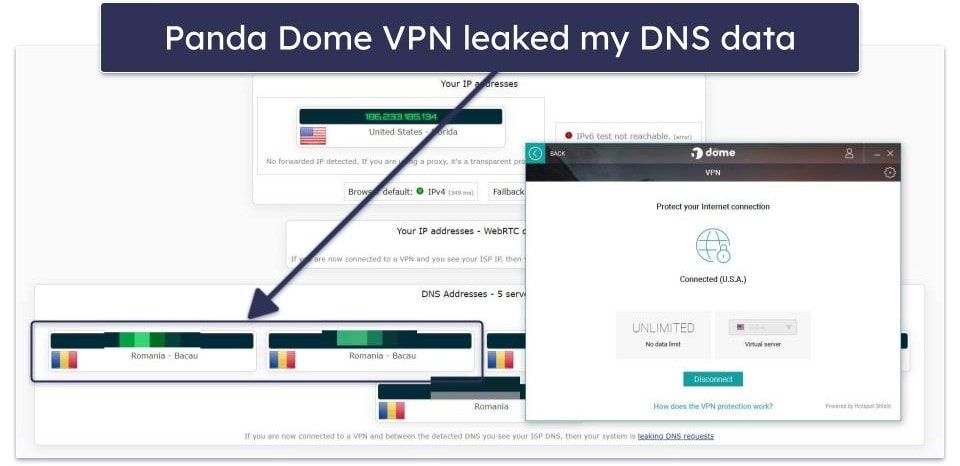
Panda Dome VPN has a few extra security features such as split-tunneling and an ad blocker — but they’re available only on mobile devices. However, it includes a good antivirus tool.
- Split-tunneling. I tested Panda Dome VPN’s split-tunneling feature on my Android device and it worked fairly well. The split-tunneling feature was easy to use — I just wish there was a button for it on the home screen instead of it being buried under the Settings menu. Once I found it, the feature let me choose which individual apps on my phone would go through the VPN and which would go through my local network. I could also choose which apps to exclude from the VPN tunnel, which is handy if you don’t want to be checking a lot of boxes. When I turned on split-tunneling, it worked as promised — I could still access my banking apps (which usually deny access to VPNs) while using other apps with the VPN turned on.
- Ad blocker. I had mixed results with the ad blocker. I discovered that it’s also buried under the Settings menu, and to activate it, I had to disconnect the VPN first, toggle on the ad blocker, and then reconnect the VPN, which is cumbersome and inconvenient — the top VPNs that offer an ad blocker allow you to enable the feature without needing to disconnect from the VPN. Once activated, it blocked all in-app ads and pop-ups, but it had less success with the Chrome browser — some ads still slipped through on websites I visited.
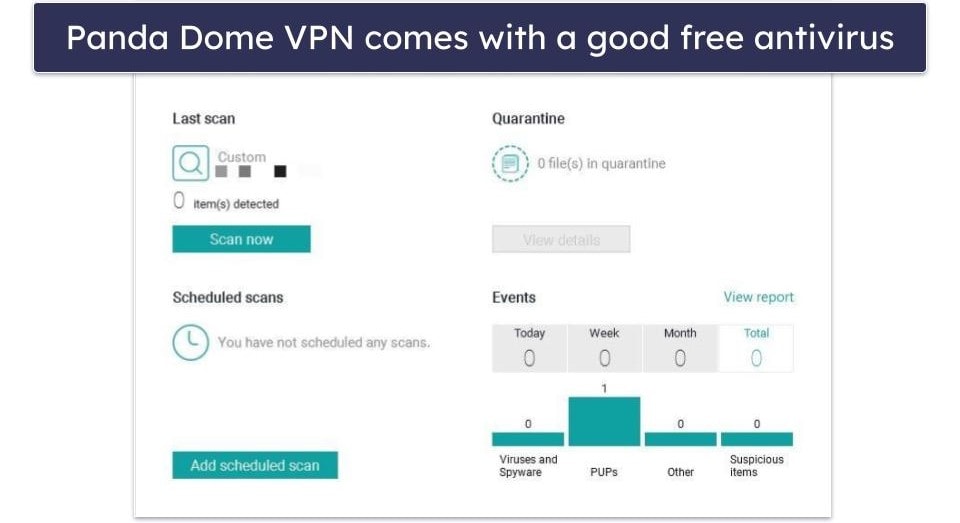
- Panda Dome Antivirus. It’s one of our top antiviruses in 2024. You get only the free antivirus version with the Panda Dome VPN subscription, but it’s one of our top free antiviruses for Windows and Android — it comes with a really good antivirus scanner (it detected nearly 95% of fake malware files in our tests), limited dark web monitoring, USB malware protection, and more. To get access to the paid antivirus and the paid VPN, you need to purchase Panda’s most expensive antivirus plan (none of the VPN packages include the premium antivirus), which costs $56.00 / year.If you’re considering an antivirus, check out TotalAV instead because its antivirus and VPN are better. TotalAV’s paid antivirus plans have a state-of-the-art malware scanner, which detected more than 99% of our malware files. It also comes with real-time malware detection, anti-phishing protection, system tune-up tools, a password manager, and data breach monitoring. TotalAV’s Safe Browsing VPN has all of the essential security features, including a kill switch and full leak protection. It also works with a ton of streaming services and allows torrenting on all of its non-US servers.
Overall, Panda Dome VPN has some strong security features, such as 256-bit AES encryption, a no-logs policy, and the fast and secure Hydra protocol. It also has extra security features like split-tunneling and an ad blocker (on mobile only), and it comes with a free antivirus tool. However, the VPN has a few serious drawbacks, including the lack of a kill switch and regular DNS leaks, which defeats the purpose of using a VPN.
Panda Dome VPN Privacy & Security — No-Logs Policy Hasn’t Been Audited
Panda Dome VPN has a no-logs policy, and the privacy policy says that the VPN doesn’t log your IP address, traffic (what sites you browse and what files you download), or timestamps and session duration. For paid subscriptions, it collects only your email address (it’s optional for the free plan), which it needs to create an account and communicate with you.
That said, I’d have an easier time trusting Panda Dome VPN’s no-logs policy if it’d undergo an independent security audit like ExpressVPN.
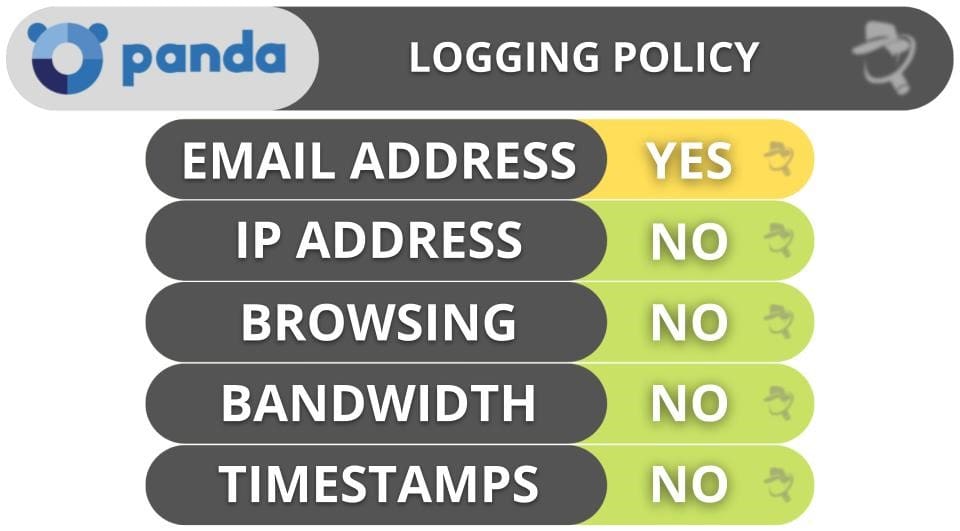
Panda Dome VPN is headquartered in Spain, which is part of the 5/9/14 Eyes Alliances (a group of countries that shares surveillance data with each other). But even if the authorities ask Panda Dome VPN for user data, it can’t provide anything since it doesn’t collect your browsing history.
Overall, Panda Dome VPN has a no-logs policy (but it’s not audited) and is located in a country that’s under the jurisdiction of the 5/9/14 Eyes Alliances.
Panda Dome VPN Speed & Performance — Fast on Nearby Servers, Slowdowns on Distant Servers
I ran speed tests on my Windows PC on a server in all 83 countries where Panda Dome VPN has servers. I had the fastest speeds on local servers in Romania (my country), but I experienced noticeable slowdowns while streaming on distant servers in the US, Canada, Hong Kong, and Australia (but my browsing and torrenting speeds were still fast).
First, I ran a speed test without being connected to the VPN to get a baseline for my speeds. Next, I used Panda Dome VPN’s Automatic quick-connect feature, and it connected me to the fastest server for my location, which was in Romania. Here were my speeds:
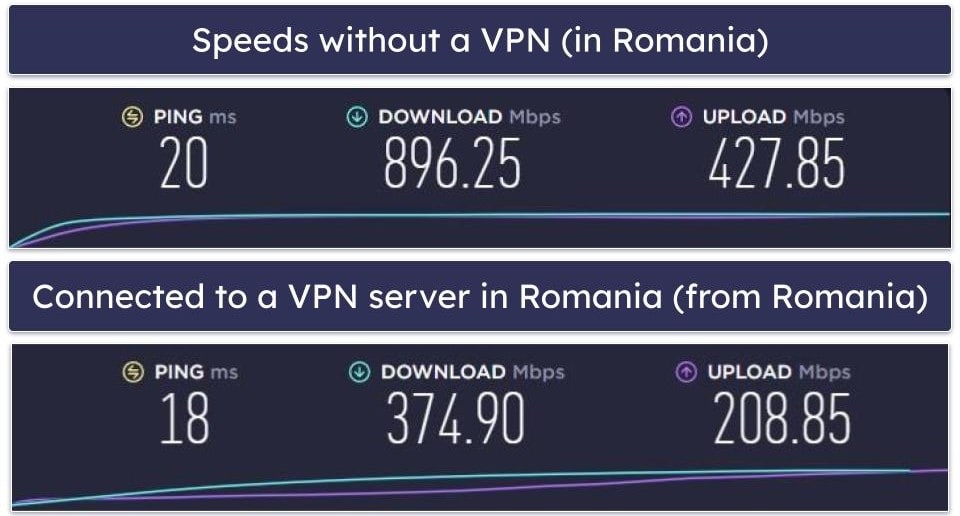
Finally, I ran a speed test on a distant server in the US — these were my speeds:
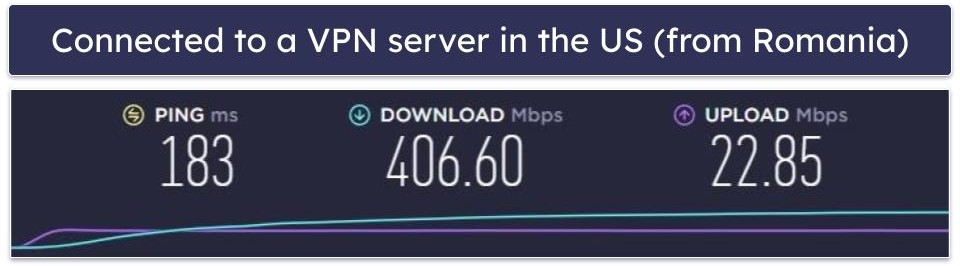
On nearby servers in Romania, my speeds didn’t slow down at all — sites loaded instantly, HD videos loaded instantly and didn’t buffer, and I downloaded a 13 GB file in 10 minutes, which is very fast. On distant servers in the US, websites continued to load instantly and I downloaded the same 13 GB file in 11–13 minutes, but HD videos took 4–5 seconds to load and there was noticeable buffering while skipping through them.
Overall, Panda Dome VPN provided me with fast speeds on nearby servers, but I experienced some noticeable slowdowns while streaming on distant servers.
Panda Dome VPN Servers & IP Addresses — Good Server Network (But Limited P2P Support)
Panda Dome VPN has servers in 170+ locations across 83 countries, which is an above average-sized network but smaller than top competitors like ExpressVPN (105 countries) and Private Internet Access (91 countries). Panda Dome VPN’s servers are pretty well distributed across the globe, as well. However, the free plan on desktop gives you access to servers in only 24 countries, mainly in Europe and North America; the free plan on mobile has only 6 countries to choose from.
Panda Dome VPN supports torrenting on only a handful of servers — 8 server locations out of its total of 170+ server locations. Other top torrenting VPNs have better P2P server networks — for example, Private Internet Access comes with P2P servers in 91 countries.
Overall, Panda Dome VPN has a good-sized server network across the globe, but its torrenting support is very limited.
Panda Dome VPN Streaming & Torrenting — Good for Streaming, Poor for Torrenting
Panda Dome VPN is good for streaming because it works with popular streaming services like Netflix, Amazon Prime, Max, BBC iPlayer, and Disney+. It has dedicated servers that work with Netflix in 79 countries, Disney+ in 39 countries, and Max in 26 countries, which amounts to a lot of servers dedicated to specific streaming services.
If you’re looking for a VPN that works with even more streaming services in more parts of the world, I recommend ExpressVPN — it works with 100+ streaming services across most of its server network.
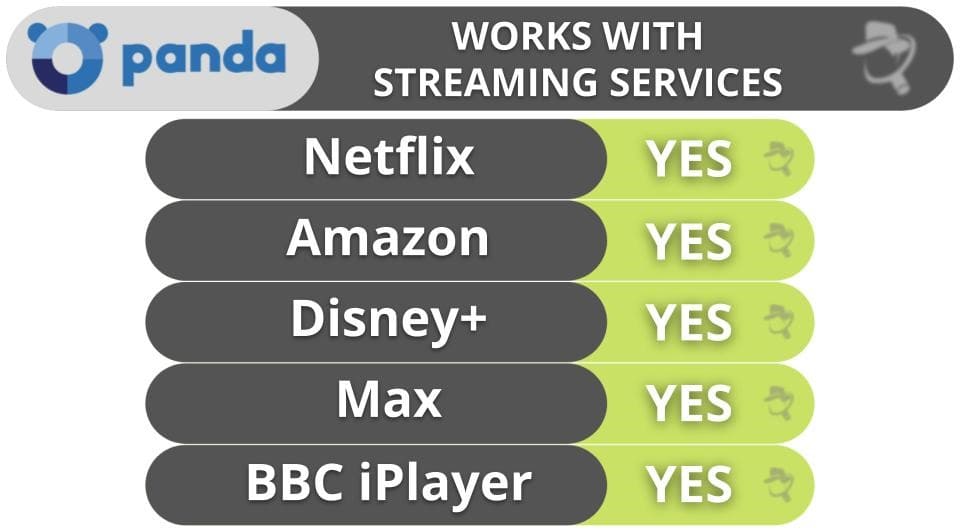
However, I don’t recommend Panda Dome VPN for torrenting — even though it works with top P2P apps like Vuze and uTorrent, it has P2P servers in only 8 locations out of its 170+ server locations. In addition, it lacks a kill switch, and I suffered DNS leaks in all of my tests. There are much better P2P VPNs out there like Private Internet Access, which allows torrenting on servers in 91 countries, comes with a kill switch, and has port forwarding, which lets you connect to more peers to get faster downloads.
Overall, Panda Dome VPN works with popular streaming services like Netflix, Amazon Prime, Max, BBC iPlayer, and Disney+, but it isn’t good for torrenting.
Panda Dome VPN Ease of Use: Mobile & Desktop Apps — User-Friendly & Include Free Antivirus
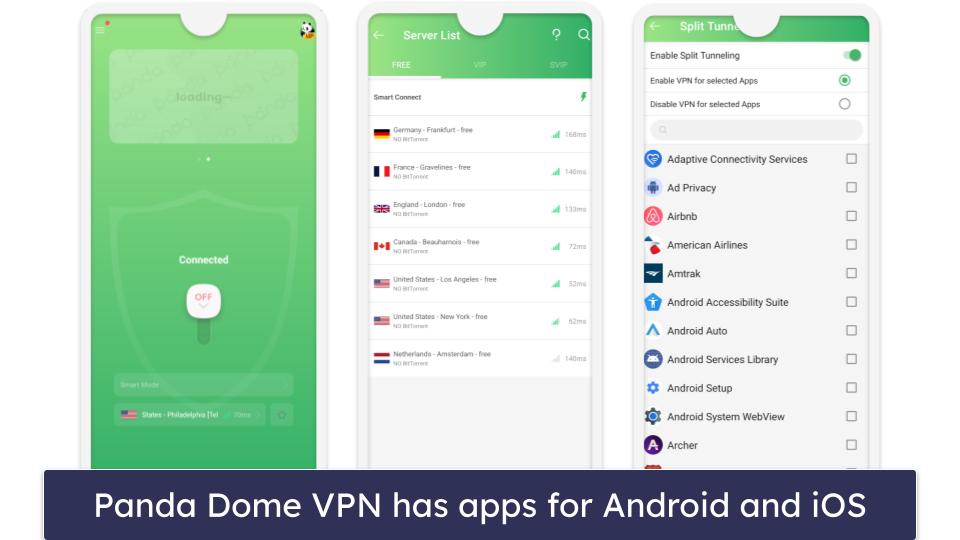
Panda Dome VPN has apps for iOS, Android, Windows, macOS, Linux, and Android TV. I tested the Panda Dome VPN Android app on my Samsung Galaxy device, and I found it very easy to use — there’s a quick-connect feature, it’s easy to select servers, and the interface is simple to navigate. All apps give you access to the free antivirus, and the mobile apps come with split-tunneling, which lets you select the apps that use the VPN tunnel, and an ad and malicious website blocker.
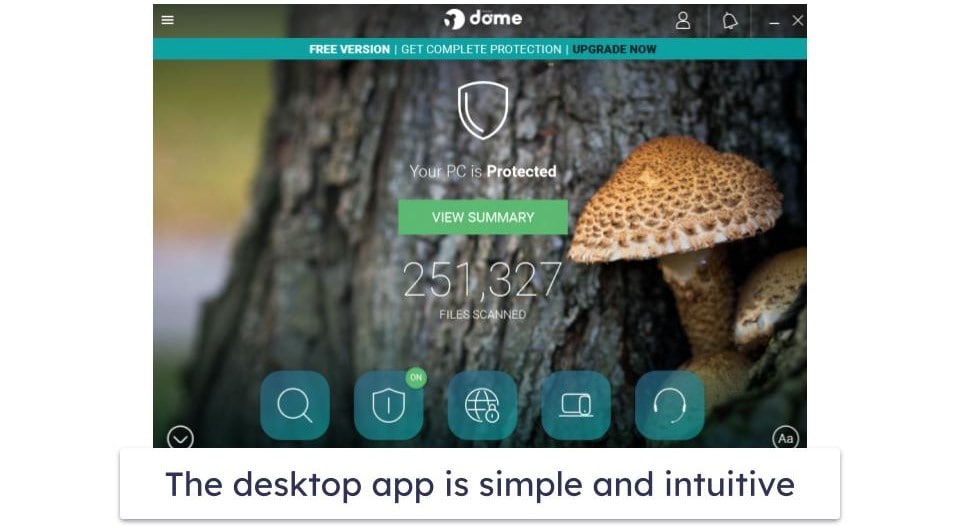
I also tested the Windows app on my Windows PC, and I found the app design to be intuitive. Prominent buttons take you to the VPN, and it’s very straightforward to connect using the Automatic quick-connect feature. A button also takes you to the antivirus tool, which is easy to toggle on and off. If you leave it on, the antivirus will automatically start working when you turn on your desktop or laptop.
Overall, Panda Dome VPN has user-friendly mobile and desktop apps that provide access to a free antivirus in addition to the VPN. That said, I think top VPNs like ExpressVPN have better apps because they have more VPN security features like a kill switch.
Panda Dome VPN Customer Support — Very Poor Overall
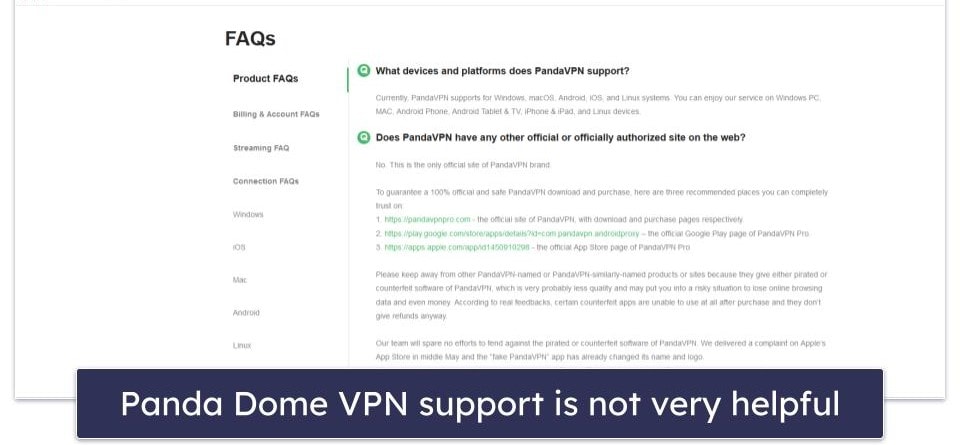
I wasn’t happy with Panda Dome VPN’s customer support — it offers unhelpful 24/7 phone support through a third-party support service, hit-or-miss email support, an unresponsive live chat (available only on mobile), and an inactive user forum (desktop only). The only support channel that’s really helpful is the extensive FAQ.
The FAQ listed under the Help Center is the most support you’re likely to get from Panda Dome VPN. There are a lot of questions and answers on topics like Billing, Streaming, and Connection, including some troubleshooting tips. However, there are no setup guides or tutorials on how to use Panda Dome VPN.
Panda Dome VPN offers a live chat bot on mobile, but all it does is offer canned responses from the FAQ. When I tapped the button to request a chat with a live agent, no one ever connected with me.
I tried Panda Dome VPN’s 24/7 phone support, which, unfortunately, is provided by a third-party support service that also handles many other Panda Security products. The customer rep I spoke to wasn’t able to answer any of my questions in a meaningful way, supplying instead only generic points about VPNs. Besides that, I had to wait more than 8 minutes for the rep to pick up. This is what happens when customer support is outsourced!
I also tested Panda Dome VPN’s email support, which simply consists of sending an email to a Gmail address. The support channel claims to be available 24/7, but it took 12- 24 hours to get a response each time I sent an email. The answers were okay, but could have been more detailed in most cases.
Overall, Panda Dome VPN’s customer support is in need of serious improvement. There’s an extensive FAQ section, but live chat is available only on mobile and is unresponsive, email support takes a long time, and the phone support reps don’t know much about the VPN. CyberGhost VPN provides excellent customer support platforms, including 24/7 live chat, email, and an extensive library of thorough troubleshooting and setup guides.
Is Panda Dome VPN Safe to Use in 2024?
I don’t recommend getting Panda Dome VPN because there are significantly better VPN services on the market in 2024 like ExpressVPN and Private Internet Access.
On the plus side, Panda Dome VPN has bank-grade encryption, a no-logs policy, the Hydra protocol, a good free antivirus (Panda Dome Antivirus), good speeds on nearby servers, a large global server network, and it works with popular streaming services like Netflix and Amazon Prime.
On the downside, Panda Dome VPN is missing a kill switch, it always leaked my DNS data in my leak tests (a major flaw), and P2P support is available on only a small fraction of its servers. Its missing split-tunneling and an ad blocker on desktop platforms, and its customer support needs a lot of improvement.
Panda Dome VPN offers a free plan and paid monthly and yearly plans but comes with only 3 simultaneous device connections and a 7-day money back guarantee.
You can get the free version of Panda Dome VPN with Panda’s antivirus plans, and the paid VPN is bundled with Panda’s most expensive antivirus plan. However, if you’re interested in a really good antivirus-VPN bundle, I recommend TotalAV instead because its antivirus and VPN offer a better value.
Frequently Asked Questions
Is Panda Dome VPN safe?
No — while Panda Dome VPN has bank-grade encryption and a no-logs policy (and comes with Panda Dome Antivirus), it’s missing a kill switch, which is an essential VPN security feature (without it, your real IP address is exposed if the VPN disconnects). Also, Panda Dome VPN leaks DNS data, meaning your ISP can see your web browsing.
If you want a really secure VPN, I recommend ExpressVPN — it has industry-standard VPN security features (including a kill switch and an audited no-logs policy), blocks malicious trackers and sites, and has advanced security features like full leak protection and RAM-only servers (each server reset wipes all data).
Is Panda Dome VPN free?
Yes, Panda Dome VPN has a free plan, but I don’t recommend it — it only lets you use the quick-connect feature (you can’t pick which servers you connect to), limits you to just 150 MB per day (enough to browse for about an hour or two), and is available in only 24 countries on desktop and 6 countries on mobile.
If you’re looking for a good free VPN, I recommend Proton VPN because it comes with unlimited data and also provides fast speeds and excellent security features.
Does Panda Dome VPN work with Netflix?
Yes, Panda Dome VPN is compatible with Netflix, and even has servers dedicated to streaming Netflix in 39 countries. It also works with Amazon Prime, Disney+, BBC iPlayer, and Max.
Even so, if you want a VPN that works with streaming services worldwide, I recommend ExpressVPN because it consistently works with Netflix, it’s compatible with 100+ other streaming apps, and it has blazing-fast streaming speeds.
Is Panda Dome VPN good for torrenting?
No — it allows torrenting in only 8 server locations out of a total of 170+ in the VPN’s network. In addition, it lacks a kill switch, which is critical for torrenting because it protects you from traffic leaks (which reveal your real IP address) if the VPN disconnects. What’s more, Panda Dome VPN suffers DNS leaks, which means your ISP can see which P2P sites you access.

