
Updated on: October 18, 2024
Short on time? Here’s how to remove Maranhesduve.club in 2024:
- Block Maranhesduve.club Permissions. Access the Settings menu from your browser, find Notifications, and block Maranhesduve.club’s permissions.
- Scan Your Device. Use a reliable antivirus like Norton to scan your entire system for malware.
- Remove Malware. Once the scan is done, allow the antivirus to remove files related to Maranhesduve.club and any other malware it finds.
- Keep Your Device Protected. To stay safe from malware going forward, choose a premium internet security suite like Norton, which has perfect malware detection rates, excellent real-time protection, and useful extras like parental controls, a VPN, and a password manager. All Norton plans come with a 60-day money-back guarantee, so you can try it risk-free.
Maranhesduve.club is a dangerous website that pretends to offer helpful film updates, but it’s actually just trying to steal your information. If you’re on the website, you’ve most likely been redirected to it through a potentially unwanted program (PUP) or after visiting another risky website. At this point, you’ll be asked for permission for Maranhesduve.club to send push notifications to your device.
Unfortunately, if you accidentally allow these push notifications, Maranhesduve.club will constantly issue advertisements to your desktop or mobile device. Many of these advertisements lead to dangerous downloads that contain trojans, computer worms, rootkits, PUPs, and other malware.
Maranhesduve.club advertisements are not something you want on your computer or phone. While push notifications are a nuisance that can simply be blocked, you may have unknowingly downloaded malware from Maranhesduve.club. You might even have a browser hijacker on your device that is redirecting you to phishing sites like Maranhesduve.club.
Therefore, you should disallow Maranhesduve.club permissions, close the website, and then scan your computer using a trustworthy antivirus program (Norton is a good choice).
Try Norton (60 Days Risk-Free)
Preliminary Step: Block Maranhesduve.club Permissions
To stop Maranhesduve.club from issuing push notifications to your desktop or phone, follow these steps:
- Block Push Notifications on Google Chrome.
- Block Push Notifications on Edge.
- Block Push Notifications on Mozilla Firefox.
- Deny Push Notifications on Safari.
- Block Push Notifications on Android.
Block Push Notifications on Google Chrome
To block push notifications on Google Chrome, follow these steps:
- Go to the drop-down menu in the top right corner and select Settings.
- After that, go to Privacy & Security and then click Site settings.
- Under Permissions, click Notifications.
- Maranhesduve.club should be listed under Allowed to send notifications. Select Block after clicking the 3 dots to the right of it.
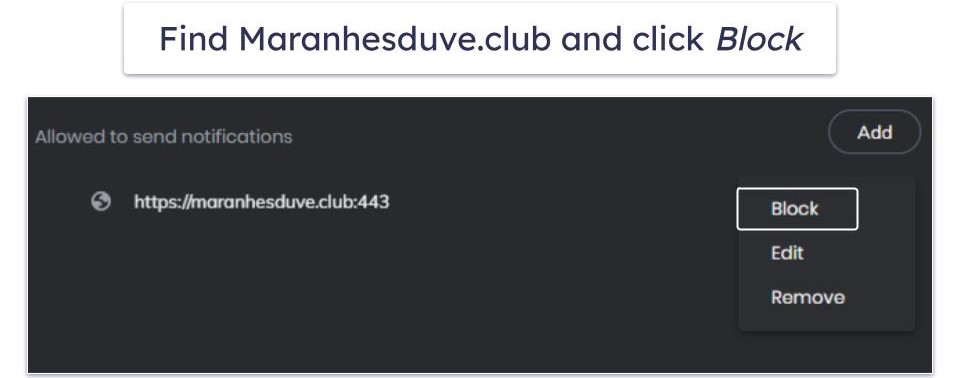
You should be able to follow these steps for other Chromium-based browsers, too, such as Opera and Brave, but the details might vary.
Either way, you’re now ready to use a trustworthy antivirus suite to scan your computer for malware.
Block Push Notifications on Edge
- Click the 3 horizontal dots in the upper right corner of Edge.
- In the menu that opens, you’ll find Settings near the bottom. Click on it.
- Select the Cookies and site permissions tab in the left-hand menu that appears. Under Site permissions, find Notifications.
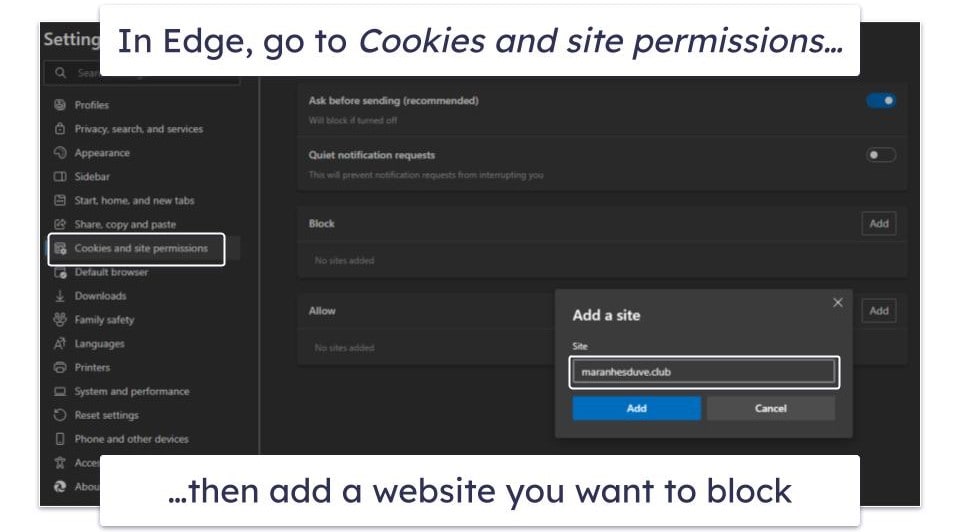
Once you click Notifications, you’ll see the option to add a site to the list of blocked websites. Simply add Maranhesduve.club to it, and you’re done! You’re now ready to scan your computer for malware.
Block Push Notifications on Mozilla Firefox
- To block push notifications on Mozilla Firefox, go to the drop-down menu in the upper right corner of the screen and select Settings.
- Select Privacy and Security, then scroll down until you find Permissions. Under this, click the Settings button next to Notifications.
- Locate Maranhesduve.club on the list, and select Block from the drop-down menu.
- After that, remember to click Save Changes.
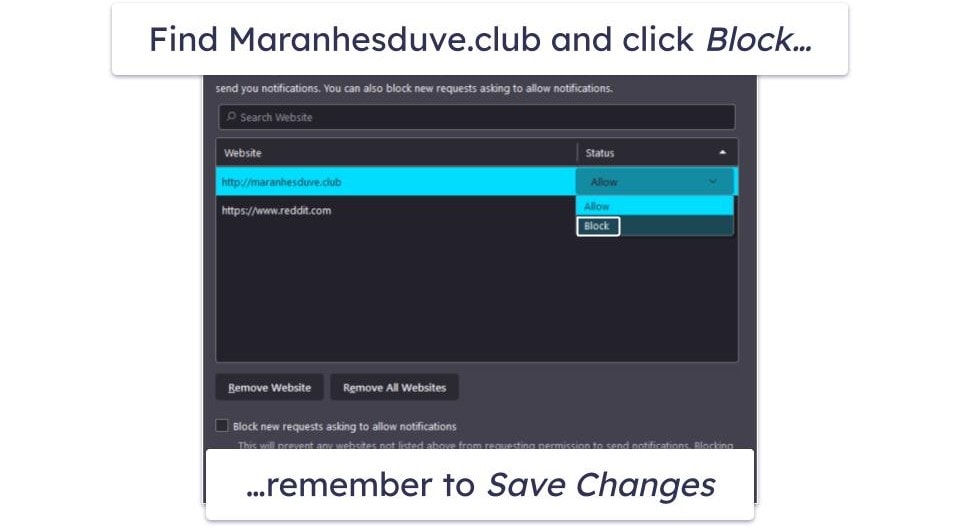
You’re now ready to use a trustworthy antivirus suite to scan your computer for malware.
Deny Push Notifications on Safari
To deny push notifications on Safari, follow these steps.
- Click Safari, located at the top left of the web browser. Then select Preferences from the drop-down menu.
- Click Websites and then Notifications in the new window. In the list of websites that appear, look for Maranhesduve.club. Simply set its permissions to Deny.
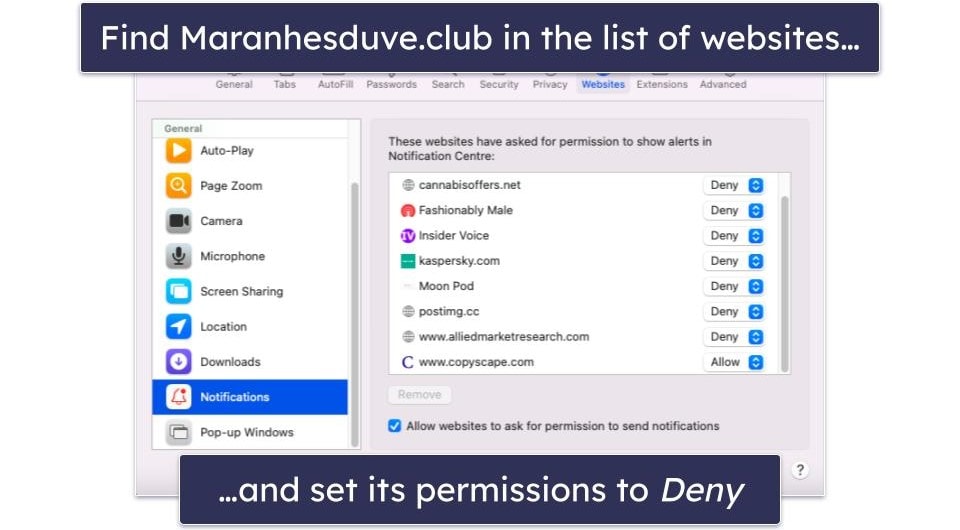
You’re now ready to use a trustworthy antivirus suite to scan your computer for malware.
Block Push Notifications on Android
- To begin, launch the Chrome app on your Android device.
- Tap the 3 horizontal dots to the right of the address bar, then tap Settings.
- Scroll down until you see Site settings in the settings list. Tap it, then tap Notifications. Under the Allowed list, tap Maranhesduve.club, then tap Block.
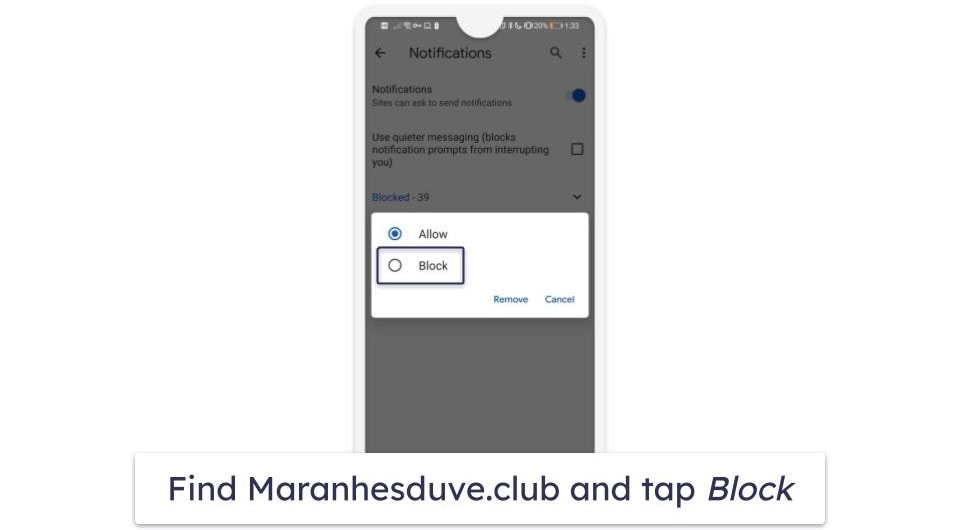
This should be sufficient protection against Maranhesduve.club notifications on Android devices. However, it’s still a good idea to have a decent mobile antivirus running. We recommend using a reliable antivirus for Android. Norton is my top choice for mobile, as it can scan your smartphone for harmful apps and delete them, preventing you from being led to sites like Maranhesduve.club in the future.
Step 1. Identify Potential Malware With Your Antivirus
When you’ve successfully blocked push notifications on your computer, it’s a good idea to run a full system scan with an antivirus program. You may have PUPs on your device that are causing you to be redirected to Maranhesduve.club.
First, disconnect all removable storage devices from your computer. Although PUPs don’t replicate, you may have downloaded malware from Maranhesduve.club that does.
Next, run a full system scan with your antivirus. Since this scan can take several hours to finish, it’s best to run it while you’re not using your computer (for example, overnight). Some antiviruses, including Norton, allow you to schedule scans at a time that works best for you.

If you decide to run the scan while using your computer, make sure you let the scan finish, even if you don’t see any threats listed. It’s possible you have malware in locations your scanner hasn’t yet reached.
You will be taken to a quarantine list when the scan is finished. You can skip to step 3 if your antivirus didn’t identify any malware. If it did identify malware, proceed to step 2.
Step 2. Remove the Malware Infection and Delete Any Other Infected Files
You must now go through your infected file list and delete any malware detected by your antivirus. There may be false positives on the list — so keep an eye out for them. False positives are harmless files that your antivirus software has mistakenly identified as malware. Expert users should be able to spot them. If you’re not an expert, your antivirus’s customer service team can help you determine if your antivirus scanner flagged any false positives.

You’ll need to restart your computer once you’ve gone through all the files. This is a precautionary measure to prevent malware from running in your system memory. After your computer restarts, run a second scan to ensure that no malware has replicated.
The second virus scan should take significantly less time to finish than the first. When it’s done, you shouldn’t see any malware in the infected file list. If you do, you need to repeat steps 1 and 2 until you can fully scan your PC without your antivirus detecting threats. You can go to step 3 once you’ve reached this point.
Step 3. Keep Your Device Protected Against Dangerous Websites
You’ve now seen how easy it is for harmful websites to trick you. Therefore, it’s important that you take the necessary precautions to protect yourself from dangerous websites. Here’s what you need to do.
- Keep Your Software, OS, and Drivers Up-To-Date. Cybercriminals are constantly looking for exploits in old software versions, which is why these updates are so critical. If you don’t check for and apply software updates regularly, you’ll be vulnerable to exploit attacks. Many of the top antivirus programs of 2024 can scan for vulnerabilities and outdated software versions, helping you keep all your apps up to date and safe from hackers.
- Don’t Download Suspicious Files. It’s really easy to download dangerous files without realizing it, especially through email. Cybercriminals frequently use email to impersonate legitimate businesses, tricking people into opening attachments and downloading dangerous files. If you receive an email you don’t fully trust, report it to your email provider and mark it as spam. Similarly, you shouldn’t download files from unsafe sites. Pirate sites frequently bundle legitimate downloads with malware and PUPs that steal your data and harm your computer. On Android, only download apps from the Google Play Store.
- Secure Your Wireless Network and Internet of Things (IoT) Devices. This prevents hackers from launching man-in-the-middle attacks against you, stealing your data, or taking control of your device. You can check your network list on Windows, Mac, and Android for warning signs that a wireless network isn’t secure. Open networks are risky, and you should only connect to them if you’re using a secure VPN (like ExpressVPN). When it comes to IoT devices like smart speakers, cameras, and doorbell cams, read your device’s product manual, or look its model number up online. This will teach you how to secure your device to prevent unauthorized access. Once you learn how to do this, you should once again use a secure password manager to generate a password for it.
- Download a Secure Antivirus Program. It’s crucial to get yourself a secure antivirus program that has great web protections and comes with real-time malware scanning. My top pick is Norton, as it uses machine learning to spot malware. It also has various other features that can help you stay safe from emerging malware threats, including real-time protection, web shield, secure VPN, firewall, and more.
3 Best Antiviruses for Malware Scanning After Removing Maranhesduve.club
Quick summary of the best antiviruses for removing Maranhesduve.club:
- 🥇 1. Norton — Best for removing Maranhesduve.club with perfect malware detection.
- 🥈 2. Bitdefender — Feature-rich, lightweight antivirus that won’t bog down your system.
- 🥉 3. TotalAV — Easy-to-use antivirus with a great ad blocker and malware protection.
Frequently Asked Questions
What is Maranhesduve.club?
Maranhesduve.club is a malicious website that tricks you into allowing push notifications on your device. These push notifications lead to potentially dangerous downloads that can harm your computer.
If you start seeing pop-ups from Maranhesduve.club, follow our steps to block them, then scan your PC with a comprehensive antivirus scanner like Norton.
Is Maranhesduve.club a virus?
Maranhesduve.club isn’t technically a virus — it’s just a piece of social engineering designed to link you to unsafe websites. These sites can steal your personal information or trick you into downloading malware onto your system. If you start seeing pop-ups or notifications from Maranhesduve.club, you should follow our steps to block the pop-ups. It’s also a good idea to scan your computer using one of our top 3 antiviruses for dealing with online threats similar to Maranhesduve.club.
How do I get rid of Maranhesduve.club?
You can’t get rid of Maranhesduve.club because it’s a website, but you can prevent it from displaying pop-ups on your device. Blocking Maranhesduve.club isn’t hard — I’ve written step-by-step instructions for a variety of browsers and devices above.
If you’ve been getting notifications and pop-ups from Maranhesduve.club, you may also have PUPs or malware on your device. You should scan your Android or PC using a comprehensive antivirus scanner. Norton is an excellent antivirus app for Android, and it’s also our #1 PC antivirus in 2024.