
Updated on: November 5, 2024
Short on time? Here’s the best gaming antivirus in 2024:
- 🥇 Norton : Excellent antivirus with a game booster that significantly improves CPU performance. It has 100% malware detection rates, comes with a wide range of extras, including advanced web protection and parental controls, and backs all purchases with a generous 60-day money-back guarantee.
I tested all of the popular antiviruses for security, performance, and pricing — I wanted to find the ones that provide excellent anti-malware protection, don’t slow down a PC during high-performance gaming, and offer a good value for all types of gamers.
For example, lesser-quality antiviruses don’t disable notifications during gameplay — which can lead to crashes, especially in older games. I ensured each antivirus on this list allowed you to disable notifications (some even did so automatically after detecting a full-screen app in my tests). I also looked for antiviruses that don’t interfere with anti-cheat engines (including Easy Anti-Cheat and EA anticheat) and let you easily whitelist mods flagged as false positives.
The best options even improve your rig’s performance while keeping you safe. Other useful features include game boosters that adjust background processes, so there’ll be more RAM and CPU power for your games, and clean-up tools that free up space. If you like to host game servers, you’ll also benefit from an advanced firewall that makes adjusting your ports easier.
I only found a few good gaming antiviruses that provide some combination of these performance-optimizing features, which you’ll find in my list below. My top pick is Norton 360 for Gamers, which has perfect malware detection rates, powerful performance-boosting features, and tons of other features on top.
Try Norton (60 Days Risk-Free)
Quick Summary of the Best Antiviruses for PC Gaming in 2024
🥇1. Norton — Best Overall Antivirus for PC Gaming
Norton 360 for Gamers is by far the best PC gaming antivirus I’ve tested. It provides one of the best anti-malware engines on the market, comprehensive web protection, and some really cool perks for gamers. It flagged down 100% of the malware that I threw at it (Norton is ranked #1 for best antivirus in 2024) and didn’t affect my frame rate, RAM usage, or generate annoying positives while gaming.
I was also really impressed with Norton’s game booster and performance optimizer (Norton GO) that’s only offered with Norton 360 for Gamers. Norton GO automatically detects when you’re gaming and suspends background processes, delays virus scans, and optimizes processing power. And it works exactly as promised — while playing Baldur’s Gate 3 and Apex Legends, I was able to increase my graphics settings without experiencing any slowdown whatsoever!

You also get an advanced firewall which is powerful, highly customizable, and still very easy to use. It’s easy to set up so that it can accommodate hosting servers for games like Palworld. Of course if you do host your own servers, you’ll open yourself up to more threats. Luckily if you do encounter any threats, Norton can handle them, blocking all inbound and outbound connections.
If your kids are into gaming, Norton’s parental controls are some of the best on the market — they let you monitor and schedule usage, set limits on devices or even specific apps, and block sensitive online content to help keep your kids safe. You can also set schedules and time limits, so your children can only game during certain periods. It’s not quite as good as having a dedicated parental control app like Qustodio, but it’s great for monitoring your kids’ video gaming time.
Other features included in this plan that gamers will appreciate include:
- Secure VPN — Norton’s VPN is one of the best antivirus-bundled VPNs on the market: it’ll let you play games on servers in any region, it’s great for streaming, and it hides your IP address, so you can game and browse the web anonymously.
- Notification optimization — reduces the number of notifications to just the most important ones, providing you with a more immersive gaming experience.
- Webcam protection — Norton will notify you if anyone tries to access your webcam without your permission and help you block them.
- Cloud backup — gives you 50 GB of cloud space to store your game clips online.
- Password manager — secures your game and other accounts by helping you create strong passwords and lets you store your credentials and sensitive information in an encrypted vault.

Overall, Norton 360 for Gamers is a great choice for gamers who want to keep their devices (up to 3 PCs) as secure as possible without diminishing (and potentially improving) CPU performance — and at $44.99 / year*, it’s a pretty good value.
Norton 360 Deluxe is another excellent option for gaming. It includes most of the features in Norton 360 for Gamers, but it doesn’t automatically suppress notifications while gaming and doesn’t include the optimization features found in Norton GO. Still, it does provide coverage for up to 5 Windows, macOS, Android, and iOS devices instead of just 3 PCs for a similar price.
Bottom Line:
Norton 360 for Gamers is the best internet security suite for PC gaming on the market — its antivirus engine detected all of my test malware and its game booster feature noticeably improved my system performance during gameplay. I didn’t experience any false positives and was able to run mods without any issues. It also has tons of extras like great family protections, dark web monitoring, and a VPN. All of Norton’s plans come with a 60-day money-back guarantee.
🥈2. Bitdefender — Lightweight Scanner With an Automatic Gaming Mode
Bitdefender is also an excellent choice for PC gaming. It doesn’t provide a game booster, but it has a cloud-based malware engine and useful system tune-up tools, plus some nice extras like a VPN and parental controls.
It offers one of the most powerful anti-malware scanners on the market, returning 100% malware detection rates in my testing. The scanner uses a combination of signature-based scanning, advanced heuristics, and machine learning to detect virtually all threats. It’s effective without going overboard. Bitdefender also makes it easy to whitelist games and folders, so you’ll never get the same false positive more than once — which is great if you like to install mods on your PC games.

Bitdefender’s scanner also uses its proprietary Photon technology to speed up scans. It operates in the cloud and adapts to your PC’s specific configuration. As a result, it spends less time and processing power monitoring your device, meaning it won’t take away resources from your games.
Bitdefender also includes an automatic gaming profile. Once enabled, Bitdefender will look at the apps you’re running, and if it determines you’re in a game, it will automatically suspend scans and notifications. Though it lacks a dedicated gaming mode like Norton has, it makes up for this with its device optimization tools. Its OneClick Optimizer is super simple to use and can remove junk files, detect out-of-date software, and get a slower device running significantly faster.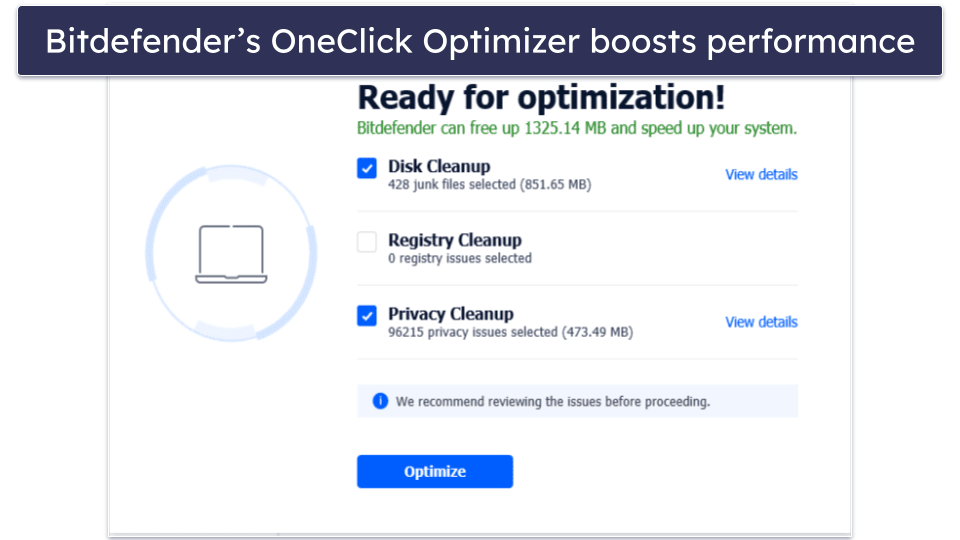
You also get microphone and webcam protections. It detects whenever an application attempts to use your camera or microphone. There’s even a log, so you can see a list of every time your microphone was activated and which program was responsible. I occasionally review it to make sure no one’s eavesdropping on me.
There’s a highly customizable firewall, too, to protect you from web-based threats. Like the scanner, it’s quite lightweight. My ping didn’t change at all while using it, and I was able to adjust its rules so I could safely host a Minecraft server.
Starting at just $24.99 / year, all of Bitdefender’s plans are affordable, but parents will want to check out Bitdefender Internet Security ($37.99 / year), which also includes Bitdefender’s excellent parental controls, or Bitdefender Total Security ($40.99 / year), which adds optimization tools. The unlimited-data VPN (all of the other plans I mentioned here limit you to 200 MB per device per day) is available as a paid add-on.
Bottom Line:
Bitdefender provides lightweight antivirus protection that won’t slow down a gaming computer. In my testing, Bitdefender automatically suspended scans and notifications whenever I was gaming, and its powerful real-time malware detection kept my device safe without affecting my framerate or registering false positives. All of Bitdefender’s plans are feature-rich, affordable, and backed by a 30-day money-back guarantee.
Read the full Bitdefender review >
🥉3. TotalAV — Fast Scanner & Best System Tune-Up Tools for Gamers
TotalAV provides a number of features that are really helpful for PC gamers. Like Bitdefender, TotalAV’s lightweight scanner offloads computation to the cloud to provide a 99.6% malware detection rating without slowing down your device during scans.
TotalAV also offers an excellent suite of system tune-up tools, including junk file removal, startup booster, browser file cleanup, duplicate file scanner, and a handy application uninstaller. In my testing, TotalAV was able to find and remove more junk files than any other system tune-up tool.
I like TotalAV’s WebShield, too, which protects you from phishing sites and links to scams that are spread on Steam and in online games. Malicious bots and cybercriminals are very active on gaming platforms, so it pays to have a line of defense. Safe Search can help you while researching games by flagging potentially harmful websites in your search results, while Quiet Mode will mute all in-browser notifications.

Unfortunately, TotalAV doesn’t have a game booster like Norton, but there are settings you can play with to make it so notifications are automatically suspended when the antivirus detects that you’re playing a game. That said, during my testing, I was able to play and run mods for AAA games like Elden Ring on the highest graphics settings with zero slowdown or annoying false positives.
TotalAV is my favorite antivirus with a VPN in 2024, providing encrypted browsing on dozens of servers around the globe and a kill switch for secure torrenting. It works great with streaming services like Netflix and has fast connection speeds — I was able to watch Twitch streams while playing World of Warcraft without any ping issues. It isn’t the best VPN for gamers on the market — there are some better standalone options, but if you’re looking to bundle, TotalAV is your best bet.
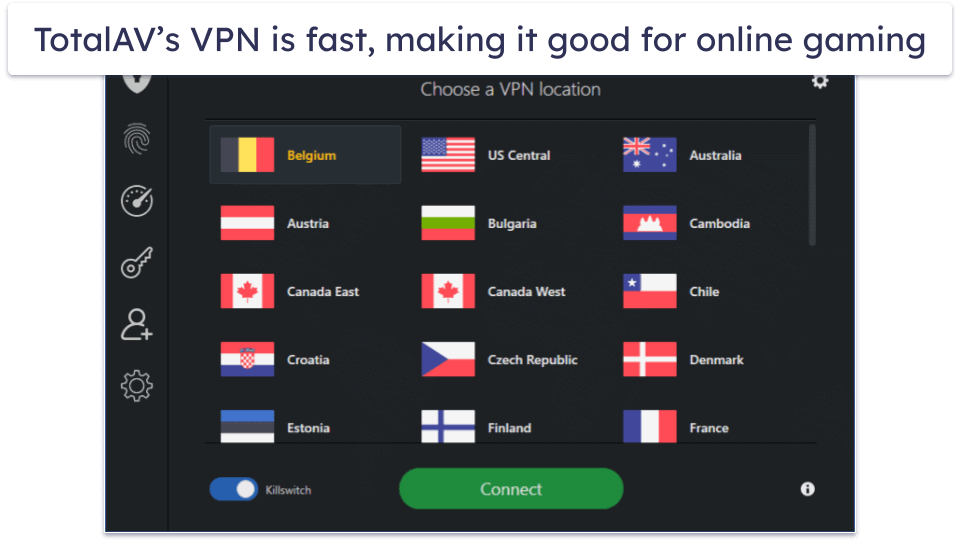
Gamers can pick up TotalAV at a really low cost with the Antivirus Pro bundle, which offers TotalAV’s core security and optimization features on up to 5 Windows, macOS, Android, or iOS devices for just $19.00 / year. To get the unlimited VPN, ad blocker, and password manager, you’ll need the Total Security package for $49.00 / year.
Bottom Line:
TotalAV is a lightweight antivirus with near-perfect malware detection ratings and an excellent system tune-up suite. It detected 99.6% of the malware in my testing, and its system tune-up features helped me optimize my startup, get rid of junk files, and clean up my cached browser files. I’m also a big fan of TotalAV’s fast VPN, which is comparable to some standalone VPN apps. TotalAV offers a 30-day money-back guarantee with all of its plans.
Read the full TotalAV review here>
4. McAfee — Best Parental Controls for Gamers
McAfee Total Protection is a full-featured internet security suite with an advanced antivirus scanner. Its anti-malware engine performed really well in my standard series of tests, catching 100% of the malware files I placed on my gaming PC. It didn’t take up excess resources or flag mods as malware during my tests, either.
McAfee’s family plans also come with comprehensive parental controls. The controls provide content filtering, device usage limits, and even device tracking for mobile users. During testing, I was able to easily set time limits on my test PC’s internet time and block specific apps and games. The only downside is that they don’t work with macOS, so if your kids like to game on a Mac computer, you should check out Bitdefender.

Its secure firewall is also really good for gamers — it was able to detect a wide variety of network attacks during my testing. I was disappointed by the lack of detailed reports and customization options, but it’s still a great added layer of defense that only uses a negligible amount of bandwidth.
But unlike Norton, McAfee doesn’t have a gaming mode or a game booster. While this isn’t ideal, the good news is that you can easily schedule scans to avoid having gaming interrupted. Gamers with computer problems can also make use of TechCheck, a free McAfee tool that diagnoses issues that might be affecting game performance. If these problems are severe, McAfee’s TechMaster is an optional paid service (not included in any McAfee plan) that provides remote tech support to help speed up your PC’s performance.
Starting at $39.99 / year, McAfee’s Total Protection plans offer a really good value — there are several plans to choose from, including plans for individuals and families. Both options allow you to cover up to 5 or an unlimited number of devices (select countries only) and include features such as web protection, a firewall, a secure VPN, and identity monitoring. Only the family plans come with parental controls.
Bottom Line:
McAfee Total Protection has excellent extra features, including parental controls and a firewall. It’s easy to schedule scans with McAfee’s intuitive interface, and parents will appreciate the ability to monitor, block, and schedule app usage, internet access, and device activity. McAfee is really reasonably priced, and there’s a 30-day money-back guarantee on all plans.
5. Malwarebytes — Minimal Antivirus for PC Gamers on a Budget
Malwarebytes provides advanced anti-malware protection, good web protections, and an optional VPN for a low price. But it lacks a lot of the additional features that the other programs on this list have — it doesn’t have a game booster, parental controls, or a firewall. However, for users who are looking for a decent antivirus program that won’t take up too much CPU space or falsely flag games and mods, Malwarebytes is an ok option.
In my tests, Malwarebytes scored a 95% malware detection rating (Norton and Bitdefender scored 100%), and it also blocked most of the unsafe phishing websites I tried opening. Malwarebytes also automatically recognizes when your system is in fullscreen mode, delaying all scans and notifications while you’re gaming or watching videos.

Malwarebytes’s Privacy VPN is basic but decent — it offers servers in 45+ countries, uses the WireGuard protocol and military-grade encryption, and it has a kill switch and a strict no-logs policy. It offers good speeds for browsing but it’s not as fast as the top standalone VPNs, so if you’re relying on a VPN connection to play in a different region on a game like Valorant, it may not be good enough for you.
Malwarebytes Standard ($44.99 / year) is a good low-budget option for gamers, but users who also want a fast VPN for secure web browsing should take a look at Malwarebytes Plus ($59.99 / year).
Bottom Line:
Malwarebytes offers a low-impact anti-malware program with good malware detection rates and affordable pricing. During my tests, Malwarebytes detected 95% of my test malware and blocked nearly all phishing websites. Malwarebytes also comes with an automatic gaming mode, and users can upgrade to get a pretty fast VPN as well. All of Malwarebytes’s plans include a generous 60-day money-back guarantee.
Read the full Malwarebytes review >
Quick Comparison Table
Testing Methodology: Comparison & Ranking Criteria
I used our methodical testing system to analyze and ultimately rank the different antiviruses on the market. I considered several factors including what gamers need in an antivirus. In essence, I took the following steps:
- I thoroughly tested the anti-malware engines. A good gaming antivirus should have close to 100% malware detection rates. It should be able to detect viruses and potentially unwanted programs (PUPs) that might negatively impact gaming performance. I put dozens of antiviruses to the test by downloading hundreds of malware samples. Every product that made it on this list had a near-perfect detection rate. Some (like Bitdefender) went further, scoring 100%.

- I looked for gamer-specific features. A good gaming antivirus should include specific features to enhance your device’s performance while gaming and minimize interruptions. Extra features like Norton’s game booster, which increases your CPU’s speed while gaming by suspending unnecessary background processes, earned antiviruses a higher score. Every program on the list has some features gamers will love, whether that’s a gaming mode or optimization tools.
- I considered web security features. Gamers tend to spend a lot of time online, meaning they are frequently targeted by hackers through deceptive links designed to extract account or payment information. I tested each antivirus’s web protections to see whether they were effective at blocking phishing sites and other threats. I can report that every product on this list offers users strong defenses in this area.

- I measured the performance impact of the antivirus. An antivirus will protect you from threats, but some have an unfortunate habit of hogging resources. For gamers, this can be a problem. I used software to see how much RAM each antivirus used as I tested them. The ones that made this list are all fairly lightweight, meaning you can game without issue while they’re on.
- I checked for false positives. A lot of antiviruses will flag totally safe gaming-related files as malware. Anti-cheat engines are the most common targets, but it can happen to full games, too. I find this super annoying, as it can leave you questioning whether a mod or game is truly safe. Every antivirus will have the occasional false positive, but the fewer the better. I tested each antivirus while playing my heavily modded copy of Kingdom Come: Deliverance and each product on this list reported few if any false positives. If there were false positives, they were easy to whitelist.

How to Set Up an Antivirus With Gaming Mode
Enabling gaming mode on an antivirus is very straightforward. However, the exact steps differ depending on the antivirus product. Here are the steps you’ll need to follow using Norton 360 as an example:
- Open the Norton 360 app. Make sure you’ve set Norton to the classic view, or you won’t be able to access the necessary settings. It should look something like this:
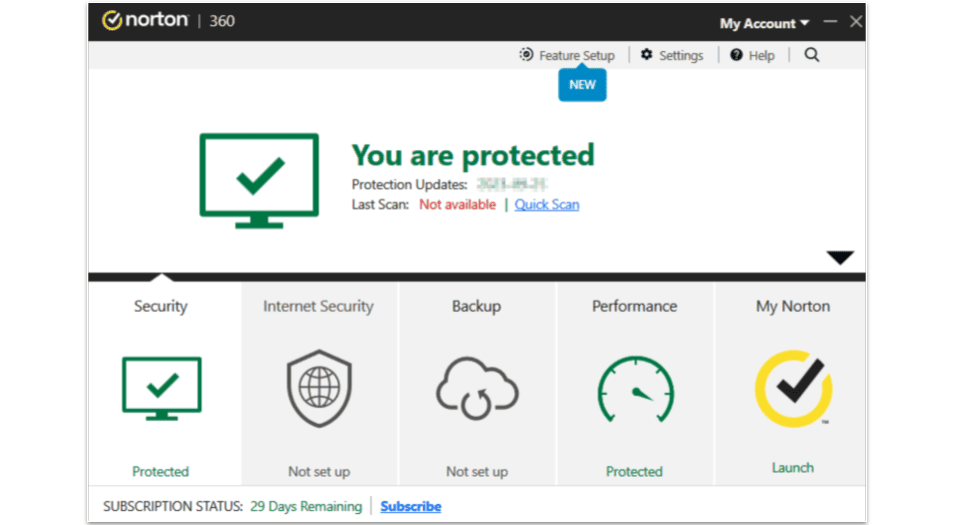
- Open the settings menu. Then select Administrative Settings.

- Scroll down to Silent Mode. If you want, you can click the toggle here to activate Silent Mode straight away (skip to step 5 if you do). This will turn off Norton’s notifications no matter what you’re doing, but if you only want to toggle Silent Mode when you start a game, move on to the next step.
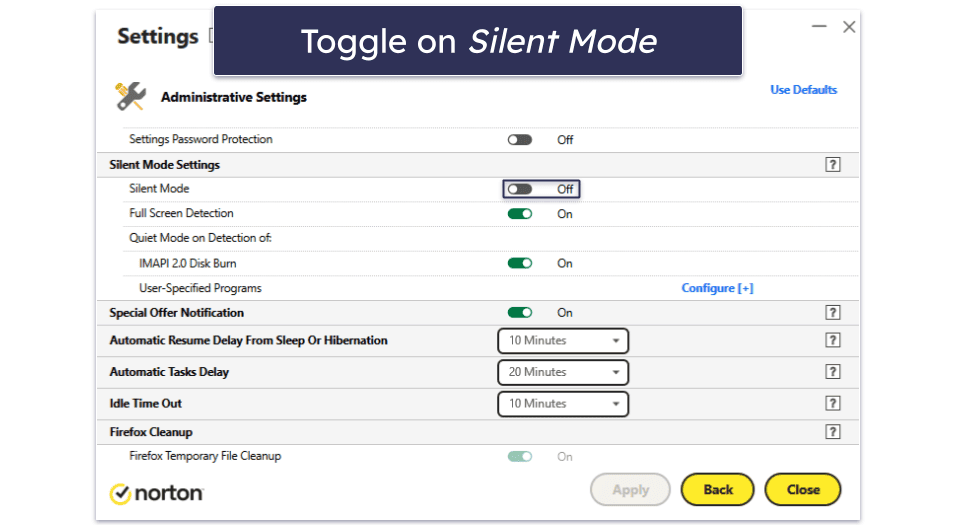
- Choose your settings and click Apply. Make sure you toggle Full Screen Detection on. Doing this will automatically turn on Silent Mode when Norton detects a fullscreen application — including your video game. You can also add a user-specified program, and Silent Mode will automatically activate if it detects that program. This is good for games that don’t run in full screen.
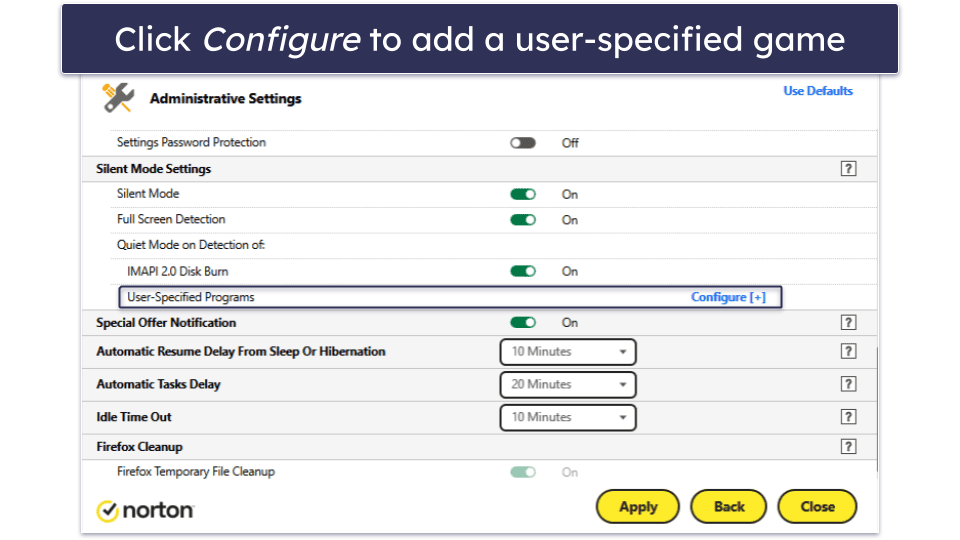
- Optional step: if you’re manually toggling silent mode, you’ll be prompted to select a timeframe for it to be active. You have 5 options: 1 hour, 2 hours, 4 hours, 6 hours, or 1 day. If you’re using Full Screen Detection or a user-specified program, however, this step won’t apply, and Norton will automatically deactivate Silent Mode when it no longer detects the game or application running.
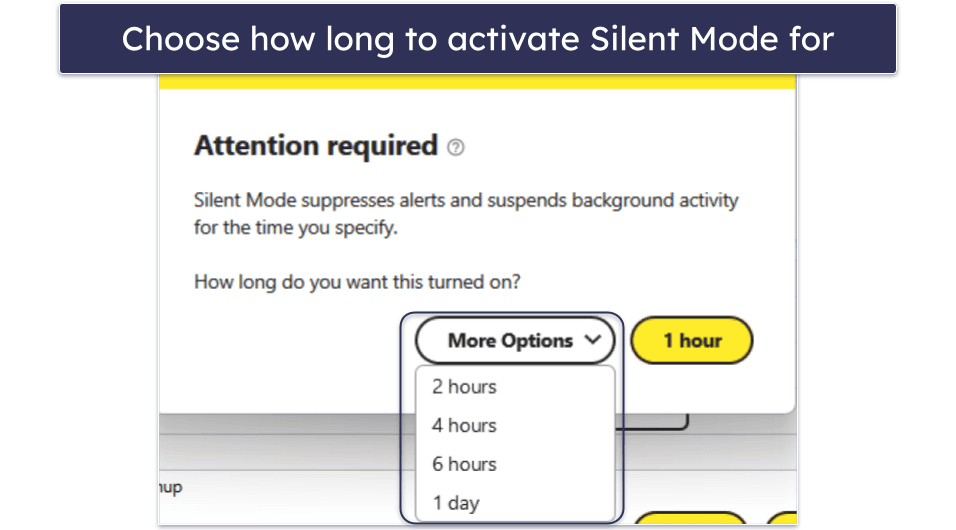
- Launch your game and start playing with no distractions!
Top Brands That Didn’t Make The Cut
- Sophos. Sophos offers a good internet security suite which has high malware detection rates, doesn’t cause slowdown during scans, and is very easy to use. However, Sophos doesn’t have a gaming mode or game booster, so it’s not a good choice for gamers.
- ESET. ESET has a powerful malware scanner and some of the most advanced diagnostics tools on the market. However, it falls flat in terms of user-friendliness — many of its features are poorly explained and difficult to use. Its additional features are also pretty lacking, and its system cleanup features are especially disappointing.
- Intego. Intego’s antivirus for Macs is one of the best in 2024, and it even has excellent system tune-up tools for Mac gamers. However, I’m not a big fan of Intego’s antivirus for Windows, and the vast majority of gamers are on Windows in 2024.
Frequently Asked Questions
Why do I need an antivirus for gaming?
Cybercriminals can target gamers in several ways. Phishing links often appear in in-game messages or emails from hackers pretending to be game admins to steal your login or payment details.
If you use mods, an antivirus is crucial. While mods sometimes trigger false positives, many are viruses, so you need protection to spot the real threats. Even without mods, fake or exploited games are a danger, especially older games.
Firewalls are also key. Connecting to game servers can expose your network to malware. While every PC has a firewall, a premium one offers better protection when hosting or playing on servers.
Antiviruses for gaming aren’t just for security. Good ones (like Norton) can boost performance with game boosters and system tools while minimizing impact by suspending scans and notifications during gameplay. Not all gaming antiviruses have these features, so choose carefully.
What’s the best antivirus for PC gaming?
Norton 360 for Gamers is the best antivirus for gaming. It has perfect malware detection rates, good anti-phishing protection, and includes tons of gamer-specific features like a game booster, which optimizes your computer’s performance for gaming, and a gaming mode, which suspends virus scans and suppresses notifications while you’re gaming. Norton can even scan the dark web for your gamertag to see if your account or personal information has been leaked.
Will an antivirus affect my gaming performance?
The best security suites actually improved my gaming performance, and they can improve yours, too. One reason is that premium antiviruses remove malware that could be slowing your system, like cryptojackers and botnets. If you have malware, removing it will likely boost your performance.
Even without malware, antiviruses can help in other ways. Many come with optimization tools to free up space or improve your computer’s performance. Some, like Norton, can also manage your RAM better, which is crucial for gaming. Others, like TotalAV, help by automatically updating your drivers, which can improve game performance and close security gaps.
However, antivirus scans use resources that could slow down your gaming. Cloud-based scanners, like Bitdefender, are less resource-heavy than others. Firewalls can also slightly increase ping, but this is rare if you choose the right antivirus.
Annoying notifications are another issue for gamers. Pop-ups during gameplay can cause a performance drop or even crash your game. The best antiviruses avoid unnecessary alerts and offer gaming modes that silence non-urgent notifications, so they don’t disrupt your play.
Can I just turn off my antivirus while my games are open?
You can, but hackers are expecting you to do this — gamers are a huge target for cyber attacks because of their reputation for connecting to the internet without protection.
However, there are many gaming-optimized antivirus options on the market today that won’t slow down your PC, so there’s no reason why you should ever turn off your antivirus, even during intense gameplay. And some antiviruses like Norton 360 for Gamers even provide specialized game boosters that actually improve your PC performance during gameplay.
Are all gaming modes in antivirus software the same?
No, not really. Many of the top-tier antivirus programs now include a “game mode” which will suspend notifications and scans while you’re in fullscreen mode. But then there are some — like Norton — which will boost your PC’s performance and actually increase your frame rate and CPU processing power.
Is there a free antivirus that offers a gaming mode?
No, I wasn’t able to find a good free antivirus with a gaming mode. While some free antiviruses like Avira are pretty good, I still recommend getting an affordable paid antivirus that comes with a gaming mode or game booster — like Norton.
Is Microsoft Defender enough to protect me while gaming?
Honestly, no. Though it does have some good features and offers pretty decent protection against phishing attacks, ransomware, and viruses, it isn’t foolproof and didn’t detect every malware sample in my tests. Using a third-party antivirus like Norton 360 is the best way to protect yourself while gaming, since it has a 100% malware detection rate and other important security features like a VPN, a dark web monitor, and a password manager.
