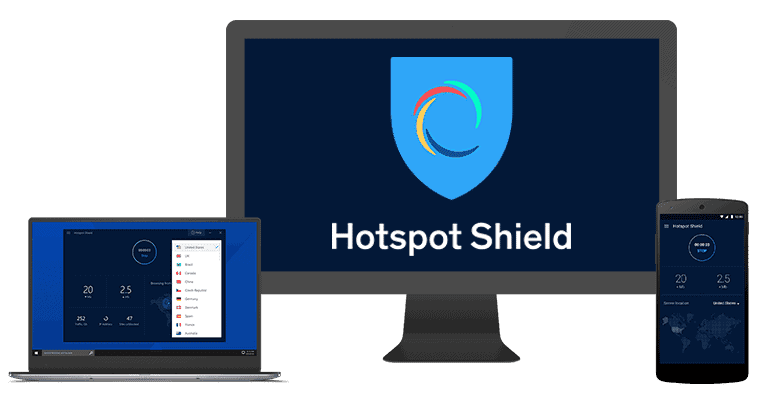Updated on: October 11, 2024
Only 3 Steps (Quick + Easy) to Getting an Indian IP Address in 2024:
- Pick a VPN. Choose a good VPN that has at least 1 virtual server location in India. I recommend ExpressVPN — it has 2 virtual server locations in India, provides high-end security and privacy features, maintains the fastest speeds on the market, and is excellent for streaming and torrenting.
- Install the VPN. It only takes 1–2 minutes to download and install most VPNs (just follow the installation wizard). If you want to use the VPN on more than 1 device, check how many simultaneous connections it allows — ExpressVPN, my top pick, allows 8 connections.
- Connect to an Indian server. Open the VPN app, scroll through the list of server locations, and pick an Indian server. And that’s it! You can now surf the web as if you were physically located in India.
The safest and fastest way to get an Indian IP address is to use a VPN, which is an online app that lets you connect to VPN servers in different parts of the world.
Once connected, the VPN server will change your real IP address to a new one that matches the country you’re connected to (for example, India). From then on, you can surf sites, download files, and play games as if you were located in India. In addition, VPN servers also encrypt your traffic — they basically make it completely unreadable to protect your data from hackers. VPNs are also affordable, user-friendly, and legal.
However, many VPNs don’t have Indian servers. And out of the few that do, many provide a poor experience — they have slow speeds, lack essential security features, or have buggy apps.
But all of the VPNs on my list are great for getting an Indian IP address. ExpressVPN is my #1 pick due to its industry-leading security features, lightning-fast speeds, and very user-friendly apps. Editors' Note: ExpressVPN and this site are in the same ownership group.
Best VPNs for Getting an Indian IP Address in 2024
Editors' Note: Intego, Private Internet Access, CyberGhost and ExpressVPN are owned by Kape Technologies, our parent company
VPNs Removing Servers From India
In 2022, India passed a law that requires all VPNs with servers in India to store user data, including customers’ names, email addresses, IP addresses, and financial transactions for up to 5 years. Since the majority of VPNs have a strict no-logs policy that prevents them from logging customer data, many VPN providers have pulled their physical servers out of India. However, some VPNs, including all the providers on this list, replaced their physical servers in India with virtual servers. These servers still provide users with an Indian IP address but are physically located in a different country. The virtual servers are not subject to India’s user data retention laws.
🥇1. ExpressVPN — Best VPN for Getting an Indian IP Address
ExpressVPN is my favorite VPN for getting an Indian IP address in 2024 — it comes with 2 virtual locations in India and also provides industry-leading security and privacy features, the fastest speeds on this list (and on the market), and excellent streaming and P2P support.
ExpressVPN provides access to advanced and extra security features, such as:
- Full leak protection — All of the provider’s apps come with built-in protection against DNS, IPv6, and WebRTC leaks. I ran 10+ leak tests while connected to the Indian servers, and my real IP address was never visible (the results only displayed ExpressVPN’s Indian IP addresses).
- RAM-only servers — All servers write data to RAM instead of the hard drive, so every server reset wipes all data.
- Perfect forward secrecy — Changes the encryption key for each VPN connection to prevent hackers from compromising past or future encryption keys.
- Verified no-logs policy — ExpressVPNs no-logs policy has passed several independent audits and has also been proven true when Turkish authorities seized its servers and weren’t able to find any user data on them.
- Threat Manager — Protects your privacy by preventing trackers from spying on your online activities, and also blocks connections to malicious sites.
- Ad blocker — Stops annoying ads from displaying when you visit Indian sites.
What’s more, ExpressVPN is very good for streaming and torrenting — it works with top streaming sites. In addition, I like how all the VPN servers (including the Indian ones) allow P2P traffic.
And it’s extremely easy to get an Indian IP address with this provider. It only takes 1–2 minutes to download and install its apps, and just 2–3 seconds to find and connect to the Indian servers. Plus, I’m a big fan of the Shortcuts feature, which lets you create 1-click shortcuts for specific apps or sites that show up on your screen after you connect to a server.
ExpressVPN has affordable plans that start at $4.99 / month. It’s pricier than most competitors, but it’s worth it since it provides excellent value — plus, it backs each purchase with a 30-day money-back guarantee.
Read our full ExpressVPN review
🥈2. Private Internet Access — Great for Torrenting With an Indian IP Address
Private Internet Access (PIA) provides access to 1 virtual server location in India and very good P2P support — it allows torrenting on all servers (including the Indian ones), it works with top torrenting apps like uTorrent and Vuze, it allows port forwarding so that you can connect to more peers to increase your download speeds, and it has SOCKS5 support, which changes your IP address just like a VPN but doesn’t provide encryption, so you have faster speeds. PIA also offers good streaming support.
And it’s really easy to get an Indian IP address with this VPN — its apps have an intuitive design, the interface is simple to navigate, and there’s also a search field for instant access to the Indian server. Plus, the provider allows unlimited connections, so you can use its VPN to get an Indian IP address on as many devices as you want.
I also like how secure this VPN is — its no-logs policy has been independently audited and proven true in court, its apps are open-source so that anyone can inspect the code, and there are advanced security features like full leak protection, perfect forward secrecy, and RAM-only servers. You also get access to PIA MACE, the best VPN ad blocker out there — I ran multiple tests, and PIA MACE was always able to get rid of ads on Indian sites and block connections to malicious Indian sites.
Private Internet Access has several plans, starting at $2.03 / month. I also like that it backs each purchase with a 30-day money-back guarantee.
Read our full Private Internet Access review
🥉3. CyberGhost VPN — Great for Beginners That Want an Indian IP Address
CyberGhost VPN is a great pick for anyone who’s new to VPNs and wants to get an Indian IP address. Its apps are intuitive and easy to navigate, allowing you to find and connect to an Indian server in just a few seconds. Plus, all settings come with helpful explanations, so you won’t feel lost in the app.
My favorite is the Smart Rules feature, which lets you customize your VPN connections. For example, you can set it up to automatically connect to an Indian server when you open an app or automatically launch your favorite app after it established a connection to an Indian server.
CyberGhost VPN supports torrenting on its Indian servers and works with top torrent clients like Deluge and Vuze. It’s also great for streaming.
And CyberGhost VPN is secure. It comes with advanced security features like RAM-only servers and perfect forward secrecy. CyberGhost also has good leak protection — in my tests, it never leaked my IP address.
CyberGhost has an ad blocker (called Content Blocker) that blocks ads, trackers, and shady sites. In my tests, Content Blocker only blocked ads on search engines, but it stopped me from accessing malicious sites 100% of the time. However, Private Internet Access’s MACE is better at getting rid of ads.
CyberGhost VPN has a few paid plans that start at $2.03 / month. It offers a generous 45-day money-back guarantee for long-term plans and a 14-day money-back guarantee on its shortest plan.
Read our full CyberGhost VPN review
4. Proton VPN — Great for Boosting Speeds With an Indian IP address
Proton VPN’s Accelerator feature boosts speeds on Indian servers when you’re connected to them from faraway locations, like the UK or North America. It’s available on all of Proton VPN’s apps, and it’s easy to turn on with one click.
For India, Proton VPN uses Smart Routing virtual servers based in Singapore. Smart Routing automatically reroutes your traffic through virtual servers, which means you don’t have to worry about the new Indian law that requires VPNs to log user data. The VPN is also good for streaming and works with all the top sites.
Jumping into its apps is a breeze, thanks to a user-friendly interface that ensures you won’t scratch your head figuring things out. Even better, it offers 10 simultaneous device connections, so you can probably get all the gadgets in your household covered under one account.
If torrenting is your thing, Proton VPN has got you covered. Its virtual Indian servers are P2P-friendly, ensuring that clients like uTorrent and BitTorrent operate smoothly and with top-notch security.
Privacy-wise, Proton VPN shines with excellent features like NetShield — its own ad blocker that keeps pesky ads and harmful websites at bay. Additionally, its Secure Core technology routes your connection through multiple VPN servers stored in privacy-friendly countries, adding another layer of security while acquiring an Indian IP address.
Starting at $2.99 / month, Proton VPN offers competitive prices. Also, it has a pretty good free plan, but it doesn’t include access to an Indian server. If you’re on the fence, its 30-day money-back guarantee ensures you can test it out without any stress.
Read the full Proton VPN review
5. Hotspot Shield — Strong Security for Browsing With an Indian IP Address
Hotspot Shield offers strong security for protecting your online traffic when connected to its Indian servers. It uses advanced security features like perfect forward secrecy, which changes your encryption key with every VPN session, and obfuscation on all servers, which hides the fact that you’re using a VPN. It also has full leak protection; however, IPv6 and WebRTC leak protection are available only on Windows devices.
Hotspot Shield’s Indian servers are virtual and are located in Singapore. All of its virtual Indian servers support P2P traffic, so popular clients like uTorrent and BitTorrent function without a hitch and with utmost security. It’s also a good pick for streaming.
Hotspot Shield’s app interface is very easy to use. The intuitive design ensures you don’t spend unnecessary time fumbling around. What sweetens the deal is its allowance for 10 simultaneous device connections — just right for a medium-sized household.
At a competitive $2.99 / month, Hotspot Shield is very affordable. There’s also a decent free plan, but it doesn’t include the Indian server. Hotspot Shield also covers all plans with a 45-day money-back guarantee.
Read the full Hotspot Shield review
Editors' Note: Intego, Private Internet Access, CyberGhost and ExpressVPN are owned by Kape Technologies, our parent company
Quick Comparison Table
Editors' Note: Intego, Private Internet Access, CyberGhost and ExpressVPN are owned by Kape Technologies, our parent company
How to Choose the Best VPN for Getting an Indian IP Address in 2024
- Look for a VPN with virtual servers for India. The VPN needs to provide access to servers with Indian IP addresses — but the servers should be virtual ones that are not physically located in India, so that they don’t compromise your privacy. All the VPNs on my list come with at least 1 virtual server in India.
- Choose a VPN with strong security features. In my opinion, the best VPNs are those that offer essential security features such as 256-bit AES encryption, a no-logs policy to protect your browsing activity and IP address from being logged, a kill switch that automatically disables online access if the VPN connection drops, and protection against IPv6, DNS, or WebRTC leaks.
- Check for high speeds. All VPN use results in slowdowns due to traffic encryption, but the top-tier VPNs minimize the loss of speed so it’s almost unnoticeable. My top VPNs provide outstanding speeds for surfing, torrenting, and gaming.
- Pick a VPN with good streaming and P2P support. A good VPN will work with popular streaming services. Also, all of my top picks allow torrenting on their Indian servers.
- Get a VPN that’s easy to use. Every VPN I recommend has beginner-friendly apps that don’t require more than just a couple of clicks to find and connect to their virtual servers in India.
- Select a VPN that provides good value. I only recommend VPNs that have extra features (like split-tunneling or an ad blocker), allow multiple simultaneous connections (Private Internet Access allows unlimited connections), have affordable plans, and back all purchases with a generous money-back guarantee.
Frequently Asked Questions
Can I use a VPN that has physical servers in India?
You can, but I strongly advise against that — the Indian government passed a law in 2022 that requires all VPNs with servers in India to start logging user data, such as IP addresses and email addresses. So if you use a VPN with physical servers in India, it can’t fully protect your privacy.
Instead, I recommend using a VPN that has virtual servers for India, which means you still get an Indian IP address, but the servers are physically located in other countries. My top pick is ExpressVPN, which comes with 2 virtual server locations for India and provides excellent security features, really good streaming and P2P support, and the fastest speeds out there.
Can I get an Indian IP address with a free VPN?
No, since most free VPNs don’t have Indian servers — and the few that do often come with slow speeds, annoying data caps, and buggy apps. Not to mention they also lack streaming support and essential security features.
Instead, it’s better to get an affordable VPN with virtual servers for India — ExpressVPN is my #1 pick due to its blazing-fast speeds, industry-leading security and privacy features, excellent streaming and torrenting support, and very user-friendly apps.
What can I do with an Indian IP address?
An Indian IP address lets you surf Indian sites as if you were physically located in India (some sites might not work in other countries).
The best way to get an Indian IP is to use a good VPN that has virtual servers for India. I recommend ExpressVPN because it has 2 virtual server locations for India, provides excellent security and privacy features, has the fastest speeds out there, and is very good for streaming and torrenting.
Can I torrent with an Indian IP address?
Yes, but you need a good torrenting VPN with virtual servers for India. My top pick is ExpressVPN since it has 2 virtual server locations for India and allows torrenting on them, and it also works with top P2P apps like uTorrent and Deluge, provides very fast downloads, and has excellent security features, including full leak protection.
Can I watch Netflix with an Indian IP address?
Yes. Netflix has a library for India, and any of the VPNs on my list can provide you with an Indian IP address for securing your streaming on Netflix. That said, I recommend using ExpressVPN for watching Netflix in India since it has the fastest speeds.