
Updated on: December 4, 2024
Short on time? Here's the best free Windows antivirus for 2024:
- 🥇 Norton : Advanced virus and malware protection with extras like webcam protection, a VPN, a password manager, parental controls, dark web monitoring, and more. It’s not 100% free, but it has a 60-day money-back guarantee, which gives you 2 full months to see if it’s right for you.
There are lots of free Windows antiviruses, so staying with Windows Defender might not be your greatest option. I tested dozens of free antiviruses to find which ones are the best. I wanted to see which programs could defend against both Windows-based malware and other threats (including phishing and social engineering attacks). Beyond malware detection, I looked at each antivirus’s reputation for safeguarding your privacy and their ability to seamlessly integrate with all aspects of Windows, including Windows Defender.
But it’s important to keep in mind that every free antivirus has limitations. That’s why I always recommend investing a little bit into premium antivirus software that includes protection against all types of malware — with extra features like a virtual private network (VPN), dark web monitoring, and a password manager (Norton 360 has all of these features and is ranked as the best antivirus software for 2024).
That said, it’s better to use the best free antivirus than no antivirus at all! I found several good free antivirus programs that complement and improve upon Windows’s built-in protections and include features that aren’t included in Windows Defender.
Try NORTON (60 Days Risk-Free)
Quick Summary of the Best Free Windows Antiviruses for 2024
🥇1. Norton — Best Overall Windows Antivirus in 2024

Norton is my favorite Windows antivirus — and while it doesn’t have a free plan, it regularly offers free trials and has a risk-free 60-day money-back guarantee, which gives you 2 months to try it out and see if it’s right for you. It has an advanced malware engine, a wide range of additional features, and affordable plans that cover up to 10 devices across all operating systems.
Norton provides perfect malware detection against all known and emerging cyber threats. In all of my tests, it was able to identify every malware sample, from simple ones like viruses to sophisticated threats like rootkits. It also has excellent phishing protection, a smart firewall with tons of customization options, and online banking and shopping protection.

Norton comes with a wide range of quality extras, including:
- VPN (unlimited data) — maintains fast speeds, works with streaming sites like Netflix, and has extras like Tor support and split-tunneling.
- Password manager — generates, saves, and auto-fills logins, and audits password security.
- Parental controls — filters inappropriate content, limits device usage, and monitors YouTube and Hulu usage (Norton ranks #1 on our list of the best antiviruses with parental controls and #2 on our list of the best standalone parental control apps).
- Private browser — shields you from online threats while ensuring a safe browsing experience.
- System optimization tools — removes unwanted files from Windows and web browsers, improves boot time, and defragments hard drive.
- Dark web monitoring — scans dark web forums, data breach databases, and credit reports in real time.
Norton’s dark web monitoring diligently scans the dark web, credit reports, and breach databases to alert you when your personal information is at risk. I really like how, unlike most competitors that rely solely on database-driven breach monitors, Norton employs human agents. These agents actively delve into dark web forums, which allows Norton to uncover and alert you to data leaks that might otherwise have been missed.

Overall, Norton provides a better user experience than any other antivirus. It’s very easy to use and integrates well with Windows Defender, so you don’t have to adjust any settings. It even has a gaming mode, so you can play games without interruption while it runs in the background.
There are several plans available, but Norton 360 Deluxe is the best value — plus, with our special 75% discount, you can get it for only $29.99 / year*. US users can also check out Norton’s LifeLock plans that start at $69.99 / year* and add identity theft protection with up to $1M in insurance payouts and legal assistance. All of Norton’s plans are covered by a 60-day money-back guarantee.
Bottom Line:
Norton offers unparalleled malware protection, a wide range of high-end security features, and affordable plans for up to 10 devices. It also has a ton of extras, including a fast VPN, a secure password manager, and the best antivirus-bundled parental controls around. While it doesn’t have a free Windows plan, it provides the best value on the market, and it comes with a 60-day money-back guarantee, so you can try it out risk-free for 2 whole months.
Read the full Norton review here >
🥈2. Bitdefender Antivirus Free for Windows — Lightweight With Advanced Malware & Web Protections

Bitdefender Antivirus Free for Windows is one of the best free-forever antiviruses out there — its malware scanner scored a 100% detection rate during my tests, detecting viruses, trojans, ransomware, and even rootkits, which are notorious for being difficult to eradicate. Moreover, Bitdefender uses a cloud-based scanner, which means most of the detection and analysis doesn’t take place on your PC, reducing its system impact. I didn’t notice any slowdowns on my computer, even during full system scans.

Bitdefender also provides excellent anti-phishing protection with its free antivirus. During testing, it blocked many fake websites that had evaded detection from the built-in protections on the Chrome and Firefox browsers, as well as the anti-phishing tools of other antiviruses. Out of all the brands on this list, only Bitdefender and Norton had perfect anti-phishing results.

One downside of the free version of Bitdefender is its lack of extra features. It offers some of the most effective malware, web, and real-time protections on the market, plus ransomware protection that complements Windows’s Bitlocker encryption tool, but that’s about it. Bitdefender’s premium plans get you extra features, including a VPN, device optimization tools, a password manager, parental controls, and a firewall (if you use the free version, Defender’s firewall will stay on). The only downside here is that most Bitdefender plans put strict data limits on the VPN (Norton provides an unlimited-data VPN on most of its plans).
Bitdefender’s paid plans are very affordable, starting as low as $24.99 / year, and all of them are backed by a 30-day money-back guarantee. There’s Internet Security, which includes most of Bitdefender’s features (except for the unlimited-data VPN and full-featured password manager) for 3 Windows PCs, for only $37.99 / year. Premium Security provides access to all features on up to 10 devices (including Macs and smartphones) for $63.99 / year — it’s the best option if you want to make sure all of your devices are 100% protected against all online threats. Users on a budget can take a look at Antivirus Plus, which covers up to 3 Windows devices for only $24.99 / year.
Bottom Line:
Bitdefender’s free Windows antivirus is a top-tier, no-frills solution to protect your device from malware and web-based threats. It has perfect detection rates and will barely impact your device’s performance. To get access to a bunch of extra features, however, you’ll have to upgrade to one of Bitdefender’s premium plans. All of its plans are backed by a 30-day money-back guarantee, so you can try it out risk-free.
Read the full Bitdefender review here
🥉3. Panda Free Antivirus for Windows — Good Virus Protection With Decent Extras

Panda Free Antivirus for Windows is lightweight, secure, and easy to use — during my tests, Panda’s free antivirus scanner detected significantly more adware, spyware, and ransomware files than Windows Defender. Panda’s real-time protection also performed really well, blocking most of the malware files I tried downloading to my PC.
One reason Panda’s free antivirus is a good choice for Windows users is its Rescue Kit, which allows you to download a bootable version of Panda to a USB drive and then use the USB drive to clean an infected PC and get it up and running again. You can download a bootable copy of Windows from Microsoft’s website and use its repair function, but in my tests, Panda was better than Windows at spotting malware on a PC that won’t start.

I like that Panda has a gaming mode in its free antivirus — whenever you’re playing a game or watching a video in full screen, Panda automatically suspends notifications. Windows Defender doesn’t do this by default, but I still prefer Norton for gaming, as the gaming mode can actually speed up your PC (especially if you subscribe to the gamer plan).
Panda’s free antivirus also comes with a secure (but limited) VPN. It provides fast connection speeds, but it only lets you connect to 1 server and has a data limit of 150 MB per day — this is a big improvement over Avira’s 500 MB per month, but it’s still not nearly enough data for streaming or file sharing. If you’re interested in unlimited streaming or torrenting, you’ll need a better VPN (check out our list of the best antiviruses with VPNs here or our list of the best free VPNs).
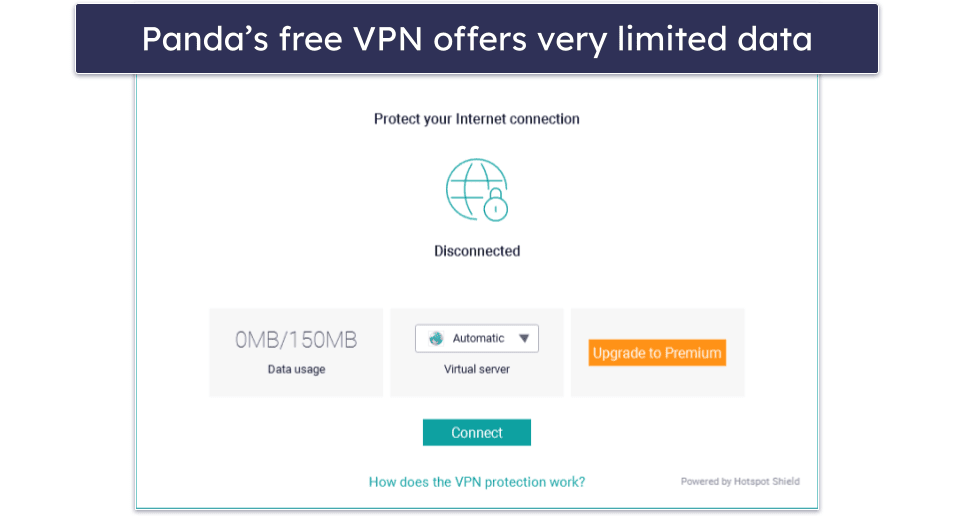
The Panda Dome Premium plan offers an unlimited-data VPN (and access to worldwide servers), and it also has extra features like a firewall, anti-ransomware protection, anti-phishing protection, advanced system tune-up tools, a password manager, and basic parental controls for $56.00 / year. All of Panda’s premium plans come with a 30-day money-back guarantee.
Bottom Line:
Panda’s free antivirus is a good, easy-to-use antivirus, offering 100% free real-time malware protection. With lightweight malware scanning, an automatic gaming mode, a Rescue Kit, and a VPN, Panda is an excellent free internet security product that improves on Windows’s default tools. But if you want an unlimited-data VPN and other extras like a firewall, anti-phishing, password manager, and basic parental controls — you’ll need to upgrade. Panda offers 4 pricing tiers for paid users, which start at $20.00 / year, so it’s easy to find the right plan for you — or you can just give Panda Free a try and upgrade later.
Read the full Panda review here >
4. TotalAV Free Antivirus — Most Intuitive Free Antivirus
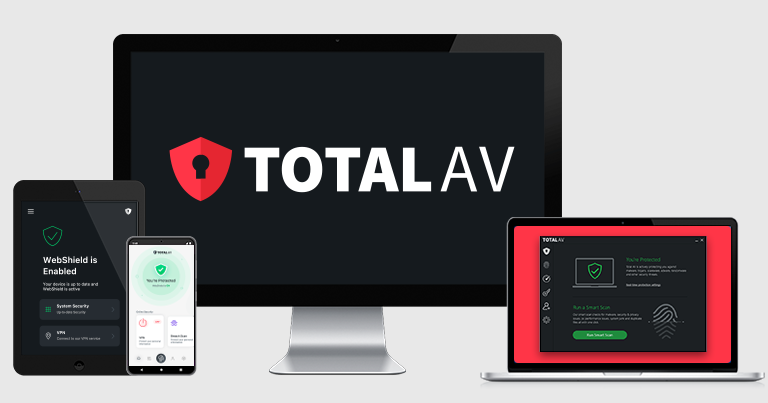
TotalAV Free Antivirus provides an excellent free-forever malware scanner. During my tests, it detected and removed more malware samples (viruses, trojans, ransomware, spyware) than most other antivirus programs (including Windows Defender). As a cloud-based tool, it uses less resources than a lot of other programs, too, which is great!
Unfortunately, practically every other feature is limited in one way or another on TotalAV’s free plan. Some features are simply unavailable until you upgrade (most notably, real-time protection, but also the VPN and the password manager), while others are only available for 48 hours (cleanup and optimization tool) or come with other limitations (the free version of the ad blocker is, technically, free forever, but it doesn’t block ads on popular sites — the ones you’ll likely need it to block ads on the most).

That said, TotalAV is the most intuitive free Windows antivirus on this list, with easy-to-use and easy-to-understand features and functions inside a minimalistic, well-designed dashboard. I had no problems navigating TotalAV’s dashboard, and I found it very simple to use and test all of the provided tools. Like Norton, it integrates seamlessly with the Windows operating system, automatically turning off Defender’s real-time protection, so it won’t interfere with TotalAV.

While the free plan is great for getting rid of an existing malware infection and testing TotalAV’s paid features before committing, upgrading to a premium plan gets you real-time malware protection, as well as useful extras like device optimization tools, an ad blocker, a secure browser, a VPN with unlimited data, a password manager, and more.
The VPN is pretty good — in fact, it’s our top-rated antivirus-bundled VPN. It works with all major streaming services and supports P2P file sharing on all its servers outside the US. While it didn’t slow down my connection too much, I don’t think it’s quite as good as standalone VPNs like ExpressVPN.
TotalAV’s paid plans start at $19.00 / year to cover 5 devices. But my favorite plan is TotalAV Total Security, which covers 8 devices for $49.00 / year and includes all of TotalAV’s features, including a solid password manager. All plans are also backed by a risk-free money-back guarantee of 30 days.
Bottom Line:
TotalAV’s free Windows antivirus is excellent at removing various kinds of malware. It’s also one of the most intuitive antivirus programs on the market, which makes it an ideal choice for beginners. However, TotalAV Free doesn’t come with real-time protection and it doesn’t include any extra features. To get real-time scanning, PC optimization tools, and a VPN with no limitations, you’ll need to upgrade to the Internet Security or Total Security plans.
Read the full TotalAV review here >
5. Avast One Basic — Effective Antivirus With Nice Privacy Tools

Avast One Basic is fairly comprehensive for a free Windows antivirus. It’s actually one of two free antiviruses offered by Avast — the other, Avast Free Antivirus, is basically identical to AVG’s free antivirus. Avast One Basic comes from the company’s newest product line and offers more free features, including a VPN and PC speedup tools. I found it easy to use and was pleased to see that it detected 100% of the malware samples I tested it on.

I like that it encourages users to review their overall online security via the Privacy Advisor. The app automatically suggested I review my privacy settings on various websites and provided links and clear instructions on how to do so. Windows doesn’t provide anything like this on its own, so it’s a great addition.
Avast One Basic comes with a built-in VPN, but it isn’t ideal. You can’t change servers on the free version, and the provider doesn’t have a no-logs policy. Still, it’s nice that it operates within the same app as the antivirus and lets you use up to 5 GB of data each week (which is more than the other free VPNs on this list).
There’s also a powerful firewall that’s completely free. It monitors inbound and outbound traffic and blocks malicious connections. I found the settings much more intuitive than what you get with the default Windows firewall. Other security features on the free plan include effective web protections (it blocked almost every malicious site I visited) and Network Inspector, a tool that scans for vulnerabilities in your Wi-Fi connection. I did find the interface a bit cluttered though, and somewhat less intuitive than competitors like Norton and TotalAV.

Note that the Avast One product line is only available in a handful of countries. If you don’t live in the United States, United Kingdom, Canada, Australia, Austria, Switzerland, France, Ireland, or Germany, you can’t use Avast One. The company’s other free antivirus is available worldwide.
Avast’s premium plans start at $23.88 / year and include additional protections, such as webcam protection, extra online privacy features, and the ability to use Avast on 5, 10, or 30 devices. Avast also provides credit, social media, and identity theft monitoring to Avast One Platinum customers for $119.88 / year. All paid plans come with a 30-day money-back guarantee.
Bottom Line:
Avast One Basic is a good free-forever antivirus package with a powerful scanner. While it may not be the best free antivirus software out there, it has a solid firewall, good network protections, and nice privacy features that improve upon Windows Defender. The VPN has a fairly generous data allowance, and the app is quite easy to use. If you want unlimited data or added web protections, you’ll have to subscribe to one of Avast’s premium plans, starting at $23.88 / year.
Read the full Avast review here >
6. Avira Free Security for Windows — Advanced Cloud-Based Malware Scanner With System Cleanup

Avira Free Security for Windows has a solid anti-malware engine that operates fully in the cloud. In contrast to Windows Defender, this makes Avira fast, lightweight, and easy on system resources. During my testing, Avira’s anti-malware engine detected all of the malware files I previously downloaded to my computer, and I liked that I was able to run CPU-intensive programs during scans with almost zero slowdown.
Avira is also user-friendly — its display is very easy to navigate with all features clearly listed. It comes with many excellent and completely free extra features, too. These include:
- Firewall
- Safe Shopping browser extension.
- Privacy & performance optimizer.
- VPN (500 MB monthly limit).
- Password manager.
- Speed booster.
- File shredder.

The Safe Shopping browser extension is really good — it blocks suspicious phishing sites, web trackers, and unwanted advertisements, and you can download it for Firefox, Chrome, Opera, and Edge. The extension also automatically recommends links to better deals when shopping online. That said, if you’re worried about shopping safely online, I recommend checking out Norton’s Private Browser, which comes with built-in protection, a privacy guard, and more, and is 100% free.
I’m also a fan of Avira’s privacy and performance optimization tools — they cleaned out my cookies and junk files and also fixed hidden privacy settings that were leaking personal information on the web. Even the free versions of the driver updater and junk cleaner are a huge improvement over Windows, which makes these essential tasks surprisingly difficult. But unfortunately, Avira’s best optimization tools are locked behind a paywall.
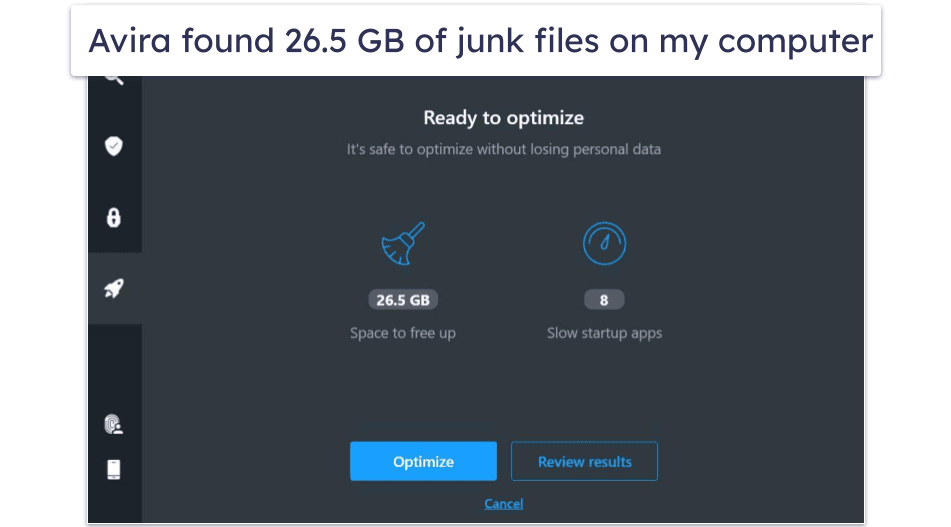
It’s a shame that Avira’s free VPN is limited to just 500 MB per month, which is barely enough to watch a couple of really short videos (and substantially less than Panda offers on its free plan). Plus, Avira only lets you connect to your nearest server location on the free plan.
Avira Prime offers the VPN with unlimited data and costs $59.99 / year — it’s a bit pricier than some competitors, but it’s one of the best antivirus suites of 2024, and it also includes multi-device support and advanced system optimization tools. Avira backs all yearly subscriptions with a 60-day money-back guarantee.
Bottom Line:
Avira’s cloud-based, free virus scanning engine is a good way to keep your PC safe. It’s lightweight, fast, has great detection rates, and is 100% free. I’m also a big fan of Avira’s free Safe Shopping browser extension and privacy optimizer, both of which offer a significant improvement over Microsoft’s built-in protections. To get more advanced internet security protection, you’ll need to upgrade to one of Avira’s paid plans, which start at $26.99 / year.
Read the full Avira review here >
7. Malwarebytes Free — Minimalistic Virus Scanner
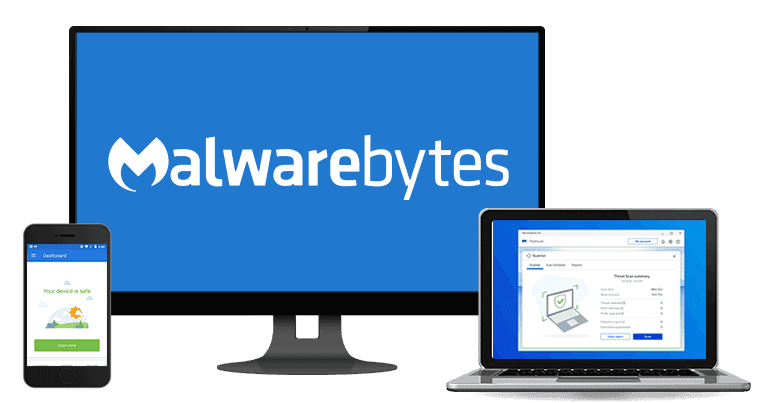
Malwarebytes Free is a good choice for users looking for a simple antivirus that they can install at no cost and forget about. Its virus scanner uses a virus database as well as heuristics to catch all types of malware. It performed pretty well in my tests, detecting around 95% of the malware files I hid on my PC. However, it did miss a few well-hidden files that competitors like Norton and Bitdefender detected.
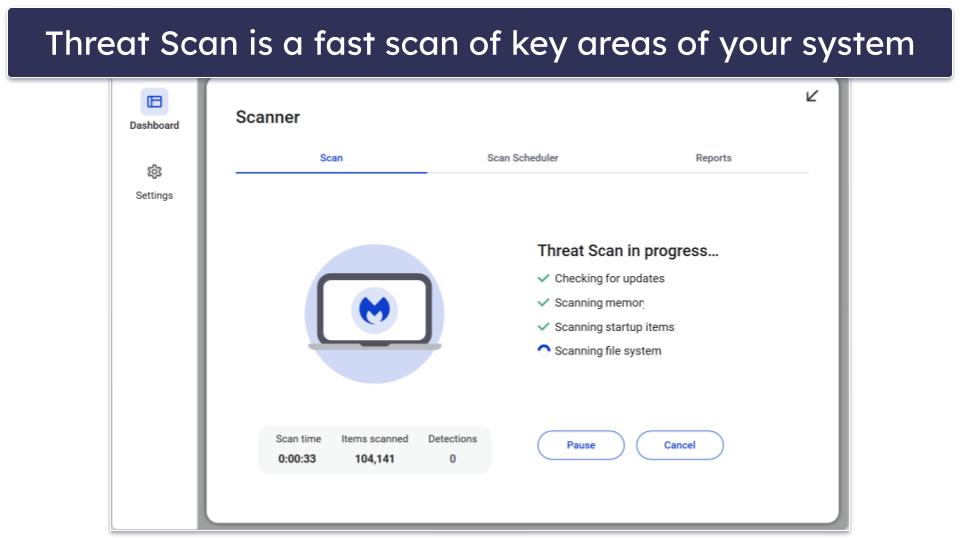
Apart from the scanner, you also get a free browser extension that protects against a wide range of threats, including malware, ads and trackers, scams, and PUPs. Though far from perfect, it blocked 90% of the risky sites on every browser I tested, outshining the basic web protections provided by the Windows operating system. It also blocks ads, though it isn’t as effective as Avira’s free extension.
Though the free version is lacking in features, the fundamental malware scanner is excellent and lightweight, meaning it can remove threats but doesn’t hog resources. If you want a free tool you can occasionally use to find the threats that Windows Defender can’t, Malwarebytes is a great option.

However, the free version lacks real-time protection, so you’ll have to rely on Defender’s somewhat lackluster protections. What’s more, features like Wi-Fi protection, a firewall, system tune-up tools, and a password manager aren’t available even in the premium plans. If you just need the basics, Malwarebytes is fine, but it’s pretty barebones compared to top competitors like Norton and Bitdefender.
For real-time protection, you can upgrade to Malwarebytes Standard, which provides coverage for 2 devices for $22.50 / year (you can also increase the number of licenses up to 20 for an additional fee). Malwarebytes Plus also adds a decent VPN for $30.00 / year. Both of Malwarebytes’s premium plans are covered by a generous 60-day money-back guarantee. Additionally, Malwarebytes Free includes a 14-day free trial of Malwarebytes Standard, allowing you to test the paid features without any risk.
Bottom Line:
Malwarebytes Free is a minimalistic antivirus scanner with good virus detection and removal rates. It also comes with a browser extension that blocks malware, phishing sites, ads, and trackers (though the ad blocking is hit-and-miss). Upgrading to Malwarebytes Standard brings you real-time protection and coverage for up to 20 devices, whereas Malwarebytes Plus also adds a VPN.
Read the full Malwarebytes review >
8. AVG AntiVirus Free — Solid Malware Scanner With File Protections

AVG offers a solid free antivirus that’s easy to use and has some nice features. It’s basically identical to Avast Free Antivirus — they’re owned by the same company and feature more or less the same underlying technology. It’s pretty distinct from Avast One Basic, though.
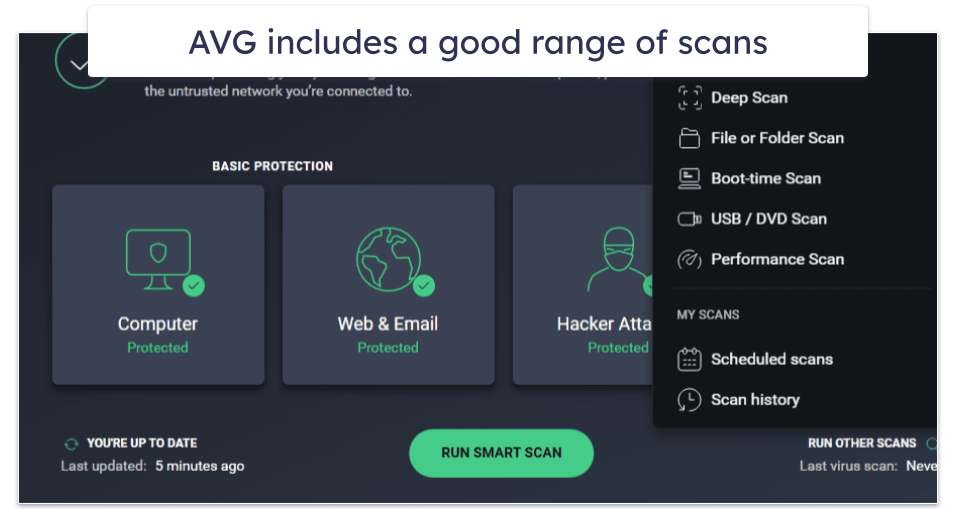
The free virus scanner works well — it detected 100% of the malware samples on my PC. What’s more, you can run 5 types of scans. The Deep Scan worked quite well, but the quick-running Smart Scan missed a few items in my test. The boot scan is similar to Windows’s Offline Scan, but worked much faster when I tested it. There’s an option to run a performance scan to tune up your PC, but you can’t do anything with it on the free version. As soon as a scan finishes, you’ll be met with upsells, which annoyed me.
AVG comes with some good features you don’t normally see in free Windows antiviruses. Namely, it comes with a firewall that’s way better than Microsoft’s built-in firewall. I also really like HackCheck, a feature that immediately alerts you if your email has been compromised (though it’s nowhere near as in-depth as Norton’s data-breach alerts). On a more basic level, File Shield successfully issued a warning when I tried to open up a malware-infected file and AVG was able to quarantine dangerous files without any issues.
You get added protection from Behavior Shield, a tool that scans for malware that isn’t listed in databases. It actively scans apps for suspicious activity. If any is found, the program is automatically blocked.
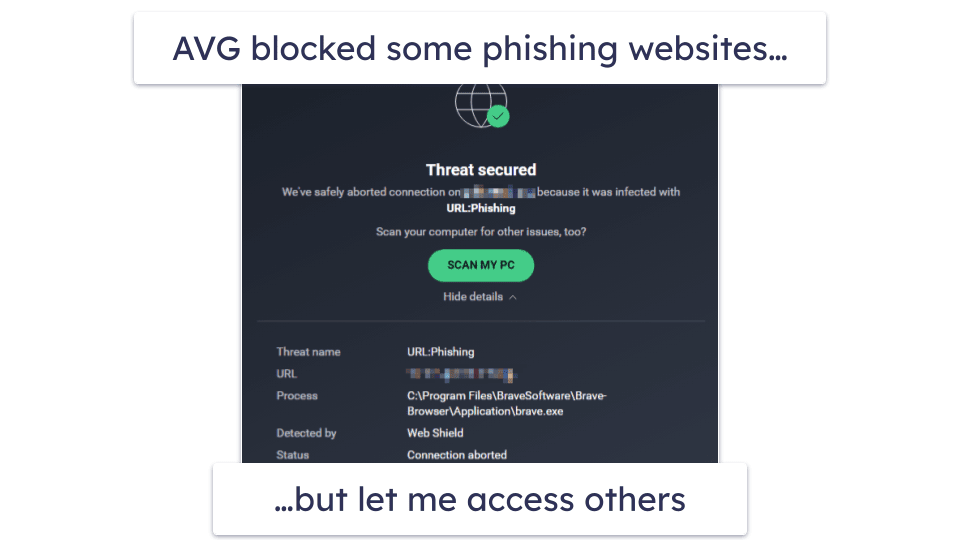
Unfortunately, the ransomware and web protections aren’t perfect. It’s great that all these features come with the free version, but it’d be even better if they worked 100% of the time. The Web Shield only blocked some of the phishing sites I tested, and ransomware protection did nothing when I ran a ransomware simulator.
For extra protection from phishing, spyware, and webcam hacking, there’s AVG Internet Security. This premium service costs $39.99 / year. It’s also available as a 30-day free trial, and it comes with a 30-day money-back guarantee. You can bundle Internet Security with AVG’s tune-up tool, anti-tracking tool, and an unlimited-data VPN by getting the Ultimate plan for $55.99 / year.
Bottom Line:
Overall, AVG’s free antivirus is a solid choice for users who want basic protection for their computer. While it does have some limitations, its ease of use and the inclusion of a firewall make it an excellent option for users who just need the essentials. To access the more advanced features like webcam protection and upgraded ransomware protections, you have to upgrade to AVG Internet Security (plans start at $39.99 / year).
Read the full AVG review here >
9. ZoneAlarm — Effective Malware Scanner With a Free Firewall

ZoneAlarm offers a free and effective antivirus solution complete with a firewall. It’s easy enough to use and has good customer support options, even if you don’t have a premium subscription. It also comes with free real-time protection and automatic updates, which is pretty cool. However, it lacks extra features like a VPN, optimization tools, and a password manager. On the plus side, it works right out of the box on Windows computers, automatically replacing Windows Defender features.

During my tests, ZoneAlarm detected all of the malicious files I downloaded onto my PC. The scan took about an hour and provided a report about the threats it neutralized — however, it wasn’t nearly as detailed as I’d like it to be. The scan also slowed down my PC quite substantially. If you have an older device, you’re probably better off with a cloud-based tool like Bitdefender.
That said, the inclusion of a firewall in the free app is ZoneAlarm’s best feature. It offers inbound and outbound protection, ensuring your network remains safe from hackers and other threats. It worked well when I simulated a network attack. The free firewall is included with the antivirus and is also available as a standalone product.

Unfortunately, the free version doesn’t come with any web protection, meaning you will still be vulnerable to phishing attempts and other web-based threats. I tested the premium product, and to be honest, it failed to block multiple dubious websites I visited. In short, if you decide to pay for web protection, Norton is a much better choice.
ZoneAlarm Pro Antivirus + Firewall costs $19.95 / year on 1 PC (the same plan can cover up to 50 devices for an additional fee). For mobile security and ransomware protection, you need ZoneAlarm Extreme Security NextGen, which goes for $23.95 / year for 1 device license. I think these are pretty decent deals, but if you’re in the market for a premium product, there are better options on this list.
Bottom Line:
ZoneAlarm is pretty good for a free antivirus. The free malware scanner is complemented by an effective firewall and decent real-time protection. It’s lacking in web protection and only works on Windows, but it’s still a good security tool. For more features, you’ll need to get Pro Antivirus + Firewall or the Extreme Security NextGen plan, which adds mobile support and a few other features.
Read the full ZoneAlarm review here
Quick Comparison Table
Why Windows Defender Isn’t Good Enough
Your Windows computer already comes with Windows Defender (some newer Windows 10 and 11 computers call it “Windows Security” or “Microsoft Defender”) — which, as we saw in our full review, is a decent free antivirus. But the problem with Windows Defender is that it doesn’t include additional internet security protections. More to the point, there are other free tools that can work alongside Windows Defender to offer fuller protections.
Plus, Windows Defender consistently ranks below the top antivirus scanners when it comes to malware detection (it’s offline detection rate is particularly disappointing). That’s why I always recommend keeping your PC as safe as possible with third-party antivirus software.
All the free antiviruses listed here are better than Windows Defender. What’s more, they all work great with Windows. It varies between antiviruses, but most of the items on this list will selectively turn off portions of Windows Defender while leaving other features turned on. I don’t see any reason why you should exclusively rely on Windows Defender when there are free tools that complement it.
Some of the free programs on my list feature extra cybersecurity protections. Avira Free Security for Windows is particularly generous with its free offerings, but even Avira’s free plan has some annoying limitations that don’t exist on its paid plans.
In general, cybersecurity companies try to entice you with their free products, but they’re ultimately looking to convert you into a paying customer. If you’re looking for the best protection for all of your devices, you’ll need to pay for premium antivirus software.
Testing Methodology: Comparison & Ranking Criteria
To compile this list, I used our tried-and-true testing methodology. This means I ran rigorous tests of each antivirus’s security, speed, features, value, and customer support. Only the antiviruses that performed in-line with this methodology made this list. Here are the exact areas I tested:
- I tested each antivirus’s malware detection rates. I ran full system scans on each of the antiviruses above, as well as their other scans. I recorded malware detection rates, how long each scan took, and whether they slowed down my computer. I made sure to only include programs that identified both known and new malware, including trojans, spyware, ransomware, rootkits, and keyloggers. All of my top choices have perfect or near-perfect malware detection rates.

- I looked for products that don’t cause too much slowdown. I tried running intensive apps while each antivirus was open. I also checked each antivirus’s impact in my computer’s task manager. I didn’t notice any slowdown, and all the antiviruses on this list had minimal impact, with Bitdefender being the most lightweight of all.
- I checked for extra features. While most free antiviruses are pretty limited in terms of features, some free programs include a couple of extras. Each of the antiviruses on this list went above and beyond in terms of extra features in my tests. For example, Avira has a basic free password manager, and Panda has a free VPN (150 MB/day).
- I tested how each antivirus interacts with Windows. A good antivirus (even a free one) will deploy by itself and Windows will react accordingly, detecting which aspects of Windows Defender should be shut off to make way for the third-party software. Each item on this list works right out of the box, complementing the Windows operating system.
- I made sure the software was genuinely free. Many cybersecurity brands are shady when it comes to free apps and trials. Some don’t provide any warning when the free trial period is ending, and others issue you with ads when you try to access features you think are free. I’ve personally checked all of the brands listed here, and they all offer free protection. Norton doesn’t have an entirely free plan, but it does have a 60-day money-back guarantee — so you can use it for free for an extended period.

- I checked the upgrade prices. It might be that after using a free product for a while, you opt to upgrade to the paid version. There are some products out there that charge extortionate amounts at this point, but all the brands on my list offer very reasonably priced premium plans.
Risks & Disadvantages of Using a Free Windows Antivirus
Free antivirus software can be an effective way to protect against malware and online threats, but only if you’re using a trusted free antivirus like the ones on this list. Most free antivirus programs are unsafe as they are either missing important security features (like real-time protection, anti-phishing tools, dark web monitoring, firewalls), they’re badly designed, or they’re malware disguised as legitimate software — this kind of disguised malware predominantly affects Windows users.
Yes, Windows comes with its own free antivirus (Windows/Microsoft Defender), which does a good job of protecting your PC from malware. However, its malware protections aren’t always as fast or effective as those offered by premium antiviruses like Norton, and it’s also missing many important features.
The best premium antiviruses include everything you need to secure your PC, including anti-malware engines that use AI and machine learning to detect both known and unknown viruses, as well as malicious website protection and identity theft monitoring tools.
Premium antiviruses can also come bundled with extras like a VPN to secure your browsing activity (TotalAV offers a great VPN), a password manager (Norton’s password manager is decent), and PC optimization tools to ensure your computer is running efficiently (Avira’s PC optimization tools are great!).
Free Antivirus vs. Paid Antivirus
Free antiviruses like Bitdefender and Panda are pretty good, and they offer decent protection. But free antivirus software doesn’t come with all of the extra features needed for complete online protection — you’ll need a premium antivirus to stay 100% safe.
Premium antiviruses are way better, as they come with all of the internet security protections you need to stay as safe as possible online. And I’m not just talking about anti-malware protection here — extras like a VPN (to ensure you’re anonymous online), a password manager (to protect your sensitive data, including financial information), and parental controls (to make sure your child is protected on the internet) all contribute to complete cybersecurity protection.
Together with a malware scanner, these tools are crucial to building a good online defense against hackers, scammers, and predators — it’s incredibly difficult to achieve the same level of security only using free antivirus software.
Top antiviruses like Norton even offer up to $1 million in insurance coverage for cases of identity theft (US customers only), making it worth the relatively low yearly cost of a paid subscription.
What’s more, paid antiviruses also include better customer support, so you know you can get help removing malware, accessing a feature, or solving any other issue with your antivirus at all times. Free antiviruses, on the other hand, don’t include live chat and phone support (ZoneAlarm is a notable exception), so the only way to get assistance is to read a knowledge base, post a question on a forum, or send a ticket.
Overall, if you want complete online protection, consider a paid antivirus (most of which are low cost, especially with our promotional coupons and discounts). You can read more about paid antiviruses for different operating systems here.
Tips to Improve Online Safety in 2024
Free antiviruses can’t fully protect you against all cybersecurity threats — they always have some limitations. Even some of the best free products lack core online protections. For example, TotalAV and Malwarebytes don’t have real-time protection, whereas Panda doesn’t offer web protection.
Free products also either don’t offer any extra features or provide only basic versions of their premium features — Bitdefender’s free plan has great anti-malware and web protection but little else, and Avira’s free antivirus has a good VPN, but it’s capped at only 500 MB/month, which isn’t even enough for casual browsing.
If you really don’t want to invest in a premium antivirus, a free one can be ok, as long as you also make sure to follow the best online safety practices, such as:
- Updating software regularly. Software updates are important because they patch any software vulnerabilities and increase its security. You should update your operating systems, programs, and applications as soon as new updates are available — if you don’t, hackers may exploit software vulnerabilities to install malware on your devices, steal your sensitive information — or both. Premium antiviruses like Avira have vulnerability scanners that flag out-of-date software and even offer to update it for you, but you can also manually update any program on your device.
- Downloading files responsibly. Only download programs or files from websites you trust, and only open email attachments if you’re sure they’re safe. If you’re not 100% sure a download link is safe, don’t click on it. If you’ve received an email attachment from a sender you trust but you weren’t expecting an attachment, contact the sender to confirm they intentionally sent you the attachment. All premium antiviruses have real-time protection that prevents you from downloading suspicious files, but if you have a free program without real-time protection, you need to be careful about what you download — and from where.
- Only use HTTPS sites. Sites that use HTTPS encrypt all of the data that is sent and received between the user and the site. Sites that use an HTTP connection don’t encrypt any data, meaning that anyone who intercepts the data you’re sending and receiving from the site can see all of the data. Brands like Norton include excellent web protections that check the security of each site you’re visiting and block you from accessing malicious and suspicious sites.
- Avoid using unsecured networks. If you have to use one, use a VPN to encrypt your data and shield you from potential hackers who might attempt to steal your information. The top antivirus-bundled VPNs are TotalAV or Norton.
- Use a VPN. Even if you are using a secure network, VPNs provide an extra layer of protection by anonymizing your web traffic. This is great in terms of privacy and also makes it harder for criminals and corporations to learn intimate details about your web usage and personal information. Most free VPNs are fairly limited, but there are excellent premium options.
- Generate secure passwords for your online accounts. Instead of using the same login for all or most sites, you should create unique, complex passwords for each online account. You can check out our recommendations for the best free password managers here.
What Free Windows Antiviruses Should You Avoid?
- Wolfram Antivirus. This one is nothing more than a scam. It’s a recent variant of a well-known piece of software that masquerades as a free antivirus. It will not only infect you with malware but also try to get you to pay for the privilege.
- Total Antivirus 2020. Total Antivirus 2020 isn’t effective and might even do harm to your PC. It simply isn’t safe and uses scare tactics and other means to try to convince users to hand over money for the “premium” version.
- Spybot Search & Destroy. I used to really like Spybot Search & Destroy, but these days, it isn’t any good. It really feels like a relic from the past. First of all, its malware detection rates are abysmal in 2024. What’s more, the interface is tricky, and it’s hard to install as various features are spread out across different apps.
- ClamAV. Though it’s a good choice for Linux users, I can’t recommend ClamAV for anyone with a Windows PC. It’s light on features and difficult to use. This can become a significant problem as support options for Windows users are quite limited.
Keep in mind there are lots of other bad free antiviruses out there. Some are ineffective, others are simply annoying because they bombard you with ads and bogus messages, while the worst take the “anti” out of “antivirus”, leaving you with plain old malware. Just because a product isn’t on this list of free antiviruses to avoid doesn’t mean it’s good. Always research a product by reading reviews on trusted websites. If there’s little to no information about an antivirus online, it’s probably no good and best avoided.
Top Brands That Didn’t Make the Cut
You may be surprised to see that some of the top antivirus brands didn’t make the top 10. Here are a few of them:
- McAfee. McAfee is one of my favorite antiviruses of 2024. It comes with an advanced anti-malware engine, excellent web protection, and a VPN with unlimited data. But unfortunately, McAfee doesn’t have a free plan. However, if you need a high-quality antivirus, McAfee’s low-cost internet security packages are some of the best on the market.
- ESET. ESET is a lightweight antivirus with excellent detection rates and advanced diagnostic tools. However, it doesn’t have a free plan, and some of its features are poorly explained and/or unintuitive to use.
- Sophos. Sophos used to have a good free plan, but it’s been discontinued, so I had to remove it from my list. That said, Sophos’s paid version provides great cybersecurity protection at a decent price.
Frequently Asked Questions
What’s the catch with free antiviruses?
There is no such thing as a truly free antivirus. You‘re always going to “pay” with something. Most antivirus companies limit the free version of their software to only offer basic protection. This leaves a lot of holes in your computer’s cybersecurity defense. The antivirus company hopes you’ll recognize you’re not well-protected, and they’ll try to get you to upgrade to the paid plan by sending you a ton of notifications and advertisements.
If you’re only using your device for simple online browsing or word processing, you’re probably fine with a free antivirus (and the ones on this list are the best free antiviruses out there). But, in general, if you store any kind of sensitive information on your Windows device, it’s always better to invest in a full-featured internet security suite than it is to trust a free antivirus.
Why should I use another free antivirus instead of Windows Defender?
Windows Defender is not a bad antivirus — it even ranks better than many third-party free antiviruses. But it just can’t compete when top cybersecurity companies like Bitdefender are handing out excellent free antivirus software, which offers free protection against threats Windows Defender doesn’t protect against (like phishing sites, malicious web trackers, data breaches, etc.).
Indeed, most of the products on this list have substantially better free antivirus protection than Microsoft’s built-in Windows Defender antivirus.
Can Windows Defender & another antivirus run together?
Technically, you can run Windows Defender and another antivirus simultaneously. But having two anti-malware engines running at the same time can cause interference, meaning malware and other threats could potentially go undetected.
That’s why I strongly recommend Windows users disable Windows Defender’s antivirus engine once they install a third-party antivirus, like Norton 360.
Is it safe to use a free antivirus?
If you choose an antivirus program from a trustworthy company, then yes. All of the brands on this list here are perfectly safe to use — the only difference between their free and paid versions is that the paid software includes additional features, like a VPN, a password manager, and parental controls, as well as better customer support options.
What’s the best free antivirus?
All free antiviruses have some limitations and lock most of their best features behind a paywall. While a free antivirus can be a decent temporary solution, I strongly recommend that you get a premium antivirus like Norton. It has perfect malware detection rates, more extras than almost all competitors, and easy-to-use apps for all operating systems. Starting at just $19.99 / year*, Norton is also very affordable, and all of its paid plans are backed by a risk-free 60-day money-back guarantee — this gives you 2 months to try it out and see if it’s the right product for your needs.
But if you absolutely do not want to pay for antivirus protection, I recommend you take a look at Bitdefender, which has a cloud-based malware scanner plus web and real-time protection.
Is there a 100% free antivirus?
Yes, there are antivirus programs that are 100% free. However, while decent free antiviruses can offer full virus protection, they are usually missing important features that are offered by premium antiviruses to fully protect your PC and personal information, like identity theft protections, VPNs, password managers, and more.
Sure, top free antiviruses like Bitdefender’s free version come with solid malware scanning and real-time protection, which may be good enough for some users who only need basic protections. But if you want to ensure your PC and data are protected in the best possible way, you should consider investing in a premium antivirus suite.
Most top premium antiviruses have extended money-back guarantees, meaning you can try them before committing to a premium plan.
Is a free antivirus good enough?
It depends on your needs. In most cases, a trusted free antivirus will do a decent job of protecting your PC against malware and other internet security threats.
However, aside from the essentials like malware protection, free antiviruses don’t usually offer much else. For instance, some top free antiviruses come with great malware scanning capabilities as well as real-time malware detection, but they lack extra features like ID theft protections, advanced web protections, and more.
If you need complete protection for your PC and personal data, it’s best to try a premium antivirus suite, like Norton. That said, if you only need basic malware protection, a good free antivirus will do the job pretty well.
Can antivirus software stop hackers?
Yes, good antiviruses provide strong defenses against hackers. Features such as web protection, firewalls, and real-time protection can prevent cybercriminals from infecting your devices and stealing your information. Antiviruses also come with scanners that can root out any malware currently plaguing your system. In fact, Norton’s scanner detected 100% of malware samples during my tests.
That said, using an antivirus, even if it’s the best one on the market, doesn’t mean hackers can’t get into your computer. Bad actors can still use social engineering and other strategies to get into your system and cause real harm. That’s why it’s important to always practice safe browsing habits, like avoiding sketchy websites and never giving out personal information.
What are the most common types of viruses that affect Windows computers?
Trojans and adware are consistently the most common types of malware found on Windows computers — though there are literally billions of malware attacks of all kinds reported annually.
Trojans look like other files with extensions like .exe and .doc — but once downloaded, trojans can initiate a backdoor attack to steal user data, to incorporate a Windows device into a botnet, to give a hacker direct access to a computer, or to simply crash and erase the entire OS.
Because hackers are constantly developing new malware for Windows, it’s crucial that your antivirus uses a malware database that’s consistently updated. Norton’s malware database is always up-to-date, with no need for users to worry about downloading or installing database updates.
Do Windows 11 devices really need an antivirus?
Yes, they do! While Windows 11 comes equipped with Windows Defender, this shouldn’t be your sole line of defense. Relying only on Windows Defender can leave you vulnerable to more sophisticated cyber threats, such as zero-day attacks, ransomware, and targeted phishing scams.
My advice is to choose quality third-party antivirus software for your Windows 11 PC that offers multi-layered security, including real-time threat detection and anti-phishing protection. Ideally, pick a premium brand like Norton to protect you fully, but the free products on my list also do a better job than Windows Defender of keeping you safe.
What’s the best Windows antivirus overall?
My favorite Windows antivirus and my favorite overall antivirus, is Norton. While it doesn’t offer a free plan, its excellent malware protection and huge range of additional features for Windows users make it worth every penny.
With Norton’s 360 Deluxe plan, you get an unlimited-data VPN, great parental controls, the best dark web monitoring on the market, secure cloud storage, and so much more. Plus, you can use it across all your devices, as it covers Android, iOS, and Mac, too. Best of all, the generous 60-day money-back guarantee means you can try it out risk-free for 2 months.
Will Windows allow me to install a free antivirus?
Absolutely! Windows will automatically turn off Microsoft’s built-in virus protection when a new third-party antivirus software is installed. If you decide to uninstall your third-party antivirus, your PC will automatically ask you to reactivate the Windows Defender antivirus.
That said, if you’re going to replace Defender, you should consider investing a little bit into premium cybersecurity protection. Free antivirus software just isn’t as good as paid antivirus software — you really do get what you pay for, and when it comes to keeping all of your devices and digital data safe, a paid antivirus like Norton 360 is definitely worth the investment.
If you’re looking for advanced protection and a lot of other great cybersecurity features, check out this list of the best premium antivirus products on the market.
What’s the difference between a PC cleanup tool and an antivirus?
A PC cleanup tool and an antivirus serve different yet complementary purposes. An antivirus focuses on detecting, quarantining, and removing malware, viruses, and other cybersecurity threats to protect your system from potential harm. On the other hand, a PC cleanup tool is designed to optimize your computer’s performance by cleaning out unnecessary files, fixing registry errors, and managing startup programs. While an antivirus safeguards your PC from external threats, a cleanup tool ensures the smooth operation and longevity of your system by maintaining its internal health.
Can I use free antivirus software for my business?
While it’s technically possible to use free antivirus software for your business, it’s not advisable. Free antivirus solutions often come with serious limitations, such as lack of real-time protection, fewer features, and no customer support, which is a deal-breaker for a business environment. Premium business-oriented antiviruses like Bitdefender offer more comprehensive protection, centralized control, and dedicated support to ensure the security and smooth operation of your business networks and systems.
Can I get a virus from opening an email?
Cybercriminals often use phishing emails to distribute malware. However, merely opening the email usually doesn’t trigger the malware — it’s often triggered by downloading an infected attachment or clicking on a malicious link within the email. Using a reputable antivirus solution like Norton 360 and practicing caution when handling emails from unknown or suspicious sources can significantly mitigate the risk of infection.