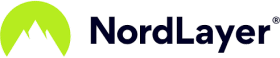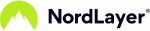NordLayer Review: Quick Expert Summary
NordLayer is a corporate VPN, so it’s intended to be used by businesses and not by individuals. If you’re looking for a VPN to browse, stream, torrent, or game securely, I instead recommend getting a personal VPN. ExpressVPN is my favorite personal VPN. Nord Security also offers a personal VPN called NordVPN.
NordLayer is one of the best corporate VPNs on the market. It’s highly secure, easy to deploy and for your employee to use, and provides fast connection speeds. It’s also a very flexible service that lets you select your preferred security level — for example, it offers both Virtual Private Gateway locations (dedicated VPN gateways) and Shared Gateway locations.
On top of industry-standard VPN security features, NordLayer offers:
- Device Posture Security — This lets you set specific security requirements that every device connecting to your network has to meet and block non-compliant devices.
- IP allowlisting — Restrict access to the company network to specific IP addresses.
- Cloud Firewall — Gives you granular control over which users can access specific company resources.
- Multi-factor authentication — This makes employees verify their identities via an authentication app or SMS whenever they attempt to sign in to the NordLayer Control Panel or app.
- ThreatBlock — Automatically detects and blocks malicious domains, such as malware-infected sites and phishing pages. It blocks ads, too.
- Auto-connect — Automatically connect to a VPN server upon launch or when using an untrusted Wi-Fi network to ensure that your employees never compromise your network’s security by forgetting to connect to the VPN.
- And more…
However, I wish NordLayer offered servers in more countries. Most of its plans only let you create Virtual Private Gateways in 30 countries. Its most expensive plan, Enterprise offer, which lets you create Virtual Private Gateways in 60 countries, has a 50-user minimum. This provider isn’t good for streaming or torrenting, either (which isn’t a huge disadvantage unless your business deals with using a VPN for these purposes) nor is it a reliable choice for restrictive countries like China.
NordLayer has 4 tier-based subscriptions with monthly and yearly plans. Each account allows 6 connections, but you can add as many user accounts as you like. All subscriptions are backed by a 14-day money-back guarantee.
| 🏅 Overall Rank | #8 out of 82 VPNs |
| 🌍 Number of Countries | Up to 60 |
| 📱 Number of Devices | 6 per account but unlimited accounts |
| 💸 Starting Price | $7.00 / month |
| 🎁 Free Plan | ❌ |
| 💰 Money-Back Guarantee | 14 days |
NordLayer Full Review — Includes High-End Security Features for Companies

NordLayer is a highly flexible VPN that’s great for businesses. I spent a couple of weeks testing it and looking at its features, and I can safely say it offers businesses of any size quite a lot of options. If you’re looking for a personal VPN, however, I recommend looking into ExpressVPN (our #1 personal VPN in 2024) or Nord Security’s VPN for individual users, NordVPN, instead.
This provider comes with strong corporate-specific security features, including device posture security, two-factor authentication, single sign-on integration, DNS filtering, a malware blocker, a Cloud Firewall, and more.
I also like how it offers unique features that are particularly useful for hybrid teams, like Smart Remote Access and Site-to-Site connector, which allows your employees to collaborate more safely and efficiently from any location.
NordLayer Plans & Pricing — Competitive Tiered Plans
NordLayer has a 4-tiered subscription model with both monthly and yearly plans. It allows 6 connections per end user account, however, you can add as many user accounts as you like.
The Lite plan costs $8.00 / month per user and requires a minimum of 5 users — it’s best for small companies only looking for basic network protection. It provides all basic VPN features, including Shared Gateway locations in 30+ countries and access to the NordLynx, IKEv2, OpenVPN (UDP and TCP) VPN protocols. It also includes various security features, such as SSO, multi-factor authentication, Always On VPN, Auto-connect, ThreatBlock, and Session Duration Control, and provides activity monitoring reports.
The Core plan costs $11.00 / month per user and requires a minimum of 5 users. It gets you everything in the Lite plan, plus Virtual Private Gateway locations in up to 30 countries, a dedicated server with fixed IP, the ability to whitelist IP addresses, DNS filtering, custom DNS, Deep Packet Inspection (lite), biometric security support, server usage analytics, and a dedicated account manager (if you purchase 30+ licenses).
The Premium plan costs $14.00 / month per user and requires a minimum of 5 users. Upgrading to it from the Core plan gives you access to extra features like its Cloud Firewall (PWaaS), Device Posture Security, Site-to-Site connector, Smart Remote Access, and user provisioning. It also lets you use its browser extension and URL-based split-tunneling, as well as access to higher priority when it comes to customer support.
The Enterprise offer plan costs $7.00 / month per user and requires a minimum of 50 users. It’s the best value plan if you can fulfill the minimum user requirement and can be tailored to your specific needs. Notably, it gives you access to Virtual Private Gateway locations in up to 60 countries.
Please keep in mind that for all of NordLayer’s plans above the Lite tier, in addition to the subscription cost per user, you also have to pay a monthly fee for each Virtual Private Gateway with a dedicated server and fixed IP that you deploy (minimum of 1).
NordLayer accepts payment via credit/debit card and bank transfer, and all of its plans come with a 14-day money-back guarantee.
Overall, NordLayer is competitively-priced with flexible plans to cover every type of business.
NordLayer Features — Excellent Security Tools to Protect Business Interests
NordLayer includes the following industry-standard security features:
- 256-bit AES encryption — Scrambles the data sent over the internet to make it unreadable to others. This is the same level of encryption used by banks and militaries.
- No-logs policy — NordLayer doesn’t log your browsing traffic. It collects your IP address to help protect you from DDoS attacks and other hacking attempts. The provider doesn’t retain any data longer than it needs or is legally required to.
- Kill switch — Shuts down a device’s internet connection if its VPN connection drops to prevent accidental data leaks. NordLayer has an Always On VPN feature, too, which allows you to turn on the kill switch for all employees remotely, so they can’t go online if they’re not connected to the VPN.
This provider supports 3 different VPN protocols: NordLynx, IKEv2, and OpenVPN (UDP and TCP). All of these protocols are fast and secure. I especially like NordLayer’s proprietary NordLynx protocol, which is built around the WireGuard protocol but NordVPN claims is faster and more secure.
It also comes with built-in DNS leak protection. There’s no WebRTC protection, but employees can easily enable it in their browser, and the VPN doesn’t support IPv6 traffic, but each employee can disable this traffic on their devices (there are guides on NordLayer’s website on how to do both). To be on the safe side, I ran 10+ leak tests while connected to NordLayer’s VPN servers and never experienced any leaks.

I like that NordLayer uses RAM-only servers as well — all of the data on its servers is written on volatile memory and not on a hard drive, so everything is wiped whenever the servers are turned on/off.
NordLayer provides some excellent corporate-specific security features, such as device posture security. It checks an employee’s device for specific security requirements before allowing it to connect to your network — this way, it blocks connections from unsecured devices that may otherwise compromise your network.
Its Cloud Firewall lets you control who can access specific company resources, so you can limit access to only employees who need it, reducing the chances of a security breach. You can apply these rules to individuals or entire teams.

Multi-factor authentication adds an extra layer of security by making it so that employees have to confirm their identities through multiple different channels before they’re allowed to access your network. One of these channels may be biometric authentication, which verifies the employee’s identity using their device’s fingerprint and/or facial recognition systems.
Last but not least, ThreatBlock protects your employees from phishing attempts and malware-infected websites by automatically blocking malicious websites and advertisements, including annoying pop-up and auto-play ads.
Other notable features that it offers businesses include:
- Smart Remote Access — Lets you create a virtual Local Area Network where employees can share and access files more safely and efficiently, no matter where they are.
- Site-to-Site connector — Put employees from offices all over the world onto a single network by connecting each site with VPN tunnels to improve network performance and security.
- Deep Packet Inspection (Lite) — Examines the contents of data packets transmitted over your company network to find and block access to banned sites and apps. This also adds another layer of protection against malicious content.
- Single Sign-On (SSO) integration — Allows employees to access multiple company apps and websites with a single set of login credentials. This reduces the amount of attack surfaces by centralizing credential management which minimizes the locations where login information is stored. It also encourages the creation of stronger passwords.
- DNS filtering — Filter out websites by 50+ categories to increase security and improve productivity.
- Custom DNS — Increases the speed, performance, and security of your network by handling your business requests on private DNS servers instead of public DNS servers, which process a much larger volume of requests and are less secure.
- URL-based split-tunneling — Lets you choose which domains use the VPN tunnel and which bypass it to improve network efficiency, save on data usage costs, and increase speeds for less sensitive traffic. Note that this feature requires you to have NordLayer’s Browser Extension, which is only included in its Premium and Enterprise offer plans.
- Session Duration Controls — Logs employees out of the Control Panel or NordLayer app after a certain amount of time (from 1 to 30 days). This reduces the window of opportunity for bad actors in case an employee’s device is hacked or stolen.
NordLayer Privacy & Security — Policies Provide Network Admins With Oversight
NordLayer’s logging policy is pretty typical for a corporate VPN. It doesn’t track the websites your employees visit, but it does log each employee’s email address, IP address, bandwidth usage, and connection timestamps. It also logs when someone takes an administrative action like adding a new member, resetting a password, changing a role, etc.
All of this enables the network admin to better understand server performance and usage patterns as well as to spot any irregularities that may be indicative of a security breach.

NordLayer is headquartered in the US (unlike its personal VPN, NordVPN, which is headquartered in Panama). This is a slight mark against it since it falls under the jurisdiction of the 5/9/14 Eyes Alliances (countries that share surveillance data with one another).
Overall, NordLayer does a good job balancing the needs of a network administrator with the privacy of the company’s employees. However, it is located in a 5/9/14 Eyes country.
NordLayer Speed & Performance — Fast Speeds + Low Ping on All Servers
I ran speed tests while connected to servers in 10+ countries to evaluate NordLayer’s speeds. I experienced no noticeable slowdowns while connected to local servers. While connected to distant servers, my speeds dipped slightly, as expected, but my connection and ping remained stable.
I first ran a speed test without using the VPN to get my baseline speeds:

Next, I connected to a server in Hong Kong, which is the closest server to Taiwan (where I’m based). There was a minor drop in speeds, but this didn’t have a practical effect on my online activities. The websites I visited still loaded instantly. I encountered no load times or buffering when skipping through HD videos, and my video conferences were crystal clear.
Finally, I connected to a server in the US to test NordLayer’s speeds when connected to a distant server. My speeds dropped quite significantly. Web pages took 3–5 seconds to load, as did HD videos, but there was still no buffering when skipping through videos, and my Zoom calls remained very smooth with no disconnects.

Overall, NordLayer is very fast when connected to local servers and maintains decent speeds even when connected to distant servers.
NordLayer Servers & IP Addresses — Impressive Virtual Private Gateway Network
NordLayer allows you to create Virtual Private Gateways in up to 60 countries. A Virtual Private Gateway is a tool that helps create secure connections between your employees’s devices, the cloud, and your business network. With so many countries to choose from, you shouldn’t have any issues deploying one near your company’s location for the best possible speeds.
That said, you only get 60 countries with the Enterprise offer plan, which requires you to purchase a minimum of 50 seats. The the Premium plan is the best plan for smaller businesses (only requires a 5 seat minimum) but only offers Virtual Private Gateway locations in 30 countries — yet, they include a wide range of key locations in North America, Europe, East Asia, Oceania, and the Middle East.
All NordLayer plans give you access to Shared Gateway locations in 30+ countries, too. These are more convenient than Virtual Private Gateways if your employees sometimes travel to certain places or for temporary location-specific work as you don’t need to set them up.
Every Virtual Private Gateway gives you a dedicated IP. This is useful for simplifying network security — you can limit access to company resources just by whitelisting the IP address. It’s also convenient for managing traffic logs and monitoring your network for irregularities. Additionally, having a dedicated IP means you won’t run into any issues with sites that block shared VPN IPs (such as banking sites) and won’t be flagged by search engines for suspicious activity and forced to do constant reCAPTCHAs.
All of NordLayer’s plans above the Lite tier also include a dedicated server with a fixed IP. This dedicated server is accessible only to users from your organization, which is excellent for performance and security reasons. The fixed IP means your address never changes, which is useful for hosting services (like a website) and makes it easier for remote employees to access your network.
Overall, NordLayer’s server network is solid, especially with the Enterprise offer plan. All plans also give you access to its Shared Gateway locations, and every Virtual Private Gateway comes with a dedicated IP address.
NordLayer Streaming & Torrenting — It Doesn’t Allow Either Online Activity
NordLayer doesn’t support streaming and torrenting — its support reps confirmed the VPN isn’t meant for personal use.
If streaming is important for your business, I recommend checking out ExpressVPN instead — it’s our top VPN for streaming in 2024 and works with 100+ streaming services, including Netflix, Amazon Prime, and Disney+.

If torrenting is what you need, you may want to consider a personal VPN like Private Internet Access. It allows P2P file sharing on all of its servers, works flawlessly with all popular torrenting clients, including qBittorrent, Transmission, and Deluge, and has extra features like port forwarding (lets you connect to more peers for faster speeds) and SOCKS5 proxy support, which lets you change your IP address without encrypting your data for faster download speeds.
Overall, I don’t recommend NordLayer for streaming or torrenting. It’s not built for these purposes, and you won’t be able to access streaming sites or torrent when connected to its servers.
NordLayer Ease of Use: Mobile & Desktop Apps — Simple Navigation + Easy to Download
NordLayer has apps for Android, iOS, Windows, macOS, and Linux. Installing NordLayer’s apps is really simple and should only take 2–3 minutes each. All you have to do is visit the download page on NordLayer’s website (https://nordlayer.com/download/) or the app store on your phone, download the appropriate app, and then follow the on-screen instructions to complete the installation process.
There’s a Control Panel, too, that admins can access through NordLayer’s website. In the Control Panel, you can manage your members, teams, gateways, firewalls, and servers. You can tweak various security settings to your liking and view recent actions and activities on your network. The Control Panel’s interface is clean and easy to navigate. I like that it has plenty of labels and explanations as well to tell you what each feature or setting does.

NordLayer’s mobile apps are both very minimalistic and easy to use — even less tech-savvy employees shouldn’t have much trouble getting used to them. The Android and iOS apps are nearly identical in function as well, which is great because a lot of VPNs for iOS are lacking in features compared to their Android counterparts.
Both mobile apps come with a kill switch, two-factor authentication, an auto-connect feature, ThreatBlock, biometric verification, and offer a choice between 3 VPN protocols. (NordLynx, IKEv2, and OpenVPN (UDP/TCP).

NordLayer’s desktop apps are super intuitive. They’re very similar in design to NordLayer’s mobile apps, and share all of the same core features, so switching between desktop and mobile devices is seamless.
Overall, NordLayer is simple to set up and manage and has easy-to-use apps for end users on all major platforms.
NordLayer Customer Support — Provides Guides, Live Chat & Email Support

NordLayer’s customer support is pretty good. It has extensive documentation that covers everything from setup, onboarding, features, troubleshooting, and more. It also offers 24/7 live chat support and email support.
Its support library is well-organized and includes a search function, so you can easily find answers to common questions. I love how all of its guides include clear, step-by-step instructions and plenty of screenshots too for more visually-inclined users.

I was fairly satisfied with its live chat support. When I tested it, I was able to speak with a real person within a minute, and they were able to answer all of my questions fully and swiftly. However, I was less impressed email support. It took over 2 days to receive a reply.
NordLayer offers faster and more comprehensive support for customers with higher-tier subscriptions. For example, Premium users get priority support, and companies with a Core or higher subscription and a minimum of 30 licenses are assigned a dedicated account manager to provide more individualized support and ensure that the service meets your specific needs.
Overall, NordLayer’s customer support is decent. Its support library is detailed and well-organized, and it provides good 24/7 live chat support. But its email support isn’t the most responsive.
Is NordLayer a Good Choice for Your Business?
NordLayer is a great corporate VPN for businesses of any size. It offers top-of-the-line security features, including DNS leak protection, Device Posture Security, IP allowlisting, a Cloud Firewall, multi-factor authentication support, and more. It’s also intuitive to set up and use and has really good speeds. Additionally, it’s a very flexible VPN, as it offers both Virtual Private Gateway locations with dedicated servers and fixed IPs and Shared Gateway locations.
There are a few things that NordLayer could improve. Its server network isn’t the largest (it only provides servers in 30 countries for non-Enterprise offer plans), it doesn’t support streaming or torrenting, and it may not work in restrictive countries, like China.
NordLayer has 4 tier-based subscriptions with monthly and yearly plans. Every user account gets you 6 connections, and you can add an unlimited number of user accounts. All subscriptions are backed by a 14-day money-back guarantee.
Frequently Asked Questions
Are NordVPN and NordLayer the same thing?
Both NordVPN and NordLayer are owned by the same company: Nord Security. NordVPN is tailored for personal use and is a good choice for browsing, streaming, torrenting, and gaming. NordLayer is a corporate VPN that includes more business-specific features.
How fast is NordLayer?
NordLayer is very fast: it provides speeds up to 1Gbps, and offers the NordLynx VPN protocol, which is based on the WireGuard protocol — the fastest common VPN protocol in the industry. In my tests, it was also very stable and maintained decent speeds even when connected to distant locations.
How many servers does NordLayer have?
All of NordLayer’s plans offer Shared Gateway locations in 30+ countries. Its Core and Premium also let you deploy Virtual Private Gateways in up to 30 countries. If you qualify for its Enterprise offer plan, you can deploy Virtual Private Gateways in up to 60 countries.
How much is NordLayer per month?
NordLayer’s best value plan, Enterprise offer, costs $7.00 / month. However, you must be purchasing a minimum of 50 seats to qualify for that plan. Smaller businesses may opt for the Premium plan instead, which costs $14.00 / month and includes mostly the same features.