
Updated on: October 7, 2024
Short on time? Here’s the best VPN for Boston in 2024:
- 🥇 ExpressVPN : It has excellent speeds on all servers, including New York and New Jersey servers near Boston. It also has top-notch security features, provides excellent streaming, torrenting, and gaming support, comes with user-friendly apps, and covers all plans with a 30-day money-back guarantee.
The best and safest way to access the internet in Boston is with a VPN. Whether you’re using your local internet service provider (ISP), such as Xfinity, Fios, or Astound Broadband, in your home or Boston’s Wicked Outdoor Free Wi-Fi at a restaurant or hotel, a VPN provides an extra layer of security.
A VPN encrypts your online traffic, like the sites you visit, apps you open, or files you download. So a third party, including your ISP, can’t see any of your data. This is especially important on the Wicked Wi-Fi, where user’s information is more vulnerable to hackers.
However, not all VPNs are good for going online in Boston. Many VPNs don’t have a server in or near Boston, which creates slower connection speeds. On top of that, a lot of VPNs are missing essential security and privacy features, lack good streaming support (they don’t work with many streaming services), and have outdated or complicated interfaces.
After testing dozens of VPNs, I came up with my top ones for Boston — ExpressVPN is my #1 pick. It’s the fastest VPN on the list, and it has advanced security and privacy features, as well as excellent streaming, gaming, and torrenting support to keep all your online connections in Beantown safe. Editors' Note: ExpressVPN and this site are in the same ownership group.
Quick Summary of the Best VPNs for Boston
Editors' Note: Intego, Private Internet Access, CyberGhost and ExpressVPN are owned by Kape Technologies, our parent company
🥇1. ExpressVPN — Best Overall VPN for Boston in 2024
ExpressVPN is my top recommended VPN for Boston. While it lacks a server in Boston or Massachusetts, it has servers in 10+ US states, including 3 servers in New Jersey and 1 in New York. This means you’ll easily find a server that isn’t crowded for the best speeds possible.
ExpressVPN is the fastest VPN out there, thanks to its proprietary Lightway protocol. In my tests, I connected to local US servers in New York, New Jersey, and Washington DC, as well as distant ones in Los Angeles, and websites loaded instantly on all of them. Plus, I could watch HD and 4K videos on YouTube without any buffering. I also torrented a 20 GB file in 15 minutes or less on all US servers, which is impressive.
ExpressVPN also has the best support for streaming and torrenting. It works with 20+ US streaming platforms, like Netflix, Disney+, Amazon Prime, Hulu, and Sling TV. What’s more, it allows P2P traffic on all of its servers and works with popular torrenting clients, such as qBittorrent, Deluge, and Transmission.
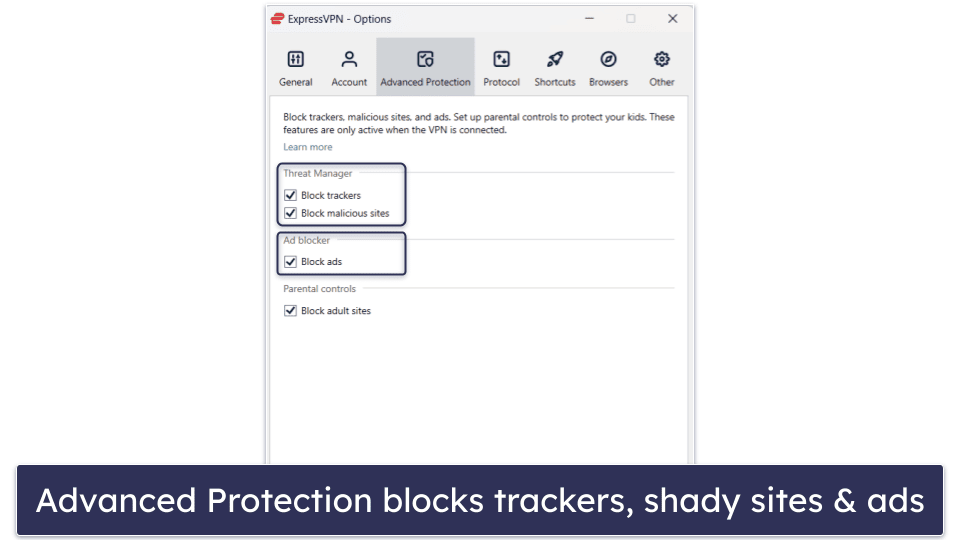
I really like ExpressVPN’s Advanced Protection, which protects you online by blocking out trackers and preventing access to shady sites. It also has an effective ad blocker, which increases your browsing times, since your browser won’t waste processing power on loading annoying ads.
ExpressVPN has top-notch security features. It uses RAM-only servers, which wipe all data upon reboot, as well as perfect forward secrecy, which changes the encryption key often enough so that they’re useless for hackers. In addition to having full built-in leak protection, all of its servers include DDoS protection, so your gaming sessions are protected against any attacks from sore losers.
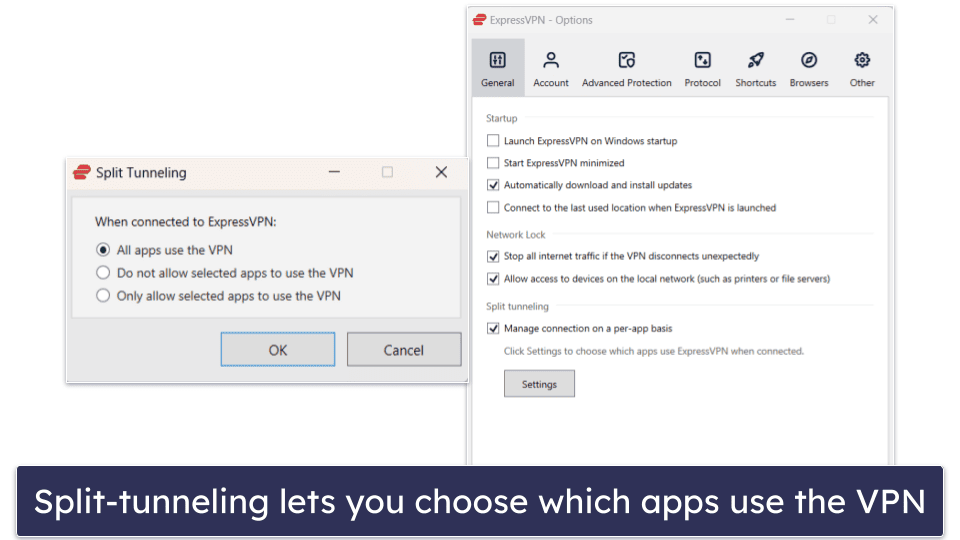
I also like ExpressVPN’s split-tunneling feature. It lets you choose which apps use the VPN, and which connect directly to the internet. This way, you can still use apps that require your real location to work, such as banking apps or food delivery apps, without having to disconnect from the VPN server.
ExpressVPN’s apps are intuitive and easy to use. They sort ExpressVPN’s server network into regions, so you’ll easily find the US servers in the Americas section, and there’s a Smart Location feature that connects you to the fastest available server for your location. In addition, I like its Shortcuts section, which contains 1-click shortcuts to your favorite apps for easy access from the VPN’s home screen.
ExpressVPN offers plans starting at $4.99 / month, which is a bit pricier than other VPNs on this list, but the total value it offers is worth every penny. Also, it covers all purchases with a 30-day money-back guarantee, so you can try it out risk-free.
Bottom Line:
ExpressVPN is my top recommendation for Boston. It has server locations in New York and New Jersey to give you excellent speeds. It also has great streaming and torrenting support on all servers, as well as top-notch security features to maintain your privacy online. It covers all purchases with a 30-day money-back guarantee.
Read the full ExpressVPN review
🥈2. Private Internet Access — Great VPN for Boston With Servers in All 50 States
Private Internet Access is the only VPN with server locations in every US state. Every time I connected to its Massachusetts server, I got a Boston IP address. You can also connect to servers in neighboring states like Rhode Island, Connecticut, or New Hampshire and still maintain really fast speeds.
One of my favorite things about PIA is PIA MACE, which is the best VPN ad blocker currently on the market. In my tests, it successfully got rid of every banner and pop-up, which increased my loading times. It also blocks trackers, and it prevents me from accessing shady websites. I tested it out with a fake malicious site checker, and PIA MACE stopped me from connecting every time.
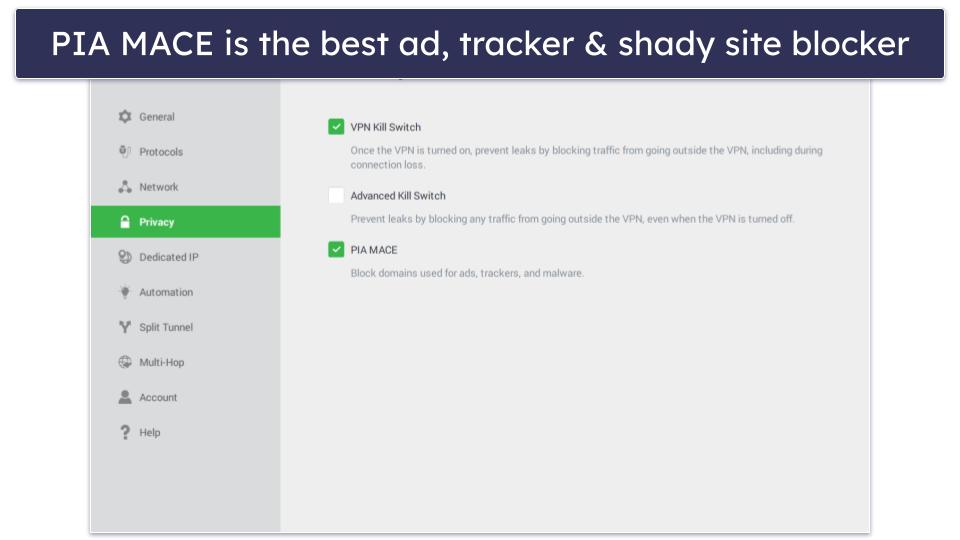
I like how PIA’s apps are clean and user-friendly. The apps have features like Quick Connect, which shows you the last 6 servers you connected to and allow you to click to each one with 1-click. On the main connection window, there’s also Quick Settings, which has on/off toggles for lots of PIA’s settings, like PIA Mace and port forwarding — it’s a useful tool to help boost torrenting speeds. Another thing I like is how PIA’s split-tunneling feature lets you reroute both apps and websites — ExpressVPN only allows you to route apps.
PIA has great torrenting support. In addition to port forwarding, it allows P2P traffic on all servers and works with clients like uTorrent, qBittorrent, and Vuze.
In terms of streaming, it has a US-optimized streaming server and claims to work with 7+ US streaming services (ExpressVPN works with 20+ sites). In my tests, the US East Streaming server worked with all apps, including Disney+, Netflix, and Amazon Prime. However, the regular Massachusetts server failed to work with Disney+.
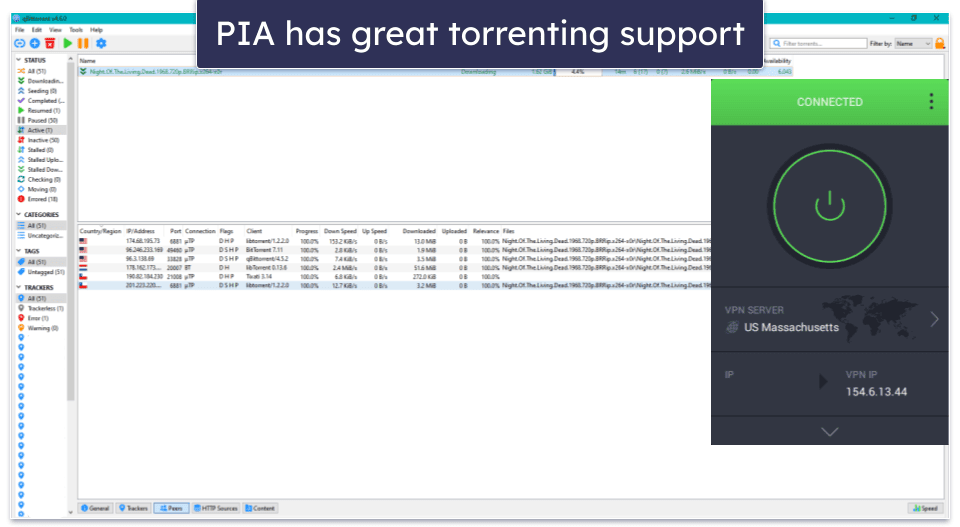
PIA had excellent speeds in my tests. Sites loaded in 2 seconds, and I didn’t have any buffering while watching HD and 4K shows on Netflix and Disney+. I also downloaded a 20 GB file in 20 minutes. While PIA is slightly slower than ExpressVPN, I think it’s impressive that it maintains these good speeds while allowing you to connect an unlimited number of devices.
PIA uses RAM-only servers and perfect forward secrecy, and it has full leak protection. I also really appreciate how all of PIA’s apps are open source, so anyone could inspect them directly.
Private Internet Access has affordable plans, starting at $2.03 / month, and it also offers a 30-day money-back guarantee.
Bottom Line:
Private Internet Access has server locations in every single US state, so you’ll find plenty of nearby servers if the one in Boston doesn’t suit your needs at the moment. It has PIA MACE, the best ad blocker around, and great security. It works with all of the popular US streaming platforms and P2P clients. It backs all plans with a 30-day money-back guarantee.
Read the full Private Internet Access review
Editors' Note: Private Internet Access and this site are in the same ownership group.
🥉3. CyberGhost VPN — Great Streaming VPN for Boston
CyberGhost VPN is one of my top picks for streaming in Boston — it has 15+ servers in the US that are optimized for streaming. They work with popular platforms, like Netflix US, Hulu, Crunchyroll, and even for watching NFL games, so you’ll easily be able to stream your preferred content in Boston. In addition, CyberGhost has P2P-optimized servers, including in the US (I was always connected to a nearby server on the East Coast, such as New York and Washington DC).
There’s no server location for Boston or Massachusetts, but you get multiple ones in New York. This ensures you can maintain really fast speeds when connected in Boston. In my tests connected to a local server, websites loaded in 1–2 seconds, and HD and 4K videos only had some minor buffering when skipping through the videos.
I really like CyberGhost VPN’s Smart Rules feature, which lets you automate how your VPN connects. You can set it up to automatically connect to the New York or Washington DC server locations. Another thing you can do is set it to open an app, like your browser or streaming app, as soon as the VPN connects.
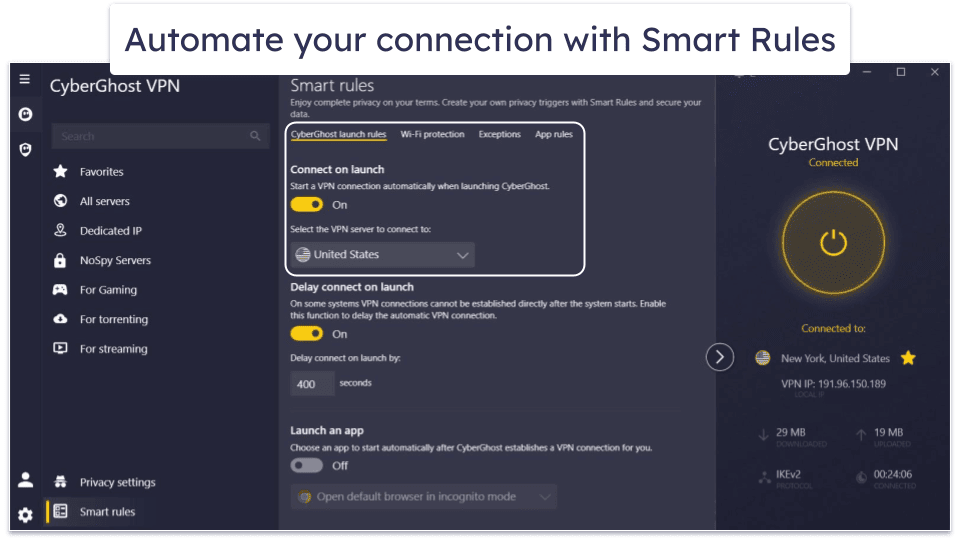
CyberGhost uses RAM-only servers and perfect forward secrecy, and it has DNS and IPv6 leak protection. While it doesn’t have built-in WebRTC leak protection like ExpressVPN and Private Internet Access do, it’s very simple to set it up in your browser settings.
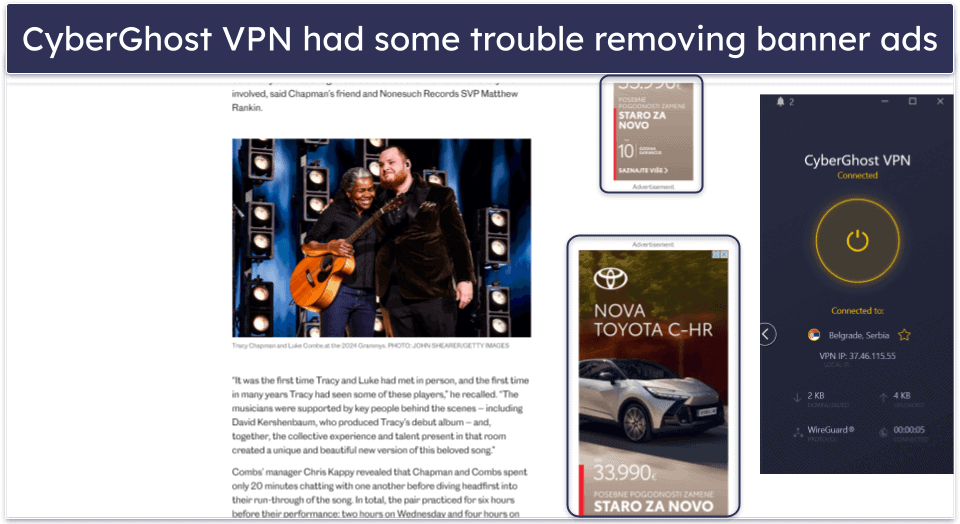
CyberGhost VPN offers plans starting at $2.03 / month. It offers a generous 45-day money-back guarantee on longer plans, and a 14-day money-back guarantee on the monthly plan, so you can try it without risk.
Bottom Line:
CyberGhost VPN has streaming-optimized servers across the US for platforms like Netflix US and Hulu. It has great automation settings that make it super easy to connect to servers near Boston, and it has good speeds and clean apps. It offers up to a 45-day money-back guarantee.
Read the full CyberGhost VPN review
Editors' Note: CyberGhost and this site are in the same ownership group.
4. NordVPN — High-Security VPN for Boston
NordVPN is a super secure VPN that protects your online connections in Boston. It has perfect forward secrecy and RAM-only servers, and when I tested its leak protection, it didn’t leak my IP address once.
NordVPN’s Threat Protection Pro is an excellent feature that successfully blocks ads of all kinds, trackers, and access to malicious websites. I also like how it keeps your device safe by stopping downloads of malware-infected files, so you don’t have to worry about accidentally downloading a dangerous file while in Boston. That said, Private Internet Access’s ad blocker was more effective at getting rid of all ads.

While NordVPN doesn’t have a server in Boston, it has servers in New York City and Buffalo, so you’ll still get great speeds on nearby servers. In my tests, sites loaded almost instantly, and I could watch HD and 4K videos on YouTube after only 2–3 seconds of buffering at the beginning.
It also has good streaming and torrenting support. It works with many US streaming platforms, including Disney+, Netflix, and Max. However, ExpressVPN works with a lot more. NordVPN also allows torrenting on P2P servers in the US and works with popular torrenting clients.
NordVPN’s apps are user-friendly. The interactive map makes it easy to connect to a server near Boston, and there’s also a quick-connect feature that connects you to the fastest server available for your location.
NordVPN has tier-based subscriptions, and I recommend picking the Plus subscription ($3.89 / month) since it comes with the Threat Protection Pro feature. Also, all its purchases come with a 30-day money-back guarantee.
Bottom Line:
NordVPN is a fast and very secure VPN for Boston. It has top-notch security features, as well as a blocker feature that protects you from malicious sites and downloading malware. Its apps are easy to figure out, and the quick-connect feature recommends the fastest server for your location in or near Boston. Its plans all have a 30-day money-back guarantee.
5. Surfshark — Beginner-Friendly VPN for Boston
Surfshark is a great option for VPN beginners, and it has a Boston server location. Its apps have a user-friendly interface and provides explanations for most of its settings, so you’ll easily figure out how to use all that Surfshark’s apps have to offer. I like how I can just designate the Boston server as a Favorite for easy access.
With Surfshark’s Boston server location, you’ll be able to watch Bruins and Celtics games on NESN and Red Sox games on NBC Sports from anywhere in the city. Surfshark also works with Netflix US, Max, and Disney+. Plus, it lets you connect an unlimited number of devices on the same subscription, so the whole family can sit down and stream on their own devices.
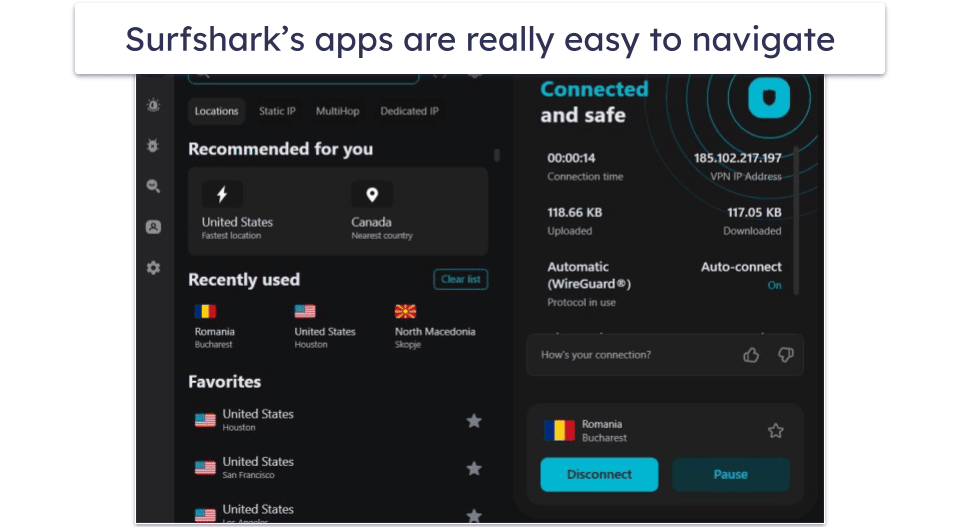
I found that Surfshark has quite decent speeds. In my speed tests, sites took 2–3 seconds to load, and I could load HD videos on YouTube without issue. However, I had some annoying buffering appear when I tried to watch 4K content. Ultimately, it’s not nearly as fast as ExpressVPN.
When it comes to security, Surfshark has RAM-only servers, perfect forward secrecy, and DNS leak protection — I wish it had WebRTC and IPv6 leak protection like ExpressVPN and Private Internet Access do. I also like CleanWeb, which is Surfshark’s ad, tracker, and shady website blocker. In my tests, it blocked most ads, but a few pop-ups still appeared.
Surfshark has affordable plans, starting at $1.99 / month, and they’re all covered with a 30-day money-back guarantee.
Bottom Line:
Surfshark offers intuitive apps, so it’s excellent for beginners. It also has decent speeds and security, and good streaming and torrenting support. It backs all purchases with a 30-day money-back guarantee.
Read the full Surfshark review
Quick Comparison Table
Editors' Note: Intego, Private Internet Access, CyberGhost and ExpressVPN are owned by Kape Technologies, our parent company
How to Choose the Best VPN for Boston in 2024
- Pick a VPN with servers in or near Boston. This way, the data won’t have to travel long distances and you’ll have better speeds. All the VPNs I recommend have servers either in Boston or in nearby New York or New Jersey.
- Get a fast VPN. ExpressVPN is the fastest VPN on my list, so it lets you stream without buffering, torrent large files quickly, and load websites almost instantly.
- Find a VPN with strong security and privacy. A VPN should protect your online activities with features like a kill switch, which cuts off your connection if the VPN drops, 256-bit AES encryption, which is used by banks and militaries, as well as a no-logs policy.
- Select a VPN that’s easy to use. The best VPN for Boston should have an intuitive interface and let you connect in as few clicks as possible. All the VPNs on my list have clean, sleek apps for all major operating systems, so connecting to a server is super simple.
- Subscribe to a VPN that’s a good value for money. All the VPNs I’ve listed provide excellent value, with plenty of extra features (such as ad, tracker, and malware blockers), and a money-back guarantee.
Top Brands That Didn’t Make the Cut
- PrivateVPN. PrivateVPN is simple to use, secure, and works with a lot of streaming services. However, it’s not as fast as the VPNs on my list.
- IPVanish. IPVanish has user-friendly apps and allows unlimited connections, but its streaming support is mediocre.
- VyprVPN. VyprVPN has good speeds and security. However, it doesn’t use RAM-only servers, and it doesn’t have an ad or malware blocker.
Frequently Asked Questions
Why do I need a VPN in Boston?
A VPN is a great tool to maintain your online privacy and keep yourself safe online. Whether you don’t trust the security of Boston’s Wicked Free Wi-Fi public network, or want extra security while watching local games, a VPN is the best way to go.
Premium VPNs such as ExpressVPN have advanced security features, such as 256-bit AES encryption, perfect forward secrecy, and RAM-only servers (to name a few), which all ensure that your data remains safe and uncompromised in Boston.
Is using a VPN in Boston legal?
Yes, using a VPN in Boston is perfectly legal. While there are some countries that prohibit or discourage the use of VPNs (such as Iran, Iraq, or Turkmenistan), the US is not one of them.
However, keep in mind that illegal online activities are still illegal, even with a VPN. Since all the VPNs on my list have no-logs policies, they don’t monitor or log your activity, so you alone are responsible for your actions online.
How do I get a VPN for Boston?
Getting a VPN in Boston takes only 3 easy steps:
- Pick a high-quality VPN. I recommend ExpressVPN, since it has great apps for all major operating systems, fast speeds on all servers, and excellent security.
- Download and install the VPN. Go to the VPN’s site, or look it up in your device’s app store, download it, and run the installation. It shouldn’t take more than 5 minutes following the on-screen instructions.
- Open the app and connect to a server in or near Boston. That’s it! You’re all set to browse the net securely from Boston.
Can I use a free VPN for Boston?
You can, although I wouldn’t recommend it. Many free VPNs have annoying restrictions, such as data caps, weak security, or limited server availability. It could be useful for a brief task or browsing session, but I suggest using a premium VPN instead, such as ExpressVPN, to get the most reliable connections, best speeds, and strong security.
