
Updated on: October 8, 2024
Only 3 Steps (Quick + Easy) to Access Google from China in 2024:
- Download and install a VPN. I recommend ExpressVPN, as it reliably works in China and has industry-leading security features.
- Enable the obfuscation tool. Every VPN’s obfuscation tool works differently. For example, ExpressVPN automatically enables obfuscation across all servers and protocols.
- Connect to a server in a different country. Now you can browse Google from China!
Google is one of the many sites blocked by the Chinese government. Due to China’s strict internet restrictions, you can’t use Google in the country.
The best way to use Google from China is with a VPN. A VPN has servers located all over the world. When you connect to a VPN server, it hides your real IP address and gives you one that matches your server location. This way, you’ll be able to reliably browse on Google with an IP address from a server location in a different country. Plus, VPNs encrypt your internet traffic, making it near impossible for the Chinese government to detect that you’re using Google.
However, most VPNs don’t work in China — the country detects and blocks all VPN traffic. Many VPNs lack obfuscation tools to hide your VPN traffic.
I researched tons of VPNs and found the best ones for accessing Google from China. My top choice is ExpressVPN, as it has obfuscation across all servers, maintains lightning-fast speeds, and has top-notch security features.
NOTE: Access to Google in China is restricted. Before using Google in China, make sure to check your local laws and regulations. The Safety Detectives team and I don’t condone using a VPN for illegal purposes.
Editors' Note: ExpressVPN and this site are in the same ownership group.
How to Access Google From China on Any Device
1. Subscribe to a VPN that works reliably in China.
My top choice is ExpressVPN because it works in China 100% of the time and has obfuscation on all of its servers.

2. Download and install the VPN.
If you’re not in China yet, follow the on-screen instructions, and you’ll be done in just a couple minutes. If you’re already in China and can’t access the provider’s website, contact its customer support for a mirrored link.

3. Connect to a server, enable obfuscation, and enjoy using Google.
That’s it! You can now use the Google search engine and other Google apps in China.

Best VPNs for Accessing Google from China in 2024
Quick summary of the best VPNs for accessing Google from China in 2024:
- 🥇1. ExpressVPN — Best VPN to access Google from China (fast speeds + great security).
- 🥈2. Private Internet Access — Highly customizable apps for using Google from China.
- 🥉3. PrivateVPN — Good VPN for beginners with intuitive apps + cheap plans.
🥇1. ExpressVPN — Best VPN for Accessing Google from China in 2024
ExpressVPN is hands-down my top pick for accessing Google from China. Its customer support reps confirmed that the VPN reliably works in China. Plus, the VPN allows obfuscation on all servers, and it has servers in 105 countries, including nearby locations like Taiwan, Macau, and Japan — this way, you can connect to the closest servers to get the fastest speeds.
In addition to obfuscation, the VPN refreshes its IP addresses quite regularly, so it’s harder for the Chinese government to block your VPN connection. Moreover, if the country blocks you from accessing ExpressVPN’s website, the VPN provides access to mirrored links, which are copies of the site with different URLs, so you can download the VPN while in China. To get a mirrored link, you’ll just need to email the VPN’s support.
I found it easy to navigate the VPN’s apps, and they’re really user-friendly. There’s a Shortcuts feature that allows you to create 1-click connections to your favorite apps or sites, like Google.
ExpressVPN has plans that start at $4.99 / month. All plans have a 30-day money-back guarantee.
Read our full ExpressVPN review
🥈2. Private Internet Access — Highly Customizable VPN With Strong Security
Private Internet Access (PIA) lets you securely browse on Google from China via Shadowsocks, which is an open-source encrypted proxy that makes your VPN traffic look like regular traffic. PIA offers Shadowsocks servers in more than 5 countries, including Japan and Switzerland — and they’re really easy to find and connect to (just access Settings and click on the Multi-Hop tab).
The VPN has highly customizable apps, so it’s a great option for advanced users and beginners. In addition to connecting to Shadowsocks servers, you can easily change between encryption levels (128-bit AES and 256-bit AES) and protocols, including WireGuard, OpenVPN, and IKEv2/IPSec to get faster and more secure connections.
Private Internet Access offers affordable plans starting at $2.03 / month. Each plan has a 30-day money-back guarantee.
Read our full Private Internet Access review
🥉3. PrivateVPN — Good VPN With Intuitive Apps
PrivateVPN has a user-friendly interface. You can choose Simple view, which is great for beginners and keeps customization options to a minimum, or Advanced view, which is great for advanced users who want to customize their options. The apps are also easy to navigate.
The VPN works in China thanks to its Stealth VPN feature, which masks your VPN traffic to look like regular traffic. This makes it harder for the Chinese government to block your VPN connection. To enable it, all you need to do is click on the Stealth VPN tab on the left side of the VPN window. With servers in 63 countries, including Hong Kong, Taiwan, and Vietnam.
PrivateVPN’s plans start as low as $2.00 / month. All plans come with a 30-day money-back guarantee.
Read our full PrivateVPN review
Editors' Note: Intego, Private Internet Access, CyberGhost and ExpressVPN are owned by Kape Technologies, our parent company
Quick Comparison Table
Editors' Note: Intego, Private Internet Access, CyberGhost and ExpressVPN are owned by Kape Technologies, our parent company
How to Choose the Best VPN for Accessing Google From China in 2024
- Choose a VPN that works in China. All the VPNs on this list reliably work in China and allow you to browse on Google from China at any time.
- Look for a VPN with strong security features. I only recommend VPNs that come with industry-standard security features, like 256-bit AES encryption, a kill switch that disconnects you from the internet when the VPN connection drops, and a strict no-logs policy.
- Consider fast speeds. All VPNs slow down your speeds but with an obfuscation tool enabled, they will reduce your speeds even more. The VPNs on this list maintain fast speeds but ExpressVPN had the fastest speeds in my tests.
- Find a VPN with a large server network. The VPN should have servers in countries near China, like Hong Kong, Japan, and Singapore. The closer the VPN server is to your location, the faster the connection will be.
- Prioritize ease of use. The VPNs on this list have an intuitive interface, which makes it easy to navigate the apps and find a server. Plus, they come with a quick connect feature and apps for most major devices.
- Go for a VPN that offers good value. All the VPNs I recommend offer a generous money-back guarantee and affordable plans. Moreover, they support multiple device connections and have extra features like split-tunneling.
Why You Can’t Access Google in China (& Why You Need a VPN to Access It)
Accessing Google in China is restricted due to the censorship policies of the Chinese government, known as the Great Firewall of China.
The Great Firewall of China is a system that monitors and filters internet traffic entering and leaving China. This system blocks access to various websites, including Google and many other platforms that are considered politically sensitive or socially inappropriate according to the government’s standards.
By restricting access to Google, the government aims to promote the use of Chinese alternatives, such as Baidu, for search. Moreover, concerns about national security and potential foreign influence are also reasons for the Chinese government to restrict access to certain websites.
It’s best to use a VPN to bypass these restrictions. A VPN encrypts your traffic, so the Chinese government can’t detect that you’re using Google. Plus, it allows you to connect to a server in a country where Google isn’t banned.
How to Download & Use a VPN for Google in China
1. Download and Install a VPN

I recommend downloading a VPN before going to China. However, if that’s not an option, try the methods listed below.
- Use mirrored links. Mirrored links are copies of the VPN’s site but with different URLs, so the Chinese government can’t detect and block them. I can’t provide you with a list of mirrored links as they change often. I recommend emailing your VPN’s customer support and asking them for mirrored links.
- Try the hotel’s Wi-Fi networks. Some hotels might use VPNs to get unrestricted access to the internet. Although there is a high chance that you still won’t get access to the completely open internet and use Google, you might be able to visit the VPN’s official site.
- Use a free proxy. You might find a free web proxy or a proxy app that isn’t blocked in China, which will give you access to the VPN’s site to download the app on your device.
- Use the SIM card from your home country. If you have a SIM card from your home country with an international data plan, you might be able to download a VPN. You’ll just need to set your phone to roaming, but keep in mind that this method can be expensive.
- Download the VPN .apk file. You can ask your VPN’s support to send you an .apk file by mail. Make sure to avoid downloading the .apk file from third parties as you might download malware.
- Ask for help from a friend. You can try asking your friends or relatives living outside of China to download the VPN app and send it to you via a file-sharing platform.
- Visit Macau or Hong Kong. These regions have fewer restrictions, so you might be able to download a VPN there.
2. Enable the Obfuscation Tool
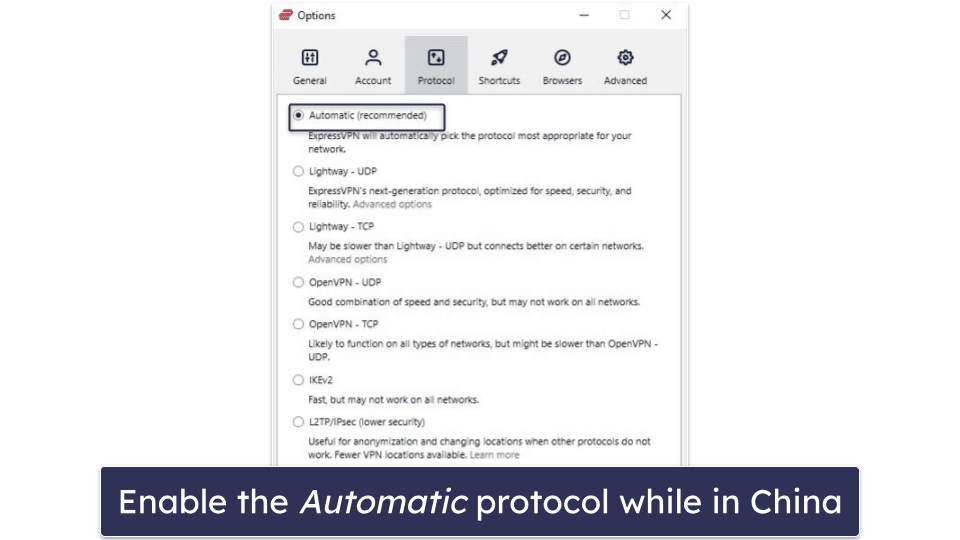
Each VPN uses a different obfuscation method. For example, ExpressVPN automatically supports obfuscation on all servers and protocols (the Automatic protocol is recommended for China), Private Internet Access uses Shadowsocks proxy servers, while PrivateVPN provides obfuscation via its Stealth VPN feature.
3. Connect to a Server Location

Connect to a server location that’s closer to your location to get the fastest possible speeds. Now, you can safely browse on Google from China!
Frequently Asked Questions
What’s the best VPN for accessing Google from China?
ExpressVPN is the best VPN for accessing Google from China. It reliably works in the country and allows obfuscation on all servers and protocols. Moreover, it has strong security and super-fast speeds.
Can I use a free VPN to access Google from China?
It’s highly unlikely as many free VPN plans lack access to an obfuscation feature to make the VPN traffic look like regular traffic, Plus, they have slow speeds, poor security, and monthly or daily data caps. Instead, I recommend purchasing a premium VPN, like ExpressVPN, which reliably works in China and has strong security.
How do I access Google Play in China?
Accessing Google Play in China requires a VPN. Here are the steps you’ll need to follow:
- Download and install a VPN. I recommend ExpressVPN, as it reliably works in China and has the fastest speeds. Make sure to download the VPN before you go to China.
- Enable the obfuscation feature. Every VPN’s obfuscation feature works differently. ExpressVPN automatically enables obfuscation on all of its servers and protocols.
- Connect to a server location. Now, you can access Google Play from China!
Will using a VPN to access Google from China affect my speeds?
Yes, all VPNs slow down your speeds because of the encryption process. With the obfuscation tool enabled, they’ll slow them down even more. Luckily, all the VPNs on this list maintain fast speeds with obfuscation.

