
Updated on: October 15, 2024
Short on time? Here’s the final verdict:
- 🥇 FamiSafe — Winner in Web Filtering, Screen Time Management, Games & Apps, Activity Reports, Apps & Ease of Use and Plans & Pricing. FamiSafe filters inappropriate content in 19 categories, allows you to set daily time limits, blocks and restricts apps & games, and is compatible with a wide range of devices.
FamiSafe and Life360 are both top parental control apps. They offer location tracking and drive report features, include a user-friendly interface, and work with Android and iOS.
However, there are many differences between the two. FamiSafe offers essential parental control features, such as screen time management and web and app filters. Life360, on the other hand, doesn’t provide any of these features. In addition, FamiSafe offers social media monitoring, call & message monitoring on Android and iOS, and a screen viewer. It’s also compatible with a wider range of operating systems, including macOS, Windows, and ChromeOS.
I compared FamiSafe and Life360, looking at web filtering, screen time management, location tracking, games and apps, activity reports, extra features, apps and ease of use, plans and pricing, and customer support. I recommend reading the entire comparison to help you decide which parental control app is better.
FamiSafe vs. Life360: Quick Overview
Web Filtering — FamiSafe Wins This Round
Both FamiSafe and Life360 claim to provide a safe online environment for children, but FamiSafe is the only one that offers web filtering. FamiSafe allows you to restrict access to websites based on different categories, add exceptions, and even block specific URLs. On the other hand, Life360 doesn’t offer any web filtering features at all, but it does provide some online resources explaining how to create a safer online environment.
FamiSafe’s web filtering features allow you to block inappropriate content across 19 categories, including pornography, drugs, and violence. You can also blacklist specific websites and search terms, ensuring that your children are protected from harmful online content. In addition, I like that you can whitelist websites, as you might want to allow your kids access to certain sites for educational purposes. FamiSafe’s filters work across various browsers, such as Chrome and Safari. Unfortunately, FamiSafe didn’t block all inappropriate content during my tests. It successfully blocked sites that included pornography and violence. However, it failed to block erowid.org, which is one of the largest pro-drug websites on the internet.
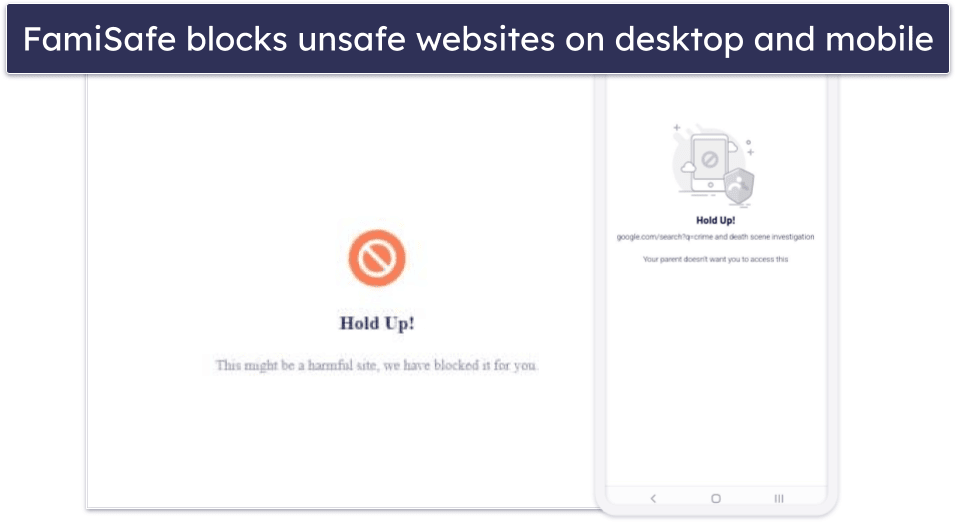
Life360 doesn’t offer any web filtering features. This means you won’t be able to block or monitor your children’s online content. Therefore, Life360 won’t meet all your needs if you prioritize internet safety and content management. If FamiSafe doesn’t work for you, either, I recommend checking out our list of the top parental control apps.
Winner (Web Filtering): FamiSafe
When it comes to web filtering, FamiSafe outperforms Life360. FamiSafe provides customizable web filtering features, allowing you to block or allow content across various categories and even specific websites. On the other hand, Life360 doesn’t offer any web filtering, meaning that it isn’t the best choice if you’re looking for comprehensive online content management for your kids.
Screen Time Management — FamiSafe Is a Better Option
FamiSafe is a better option for screen time management as Life360 doesn’t offer any tools. FamiSafe allows you to set daily time limits, customize schedules for weekdays and weekends, and enforce specific screen time rules during school hours. Additionally, FamiSafe provides options for what happens when your child’s screen time is up, including allowing your kid to request more screen time through the app. Your kids can also start and pause their own timers, which helps them learn time management. Life360 is focused more on location, identity theft protection, and driving features, and doesn’t offer any screen time management capabilities.
FamiSafe’s screen time management features offer a lot of flexibility, as you can set different daily screen time limits for each day of the week. This is particularly useful for allowing more screen time on weekends or other free days. Moreover, with FamiSafe you can create screen time schedules, which allows you to limit device use during school hours or bedtime. I also like that when your child’s allotted screen time ends, FamiSafe allows them to request additional time directly from the app. It’s also possible to block and unblock the entire device.
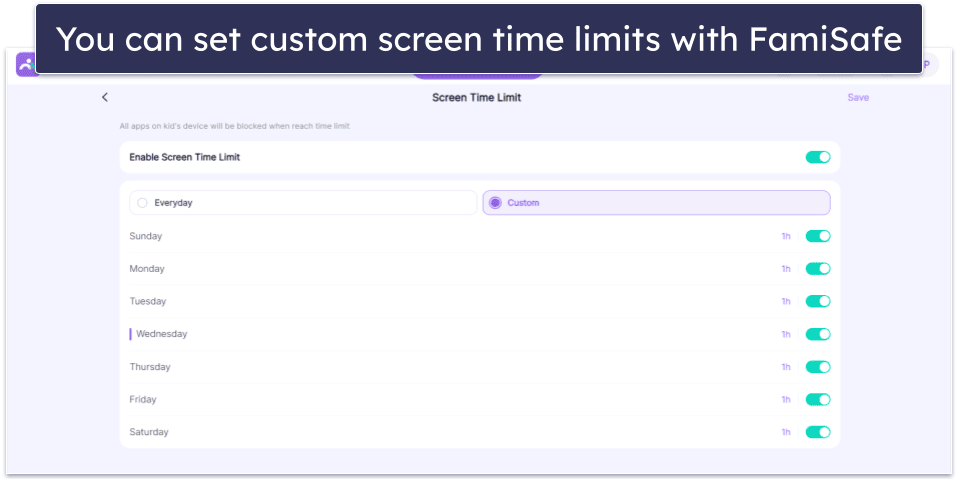
Winner (Time Limits): FamiSafe
FamiSafe is the best option when it comes to screen time management. The app’s ability to set varied daily time limits, customize schedules for different days, and enforce specific rules during school hours allows you to have thorough control over your children’s screen time. Life360, in contrast, falls behind as it doesn’t offer any screen time management tools.
Location Tracking — Life360 Is Better for Location Tracking
Both FamiSafe and Life360 offer location tracking, but Life360 comes out ahead. Although both brands allow real-time tracking of your child’s location and setting geofences, Life360’s location tracking is more detailed and user-focused — for example, it offers a check-in feature that’s not available in FamiSafe, and geofencing up to 2 miles (3.2 kilometers). It also offers up to 30 days of location history with its Gold and Platinum plans. FamiSafe does provide location tracking, but Life360’s extra location tracking features make it superior.
FamiSafe’s location tracking feature enables real-time monitoring of your child’s whereabouts. You can set geofenced zones for areas like home and school (328–3,280 feet or 100–1,000 meters), and receive alerts when your child enters or leaves these zones. FamiSafe also offers location history, but it seems to rely more on Google’s Mobile Location History, which you have to make sure is enabled, and it’s unclear how long FamiSafe saves your child’s location history.
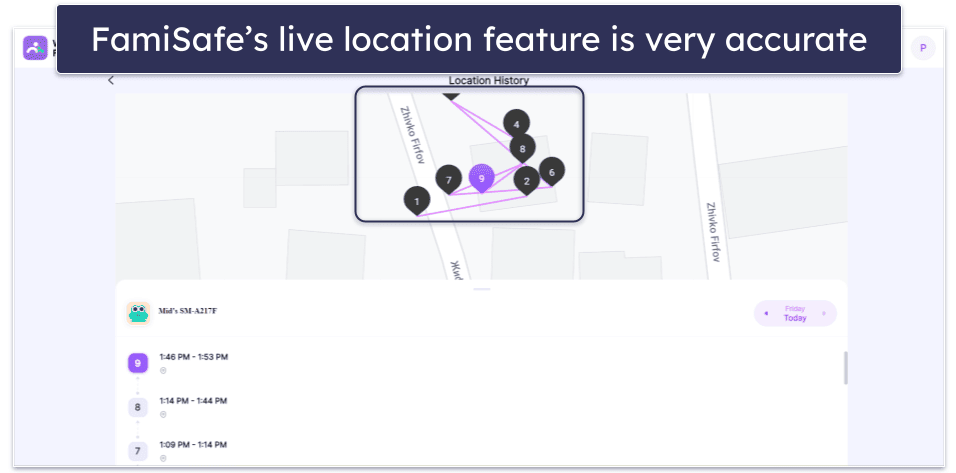
Life360 offers real-time updates on family members’ locations when you set up a “circle” and invite people to join. This is a great way to keep tabs on each other’s location; you just have to make sure location sharing is enabled on all devices you want to track. In my tests, I found the location tracking to be very accurate.
Life360’s geofencing capability allows you to create multiple zones, such as home, school, or work, with immediate alerts when a family member enters or leaves these areas. Its Bubble feature allows your kids to temporarily hide their exact location within a chosen radius, maintaining general area visibility. The Check-In feature allows your kids to update their location manually at any time (normally the location gets updated every 2–3 minutes). However, I was a bit disappointed that kids can independently turn off the tracking feature, so it’s important to first have a conversation with them about safety and responsibility.
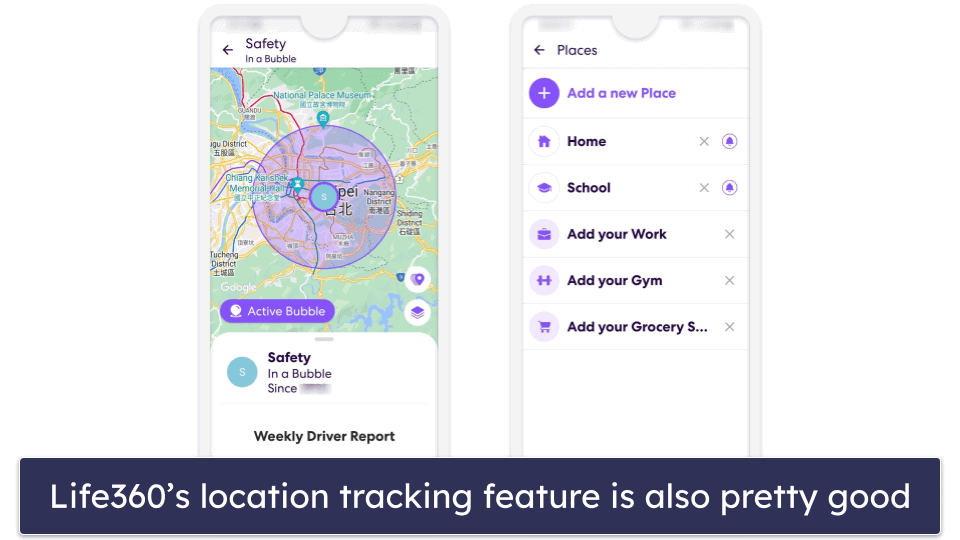
Winner (Location Tracking): Life360
Life360 wins in location tracking due to its more advanced features. The app not only provides real-time updates and extensive geofencing capabilities but also includes the Bubble feature for privacy and the Check-In feature for manual location updates. These additions, along with the option to track over larger geofenced areas, make Life360 a better choice when it comes to location tracking.
The only downside with Life360, however, is that kids can independently turn off the tracking feature. While FamiSafe offers reliable but basic location tracking and alerts for predefined zones, it lacks the additional features of Life360 and only goes up to 3,280 feet (1,000 meters) for geofencing, making it the runner-up in this category.
Games & Apps — FamiSafe Is a Better Choice
FamiSafe wins this round as you can set time limits on app usage and block popular gaming apps. In contrast, Life360 lacks app management features. This makes FamiSafe a more suitable choice if you’re looking for a parental control app to manage your children’s games and apps on their devices.
FamiSafe allows you to block or restrict access to various apps on your children’s devices. This includes the ability to set time limits on specific apps, which is especially useful for managing the use of gaming apps. You can also block entire categories of apps, such as all gaming apps. The parental control works with both iOS and Android devices.
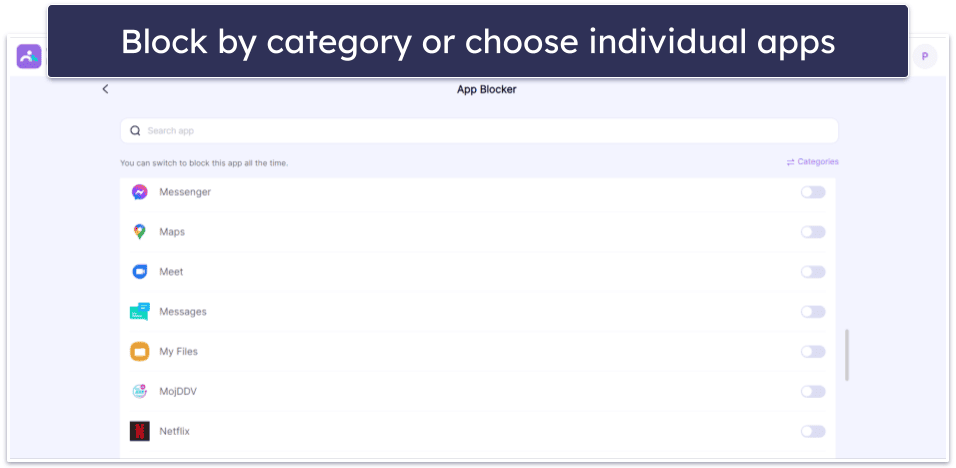
Life360 doesn’t offer specific features for blocking or monitoring games and apps. This means that if you’re looking to closely monitor and limit your children’s app usage, you’ll probably find Life360 lacking in this area.
Winner (Games & Apps): FamiSafe
FamiSafe wins the games and app management category because of its app blocking and monitoring features. The parental control app allows you to set specific time limits on apps and block various app categories, including games. In contrast, Life360 doesn’t provide any game and app blocking or monitoring features, making it unsuitable if your main goal is to restrict and monitor games and apps.
Activity Reports — FamiSafe Offers Better Activity Reports
FamiSafe offers more comprehensive and detailed activity reports compared to Life360. While both brands provide activity reports, FamiSafe’s reports are more in-depth, covering a range of digital activities and offering options for daily, weekly, bi-weekly, and monthly reports. These reports include information about app usage, web browsing history, and screen time and are presented in an easy-to-understand format.
Life360, on the other hand, focuses on location-based reporting, tracking movement and driving behavior. Therefore, for detailed insights into your child’s device usage, FamiSafe stands out as the best choice.
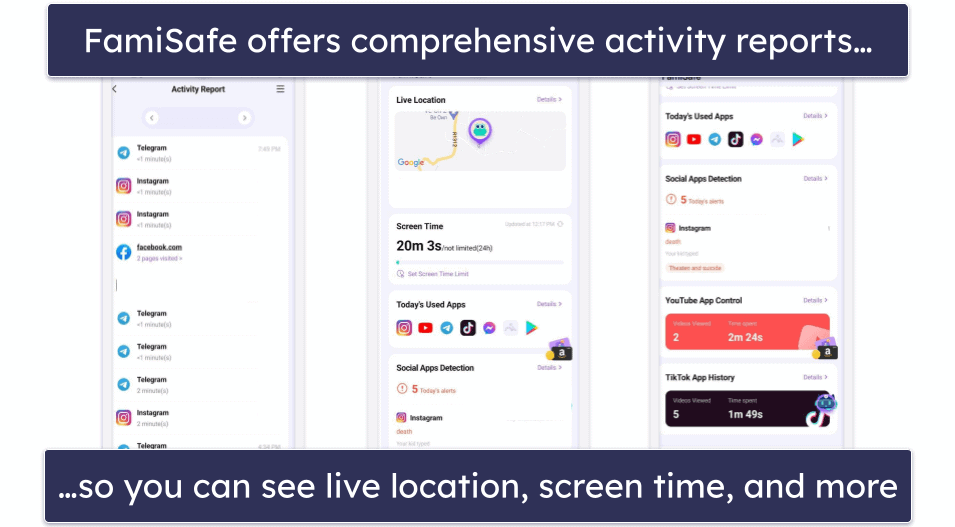
FamiSafe’s activity reports offer detailed insights into your child’s digital behavior. The reports are available in daily, weekly, bi-weekly, and monthly formats, providing you flexibility in monitoring. They include information about which apps are used the most, screen time statistics, and web browsing history. This level of detail helps you understand your child’s device usage. I also found the reports user-friendly, as it was easy for me to get a quick overview of what my kids are doing on their devices.
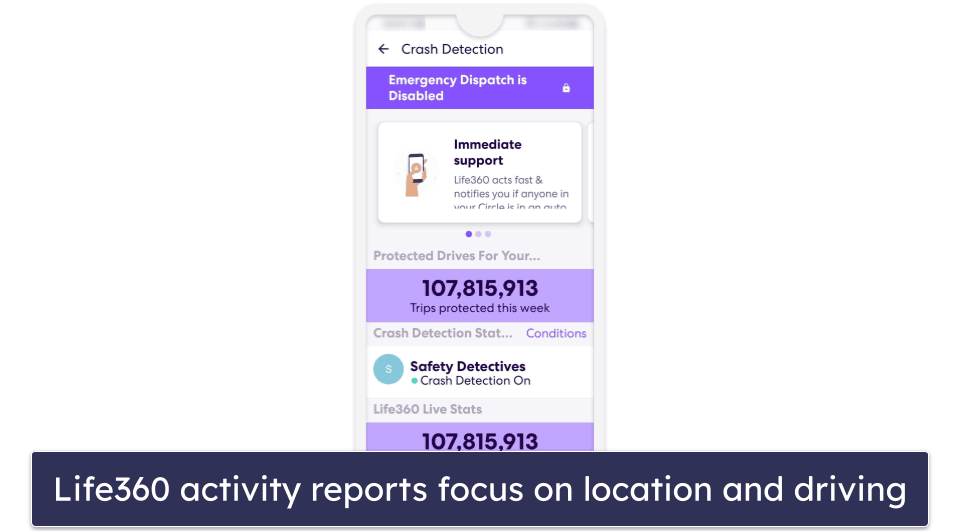
Life360’s activity reports are more focused on location and driving data. While these reports provide valuable insights into a family member’s movement, including driving habits and location history, they don’t offer the same level of detail about digital activities as FamiSafe does. Therefore, I’d say that Life360’s reports are helpful for ensuring the physical safety of your kids, especially ones who drive but won’t offer any comprehensive insights into your child’s digital life.
Winner (Activity Reports): FamiSafe
FamiSafe takes the lead in activity reporting due to its extensive reports. Unlike Life360, which primarily focuses on location and driving reports, FamiSafe provides in-depth insights into your child’s digital activities,including app usage, web browser history, and screen time. In addition, it generates daily, weekly, bi-weekly, and monthly reports. Life360, while useful for physical safety monitoring, doesn’t offer the comprehensive digital activity insights that FamiSafe does.
Extra Features — It’s a Tie
Both FamiSafe and Life360 offer unique features tailored to different parental control needs, leading to a tie in this category.
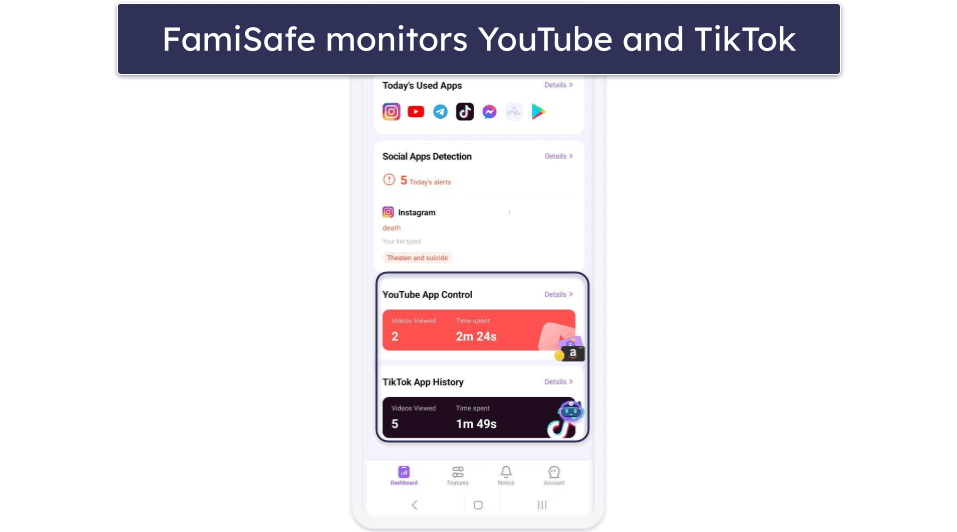
FamiSafe offers comprehensive social media monitoring, covering platforms like Snapchat, Instagram, TikTok, and X (formerly Twitter). This is coupled with YouTube monitoring capabilities, both for the website and app, including tracking search and watch history. I like that I’ll get alerts if FamiSafe detects explicit or offensive words in my child’s social media and YouTube feeds.
It also comes with uninstall protection, which ensures that your kids can’t simply uninstall the parental control app from their device. And, I was impressed with its Driving Report feature, which offers insights into your teens’ driving habits, allowing you to ensure their safety on the road. I like, too, the ability for your kids to request your location in case they want to meet you in a new location. and that they can send you an SOS alert with their location.
FamiSafe also offers Call & Message monitoring on Android and iOS. Plus, there’s a Screen Viewer tool, which takes screenshots of your kid’s screen at set intervals and can alert you about inappropriate images. It even includes a One-Way Audio feature for remotely turning on the microphone on your kid’s phone to listen to their surroundings.
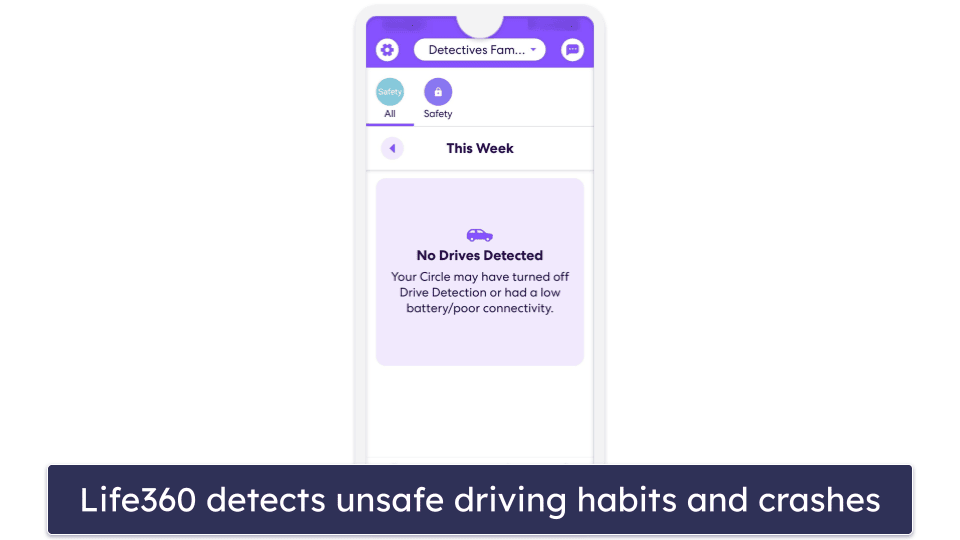
Life360 offers physical safety and location-based features. The app doesn’t focus on digital device activity monitoring, which is a significant difference from FamiSafe. Life360’s strengths lie in its Drive Detection & Driving Safety features, allowing you to get insight into your teen’s driving habits. The app’s Family Safety Assist offers a range of support services in emergencies, including stolen phone protection, roadside assistance, medical assistance, and travel support. Digital Safety features are also included, focusing on protecting family members from digital threats, such as data breach monitoring and credit monitoring.
I also like Life360’s Crime Reports and SOS Help Alert, which offer an additional layer of security by informing family members of nearby dangers and providing a quick way to alert others in emergencies.
Winner (Extra Features): It’s a tie
Both FamiSafe and Life360 offer advanced extra features. FamiSafe leads in digital monitoring, as it offers comprehensive social media and YouTube tracking, call & message monitoring, a screen viewer, uninstall protection, and innovative driving reports. On the other hand, Life360 excels in ensuring physical safety with features like Drive Detection, Family Safety Assist, Digital Safety tools, Crime Reports, and SOS Help Alert.
Apps & Ease of Use — FamiSafe Is Easier to Use
FamiSafe wins this round as it offers user-friendly apps for various platforms, including iOS, Android, Windows, macOS, Chromebook, and Amazon Fire devices. The setup process for FamiSafe is straightforward. On iOS and Android, it involves downloading the app from the respective app stores and following simple on-screen instructions to set up profiles for parents and children. The setup is similarly user-friendly on other platforms like Windows and macOS and took me about 10 minutes.
The main dashboard of FamiSafe is intuitively designed, presenting all major features like location tracking, app monitoring, and screen time management. The dashboard provides a quick overview of your child’s device usage, with options to look further into specific areas, such as app activity and browsing history.
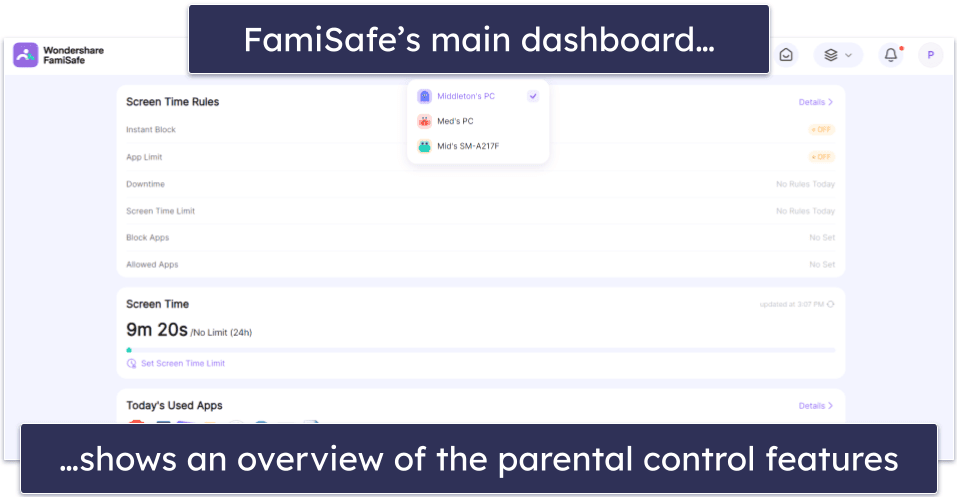
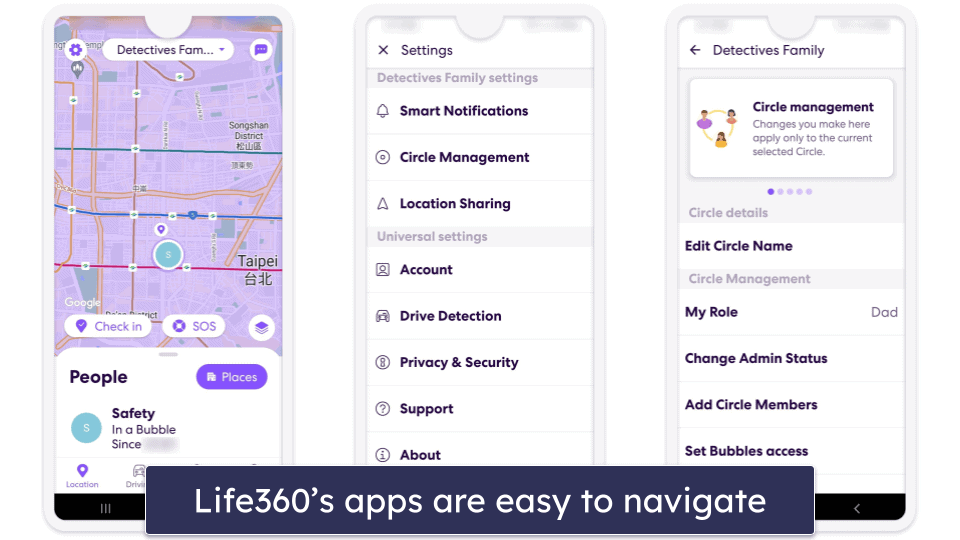
Winner (Apps & Ease of Use): FamiSafe
FamiSafe secures the win in apps and ease of use due to its broad compatibility across multiple platforms. It offers user-friendly apps for iOS, Android, Windows, macOS, Chromebook, and Amazon Fire devices. In addition, it has a straightforward setup process and an intuitively designed dashboard. Life360, while offering a simple setup and a clean interface, is limited to only iOS and Android.
Plans & Pricing — FamiSafe Offers Better Plans & Pricing
FamiSafe offers better plans and pricing compared to Life360, especially in terms of the variety of plans, value, and money-back guarantees offered.
FamiSafe’s plans differ based on the number of devices they cover and the length of the subscription. FamiSafe offers a monthly plan ($9.99 / month and 5 devices), a quarterly plan ($19.99 and 10 devices), and an annual plan ($59.99 / year and unlimited devices). Each plan includes access to all features, and there’s a 3-day free trial on the annual plan that you can use to test FamiSafe risk-free (but only with 1 device). FamiSafe offers a 30-day money-back guarantee on each plan.
Life360 provides expansive device coverage, allowing monitoring of up to 99 devices, although customer support recommends connecting no more than 10 devices at a time to maintain app speed and efficiency. Unfortunately, Life360 doesn’t provide a money-back guarantee, and its free plan is pretty limited, meaning you can’t test all parental control features before committing to a paid subscription.
Life360 offers 3 plans:
- Free Plan: This basic plan offers 2 days of location history, 2 Place Alerts (geofenced zones), crash detection, SOS Alerts, data breach alerts, and a family driving summary.
- Gold Plan: This plan includes the Free plan features, plus it adds 30 days of location history, unlimited Place Alerts, 24/7 emergency dispatch, individual driving reports, roadside assistance (tows up to 5 miles or 8 km.), ID theft protection, and stolen funds reimbursement up to $25,000.
- Platinum Plan: As the top-tier plan, it includes all features in the Gold Plan, plus extras like credit monitoring, disaster response, medical assistance, and travel support. It also increases roadside assistance coverage to 50 miles or 80 km. for tows and stolen funds reimbursement to $1 million.
Winner (Plans & Pricing): FamiSafe
FamiSafe’s plans include all FamiSafe features and gives you greater value by including the full array of parental control features that Life360 lacks and for less money. FamiSafe also has a 30-day money-back guarantee, while Life360 doesn’t offer one. FamiSafe’s annual plan covers an unlimited number of devices. Although all of Life360’s plan technically cover up to 99 devices, its customer support says 10 devices is the practical limit if you want to maintain the app’s speed and efficiency.
Customer Support — Life360 Wins Out
FamiSafe’s customer support offers multiple channels for assistance. The support options include: email support, a ticketing system, live chat, setup tutorials, FAQs, troubleshooting guides, and phone support. Most of FamiSafe’s support channels are way too difficult to find, however, and some, such as email and live chat, can supply inconsistent or unhelpful answers. Nonetheless, I got quick access to live agents and found them all friendly.
The knowledge base, once you find it, helps make up for the other channels with its many detailed troubleshooting guides and setup tutorials. They are thorough and easy to understand, which made it easier for me to navigate the app and resolve issues quickly.
Life360 offers a similar number of support channels. Its customer support includes email support, a ticketing system, live chat, setup tutorials, FAQs, and troubleshooting guides. However, Life360’s support channels are much easier to access than FamiSafe’s. I also discovered that Life360’s agents, while equally responsive and friendly, were more consistent in supplying helpful answers than FamiSafe’s agents. Unfortunately, Life360 doesn’t offer phone support.
Winner (Customer Support): Life360 Has the Edge
FamiSafe and Life360 both have many customer support channels, email support, a ticketing system for troubleshooting, live chat, setup tutorials, FAQs, troubleshooting guides, and phone support. However, most of FamiSafe’s channels are difficult to find, and its agents don’t always supply helpful answers. That said, the phone support is good. In contrast, Life360 offers easy-to-find customer support through email, a ticketing system, live chat, setup tutorials, FAQs, and troubleshooting guides, and its knowledgeable agents more consistently provide helpful answers. The lack of phone support is disappointing, but most parental control apps don’t provide it.
Overall Winner: FamiSafe
Both FamiSafe and Life360 are good parental control apps, but FamiSafe is a better choice. It stands out with its essential parental control features, including web and app filtering, location tracking, screen time management, social media monitoring, call & message monitoring, and more detailed activity reports. Additionally, it’s compatible with more operating systems (Life360 is available only on Android and iOS), it has more varied and affordable plans, and it’s one of the few parental control apps to have customer phone support.
Life360 offers location tracking with advanced features like extended geofencing and driving safety. It also has expansive device coverage and offers tier-based subscriptions. However, I was disappointed that it doesn’t offer any other essential parental control features, such as screen time management and scheduling.
In short, if you’re looking for a more comprehensive parental control app to monitor your child’s device usage, FamiSafe stands out as the clear winner.
Frequently Asked Questions
What is the main difference between FamiSafe and Life360?
FamiSafe excels in digital safety by offering essential parental control features, including web and app filtering, screen time management, and activity reporting. Both parental controls offer location tracking and geofencing, but Life360 specializes in identity protection and real-life safety with its more advanced location tracking features like an extended geofencing range.
Is FamiSafe better than Life360 for social media monitoring?
Yes, FamiSafe allows monitoring of various social media platforms, including Snapchat, Instagram, TikTok, and X (formerly Twitter). Life360, on the other hand, doesn’t offer any social media monitoring. This makes FamiSafe a better choice to monitor your child’s time on social media platforms.
Does Life360 provide a money-back guarantee?
No, unfortunately, Life360 doesn’t offer a money-back guarantee. It does come with a free version so you can test it out risk-free. FamiSafe, on the other hand, offers a 30-day money-back guarantee, allowing you to test the premium version risk-free for a month.
Are both FamiSafe and Life360 compatible with iOS and Android?
Yes, both FamiSafe and Life360 are compatible with iOS and Android devices. However, FamiSafe also supports Windows, macOS, Chromebook, and Amazon Fire devices. This means that it’s a better option if you’re looking for a parental control app that’s compatible with a wide range of devices.