
Short on time? Here’s the best parental controls deal in 2024:
- 🥇 Qustodio . It comes with all the essential parental control features, like web and app filtering, time limits, location tracking, scheduling, and activity reports, plus great bonus features like call and SMS monitoring, YouTube monitoring, a panic button, and uninstall protection. Additionally, its apps are very easy to use, and it has excellent customer support. Its plans start at $4.58 / month, but if you’re not sure, you can try it risk-free via its 3-day free trial and 30-day money-back guarantee.
A parental control app typically costs between $3 and $10 a month or slightly higher. One of the main factors that affects a parental control app’s cost is the subscription length. Long-term plans or annual plans are typically cheaper than short-term plans (monthly plans) — for example, a top parental control costs $10 per month on its monthly plan but only $5 per month on its yearly plan.
The short version is you can get good parental controls for a very affordable price, so you don’t have to pick between your wallet and making sure your kid is safe online. Additionally, most top parental controls back their subscriptions with a money-back guarantee, so you can test out their features risk-free.
Currently, the best value parental control app is Qustodio. It’s got all the industry-standard parental control features, including web and app filtering, time limits, location tracking, scheduling, and activity reports, comes with SMS and call monitoring and YouTube monitoring, has very intuitive apps, and offers good customer support.
TRY QUSTODIO (30 Days Risk-Free)
How Much Is a Parental Control App?
The average parental control app costs between $3 and $10 per month. But the price can vary a lot depending on the product and the plan length that you choose — yearly plans are usually cheaper than monthly plans.
The cost of a parental control app doesn’t tell you very much about its value, though. Norton Family, for example, is one of the best parental controls on the market, but its plans start at only $49.99 / year. On the other hand, Circle Parental Controls, an overall inferior parental control app, actually costs more at $7.49 / month!
This is why you should pay attention to other factors as well. Most parental controls include web and app filtering, time limits, location tracking, scheduling, and activity reports to help you monitor and manage your child’s device usage. But some parental controls come with more tools, like the ability to monitor calls and SMS messages, social media apps/sites, and/or your child’s YouTube usage — all of which can affect how much it costs.
Qustodio is the parental control app that offers the best balance between cost and value. On top of essential parental control features, it has unique features, like call and SMS monitoring and YouTube monitoring. Additionally, it’s very beginner-friendly, has a responsive and helpful customer support team, and is difficult for kids to bypass. Qustodio’s plans start at just $4.58 / month, which is a pretty great deal considering how much value it provides.
Quick Comparison Table
How to Choose the Best Parental Control App in 2024
- Choose a parental control app with all the essential features. These include web and app filtering, which lets you shield your child from inappropriate content, time limits, so you can manage your child’s screen time, location tracking, which lets you know where your child is in real time, scheduling, so you can set specific times when device usage is permissible, and activity reports, which keep you informed about what your child does online.
- Consider a parental control app that offers bonus features. The best parental control apps will provide extra value with bonus features. For example, Qustodio, whose plans start at $4.58 / month, comes with call & SMS monitoring and YouTube monitoring, while Bark, which costs $5.00 / month, has excellent social media monitoring.
- Prioritize a parental control app with good compatibility. Not all parental controls cover all major platforms, so you want to make sure that the one that you choose allows you to monitor all of your child’s devices. The best parental controls have apps for all of your devices, including Android, iOS, Windows, and macOS.
- Pick a parental control app that’s easy to use. User-friendly apps are important, so you can set up and modify settings for your child effortlessly and take in information about your child’s online activities and alerts at a glance.
- Get a parental control app that offers good overall value. Look for one that comes with many extra features, has both monthly and yearly plans, accepts multiple payment methods, and has a free trial, free plan, and/or backs all subscriptions with a money-back guarantee, so you can try it out risk free.
Are Cheap Parental Controls Worth Buying?
Yes, a cheap parental control can be worth buying if it covers all of your needs. But there’s no point going for a cheap option if it doesn’t do what you need.
It’s best to be careful when prioritizing cheapness in a parental control app because many inexpensive parental controls come with significant drawbacks. For example, they may offer limited features or have unintuitive user interfaces that make them difficult to navigate. Additionally, some cheap parental controls are trivially easy for kids to bypass or have bad customer support that could leave you without answers when you most need them.
Finally, you should keep in mind that you’re trusting a parental control app with a lot of data and access to your child’s device — these aren’t things that I’d feel comfortable handing over to anyone but the most reputable brands.
This doesn’t mean that a good parental control app has to be expensive. Our top parental control apps check all the important boxes, such as having all the essential parental control features and easy-to-use apps, while offering great value for their prices.
If you’re working within a budget, you just need to do thorough research and perhaps look for special offers or discounts from top parental control app providers.
Should I Trust a Free Parental Control App?
I wouldn’t trust a free parental control app personally. In order for a parental control app to monitor your child’s device and manage their activities, you typically have to provide it with a ton of permissions. This could give the app the ability to access or even control your child’s device.
Additionally, parental controls naturally collect a lot of data on your child’s activities to perform their normal functions, so using a free parental control app from some shady company might be putting your child’s privacy at risk. The provider might be selling this data to third parties, like advertisers or worse.
Last but certainly not least, a free parental control app is going to have limited features compared to a premium parental control app, which will leave a lot of holes in your monitoring and management of your child’s device usage that could potentially expose them to inappropriate content online or dangerous situations (for example, if the free app doesn’t have a location tracking feature or has a buggy one).
Free & Cheap Parental Controls to Avoid
- Phone Tracker By Number. Phone Tracker By Number bombards you with obnoxious full screen ads, is incredibly buggy, and has poor security, which leaves your child’s data (including their current location!) vulnerable to threat actors. Worse still, it was once found to contain a potentially malicious link.
- Family Locator – GPS Tracker. Family Locator – GPS Tracker is plagued by issues that cause the location tracking to stop working, has unresponsive customer support, and the app isn’t very secure, which could put your child’s data and privacy at risk.
- Find my kids: Location Tracker. Find my kids: Location Tracker is another very buggy app — it frequently stops working and has long delays (up to 30 minutes) for location updates. Given how unreliable it is, it’s not an app I would trust with my child’s safety. Additionally, its security is very lax and was also flagged before for containing a potentially malicious link.
Common Purchasing Mistakes & How to Avoid Them
- Focusing solely on price. Don’t assume that the most expensive option is the best or opt for the cheapest option without considering its effectiveness. Parental control apps all have unique strengths and weaknesses, and cheap or free ones often come with significant downsides, so you should do your research to ensure that you get the app that’s right for you and your family.
- Overlooking reviews. User reviews and testimonials can provide a lot of insight into the app’s real-world performance and issues, so always check what people are saying about an app that you’re interested in.
- Forgetting about compatibility. Not all parental control apps work for all major platforms, so check to make sure that the one you get covers all of your child’s devices.
- Skimping on customer support. It’s reasonably likely that you’ll have questions or need assistance at some point, so you should consider the quality and responsiveness of the parental controls’s customer support and whether or not it has a good variety of support channels.
- Not testing the product first. Many parental control apps come with free trials, free plans, or money-back guarantees. You should take advantage of these to get a feel for the app before making a commitment.
How to Purchase & Install a Parental Control App
- Purchase the parental control app. Go to your chosen parental control app’s official website. Then choose a plan that best suits your needs — long-term plans tend to provide better value. My #1 pick, Qustodio, has a Basic plan that costs $4.58 / month and a Complete plan that costs $8.33 / month.
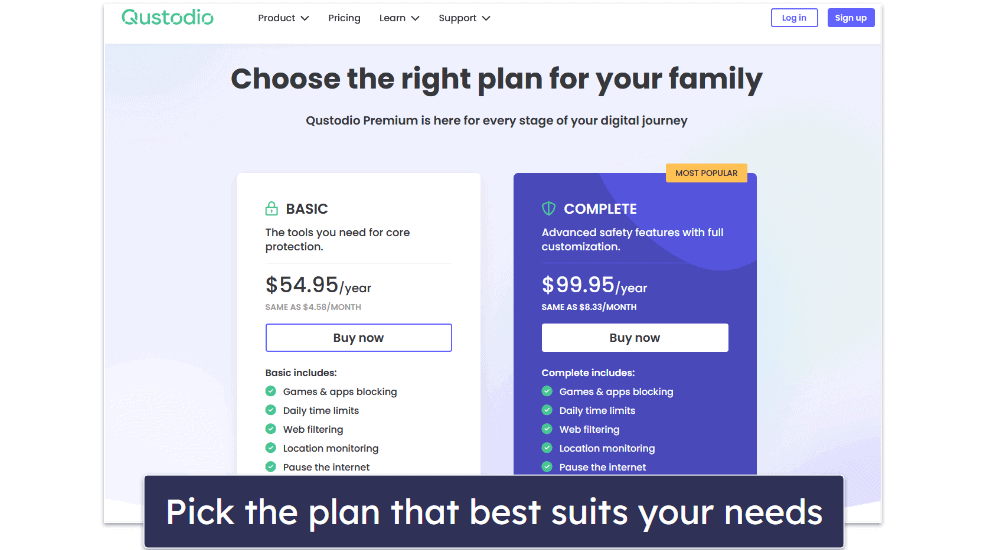
- Download the parent app. Many parental controls have a parent app and a kids app. The parent app is what you use to adjust the settings for your child’s devices and to monitor their activities. You should be able to find the parent app in your device’s app store. Some providers have a fully-featured web app that you can use from your browser instead.
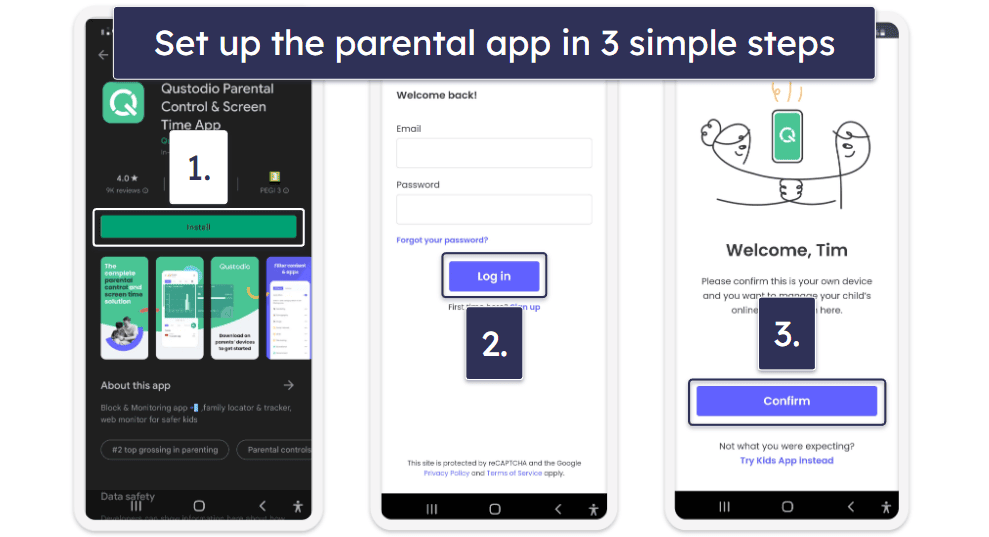
- Get the kids app on your child’s devices. When you open the kids app, you’ll be asked to log into your account and to confirm that this is your child’s device. This will link the device to your parental controls account.
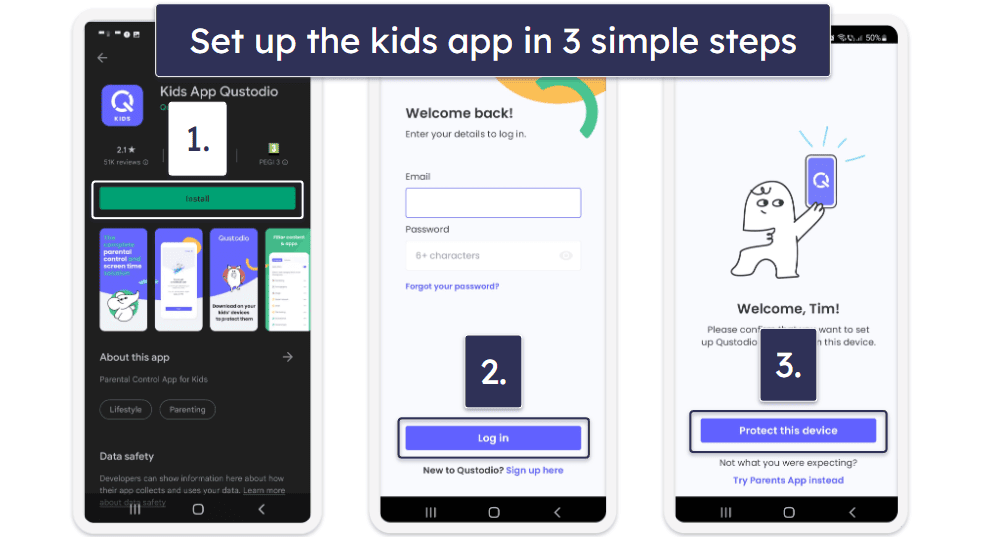
- Give the parental control app permissions. Parental control apps require several permissions to function properly. The on-screen instructions on the app should take you through each step.
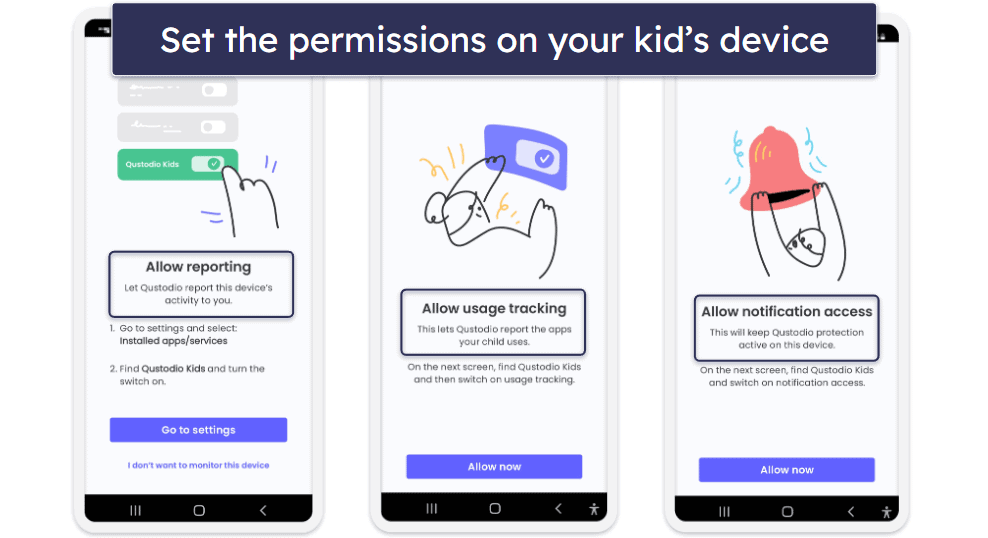
- Start adjusting the rules and restrictions. You’re all set! Once all of your child’s devices are linked to your account, you can start changing the settings to manage your kid’s device and internet usage.
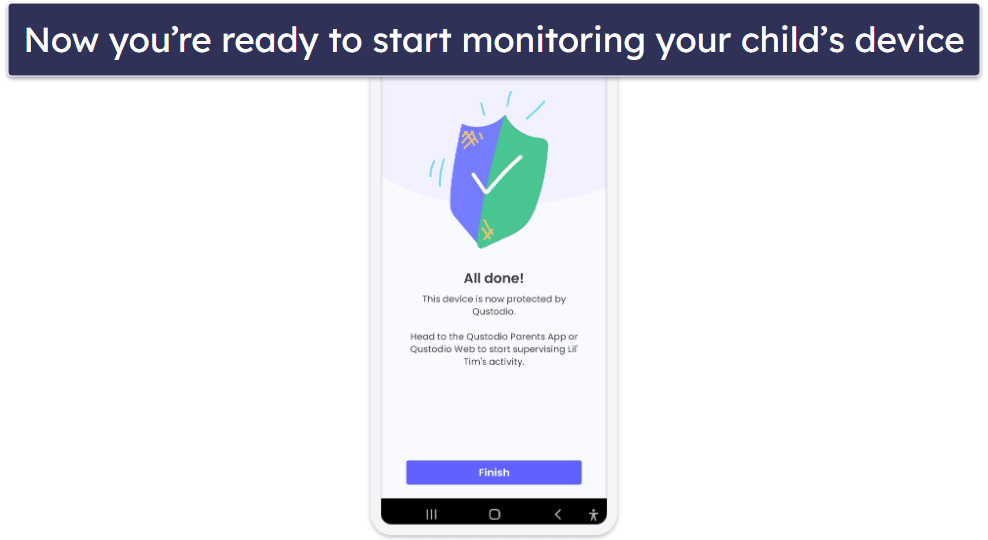
Frequently Asked Questions
How much is a parental control app?
The average parental control app costs between $3 and $10 a month, but it very much depends on the product. There are numerous factors that can affect a parental control app’s cost. For example, the amount of features it offers, the plan duration, the number of devices covered by a single subscription, whether it has multi-platform support, and how good its customer support is. But it’s important to understand that factors like number of features and number of devices covered don’t always influence the product’s price.
Is there a completely free parental control app?
Yes, but I generally don’t recommend using free parental controls. They usually have more limited functionality, aren’t very user-friendly, and/or can be easily bypassed by a tech-savvy child. And by leaving gaps in your filtering or monitoring capabilities, you might be exposing your child to inappropriate content or dangerous situations.
Additionally, parental control apps must be given a lot of permissions on your child’s device for them to function properly, which allows them to access your child’s device and see some personal information. This is why I only trust reputable premium providers. A subscription to a premium parental control app typically costs from $3 to $10, and it keeps your data more secure and is far less likely to share or sell this data to third parties.
Are parental control apps legal?
Yes, it’s legal to use parental controls to monitor your child. However, it’s illegal to put parental controls on the devices of another adult without their consent. This means that once your child is of legal age (this is 18 in many places, but be sure to check the laws in your country or state), you will need their permission to continue managing or monitoring their device usage and online activities.
Should I use a parental control app?
There’s no single correct answer for this question. Your decision should be based on many factors including your child’s age, how mature they are, their usual screen time habits, and more. That said, parental controls are very useful tools to ensure your child’s online safety, as children today are increasingly exposed to a wide array of content, not all of which is suitable for them.
If you’re still unsure, I recommend getting a good parental control app with a free trial, free plan, or money-back guarantee to get a feel for its features. This will help you decide if parental controls are the right choice for you and your family. Qustodio has all of the above, is our #1 parental control app in 2024, and starts at an affordable $4.58 / month.