
Updated on: September 13, 2024
Short on time? Here’s the best antivirus deal in 2024:
- Norton : Perfect malware detection rates with additional features like a VPN, a password manager, dark web monitoring, parental controls, and more. Norton starts at $29.99 / year* and offers a risk-free 60-day money-back guarantee on all its plans.
Software comes in all shapes, sizes, and prices — and antiviruses are no exception. As digital goods, pricing for software isn’t always straightforward. I’ve tested all of the top antivirus brands to provide recommendations and answer these tricky questions around price and value. Read on to unravel the mysteries of antivirus pricing.
The cost spectrum for antivirus software is wide. I’ve seen packages with dubious promises of complete protection for just a few dollars a year, as well as comprehensive security suites loaded with extras that go for over $200. Unfortunately, price can only tell you so much. Some expensive options aren’t great, just as not every affordable antivirus is subpar.
Luckily, there are good-value antiviruses for every cybersecurity need. Whether you’re looking for identity theft protection for the whole family or just a simple malware scanner, there are reasonably-priced tools to get the job done. If you want a quick recommendation, I think Norton represents an excellent balance between cost and effectiveness. But if you want to learn more about how antiviruses are priced (and which ones get you the most bang for your buck), you’ll have to keep reading.
How Much Is an Antivirus?
Antiviruses are available at all price points. Though every piece of antivirus software is designed to protect you from digital threats, they vary greatly in terms of features. Whether an antivirus costs $20 or $200 depends on a number of factors.
Here are a few things that affect how antiviruses are priced:
- Number of devices covered. Some packages will only cover 1 device, while others don’t place any restrictions.
- Additional features. Non-standard features like a VPN, password manager, and parental controls can drive up the price.
- Subscription period. Longer subscriptions tend to get you more for your money.
- Brand reputation. Well-known brands sometimes charge more.
- Type of user. Packages aimed at businesses tend to cost more (similarly, family pans are pricier than individual plans but have a lower cost per user).
- Customer support. It takes money to hire support staff, so better customer service is sometimes locked behind more expensive plans.
Generally, the more features included, the more expensive the plan. Most brands let you choose between cheaper plans with more limited features and comprehensive suites. For instance, Norton Antivirus Plus ($29.99 / year*) has great anti-malware protection, but you need to get Norton 360 Deluxe ($49.99 / year*) if you want dark web monitoring, webcam protection, and a VPN.
With very few exceptions, premium antiviruses are better than free ones. Though some freeware products have decent anti-malware engines, they’re almost entirely lacking in extra features like VPNs. Most don’t even have real-time protection, an essential feature to ensure constant protection. Finally, free antiviruses rarely have any customer service, so if you have any problems you’re out of luck. That said, there are still some really good free antiviruses out there, but if you want better security and some advanced features, you should opt for a premium antivirus.
Comparison of the Best Antivirus Prices in 2024
Editors' Note: Intego and this site are in the same ownership group.
Factors That Affect the Cost of an Antivirus
Here’s a more detailed list of factors that determine how antiviruses are priced:
- Subscription duration. Just like many digital services, the cost of an antivirus varies based on your commitment. If you opt for a month-to-month plan, expect to pay a higher monthly fee than if you commit to a year or more. Many providers offer significant discounts if you choose long-term plans.
- Additional features. Extra features generally translate to extra cost. If a product offers features like a VPN, parental controls, or a password manager, you’ll likely see a higher price tag. For instance, Norton provides all these extra features plus dark web monitoring, webcam protection, and much more — hence its slightly higher cost than some competitors.
- Scanning engines. Not all scanning engines are created equal. Advanced scanning engines (like the ones Norton and Bitdefender use) that detect newer forms of malware or those that use heuristic analysis to detect previously unknown threats can increase cost, but this is definitely something worth paying for.
- Multi-platform support. It takes time and money to adapt an antivirus to work on different kinds of devices. If you want something compatible with Windows, Mac, iOS, Android, and Linux, you’ll probably have to pay a bit more.
- Cloud integration. Cloud integration allows your antivirus to offload some of its tasks, such as real-time scanning, to the cloud. This can lead to better performance and far less strain on your device, but integrating and maintaining these cloud functionalities is an added cost for the provider.
- Audits and compliance. An antivirus that undergoes independent audits for safety and compliance might have a higher price point. This is because such audits cost money.
- Customer support. High-quality customer support comes with a price. If an antivirus offers 24/7 customer support or assistance via phone or live chat, it can increase the cost.
How to Choose the Best Antivirus in 2024
- Consider an antivirus with good malware protection. Look for brands with high malware detection rates (close to 100%) that use advanced tools like heuristic analysis and massive malware directories (like Norton).
- Assess the impact on system performance. A good antivirus shouldn’t slow down your system while operating in the background. It’s normal for a full system scan to slow down your device a bit, but you should look for an antivirus that won’t impact your system’s performance significantly. Bitdefender excels in this area.
- Prioritize ease of use and user interface. Opting for an antivirus with an intuitive interface can save you from potential headaches down the line. Among the top brands, TotalAV is the most user-friendly, but Norton also offers intuitive apps.
- Look at additional features. While the primary goal is to protect your device, additional features such as VPNs, password managers, system cleanup tools, or parental controls might be valuable to you. If that’s the case, you should opt for an antivirus that comes with a good number of extras — it works out cheaper than buying these products separately.
- Choose an antivirus with good customer support quality. If an issue arises, you’ll want prompt and helpful support. Top brands like Norton and Bitdefender offer a good range of customer support options, including phone support, live chat, and a vast knowledge base.
Are Cheap Antiviruses Worth Buying?
Cheap antiviruses can be tempting, but they often come with disadvantages. Some lack comprehensive protection against new and emerging threats, while others have few to no options when it comes to customer support. In some instances, these antiviruses drain system resources, leading to your device running slower than usual.
However, not all inexpensive antiviruses compromise on quality. All the products we recommend are affordable but still provide the essential security benchmarks. The key is to be diligent in your research and know what to look for. Elements like real-time protection, malware detection rates, and ease of use should never be ignored, regardless of the price point.
Investing in a good antivirus is essential for maintaining your device’s health and safeguarding your personal information. So, while it’s okay to look for cost-effective options, ensure you’re still getting a product that offers the essential security features. If you’re seeking value for money, I recommend checking out the best antivirus deals on the market.
Should I Trust a Free Antivirus?
Using free antivirus software can be risky. Firstly, free versions often lack advanced features compared to their paid counterparts. This means that while they can catch malware threats on demand, they aren’t adept at much else.
Another concern is data privacy. Some free antivirus products make money by collecting and selling user data to advertisers. Even if the software protects your computer from threats, it can expose you to targeted ads and unwanted pop-ups.
It’s also essential to consider support. Paid antivirus solutions often come with better customer support. If something goes wrong or if you need assistance, having reliable support is invaluable. Free options will generally leave you searching for answers on forums or customer feedback sections.
Finally, updates are crucial for security software. Regular updates ensure that the antivirus can detect and counteract the latest threats. However, free software might not offer frequent updates, leaving you vulnerable to new strains of malware.
While not all free antivirus software is bad, it’s essential to know the trade-offs before you decide. Sometimes, investing in a paid version could be the difference between being secure and facing significant risks.
Free & Cheap Antiviruses to Avoid
- Total Antivirus 2020. This product uses underhanded means to try to convince users to pay for the “premium” version. Plus, it’s ineffective and might even harm your system.
- Spybot Search & Destroy. Spybot Search & Destroy was once a decent antivirus, but now it’s just an inconvenient software. For instance, its interface is tricky, and several of its features are spread out across different apps. Plus, its malware detection is really poor.
- MacSweeper. MacSweeper is malware dressed up as a free antivirus solution. It acts as if it’s scanning your system for malware, provides reports of spyware, adware, or viruses, and asks you to pay to remove them. The thing is, it doesn’t actually do anything.
- ClamAV. ClaimAV is a good choice for Linux, but I wouldn’t recommend it to Windows users. It’s not user-friendly, and it provides very limited features.
- MacClean. MacClean is a Mac antivirus that comes with a malware scanner and free optimization tools. However, it has low detection rates and it crashed in my tests repeatedly.
Common Purchasing Mistakes & How to Avoid Them
I’ve seen many fall into the trap of prioritizing price over quality. It’s a common mistake to go for the most affordable antivirus option without assessing its real value. Remember, the initial price might be low, but if it doesn’t offer comprehensive protection, you could end up paying more in the long run due to security breaches.
Neglecting to check renewal prices can surprise you later on. When your subscription is up, some software drastically increases its renewal fee. To avoid this, always research the renewal rates of the product before committing.
Overlooking essential features like malware detection rates is another pitfall. The malware detection rates of an antivirus determine how effectively it performs against threats like viruses, ransomware, spyware, PUPs, cryptojackers, and more. Make sure to look into the malware detection rate of an antivirus software before purchasing it.
Also, many buyers ignore customer reviews. Customer reviews are a goldmine of real-world experiences, providing a clearer picture of a software’s performance and reliability.
How to Purchase & Install an Antivirus
- Decide on the antivirus software. There are many good antivirus options available nowadays. For a reliable and widely trusted option, I recommend Norton. I’ll be using it to demonstrate how to get set up with antivirus protection. The steps will be slightly different for other products.
- Go to the official website. Navigate to the official Norton website or the website of the antivirus you want to purchase. Always ensure that you are buying from a legitimate source to avoid fake or malicious versions.
- Choose your desired package. Antivirus software often comes in various packages, catering to different needs. Pick one that best suits your requirements. Some packages might offer protection for multiple devices or advanced features like a VPN or password manager.
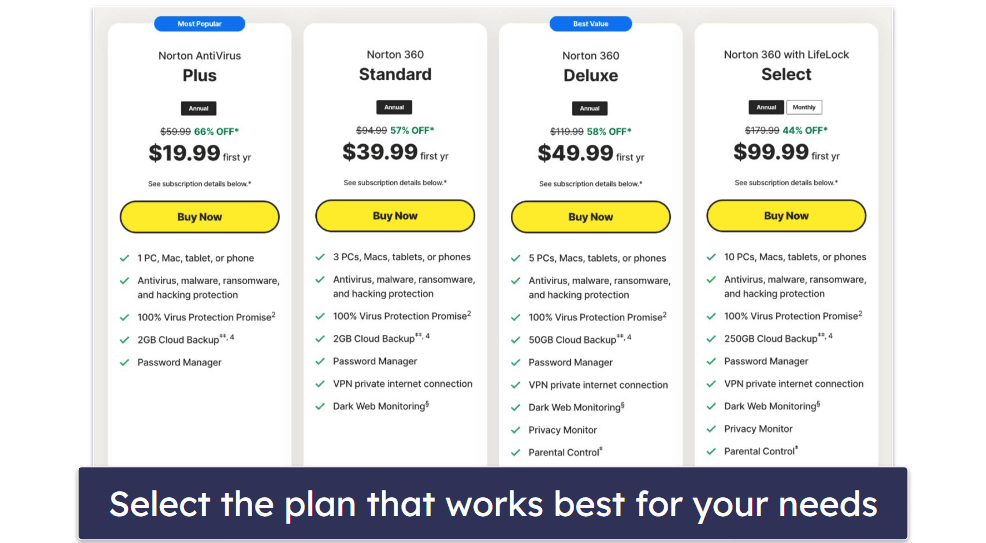
- Make the purchase. Click on the Buy Now or Purchase button and proceed to checkout. Fill in your payment details and confirm the transaction. Once the payment is successful, you should receive a download link or a license key. This may show up on screen or land in your email’s inbox.
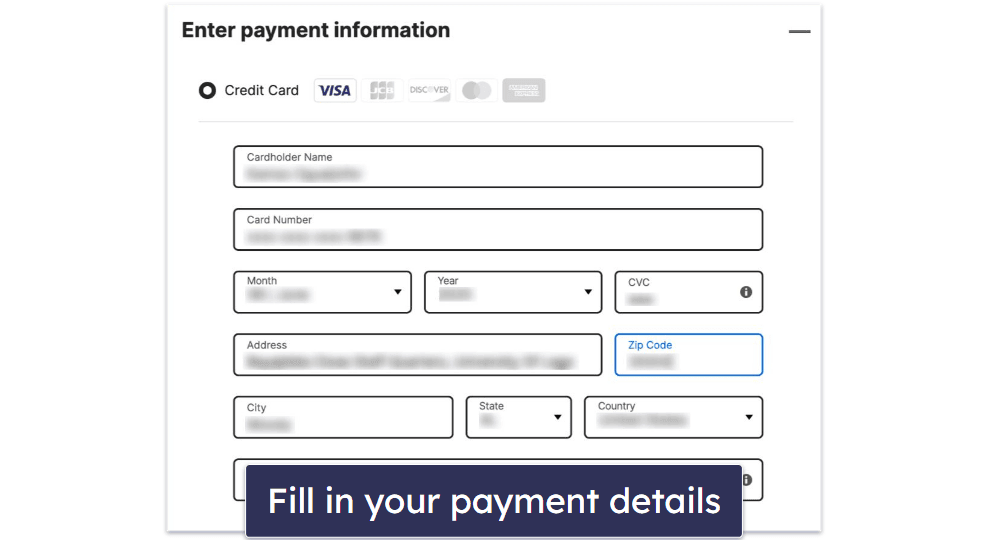
- Install and activate. Click on the download link to start the installation process. Follow the on-screen instructions. Once installed, open the software and enter the license key to activate it. Now, your device is protected.
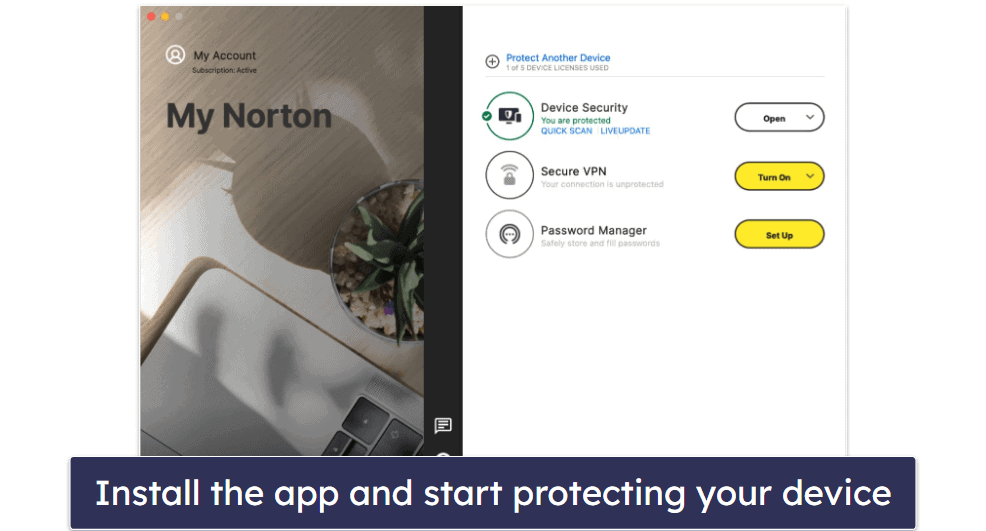
Frequently Asked Questions
Why is antivirus software so expensive?
The cost of antivirus software is influenced by factors like the subscription model, the level and types of customer support, multi-platform compatibility, and extra features like VPNs and password managers — all of which demand resources and development. The need for constantly updated malware databases and advanced scanning engines also requires significant investment. Also, undergoing independent audits for safety and compliance further contributes to the overall cost.
How much does Norton antivirus software cost?
The price of Norton antivirus varies based on the package and duration. Basic plans can start as low as $29.99 / year* for the first year and go up to $299.88 / year* or more for comprehensive packages. You can learn more about Norton’s plans and pricing in our Norton full review.
Is it worth paying for antivirus software?
Yes, paying for antivirus software provides more comprehensive protection. While free versions can offer basic security, paid versions typically include advanced features such as a VPN, a password manager, parental controls, and data breach monitoring. If you store sensitive information or conduct financial transactions on your device, investing in a paid antivirus is a smart decision for enhanced security.
Which antivirus is 100% free?
Several antiviruses offer free versions, including top brands like Bitdefender. These free versions provide basic malware protection but might lack advanced features found in paid versions. This is why I recommend going for a premium antivirus like Norton. It might not be free, but it provides a 60-day money-back guarantee, giving you 2 full months to see if it’s right for you.